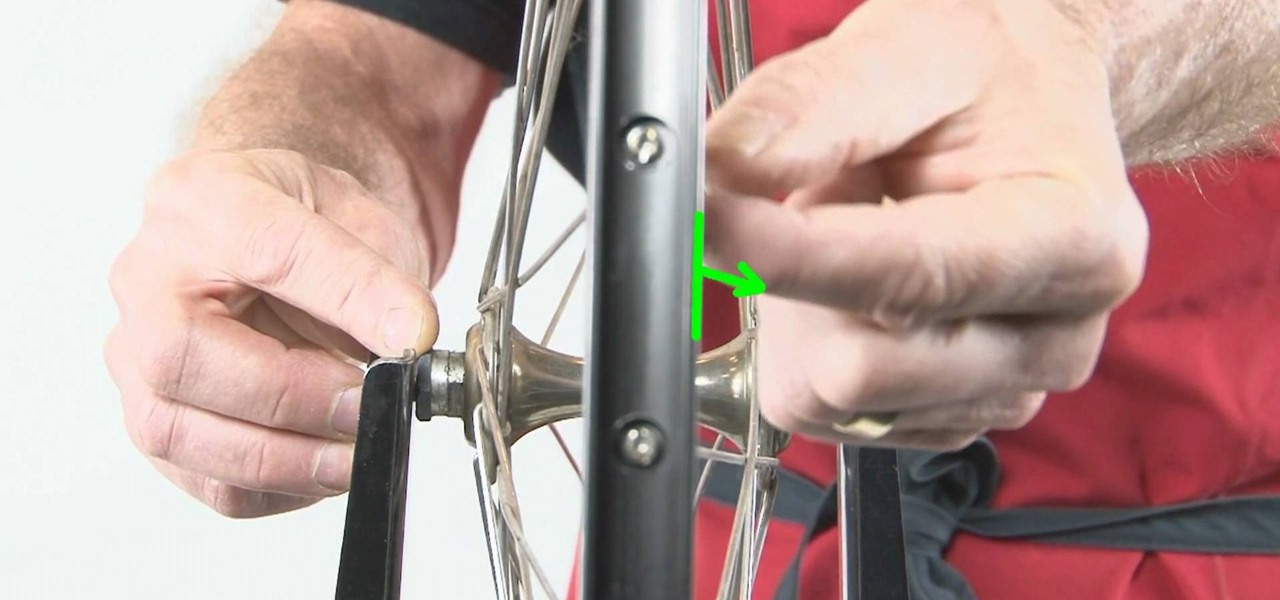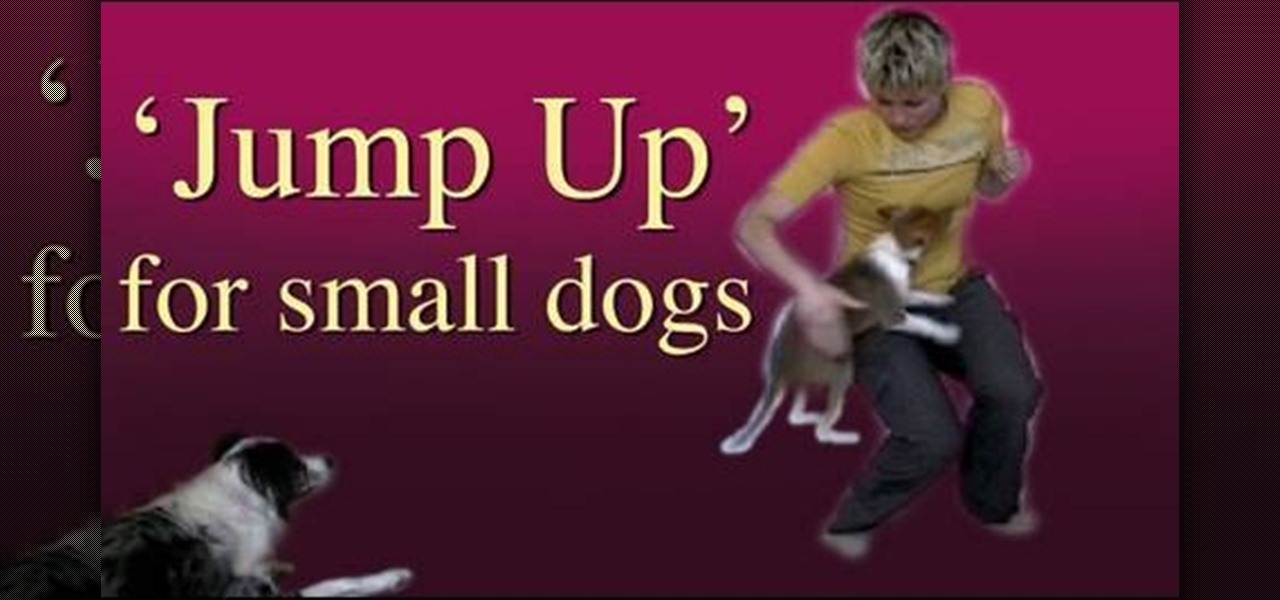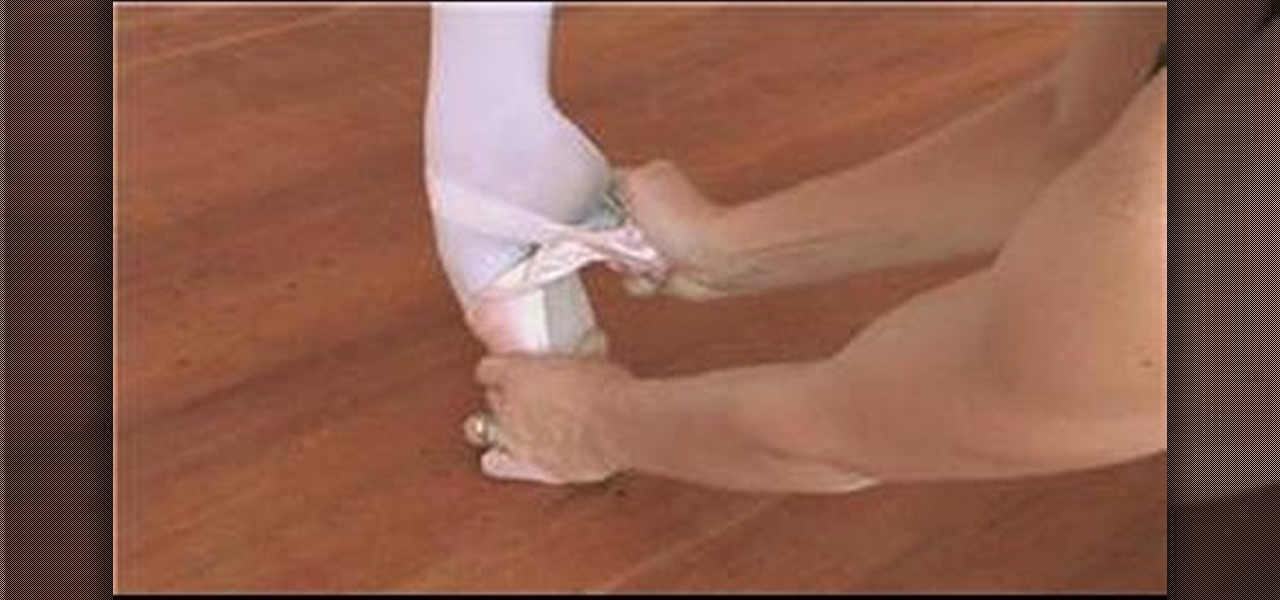Don't get us wrong: We adore gift boxes, as they let us both conceal a gift and make the gift look more appealing by wrapping up the box in pretty wrapping paper and smacking a bow on top, but there's one big gripe we have about them. They either come in Small, Medium, or Large. So if your gift doesn't exactly fit one of those predesignated sizes, then the box is either too small in areas or too large, which is a pain.

In this clip, you'll learn how to adjust your privacy settings to prevent your friends from sharing your personal information on Facebook. Share pictures with your friends by making photo albums on Facebook. This clip will show you how it's done. Whether you're completely new to the Facebook's popular social networking site or simply require a small amount of clarification on how to perform a particular task on Facebook, you're sure to benefit from this helpful video guide. For more informati...

The tires on a bike are very important when it comes to it working properly. No tires, then there's no chance of you being able to move. In this three part tutorial, you'll find out some helpful information on how a tire works, how to install and remove the tires, and of course how to fix a flat. It's easy to follow and should make life easier for you and your wallet. Enjoy!
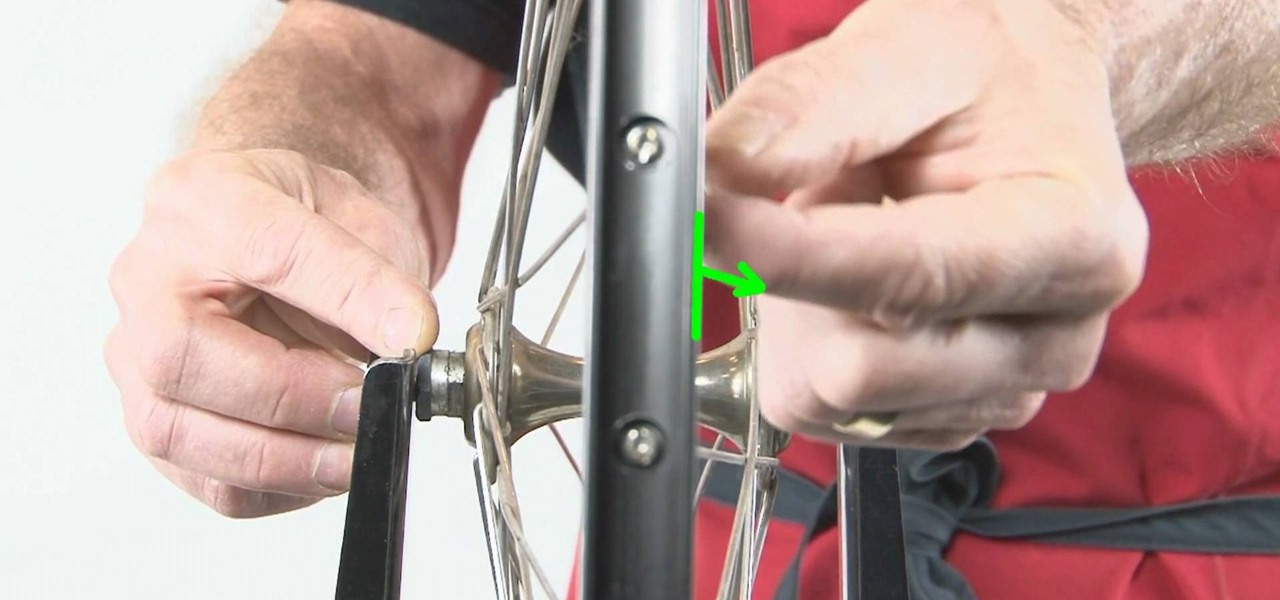
If you've never performed any maintenance on your bike, it may be long overdue. This not only will help with the life of your bike, but prevent any injury from occuring.

If you find yourself recharging your HTC EVO from Sprint more than once a day, you might find these tips from CNET more than helpful. In this video, CNET shows you how to maximize the battery life on your HTC EVO running the Android software. These tips can also be applied other smartphones running Android. Basically, you just need to stop programs from running constantly, like WiFi, Bluetooth, and GPS. And dropping the screen brightness can help, too. See all the tips to a bigger and better ...

Originally, washing machines are designed to get rid of any ugly looking stains or smells that occupy clothing. But if you begin to notice a nasty smell coming from your washing machine, then you have a problem on your hands.

Disney's "A Little Mermaid" was one of our favorite childhood movies. It had suspense, a strong heroine, and lots of cute little sea critter friends, but we have to admit one of the biggest reasons we were crushing on the flick was because of Ariel's drop dead gorgeous beauty. With pouty red lips, a soft flush and gigantic eyes that were always interested and responsive, Ariel had brains and beauty; the whole package.

If it starts to get dark and you notice your headlights are facing different directions, you may need to adjust them. It's important that you have your lights facing the same direction to avoid any damage or injury to anyone else that may be driving.

Making your own clothes or items from scratch has its advantages. One being able to wear clothes that don't cost very much and will fit you perfectly and the other being that you can design them to look like whatever you want.

Having zippers on your clothes can be much better than having buttons or anything else. They're sturdy and can close up any gap with one swipe. If you plan on making your own clothes from scratch, it's important to know how to sew zippers onto your clothing.

Saving energy in your home is as easy as pie. There are many areas of the home that you can tackle. One area that can be helpful is the water heater. There are a couple of water heaters that you can use to not only save energy but money. One way is by using an active or passive solar water heating system.

If you own an old refrigerator, chances are that you have an energy zapper in your home. With some of the more newer models, they zap less energy, but can still waste a good amount.

If you don't know what a sand snake is or what it does, it's basically something that is used to help you save energy and money. It's bigger than weatherstripping and can be just as effective.

There are three people in this world who don't need contouring: Marion Cotillard, Halle Berry, and Gisele. That's it. Unless your cheekbones are so sharp they could grate cheese, you could probably benefit from a little highlighting here and a little bronzing there.

Calling someone to come out and repair your washing machine, can cost you quite a bit of money. So avoid having to call someone and do it yourself! With this helpful tutorial, you'll find out how to repair your washing machine's pump, motor, and couplers all in one video. You'll also find out how to remove the body of the machine as well as other parts. So good luck and enjoy!

In this clip, actress Julie Crisante explains some of the hardships you might have when you uproot and make the move to Los Angeles. Make sure you are ready for the major adjustment you will be facing. Los Angeles is an incredible city - it is beautiful, the people are friendly and always fun - but moving as an actor can be difficult for some. A lot of actors wind up leaving in their first year when faced with the cost and competition. Stay focused and stay in LA with these helpful tips from ...

Push ups not only give you sculpted, toned shoulders and pectoral muscles, but they also keep your shoulder bone, or scapula, in place and moving around your ribcage without popping up.

Applying lipstick for the stage is different than applying lipstick for everyday. On stage you are going to want to make sure your lipstick matches anyone else in your performance so that you look uniform, and also choose a "loud" color so your audience can see your lips. In this tutorial, you will learn how to apply lip liner, lipstick and fix any mistakes you might make. This look is perfect for a performance because you want people to be able to see your facial features from far away.

In this math tutorial, you'll be trained in the arcane art of adding and subtracting rational expressions by finding the common denominator. A skill many discard upon leaving middle school, it is used by the villians who operate under the acronym "SAT" to test those caught blank minded and whose minds are unrationalized.

There's no getting around it: if you want to get good at playing the ukulele or any other instrument, you'll need to practice. Fortunately, the Internet is awash in free, high-quality uke lessons, like this one from YouTube's preeminent tropical tutor, Ukulele Mike. This particular tutorial provides a detailed, step-by-step overview of how to play a G7 shuffle strum pattern. For more information, and to get started playing this shuffle strum pattern on your own ukelele, watch this helpful how...

Teach your dog to leap into your arms with this free dog training lesson. This trick is particularly well suited for canines who are reluctant to approach upon being called. The training process is simple. So simple, in fact, that a complete overview can be presented in just over four minutes' time. For detailed, step-by-step instructions on how to train your own puppy, watch this helpful video guide.

An animated GIF is a great idea for a banner to advertise your website or services. In this tutorial, you will see just how easy it is to make one of these moving objects using Photoshop CS or Adobe ImageReady. Animations draw the eye to your logo much more than an image that is standing still, so if you are looking to get noticed - this is the way to go.

Do you have unruly and curly hair? If you have wild waves and are looking for a straighter, sleeker hairdo, check out this tutorial.

A helpful feature of Mac's OS X operating system is the "Finder". With the Finder you can view everything on your computer and organize things. You can also use Finder to drag and drop files, install programs, search for things, keep your personal files in folders and check out your system at a glance. In this tutorial, learn how to use the toolbar in your Finder on an Apple. You will also see how to use the sidebar, and change between the four basic view options. THis will also show you how ...

Medicine balls are useful workout tools. They are great for strengthening your muscles and sculpting your body. In this tutorial from Modern Mom, get used to using a medicine ball and learn some helpful exercises. This video offers advice from model and actress, Brooke Burke and professional fitness trainer Autumn Calabrese.

Does that baby just not want to budge? If you are towards the end of your pregnancy, or long overdue and nothing seems to be working, check out this tutorial. In this video you will receive tips from Dr. Lisa Gibbons, an OB/GYN at Cascadia Women's Clinic in Vancouver, Washington. Dr. Gibbons will share with you all of her expertise on how to make that baby come faster and give your body a break.

The drawing tools in flash aren't always the most intuitive to newcomers. In this tutorial, Ralf will show you how to use the basic drawing tools in flash. You learn the difference between Merge Shapes and Drawn Objects, which are all shapes of the same look and feel with the exception that one can be more easily manipulated and the other. You'll learn how to use this selection and sub selection tools to select various objects on the flash stage. You also see how to use the oval and rectangle...

Friendship bracelets are a fun gift, and important part of your school years. In this video, learn a new bracelet style.

Sony Vegas is a cool new video editing program. In this tutorial, you will learn some simple editing techniques in Sony Vegas. You will learn to detach the sound from your movie clip, as well as how to split your movie to remove any unwanted footage. You will learn how to merge both clips and use the fade in and fade out tool to create a smooth transition.

Maybe not everyone's aware of this, but when bought, pointe shoes are incredibly tough and when not broken in, painful to wear. In this video, learn how to break in new pointe shoes to make them easier to dance in. They can be bent, molded, massaged and even scraped to get the proper flexibility and traction. Find out how to safely break new a brand new pair of shoes with helpful instruction from an expert: Mikael Monson is an instructor specializing in ballet and pointe at the Virtuosity Per...

The splits require an enormous amount of flexibility - however, with enough practice the splits are possible for anyone. Being able to do the splits quickly requires stretching, both at the barre and on the floor, to lengthen the hamstrings. Practice basic barre and floor stretches daily with helpful instruction from this expert: Mikael Monson is an instructor specializing in ballet and pointe at the Virtuosity Performing Arts Studio/Vancouver Elite Gymnastics Academy in Camas, Washington. Le...

Get your quick step on with help from this free dance lesson! The classic quick step dance is a fun, yet fast ballroom dancing technique that incorporates very quick steps with alternating slower steps. Get a glimpse of what it's supposed to look like plus some helpful pointers from this dance pro: Rosario Nene Ortega is a ballroom dance instructor at The Goddess Store in Hollywood, Florida. Learn more dance moves from this expert by searching WonderHowTo! You're only practice time away from ...

Growing your own herbs is easy. So easy, in fact, that you may soon find that you have more than you know what to do with. In this home gardener's guide, Melinda Myers discusses how to store herbs that you've harvested from your home garden.

Danny with Top Ten Reviews will show you how to monitor social network activity with the Net Natty program. This will be helpful for monitoring social networking accounts on websites such as Facebook and MySpace. First, open Net Nanny. Go to the dashboard and select Additional Settings under Filtering. With this section, social networking sites that have been used on the computer will be listed. You can check whichever account you want to monitor. Under the dashboard, go to Reports and select...

The bookmarklet tool lets you send Gmail messages with the click of a button so you don't have to visit your Gmail account. It's an application called GmailThis! From the developer's website, drag the GmailThis! link to the browser's toolbar. Then, if you are already logged into Gmail, just click on the bookmark and a Gmail applet will pop up with a link to the website you were visiting, along with any text you may have been highlighting. You may notice that the subject line is already filled...

Changing guitar strings is a skill every guitar player should master. This instructional video demonstrates how to change the guitar strings on your acoustic guitar. It's helpful to use a guitar stand throughout the process, but improvised equipment is easy to employ as well.

One way to update your living space is by installing new tiles. This video tutorial shows key strategies with tiling projects in your home. By planning material quantities you'll able to estimate the cost of your project. This instructional offers helpful tips on tile care, trimming and cutting, and how to safely use snap cutters and wet saws.

Chef Dominic Palazzolo teaches you how to make the always useful sugar bottle mold. This is particularly helpful for cake decorators, theater, and propmakers. You can use a regular bottle to make this mold.

Nicole Young demonstrates how to use non-destructive dodging and burning using layers in Photoshop. Your first move is to create a new layer and then hit shift + delete to select the level of opacity. You want the layer to be fifty percent grey. Now select overlay from the menu which will make anything that is fifty percent grey will be transparent. You will be dodging and burning with white and black brushstrokes. To switch from black and white background colors just hit x. Other keyboard sh...

Expert aesthetician Robert Scott is going to give you some tips on how to slim down your face. These tips are going to be extremely helpful for those days when you wake up and your face feels puffy, which happens to everyone after a long night. The first type of healing is to just use a cold compress on your skin, which will calm down your skin get your circulation moving. Another type of healing technique is performing a lymphatic drainage massage to your face. Just follow the simple steps i...