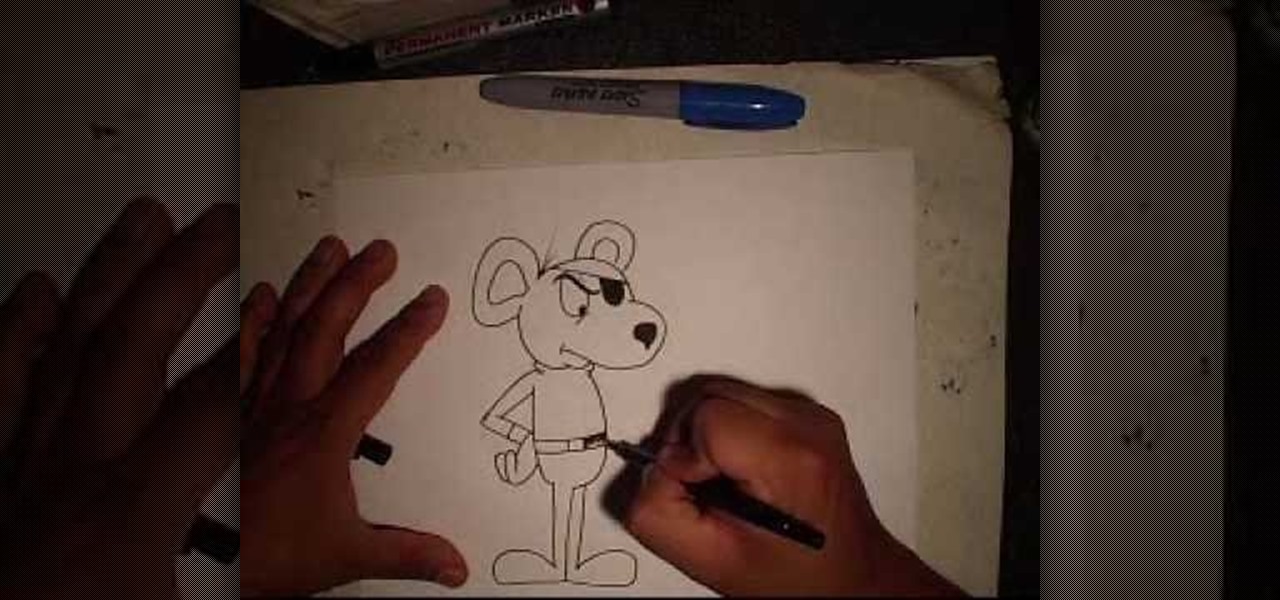This next tutorial, focuses on an appliance that is one of the easiest to maintain, but is always neglected. Say hello to your furnace and air conditioner. Although there are parts that need to be checked by a professional, this can easily be done by anyone in the home.

In this video tutorial, viewers learn about patrol boxes. There are two patrol boxes that are mentioned in this video. The materials that are contained in the first box are: a twin burner stove, propane lantern , adapter hose, propane converter, fat wood, fire starter, matches or lighter, trash bags, aluminum foil, rope and a large paper mat. The materials contained in the second box are: several sized pots, pot lids, frying pan, griddle, colander, backpacking gear, plates, cutting board, tow...

Watch as this husband prepares a meal for his wife. What's on the menu? Hickory smoked, Rock Cornish Game Hens, new potatoes with rosemary, asparagus, tossed salad and fresh berries. You'll learn how to prepare and wash the hen, and a recipe to season it before cooking. Use wine in the pan to keep the hens moist while smoking. You'll receive some special instructions about the outdoor oven used in the video. The presenter then takes you back into the kitchen to give helpful hints on cutting t...

For some, there's more to fishing than just using a rod and some fishing line. There are more tools and pieces of equipment that fishermen use to help make it easier to get a hold of a nice size fish. So in this helpful tutorial, you'll find out how to adjust a float/slip bobber rig when going out and fishing. It's easy to adjust and can help in your quest toward getting a nice sized fish. Good luck and enjoy!

There's nothing like spending time outdoors with loved ones. Whether it's a hot summer evening or a coo, brisk spring morning, the outdoors can be a great place. You can enhance your experience with the outdoors, by building yourself something that everybody is sure to love: a fireplace. In this helpful tutorial, you'll be finding out how to build an outdoor fireplace in your yard for those cold winter nights. So good luck and enjoy!

Summer is just around the corner, so there's no better time than now to get everything ready to try and beat the heat. This is especially true for swimming pools. If you own a swimming pool, it's important to clean the filter every year to make sure there's no junk going in. So in this helpful tutorial, you'll find out how to clean a swimming pool cartridge filter easily. It's easy to do and will ensure you have a clean pool to swim in. Good luck and enjoy!

Creating a collage is a great way to show you and others the fun times you may have had during a trip, event, or just a random point in life. Making a collage is sweet and simple. Any item can be used, whether it be a rock, picture, card, ticket, toy, etc. So in this tutorial, you'll see how to make an awesome collage using some helpful tips from Tracy Porter. Enjoy!

Buying a candle from the store can be pretty pricey, depending on what kind you get. One that smell are of course, going to cost you more money, while there are others that are less expensive but not as good. So here's a helpful tutorial that will help you save money and allow you to make whatever size you want. This video shows you how to make an inexpensive and reusable oil candle from a glass container, sand, cooking oil, wooden toothpicks, and cotton balls. So good luck and enjoy!

Wish there were an easy way to have your Apple computer automatically check what you type for proper spelling? There is! And it's quite easy to enable. So easy, in fact, that this Apple accessibility guide can present a complete walkthrough of the process in just a minute and a half. For details, as well as to get started using this useful auto spellcheck feature yourself, watch this helpful how-to.

If you remember who Danger Mouse is, you may be considered old in some books. Danger Mouse was a secret agent has had an eye patch on his face and a weird looking partner. He would always face off against other animals like birds and snakes, but in the end would always save the day. So, if you're interested in going back through time, this tutorial will show you how. The video shows how you can draw Danger Mouse using some helpful tips. Good luck and enjoy!

Sometimes, there are certain sites that people may not be so proud of. So what's the best option? Deleting the history of course! In this helpful computer tutorial, you will find out how to delete the browsing history in Internet Explorer 7. Each web browser have different rules, so this tutorial will not work for other programs like Firefox. So sit back, pay attention, and enjoy!

It's actually rather easy for a gal to dress up like a guy: slap on a five o'clock shadow, baggy pants, and a loose T-shirt and you're good to go. But when guys want to dress up as drag queens there's a little more...tweaking...involved.

A really cool feature in Camtasia 7 is the ability to draw directly on the screen during a recording. This is helpful if you want to circle something onscreen, or if you want to highlight some text during your screencast. There's plenty of other options also in the ScreenDraw feature. To learn out how to use it, watch this video, which will show you all the things you can do.

This tutorial will take the term, getting stones, to a whole new level. In God of War 3, there are a set of challenges that you can complete that range from easy to difficult. They all vary depending on how good you are. In this video, you'll find out how to complete the Get Stoned challenge using some helpful hints and tricks. It's pretty difficult to complete, but totally worth it. So good luck and enjoy!

OLE! Yes it's time for another tutorial on the awesome PS3 game, God of War 3. In this video, you'll be finding out how to beat the El Matador-Ole challenge using some helpful tips and tricks. What you basically need to do in order to complete the challenge is don't get gored by the minotaurs and don't get piled on by the enemies. It's an easy to complete challenge that just takes time and patience. So good luck and have fun killing those unwordly creatures. Enjoy!

Are you a frequent Youtube poster? Then tracking which blogs and other sites have embedded you videos can be helpful in determining who is interested in your videos and increasing your number of views. When Youtube changed their site recently, they moved the Embedded Player tool that allows you to track that information and used to be under the Insight tab to a new place, causing mass confusion. This video shows you where to locate that tool in the new site layout, allowing you to track where...

Most people think of compost as something you make out of garden waste, but in this video we learn how a smaller amount of it can be made out of your daily kitchen waste. If you drink coffee and cook at least one thing a day using vegetables, than this video will help you turn that waste that stinks up your trash can into a helpful, eco-friendly gardening aide. And you get to have worms in your kitchen without feeling like you live in a fraternity house in the forest!

For those who may not know what the device in this tutorial is, it's a vernier caliper. It's basically a scale that measure certain thins, but this one is more precise than others. They can measure internal, external and sometimes depth. This devise is used to obtain a precision measurement. It can be a bit confusing to use, but can be helpful in certain situations. So sit back, pay attention, and enjoy!

There's no getting around it: if you want to get good at playing the ukulele or any other instrument, you'll need to practice. Fortunately, the Internet is awash in free, high-quality uke lessons, like this one from Ukulele Underground. This particular tutorial provides a detailed, step-by-step overview of how to put a ukulele into standard (GCEA) tuning with a digital tuner. For more information, and to get started tuning up your own uke, watch this helpful how-to.

If you've ever wanted to sketch something from scratch and realize you don't have the time to take formal classes, then Photoshop might be what you need. In this helpful tutorial, you'll find out how to take your photos, or any other photo out there, and turn it into a beautiful masterpiece. So sit back and enjoy this tutorial on how to turn a picture into a sketch using Photoshop CS4.

If you are sick of applications that you no longer use, and want to delete them from your iTouch or iPhone, check out this helpful clip.

In this tutorial, you will learn how to make a Valerian root tincture. This recipe is made with Valerian root (Valeriana officinalis) and is a great calming remedy for insomnia. This tincture will also work well for treating anxiety.

Playing video games can be a fun past-time filled with excitement and joy. But, for some, playing on the PC can be a bit of a drag. The reason: usually if you play console games, using a controller can be an easy task, but switching from that to a keyboard and mouse is tougher. So find out how to avoid that with this helpful tutorial. Find out how to use the PS3 controller on a PC. Enjoy!

Is the floor in your new home made of ugly, cold concrete? If this is the case and you would like to get rid of it, check out this tutorial. In this video, learn how to tile over a concrete bathroom floor.

The strength of your torso is helpful in many exercises. If you plan on body sculpting or weight lifting, you will need to have a stong enough upper body to support it. In this tutorial, learn how to use a tornado ball to increase your strength.

As a new or busy mom, you may think you have no time for style. Well, in this tutorial from the experts at Modern Mom, get help from Robert Steinken, a Hollywood hair stylist, on how to tame your tresses quickly and easily. This video will focus on using a straightening iron to create fun curls in just a few short minutes. This method can be used for anything from bouncy curls to free flowing, beachy waves.

Boosting your self esteem can be difficult, especially if you are not a naturally confident person. In this tutorial, get some helpful advice from Quinson Thomas on how to improve your quality of life by upping your self esteem. Self confidence often makes all the difference when we meet new people and try new things. Did you know that just by appearing confident, you can control a whole room? You will look 1000 times more beautiful and successful, even if you don't feel that way inside, if y...

If you want to pass geometry, you will need to know how to calculate volume. In this tutorial, learn exactly how to find the volume of a prism or a cylinder on your own.

This video explains how to change VoiceOver’s caption setting in Mac OS X. The visuals pane of the VoiceOver utility includes options that are helpful for sighted users who work with people with visual impairments. This video demonstrates how to use the caption panel option. When you turn VoiceOver on, the caption panel appears at the bottom of the screen. The caption panel can be moved anywhere on the screen that you want by dragging it with your mouse. The caption panel gives you the opti...

Learn how to extract .rar or .zip file formats on a Windows computer. These file formats are often used to package larger files into files that take up less memory space. First, a new folder is created to house the extracted file, and the file is dragged inside. Next, the user must right-click on the .rar file to be extracted and select the "Extract Here" option from the dropdown menu. In addition, this video will also show helpful sites from which to download the WinRar or WinZip programs, w...

In this brief instructional video sponsored by River City Graphics, the host teaches you how to use the Whack-em Bamboo drawing tablet with Adobe Photoshop software. He begins by showing you how to change your pen's pressure, allowing you to get a thicker or thinner line depending on how how you push down on your pen. He also shows you how to change the color and make your pen give your project a beautiful color gradation, also depending on the pressure you apply to your pen. This video is ve...

In this video tutorial, viewers learn how to flash the screen when receiving an alert in a Mac OS X computer. To turn on this option, go to the Universal Access window and select the Hearing tab. There will be 2 options for users to use. The first feature allows the user to flash the screen when an alert sound has occurred and the second feature allows users to stereo audio as mono. To test the flash the screen, click on Flash Screen. This video will benefit those viewer who use a Mac compute...

This video tutorial from ballader1 shows how to remove viruses, trojans, adware, spyware from your computer.

Do you have frustrations to take out that can only be helped with magic? If you are in need of the power of a voodoo doll but don't know how to obtain one, check out this helpful tutorial from Planet Voodoo.

In this how-to video, you will learn how to check your personal computer's RAM, processor speed, and operating system information on Windows XP. First, go to start and select my computer. From here, click view system information to open a new window. A screen will show you the information you need, such as the type of operating system you are running, the size and speed of the processor, and the amount of ram you have. Click okay to exit this window. This will be helpful for doing upgrades or...

In this video, our author, Jimmy Jacobs, shows us how to build a quarter pipe. He shows use many ways to grip the shovel to form our quarter pipe such as “the granny” or the “railroad”. Please make sure your shovel has a sharp tip, otherwise this will be difficult. From here, just repeatedly hit your pile of snow with the sharp tip of your shovel to smooth out the surface. It is important to note that you it helpful to build your pile first, instead of trying to smooth the snow before...

This how to video shows you how to create a basic spider web. This will be helpful if you do not know how to create the basis for a basic web. You will need a crayon and a piece of paper. First draw a large plus sign in the middle of the paper. Next, make two intersecting diagonal lines. You have formed the basis of the web. Next, Draw a curved line crossing in between each line. Start this at the center. After you go around the lines once, draw another line above the previous. Keep on doing ...

The shape stamp tool in Photoshop is similar to using old fashioned clip art. Shapes are extremely easy to access and you will get the hang of them quickly. These shapes can be used to enhance your existing photos or to create graphics like banners and icons. In this tutorial, you will learn exactly how to access and use the shape stamp tool in Photoshop CS3. You will no doubt have this down pat in no time and will soon be on your way to using stamps - just one of Photoshop's many helpful tools.

Tut Teacher shows that if you're going to edit alot of pictures, learning to change your eye color in Photoshop is helpful.Go to Photoshop and open "human eye", zoom in and it gives more room to work with. First, go to your lasso tool, hold down and click. You can click and drag or click along the outside edge. Set to 6 pixels, more or less depending on the image. Make sure you don't click on scanner..it'll make the image go crazy. Keep clicking along the edge there'll be a symbol on the circ...

Using a rubber worm with a lead cast you must first understand how it fells in the water. The lead cast will allow the bait to travel to the bottom. When the lure is at the bottom you will know because the line goes slack. Next is to lift the line up and let it rest on the bottom again. Do this twenty-five times to really get the feel of the weight and lure. When casting for real the practice will come in helpful because the Bass will look at the lure on the bottom and strike at it when it is...