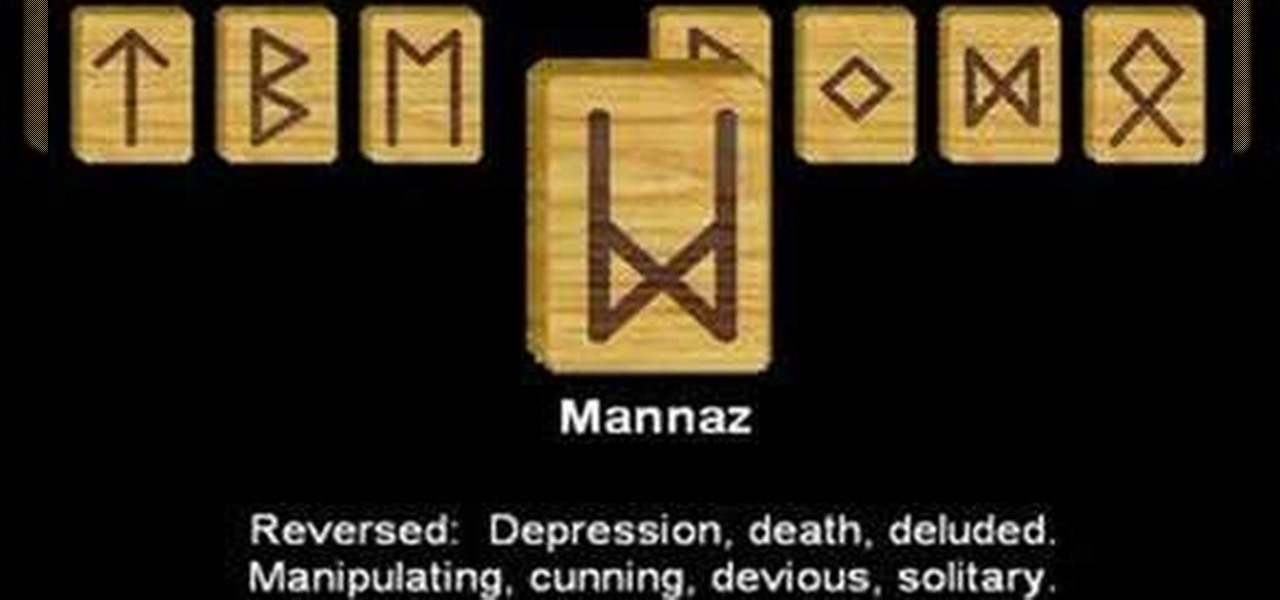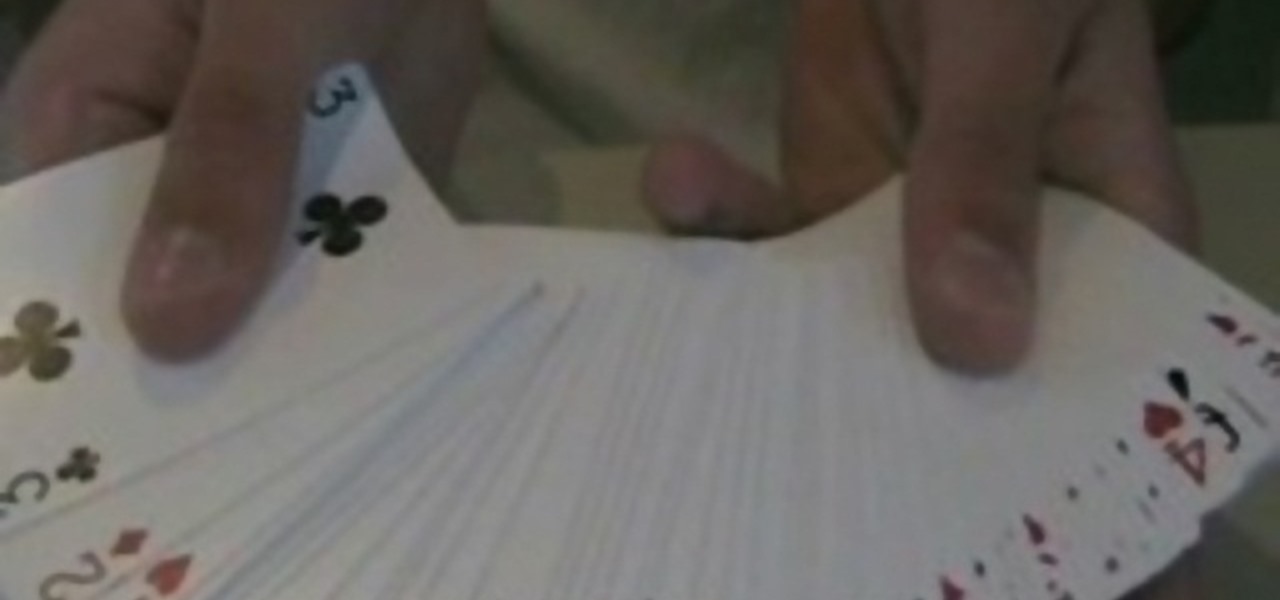Hard-boiled eggs are such an amazing snack, but there's nothing quite so frustrating as trying to get all the shell off without damaging the egg underneath. I've ended up with many a sadly pitted and pockmarked egg that somehow doesn't taste quite as good as when it emerges all white and smooth.

Peeling garlic is one kitchen task that every cook, from the newbie to the experienced, is always trying to make easier. Methods vary, from shaking heads of garlic inside a container to using the microwave to help peels slide right off.

Facebook is really good at two things: connecting people all over the world and force-feeding changes to its users (ahem...Facebook Messenger).

So, you want to cause a little mischief, do you? Here are six super-easy pranks to help you make the most out of April Fool's Day (or pretty much any other day of the year). There's something here for everyone—TV fiends, magic trick lovers, fruitoholics, and even spam companies.

If an athlete gets athlete's foot, what does an astronaut get? Mistletoe. Yup, that's about the only time I've ever really needed mistletoe for anything, but cheesy one-liners aside, mistletoe can be the greatest wingman (or wingwoman) ever, but only during the holiday season.

If you're going out in the evening, your makeup is incomplete without enhancing your eyes. Just because you're not sure of the colors that will suite your brown skin tone doesn't mean you won't beautify those eyes. Follow along with this eye makeup tutorial for beginners to see how to get evening eye makeup for dark skin.

This is a create creation as a toddler toy. My girl loves this toy, she even wanted to take it to bed at night ... Sometimes, some of the most simple toys are some of the most like toys. This toy is cheap and can be completed in 10 minutes at most.

In this Video Tutorial I show you a profitable and fun way to Earn Linden Dollar in Second Life. Linden Dollars is the Money in Second Life and you need it for almost everything you do (actually it is just like in First Life).

You know that guy who does the cheesy card trick to get the attention of all the girls at the party? Well, we kinda hate that guy don't we? But, if we could be that guy, it might not be so bad.

Thanks to its open-source platform and easy-to-use hardware and software, there's literally thousands of Arduino projects detailed online for anyone to make—a magic mirror, DIY polygraph machine, and hotel-hacking dry erase marker just being a few examples. Hell, you can even make the Daft Punk helmet.

So i'm a 14 year old photography and art student and one of our topics was to create a final piece that reflected the covers of popular magazines. We had to link our magazine cover with our chosen topic and mine was fashion and the environment.

Greeting cards. Everyone hates buying them, they're way overpriced, and the majority of them go right in the trash after they're opened. So why do we still buy them?

Stormtroopers were once the elite soldiers of the unstoppable Galactic Empire that ruled the Universe. Then little ol' Luke Skywalker came along and destroyed the Death Star, ending the evil empire forever. Since then, poor Stormtroopers all over the world have been left without work (maybe it's the economy). Out of the entire year, Stormtroopers have only a few select days of recognition, such as Star Wars Day and Halloween, where they come out of the woodwork to celebrate their once beloved...

We've shown you how to make water change color on command, but how about just half of it? What if I told you that you can split a solution right down the middle and make the color disappear from one side, just by shining light on it?

This magic trick will show you how to make a simple, thin cardboard, egg carton vanish before the eyes. The egg carton gets stuffed down a small circular object, and disappears before your eyes, but how? The secret? Acetone. Behind that little circular barrier is a bowl of cardboard dissolving acetone liquid, a powerful and volatile ketone.

Aspiring card shark? Sink your pearly whites into this easy, impressive card illusion. In this free video magic lesson from YouTube user experthowto, you'll learn how to perform the simple "twirl" color change card trick using sleight of hand. For more information, including a step-by-step breakdown of the trick, watch this prestidigitator's guide.

Bring a little magic and wonder into the lives of those around you with this easy magic trick. The best part is all you need is an envelop, pen and someone willing to reveal their age and birthday. Make sure to play up the suspense.

This video from photoshopuniverse shows us how to make your picture look like it's a puzzle by using Photoshop! First you want to open up the layers palette and duplicate the layer. Now add a new layer and bring it down to the middle and fill it in with black. Now to get the puzzle into place, go to Filter---Show Menu Items---Texture---Texturizer. Click the arrow to load texture. Load in puzzle texture. Now you can set the scaling to however many puzzle pieces you want. He put it at 75% and t...

Pixel Perfect is the "perfect" show to help you with your Photoshop skills. Be amazed and learn as master digital artist Bert Monroy takes a stylus and a digital pad and treats it as Monet and Picasso do with oil and canvas. Learn the tips and tricks you need to whip those digital pictures into shape with Adobe Photoshop and Illustrator. In this episode, Ben shows you how to create a Times Square billboard in Photoshop.

See how you can build a liquid fueled rocket with office supplies, mainly... a Sharpie magic marker and some duct tape. You'll also need some gas duster, the air cleaning can of gas. It's a pretty simple rocket to build, won't take long, and is loads of fun. Except, you'll need to keep buying canned air to propel it into the air multiple times.

The kadou enshu style of ikebana "Japanese flower arrangement has become extremely popular, just like Ukiyoe ,the Japanese print drawing. This video flower arrangement tutorial shows how to make a classic ikebana, from how to bend each cherry's branch to how to fix them together. Simply magic.

In Zelda: A Link to the Past, the Titan's Mitt is a handy item that allows Link to lift heavy objects. Take a look at this instructional video and learn how to get this time early in the game by using the mirror glitch. In order to get this item, you will need the magic hammer.

This is a great bar trick for two shot glasses stacked together. Learn how to slip a penny in between the two shot glasses without spilling any of the liquid by watching this video magic tutorial.

Check out this instructional video to learn the third aett runes of the Elder Futhark. This is Tyr's aett.

Learn an easy to do card trick in which you find two cards in the deck by slapping the rest of the deck out of your hand.

A tutorial on making an .iso file using Infrarecorda or Magic ISO software.

You shuffle the deck, then have a spectator cut the deck, now with out looking at the cards you make a prediction of what the 27th card is , then you have the spectator count down 27 cards and sure enough it matches your prediction.

Check out this magic trick that is easy to do (maybe too easy . . .)

This magic trick tutorial demonstrates a simple and relatively easy method to make a borrowed coin vanish and reappear.

How to perfectly cut any number of cards out of a deck for magic tricks. You'll need a stripper deck for this trick to work.

The magic behind a stripper deck and how to use it to your advantage is revealed in the video.

Learn a magic trick in which you appear to tear a piece out of a dollar bill and magically restore it.

Learn a magic trick in which you appear to pull a lit match apart using an invisible string.

Perform a magic trick in which you appear to cut a bill in half and magically restore it to one piece.

This is a kids magic trick or a kids science trick that sucks water out of a bowl into an overturned cup. What you will need: 1) A bowl 2) Two matches 3) Clear glass 4) A coin

This is a kids science/ magic trick. Cool trick where you can make a star in water using pepper and soap. Try this at home and have some fun experimenting with the kids. :)

This magic tutorial will teach and demonstrate a trick done by David Blane, where, after a series of switches the two black aces change in a surprising way.

How to do simple card trick that David Blaine did in his TV show "Street Magic".

Impress your friends by showing them the anaconda flourish magic card trick. Seamlessly drop card from one hand to your other. Watch this step by step to tutorial to learn how to pull of this trick perfectly.

Watch this and learn how to bend a spoon in front of the spectator. Very visual and easy magic trick to do.