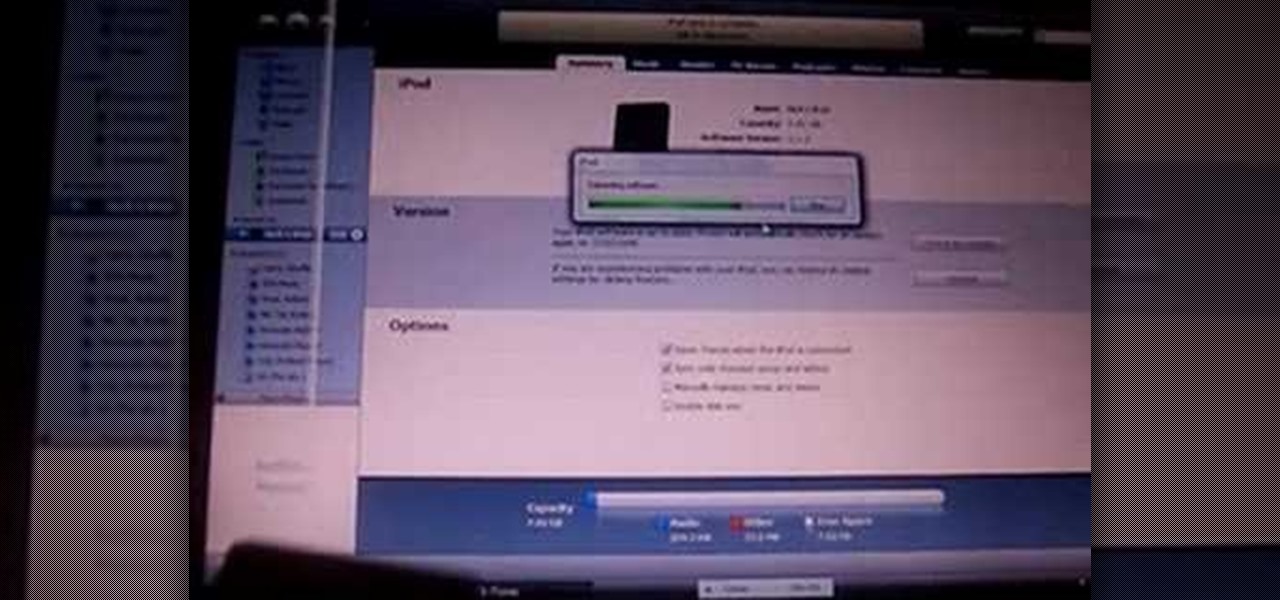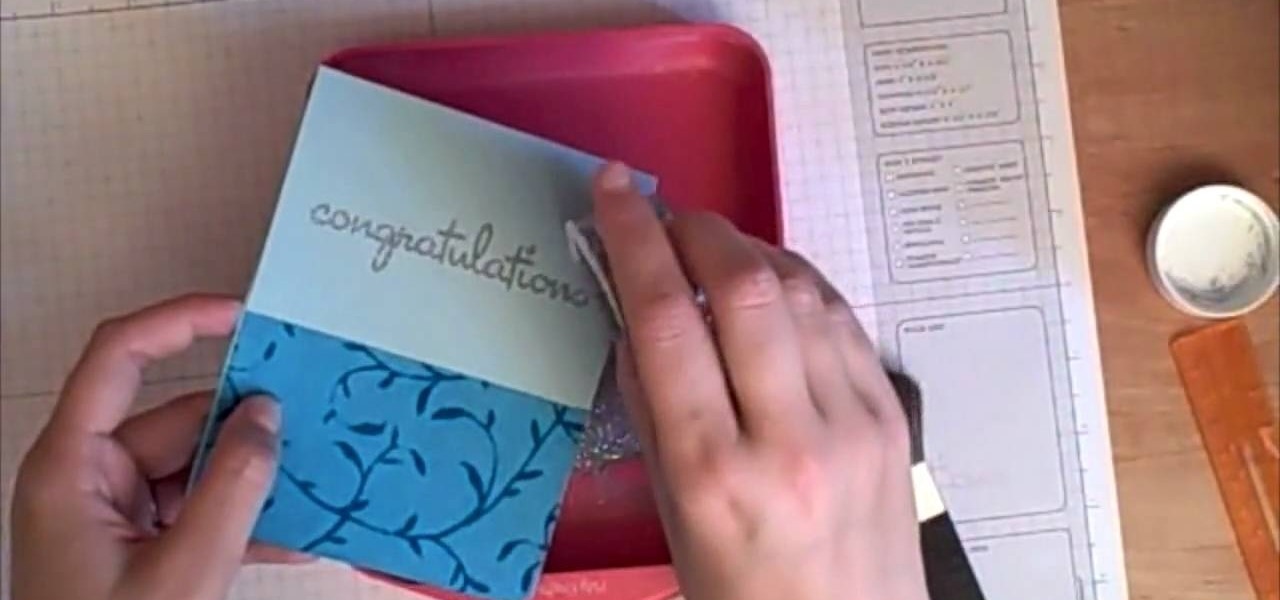If you are ready to make your podcast more professional, have a look at this tutorial. In this video, you will learn how to take an ordinary, amateur podcast and use different programs to make it sound more polished. This will bring your podcast up to professional grade and make it more likely to get distributed by larger companies.
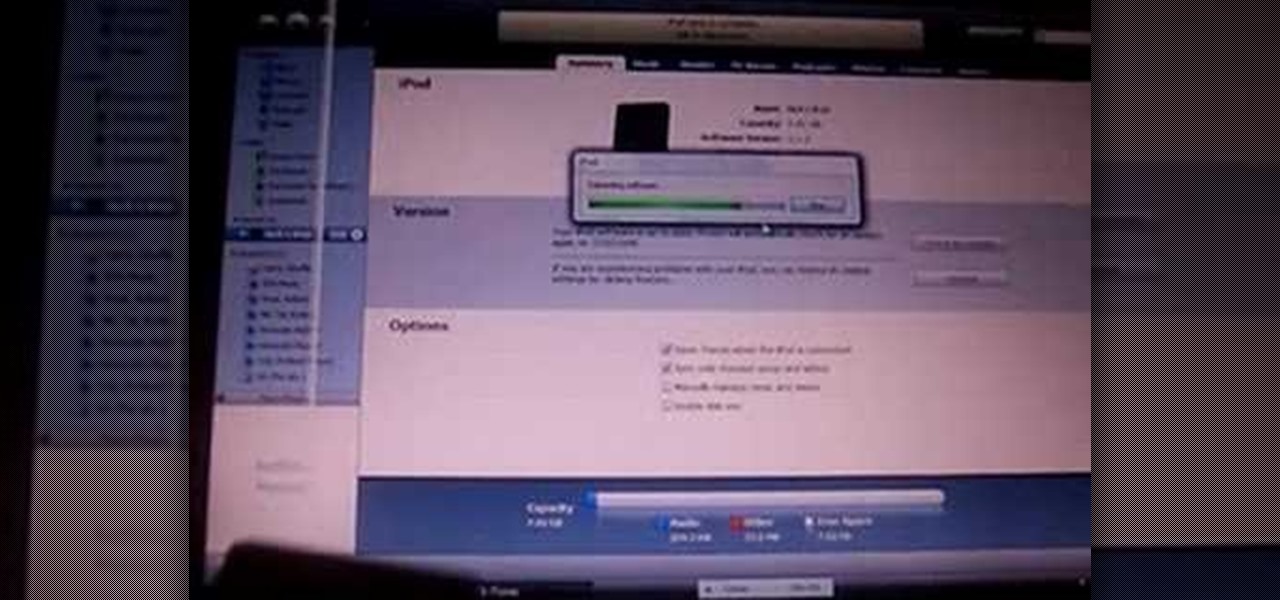
Oh no! Has something happened to your iPod Nano and you can't seem to fix it? If this is the case, you may need to perform a total restore of your device. Restoring your iPod is a last resort and by doing so you will wipe the memory of your MP3 player and bring all of its settings down to default.

Kerri Newell introduces Chocolatier Paul Young who shows us how to make chocolate truffles. He explains that truffles are filled with ganache and chocolatiers sometimes call truffles ganaches, which is the smooth, creamy filling. These are usually for special occasions.

Maintenance is important for your fishing equipment. When it comes time to re-spool your line, the task may seem daunting. It is really quite easy, however, and with this tutorial you will learn exactly how to re-spool a fishing pole so that it lasts a long time. When re-spooling a fishing pole, twist off the drag cap, take off the spool, and bring it to the local tackle and bait shop. Find out how to re-spool a fishing pole by running the line through the top guide and flipping the bail up w...

Backpacking sounds like the most basic way to travel but it is actually quite a large undertaking. In this tutorial, learn all you need to know to plan for a backpacking trip, no matter where you're traveling to. This will help you stay safe and prepared for anything. Of course, before arranging backpacking gear for a trip, it's important to make a plan of the trip in order to determine which items are necessary. Learn about bringing backpacking gear that fits the climate and conditions of a ...

This video shows you how to make a homemade goat cheese.The main in gredients are 2 litres of milk and 1/4 cup of apple cider vinegar.In a large pot,heat the milk,stirring continously.Bring this to a boil and keep stirring.Turn the heat off and slowly add the vinegar.Continue the stirring for some time.Take the pot off the heat and keep it aside until the milk curdles.Keep stirring.Place a coleander pot in a large bowl and put a cheese cloth on top of it.Now pour the curdled milk on this clot...

In this Software video tutorial you will learn how to sharpen blurry images using Photoshop. Open the image and duplicate the original layer. Then go to filter > other > high pass. In the window that pops up, enter a value of 4 – 6 pixels. Now simply change the blending mode of that layer to overlay by clicking on ‘layers’ and selecting ‘overlay’ from the dropdown menu. You will notice that you have a much clearer picture. Then go to filters > sharpen > ‘unsharp mask’ to add som...

In this how-to video, you will learn how to choose a dress that flatters your body type. Jazmin Whitley, the designer for Li Cari, will help you with this. There are three body types in this example: long and lean, curvy, and small and curvy. If you are lean, you should accentuate the waist line. A waist band will help. For a curvy figure, look for an empire waist and materials that have flow. For the last body type, clothes should accentuate the waist line and bring balance at the top. This ...

In this how to video, you will learn how to create a film look to your videos in Final Cut Pro. This effect will create a light and warm tone to the clip. First, take the original clip and copy and paste it. Grab it and place it on top of the original clip. Next, make sure that the top clip is selected and click modify, composite mode, and add. This will bring up the highlights in the video. Go to effects, video filters, and Gaussian blur. Go to the settings increase the radius of the blur. Y...

In this how-to video, you will learn how to configure and change the settings of your wireless router. If you have a bt router, go to api.home. This will bring up your wireless ADSL configuration. Click on advanced to change the advanced settings. You must enter your user name and password. The default for these are admin and admin. Now you can edit the settings. Go to MAC address control to block certain devices. If you are running a non BT router, go to run and type in cmd. Now, type in ipc...

In this tutorial, "Inside Park" chef Matthew Weingarten demonstrates how to make the best sauerkraut you've ever tasted. You will learn how to make sauerkraut by fermenting cabbage. This is quite easy to do and makes a delicious addition to any meal. This process is similar to pickling and can be done in a jar at home, in your kitchen.

First of all sit on your knees on the floor. Now place your palms on the floor facing downwards. Now position yourself such that you are resting on the floor on your palms and your knees. Now lift up your right hand and at the same time you have to lift your left leg. Position them in line with your body. Hold for a few seconds. Now bring your right hand and your left leg down. Repeat it for the other hand and leg as well. Keep repeating this exercise for sometime. This exercise helps you in ...

In this Electronics video tutorial you will learn how to use the browser on the Blackberry Storm 9500. To use your browser, select browser from the main blackberry menu. This will bring up your bookmark and the history of your previously visited websites. There is also a handy Google search bar. Type in the address of the site in to address bar at the top. Once the page loads, you can view it in landscape or portrait format by moving the handset. To zoom in and out, use the magnifying glass "...

In this Computers & Programming video tutorial you will learn how to format/partition an external hard drive on a Mac. This is really very easy and simple to do and takes practically no time. Click on spotlight search and look for disk utility. That will bring up the list of hard drives. Click on the external hard drive and click ‘erase’. Then on ‘security options’ select ‘zero out data’ and click OK. This will remove everything from the hard drive. Your external hard drive is now...

In this video tutorial, viewers learn how to create a red carpet look with the undone bun hairstyle. Begin by bringing all your hair to one side and apply a band around the bun to secure it. Then take a clip and randomly pin it to the ends of the ponytail. Continue doing this for the rest of the ends of hair in the bun. Users may use up to 30 pins. Make sure the pins don't move and don't overdo the pins. This video will benefit those viewers who are interested in beauty and fashion, and would...

Wayne with Vodafone Help Centre demonstrates how to use the application center on a Blackberry Storm 2 phone. First tap on the Blackberry key to bring up the main menu. Then choose the application center option. Click yes to update the application list. Choose app world and install it on your phone by downloading it. Then, click run and accept the software agreement. You now have access to the Blackberry app world. You can search for the applications that you want and filter the results by pa...

This is a video tutorial summarizing a one hour tengo dancing class. It tells its audience the different types of tengo and what each dance does. Primarily though this video focuses on ballroom tengo. First you should bring your partner to your left side and then step forward for the T-E-N-G-O then for the man you will go slow, slow, fast, fast, slow, do this with your feet. The woman will follow the man but the man must be the leader of the dance otherwise it will not look correctly. The lad...

If you have a shady yard, you can still have a colorful garden. You just need to pick the right plants that do well in the shade. Caladium is a leafy plant with bright colored red, pink and green leaves. They do not tolerate cold weather and should be brought in over winter. Impatiens are popular annual flowers that grow in the shade. They look nice planted around the base of a tree or in containers. The flowers come in shades of pink, coral, white and red. Fuchsia is a beautiful flowering pl...

In this video tutorial, viewers learn how to ice cupcakes. In order to ice a cupcakes, users will need a piping bag, tips, coupler and a spatula. Screw the coupler at the end of the piping bag and select a tip to put on the end of the coupler. Fold the bag 2-3 inches downward and place it into a cup to hold it. Now scoop some icing with the spatula and place it inside the bag. Squeeze the bag to bring the icing down and tie an elastic on top to close it. Viewers will learn how to 3 different ...

A square root of a number is a value which when multiplied to it self gives you the original number. The square roots of perfect squares are whole numbers. Like square root of 9 is 3, because 3 times 3 is 9. Similarly square root of 81 is 9 because 9 times 9 is 81. Others numbers do not have a perfect square root and in those cases you can only simplify the number to an extent. So to find out the square root of any number first you need to factorize that number. Factorize the number into smal...

In this Arts & Crafts video tutorial you will learn how to stamp & heat emboss on a card. First you rub in a powder on the paper on which you are going to emboss, because embossing powder is really sticky. Then you select the stamp that you want to emboss and apply sticky transparent ink on the stamp. Make sure you do a through job of this. This will make the embossing powder stick to it. Now stamp the card and press it evenly to ensure that the impression is complete. Then pour embossing pow...

Clicks are made on "Image",then "Adjustments", followed by "Brightness/Contrast" ; contrast is set to 30 and brightness is set to 60 to add more light to the picture. "Adjustment", "Variations" are clicked in that order and both yellow and red are increased. "Filter", "Render", "Lightening Effects" are chosen in that order and a new window appears; within which the style is set to "Soft Omni". The brightness is decreased ;similar to the way it was increased, and contrast is increased to 60. T...

On your Windows computer you can change the name of your computer. After changing your name, when you turn off your computer you can make it display some thing else instead of the default "turn off computer" text. Do do this right click the My Computer icon on your desktop. Select properties from the menu. This brings up the System Properties window of your computer. Go to the Computer Name tab and in the description box insert a new name to your computer. Save the changes and exit the window...

This video shows the method to suture arterial lines using a curved needle. We will use the new arterial line kit for our demonstration. We will use a curved needle as it is safer than the straight needle. Hold the suture with the hamostat at about sixty percent from the tip of the needle. Do the turn the key method to bring the needle out from the other side. Unclamp it and re-clamp it at the tip of the needle. Continue the turn the key method. Pull the suture up and through. Cut the suture ...

Looking for something unique to bring to your next barbeque or picnic? How about making a Jamaican style potato salad this summer? This salad is absolutely delicious and your host shows you how to make this very simple dish fast.

River City Graphix Tutorials demonstrates how to make a reflection in Photoshop. First, fill the background layer with black. Then, select the text tool and a color of your choosing. Type the words that you would like to reflect. Next, duplicate the layer to make a copy of the layer. Hold shift and bring it down, setting it on the bottom of the other layer. Select the rectangular marquee tool, right click to get the free transform tool. Right click again and then flip the image vertically. Se...

This video shows how to make a simple marinara sauce. To make this sauce you will need some garlic cloves, onion, extra virgin olive oil, garlic powder, oregano, Italian herbs and canned tomatoes. Peel and chop the garlic and onion. Heat the skillet and add the olive oil (don‚Äôt put oil into a cold pan). Add the onions and sautv© until they are translucent; then add the garlic and let it brown. Pour in the tomatoes, along with the spices and some sea salt and pepper. Bring it to a boil and t...

This video shows the method to cast on when knitting on a circular loom. Wrap the string around the finger twice. Take the back loop and put it over the forward one. Again take the back loop and push it out of the finger creating a slip knot. Put the knot in the peg next to the anchor. Put the string on the outside. Take a size G crochet hook and put it between the peg you want to stitch and the previous one. Face the hook downwards and take the string with it. Bring it to the other side of t...

There's a chance that some of those Windows programs that you've been wanting to run on your Mac can actually be made to do so. There are two ways to go about it. Either you go with emulation, using VM ware or Virtual box. VM ware will cost you while Virtual box is free. The other way to go about doing this is to use Crossover for the Mac, this program is somewhat like the emulation softwares mentioned before but not quite. When installed, the crossover button will appear on your Mac's bar am...

Suzanne Tracht makes a lovely lemongrass consomme for matzo ball soup. She starts with 2 whole chickens and throws them into a pot full of water with celery and some lemon grass. The lemon grass is prepared by crushing it with the back of a knife. She next adds a lime leaf, ginger, and a coarsely chopped onion. Finally, she adds garlic, red chilies, and white parts of leeks. She puts the pot onto the stove and brings it to a simmer. She is careful to lower the heat so it maintains a simmer an...

Shrimps can be easily stir-fried and watching this video will tell you exactly how to do it the easy way. 1 pound of raw, washed and deveined shrimps are used for this recipe which is marinated in 1 tablespoon soy sauce, 1 tablespoon cornstarch and 1 teaspoon salt. For the sauce, combine 1 tbsp paprika or hot sauce, 1/3 cup of water or stock, 3 tbsp ketchup, 2 tbsp soy sauce, 2 tbsp red vinegar, 2 tsp sesame oil and 2 tsp sugar in a bowl and mix well. Heat a pan and add 2 tbsp of cooking oil ...

To create and upload a torrent file using uTorrent v.1.7.5 you will begin by clicking the create torrent button. Clicking this button will open the dialogue box where you can click "add file" and select the file which you would like to create your torrent from. After you have selected your file click "open," this will bring you back to the original dialogue box. Now add the tracker URLs making sure you have a blank line between each tracker URL (some tracker URLs can be found at http://torren...

Llewyn demonstrates how to configure your router for Wifi. Access the router by opening up your internet browser and typing in your router's IP address. That will bring up the router configuration page. Now, click on the wireless tab. You can set the wireless network mode to accommodate your computers. As a precaution, set the mode to mixed for greater flexibility. Set your wireless SSD broadcast to enable which will enable your wireless card to actually see the webpage and the internet. You ...

One of the most fun activities when you are a kid is making something pretty to bring home to mom. In this tutorial, learn how to make carnations out of toilet paper for a fun kid's craft. Carnations make a great craft for Valentines or Mother's Day and are easy to make with even the youngest elementary students.

Are cobwebs taking over the lesser used areas of your home? Do you hate bumping into a big, uninvited spider guest in your doorways? Well, look no further. Springtime brings pollen, dust and pests, all of which contribute to those annoying webs, and this tutorial will provide you with professional tips for eliminating them from your space. Not only will you learn how to get rid of the webs, you will also learn how to prevent them so hopefully you won't have to worry anymore. So, check out thi...

As the months & years of computer use, it is inevitable that your Mac will eventually slow down. In this video, Michael Sherlock gives his top ten tips on how to speed up a slow-running Mac and get running like new. Using one or more of the steps in this video will bring new life to your Mac, both new and old, giving you a little extra performance out of your machine. These steps can be applied to both notebooks and desktops and many are free of cost.

Want to go deep-sea fishing but lack the necessary know-how when it comes to the sport's specialized equipment? Never you fear, brave pescador(a): this free video guide will teach you everything you need to know to set up a deep-sea fishing pole.

This video shows us how to perform a round off back somersault. Firstly you have to make sure that your leading leg must be wide when you put your hands down. And when you place your hands down, don’t place them parallel to each other but just place them slightly tilted. While you place your hands down, keep your head within your shoulders and when you place your hands down your back leg kicks back and you will rotate on your hand. When you go down, both your legs will be kicked to the back a...

Do you like the sounds a whale makes? Would you like to make your guitar sing like a whale? Gary Schutt will show you how.

Beau Nelson gives tips and a demonstration on eye brow make up. He says that brow trends change often, but right now the style is to have a more full looking brow. To accomplish this, he says that the first thing you need is a good brow brush. To the brush you apply a shadow color that is a shade or two lighter than your hair color. Start with just a little shadow on the brush, you can always add more. Brush upward for the inside half of the brow, and outward on the outside half of the brow. ...