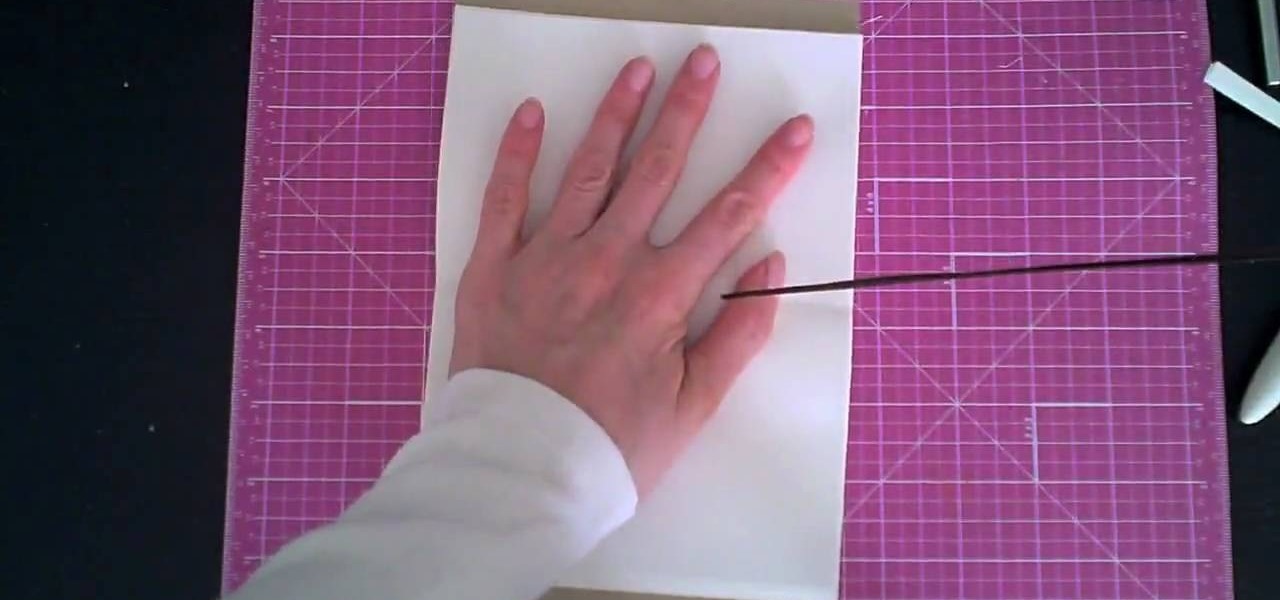This video is provided by "Betty Sell" from AAA travels. In this video she tells about the international travel and also about the important documents to be carried while carrying out an international travel, that is the international driving permit, commonly called as an IDP. It's very important to carry an IDP while traveling overseas because an IDP acts as an important recognizable form of photo identification which helps us to communicate with foreign authorities. To get more information ...

The Central Processing Unit, or CPU, is the electronic brain of your computer. Learn how how to install a CPU in a desktop PC. To get started use a flat workbench or desk, and don't forget to ground yourself.

Former soccer star and current celebrity David Beckham has the augmented reality abilities of Facebook and Instagram as allies in the effort to eradicate malaria from the world.

The Xposed Framework is still alive and kicking despite the fact that development has slowed down a bit lately. Rovo89 is the only true developer behind Xposed, so it's really a one-man show. This means the popular root mod doesn't typically support the latest Android version, but it's usually only one version number behind.

From time immemorial, human beings seem to be at odds with one another. When these differences become so heated and unresolvable, it eventually erodes into physical violence. This violence has manifested into some of the most horrific exercises in human history, things which every school child is aware of and none of which we have to recount here. Although humans have been cruel and violent for a very long time, the 20th century may have epitomized that behavior. With two World Wars and many,...

You can read at 500 words per minutes. Don't believe me? Here, see for yourself. This amazing technology comes from the startup Spritz, and they're ready to unleash it onto the smart device world, starting with the Samsung Galaxy S5 and the Galaxy Gear line of smartwatches.

exist†trace is a popular Japanese all-female metal band, and their singer Miko is something of a heavy metal beauty queen for modern times. This video will teach you how to replicate her makeup look from the band's video for "Vanguard".

In the mood for a tasty dessert? This Austrian dessert should do the trick, plus it's super easy to make! It's one of Central Europe's favorite sweets. It's Austrian-German name of kaiserschmarrn, translates to "emperor mishmash," but it's usually called simply emperor's crumbs. In Hungary, it's referred to as császármorzsa, or sometimes just smarni.

In order to make a pair of baby shoes from gum paste, you will need the following: a pattern/template from Cake Central, gum paste, a paint brush, a knife, foam, mini flower cutter, rolling tool, a cutting tool, a quilting tool, dust brushes, snowflake luster dust, and edible glue.

Learn Arabic in english step by step made simple with Yusuf Estes. This is a two part guide to the Arabic language.

In this video, we learn how to upload pictures and set a profile picture onto Facebook. First, you will need to locate the pictures you want to use on your computer. After this, log into your Facebook account and click on your profile, then the tab that says photos. Now you will be on a new screen where you can browse your computer to find the photos you want to upload. After you click on all these, click the "upload" link and then wait for the photos to load. After this, you will be able to ...

There a ways to personalize your Gmail experience, and one of those is picking personalized Gmail themes which make emailing funner. But if you're not sure what kind of theme you want to use from all the available Gmail theme choices, there's an option called "Random" which provides you a random theme based on your geographical location, and will change when in a different location.

Gmail is constantly being updated with new features every time you take a look, and one of the most convenient updated feature is the ability to drag and drop files directly into the e-mail that you're composing to attach them. No more having to browse through endless menus trying to find the folder containing the file that you want. If you already have the file in front of you, all you have to do is just grab it and drop it right onto the e-mail you're composing and you're in business!

If you're like us, then after a long day working at the computer, coming home to browse the web on the computer, and then checking our Blackberries and updating our Twitters, you're feeling exhausted but can't seem to wind down enough to fall asleep.

You can play and record a virtual instrument using studio one. You can also add new part to any song you want.

In this video, we learn how to make video clips into animated gifts. First, open Windows Movie maker and import a video file. Now, shorten the video to four seconds or less and save it. Now, go to the website gif ninja. Once on this site, you will see a section that says "tools", then click the button to convert your image to GIF. Once on this, you can browse and upload the file that you just created. Next, click "make my gif!" and a status bar will load on the bottom. When this is done loadi...

If you're curious about how powerful your PC is, the Windows Experience Index can give you a snapshot of its capabilities and help you decide if it's good enough for you. This video will help you understand the basics of what the Windows Experience Index can do in Windows 7.

In this video tutorial, viewers learn how to put any YouTube video on an iPod. Begin by going on the YouTube website and browse for a desired video. Once you have found the video, copy the video's URL. Now go to the website: KeepVid and paste the URL into the text box. Then click on Download and wait for the link to process. Once processed, click on the link to begin downloading the video. Once finished downloading, drag the video file into iTunes and sync it to the iPod. This video will bene...

In order to jailbreak and unlock an IPhone 3 G with redsnow v 0.8, you will need to use Windows Vista. When it asks if you are sure you want to run this software, then you should click "run".

This video tutorial from shrederjoe shows how to easily extract .rar file's content using WinRar application.

To insert a picture on your wiki page you first need to find the picure you want. Hit the edit button and click the image of the tree. Browse your computer to find the picture you want, click open, and then scroll down and click "upload" If your file does not upload, it may be becuase it is to large, or becuase it has strange character in the name. Try renaming the file or re-sizing it. Hit insert and resize image if neccisary. You can right click and go to image properties to change many thi...

In this video tutorial, viewers learn how to convert .docx file format to a .doc file. Begin by downloading and saving the file to your desktop. Then open your internet browser and go to this link: Zamzar/]. In Step 1, click on Browse and locate the file that you want to convert. In Step 2, select .doc as the format that you want to convert the file to. In Step 3, type in your email address. In Step 4, click on Convert and wait for it to upload. Now open your email to find the sent converted ...

This video is about how to install new fonts in Windows XP. The first step that you will need to do is open your web browser then search for fonts. If you have found the site, just simply click on it. Then the next step is have a browse and look for the font you like. Once you have found the font that suits you best, just simply click the button "download" then save the file in your computer. Once you have saved the file in your computer, simply right-click the file and click on the "extract ...

This video tutorial from dproxisback presents how to download and install Handbrake DVD ripping tool.To avoid installation problems, carefully choose application version for each type of computer and operating system.Open your internet browser and visit http://handbrake.fr/?article=download web page.Choose correct version for your type of operating system (MacOS, Linux, Windows).Download and install the application. Run Handbrake once it's installed.Click File-Select Source. Browse for your f...

In this video tutorial, viewers learn how to play MKV videos on the PS3 using the MKV2VOB software. Begin by downloading the MKV2VOB programs from the link in the video description. Once downloaded, install it on your computer. Now open the program. Go the Configuration tab and change the setting to the same as the video. Then click on the Add File tab and select Browse under Source File. Find your MKV file and select Open. Then under Destination Directory, select where you want your file to ...

In this video the instructor shows how to hide any kind of file in a .Jpeg image file. To do this take the image in a new folder. Go to start button and then to run. Type cmd in the run and hit enter to open the command prompt. Now browse to the directory that contains the picture and also the file that you want to store using the CD command. Type the command to create our required file as shown in the video. Now a new file will be created that contains your image as well as the file that you...

This video shows you how to easily access blocked website like MySpace or YouTube at school. The first thing you have to do is open the web browser and surf to Unfilter Me . Then, type your desired web site URL in the "Enter Address" field. Hit the "Start Browsing" button and wait for the site to load. Note that the URL in the address bar is different. This is the easiest way to access blocked websites at school. That's it! Good Luck!

This video shows you how to change your Windows 7 login background. *Start the computer

This video demonstrates how to make a notebook with ribbon binding. Take a stalk of plain white paper and it would be 5 1/2" long and 8" wide. Fold it in half. Trim off the excess with a ruler. Then align the edges of the white paper. Put this in a cardstock which is 8 1/2" wide and 5 1/2" long. Cover rapid around the white paper stalk to make sure that it the spine is bounded. Take the grid ruler and center it and mark the center and also 1" from the center at each side to the left and right...

Dana Plazyk shows how to make a beautiful ‘Christmas Bow’, in this video. All that is required to make this bow are the following:•A decorative Ribbon•Toothpicks•A rectangular piece of foamShe begins by making a whole twist, near one end of the ribbon. The twisted part of the ribbon is placed right behind a toothpick, fastened on a rectangular piece of foam. She then fastens the ribbon at that point with a second toothpick, to hold it in place. A small central loop is created on the free end ...

This video illustrates to adjust the interior lights in a 2010 model Toyota 4Runner. Procedure: To adjust the intensity of the instrument panel lights, rotate the thumb wheel that is located to left of the steering wheel. Rotating it upwards increases the intensity of the lights, rotating it downwards dims the instrument panel lights. A central interior light switch located on the roof has two positions, all the way to the left is off. All the way to the right turn the lights on and off when ...

Jeff White from Bedbug Central TV says that bombing and fumigation are two different techniques which are quite often considered to be the same even by pest Control technicians are used to control and kill bed bugs

This mild Santa Maria-style salsa recipe is adapted from one by Susan Righetti, an authority on the cuisine of California's central coast. Susan calls Santa Maria-style salsa, "the ketchup" of the Santa Maria valley, since it's always served along side the area's famous barbecued beef.

Some homes are more prone to dust than others and just dusting doesn't always work. Arm yourself with these proven strategies in the battle to banish dust from your home.

Having a boring Facebook profile is lame! Impress your friends and flaunt your social networking skills by sprucing up your Facebook profile.

If you or anyone in your family suffers from allergies, there are some simple ways to make your home more hospitable.

Low battery – two words you never want to hear. Banish them with these tips. You Will Need

For the average consumer, augmented reality is a fun way of dressing up photos and videos for social media. However, AR is also gaining momentum as a medium for storytelling, particularly in sharing powerful messages.

Google Docs is made for teamwork and collaboration, but Apple's iWork suite also comes with the same functionality. If you're working on a Pages document on your iPhone, and you want input from other members of your team, you can easily invite them to view, comment, edit, and more right alongside you.

In a leaked company memo, Snap CEO (and NR30 member) Evan Spiegel has made it clear that the future of the company lies not only augmented reality but also hardware that enables those AR experiences.