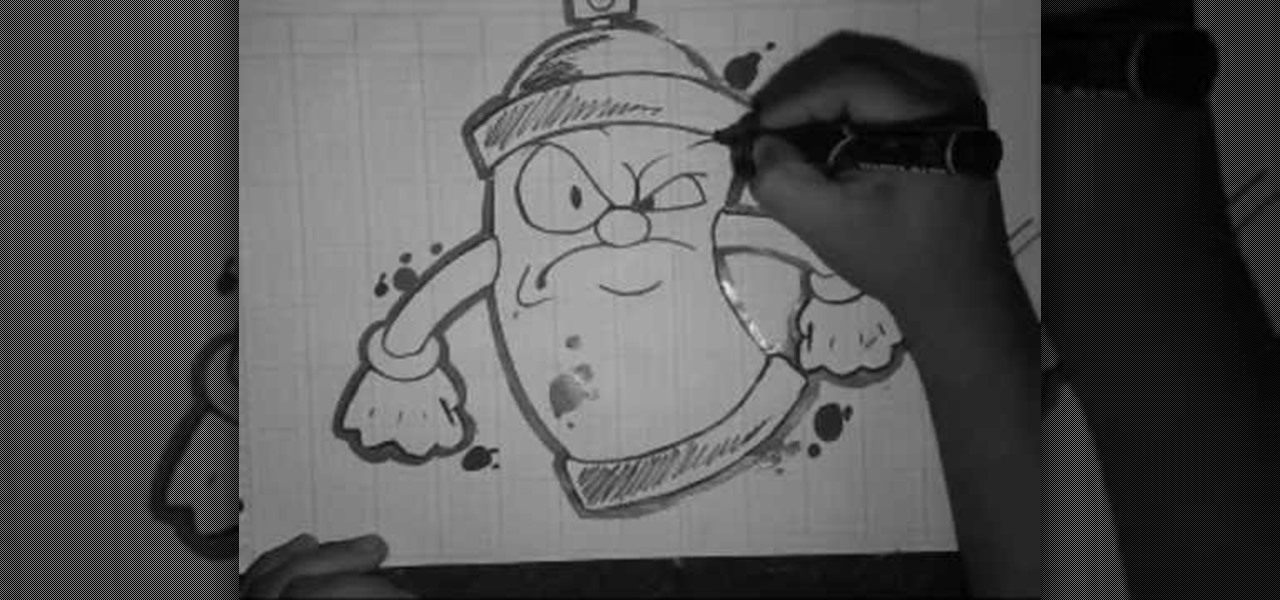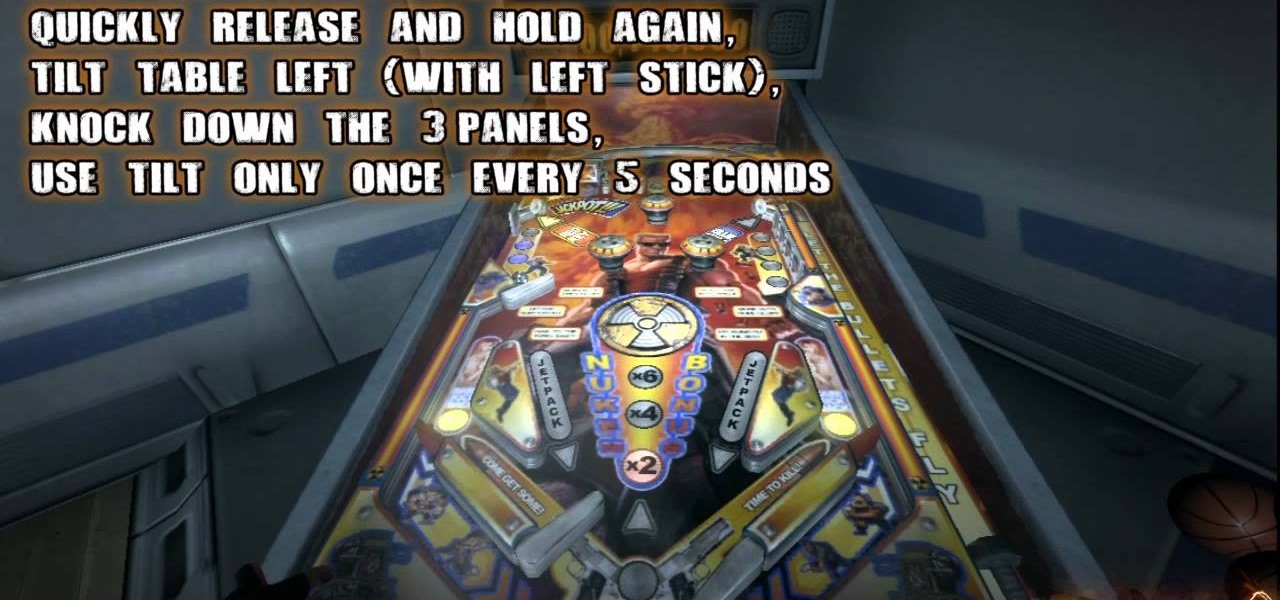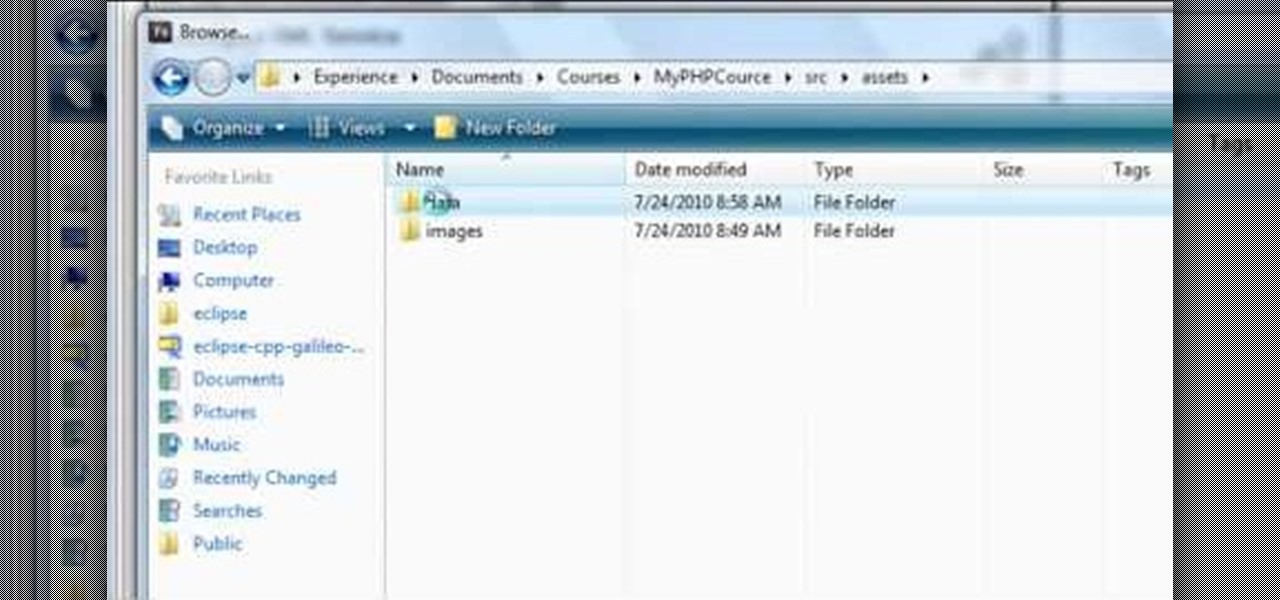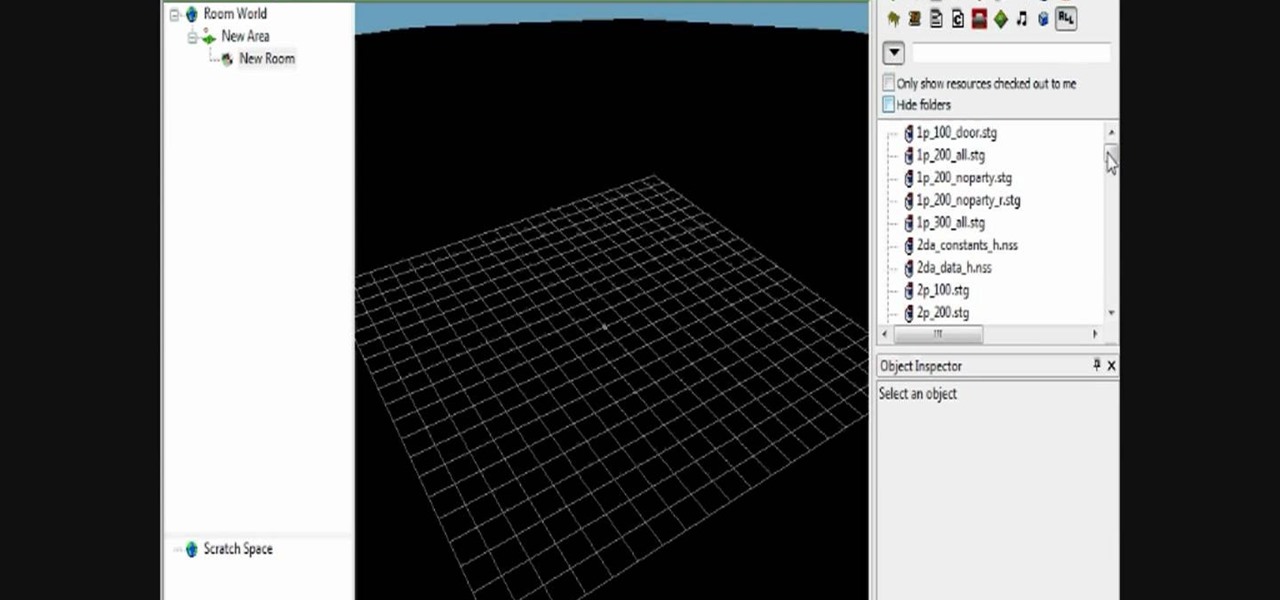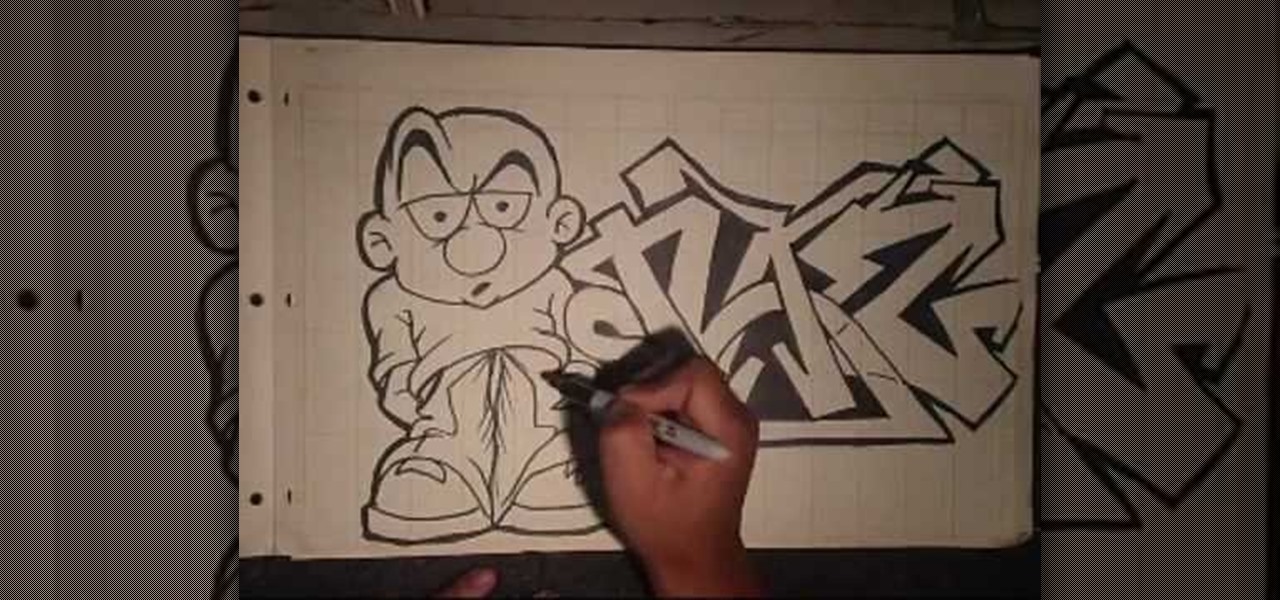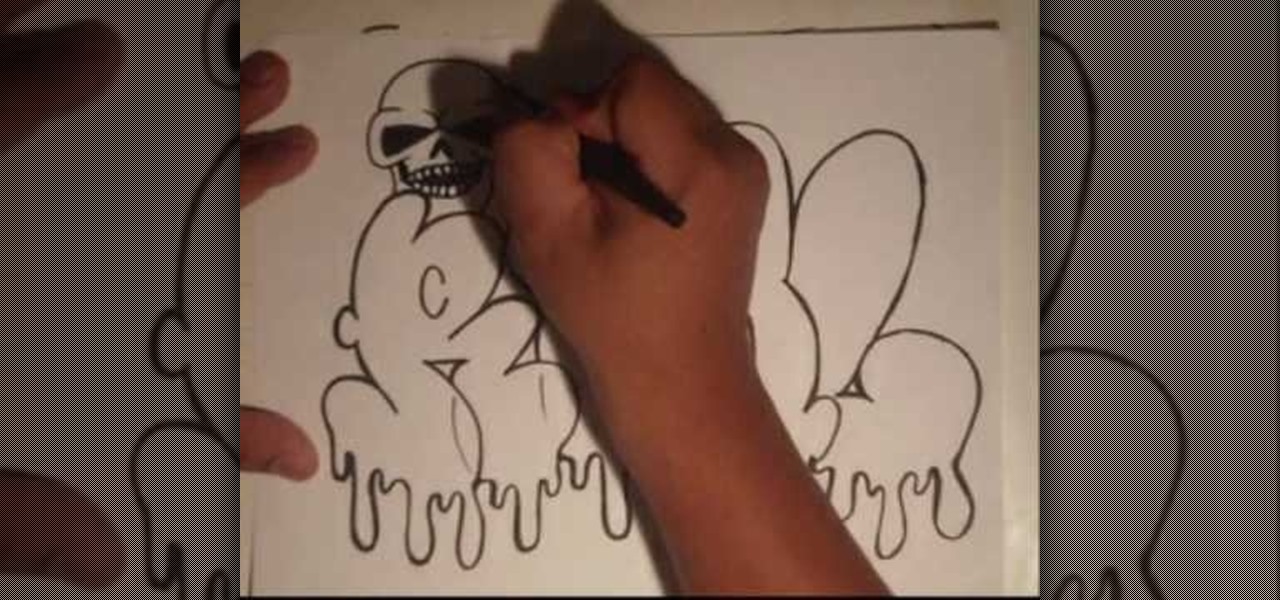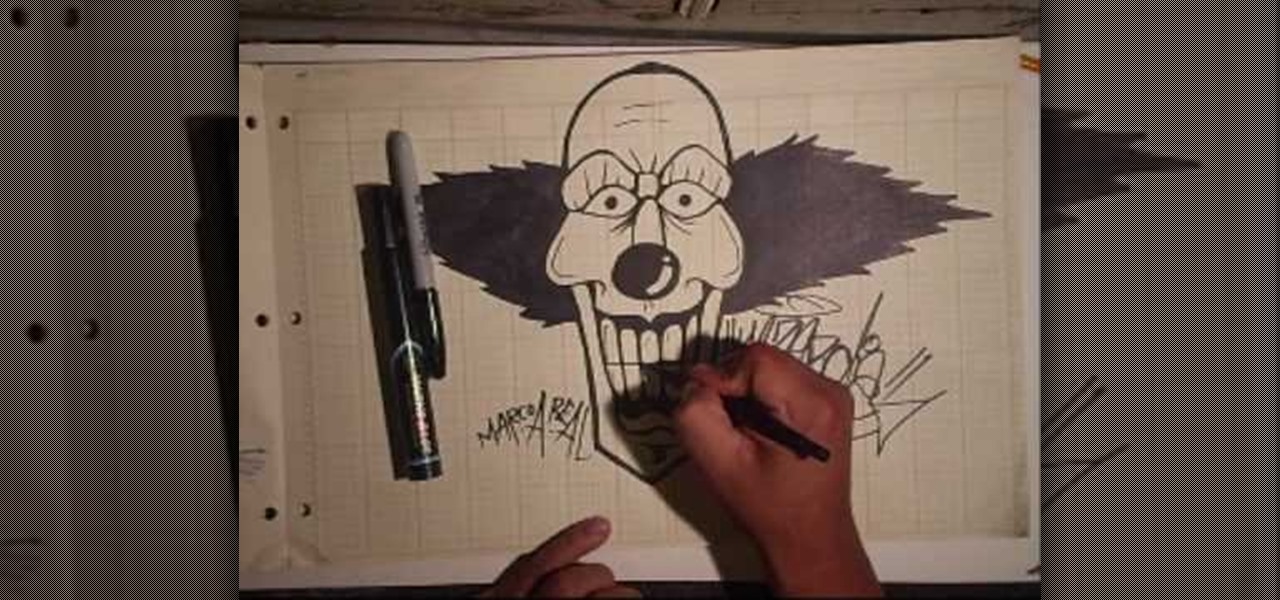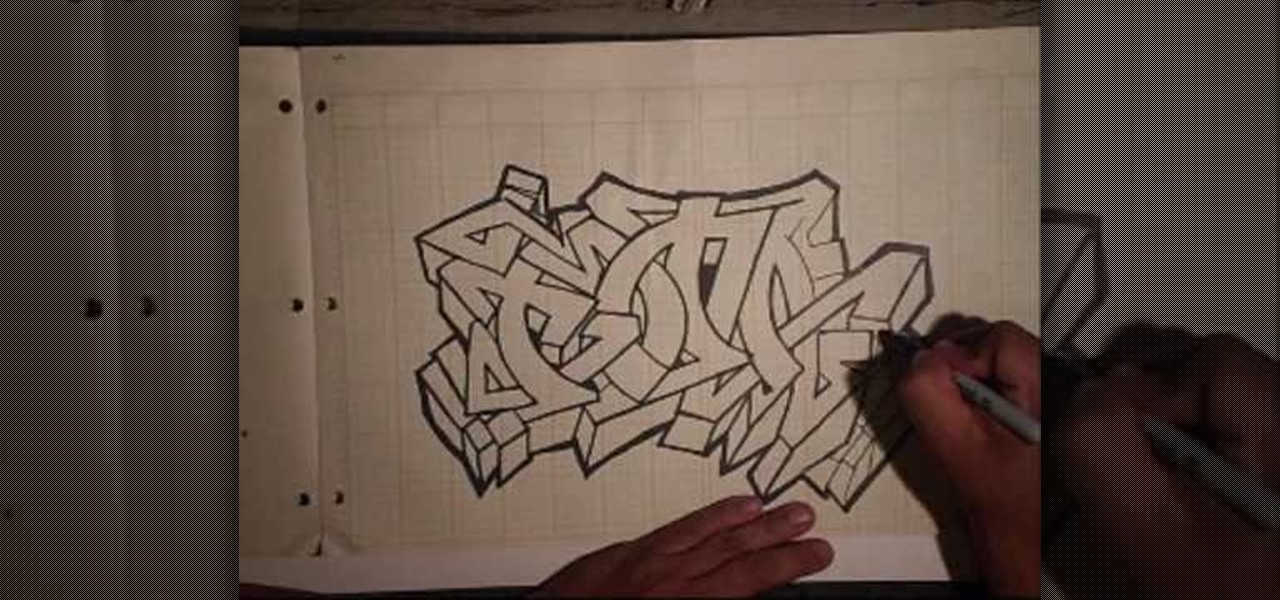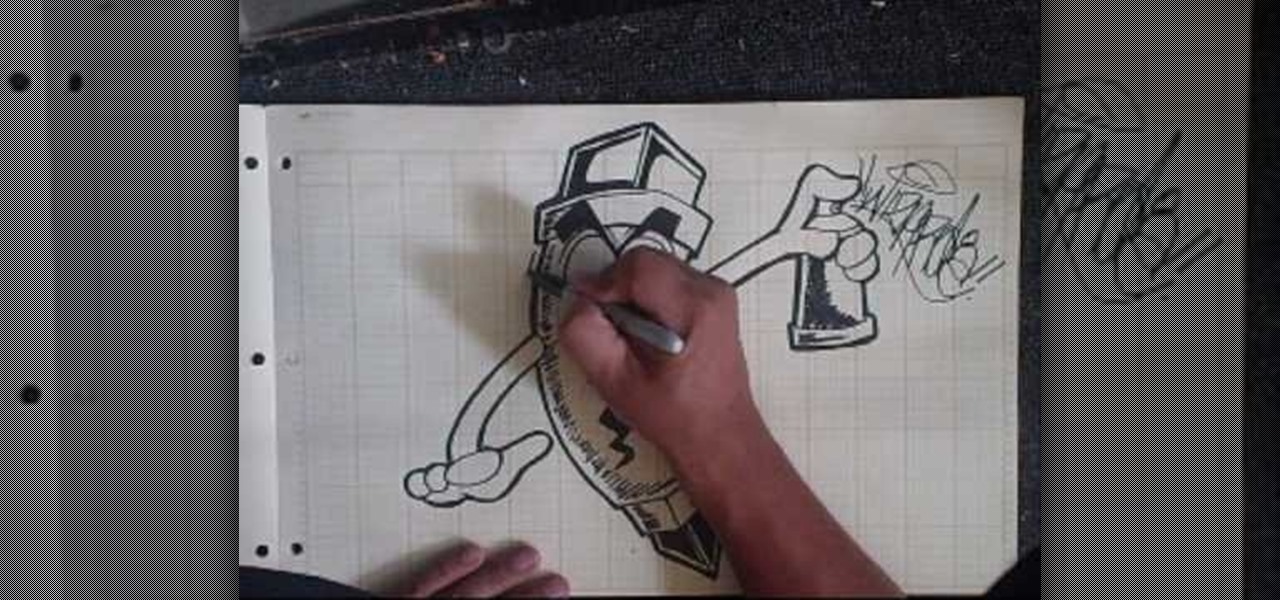In this ClearTechInfo video the instructor shows how to use the Firefox 3.5+ private browsing feature. To use this feature you need a Firefox version 3.5 or more. Now to start a private browsing session go to tools and click on Private Browsing button. This will trigger a new private browsing session that will now store any browser history, search history or any temporary internet files for that session. But this will still allow you to download and keep files and also add bookmarks. This vid...

Harry Potter: Wizards Unite has gained quite the fan base since its launch, but not without a few bumps along the way. Niantic, the game's developer, has a long-running history with trying to block all root users on Android. The methods will vary for each game, but this time around with Wizards Unite, they appear to have a new detection feature at play from the recent 2.9.0 update. Let's find out what's going on.

Next to Game of Thrones, Harry Potter is one of the most beloved franchises in entertainment today, and now we have another peek at its dive into augmented reality.

You've probably seen millions of caricatures, or drawings that exaggerate reality by either over or under emphasizing a person's traits (so former president Bill Clinton would have a really big chin and Christina Ricci would have a really prominent forehead).

When we say gangsta chicks, we don't mean two streetsmart whores with baggy pants and chola eyebrows. Rather, this drawing tutorial presents a literal - and very humurous - interpretation of "gangsta chicks."
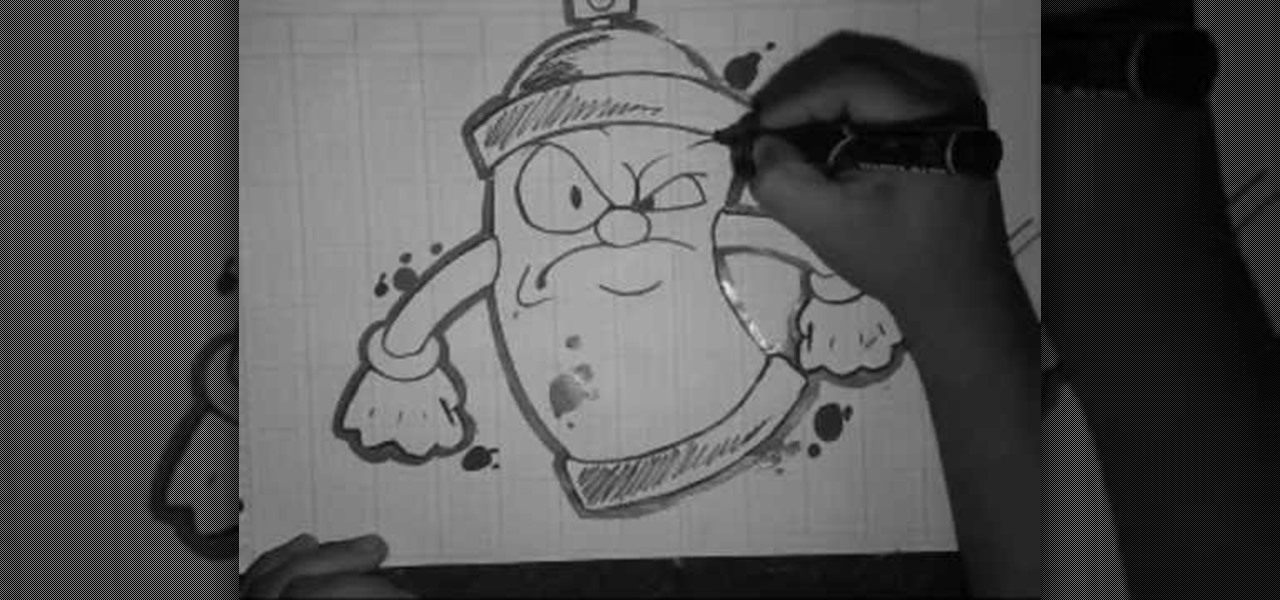
Wizard quite simply refuses to stop being online video's premier pen-and-paper graffiti artist. His prolific video output manifests itself here in a thick-pen drawing of the grandaddy of the the graffiti artist's toolkit: the noble spraycan. This particular can looks even meaner than most! Even his splatter highlights are remarkably precise, and as always the quality of his work inspiring and unimpeachable.

Data thieves don't have to be programming wizards to get their hands on your personal information. They often find hard drives that contain financial and other sensitive data at flea markets, charity shops, the city dump—even on eBay. In this video tutorial, PC World explains how to completely erase sensitive data from old drives before recycling or discarding them. Wipe your old hard drives with this how-to.

Photoshop wizard Bert Monroy shows you how to use Photoshop's cloning tool to remove people, places and things from your photos. Eliminate modern elements from your streetscapes to make them look old. This Photoshop tutorial shows you how.

Watch this internet video tutorial to learn how to enable Private Browsing in Safari for Windows. This how-to video will help you use private browsing in Safari just in case there's something you want to keep private.

Fantasize about role playing? One of the most popular venues for role playing medieval fantasy is the board game, Dungeons and Dragons. Get a group of three or four together and have a blast!

From the first moments of booting up Harry Potter: Wizards Unite to the hours of walking you're bound to experience, one thing is clear — encountering Foundables and defeating their Confoundables is a significant plot point of the AR game. While you receive rewards each time you retrieve a Foundable, the real treasure comes from completing parts of the Registry, called "Families."

It looks like the Harry Potter version of Pokémon GO won't appear in 2018 after all, as the company has decided pushed the game's release to 2019.

If you're new to Google+ and want to know how photos that are uploaded by Google+ users can be browsed or viewed, take a look at this tutorial. You can use the arrow keys to navigate the Google+ photo galleries, or simply click on the photos at the bottom of the lightbox.

Did you know that Google Chrome has a feature called Incognito Mode that allows you to browse the web without having your history recorded or any cookies downloaded? It's perfect for shared computers, but by default you have to turn it on every time you open the browser. Watch this video to learn how to make Google Chrome default to Incognito Mode, removing one step between you and anonymous browsing.

In this video tutorial, viewers learn how to browse web pages without a mouse. Users will need to use the Mozilla Firefox browser. When you're in the Firefox browser, press F7 or click on Firefox, click on Preferences and select the Advanced tab (Mac OS X). Now check "Always use the cursor key to navigate within pages". This will activate character browsing, allowing the user to use the arrow keys to move up and down the page. Holding Shift will allow users to select a text. This video will b...

This video shows how you can very easily listen to your Favorite music. There is an icon where you can go directly to listen to music and it doesn't matter in which position you hold your iPhone because the screen turns in right position. The icon for iTunes is in the right bottom corner of iPhone screen. When you click it leads you to your music and you can easily browse the albums and the songs on that albums. It is very simple because you can browse and listen to your favorite music just b...

In this video, we learn how to clear Firefox location bar and browsing history. To get rid of an individual one, use your keyboard to go to the one you don't want. Then, press shift+delete and that one will be deleted. To remove them all, go to tools then click on "clear private data". Check the box of the browsing history, then click on the button to clear all the data. If you still have items in the list on your browser, then that means you have those websites bookmarked. To remove those, y...

This tutorial will show you how to achieve romantic curls. All you need is a curling iron and some helpful advice from Michelle Phan. Create pretty curls for Valentine's Day in no time.

You may not realize it, but when you browse the internet your computer picks up bits of information as stores them on your computer so the next time you go there it will load faster and work more effectively. In this tutorial, you'll find out how to delete the cache, cookies, and browsing history on your Internet Explorer 8 web browser. It's easy to do and will make life much easier for you. Enjoy!

In this video, we learn how to remove our browsing history on Internet Explorer. First, click on "tools", then click on "delete browsing history". If you want to delete all of your browsing history, then click on that option. Most people are content with only deleting temporary internet files as well as browsing history. Getting rid of these will speed up your internet a bit. Another way is to go into "internet options", click under the "general" tab and choose which files you'd like to delet...

Managing your web browsing History in the web browser Firefox is easy. First, open Firefox, then select History tab on the top menu bar of the browser. You select to view your browsing history in several different ways. You can choose to view all past browsing history or you can choose to just view one of the last seven days. You can also chose to view it as a side bar or a separate window. To clear your web browsing History, you can chose to delete just one page of the browsing history or yo...

As Eric Hughes writes in his "A Cypherpunk's Manifesto," privacy, otherwise known as the power to selectively reveal oneself to the world, is necessary for a free and open society. One way to protect your privacy is through anonymous browsing. In this tutorial,

The developer who gained notoriety for his What Disney Are You? augmented reality filter on Instagram is striking again while the iron is hot.

To earn the Balls of Steel trophy in Duke Nukem Forever, you've got to be a pinball wizard. There is a method to the madness, let this video show you the way. Get a high enough score and you earn the Duke Nukem Forever trophy.

If you've just brought home a brand new Android smart phone, or you've installed a new ROM, you probably don't want to have to go through the configuration process on the 3G network. You can skip the "Touch the Android to Begin" screen and get straight to the good stuff.

In this clip, we learn how to use the Nokia C5's email wizard to set up a new email account. The C5 is the first offering in Nokia's new "C" series of mobile phones. It runs on Nokia's Symbian OS and features a 2.2-inch screen and 3.2-megapixel camera. Want more? Search WonderHowTo's sizable collection of C5 video tutorials.

Before you can get started using an LG Cosmos Touch phone, it stands to reason that you'll need to set it up. This video will show you how to do just that. Whether you're the new owner of an LG Cosmos or merely thinking about picking one up, you're sure to enjoy this guide from the folks at Wireless Zone. Take a look.

You don't have to be a scrapbooking wizard to make this! All you need are 32 brown paper lunch bags, and a small collection of paper crafting supplies. Make your own seasonal Christmas album, and record every day of the month!

Pinball has been cool since before The Who immortalized the game in "Pinball Wizard" and will be for years to come. It's an unforgiving game, but playing it well is surprisingly impressive at the bar. Watch this video for tips on improving your game and racking up billions on points.

In this clip, you'll learn how to create and join XML files with the Flash Builder Data Wizard. Whether you're new to XML or a seasoned developer merely looking to improve your chops, you're sure to be well served by this free video lesson. For detailed instructions, take a look.

If you're looking to build your own dungeon, or deranged wizards tower, for your Dragon Age module, you must first learn to master the art of creating indoor levels and adding floor textures! If you're having trouble figuring out how to use the tools in the toolset, then you've got the right video! In this video you will learn how to create the indoor level itself and add various floor textures.

If you've ever heard of a little artist named Banksy, you know that street art has the unique power of combining whimsy with sociopolitical commentary, all done with mind-blowing efficiency.

Tattoo hearts show you're tough and street smart but are secretly a cuddly teddy bear. Toughen this eternal symbol of love by watching this drawing tutorial on sketching a tattoo heart originally drawn by Ice T (Reckless). With thickly loaded spikes and a smaller heart formed by these spikes below the main heart, this is one guarded spring of affection.

Wizard is back to spit some knowledge on all you graffiti students out there. In this video he is demonstrating how to draw the word Real, his last name, in bubble letters with a pen. Practice this one on paper then get to tagging!

In one of his simpler videos, Wizard teaches us how to draw a vaguely Italian-looking graffiti character holding a spraycan in each hand. A good place to start for the novice graffiti artists among you to word on your tagging skills.

For those among you looking to improve you small-scale pencil-and ink graffiti skills, you could not ask for a better silent teacher than Wizard. His viewer-requested drawings always demonstrate a high degree of skill while being simple and slowly-done enough to allow his fan to emulate him and improve their own art. His trademark well-chosen electrofunk soundtracks are perfect background music for the graffiti creation process.

Wizard is back, and manages to outdo himself in this virutouso display of graffiti skills. In this video he turns his tremendous skills to drawing a clown head, but ups the ante by eschewing his usual technique of pre-drawing in pencil and going straight to permanent inks (sharpie and fabric pen). Rembrandt would be proud.

Talented graffiti-artist-for-hire Wizard here demonstrates a user-requested drawing of a cholo figure and some very elaborate script. As will most of his demonstrations, he works in pencil and black ink on grid paper, creating small and somewhat austere designs with undeniable virtuosity and charm. His demonstration services are quite a bargain at only $5!

Our old friend Wizard, the Bruce Springsteen of online graffiti demonstration, adds to his massive oeuvre with this demonstration of how to draw a marker pen with a marker pen. To watch him work is to want his skills, and if you have the drive to develop them, get drawing!

In this three-part how-to from everyone's favorite potter (wizard children notwithstanding), Simon Leach talks about the process of building a small raku kiln. For insight into Mr. Leach's kiln-building process, watch this helpful how-to.