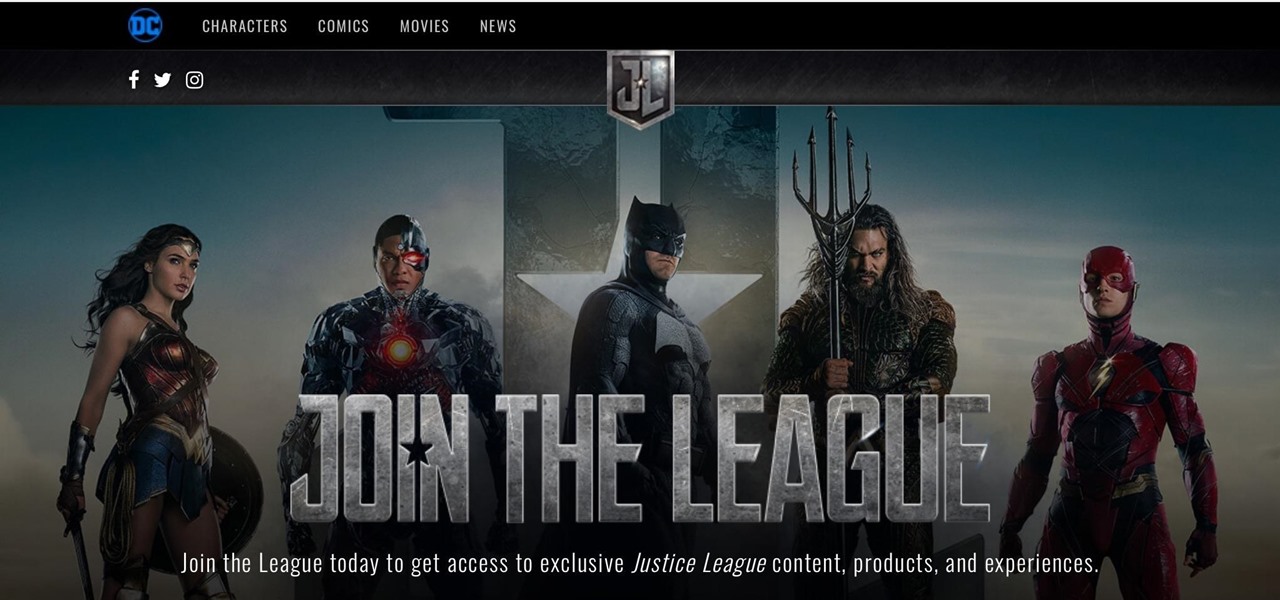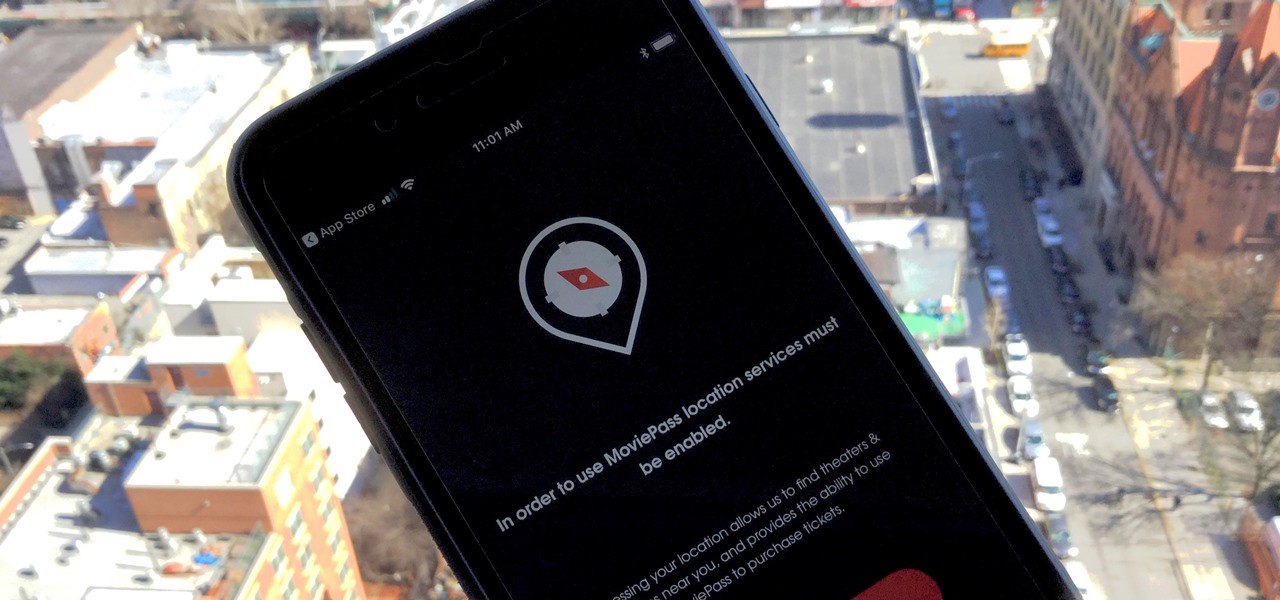
MoviePass may be popular with filmgoers on a budget, but it might not be with those of you who are concerned about your privacy, since MoviePass may be logging your location data even when you don't expect the app to do so.

One unique feature of Firefox Mobile is extensions. Extensions allow users to add in features that didn't originally come with the browser. These add-ons provide an array of features, including improvement to privacy and security.

For some of us, mornings are difficult. But if you can manage to start your morning right, you can trigger a chain reaction that leads to a more productive day. Fortunately, our phones have the tools to help us get off to a good start.

Android users have had access to live wallpapers since the Eclair days, but some newer apps have made this feature even more useful. Now, you have the ability to use GIFs as your wallpaper, and through the marvels of modern technology, you can even set a video as your home screen and lock screen background.

IFTTT (short for If This, Then That) is an amazing piece of software that automagically links actions on your phone with online services and real-world objects. For example, an applet could read: "if you come home, then turn on Wi-Fi." IFTTT goes further than just using simple smartphone functions, though — thanks to applets, it's fully configurable with a ton of smartphone apps.

The year is 2018. You just received your own Magic Leap One: Creator Edition. What now? Rewinding back to today, we know of one specific app that will be available for Magic Leap's device, along with two others that could be tagged as highly likely. Paired with Magic Leap's own experiments and demonstrations, we can get a sense of what the playground for this new toy will offer.

Android's Quick Settings menu gives you easy access to certain actions from any screen, but the tiles available are largely dependent on your phone's OEM skin. For instance, the Google Cast button that can cast your entire screen has been exclusive to Nexus and Pixel devices, even though other phones have the requisite software to use it. Fortunately, there's a way to add it on any device running Nougat or higher.

One of the best features VSCO has to offer is its presets, also known as filters — they reduce the labor it takes to make your images look better by applying unique preset edits to each. Presets can make your photo look like it came from a professional studio or a black and white camera from the '70s. Sounds great, right? So, how do you get started?

While widely known for its massive collection of free apps and tweaks that let you fully personalize your jailbroken iPhone, Cydia also comes laden with packages that can be purchased to take customization to a whole 'nother level. Similar in function to the iOS App Store, buying an app in Cydia is simple and relatively safe.

ARKit is a marketer's dream. By providing tools for creating augmented reality experiences on mobile devices, AR apps can now be deployed easily alongside just about any campaign. As expected, we now have ARKit apps pushing wares ranging from automobiles to tequila.

Apple first added a "Drag and Drop" feature to iPads in iOS 11, but your iPhone can do a little of the magic, too. It's just not so obvious. While you can't drag and drop items from one app to another like you can on an iPad using Split View and Slide Over, you can move things around in certain stock applications. And it works the same whether you're using iOS 11, 12, or 13.

While the iMovie application for Mac has a few more bells and whistles, Apple's mobile version of its video-editing program is jam-packed full of features and more intuitive than its big brother. Still, before you dive right in to become a movie editor on your iPhone, it's good to know the basics first.

This fall, DC Comics fans will be treated to an augmented reality experience promoting the Justice League movie. Likewise, history buffs will be able to enjoy their own augmented reality content by way of the Terra Cotta Warriors exhibit at The Franklin Institute in Philadelphia, Pennsylvania and an in-store promotion featuring famous convicts from 19 Crimes wines.

When it comes to applying augmented reality to various business functions, as the saying goes, there's more than one way to skin a cat.

While HBO Now does not support offline viewing yet, your smartphone is the perfect way to watch your favorite shows and movies on-the-go. Whether you're in a hotel running off Wi-Fi or you have an unlimited plan and are on the bus, if you want to binge some Game of Thrones, the HBO Now app is there for you.

So, Nintendo's never really been good at the whole online thing. Most of the time, we forgive them, because they are masters at creating games meant for solo play or local multiplayer. Sometimes, though, that doesn't fly. Take a game like Splatoon, for instance. Although it redefines the genre, it is still, at its core, a shooter. Shooters are meant to be played online, with your friends, yelling at each other over voice chat.

There's nothing more fun than unlocking a hidden Snapchat filter or lens and beating everyone to that perfect first selfie. So when a new filter or lens comes out, like the current Uganda Knuckles one, it's always interesting to see how things will turn out.

Since its debut 9 years ago, the iOS App Store has always had roughly the same functionality: Featured apps, categories, top charts, a search function, and a place to update your apps. But starting with iOS 11, that's all changing — drastically.

Facebook really wants us to use Messenger. For the most part, they've succeeded; theirs is one of the most popular messaging apps right now. And with yesterday's announcement of new features, Facebook is only going to make their flagship chat application better.

Update Feb. 2020: Google has removed the feature flag to move the address bar to the bottom of the screen. We've out to see if they have plans to bring it back, but received no comment. In the meantime, you can use the new Chrome Duet bottom bar instead.

At the moment, it would be safe to say that demand for devices running Tango, Google's augmented reality smartphone platform, is relatively low among consumers. Kaon Interactive, a B2B software company who has built more than 5,000 interactive applications for use at trade shows, remote sales demonstrations, and other customer engagements, is betting that there is a market for the devices in sales and marketing.

If you're a parent of a toddler (or have a friend that acts like a toddler), you occasionally need to take a break just to preserve your mental health. The perfect way to buy yourself some "me time" in this scenario would be to pull up an episode of Dora the Explorer on Netflix or YouTube, then hand your phone or tablet over to your child (or child-like friend) and try your best to relax while they're occupied.

The Snapdragon 820 and 821 were met with praise last year, receiving almost no complaints compared to their overheating predecessor, the Snapdragon 810. But now, all eyes are on Qualcomm to see what goodies they have in store for us this year, as their new SoC, the Snapdragon 835, will be revealed this week at CES 2017.

If you want free Poké Balls and eggs when playing Pokémon GO, you can find them at PokéStops in variation locations around your city, which are marked with towering blue icons on your map. Once you're at Level 5, they'll also grant you Potions and Revives to help you in your battles against other trainers, so they're definitely something you should be visiting whenever you can.

A strange thing is happening: there are people, groups of people even, walking the streets day and night staring wide-eyed at their mobile phones and laughing like manic children. What are these people doing? Are they taking pictures? Are they participating in some new social media craze? Is their activity an omen that the zombie apocalypse is upon us?

In this tutorial I am going to show you how to create an undetectable Meterpreter Trojan using a Domain name. I have taken a few guides/tutorials and built it into one. The first part is creating the DNS Payload. The second part is creating the Executable file. Part 3 is using both in Shellter to create your undetectable Trojan. Part 4 is setting up your listener using Armitage.

When it comes to Android automation apps, Tasker has never had much competition. But considering how difficult it can be for a novice user to get the hang of things, and factoring in Tasker's drab and complicated interface, there's definitely room for another developer to step in with a Tasker alternative.

Android's stock battery menu is pretty decent. You can see which apps have been using the most power, and you can tell when your CPU was awake or asleep, among other things. But a lot of times, battery-sucking services will get lumped under the generic "Android System" header, and even though you can see when your CPU was awake, you can't exactly see why.

Welcome back, my greenhorn hackers! In many cases when a computer, phone, or mobile device is seized for evidence, the system will have graphic images that might be used as evidence. Obviously, in some cases these graphic images may be the evidence such as in child pornography cases. In other situations, the graphic images may tell us something about where and when the suspect was somewhere specific.

Welcome back, my tenderfoot hackers! Web apps are often the best vector to an organization's server/database, an entry point to their entire internal network. By definition, the web app is designed to take an input from the user and send that input back to the server or database. In this way, the attacker can send their malicious input back to the servers and network if the web app is not properly secured.

If you read the reviews on Google's Pixel C, you'll notice one big complaint about the tablet/laptop—most reviewers feel that Android simply isn't ready to be used as a desktop OS. The developers at Jide felt the same way, so they set out to make a custom version of Android with proper multitasking support and a UI optimized for the mouse and keyboard.

The native dictionaries in iOS, which have been around since 2011, let you define words on your iPhone on the fly in Safari, News, Notes, and other apps. But if you read or write in more than just English, you won't be able to see accurate definitions unless you add those other languages to your list of dictionaries manually.

This is my first How-To on Null-Byte, so I hope it's not too complicated written, because I am not a native english speaker. I don't use pictures, but this Tutorial is a good supplement for my updated Tutorial here.

Not many people use their phone exclusively for making calls or sending messages today. If you're an Android user, the chances are high that you're using your phone or tablet for work-related activities. However, the basic set of apps and services your device was shipped with won't satisfy most users. The good thing is that Google Play Store has a nice selection of productivity apps for every task. Below you'll find a list of apps that will help you gradually optimize and organize your digita...

This is my first how-to for this site so feel free to let me know if I can somehow improve! Inspired by the great Jailbroken iDevice and Rooted Android PenTesting tutorials I decided to share how I use my Toshiba Chromebook 2 with Kali Sana.

So, you want to become anonymous? well let me give you everything I know (or at least most of it) to you.

3D Touch is a new feature on the iPhone 6S and 6S Plus that's reinventing the way we interact with our smartphones. With just a little bit of added pressure when tapping on the display, you can perform Quick Actions from an app's home screen icon, "Peek" at emails, stories, and photos in-app, as well as perform other app-specific gestures. Since 3D Touch is such a new concept, here are some of the apps that currently support it, along with the shortcuts you can use.

This is second post in my series of posts for finding hacked accounts online. Please do read the part 1 of the post at http://null-byte.wonderhowto.com/how-to/find-hacked-accounts-online-part-1-0164611/

Man-in-the-Middle attacks can prove to be very useful, they allow us to do many things, such as monitoring, injection, and recon.

From our work life to our home life, we have an awful lot of projects, tasks, and activities that require more productivity than play. After working for an entire day in the office, no one wants to face even more that needs to be done at home.