
How To: Become a pinball wizard
Leo Daniels has been playing pinball since he was five years old and has set many records to date. He gives you some tips for getting higher scores.


Leo Daniels has been playing pinball since he was five years old and has set many records to date. He gives you some tips for getting higher scores.

Private Browsing mode finally lives up to its name in Apple's huge Safari 17 update for iPhone, iPad, and Mac. So whether you search for things you don't want anybody to know about or want to ensure websites and trackers aren't eavesdropping on your activity, you'll want to update your devices pronto.

Apple first added the "Do Not Track" option to Safari in iOS 7, which sent a request to site owners and advertisers to not track your browsing activity. By tracking your activity, those third-parties could tailor content to you that you're more likely to interact with. While the feature was always opt-in, it's no longer a feature at all in iOS 12.2 on your iPhone.
Apple announced upcoming changes today to prevent third-party tracking of users and prevent autoplay, on Safari. Safari will prevent the recording (by anyone other than Apple) of users' browsing behavior, and by doing so prevent advertisers from targeting ads based on individuals' history.

Firefox Focus has been out for iOS for a while now, so it's about time Mozilla began porting the app over to Android. It's an amazingly private browser that protects you from trackers and ads when you're surfing the web. It blocks a wide range of online trackers, erases your browsing history, hides passwords, and deletes cookies. This essentially means ads won't be able to follow you around, in the sense that you won't see ads related to your last ten searches on Google.

The Google Chrome browser does mostly everything well and integrates nicely with other Google services, but it's not exactly renowned for speed. With a rooted device and the aid of an app called Kernel Adiutor, however, you can make Chrome as nimble as some of the fastest browsers on the market.

Chrome's Incognito Mode is a great feature for folks that don't want their browsing history tracked. When it's enabled, Incognito Mode makes sure that all cookies and cache that are saved while you're browsing are deleted as soon as you leave a webpage.

Closing all of your tabs open in Safari is not an exceptionally quick task—you have the choice of either tapping the X on the left edge of each page or swiping each tab to the left of the screen. If you have a load of tabs open, you'll have to swipe or tap through all of them. Instead of wasting time, I'm going to show you the quick way of closing all of the open tabs in Safari.

What you watch in the privacy of your own home should be no one's business but yours. That was the case until Prime Minister David Cameron decided that there was too much porn available to minors in the United Kingdom.

Thousands of history files, cookies, other unwanted files stored in your system as logs and other formats. To manually check each one is difficult. New computers are too fast by processor behavior, after some times of working it comes to slow performance.

We all know about PRISM. The Surveillance Program allowing the U.S Government to access private user information. Such as, Google Searches, Tweets, Facebook Posts, Private Images, and other private user data. "Hiding" yourself can be very difficult, but it is possible. I'm here to show you How to Become Anonymous & Browse the Internet Safely.

Need to break out of the restrictions your school or workplace have on internet browsing? Maybe you want to waste some time on YouTube, check out some gaming action on Twitch, or simply just browse Facebook or Twitter.

Are you a secret shopper? Well, you could be in Wizard 101. You have to earn the Secret Shopper badge to be one, and if you don't know how, you're in luck.

After three years and change, no one seems to be able to knock Pokémon GO off its augmented reality throne. Zombies, dinosaurs, and ghosts have all met defeat at the hands of the pocket monsters. Heck, not even the world's most popular wizard and Pokémon GO's developer can replicate the original's success.

If you need to know whether you are really a Hufflepuff or a Gryffindor, then it's time to get yourself an augmented reality sorting hat.

Whichever web browser you use, each comes with a way to surf the net "secretly." While nothing on the internet is truly anonymous, private browsing modes can help keep your movements hidden from those who might have access to your data. The "secret mode" for the Samsung Internet app goes a step further on Android, by locking your private browsing behind a unique password.
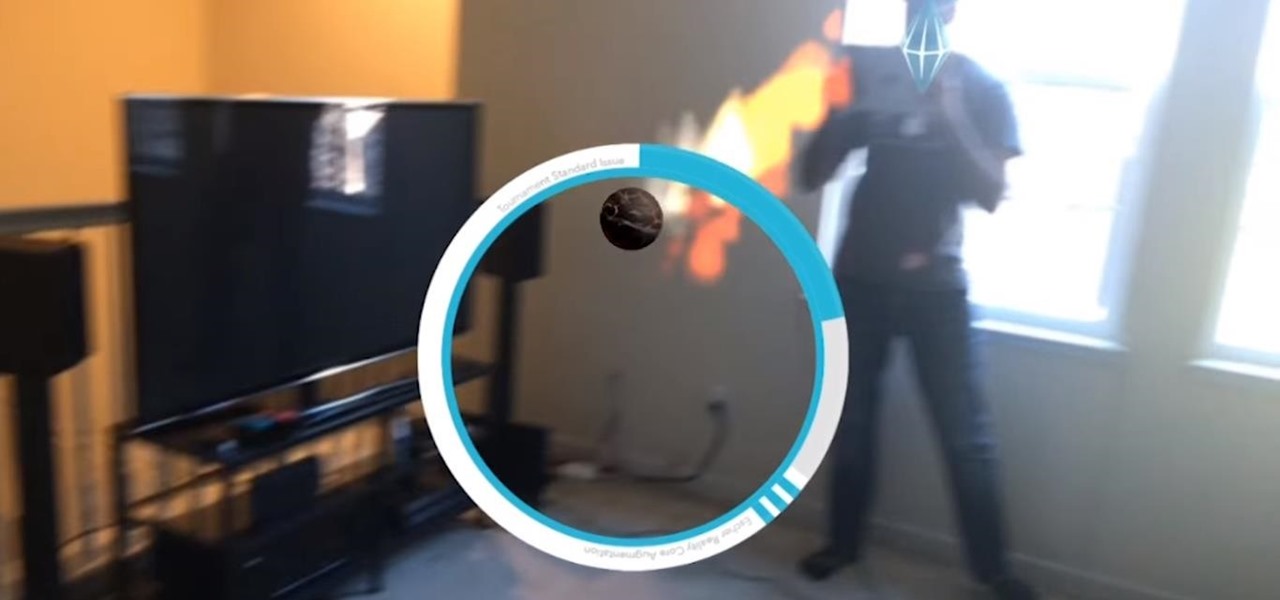
Soon, Pokémon GO allies attacking a raid boss at a gym will be able to do so together in augmented reality.

to stay secure, you dont just need Tor, and a VPN. You need good browsing habits. What are Browsing Habits You Ask?

In this tutorial, learn how to jailbreak your new iOS 4 on your iPhone or iPod. This jailbreak will let you take advantage of cool new features including the huge app superstore: Cydia. Enjoy!

Get the inside scoop on Wizard101 hacks, cheats, tricks, tips, and walkthroughs! Watch this video tutorial to learn how to find the Krokotopia beetles in Wizard101.

Get the inside scoop on Wizard101 hacks, cheats, tricks, tips, and walkthroughs! Watch this video tutorial to learn how to get money fast and easy in Wizard101 (09/16/09). There is no fighting here.

Windows 8, the latest version of Microsoft's flagship software has introduced the new Metro UI screen as a replacement to the classic Start menu. If you want to get rid of the Metro UI, or you want to get the Start menu back, follow the directions detailed in this video

You may or may not know that Facebook has several keyboard shortcuts you can use to quickly navigate around the site without using a mouse.

You may wish to block websites from being accessed on your computer for any number of reasons. Maybe you're a concerned parent who wants their kids to browse the internet safely. Maybe you're an employer who wants to secure office computers or blacklist innapropriate websites.

This how to video shows you how to restart Windows without rebooting the computer. Press control, alt, and delete on the keyboard at the same time. Your task manager program will open. Select processes and click image name to sort it. Select explorer.exe and press end process. Click yes in the warning dialog. Your start menu will disappear. This is usually bad considering you cannot do anything when this happens. Go to file and select new task. Click browse and click on any folder and right c...

When you need a website to showcase your product or service, it can be quite confusing. Follow these easy steps to gather everything you need to have a successful website. Start your search for a domain name in the domain name registrar. (Example: www.companyname.com) Rent space from a hosting company to hold the files for your website. Set up an email account for your company. Create the content for your website (example: products, prices, services, etc). Get internet security to protect sen...

You can enable teathering and MMS on your iPhone 2G or iPhone 3GS even if you have AT&T or any other carrier by browsing to a website using Safari on your iPhone. Just select your country and carrier and download the profile.

Right out of the box, iPhone is incredibly easy to use. If you want to get the most out of every feature, you’ve come to the right place. This video tutorial straight from Apple will teach you how to shop iTunes on the Apple iPhone 3G. The iPhone redefines what a mobile phone can do.

Cheat Engine on Wizard101? Yes. You can easily hack Wizard101 with Cheat Engine. It's just like all of those Facebook flash games and can be hacked just the same.

The Nokia N900 smartphone comes with a wide variety of apps including e-mail, a browser, and more. Browsing, opening, and switching between these apps is an easy task when you know the right gestures and taps to make on phone's screen.

If you're paranoid about the security on your web-browsing activities, fear not. This Firefox add-on, called HTTPS Everywhere, was created by the Electronic Frontier Foundation (EFF) to help you protect you from curious sites. Installing this add-on will make most websites default to the more secure version.

In this video tutorial, we learn how to use very-old-school Gopher to browse the Internet. For more information, including a complete demonstration and detailed, step-by-step instructions, and to get started using Gopher yourself, watch this how-to from the folks at CNET TV.

Looking for a guide on how to use Internet search engines like Google and Yahoo! on a Microsoft Windows desktop or laptop computer? This clip provides a very good starting point. For complete details, and to get started searching the Internet on your own Windows PC, watch this home-computing how-to.

Are you in need of a way to download files off the Internet for free? Try using Free Download Manager, which will help speed up the process. SOSGuru walks you through each step of the way. It's a faster way than downloading any extensions, and you'll be able to browse the Internet while you're downloading multiple files!

Ipad is a revolutionary device from Apple with some amazing features. One of the major functions of Ipad is to serve as a E-book reader. Apple provides an application called Ibooks using which you can read ebooks on your device. You can also browse and purchase new ebooks using this applications. Launch Ibooks from your applications menu and it will take you to the collection of books that you already have on your device. Click the store button to visit the books store. From the store you can...

iPhone arena teaches viewers how to Jailbreak and iPhone or iPod touch using REDSN0W. This will work for both Mac and PC. First, you need to download is your device firmware file. Make sure it is 3.0 and restore you iPhone next. Now download the Redsn0w pack and launch it. Now, open Redsn0w and browse for the 3.0 firmware. Now, click next and there will be a bootloader file and browse for the file so you can unlock your device. Now, turn off your device and slide to power off. Now click next,...

With this how-to, you'll learn how to mount an SSH server on your Mac as part of the file system. The key is a third-party program called MacFuse, which is available, free of charge, through Google Code. To get started running SSHFS, or the secure shell filesystem, on your own Mac, take a look!

Watch this helpful electronics tutorial video to learn how to quickly access the Safari address bar on an iPhone. This how-to video, geared primarily toward new iPhone users, will make using quick URLs to browse the internet on an iPhone very easy.
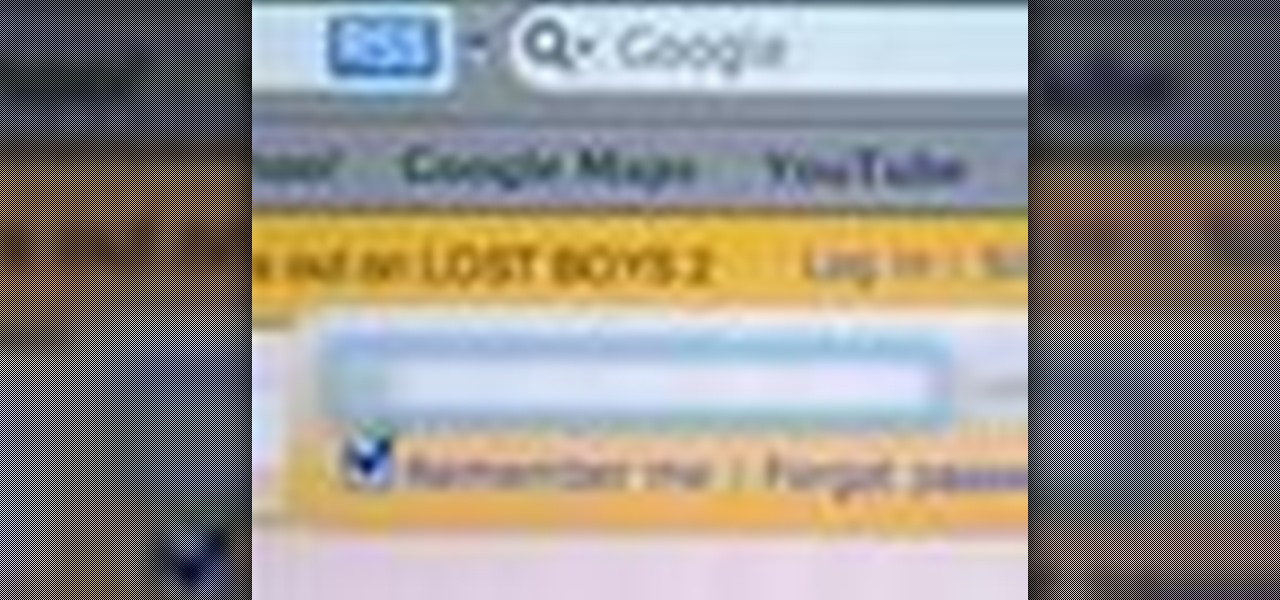
If you're using the Private Browsing feature in Safari, you'll still need to do more to keep your surfing history secret. This helpful software video tutorial shows you how to cover your tracks in the Apple application Safari.

A walk through on installing a flash player on an Ubuntu system. Also, a tutorial on downloading and installing the Opera browsing software.