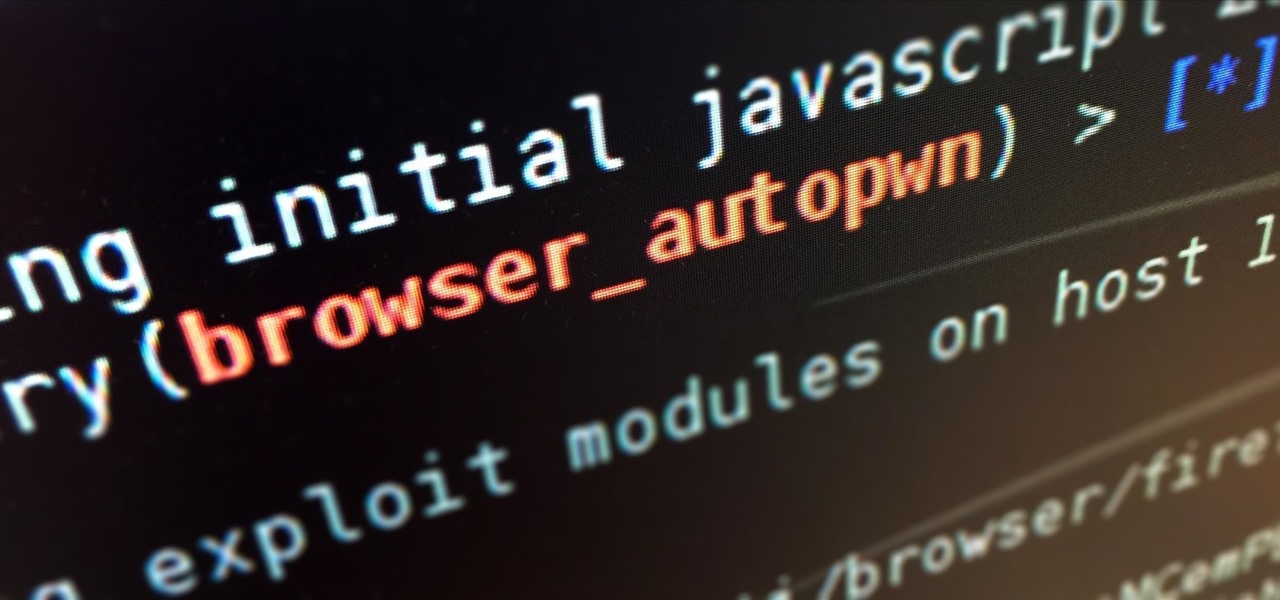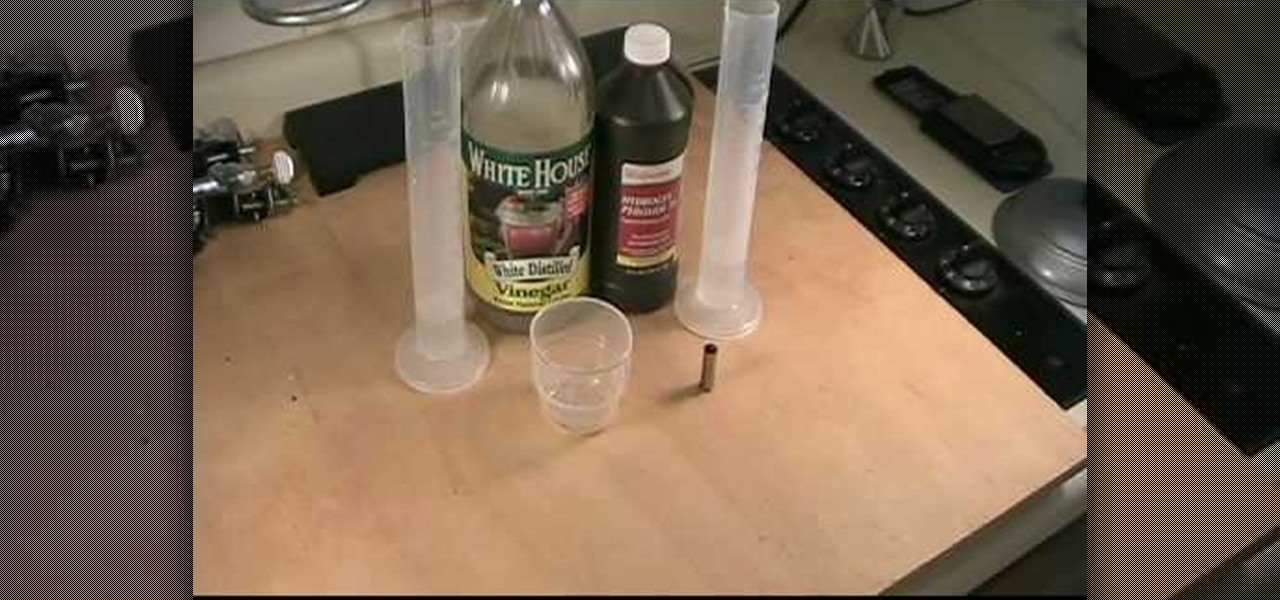Computer system authentication is critical to keeping systems safe from unwanted users, intruders, and abusers. Basically, authentication is the process of the potential user proving they are an authorized user.
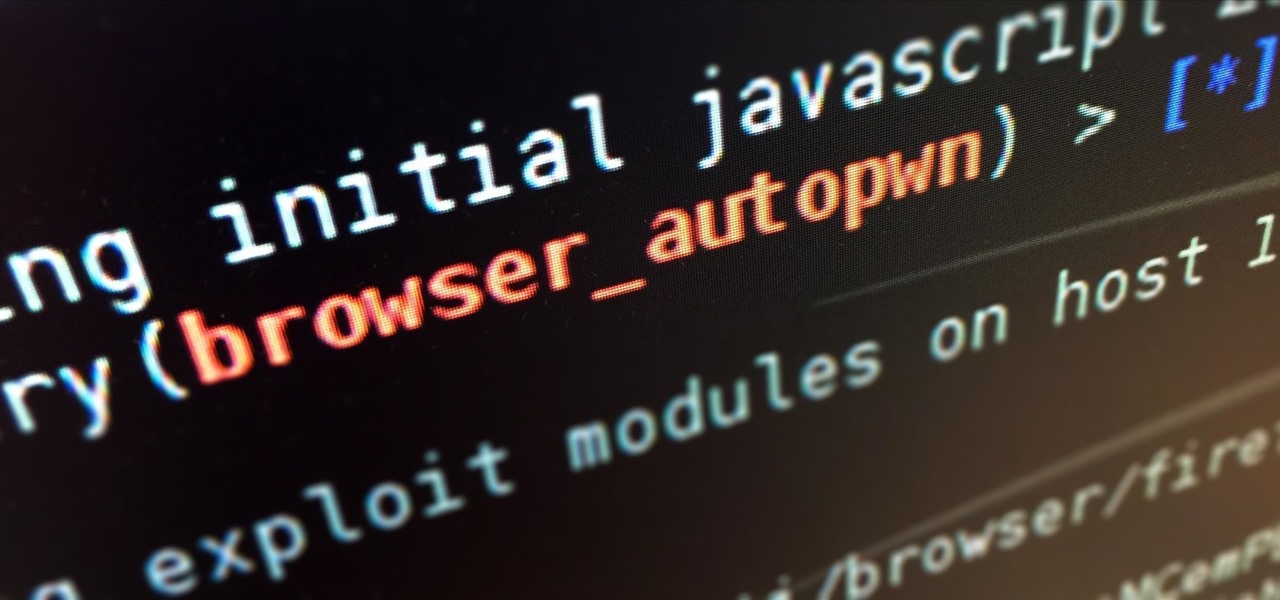
Welcome back, my novice hackers! In this continuing series on Metasploit basics, let's next look at a module that many aspiring hackers find useful—autopwn.

Welcome back, my novice hackers! I've written a couple of articles on reconnaissance and its importance, and as I've said before, a good hacker will spend 3 to 4 more times doing reconnaissance than actually exploiting the system. If your recon isn't good, you'll likely fail, or worse—end up serving time and becoming Bubba's wife for a couple years. I can't say it enough—recon is critical.

This video tutorial talks about browser exploitation. Particularly, it talks about tools, like BeEF, that can be used to hack known vulnerabilities within browsers and some cool frameworks that you can use to check the security of your own browser. To get started hacking your own browser, watch this how-to.

In this scientific video tutorial, undergraduate students in a forensic chemistry lab demonstrate how to develop fingerprints using a variety of methods: Cyanoacrylate (superglue) fuming, dusting, and iodine fuming. Learn how to dust for fingerprints, just like on CSI.

With the gargantuan size of the Samsung Galaxy Note 4, it's no surprise that some of you might have trouble taking advantage of all the features using only one hand. One such feature is the newly-added fingerprint scanner, which allows you to swipe your finger on the Home button to unlock the device, among other things.

The Galaxy S5's fingerprint scanner feels like something straight out of a sci-fi movie. Giving you the ability to lock your device without having to fuss with a PIN or password every time you go to use it, the feature is definitely one of the device's main selling points, especially now that you can use it to unlock individual apps.

In this tutorial, we learn how to use ninhydrin to reveal latent prints on paper. This will work out because you will be spraying a special liquid onto the porous area. After this, you will turn on a black light and then be able to see the fingerprints appear in purple! Be careful with the solution, because it's flammable! This will also stain your skin, so make sure you wear gloves and don't let it contact a surface you don't want stained. To mix the solution, you will combine both of the so...

Learn how to find latent finger prints on brass surfaces, such as fired cartridge cases. Called the Acidified Peroxide method, using only white distilled vinegar and hydrogen peroxide that you can find at your local drugstore, you can uncover fingerprints that is usually impossible to see using other methods. After mixing the vinegar and hydrogen peroxide the solution should start turning a greenish color around the brass object after 5 to 10 minutes. After you see the green color throw away ...

XSS Shell is a cross-site scripting backdoor into the victim's browser which enables an attacker to issue commands and receive responses. During a normal XSS attack an attacker only has one chance to control a victim's browser; however, the XSS Shell keeps the connection between the attacker and the victim open to allow the attacker to continuously manipulate the victim's browser. XSS Shell works by setting up an XSS Channel, an AJAX application embedded into the victim's browser, that can ob...

For months, consumers have been itching to know whether it will be Samsung or Apple that has the first in-screen fingerprint scanner in their next smartphone. Now, reputable researcher Jiutang Pan has taken to Weibo to report that the answer is neither.

Reports of Samsung's Galaxy Note 8 having an in-display fingerprint scanner have been circulating for the past few days. Fans have been excitedly discussing the potential of the phablet possessing this technology, as it would be the first phone released with these capabilities. Unfortunately, a Samsung official revealed today to Naver — a South-Korean web portal — that Samsung has decided to forgo incorporating the feature into the Galaxy Note 8 due to technical limitations and time constraints.

While Touch ID has been a part of the iPhone's legacy since 2013, Apple waited until 2016 to add biometrics to its MacBook lineup, and it's not as impressive. An iPhone with Touch ID can register up to five fingerprints, but Macs can only register a maximum of three per account. If that seems unfair, there's an easy trick to doubling that number, meaning six of your fingerprints could unlock your laptop!

Many guides on Null Byte require using the Secure Shell (SSH) to connect to a remote server. Unfortunately for beginners, learning to use SSH can become a confusing mix of third-party programs and native OS support. For Chrome OS users, using SSH is even more difficult. We'll fix this by using the Chrome Secure Shell to establish an SSH connection from any device that can run a Chrome browser.

For some strange reason, Google left several of the Pixel's best software features disabled by default. One of the more interesting tweaks that fall into this category is a gesture that puts your fingerprint scanner to use after you've unlocked your phone.

If you want to permanently set the default browser on your Mac notebook or desktop, take a look at this walkthrough. You can set any browser to open up by default when you click a link or try to access webpages in OS X.

In this video tutorial, viewers learn how to split their browser. This can only be done on the Mozilla Firefox web browser. Begin by going to the Firefox add-on website and search for "split browser". Then click on "Add to Firefox" to install the add-on. Once installed, users are able to right-click on any tab, go to "Split Tab to" and select the direction (up, down, left or right). Now click on the arrow and it will duplicate the tab in that space. This video will benefit hose viewers who us...

In this video tutorial, viewers learn how to add to the Fire Mozilla browser tabs. Begin by going to the Firefox Mozilla add-ons site and search for "colorful tabs". Click Add to Firefox to install it onto your web browser. Once installed, the browser tabs will be randomly assigned to a color. In the add-on options, users are able to configure the color scheme, selected tab and miscellaneous. This video will benefit those viewers who use Firefox Mozilla as their web browser, and would like to...

If you have a OnePlus phone with an in-display fingerprint scanner like the 6T or 7 Pro, the "Quick launch" feature can put a variety of app shortcuts right on your lock screen for easy access. For example, you could use the "My apps" shortcut for the Play Store to check for your app updates in an instant.

Following in iOS 11's footsteps, Android 9.0 Pie will include a security feature that lets you immediately disable the fingerprint scanner as well as extended Smart Lock features. After initiating the feature, you will be required to insert your PIN, pattern, or password before any other unlock methods will work again.

With an Android device, you can replace almost any default app with a third-party offering. Don't like your home screen app? Replace it. Tired of the text messaging interface? Upgrade it. The same can be said for Android's lock screen. But while many third-party lock screen apps are available, so far, only one has been designed with the Samsung Galaxy S6 and its fingerprint scanner in mind.

The browser on your Android-powered cell phone offers numerous features that enhance your overall web experience. Some of the great features include double-tapping to zoom in, searching for text on webpages, sharing websites with friends, and copying and pasting. There's a lot more, so watch this video tip from Google to see how to fully enjoy your web browser.

For all those times when an app either isn't available or simply won't cut it, your phone's internet browser provides access to your favorite websites and services. But some browsers are flat-out better than others, and chances are, the browser that came pre-installed on your phone isn't the best option out there.

In this video from FLPCNERDScom we learn how to clean your browser's cache and cookies on Internet Explorer 7. Click Start, right click on Internet Explorer, and choose Properties. Or go to Internet Explorer, go to Tools, and click Internet Options. Click delete in Browsing History, and then at the bottom click Delete all. Click the box that says Also delete files stored by add-ons. Then click Yes. This may take a few moments depending on your browser's history and cache. Once complete, click...

Check out this instructional printmaking video that demonstrates how to prepare a screen print. Even though they're brand new, they're contaminated by fingerprints, oil and greases that penetrate as mesh. So follow the simple step by step instructions in this printmaking tutorial to prepare your screen prints.

Superglue (cyanoacrylate) has many uses. Besides the typical household function of sticking things together, it's used in surgical procedures and even in crime labs to develop unseen fingerprints. Originally marketed as Eastman #910 in 1958, this stuff is sneaky and it goes everywhere if you don't keep an eye on it.

Learn how to make fingerprints appear on all different types of objects using superglue.

With version 5.0.1, Safari joins the ranks of web browsers that support user extensions. In this home-computing how-to, you'll learn how to install and make use of extensions in your own web browser. For more information, including detailed, step-by-step instructions, and to get started using browser extensions in Safari yourself, take a look.

The idea of a world without passwords used to be a pipe dream. But as we inch closer to making that a reality, we have services now that securely store all of our passwords under a single master password. It's a convenient way to keep our accounts safe and sound without having to remember all of their credentials. And there's no reason to be afraid — I'll explain why.

Apple introduced Touch ID on the iPhone 5S back in 2013, which let you unlock the device with your fingerprint. While it was an impressive feature, it could only do that one thing—unlock the device.

James Williamson for Lynda demonstrates designing for multiple browsers. The most frustrating aspects of web design is constantly dealing with the settle and some times not so settle differences in browser rendering. While they moved to a standard spaced, CSS control presentations has made life infinitely easier for web designs. Dealing with bad browser behavior is one of most unfortunate side effects. All browsers render our pages same because each browser reads and renders the HTML and CSS ...

This video tells you how to set your default browser to Firefox3.5. In a few simple steps, you can set Firefox as your default browser and also make sure the browser is Firefox whenever you browse. Open Firefox browse- click on Files-Select Tools-Select options-select advanced-you will find System default at the end, just click the option button against". Always check to see if Firefox is the default browser on startup. This option changes your browser to Firefox and also makes sure that alwa...

If you're concerned about someone accessing your OneDrive files, you may want to upgrade your protection by enabling fingerprint or Face ID unlocking. Your sensitive information deserves to be protected, and now you can do so easily. Worry no longer — if you need to let someone else use your phone, with a password-protected OneDrive, sneaky file grabbers will be out of luck.

The Touch ID fingerprint scanner on the iPhone 5S was one of the phone's biggest selling points. Now, the Touch ID system can do more than just unlock your phone, like pay for stuff, and is even present on the new iPads (as well as iPhone 6 models, of course).

If you'd like to use your Firefox or Chrome browser bar for more than just navigating to websites, this little how-to from lifehacker will show you what you need to know. It's a handy trick that can expand your browser's functionality.

In this video, we learn how to clear your browser cache on your Blackberry. From the home screen, go to the browser and then wait for it to load. After this, you will click on menu and then click on the options button. From here, go to 'cache operations' and click on it. After this, click on the 'clear history' button that appears on the top right hand side of the screen. Once this finishes clearing out, the information on your screen will be gone and the things saved on your browser will no ...

Curious about the free to play science fiction game DarkOrbit? You don't need to install anything, the game runs right on your browser! Here's how you can get started, and a basic introduction to the DarkOrbit mechanics and some gameplay tips and tricks.

In this tutorial, we learn how to make Firefox the default web browser. First, go to tools on your Firefox page and then click on options. Then, click on advanced and check that Firefox will be the start up browser. Click "ok" and then that window will disappear. You can now open up different windows and this will now make Firefox your default browser without having to change constantly with another browser. if you want to change this at any point, you can always go back to your advanced opti...

This video tutorial from KaBoom215 presents how to use Xbox 360 Internet browser with NXE update.First you need to turn on your computer and make sure you have Windows Media Center on your Xbox 360 and your computer (preferably using Windows Vista operating system).From your computer, open Internet browser, search for mce browser, choose search result that says Anthony Park Software.Download MCE Browser from this site.Back to your Xbox 360 console connected to your computer, open Windows Medi...

This short video tutorial will teach you how to clean your browser's cache in Internet Explorer. Follow these quick steps to clear your cache of cookies and make it run faster: Open Internet Explorer. Type "About:Blank" and click the "Go" button. Click on "Tools", "Internet Options", "Delete" and "Yes". Click "OK" and then "Close". Your cache is now clean of cookies and your computer should be faster.