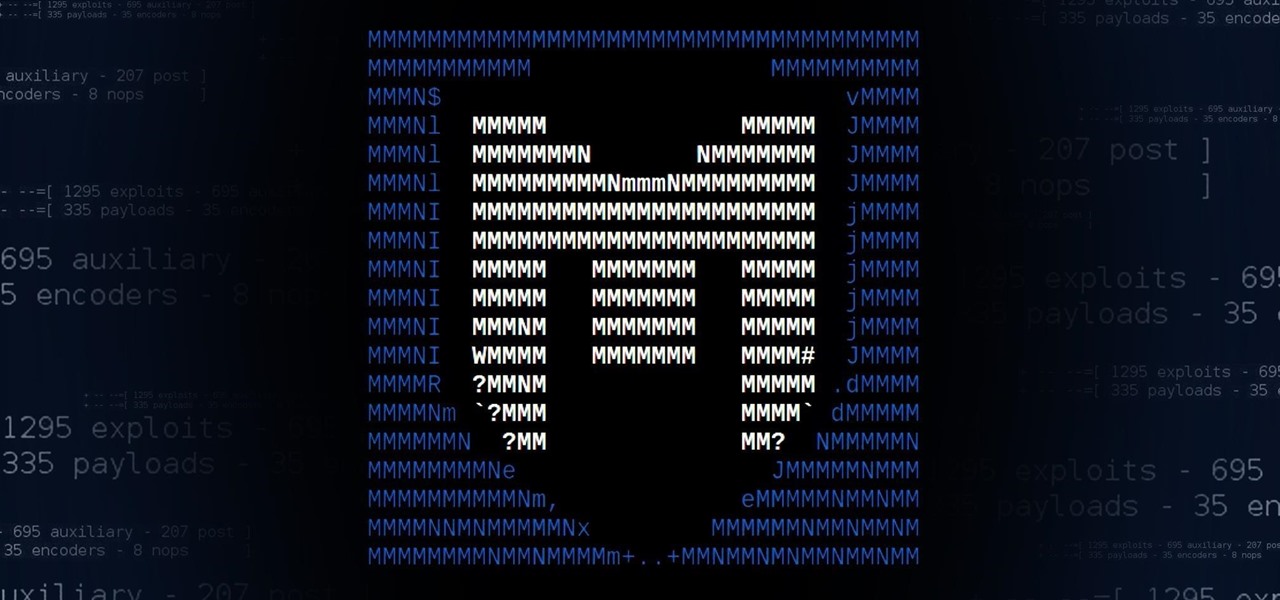Getting on the phone for customer service can be extremely frustrating. First you've got to find the correct phone number for your region (good luck trying to get customer service from a sales department), then you have to listen to the annoying automated system to navigate your way to the department you want. More often than not, you'll be stuck with some elevator music while you wait to speak to an actual human.

Located at the bottom of the Samsung Galaxy Note 3 lies the speaker from which music, notifications, and most other audio comes from, which provides warm and clear sound when needed.

Android Lollipop's new Material Design interface does its best to strike a delicate balance between intuitiveness, usability, and aesthetics. For some folks, though, the use of a lighter color palette throughout the interface disrupts this balance.

The stock AccuWeather widget on the Samsung Galaxy Note 3 is great if you want a super quick way to see the current time, date, and weather forecast for your area, but personally, its design just doesn't do it for me. It's big and bulky and I find that the background weather imagery is distracting. Developer ElMartinoAT feels pretty much the same, and brings us nine alternatives to choose from when it comes to the stock AccuWeather widget on Galaxy Note 3 devices running Android KitKat.

We've previously shown you how to get your Samsung Galaxy S4 looking more like its successor by installing the revamped S Voice app and the new Quick Settings. Now, we're taking it a step further by giving you the Galaxy S5's stock Settings app. After this mod, it'll be pretty hard for others to distinguish your GS4 from a GS5.

Samsung's Galaxy Note 4 is a beautiful device worthy of all the critical acclaim it has received thus far. But aside from the S Pen features, most of the Note's user interface has a great deal of overlap with the Galaxy S5 that we all know and love.

One of the biggest under-the-hood changes in Android 5.0 is a new, robust Camera API. When Lollipop makes its official debut, this API will allow developers to hook into your phone's camera sensor like never before.

JibJab may not ring the bell, but you've probably seen one of their personalized videos. Using your own images, JibJab will place you first-hand into silly and usually musically-inspired videos that you can view online. Currently in beta, JibJib has made it's way to iOS in the form of personalized GIF creation. And if you're wondering, "why the hell would I want this", trust me, you'll love creating GIFs starring your and your friend's faces. Check out the guide below to get the app installed...

Tired of playing old-school Game Boy Advance, Game Boy Color, Nintendo, and Nintendo DS games on your iPhone? We've got another retro video game system for you to add to your arsenal of emulators—Super Nintendo.

I may not be a parent just yet, but I've dealt with enough worrisome mothers to know that keeping a watchful eye over your child is of the top-most importance. Since most people cannot afford to stay right by their child's side 24/7, developers are always looking for ways to make the pain of stepping away a little less stressful for parents.

Android's new Material Design language is truly a thing of beauty. Slated to make a full debut alongside the upcoming Android "L" release, the vision and simplicity of this UX design recently won Gold Prize at the annual User Experience Awards.

When Google announced that it would begin supporting Android apps on its own Chrome OS, it was great news for all the folks with Chromebooks. But, as that operating system only makes up about 0.2% of the PC and laptop market share, most of us were out of luck.

It's been a long-rumored feature, but today, VoIP calling has finally started rolling out to users of Google's Hangouts service. Essentially integrating Google Voice into the popular messaging platform, Google has given Android (as well as iOS) users an easy way to make calls without eating up their plan's minutes.

Welcome back, my tenderfoot hackers! As you know, Metasploit is an exploitation framework that every hacker should be knowledgeable of and skilled at. It is one of my favorite hacking tools available.

If you have a custom recovery installed on your Nexus 5, you're able to flash custom ROMs and lots of other cool Gadget Hacks. But when it comes time to receive and Over-the-Air (OTA) update directly from Google, having a custom recovery installed can be a fairly big hindrance—and for the upcoming Android L release, you're going to want to alleviate that.

When Android 4.4 was released, the massive changelog led to some awesome new features getting lost in the virtually endless list of new tweaks. One such change was the ability to set a default text messaging app, which streamlined the existing process of installing a third-party SMS client.

It's really amazing how much you can do with root access on an Android device. From various themes to porting exclusive funtionality from other devices, the power of Superuser privileges is truly awesome.

These days, most of the hardware components in smartphones evolve at a breakneck pace. Batteries gain capacity while decreasing in size, displays continue to get sharper as graphics rendering steadily improves, and processors clock higher speeds at every generation.

Depending on who you ask, the OnePlus One smartphone has so far been either a bit of a letdown or a rousing success.

Google's upcoming Android release hasn't even received a name or version number yet, but the third-party development community is already having its way with the firmware.

Yes, I know. Nexus owners aren't exactly the biggest Apple fans out there. That "Pure Android" experience was one of the main reasons we bought our Nexus devices. But give the other side some credit—the iPhone's operating system has come along way, and is still the champ when it comes to aesthetic design (at least until Material Design dethrones it this fall).

Google Play Music is one of the best cloud music services out there. Without ever paying a dime, you can upload as many as 20,000 songs to Google's servers, then use the app on your smartphone to stream these songs without taking up any of your storage space. And if you're willing to shell out $9.99 a month, you can even play songs from the massive All Access library.

In early-2014, Facebook had the brilliant idea of auto-playing all of those annoying videos in your news feed that you never wanted to see in the first place. Fortunately, they realized their mistake and have provided a way to disable auto-play, which means you can now get rid of some of those plugin-blocking browser settings you have enabled.

It's a modern day nightmare to accidentally reveal too much information on Facebook. I've inadvertently told the world my location more times than I can laugh off, and my friends haven't fared too well either. Just take a look at the requested app permissions next time you're about to click install and you'll quickly realize how much that app can reveal about you.

Samsung may not be the best when it comes to redesigning their devices (hopefully that will change with Galaxy Note 4), but they do have a knack for including some pretty awesome features into their TouchWiz software.

Last week marked the announcement of LG's new G3 smartphone, and with it came a ton of new features and improvements to their Optimus UI. While most manufacturers put little effort into their keyboards—probably due to the attraction of third-party alternatives—LG has made their latest iteration one of the best OEM keyboards I have ever used.

Google recently updated the camera software for the Nexus 5, and in doing so, made the app available to all devices running Android KitKat. This means that not only do we get a nice new camera interface on our phones, but we also get the benefit of an expanded development community.

Google recently updated their TOS to reflect the email scanning practices they use in Gmail, which are used to display more relevant ads, among other things.

The all new HTC One M8 is the latest Android flagship making the rounds through major carriers hoping to beckon your purchase. Coming in at about $200 for most carriers with a contract, it makes a good case for itself with its advanced features and solid price point—but, there's another way to buy the One, and it's not from your carrier.

The list of streaming services is pretty vast, from HBO GO to Hulu to Netflix, these subscription-based services have never been so popular, and have never been easier to watch now that they have Chromecast support.

The outstretched arm, the perfectly positioned angle, the shot and the subsequent array of tinkered saturation, contrast and shadows. In almost every car, changing room, or Starbucks, these string of events happen—you might know it as the selfie.

Samsung's exclusive music streaming service, Milk Music, has been making waves across the web thanks to its peculiar name and ad-free stations.

There are plenty of ways to customize your stock HTC One (or any Android device), from playing retro games to adding rotating live wallpapers. But to get the most out of your device, you need root access.

You probably already know by now that a custom Android ROM can change your user experience and give you what feels like a new OS on your device, and there's no shortage of them out there to try out.

Normally, you'd have to jailbreak your iPad or iPhone to play any games that aren't available in the iOS App Store, like the now-extinct Flappy Bird game. But this isn't the case if you want to play some of your favorite old school Nintendo classics.

What do Hulu Plus, Pandora, and YouTube all have in common? Ads—and lots of them. Sometimes, an advertisement or two isn't a big deal, but when you're bombarded with them daily on your iPhone, they can get old really quick, and might even lead you to delete the apps entirely.

Fresh off the heels of their latest agreement, Google and Samsung may soon be further aligned in their mobile technology outlook. The two tech giants signed a cross-licensing patent agreement, but that doesn't mean that Samsung was just going to start putting out stock Android devices. Quite the opposite really, as we saw from leaks of its new Magazine UX. The new user interface was shown during Samsung's presentation of it's latest Galaxy tablet at this years CES, and as reported to Re/code,...

If you've been keeping up with anything Android these days, you've no doubt heard about a little dandy called Xposed Framework kicking around. Xposed, by XDA developer rovo89, is a framework for Android devices that lets you easily modify your stock or custom ROM.

One of the most frustrating things about full touchscreen phones, especially for those coming from one with a physical keyboard, is typing and editing text. Whether it's a quick text message, or Swyping out a full e-mail, it sucks realizing you've messed up a few words and have to go back and fix them.

Repetitive use of apps over time will eat up your storage space with by caching data on your device. This can be useful at first, speeding up your apps by not requiring them to re-download frequently used data, but as a cache grows, even the initial performance improvements can be outweighed by the unwelcomed loss of storage space. And if a cache grows too large, the time it takes an app to access the cached data can be even slower than the time it would've taken to re-download the data in th...