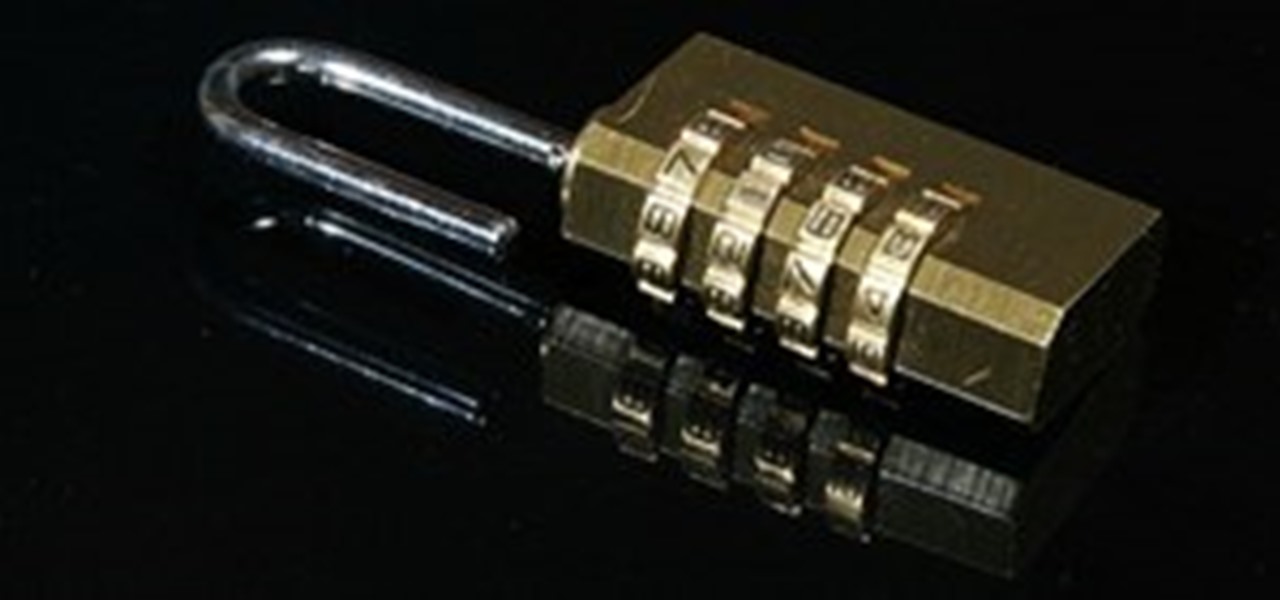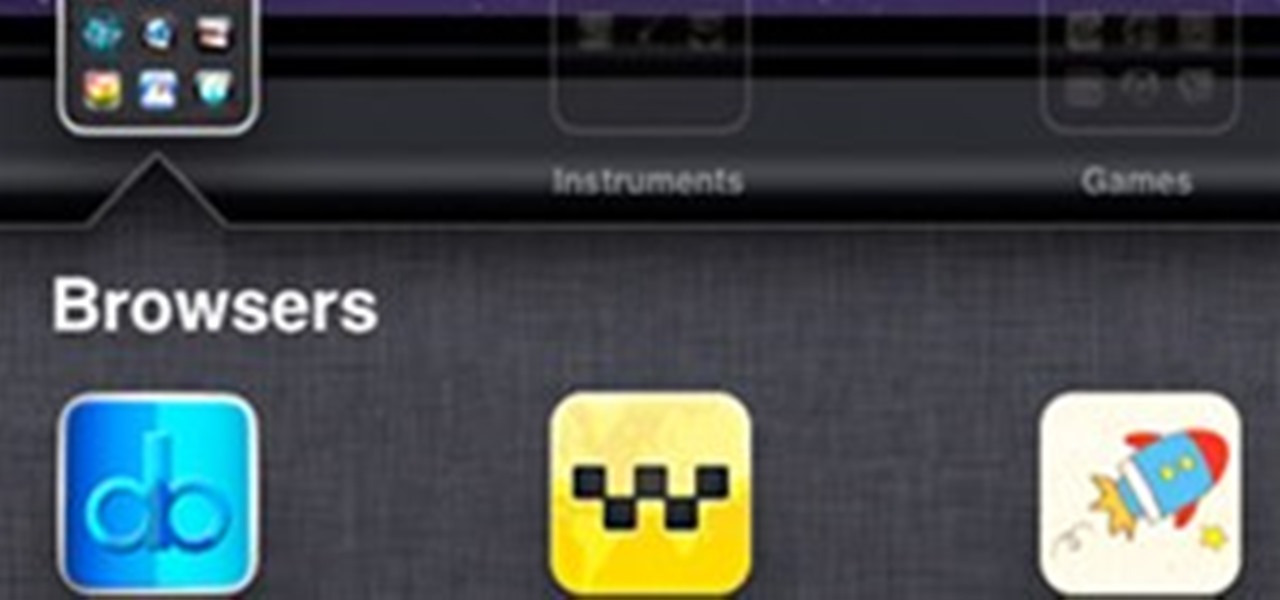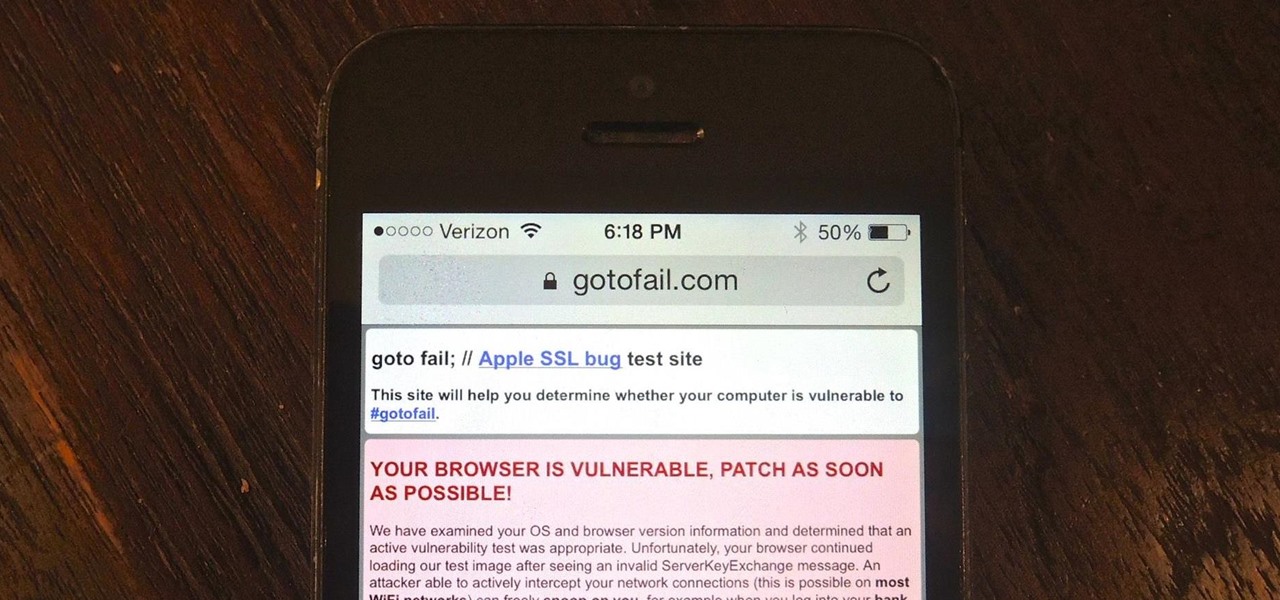I will illustrate a simple, yet effective way to stop tracking and third-party cookies without installing any additional software on your computer. Third-party cookies are often used to track your visits and activities on webpages and can slow down your browser and hinder your privacy. They are often the most common detected adware or spyware installed on most computers.

GetNetWise demonstrates how to clear your browsing history in the Safari v1 internet browser for Mac OS X. The first step is to locate the toolbar at the top of your browser. The next step is to find and click on "History" from the options on the toolbar at the top of your Safari browser. Clicking on "History" will cause a drop down menu to appear on the screen. Next, look down at the bottom of the history and find the "Clear History" option. The final step is to click on the "Clear History" ...

Interested in creating your own dynamic, web-based applications using Visual C# 2005 Express Edition? In this installment from the Absolute Beginner's Series of Visual C#/ASP.NET form control video tutorials, you'll learn how to use the Web Browser control to bring the full functionality of Internet Explorer into your application. For more information, as well as tips for being a smarter user of Microsoft Visual C#, take a look! Use the Web Browser control in Visual C# 2005 Express.

Have you been watching out for Sony's latest smartphone entry? If so, you're in luck. Best Buy announced today that pre-orders have begun for the Xperia XZ Premium. If you're someone who has been waiting for this day ... order, order, order!
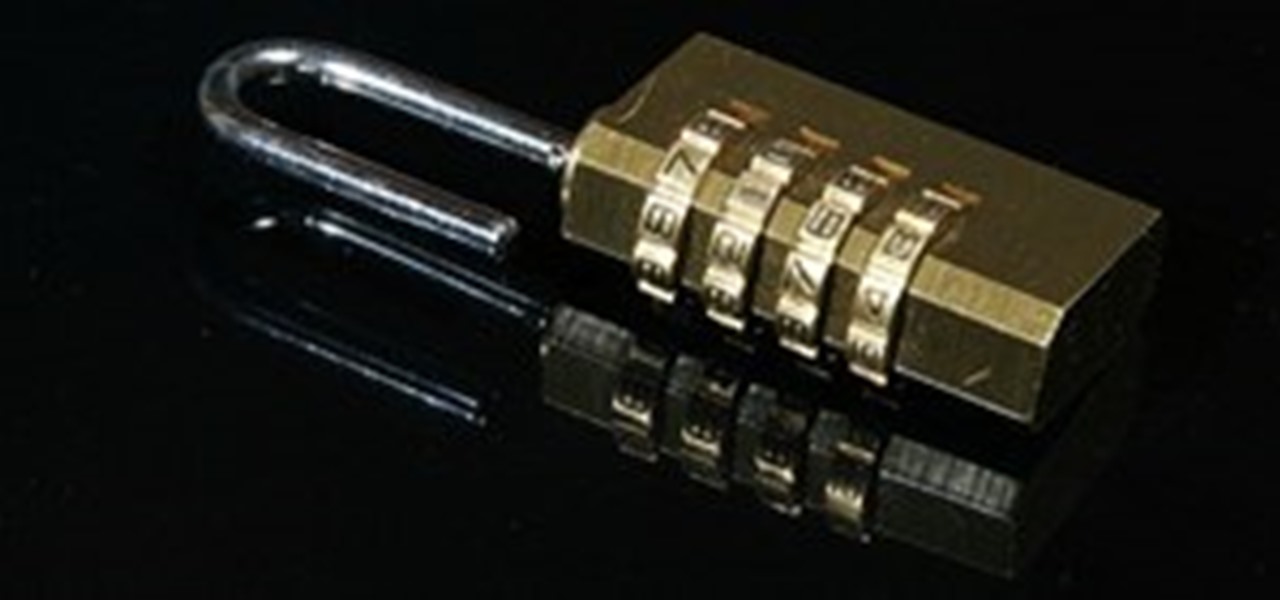
JavaScript is the language of the internet. It is what allows us to create dynamic, interesting webpages that are fast, web-based applications and so much more. The primary use of JavaScript is to write functions that are embedded in or included from HTML pages and that interact with the Document Object Model (DOM) of the page. This is the magic that allows all of what we see to happen, and for our browser to be manipulated.
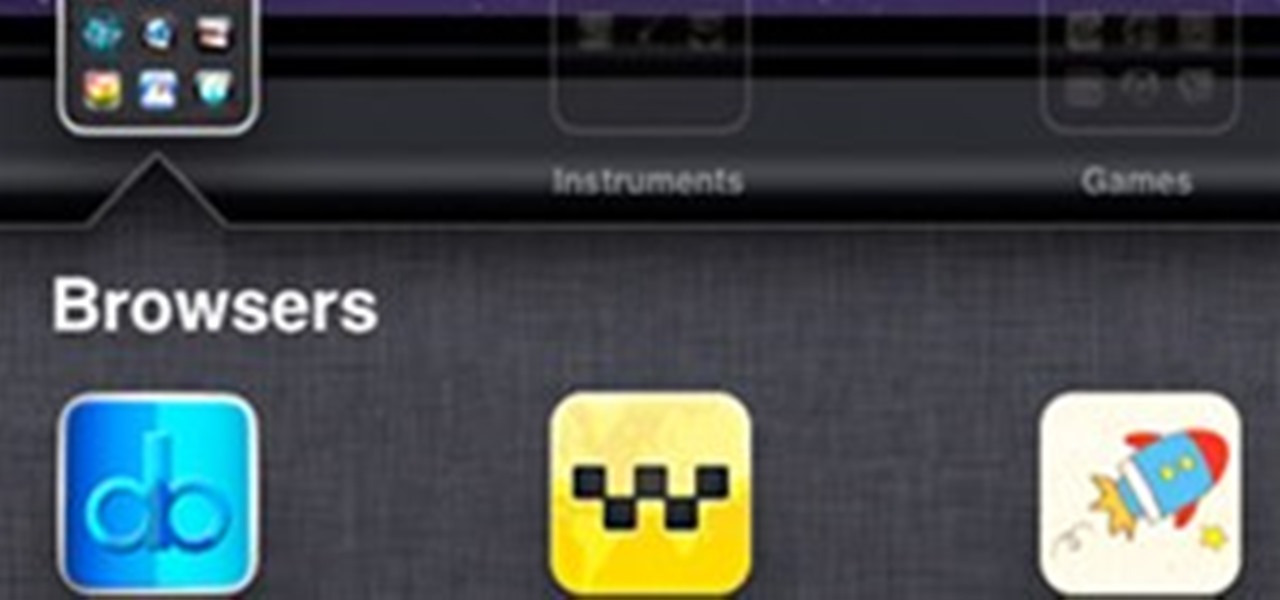
A few weeks ago I wrote about Atomic Web as the best web browser for iOS devices, and while I believe it is a superior option, Atomic Web is not the only alternative web browser you can use on your iOS device. There are three more—Dual Browser, iCabMobile, and iSwifter—that are all great options because of their unique features. Let’s check them out.

Over the past few years, I have downloaded several third-party web browsers for the iPhone, iPod touch and iPad, and the one I have found most advanced and feature rich is Atomic Web. While many mobile browsers have their unique features, Atomic Web could well be considered the professional browser for advanced web users. With each version of the app, the developer has included features that make navigating the browser more user friendly and useful for bookmarking, managing and saving website...

Have you ever browsed the web, watched a video, then wanted to download it? Well, there's a fabulous program that does just that, simply and easily. It's called VideoCacheView by NirSoft. The program basically extracts the FLV video directly from your browser's temporary folders. It's very user-friendly, and great for downloading virtually any online video.

Since its inception in 2007, the Pwn2Own computer hacking contest has been challenging the vulnerability of mobile phones and web-related software. In 2010, the fruit of two full days of hacking came down to the exploitation of the following web browsers: Safari 4 on Mac OS X, Internet Explorer 8 on Windows 7, and Firefox 3.6 on Windows 7. The winners walked away with the successfully hacked computer, plus a cash prize, but they left one Godly browser intact: Google Chrome. Even the savviest ...

No longer do you need to crowd around your tiny smartphone to watch a funny YouTube video with your friends. If you've got a display nearby with a web browser and internet access, you can take control of it with your mobile device for free with the new Clik app.

Farmville mini app play on a drop down screen right off your browser or on All about the mobbing Help barplay while you surf the net on the same page.

What is Internet Download Manager? Internet Download Manager (IDM) is a tool to increase download speeds by up to 10 times, resume and schedule downloads. Have you ever wanted to increase you download speed form 4kps to 80kps? If you answered yes then you need Internet Download Manager. It can and will increase your download speed so you can get the files you want quicker and easier than ever before.

Behavioral ad targeting companies are diving deeper into the realms of your subconscious with a new approach to serving adverts to you online—and they're using your television.

Back in the eighties, I used to hate television commercials, but I eventually got used to them. Had to, in order to enjoy my favorite shows. Then, the increasing number of billboard ads annoyed me in the nineties. They followed me everywhere I went—no escape—persuading me to buy the newest whatever. It seemed like Big Brotherism—like They Live. But, I got used to it. When I finally entered the digital age and became a web addict, I was peeved at the constant sight of online ads everywhere I v...

Previously, we talked about how to secure Firefox. Today, we will talk about securing a Chromium based Browser. Why? Because Chrome recently beat Firefox in holding more customers.

This article relates to changing the settings in Adobe Flash so that you can improve your overall computer security and privacy. Changing these settings might have a negative performance impact on your computer - but it is worth while.

I've previously mentioned how saving browser passwords is a bad idea, but I never went into much detail as to why. Passwords that are saved in your browser can be carved out and stolen very easily. In fact, even passwords you save for instant messaging and Wi-Fi are vulnerable. Windows is very inefficient with the way it stores passwords—it doesn't store them in key-vaults, nor does it encrypt them. You're left with passwords residing in memory and filespace that's unencrypted.
A Google+ depository for: browser and standalone applications and extensions, icon packs and other resources by Graham Smith

Facebook's mobile app lacks many features from the desktop site. Even if you open Facebook in your phone's browser and request the desktop version, all that does is basically resize the mobile app. But there's a simple workaround that will force Facebook to appear in all its desktop glory on your mobile browser of choice.

This tutorial will show you how to use FunFX, a free, open-source, and Ruby-based automated testing framework for Adobe Flex applications. Watch this video and learn how to drive a Flex application through a web browser. Use FunFx, a Ruby-based testing framework for Flex.

Two weeks ago I reviewed browser-based video editor WeVideo and was amazed. Amazed not because WeVideo is a competent iMovie replacement for the casual editor (which it is), but amazed that a browser-based editor can work at all.

Got a bit of a roving eye at work? Then thank the Lord for the Kittens Bookmarklet! If you sense Big Brother peering over your shoulder as you're guiltily browsing NSFW sites—or more specifically, NSFW pictures— simply click and replace all images with…kittens. Adorable, harmless, safe-for-work kittens.

The title 333DDD may evoke a familiar NSFW project by the name of 3DD... but, sorry guys, this one isn't about boobs in the third dimension. Artist Mark Beasley’s 333DDD project is “a javascript bookmarklet that converts images on the current page into red/cyan anaglyphs.” Here's a simple (and awesome) way to waste time today:

Here is a more concrete - and amazing - application of the Minority Report fantasy that the Kinect enables.

Well this law was passed... Our privacy is slowly being pulled away from us. But I'm certainly not going to let it stop me. We'll just have to take more secure measures. If You Use Tor Browser, The FBI Just Labeled You a Criminal.

PDF is a convenient format for documents that can embed text and pictures and can be read by almost any device—personal computers, laptops, smartphones, etc. However, PDFs are mostly read-only files, so sometimes it's necessary to convert them to JPG images, a universal format for pictures. JPGs can be modified by software such as Adobe Photoshop or posted on Facebook.

"Connect via Facebook" — these words are coated on over a million websites nowadays, but Facebook Connect poses a risk of leaking personally identifiable information to those third parties. If you're not convinced Facebook Connect is safe, then turn off the flow of personal data to those websites!

This video shows you how to style text using the CSS panel, instead of using the Property inspector in Dreamweaver CS3. You'll also learn how to tackle cross-browser CSS rendering issues using CSS Advisor. Check out this cool tutorial from Joseph Lowery now! Style text using CSS in Dreamweaver CS3.

This video shows you how to use Spry widgets in Dreamweaver CS3. See how to add a Spry Accordion widget to a web page, and edit it in Design view. The video also goes over how to change the styling of the widget, and test your web page in a browser. Use Spry widgets in Dreamweaver CS3.

How many Facebook friends do you have? The average person on Facebook has around 140 friends while some hit the ridiculous Facebook friend limit of 5,000. Facebook states that its services are for people you know in person. I don't think anyone has 5,000 friends in person, do you? Personally, I don't even think Megan Fox has 5,000 friends in person, so how could any regular person have that many? But that's beside the point.

Get the New Google Navigation Menu Although Google introduced the new Google bar last week, I still didn't have the new look yet. I was curious to see if I could find it, and discovered that +Maximiliam Majewski found a workaround to get access to the new Google bar. It's no longer the black navigation bar at the top of the page, but rather a drop-down menu on the left-hand side, from the Google menu. Install a browser extension that allows you to edit the cookies.

As many of you may have noticed, nearly every Google product (i.e. Gmail, Google search, etc.) has gone through a bit of a makeover since the release of Google+. Big blocky buttons and enormous font sizes are apparently the thing of the future, and with a cool JavaScript hack, you can have a goofy YouTube, too! Now, I'm actually just being a bit facetious, the new YouTube is really the only thing that I like out of all of Google's recent redesigns. It looks pretty sleek.

These days, I keep multiple browsers open so I can keep track of all my work and personal items. As a staff member of WonderHowTo, a lot of my work is done through our Google Account, which is separate from my personal Google Account.

Mozilla is scheduled to release their updated Firefox browser on Tuesday, bringing the popular web browser up to version 6. Lately, the Mozilla team has been releasing newer versions of Firefox without a slew of new features, focusing on fixing bugs and getting the improved product out as quickly as possible, in order to compete more rapidly with other browsers like Google Chrome.

Web-spying technologies like FaceNiff, Firesheep and Newstweek are out there showing the world just how easy it is to see what you're doing online, but they're amateurish in comparison to what real hackers could do to you if they catch you browsing unsecured websites.

Wheels of Steel is a virtual browser-based turntable emulator created by Scott Schiller, a Canadian developer who works on Flickr at Yahoo. This project will appeal to those who A) dig turntablism and B) are knowledgeable in web development. I know nothing of the latter, but from what I can tell, Wheels of Steel appears to be significant because unlike its predecessors, it employs CSS3 instead of flash. Since I'm not familiar with the topic, here's Scott on the history and technical details o...

Warning If you don't trust that these steps are safe or that they won't work, than have your computer/laptop backed up so you can restore it if necessary.

Apple released iOS 7.0.6 last week, an update to fix a serious security flaw that allowed hackers to not only capture sensitive user information such as bank statements and passwords, but also modify that same data on secure HTTPS sessions.