
How To: Speed Up Firefox Using the About:Config Menu
Firefox's hidden advanced menu gives you several ways to tweak the way it works under the hood. Here are a set of settings to change to get it to browse faster than ever.


Firefox's hidden advanced menu gives you several ways to tweak the way it works under the hood. Here are a set of settings to change to get it to browse faster than ever.

Speed—not only is it a great movie, it's something we need from our computers; launching, downloading, uploading, etc. Fast speeds is one of the most important things for any computer process. But that's not all. We also want to get to our favorite sites faster, and in Windows 8, it's as easy as creating a shortcut on your Start screen.

There's a whole lot of brouhaha going on right now about the hidden plug-ins being installed unknowingly in the Mozilla Firefox web browser, with companies like Apple, Microsoft and even Google being named top offenders.

I recently posted a link to what seemed to be a very useful guide on Lifehacker for creating a TOR button in Chrome. However, when I tried it myself, it did not work. Also, it lacked a warning on the limits of Tor, which I think are important. Therefore, I decided to create an updated and more comprehensive tutorial.

JavaScript is one of the main programming languages that the Web is built on. It talks directly to your browser and exchanges information with it in ways that HTML simply cannot. With JavaScript, you are able to access browser cookies, website preferences, real-time actions, slideshows, popup dialogs and calculators, or you create entire web-based apps. The list goes on nearly forever.

In terms of internet, faster = better. We all want faster internet, but how exactly do you get a fast wireless connection? Believe it or not, the answer is quite simple.

How is it that we use Firefox tremendously and yet not care for its needs? You might have noticed Firefox sometimes tends to slow and not respond often. You might have installed countless add-on in Firefox to enhance your using experience, to get the most out of your Firefox use these Hacks. The about:config page contains all most all of the tweaks and enhancements available for Firefox to day.

HTML5 has great potential to eliminate browser compatibility issues and allow web games to be played cross-platform by mobile, PC, Mac, and Linux users. Impact is the first game development engine available for HTML5, as demonstrated in this video, and Weltmeister is the 2D level editor included in the release. This video will show you how to use Weltmeister to make 2D levels for your games. Use the Weltmeister level editor and Impact engine to make games in HTML5.

Many FarmVille farmers want money fast, or experience fast, or want to level up, or want to speed things up— make and earn things faster. No matter how long they play, they're not getting what they want, and that is to outshine everybody else. But you can't reach the top by simply playing the game.

http://www.seonorthamerica.com This vido clip shows you how to download and install the Firefox browser from Mozilla on to your computer.

I'm sure we've all heard about MSN and Yahoo! Messenger, right? They can be useful, but the setup can be quite time consuming for those who need to use it just once or twice—and the privacy statements are a real bother. For example, we must provide our real details. You could use Fake Name Generator, but if you get caught, you will have your account suspended. I don't have a law degree, but to my understanding the United States recently passed legislation that gives the authorities the power ...
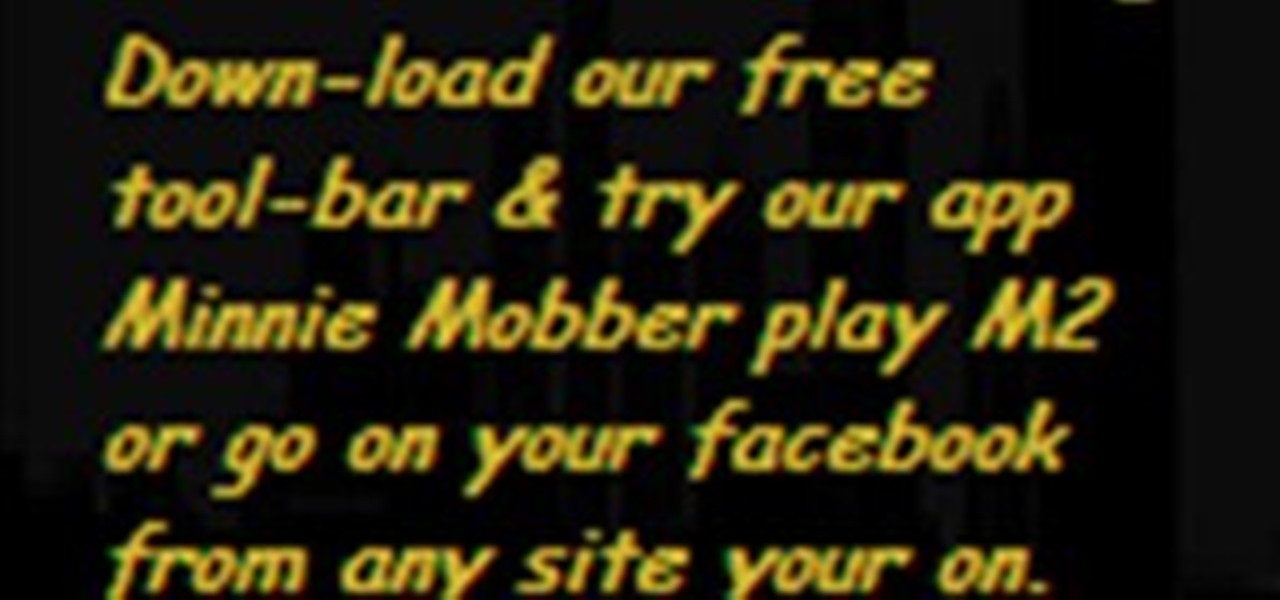
All About The Mobbing Tool-bar check it out! ***CLICK HERE***

Are you finding that you're spending all of your time inside Google+ and neglecting your Facebook Wall? You can import that wall to your Google+ stream and keep track of conversations on both places in the only place you care about, Google+. This is a browser extension that works with Firefox and Chrome. They're working on making it work for IE.

This video demonstrates how to make a call using Face Flow. A browser based video call platform..

If you're flying AirTran Airways, Delta, or Virgin America over the holidays, Google has teamed up with the aforementioned airlines to offer free in-flight wi-fi from November 20 to January 2, 2011 on all domestic flights. Why? Out of good will and holiday cheer, of course (plus promotion for the Google Chrome web browser).

Need to find an answer to something on your iPhone, iPod Touch, or Android phone? It's simple. If you go to WonderHowTo via your iPhone or Android phone browser, you'll be able to check out the mobile version of our site. Just type in your query in the top right search bar, or check out our Top How-To Videos, our Wonderment blog, and what's Hot or Fresh.

Uh, I would have something to say about this except it doesn't seem to be working in my Google Chrome browser. >_< Looks like it's a videogame you play on YouTube? Via ReelSEO.

Layar is cutting edge AR technology for the mobile phone. Currently for the Android devices and the iPhone 3GS.

Out of aspirin or just don't like to take medicine? Watch this clip find out how to use your fingers to relieve a headache without pills. Using acupressure you can avoid pills and find relief. Video is poor quality streaming on some browsers. Get rid of headaches with acupressure.

This video shows you how to batch-process your images to create a slide show on the web. Using the new web gallery tool in Fireworks, Tom Green sets everything up and exports it right into a browser. Check out this video created by Tom Green now! Export a web gallery from Fireworks CS3.

This video shows you how to create a menu using a Spry widget. First add and customize a Spry MenuBar widget within a pre-built CSS layout (that is included with Dreamweaver CS3, then modify the menu in Design view, and preview your work in a browser. Create menus with Spry widgets in Dreamweaver CS3.

This has been something a few people have been messaging me about on my Youtube account so this tutorial shows you how to download Flash games. It is really easy and requires no coding. Just follow the steps and you will be on your way.

Can a free cloud-based video editor that lives in your browser replace iMovie? In three words: yes, it can. But whether you should use it instead of iMovie or an equivalent depends not on the functionality of the editor you need, as WeVideo can do what most of what iMovie does, but on what you need to do with your videos once they're finished.
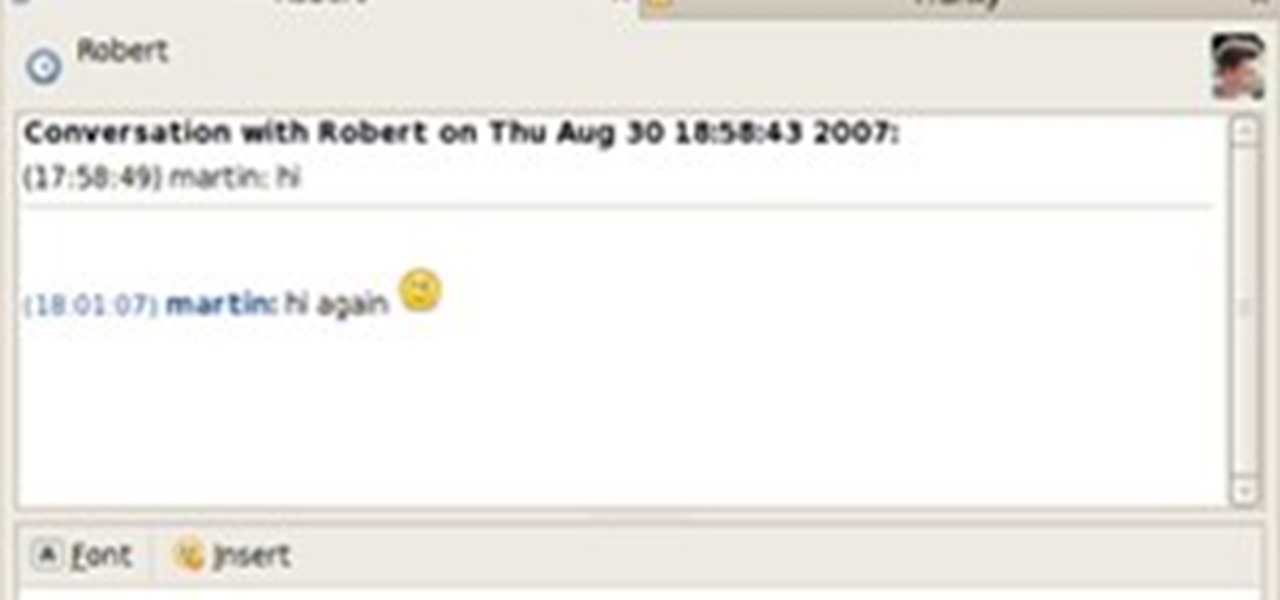
Your best friend's on Yahoo!, your daughter's on AIM, and now your co-worker wants to connect with you over Windows Live. Before you know it, your desktop is overflowing with buddy lists and message windows. Mismatched alert sounds are dinging and buzzing incessantly. Your computer has become a disorganized, stressful place to be.

In this software tutorial you will learn about a new feature in Dreamweaver CS4 and a new service available in Adobe Systems called InContext Editing. InContext Editing allows you to add and manage content directly in a web browser after the page has been made in Dreamweaver CS4. Learn how to create Adobe InContext Editing pages in Dreamweaver CS4 and see how experienced users can easily make changes to them online. Make Adobe InContext editing pages in Dreamweaver CS4.

There are various methods that flash videos can be copied from the web. Mostly, it requires installing software, like one of the many YouTube downloaders available. But in Ubuntu, you can directly copy and store them on your hard drive.

Injection is an attack vector that involves breaking out of a data context and switching into a programming context through the use of special characters. These characters are significant to the interpreter being used, but not needed for the general user input being asked for.

Facebook unveiled a lot of changes last week, and, as usual, it's causing a lot of consternation and controversy. People within my Facebook, and on Google+, keep asking how to remove the ticker, and are trying, and mostly failing to make sense of the changes.

Private browsing is all the rage with browsers these days. Once you go into private browsing mode, you can traverse the internet without leaving a trail. Your history? Deleted. Your cookies? Destroyed. Your bookmarks and non-private history? Preserved for when you come back to the surface.

Today's WSJ takes a tour of Russian billionaire Andrey Melnichenko's 394-foot insanely luxe yacht, coined "A".

Press renders for HTC's latest phone leaked out this morning, and it turns out that it likely won't be called the One M10 as many had expected. Instead, the company seems to be trying to clean up its naming conventions, and the next phone will simply be called HTC 10.

It sounds like Samsung is impressed enough with Apple's 3D Touch feature on the iPhone 6S models that the company is planning on implementing a similar feature on its upcoming Galaxy S7 handsets. A source told The Wall Street Journal that the latest iteration of Samsung's flagship will feature a similar design to this year's Galaxy S6, and will again feature both standard and curved AMOLED models. It's also rumored that the standard design will once again support microSD cards, which should p...

The guys over at @evleaks continue their slow trickle of leaks about Samsung's upcoming flagship device. The first drop is simple enough, a confirmation that Samsung will continue its branding strategy, naming their next device the Samsung Galaxy S5. These next two are a little more interesting, despite their graphical shortcomings—screenshots of two APKs, or application files, from an "official" Galaxy S5 system dump.

This tutorial shows us how to change the default password on a d-link router. First, go to your web browser and type in "http://192.168.0.1". A pop up box will now appear, in the user name section write "admin" and in the password section, leave it blank. On the new page, click on the "tools" section, then type in a new login name under the administrator section. After this, enter a new password and confirm it. Now delete all the information under the "user" section. Save these settings, clic...

In this video tutorial, viewers learn how to set and encrypt your Wi-Fi password using WPA on a Linskys router. Begin by opening your web browser and type in the address: Click Enter. Now type in your user name and password, and click OK. Then click on the Wireless tab and select Wireless Security. In the Security Mode drop-down menu, select WPA Pre-Shared Key and then type in a password under WPA Shared Key. Finish by clicking on Save Changes. This video will benefit th...

In this Computers & Programming video tutorial you will learn how to encrypt a D-Link router with WEP password protection. First you connect to your wireless network. Open your browser and type in http://192.168.0.1. Type in your base station username and password and press OK. Under the SETUP tab, select WIRELESS SETTINGS, scroll down to 'Wireless Security Mode' and select 'Enable WEP Wireless Security'. Scroll down to WEP. Under WEP Encryption pull down menu select 128Bit. Now create a pass...

In this video tutorial, viewers learn how to disable their Wi-Fi SSID broadcast on a Linksys's router. Begin by opening your web browser and type in this address: Press Enter to access the page. Then type in your user name and password. Click OK. Now click on the Wireless tab and check Disable under "Wireless SSID Broadcast". Finish by clicking on Save Changes. This video will benefit hose viewers who use a Linksys's router, and would like to learn how disable their broa...

In this video tutorial, viewers learn how to change the default password on a NET-GEAR router. Begin by opening your web browser and go to this site: Router Login. When the Prompt window opens, type in your router's user name and password, and click OK. In the sidebar, under Maintenance, click on Set Password. Now type in the old password, new password and re-type the new password once again to confirm. Finish by clicking Apply. This video will benefit those viewers who use a NET-Gear router,...

In this video tutorial, viewers learn how to disable SSID broadcast on a NETGEAR router. Begin by opening your browser and go to the site: Router Login. Then type in your user name and password. Click OK. In the sidebar under Setup, click on Wireless Settings. In Name (SSID), type in a new network name and click on Apply. In the sidebar under the Advanced, click on Wireless Settings. Type in your user name and password once again, and click OK. Under Wireless Router Settings, uncheck Enable S...

In this tutorial, we learn how to set and encrypt a Wi-Fi password using WPA in Netgear. First, type "www.routerlogin.net" into your internet browser. Next, a pop-up window will appear, type your user name and password into this dialog box. A new window will pop up, click on the tab on the left hand side of the screen that says "wireless settings". Type in your user name and password once more, then find where it says "security settings", and click on the "WPA-PSK" radio button. Now, make a p...