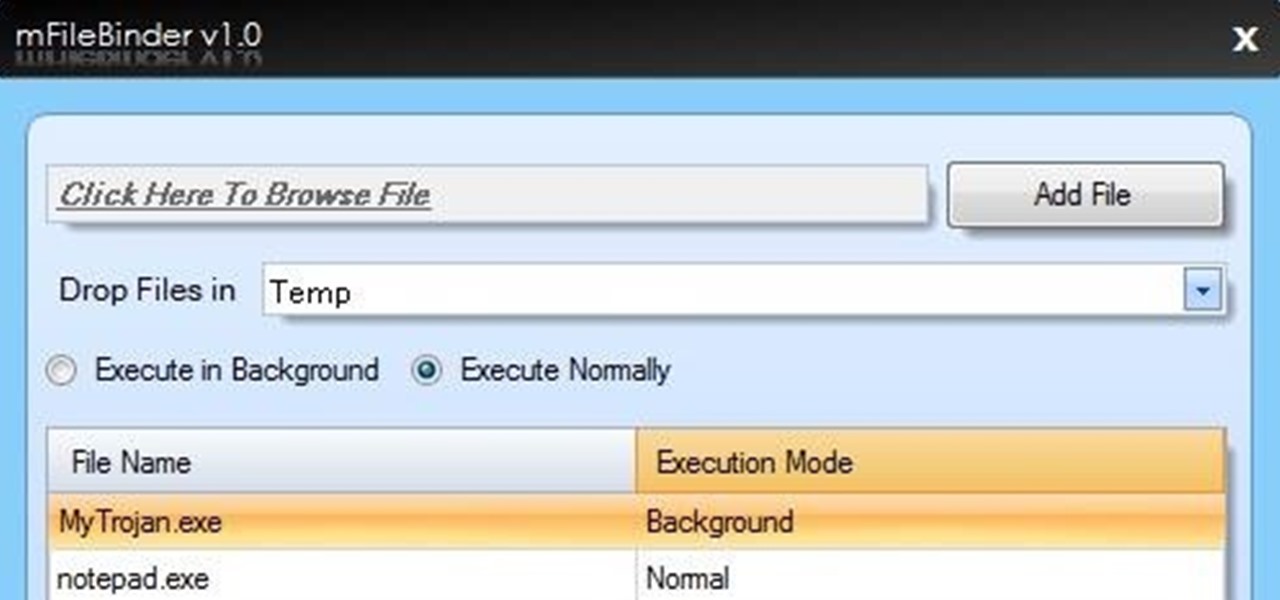If you live in the US, it's pretty simple: The Google Pixel 4a is the best phone for rooting and modding in 2020. Its price keeps the risk-reward ratio nice and low, and its unlockable bootloader makes it easy to modify virtually any aspect of Android.

Facebook Messenger is a messaging app first, but of its more than 1.3 billion monthly users, 32 percent use its video chat feature at least once every month. While it may seem pretty straightforward to video call with family and friends on Messenger, there are many tips and tricks that can help enhance your experience.

In a time where we're more connected than ever, privacy and security have never been more important. Maybe you're not concerned, but I'm sure there's someone in your life who is, and shopping for them can be daunting. However, with these gifts, you can provide them the tools they need to enhance their protection.

Update (Fall 2020): Samsung's version of Android 11 is already in its testing phases! One UI 3.0 is expected to hit recent flagship Galaxy devices towards the end of this year, so check out the new list of features:

|Choose Your View: Quick Bullet Points | Detailed Descriptions Android's newest major update is a special one — it's the tenth full version of the world's most commonly used operating system. The latest release, dubbed simply Android 10 (codename Android Q), was first showcased as a beta back in March 2019, so we've been digging around in it for several months. There's one dramatic visual change, plus there are a lot of goodies in general.

Smartphones are now indispensable when traveling. Domestic and overseas travel alike require food, navigation, translation, and so much more to make work or vacation successful. Gone are the days of lugging multiple tourist books around with you everywhere you go — you need to let your smartphone handle the dirty work.

With smartphone cameras and software getting better and better every year, more and more users are getting passionate about photography. So when you're shopping for a gift to get someone, if they have a smartphone, chances are they'll more than appreciate some tools and accessories for taking better photos with their pocket friend — and we've got some gear ideas they'll love.

You've protected your Ubuntu system from physical attacks, annoyed network hackers, and sandboxed potentially malicious applications. Great! Now, the next logical steps to locking down your OS include thoroughly auditing Ubuntu for weak points, using antivirus software that respects your privacy, and monitoring system logs like a boss.

OpenBSD implements security in its development in a way that no other operating system on the planet does. Learning to use the Unix-like operating system can help a hacker understand secure development, create better servers, and improve their understanding of the BSD operating system. Using VirtualBox, the OS can be installed within a host to create a full-featured test environment.

The biggest problem with Netflix (which is hardly a real problem) is the overwhelming amount of content available for streaming. Browsing through profile-specific categories might help narrow down your search on something to watch, but some of those categories come and go without warning, and it's impossible to find them again—but not anymore.

Monty Don demonstrates how to plant heritage variety shallots in a container, offering advice on drainage and planting depths.

Amazing places to visit - which ones do you want to see, or have you seen?

Watch this demonstration of how to make a medieval quill pen by Jennifer Smith of Ferrers Household at an English Heritage Living History event at Kenilworth Castle. In the Medieval era you may have had to make your own ink to write with in addition to making your own pens. To make a quill pen, you will need a big feather. You will need to trim it down with a pen knife. It takes a few precise maneuvers to turn a feather into a working and reliable pen. Make a quill pen.

The iPad App Store comes pre-equip with every App in the iPhone App Store. All of the 140,000+ applications can be used on the iPad and many of them will be getting newer iPad versions for the software. This video will demonstrate how to browse the iPad App Store to find whatever you are looking for, because its probably there. Browse the iPad App Store.

This is a demonstration on how to play the Hurdy Gurdy, a medieval musical instrument, by Wyndebagge, at an English Heritage Living History event at Kenilworth Castle. A gurdy is a medieval word for your bottom and hurdy means turn, so swing your bottom, swing your pants. This is a dance instrument used for medieval raves. Impress your friends by surprising them with your secret talents of playing the hurdy gurdy! Play a hurdy gurdy.

Watch this Medieval pottery demonstration by Jim Newboult of Trinity Court Potteries at an English Heritage Living History event at Kenilworth Castle. This pottery wheel is not a kick wheel. It's an incredibly silent hand powered pottery wheel. This ceramics demonstration will show you how to throw a lovely clay pot on any wheel. Learn how it's done traditionally at a historical Medieval fair. How to throw a medieval pot.

Private browsing is all the rage with browsers these days. Once you go into private browsing mode, you can traverse the internet without leaving a trail. Your history? Deleted. Your cookies? Destroyed. Your bookmarks and non-private history? Preserved for when you come back to the surface.

Sick of having ads and pop-ups while browsing the internet with Firefox? This video will teach a simple add on the will allow you to browse the internet ad-free. Browse the Internet ad-free using Firefox.

Up for auction at Heritage, JFK's crusty old birthday cake, presented to him at his 45th birthday party in Madison Square Garden back in 1962. Marilyn Monroe performed her legendary “Happy Birthday, Mr. President” at this very event.

I don't know anyone who doesn't use Google to explore the web. And I don't know anyone who hates Google's Instant Search feature, which is available in all web browsers, as long as you're searching from Google's website.

Despite the fact that you may not find this as a necessity, if you do follow this quick guide, you will wonder how you ever managed before. This tutorial is based on the assumption that you're using Google Chrome, so if you aren't, I advise you to download and install it. Furthermore, this tutorial is aimed towards beginners, however advanced users may also learn a thing or two.

Almost everyone uploads their very personal photos in facebook trusting facebook's privacy settings. But question is - is facebook's privacy settings really that trustworthy? Few months ago, while browsing facebook, I found that one can easily access your private photos using the same browser you used to browse facebook.

Mac owners— life just got a little easier. No longer do you have to wait in line for the newest version of iLife. No more searching Amazon or eBay for the best price on Aperture. And no more Angry Birds on your mobile device's small touchscreen!

Web-spying technologies like FaceNiff, Firesheep and Newstweek are out there showing the world just how easy it is to see what you're doing online, but they're amateurish in comparison to what real hackers could do to you if they catch you browsing unsecured websites.

The last few months of WikiLeaks controversy has surely peaked your interest, but when viewing the WikiLeaks site, finding what you want is quite a hard task.

GetNetWise demonstrates how to clear your browsing history in the Safari v1 internet browser for Mac OS X. The first step is to locate the toolbar at the top of your browser. The next step is to find and click on "History" from the options on the toolbar at the top of your Safari browser. Clicking on "History" will cause a drop down menu to appear on the screen. Next, look down at the bottom of the history and find the "Clear History" option. The final step is to click on the "Clear History" ...

No one can resist the taste of spaetzle. It's undeniably one of Germany's best creations. And German spaetzle is even a hit during the holidays! So, join Robert Daugherty as he shares his heritage and skill in making German spaetzle.

`Today I am going to tell you how to bind i.e. join two or more files and make single executable file.

If you're a professional stalker like me, you know that scrolling the photo gallery on somebody's Facebook profile can take some time. In order to see the full-sized image of any one picture, you have to click on it, view it, and then return to the gallery. Anything that slows down the stalking process only enhances its inherent creepiness.

Android's answer to the BlackBerry is here, and it's called the DROID Pro. Verizon Wireless officially starts selling the Motorola DROID Pro in stores today, November 18th, and you can get your DROID Pro online, too. Verizon states the full retail price at $479.99 with a final price of $179.99 with a two-year contract (after a $100 mail-in-rebate).

I recently posted a link to what seemed to be a very useful guide on Lifehacker for creating a TOR button in Chrome. However, when I tried it myself, it did not work. Also, it lacked a warning on the limits of Tor, which I think are important. Therefore, I decided to create an updated and more comprehensive tutorial.

+Nik Cubrilovic discovered last week that Facebook could track your web activities even after you logged out of your Facebook account. After some blatant denials from Facebook spokespeople, Facebook decided to fix the logout issue, but not before +Michael Arrington, on his new Uncrunched blog, made a concise post revealing Facebook's dishonesty: Facebook submitted a patent application for "tracking information about the activities of users of a social networking system while on another domain...

See a burning building? Hold all calls to the fire department. Canadian artist Isabelle Hayeur fools passerbyers with her installation, "Fire with Fire", an artwork that creates the illusion of a fire-swept four-story heritage building in the downtown eastside of Vancouver. "The Downtown Eastside is the oldest neighbourhood in Vancouver; it is also the most run-down. This historic area is infamous for being plagued by social problems due to poverty. Before falling prey to serious urban decay,...

Three Haitian brothers, with no training of any kind, have constructed a working, flying helicopter. Total cost? 45,000 Haitian dollars, which comes out to approximately 1100 American bucks. Their chopper is the first helicopter to every be produced in Haiti.

As useful as VPNs are for securing your browsing experience and bypassing frustrating barriers online, it's hard to find the right one among the horde of choices. VPN.asia: 10-Year Subscription is a great choice for a VPN that keeps your browsing safe and smooth, and right now, it's only $79.99.

In this video tutorial, viewers learn how to download and movie shows in iTunes. Begin by opening the iTunes program and select iTunes Store. Browse through the files by clicking on links or find a specific file by typing in the name in the search bar. Users are able to watch a free preview of any items. When you're ready to purchase, the download will start immediately. Users are also able to pause downloading files and rearrange file downloading orders. This video will benefit those viewers...

I came across these beautiful wallpapers while browsing +Guy Kawasaki's Google+ stream. Basically, someone combined Calvin and Hobbes with the OS X Lion desktop wallpaper to make some truly fun artwork. Click on the link for access to the full-resolution wallpapers.

I was browsing shutterstock when I came across the literal image of a "fat cat".
Came across this gingerbread house while browsing the web. Looks like you bake the gingerbread in hexagons and pentagons, and then "glue" them together with icing. Very cute!

Time to brush up on your bartending skills! Everyone should be able to mix the staples—especially the bourbon staples. Browse the gallery below to view three demonstrations on mixing classic bourbon cocktails such as the Manhattan, the Old Fashioned, and the Mint Julep.