
How To: Apply silver, red and black eye shadow
Watch this instructional cosmetics video apply eye shadow for a punk look. You will need


Watch this instructional cosmetics video apply eye shadow for a punk look. You will need

In this video, we learn how to create a hot new year look for an older woman. Start off by applying primer to the eyelids, then brush on a light gold eyeshadow to the crease of the inner eyes and below the eyebrows. Next, brush on a aqua blue eyeshadow to the entire eyelid, followed by a sparkly blue eyeshadow on top of it. Next, brush a purple color on the outer edge of the eyes and inside the outer crease of the eyes. After this, apply black eyeliner to the bottom of the eye and the top. Th...

If you're looking for the newest Jessica Alba look, then Dulce Candy can give you some help. Afterglow Cosmetics gave her a bunch of new organic cosmetics to test out, and she made this makeup tutorial on a great "saga eyes" look inspired by Alba. Check it out… try it out!
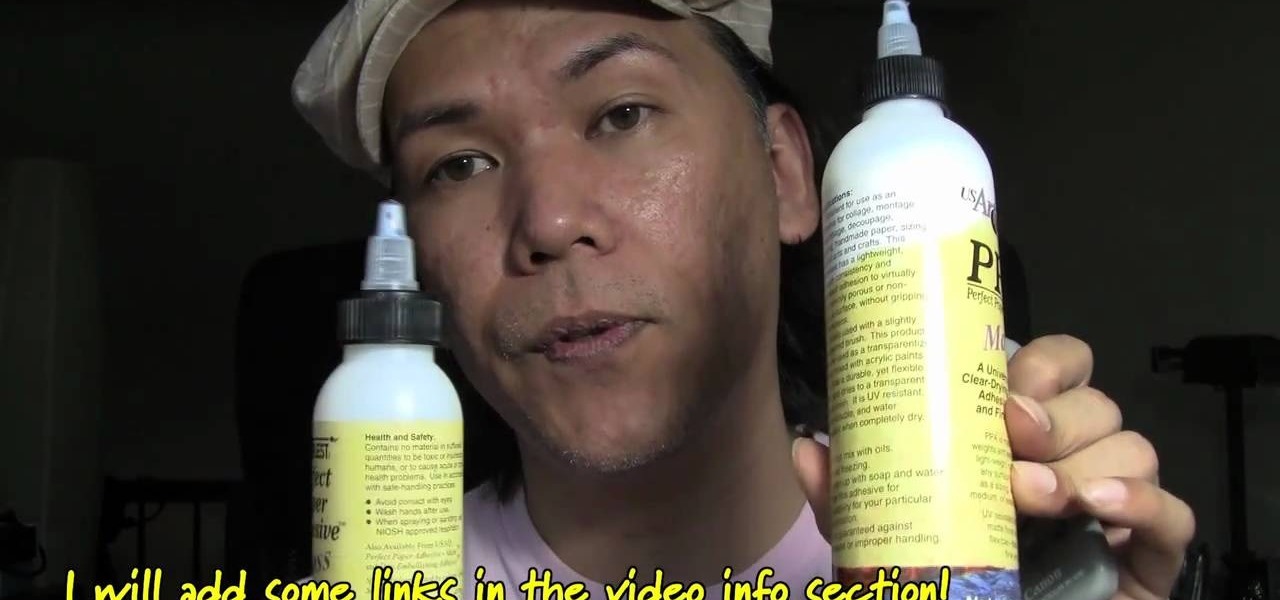
If you're a habitual makeup user then your brushes probably experience a lot of wear and tear every day. This means not only that you must clean them right after you use them, but also that their logos and brush numbers - MAC 216 for instance, fade away quickly.

In this tutorial Photoshopuniverse describes how to create dotted lines in Adobe Photoshop using the brush palette. First create a new blank document in Adobe Photoshop. To open brushes palette, go to menu Window - Brushes. By adjusting spacing and hardness of brush under Brush Tip Shapes menu you can draw desirable dotted lines. To get uniform circled dots uncheck Shape Dynamics box. By holding the shift key click and drag to get a straight dotted line. To create bullet holes or perforated h...

Pixel Perfect is the "perfect" show to help you with your Photoshop skills. Be amazed and learn as master digital artist Bert Monroy takes a stylus and a digital pad and treats it as Monet and Picasso do with oil and canvas. Learn the tips and tricks you need to whip those digital pictures into shape with Adobe Photoshop and Illustrator. In this episode, Ben shows you how to create an old rusty control panel in Photoshop.

Pixel Perfect is the "perfect" show to help you with your Photoshop skills. Be amazed and learn as master digital artist Bert Monroy takes a stylus and a digital pad and treats it as Monet and Picasso do with oil and canvas. Learn the tips and tricks you need to whip those digital pictures into shape with Adobe Photoshop and Illustrator. In this episode, Ben shows you how to create hair and fur with the pen tool in Photoshop.

This video shows how to contour and highlight your face. First, sculpt your face using the MAC 184 brush, which is a dual fiber brush, and Sculpt Sculpting Powder. Brush the powder from the forehead down the side of the face and under the cheekbone, then underneath the jaw. For a more contoured look, use the 168 brush, which is a fluffy angled brush, concentrating on the hollow of the cheek, and using more powder.

This video shows how to apply a liquid foundation with the 190 brush. The problem with this brush is that it leaves a lot of streaks in your makeup.

Make the most out of your cosmetic brushes by cleaning them regularly. Wet your cosmetic brush. Take a small amount of a natural shampoo in the palm of your hand and make circular motions with the brush . Rinse the brush under running water, continuing to make circular motions in the palm of your hand until the water runs clear with no bubbles. Don't allow water to extend past the bristles. Gently squeeze the bristles to remove excess water. You can also use conditioner to condition the brush...

Check out this home repair tutorial video that demonstrates how to fit and replace your Hotpoint carbon brushes in your washing machine's motor. Follow the step by step instructions in this domestic appliance repair video to remove your Hotpoint carbon brushes. Please note that all work should be performed by a qualified engineer. Make sure to take the necessary precautions to ensure a safe removal of your Hotpoint washing machine's carbon brush.

This video shows the viewer Andy Fields ‘Ultimate Professional Jazz Aces’. The trick starts with 4 queens’ face down on the table. Next 4 black cards are selected. Seemingly these cards are made to change places with the queens’ one at a time. This is supposedly done simply with a flick of the wrist. After all of the queens have been swapped the viewer is led to believe that the queen must be lying face down in a pile and that the black cards must be in the magicians hands. However on closer ...

Impress all of your friends with some card magic, or as others like to say, card manipulation or card trick. You don't need to be a magician to learn the illusion of magic with a deck of playing cards. See for yourself how easy it is to learn... watch this video tutorial to see how to perform the four aces card trick, where you pick cards randomly out of the deck, put them into four piles and reveal four aces on the top of each pile.

Frisbee tricks and techniques such as brushes are good for freestyle Frisbee and Ultimate Frisbee. Learn Frisbee brushes in this free video series on Frisbee tricks and techniques featuring a world champion freestyle Frisbee player.

This is my updated video of eyeshadows brushes that I use when I do my eye makeup. I tried to be as detailed as possible.

In this video, we learn how to apply and blend eyeshadow. First, you want to start by adding a primer to your eyelids. Now, use a large brush to brush a light shadow onto your entire eyelid. After this, use a smaller brush to brush a lighter shadow onto the inner crease of your eye and underneath the eyebrow. After this, use a brush to apply a dark shadow to the outer crease of the eye, then blend with the lighter shade. Next, paint a darker color on the outer v of the eye and continue to ble...

In this tutorial, we learn how to refinish and paint cabinets. Start off by grabbing a fresh brush and dipping it into your favorite color of paint. Next, brush the outer edge of the cabinets, brushing off the corner instead of in the corner, which will create a mess. Now, paint the entire outside of the cabinet, making sure to paint more heavily in the parts of the cabinet that has gaps and creases in it. Next, apply a new layer but paint very smoothly so you don't get any bubbles or brush m...

You'll learn how to gloss/polish your polymer clay pendant jewelry in this video. To do this, you'll need a brush. Preferably, a nice, soft brush. You'll also need your clay pendants (of course), some gloss, and aluminum foil. First, you pour two drops of the gloss onto the aluminum foil. Next, you take your brush, put it in the gloss, and run it across your pendant. This will give your pendant a really thin coat of gloss. Be sure to wash your brush soon after, otherwise the gloss will dry an...

Pattern brushes in Illustrator can create additional interest and a custom look to shapes in Photoshop. Follow the steps in this tutorial to learn how to create new pattern brushes in Illustrator. In a series of steps creating different shapes aligned in different patterns, the create new brush command can duplicate those patterns as a brush stroke. The end effect allows us to create different designs quickly that can then be used for logos, art projects, and many other things.

You Will Need * A fire extinguisher

In this video, you'll learn the art of dry-brushing your hair. If you hate blow-drying your hair, or you just haven't master the technique yet, dry-brushing in the way to go. Watch and learn what your hair can look like, already dried, with just a circular hairbrush. Brush Lab products are used, but any circular brushes can be used to style your hair.

In this tutorial, we learn how to get free custom brushes for Adobe Photoshop CS3. Go to the website, BrushesDownload. on this site, you will see a large selection of different brushes you can download. You will be able to open the zip file that they come in, so make sure you have that software beforehand. When you find a brush you like, download it and then you will be able to use it in Photoshop. There are free software programs you can download to unload these brushes, including the websit...

This video demonstration feature a young girl painting one of China's national icons: the Panda Bear. The paper she uses is covered in silver flakes, which give the piece a shiny, cartoonish quality. That is one happy looking little bear.

Looking for a guide on how to use Photoshop's natural media brushes? Whether you're new to Adobe's Creative Suite or a seasoned graphic design professional after a general overview of CS5's most vital new features, you're sure to be well served by this video tutorial from the folks at PhotoshopCafe. In it, you'll learn how to use all Adobe Photoshop CS5's natural media brushes.

In order to begin a good blow dry of hair, start with clipping the hair so that small sections can be worked. Use a nozzle that focuses the heat on your hair dryer. One brush that can be used is a nine-row. It is a smaller brush used for small areas of hair. A paddle brush is used for longer areas of the hair. Use the brush to sweep the hair up from underneath. Aim the blow dryer on the hair pointing away from the face. Brush downward and follow the brush with the hair dryer. One section may ...

Creating customized brushes is really useful when using Photoshop and is not difficulat to do at all!

In this instructional video we can easily learn how to apply a mysterious bird lady makeup look for Halloween.

Cleaning makeup brush rolls can be quite challenging and frustrating. MakeupByRenRen teaches us an easy and quick technique on how she cleans her sigma makeup brush rolls. Things you will need: an oil-based facial cleanser or a regular olive oil and paper towel. Grab a paper towel and damp it with your oil-based facial cleanser or regular olive oil. Gently rub the paper towel on the surface of your dirty makeup brush rolls. Make sure that you go in every direction to effectively remove all th...
Big fan of James Cameron's history making film, Avatar? In this makeup tutorial learn how to create a human-like Navi appearance with the use of makeup. This "blue people" look took the makeup artist close to an hour & a half, and the following products were used:

Keep your paintbrushes looking like new with these cleaning tips. You Will Need

Pulling off the perfect ponytail is easy once you know a few tricks. You Will Need

Have you ever used custom brushes in Photoshop? Have you ever created your own? Maybe you don't know how to use custom brushes or don't want to waste time making them from scratch. Don't worry, you don't have to! Watch this tutorial and learn how to find custom Photoshop brushes online and then download and install them in Photoshop.

In this software tutorial Barton Damer explains the hidden secrets behind Adobe Illustrator's pattern brush. Watch and learn how to create an intricate and unique pattern with the pattern brush in Illustrator CS3. Some of the graphic elements used in the tutorial come from the Go Media arsenal sets.

Check out this home repair tutorial video that demonstrates how to replace your Creda carbon brushes in your washing machine's motor. Follow the step by step instructions in this domestic appliance repair video to remove your washing machine's Creda carbon motor brush. Please note that all work should be performed by a qualified engineer. Make sure to take the necessary precautions to ensure a safe removal of the carbon motor brush in your washing machine.

Watch this instructional cosmetics video to apply makeup for a Jennifer Lopez look. Products used in this video are a Leow-Cornell 3/8'' brush, 1/2'' Maxine's mop brushes, MAC 219 brush, Sephora 29 blending brush, Ardelle 134 falsies, DUO lash adhesive, and an eyelash curler. For the eyes use Urban Decay primer potion, MAC "fresh cement" shadestick, Revlon colorstay liquid eyeliner, Revlon colorstay pencil eyeliner, and a MAC "wheat" brow finisher.

For traditional Muslims fasting during Ramadan brushing the teeth is a controversial issue. Unless, that is, one uses the traditional Islamic toothbrush called a Miswak. It looks like a stick when you first get it, but this video explains and demonstrates how to properly use a Miswak to clean your teeth surprisingly well.

In this tutorial, we learn how to apply flesh coat number 08 to a reborn baby doll. Start out by adding thinners and paint to your mixing tray. Then, grab your small brush and add in the flesh colored paint to the tray. Add in just enough to color the water just completely. Now, brush this color onto a white sponge until you have the right color. Next, brush this flesh color onto the limbs of the baby doll. After this, use your sponge to dab the paint onto the vinyl evenly. Repeat this for al...

In this tutorial, we learn how to apply green wash to vinyl when making reborn dolls. First, you will need to gather all of your tools to create your doll project. After this, mix up your paint and then apply it to a sponge with a brush. Then, start to dab the paint onto the stomach and chest of the doll, then brush over it with the paint brush. When you finish with this, dab on the sponge again, then set aside to let dry. Continue doing this same process for the limbs and the face of the bab...

Merrill is quite the artist, but he, like everyone else, must "draw" from inspiration. And he has discovered a new technique from Igor Kazarin's YouTube channel Portrait Drawing.

Foosball, the tiny table-based version of soccer, is one of the most popular games in fraternity houses and bars across America. It's great for bringing four people together, and is easy to learn but difficult to master. If you're looking to improve you game, watch this video. It will show you how you can use brush passing to confuse your opponent and win more games.