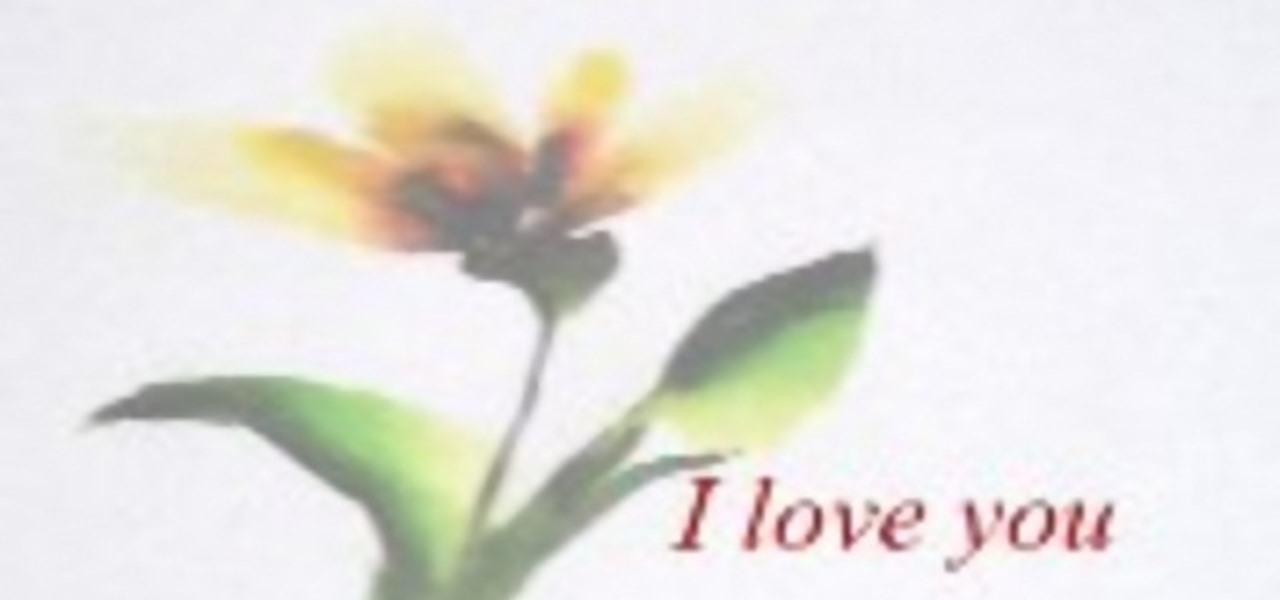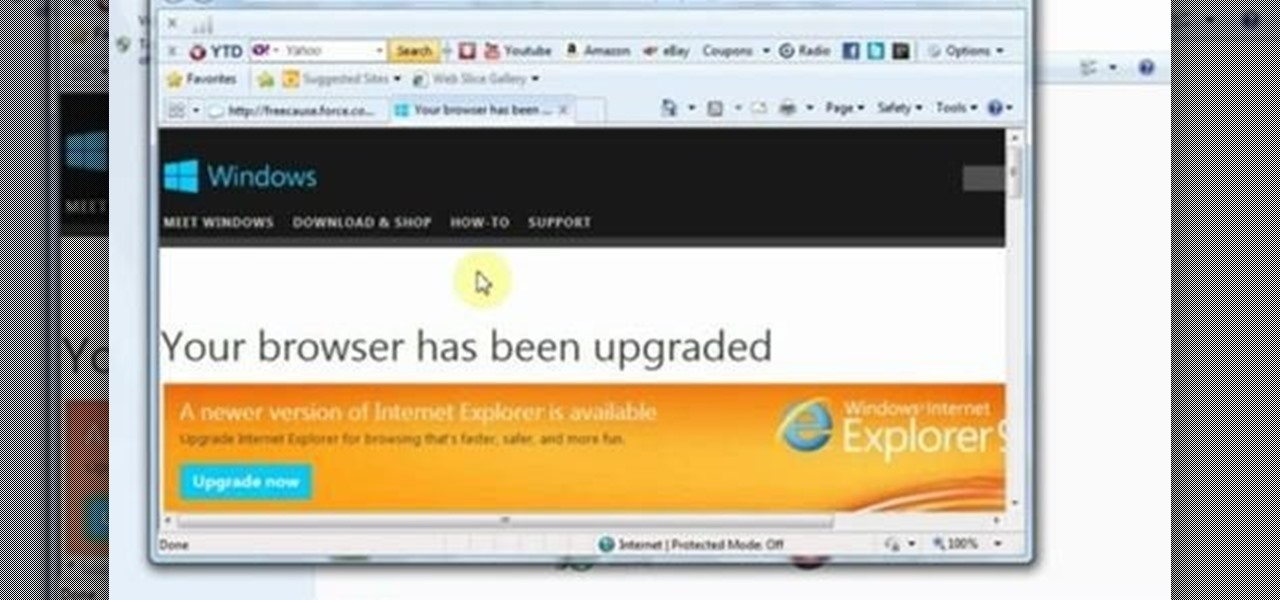In this tutorial, we learn how to create a burnt burgundy contoured face and eye look. First, apply a primer to the entire eyelid as a base. Next, apply a shimmer pink eyeshadow with an eyeshadow brush. Next, line the lash line with black eyeliner, and then blend a burnt burgundy eyeshadow onto the outside corner of the eyelids. Circle the brush so the colors all blend into one but will still have the darker color on the outside. Next, take the same burnt burgundy color and pant it onto the b...

Are your digital photos missing something? Could it be fairy dust? In this tutorial, you'll learn how to create a custom brush to paint randomized sparkles to create a fantasy effect. Want to separate a foreground object from its background? Whether you're new to Adobe's popular image editing software or simply looking to pick up a few new tips and tricks, you're sure to benefit from this free video tutorial from TutVids. For more information, including step-by-step instructions on how to cre...

Whether you're new to Adobe After Effects or a seasoned digital film professional after a general overview of CS5's most vital new features, you're sure to be well served by this official video tutorial from the folks at Adobe TV. In it, you'll learn how to isolate moving foreground elements from their backgrounds faster using the revolutionary new Roto Brush approach that works much like the Quick Select tool in Photoshop.

Whether you're new to Adobe Photoshop or a seasoned graphic arts professional after a general overview of CS5's most vital new features, you're sure to be well served by this official video tutorial from the folks at Adobe TV. In it, you'll learn how to paint expressively with vectors that look like natural media brushstrokes using the new Bristle Brush in Illustrator CS5.

This video shows you a mind-reading card trick. This particular trick requires 8 cards: 4 kings and 4 queens. First, the subject is asked to memorize one of the 8 cards as they are laid out before the subject, face-side up. The cards are picked up and sorted in various ways and the subject is asked a series of questions. The questions are always asking whether the card the subject memorized is in a certain group that the trick performer presents. The card in question always is in the group th...

Watch this video tutorial from the Polish Guy to see how to clean and polish Ford Ranger alloy rims using Autosol Polish. In this polishing tip, we polish an alloy wheel on a 2004 Ford Ranger 4X4 pickup truck. The tutorial includes detailed work instructions and best practices.

In this video series our expert will demonstrate how to use makeup applicators to apply makeup. There are dozens of products to help women apply makeup and achieve a beautiful look, but it is important to know how to properly use each one in order to get the desired result. This free beauty series will give step-by-step instructions on how to use a variety of makeup tools, including makeup sponges, brow brushes, mascara brushes, and angled makeup brushes.

In this video, we learn how to use different brush types and colors in water coloring. While you are creating a painting, you will notice that you need to use different types of brushes to create different effects on your canvas. There is nothing wrong with this! You can use many different strokes and brush sizes to achieve what you want on your painting. Pay attention to what stage of the painting you are in, as this will help you decide what types of brushes to use, depending on the style y...

Hordes of women live and die by their Clarisonic brushes, which they claim speeds up their cell turnover rate and decreases hyperpigmentation as well as old acne scars, creating fresh, youthful skin. But Clarionic newcomers may find this vibrating brush to be a little intimidating.

Learn how to use the new Mixer Brush tool in Adobe Photoshop CS5. Whether you're new to Adobe's popular image editing software or a seasoned graphic design professional just looking to better acquaint yourself with the unique features of Photoshop CS5, you're sure to find something of value in this video tutorial. For more information, and to get started using the Photoshop Mixer Brush yourself, watch this video lesson.

In this video, Simon Leach steps away from his wheel for a few minutes to teach potters everywhere how to make a "hakeme" brush at home out of basic items. This brush can then be used to slip decorate your pottery and other ceramics.

This YouTube video is of Christine from Temptalia.com demonstrating how to apply basic foundation with a 109 brush by mac that is small. First take face primer, try silicon free primer. Apply to your entire face. This helps to keep make up on for longer and is suggested for period that are special are require you to have makeup on or look fresh for longer periods of time. Also suggested for oily skin types to use a modifying cream and primer. It is best to put your primer or moisturizer 10-15...

This video shows how to make a real 3d text in Photoshop. First open up Photoshop. Create a new document File > new. Then select width then OK. Fill the background with black. Then go to the text tool and write whatever we want. Choose a font with fat letters. Right click on the text layer and go to "Blending options". Then edit the text in our way. We can create a Gradient Overlay, Contour, Stroke and Outer Glow. We can add any effect we want. Again right click on the text layer and click "R...

This is a video tutorial showing its audience how to apply glam couture make up by using green, yellow, and pink tones. The first step is to apply your base over your eye lid. Next take one side of your brush and put some of your yellow eye shadow onto your brush. Then put this into the inner 1/3 of the eye and do this on both eyes. Next you need to flip your brush over and apply the green pigment to the brush. Next apply it to your eyelid and overlap the the green with the yellow just a litt...

Beau Nelson gives tips and a demonstration on eye brow make up. He says that brow trends change often, but right now the style is to have a more full looking brow. To accomplish this, he says that the first thing you need is a good brow brush. To the brush you apply a shadow color that is a shade or two lighter than your hair color. Start with just a little shadow on the brush, you can always add more. Brush upward for the inside half of the brow, and outward on the outside half of the brow. ...

In this art tutorial, you will learn how to draw and then paint an orchid. You will need a Chinese paintbrush, a plate for the paint, water and paper. For paint colors, you should make sure you have red, yellow, black, green, blue and purple. First, dip your brush into the water and then mix yellow, red and black, dabbing some of each color onto the brush. When doing this, do not actually mix the colors on the brush. You want the red on one part of the brush, the yellow on another part, and t...

This video shows how to tease your hair for any occasion. Make sure that your hair is dry before starting and brush it well. Separate a section of your hair. Hold the section up firmly with one hand and hold a brush gently against the strands. Lightly brush towards the scalp while continuing to hold up the strand firmly with your other hand. Repeat the teasing motion until the strand has the desired volume. Spray Ion and Herbal Essences. Do it again with the other strands of your hair at the ...

StephanieValentin teaches you how to draw a realistic ear in Adobe Photoshop. You create a new document of 1300x1900 pixels and then create 9 layers named L00, L01 and so on until L08. The first layer should be black. On Layer 01 use a soft round brush with a white color, 100 pixels width and 50% opacity. This is the base sketch of the ear. You then apply a gaussian blur of 30 pixels. For Layer 02 you use a soft round brush with a white color, 50 pixels width and 50% opacity. Apply a gaussian...

It's simple: if you've got a brushed motor, you'll want to break it in under controlled circumstances before taking it out into the world. Why break in your engine? The main idea of breaking in your engine is to wear down your engine's brush so as to maximize surface contact with the commutator, reducing resistance (and therefore waste energy) and thereby increasing power. For detailed instructions on breaking in your remote control vehicle's engine, watch this RC hobbyest how-to.

Aspiring artists? Try your hand at painting with acrylic paints with this instructional video. Follow these tips & be on your way to creating a personal masterpiece.

Learn how to play straight gin. Grab a friend, pull out a deck of cards, and get comfortable. Straight Gin is easy to learn.

Brian Brushwood and Scam School give you another way to score free booze at the bar. Memorize a few configs and you'll hold the key to another unbeatable game and loads of free drinks!

This Halloween, what else could you possibly be besides a blood-sucking vampire? Vampire makeup and costumes never get old, so check out this video tutorial to find out how to apply basic vampire makeup for Halloween.

This makeup how-to video demonstrates a great neutral, bronze-y, shimmery eye makeup look, designed specifically for Asian monolid eyes, or eyes without a defined crease. The cosmetic products used to create this look are MAC Bare Study Paint Pot, MAC Soba Eyeshadow (MAC 224 Brush), MAC Antiqued Eyeshadow (MAC 224 Brush), MAC Dazzelight Eyeshadow (MAC 217 Brush), MAC Goldmine Eyeshadow (MAC 217 Brush), White eyeliner pencil, MAC Blacktrack Fluidline, Maybelline Define-a-Lash on lower lashes, ...

Check out this door mat boot scraper from Home improvement expert Danny Lipford. Just watch the video tutorial to see how to make door mat boot scrapers on your exterior stairs.

It's crafts time! Here's a video on how to make your very own Brush Easel. Great idea to give to friends as gifts, or for yourself to organize your brushes. Ideal for makeup artists to have this Prom season for your teenage clients! Be Creative! Enjoy!

Just because Greek monster and general bully Medusa had yucky snakes slithering out of her head doesn't mean a Halloween look based on her has to be disgusting and scaly. Bring out the beautiful side of the myth by creating this gorgeous stonelike Medusa look.

Even during the first Halloween celebrations, masks, disguise, and deceit were the focus of the holiday. Commemorate those tender beginnings by dressing up as a masked masquerade attendee. Wear whatever fancy ball gown you want and then check out this Halloween makeup tutorial by Michelle Phan to learn how to create a drop dead gorgeous masquerade look.

Mod Podge is well known in the world of crafts, and if you haven't used it yet for your découpage needs, then you have to check out this video tutorial from Mod Podge Rocks. You'll learn a simple frame project, in which you'll make a beautiful DIY handmade frame with Mod Podge in a matter of minutes.

In this video, we learn how to mottle with a berry maker brush on a reborn baby doll. First you will need to gather all of the materials you need, then mix up your correct paint colors. Next, you will use a small dabbing brush to dab the color onto the stomach of the baby. Once you have finished this, work your way up to the chest. Be sure to dip your brush inside the paint every time you run out of some. Once you're done, do this same process for all of the limbs, avoiding the soles of the f...

Cleaning your makeup brushes at least once a week (if you use makeup regularly) is as important as washing your face daily: If you skimp on removing the dirt and oil from your face, your pores get clogged, dirty, and no makeup you put on will look good on bad skin.

Importing custom brushes and patterns into Photoshop is not too complicated, you can probably handle that already. But what if you want to create your own? This video will teach you how to create your own custom brushes and patterns within Photoshop, which you can then use yourself or make available to others on the web. The former will save you lots of time when you find yourself making the same pattern over and over again because you can make a brush that will draw it automatically. How handy!

Overplucked eyebrows never look attractive (just think about the shaved-off eyebrow chola look with thin lines drawn in to replace the natural brow), but neither do full on bushes.

This video tutorial demonstrates Photoshop CS5's bristle brushes, which simulate traditional paint brushes—the kind your local art-supply store sells—and its new Mixer brush, which lets you give a photo a painterly look. Along the way, its host passes along a tip for customizing Photoshop's interface—one of those little chores that can save so much time but that so few of us do. Whether you're new to Adobe's popular image editing software or a seasoned graphic design professional just looking...

Do you love to edit your photos in Photoshop? Watch this quick video that contains some really neat tips on how to use the healing brushes and patch tools in Photoshop. The spot healing brush makes it easy to brush away blemishes or other marks on the skin. It's good for small spots, not larger areas. You can use the patch tool for larger jobs. These two tools combined will give you a pretty impressive end look. It can remove tattoos, wrinkles, acne and so much more!

Stephanie Valentin will show you how to draw realistic hair in Photoshop. Add a new layer of paint to shape the hair, and do it with a round brush. Create hairs all around the shape with a smudge tool. Then add a new layer and draw a line with a soft round brush and smudge tool. Repeat the last step several times drawing more hair if you want. Add a new layer and add some light with a smudge brush and a round brush. When done, adjust the layer of opacity. Again, add another layer and add ligh...

Wargame Terrain gives this little video series on dry brushing techniques for wargaming. In the first video, see how to dry brush your wargame scenery and tabletop terrain using dry brushing techniques that make your piece look very real. The second video continues the dry brushing technique for war game terrain and scenery pieces, while the third and final video finishes the process off. Your gameplay will never be the same with these realistic creations, just use these tips for epic battles...

This is how to use a magnesium fire stick. Steps:

Watch this video to learn how to perform the four pile card trick. This tutorial will teach you a simple magic card trick in which you make the spectators card magically appear.

This video will help you how to uninstall Dog pile toolbar from your browser or PC. Here the video will show you how to remove it in few simple steps. Watch the video and follow all the steps carefully.