
How To: Install the Android Lollipop Recent Apps Menu on Any Android
Android 5.0's Material Design is truly a sight to behold. With beautiful transition animations and brand new system menus, Android has never looked better.


Android 5.0's Material Design is truly a sight to behold. With beautiful transition animations and brand new system menus, Android has never looked better.

Placing widgets on your device's home screen is a quick way to gain instant access to shortcuts or to specific aspects of an app, like music controls or weather forecasts. As more and more developers create various types of app drawers and shortcuts, many overlook widgets and what they have to offer.

Google's Android L developer preview has given Android a more refined look, with developers excited to update their apps with the new Material Design UI. While some apps are slowly getting updated, QKSMS (QK for quick) is a 3rd-party text messaging app that was built with Material Design in mind.

With GPS chips and Wi-Fi positioning systems, a modern smartphone is capable of tracking its user's location with pinpoint accuracy. This being the case, it's strange that the most common text message sent today is still "Where are you?"

Think of all the times you've ever copied and pasted a string of text on your device. At least once, I bet you've wanted to see your copy history.

The Samsung Galaxy S5 display can be replaced by most do-it-yourselfers with some basic mechanical skills and a few inexpensive tools. The good news is that once you replace your display assembly your screen will be good as new with no bubbles or dust on the inside. The replacement part is a bit pricey but that is a good percentage of the cost involved with manufacturing this device. Below is a video showing the entire process from start to finish. It's best to turn on your volume for the nar...

When OS X Yosemite was first announced, there were a number of features that struck my attention, but one in particular that stood out above them all was the ability to make and receive texts and phone calls from your Mac, which Apple calls Continuity.

I used a plastic water filter for years. Who wouldn't? It cuts down on buying bottled water, which, as it turns out, is pretty much the same as unfiltered tap water. Plus, bottled water is terrible for the environment and your wallet, too. Water that costs only pennies a day and actually was purified as opposed to just saying it was? That's a no-brainer.

Log in to your LinkedIn profile, and you'll immediately be prompted to check out who's peeked at your profile. With one click, you can discover how many recruiters, companies, and random people have viewed your online resume.

Multi Window, a feature that was greatly improved with the release of the Samsung Galaxy Note 3, is still quite limited on the older Note 2, allowing only the use of a few stock applications to multitask with.

Mashed potatoes are universally beloved, and for a good reason — they're cheap, tasty, and relatively easy to make. What's more, they're adaptable to just about every dietary regimen, whether you're vegan, gluten-free, or lactose-intolerant. And they're a staple for holidays such as Thanksgiving.

There's no shortage of ways to filter water, but it doesn't get much simpler than this. Researchers at MIT have found that you can turn dirty water into drinking water with nothing more than a stick.

Whenever I hand my tablet over to someone, my heart always races for a second at the thought that they may stumble across my private pictures, texts, and videos. I trust them, and they may not be the snooping type, but it can be easy enough to come across private stuff by accidentally opening a gallery or messaging app.

Currently, all Nexus tablets running Jelly Bean or higher can enjoy multiple user accounts. With tablets often migrating between various people in the same household, there’s no reason for Dad’s finances to mingle with little Tammy’s candy crushing. Multiple users, each with separate profiles, just makes sense on an Android tablet.

Making your own alcohol at home sounds like fun, but it's a long, complicated, and sometimes expensive process. You need all sorts of equipment, and by the time you're finished, it's been a few weeks—even months.

When I think about about concrete, I usually picture a bunch of hairy bros whistling at attractive women walking across the street from their worksite. Have I ever actually witnessed this? Not really. That's just what comes to mind.

I've had a thing against bananas ever since Mario Kart; not only do I believe it's the worst weapon in the game, but it's also a very funny-looking food. Nevertheless, bananas are a great source of potassium, and I can't overlook that.

When the time comes to move home, the logistics of moving your belongings can easily become tiresome, tricky and even disastrous. However, with a little careful planning and foresight, the act of packing can be a simple process. The key to getting the most from your move is in efficiency, planning and care. Here, we take a look at the best ways to pack in order to ensure a safe and simple move.
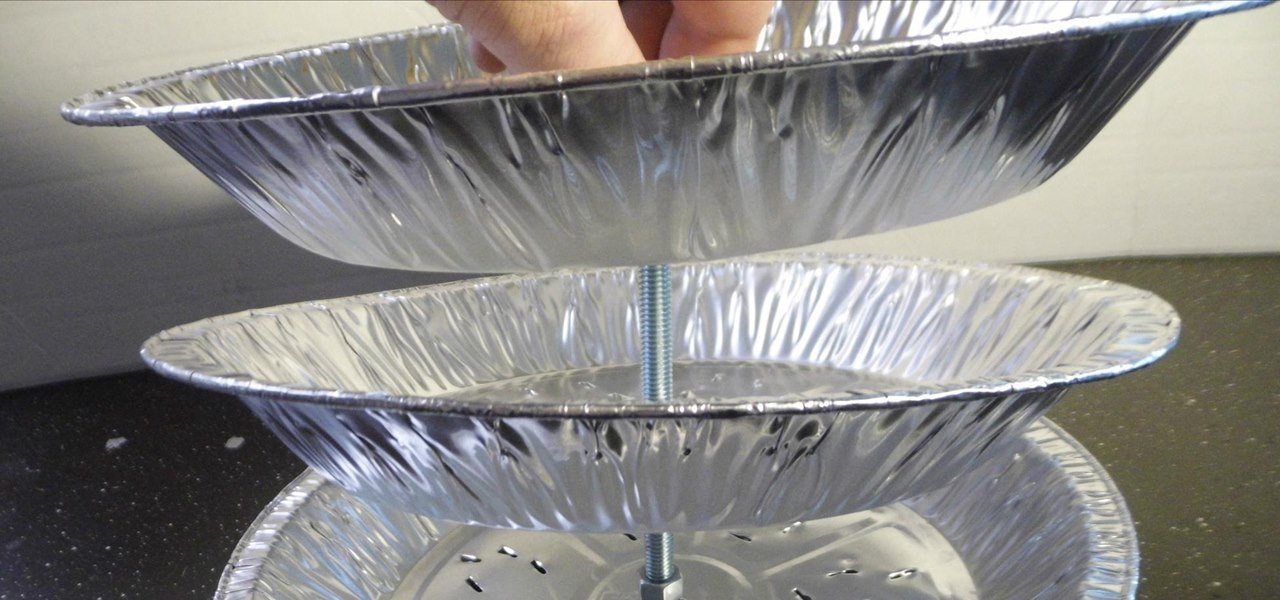
Steaming food has a lot of advantages over other cooking methods. The gentle heat of steam allows for meats, such as chicken wings, to become more moist after cooking.

Bleeding out your brakes is an important maintenance step, allowing you to flush out air bubbles and replace old brake fluid. There are several methods of doing this: a.) a two-person pump and hold; b.) a one-person pump and hold; c.) vacuum method; d.) pressure method; e.) reverse pressure method.

Drawing is easy for some, harder for others, but drawing letters is pretty simple for both the pro and novice artist. There's all kind of text styles you could conjure up, and they don't have to be boring fonts. Fire up your imagination to create different styles for drawing numbers and letters of the alphabet, adding individuality and pizzazz to names, messages, greeting cards and decorated items.

Each flavor of sake, the national spirit of Japan, comes with its own fans, not unlike whiskey aficionados here in the States. While sake is often called "rice wine," it is more akin to a malted beverage like beer.

In this tutorial, we learn how to make sodium acetate. First, pour a bottle of vinegar into a large pot on a stove. Next, add in baking soda slowly until it is completely dissolved into the vinegar. Stop adding the baking soda once the mixture doesn't bubble anymore. Now, turn the heat to medium and let the mixture boil down until you get a rich gold color. Now, grab a box of activated filter carbon and pour it into the bowl with vinegar and baking soda. When finished, mix the product togethe...

Unless you're a high-schooler building a nuclear fusion reactor, the hardest part of a science investigatory project often is coming up with a good idea. You want it to be cool yet feasible, novel but still useful.

This video explains how to put an over grip on your tennis racket. To begin you need to remove the plastic that is protecting the grip that you plan to put on your tennis racket. On the other side of the grip there should be a paper that you can remove so that you have a stick mark. Place the sticky mark on top of the handle and start to wrap in line with the end of the handle. Wrap clockwise if you are a right handed player or counter clockwise if you are left handed. Stretch the grip a litt...

So, you're on the way back from a restaurant and realize you left your iPhone there, but you're late for a meeting and can't go back yet. You may as well kiss that iPhone goodbye, right? Not yet, as long as the right person gets their hands on it first. But that potential do-gooder won't know to contact you, and that's where Find My iPhone's "Lost Mode" comes in handy.

Super Mario Run has been one of the most insidiously addicting iOS games to come out in recent years for iPhone. And now, as of March 22, Android users can get in on the fun, too.

The updated Messages app for iOS, iPadOS, and macOS has creative new ways for you to format and send messages, from standard text formatting to fun text effects. But Apple also includes another way to make your messages appear precisely as you want: more control over how links appear for you and your recipients.

During a meeting in real life, you could ask non-essentials to exit the room temporarily so that you can speak to just a few privately, but now that conferences exist online, it requires a bit more finesse. You could start a new video call on Zoom or remove individual participants, but that makes it hard for those who left to join again. But there is a feature where you can just put some users on hold.

Staying inside during the coronavirus pandemic isn't easy for most of us. As important as it is to keep away from others, it can be challenging to keep to ourselves day after day. That's why mobile game developers are stepping in to help; many are making their games free for a limited time, to provide some much-needed fun during scary times.

One of the coolest aesthetic features of iMessage is its animated message effects. If you're like many users, you might even have discovered them by accident, where wishing your friend a "Happy Birthday!" or congratulating them on a promotion unexpectedly flooded your screen with balloons or confetti.

Best known for its mobile phones and television sets, South Korea's LG has had a quieter presence in the US compared to the country's homegrown efforts.

The latest immersive production from Magic Leap Studios finally got its debut on Monday at Siggraph, during which the company also released the app to the general public, so we took it for a spin.

For the most part, people use real names on Facebook. That's all fine and well for keeping tabs on those you know, but it can make friendly Messenger chats feel oddly formal. Skirt around this stiffness by giving your friends nicknames in Messenger for Android and iOS, so your conversations reflect the way you and your friends communicate in real life.

Blue has defined Facebook's color scheme since its inception. Both Facebook's main app and Messenger theme are blue, which means your chat bubbles, like emoji, and menu bar items are also. While certainly a satisfying color for chat, you may get sick of it after a while, especially when it's in every thread. Luckily, Facebook lets you customize the color of individual Messenger chats.

Instagram wants to bridge the gap between advertising and shopping for a more central buying experience. The app has long been a platform for advertisements, with both companies and creators using it as an outlet to link to products, so it's only natural for Instagram to allow users to buy content featured in posts without ever leaving the app.

With Magic Leap One approaching six months since launch, Magic Leap is fully focused on building a content ecosystem and developer community.

By default, there aren't many customization options for the notification badges on iPhones — you can either leave the numbered red bubbles there, or turn them off. But thanks to a new jailbreak tweak, you can now give your badges a unique look with new functionality.

Like an overbearing mother, Apple will constantly nag you through annoying red bubble alerts about iOS updates that are ready to install. Fortunately, you don't have to take this issue lying down, as there are ways to prevent your iPhone from receiving OTA updates and their corresponding prompts, regardless of whether your device is jailbroken or not.

Sometimes we need to share screenshots, but don't want to reveal the entire screen. This usually requires some editing that isn't typically easy to do on a smartphone. BlackBerry recognized this issue and created a tool called Redactor that makes it easy to hide your data before sharing.