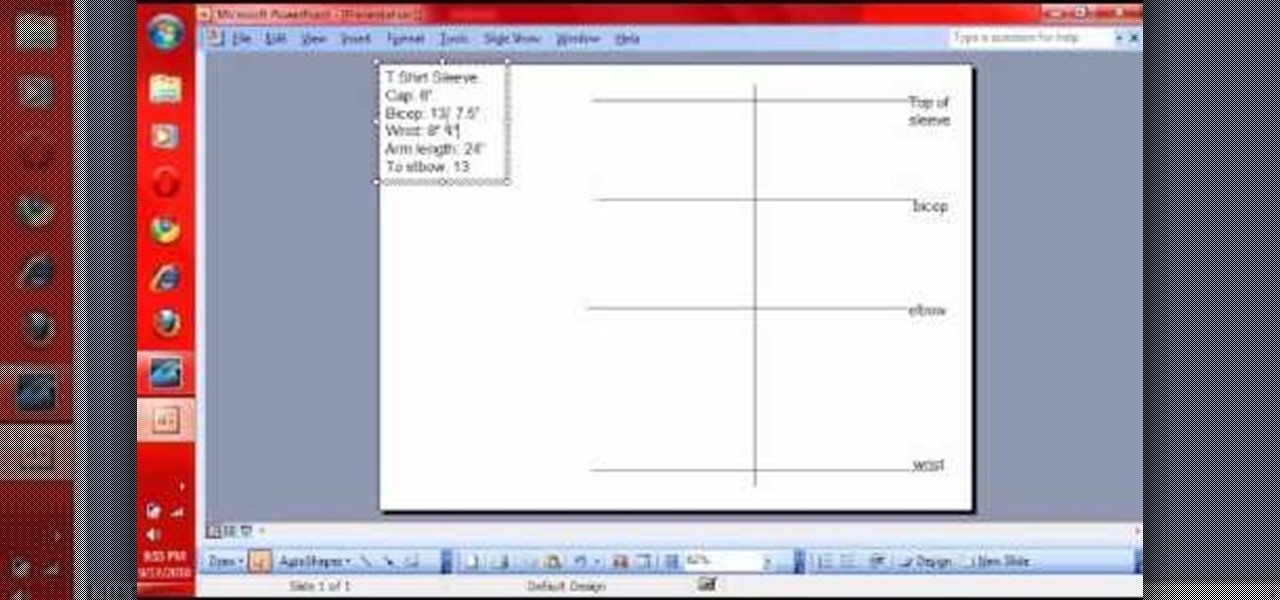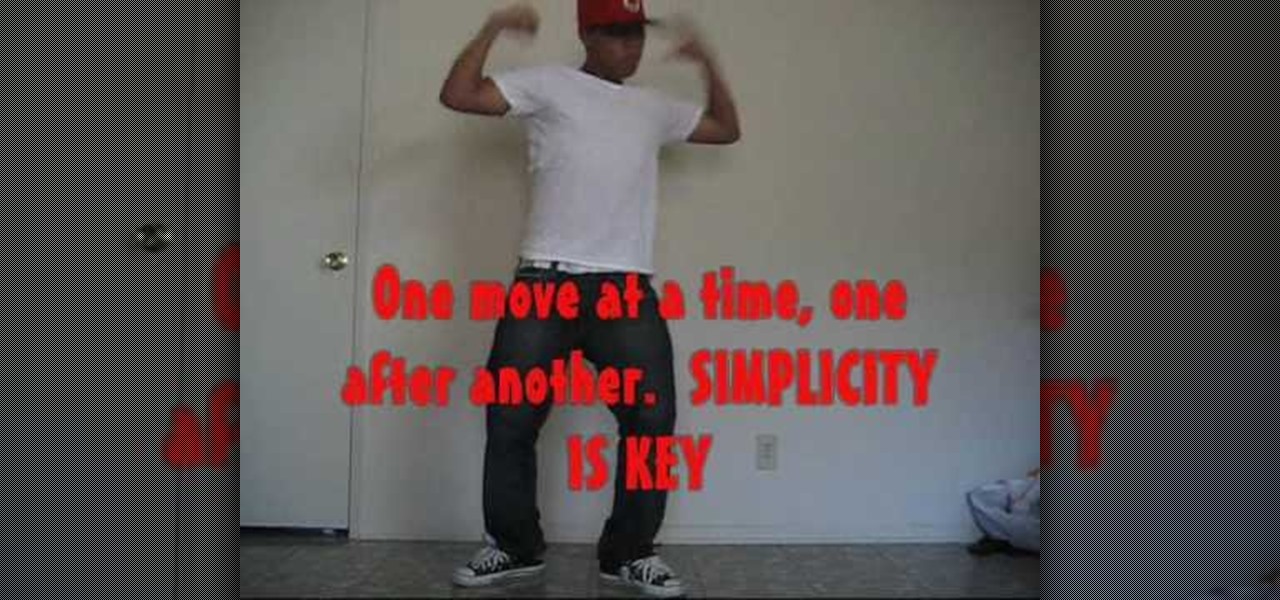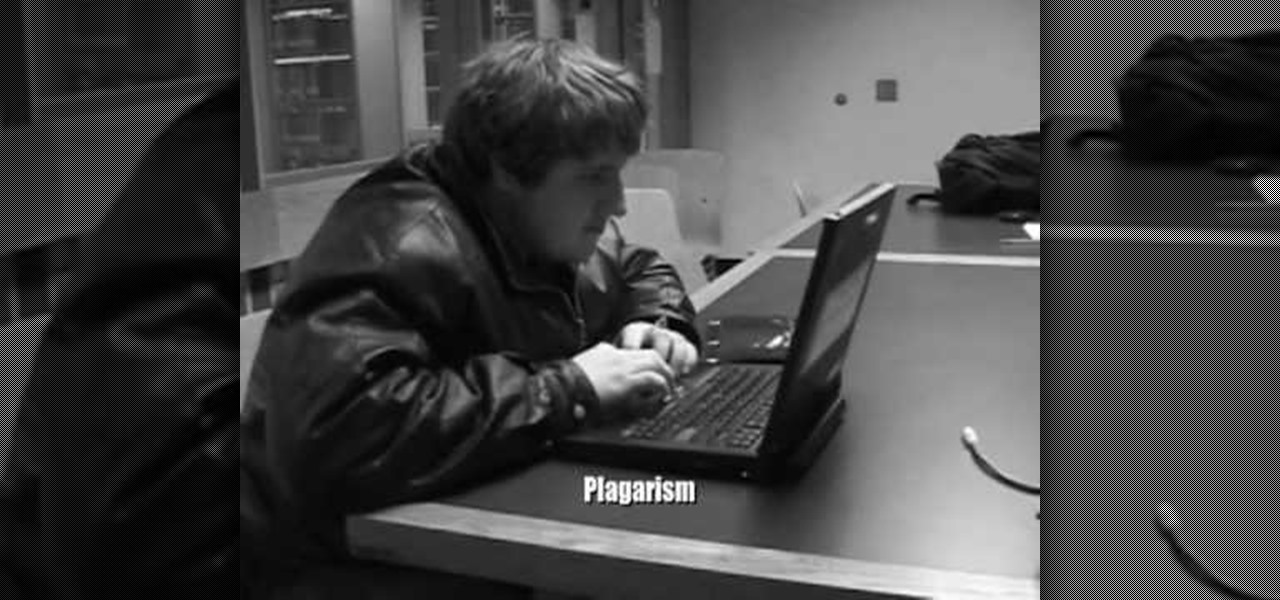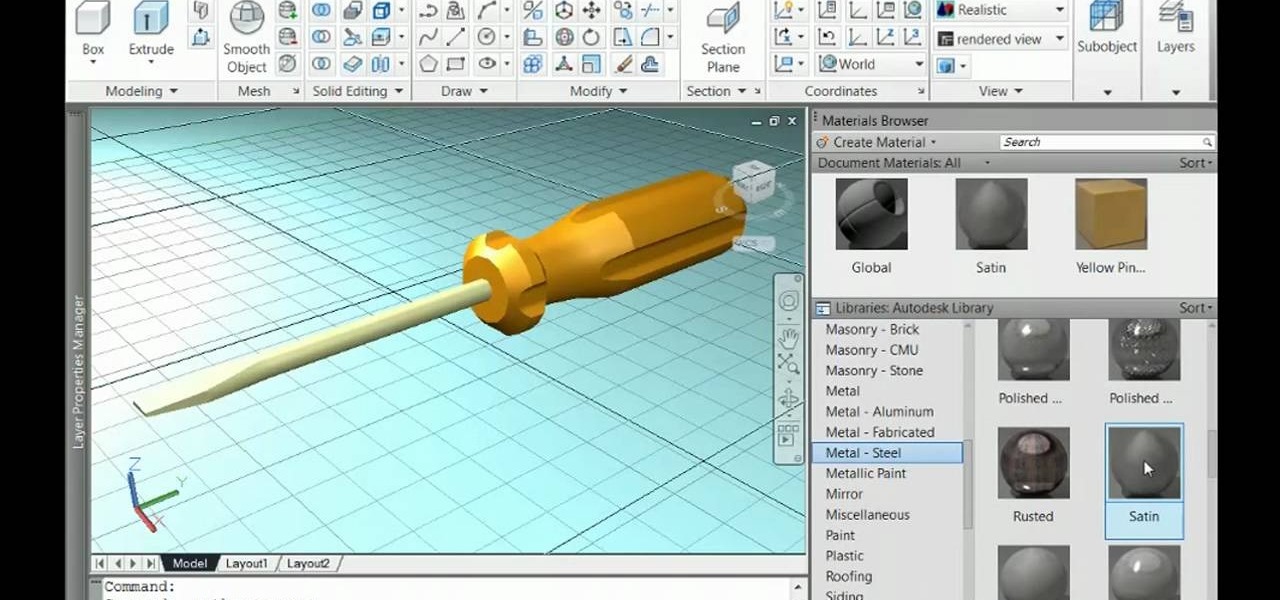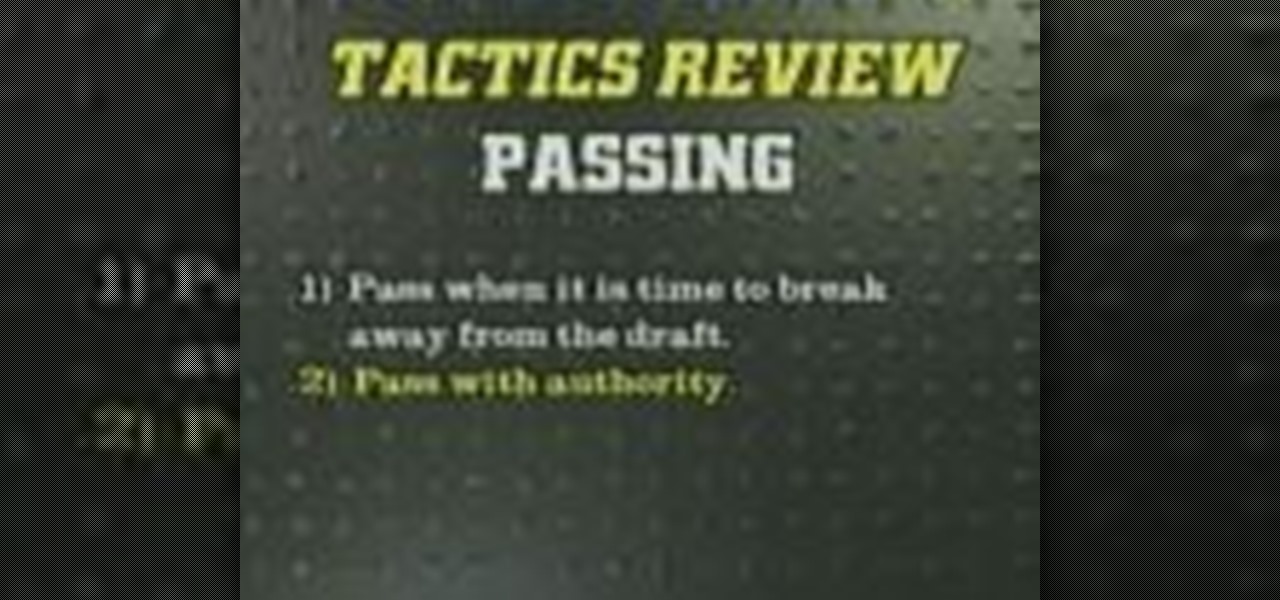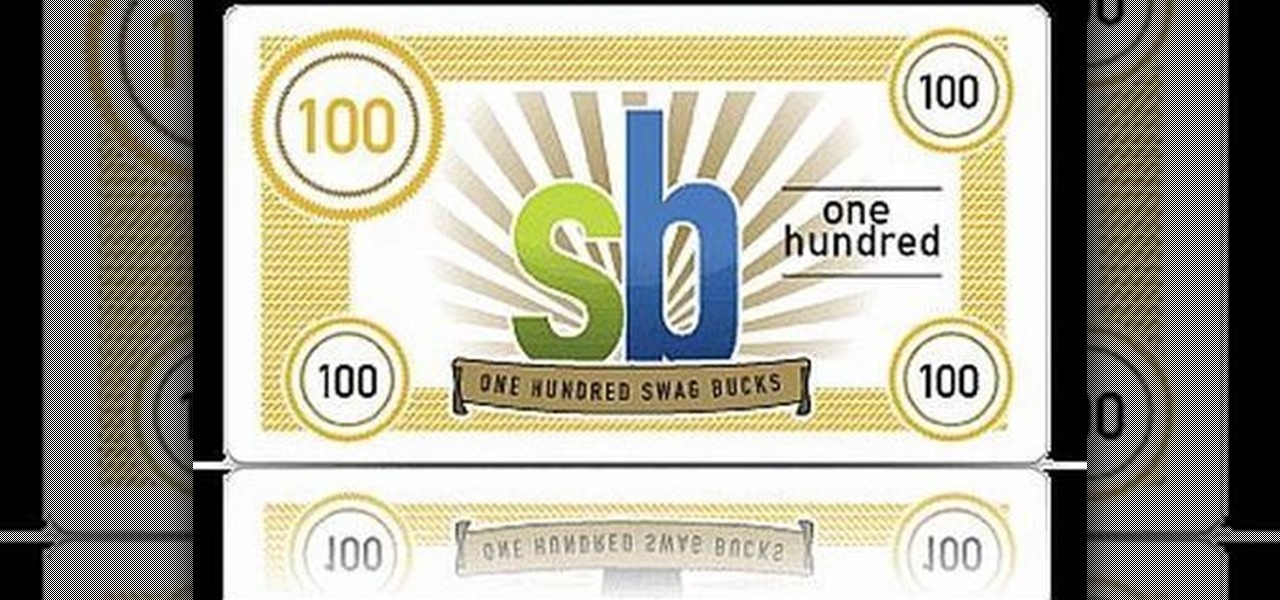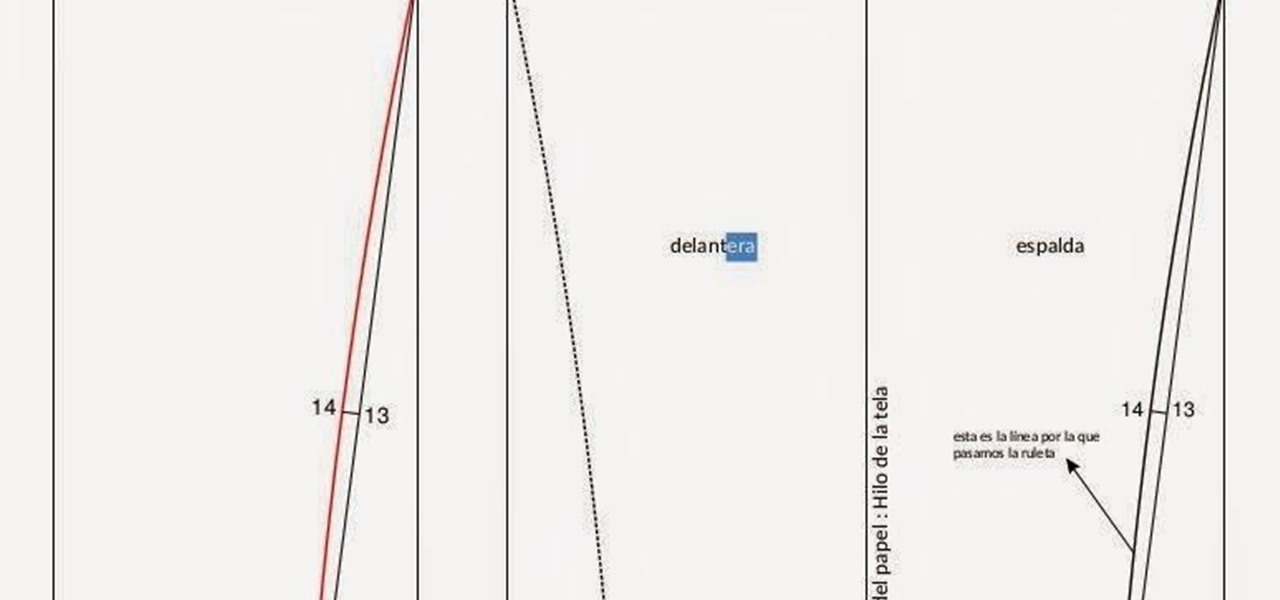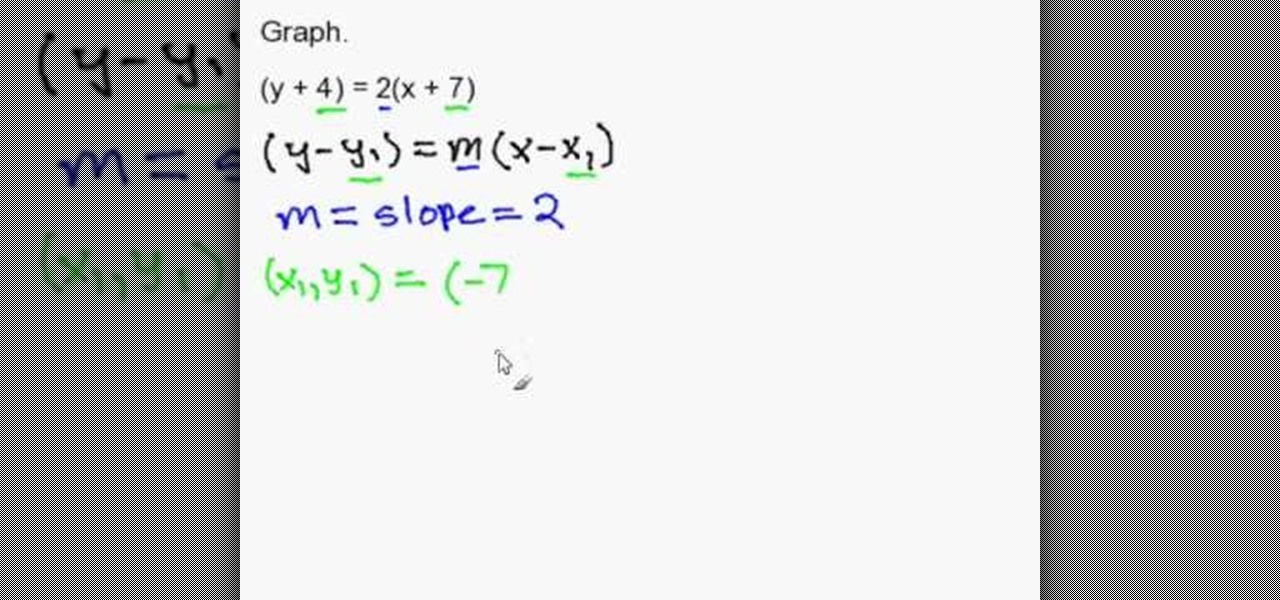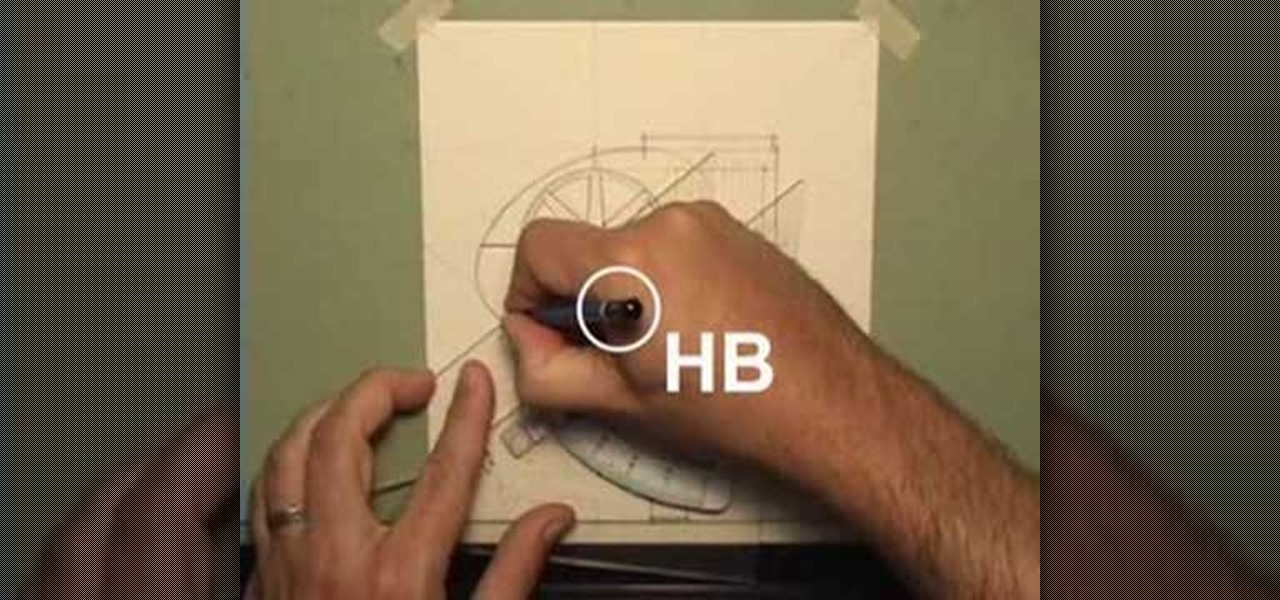Jon Gnagy, "America's Original Television Art Teacher," guides us through a drawing tutorial of a pair of a horses. This video lesson was first broadcast fifty years ago, in 1956. Watch this video sketching tutorial and learn how to render a bucking bronco Western landscape.

If you want to learn patterns drafting/making in different sizes (EXTRA SMALL, SMALL, MEDIUM, MEDIUM-LARGE, LARGE, EXTRA LARGE), now it becomes easy with these great videos that make patterns drafting easier and clearer.
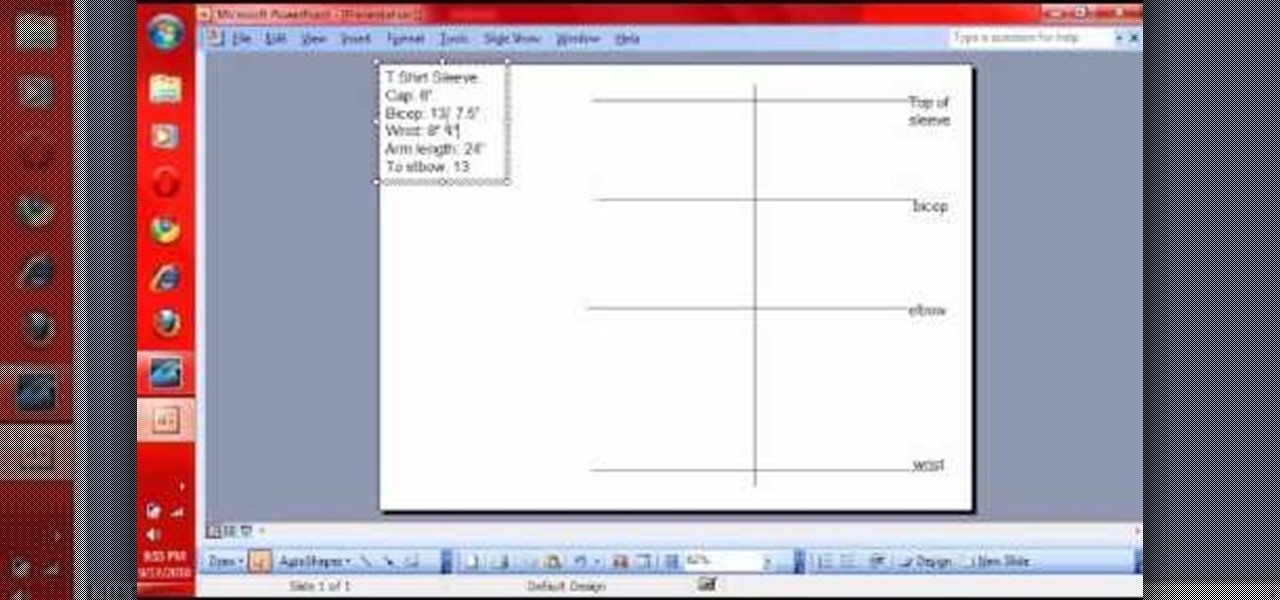
Ever wondered how to make a tee shirt? With a little cloth, some thread, a sewing machine and some direction, it's as easy as baking a cake. If you want to start designing your own cool T-shirts with your favorite fabrics, watch and learn!

You will need a sketch book and various pens. Start by roughly sketching the head. Next draw a center line that will become the center of Xena's torso. Sketch the arms, legs, breasts, and the ring that she is holding. Remember, this is the first draft and it doesn't need to be perfect. Next, flip another page down on top of your first draft. On this draft begin to add more details and proportions. Start with the head forming the shape of the jaw and the size of the head. Work your way down to...

Long ago, wool yarns were described as "worsted", or "woolen", or something in-between. A true "worsted" yarn is spun from combed fiber, which is dense and fairly smooth. A true "woolen" yarn, on the other hand, is open, airy, fuzzy, and warm. Its fibers comfortably tangle and spiral down the length of the yarn. The descriptive words not only apply to the yarns, but also to the techniques used to spin them. Worsted spinning is done with a short draw -- a short drafting movement. Woolen spinni...
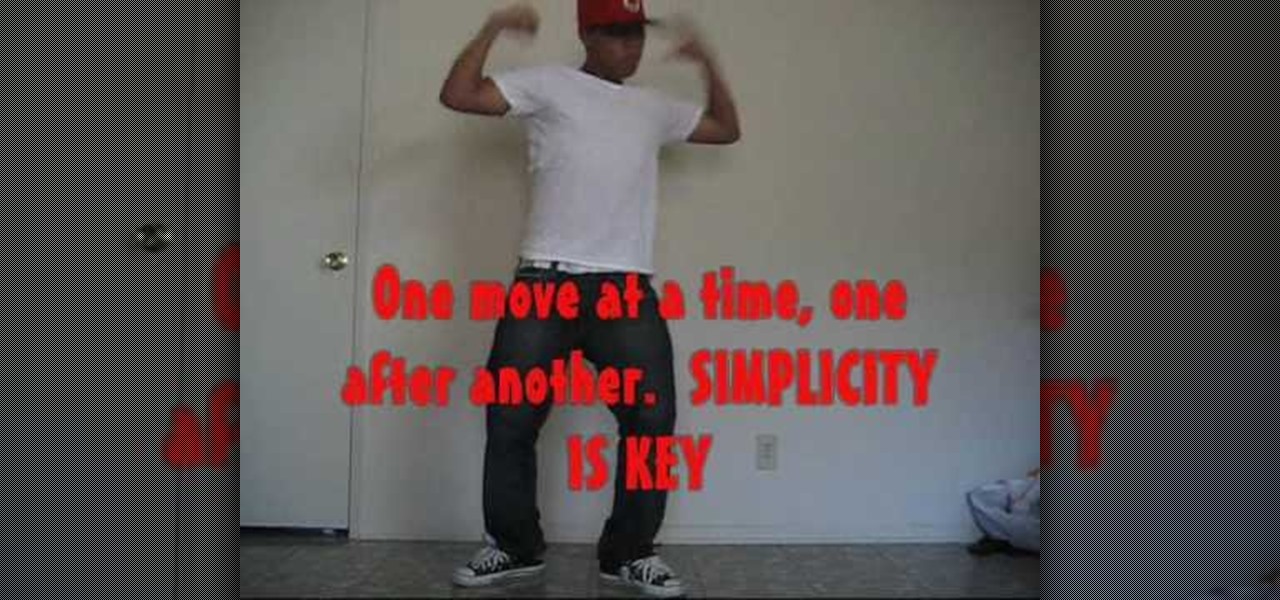
This video krumping tutorial is for beginners and for those who want to get their basics down right. The talented demonstrator is entirely self-taught, which just goes to show that with this video and some practice, you too can krump with some style. Develop a swagger, the way you act while krumping, the confidence with a little bit of cockiness. Don't be afriad to get angry either, the more emotion you have the better your krumping will feel and the more energy it will have. Learn how to dan...

In this how-to video, you will learn how to make a rattling and grunt call for Whitetail bucks. You can use a Mad Buck call, as it sounds really good. When you are grunting, make sure it sounds natural. Use short grunts. Put your hand over the end and let go as you make the call. This will allow you to make a good, solid grunt. A tending grunt can also be used during certain times. This consists of short little grunts. Grunt about thirty seconds before you start rattling. You should rattle on...

The sari is a beautiful dress, traditionally worn by East Indian women, involving a length of fabric draped over an under blouse. This tutorial shows you how to draft your own pattern for a sari blouse and then sew it together yourself. Always iron your fabric before you start working with it!

Interested in using temporary tracking to find points when working in AutoCAD 2011? This clip will teach you everything you'll need to know. Whether you're new to Autodesk's popular 3D drafting application or a seasoned professional just looking to better acquaint yourself with the newest iteration of the program, you're sure to be well served by this video tutorial. For more information, including step-by-step instructions, watch this free video guide.

Need some help figuring out how to construct geometry in AutoCAD 2011? This clip will teach you everything you'll need to know. Whether you're new to Autodesk's popular 3D drafting application or a seasoned professional just looking to better acquaint yourself with the newest iteration of the program, you're sure to be well served by this video tutorial. For more information, including step-by-step instructions, watch this free video guide.

Learn how to use the Ortho and Polar modes to lock angles in AutoCAD 2011. This clip will teach you everything you'll need to know. Whether you're new to Autodesk's popular 3D drafting application or a seasoned professional just looking to better acquaint yourself with the newest iteration of the program, you're sure to be well served by this video tutorial. For more information, including step-by-step instructions, watch this free video guide.

Need some help figuring out how to use the toolbar in AutoCAD 2011? This clip will teach you everything you'll need to know. Whether you're new to Autodesk's popular 3D drafting application or a seasoned professional just looking to better acquaint yourself with the newest iteration of the program, you're sure to be well served by this video tutorial. For more information, including step-by-step instructions, watch this free video guide.

If you ever had trouble trying to properly write a research paper then this quirky, 1950's style filmstrip movie will break it down for you, even if you're a dummy. The Oscar-worthy performances in this movie will help teach you valuable lessons when it comes to preparing and working on a research paper. The narrator in the movie will give you essential tips and strategies to guide you in the research paper writing process. The key things the movie will share with you are: (1) Choosing a topi...

Looking for a primer on how to blend two separate surfaces in AutoCad 2011? Whether you're new to Autodesk's popular 3D drafting application or a seasoned professional just looking to better acquaint yourself with the newest iteration of the program, you're sure to be well served by this video tutorial. For more information, including step-by-step instructions, watch this free video guide.

Need some help wrapping your head around AutoCad 2011's Materials Browser? Don't fret: Whether you're new to Autodesk's popular 3D drafting application or a seasoned professional just looking to better acquaint yourself with the newest iteration of the program, you're sure to be well served by this video tutorial. For more information, including step-by-step instructions, watch this free video guide.

See how to apply a transparent texture to design objects in AutoCAD 2011. Whether you're new to Autodesk's popular 3D drafting application or a seasoned professional just looking to better acquaint yourself with the newest iteration of the program, you're sure to be well served by this video tutorial. For more information, including step-by-step instructions, watch this free video guide.

Winter is already here, and when Jack Frost is nipping at your nose, he tends to nip on your wallet, too.

Darts add shape and a more fitted line to garments that use them. While many patterns come with the darts pre-printed, how do you add darts when you're sewing without a pattern? This tutorial shows you how to add your own darts by hand.

You can buy a pre made corset pattern from a manufacturer, or, if you really want to start from scratch, you can draft your own pattern. This tutorial shows you how to take your measurements and translate that into a custom fit corset pattern.

Create solid models in AutoCAD 2011! This clip will teach you everything you'll need to know. Whether you're new to Autodesk's popular 3D drafting application or a seasoned professional just looking to better acquaint yourself with the newest iteration of the program, you're sure to be well served by this video tutorial. For more information, including step-by-step instructions, watch this free video guide.

Organize your AutoCad 2011 palettes! This clip will teach you everything you'll need to know. Whether you're new to Autodesk's popular 3D drafting application or a seasoned professional just looking to better acquaint yourself with the newest iteration of the program, you're sure to be well served by this video tutorial. For more information, including step-by-step instructions, watch this free video guide.

Sometimes the most common, everyday subjects are also the best for practicing basic drawing methods like drafting and shading and contouring. Just take the truck, people, bridge, and garden in this drawing tutorial, for instance.

Not only is Microsoft Office Excel handy for drafting documents, it can also be used to make simple illustrations. Quite easily at that. The program's drawing tools are so easy to utilize, in fact, that this free video software tutorial can present a complete overview of the process in just under four minutes' time. For detailed instructions, as well as to get started doodling in your own Excel workbooks, take a look.

In this how-to video, you will learn how to do the adult Blatt call. This call is made by an adult deer about 18 months old. There are many types of Blatt calls. The Estrus Blatt is the most effective in getting a Buck to respond. The key is to keep the call short. This call will be made by a Doe when in peak heat and looking for attention from a Buck. Turn the calling device quickly. This will be done several times in a row. Do not make a loud alarm Blatt. Keep it short. This video gives you...

Hak5 isn't your ordinary tech show. It's hacking in the old-school sense, covering everything from network security, open source and forensics, to DIY modding and the homebrew scene. Damn the warranties, it's time to Trust your Technolust. In this episode, see how to build a motorcycle camera mount for under five bucks.

Hand spinners who want to master long-draw drafting for woolen spinning need their fibers in a special form: carded rolags. Combed fiber won't do it -- neither will carded batts. This introduction shows you how to make carded rolags. Start by washing your fleece....

Learn how to break the draft and pass effectively when running in a cross country race.

Ever hear of Swag Bucks? It's an online portal dedicated to helping you earn digital dollars called "Swag Bucks", which can be redeemed for exclusive swagbucks.com merchandise.

The US Department of Transportation says it is actively completing a previously promised revision of voluntary guidelines for driverless vehicles originally drafted by President Obama's administration.

Why shell out your entire paycheck for some measly pieces of paper? Become your own paper craftsman - and save a few bucks - by watching this video on how to make your own origami double tissue paper.

Special effects are so cool and so..expensive! In this tutorial, learn how to make a portable green screen for very cool effects for less than 30 bucks. This green screen can move with you so you are ready to shoot no matter where you are! Follow these step by step instructions and you will be practicing your Oscar speech in no time.

This video will show you how to always win in a very simple bar game called Nim. Trick your friends into betting on it then always getting a free drink or a couple of bucks! (Please drink responsibly.)

How do you add instant drama to your scenes? Rain and sappy music of course. Using some wood, rope and a garden hose Erik shows you how to make a "Hollywood rain machine" for less then $50 bucks.

A well designed sleeve is very important to creating a top or jacket that fits comfortably. Get your correct measurements before you begin. Please view the following step-by-step instructions and accompanying video and diagram to create the basic sleeve.

In this tutorial, we learn how to score a big buck or elk with Stan Potts. First, take the bottom of it and remove a bottom line from the main beam. Measure the length of all of the sides. If you're going to cut it out, you should be perfectly even with the top. Then, you will do this on the other side for a typical frame. From here, take the greatest inside spread at a perpendicular angle and that will be your spread credit. Add up each side individually and then you will find the difference...

The bohemian look has really been in recently. After all, with famous starlets like Nicole Richie and Jessica Szhor working long, messy waves, beaded headbands, and flowy floral maxi dresses, the trend looks good and we don't mind following along.

Need some cool sound effects for your next film? Kipkay's got an idea… the "Rumble Pipe". This noisemaking pipe creates a rumbling sound perfect for any drone SFX. Try it out. It's just a little sounds effects gizmo. Cheap and easy!

Don't you wish you could do this stuff out on the open road with your own vehicle? Alas, it will remain in Gran Turismo 5 on the PlayStation 3, where slipstreaming and drafting is totally possible (and legal). See how to earn the gold trophy on the ninth test (B-9) of the National B License Tests. To unlock these tests, simply buy your first car.

This video tells you how to draft an equation in point-slope form. Consider the equation (y+4) = 2(x+7) for example. The formula for the point-slope form is (y-y1) = m(x-x1). To plot the graph you have to identify m the slope, the x intercept x1 and the y intercept y1. In this equation the slope is 2 and (x1,y1). The x intercept according to the formula is -x1 but the given value is +7 so you have to figure out what will give you +7,only -(-7) can give you +7 so the point is -7 and now the y ...

Take a lesson in architecture from renowned architect Doug Patt by watching this video tutorial. If you want to learn about drawing and designing, without going to school, Doug's just the teacher. Watch to see how to design and draw with lead like an architect.