
How To: Multiply nines, the easy way
See this amazing math trick to help you multiply the number nine. It so easy, you won't believe it! Who needs multiplication tables anyway?


See this amazing math trick to help you multiply the number nine. It so easy, you won't believe it! Who needs multiplication tables anyway?

Effect: Your friend beats his head on the bar repeatedly, to everyone's delight. All you need is a quarter or other coin and some good acting skills. Cool prank.

In this April Fool's edition of Household Hacker, we will show you how to prank a roommate, sibling or anyone really.... Follow the video instructions and have a fun day. First the table smash, then the toilet spray & finally, the tire balloon prank. Use this as inspiration for one of your April Fools Day pranks!

How to make a set of Rustic Bedside Tables from Pallet Wood! Pallets are a great source of recycled wood and are perfect for this project. I decided to make the bedside tables to replace the dodgy ones that l currently have and also to add to my ever expanding pallet wood furniture collection.
This "How-to" is how to survive your first night on Minecraft. This is for new Minecraftians to Minecraft. The first thing you want to do is find wood. This is very essential to survive your first night. Then, you want to make wooden planks. To craft anything, press E or I. After that, there should be a 2x2 box at the top. Put two wooden planks on top of each other. If you did this right, there should b four sticks to the right. After that, you want to make a Crafting Table. To make a Craftin...

One of our favorite parts about the holidays is the decorating. There's nothing that makes you feel moer Christmasy than waking up on Christmas morning to the fresh scent of pine from your glittering Christmas tree and garland swags adorning every doorway.

In this tutorial, we learn how to make simple pot stands. Start with your clay on the table and use water and your hands to start to shape it. Press down on the ball until it forms into a low bowl shape. Then, start to add more clay and water to the sides of the pot so that it's thicker on the edges. After this, place the pot stand onto a ceramic drying area, then you will be able to glaze it and fire it. Clean off your spinning table after you are finished, then enjoy your pot and pot stand!

Most US bargoers think of Pool as the only billiard game of any note. There are zounds of these games though, and many of them are just as fun. This video will teach you the basics of playing one such game called 3 Cushion. It looks really fun, and if you've got your own billiards table why not try it out? You do need a billiards table, no holes in this game.

This clip presents an overview of how to perform a basic trapeze table Pilates routine, one particularly well suited for gymnasts and martial artists. With Pilates, as with any physical fitness system, a basic mastery of proper technique is essential for both maximizing the effectiveness of your workouts and avoiding accidental injury. Whether you're looking to slim down or merely tighten up your core, you're sure to be well served by this home fitness how-to from the folks at Balanced Body P...

New to Microsoft Excel? Looking for a tip? How about a tip so mind-blowingly useful as to qualify as a magic trick? You're in luck. In this MS Excel tutorial from ExcelIsFun and Mr. Excel, the 20th installment in their joint series of digital spreadsheet magic tricks, you'll learn how to summarize survey data with a pivot table (grouping & report filter), COUNTIFS function (4 criteria), SUMPRODUCTS formula, SUMPRODUCTS & TEXT functions and DCOUNT database function.

Love Microsoft Excel? This clip contains a tip that just might induce you to. With this free video tutorial from ExcelIsFun, the 70th installment of his "YouTubers Love Excel" or YTLE series of free video MS Excel lessons, you'll learn how to clean up a bad data set with the TRIM function before building a pivot table (PivotTable) to calculate an average. Learn to love digital spreadsheets more perfectly with the tricks outlined in this free Microsoft Office how-to.

This video shows you how to hand knead dough in the traditional French way. Your goal is to introduce air into the dough to add strength to it. Have a little flour on the table surface. Lift up the dough and slap it down on the table, trying to capture air into it as you let it fall. Do this for twenty minutes. Make sure that you make a quarter turn of the dough each time you lift it. It needs to be thrown about 600 times and when it is ready the surface will be smooth, with no bits hanging f...
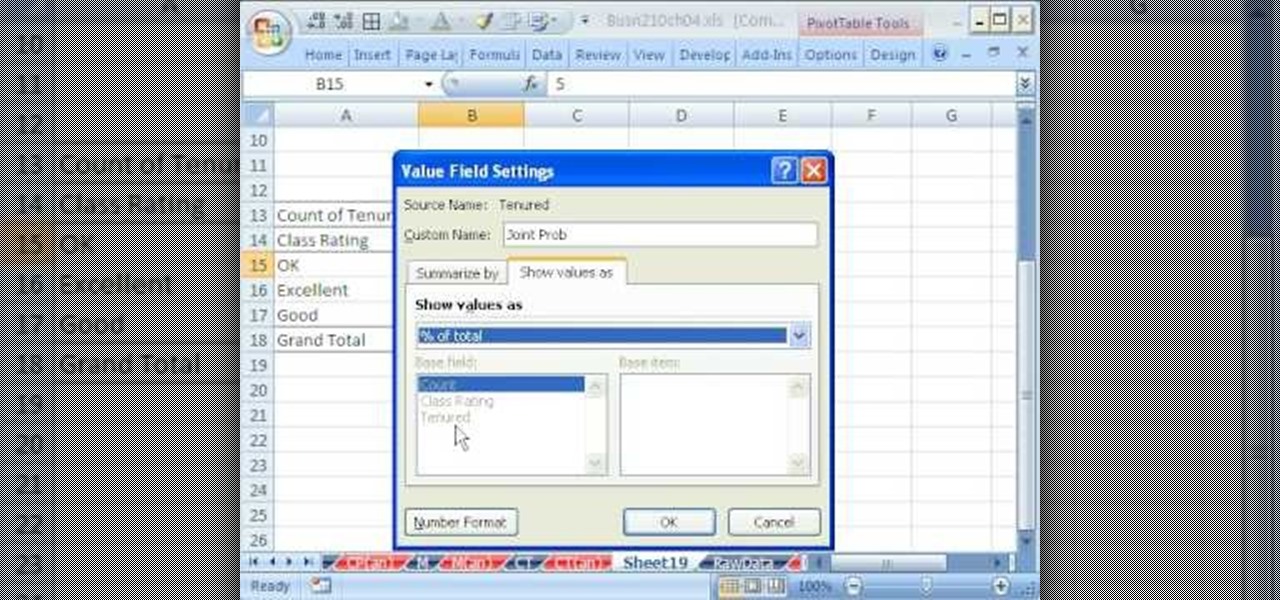
New to Microsoft Excel? Looking for a tip? How about a tip so mind-blowingly useful as to qualify as a magic trick? You're in luck. In this MS Excel tutorial from ExcelIsFun, the 55th installment in their series of digital spreadsheet magic tricks, you'll learn how to calculate probabilities with a pivot table (PivotTable). Specifically, you'll learn how to find joint, marginal and conditional probabilities.

New to Microsoft Excel? Looking for a tip? How about a tip so mind-blowingly useful as to qualify as a magic trick? You're in luck. In this MS Excel tutorial from ExcelIsFun, the 244th installment in their series of digital spreadsheet magic tricks, you'll learn how to use advanced filtering to extract records from a database (table or list) based on 1 criterion (criteria) and place reesults on a new sheet worksheet.

OuijaFreak shows viewers how to use a Ouija Board alone! First, you need to gently set the pointer on the board. Next, place your hands very lightly on the pointer. You'll want to be barely touching the pointer. Hold your wrists up and keep your hand off the table. Your hands cannot be heavy on the table - you need to keep everything light. First, you should ask if 'anyone is here' when using the board. A response can take even 20 minutes or even longer. You have to be patient. If you are not...

Microsoft Excel is used to store and work on data by storing them in rows and columns in tables. You can use a macros to check if a cell is empty. To do this you have to know two short cuts. The first is the VBA Window short cut which is Alt + F11 and the other one is View Macros short cut which is Alt + F8. So open an Excel spread sheet and insert some data into a small table. Now create a macro for this tutorial. You can use and IsEmpty() functions to check if a cell is empty. Use this func...

This video shows you how to idiot-proof a data set in Excel pretty much. It demonstrates how to enable data validation in a cell, so that when you type something in it must be in a predetermined list or will not work. Start by typing in your data table in a second tab. His example is a date, then information about certain employees based on that day. To enter the data validation menu, click the cell you want to use and then hit ALT+D+L to bring it up. Go to settings, then under the Allow menu...

Microsoft excel is a powerful tool used to work with numbers and data by filling them down in rows and columns of a table. Excels also supports macros, which are small scripts to automate certain functions. In Microsoft Excel you can select entire rows and columns using the range property. You can also use macros to select individual rows and columns as well as multiple variations of rows, columns, and individual cells all at once. In Excel a horizontal line of data is called as row and a ver...

New to Excel? Looking for a tip? How about a tip so mind-blowingly advanced as to qualify as a magic trick? You're in luck. In this Excel tutorial from ExcelIsFun, the 538th installment in their series of digital spreadsheet magic tricks, you'll learn how to create dynamic sub tables based on master sheet array as well as how to create array formulae quickly with the Drill-Through method. All this is accomplished with recourse to the COUNTIF, IF, ROWS, INDEX, SMALL, ROW functions.

New to Excel? Looking for a tip? How about a tip so mind-blowingly advanced as to qualify as a magic trick? You're in luck. In this Excel tutorial from ExcelIsFun, the 186th installment in their series of Excel magic tricks, you'll see how to extract records that meet two conditions (criteria) and list them in order with no extra rows between records as well as how to create a formula to extract part of a table from a larger table based on two criteria. (All of this is accomplished through us...

To decorate a fall flower centerpiece for your home, create a table centerpiece. Get some dry flowers with attractive colors of your choice. Take a metallic pot for centerpiece. Place a Styrofoam ring in the bottom of pot or vase. Carefully insert stems of dried flowers into the foam. The interior design technique is to be perfect to fall, so that it looks natural. Make sure to have the tallest flower at the center of the pot. Work from the center outwards applying more flowers and stems. Mak...
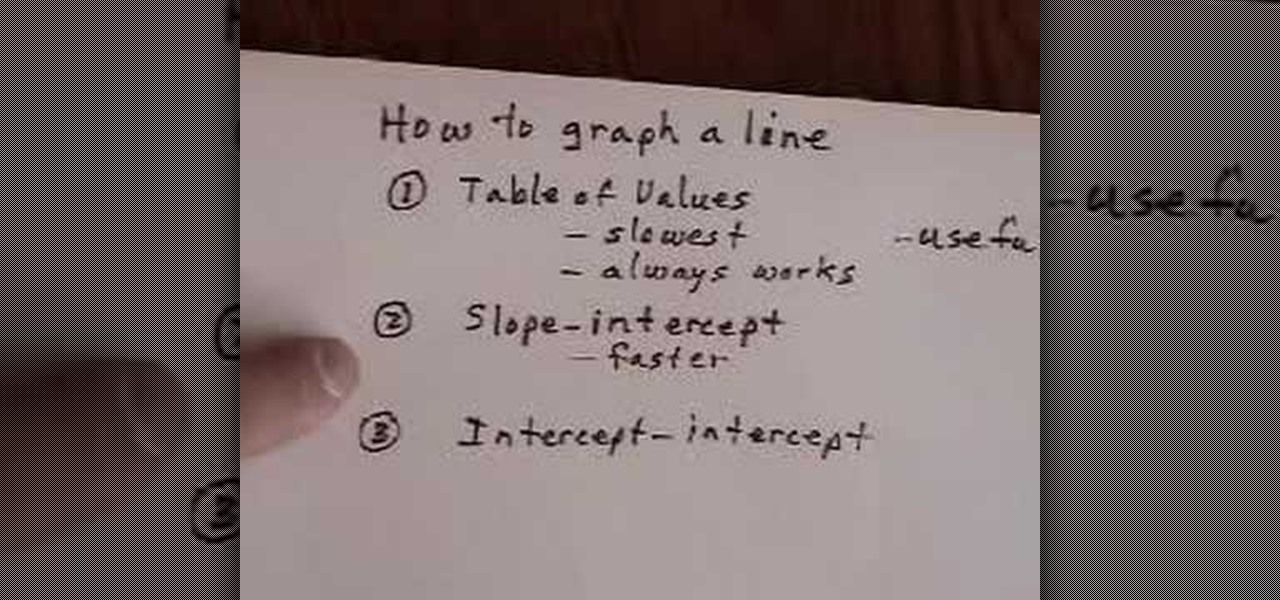
In this video tutorial, viewers learn how to graph a linear equation in 3 different ways. The first way is to use the table of values. It is the slowest method but it always work. It is the most useful. The second way is to use the slope-intercept. It is more faster than the table of values and is very versatile. The third way is to use the intercept-intercept. It is the fastest and easiest method to do. This video will benefit those viewers who are learning about graphing in mathematics and ...

The Flower god gets us all ready for the Chinese New year with a quick and very simple flower arrangement for a table centerpiece. You'll need some good luck bamboo, some ivy, little pieces of ginger and some passion flowers to accent the green. Take some of the ivy leaves and cover the centerpiece base. Cut them short at a sharp angle to cover everything. Next use the good luck bamboo to add height. Cut these at a sharp angle as well so that they will stay secure. The angles help it work as ...

Ron Hazelton shows how to rip cut a very long piece of wood using a circular saw instead of a table saw. First, place sawhorses approximately every 4 feet under the wood. Choose the correct blade for the wood. Affix the circular saw with an edge guide. Set the blade depth so that the blade barely goes past the wood. Put scrap pieces of lumber on the sawhorses under the wood. Then the long rip cut can be a zip.

It's a timeless doggie no-no, and one that has been paradied in numerous dog scenes in movies: A plate of delicious fried, steaming food is left by the owner on the table. The owner then leaves for a brief moment. His dog, smelling the delicious goodness, seizes the moment and quickly jumps up, snatches a piece of chicken, and devours it under the table.

This video describes how to prepare the tapioca sago. First take 2 cups of tapioca and wash, drain and soak in ¬O cup of water. Soak it for two hours minimum. Then the tapioca will become softer and become larger in size. Next take a pan and take 2 table spoons of oil and one table spoon of oil in that heat it for a while. Next ¬O teaspoons of cumin seeds then add green chilies and then add 2 table spoons of peanuts. Once the peanuts are fried, add the slices of potato. Next add the ¬º spoons...

Microsoft PowerPoint is a powerful software to make presentations. It can also be used to make a Jeopardy board. To do this open a new PowerPoint presentation. Start with a title layout. Now add a gradient to its background. To do it right click on it and select the fill option from the menu. Select the color of you choice and fill the background. Now add the title in the layout with suitable fonts. Now add a new slide and insert a 5 X 6 table to it. Format the table with colors of your choic...

Julie Auclair introduces authors of a book called "Celebrate Green." This book shows you how to throw a baby shower the "green" way. Guests do not realize that some of the gifts they give can be harmful, toxic, or not recyclable. You start with the three "R's", reduce, reuse and recycle. You use these to determine if a gift falls into one of these categories. They have added the three "G's", which are "good for people," "good for the planet," and "good for the community." They begin with the ...

Hand tracking technology company Leap Motion has built a stunningly fluid augmented reality ping-pong game that not only showcases the capabilities of its open source Project North Star augmented reality headset, but also demonstrates how artificial intelligence can elevate immersive experiences.

Apple has taken great strides to ensure that iPhone users are having an Apple Maps experience on par or even better than Google Maps can provide. One of the factors powering this is extensions, which adds functionality to certain apps by giving them permission to interact. Among all the possibilities, one extension will let you reserve dinner tables right from inside Apple Maps.

Modern weddings can be expensive. Old-time weddings could be held outside barns with simple stools found around the house for seating and the bride would wear a dress passed down along generations of women from her family.

The turkey is the A-list star of your Thanksgiving table, so it only makes sense to make sure it's as savory and enjoyable as possible, right?

Need to know how to paste an Excel table into a Microsoft PowerPoint for Mac 2011 presentation? This video will show you how it's done. Whether you're new to Microsoft's popular word digital slideshow application, new to MS PowerPoint 2011 or even an expert merely looking to brush up on the fundamentals, you're sure to be well served by this quality video tutorial from the folks at Lynda. For detailed, step-by-step instructions, watch the video.

In this tutorial, we learn how to make a miniature table. Materials you will need are: a wood slat, 4 popsicle sticks cut in half, paint, paintbrush, and glue. Heat up your hot glue gun and then grab your popsicle sticks. Glue one stick to the side of every corner of the slat. After this, you should have two on each side of all four corners of the wooden slat. After you're finished placing them on, let the glue cool and then harden. To finish, you can paint this and decorate it and use it ins...

In this video we learn how to use a table saw with Skil & Lowe's. The rip cut and the cross cut are two cuts that are most useful. A rip cut goes with the grain of the board to cut it to width. The cross cut goes against the grain and cuts it to length. First, position the board next to the blade and then raise the blade. The blade should be just above where the board is at. Slide the rip ends over to the dimensions you want and then lock it down. Put your safety glasses on, then turn on the ...

In this tutorial, we learn how to play blackjack using basic tutorial. To start, the dealer needs to deal cards to the players at the table. Then, the dealer will lay out cards on the table. If you think that you have the right cards to make 21, then you can tell the dealer to lay out another card or you can hold if you don't want to go over 21. Whichever player comes closest or exactly to this number will be the winner overall. This is one of the most easy casino games to learn how to play a...

Seriously, what's not to love about a banana cream pie? Naturallly creamy, sweet bananas, crispy pie crust, and mountains of whipped cream make this comfort food dessert one of our all-time favorites.

New to Microsoft Excel? Looking for a tip? How about a tip so mind-blowingly useful as to qualify as a magic trick? You're in luck. In this MS Excel tutorial from ExcelIsFun, the 608th installment in their series of digital spreadsheet magic tricks, you'll learn how to to create an expanding data validation drop-down list from table with duplicates using a number of different tricks.

In this tutorial, we learn how to set up the L drill in pool. To do this, you will place all of your balls in an "l" shape on the pool table starting from the middle of one side of the table. Place the balls about two inches apart, then star to make the horizontal line for the balls. Place these two inches apart as well. After this, you can place your shooting ball next to the balls and hit each of them into the same corner pocket as the last one. This is a great way to practice hitting balls...

In this video, we learn how to recycle old windows into new decorations. First, you can make a coffee table by using the old window and adding legs onto the bottom of it. You can also place a box around the bottom and hinge the window to make a display case. This is simple to make and doesn't cost much, you only need to pay for the legs of the table! You can also use the window to make a pot rack, but make sure you have strong hooks in the ceiling to hold the rack tightly and it will be able ...