
How To: Perform a drill to practice forcing bank shots in pool
A drill that helps you develop the ability to force your opponent to make a low percentage shot when just the money ball is left on the table.


A drill that helps you develop the ability to force your opponent to make a low percentage shot when just the money ball is left on the table.

Learn how to perform several different methods of breaking clusters in pool. A cluster is a group of balls that forms an obstacle on the table.

Watch to learn some exercises to help you perfect your pool stroke technique. Some of them don't even require a pool table or billiard balls.
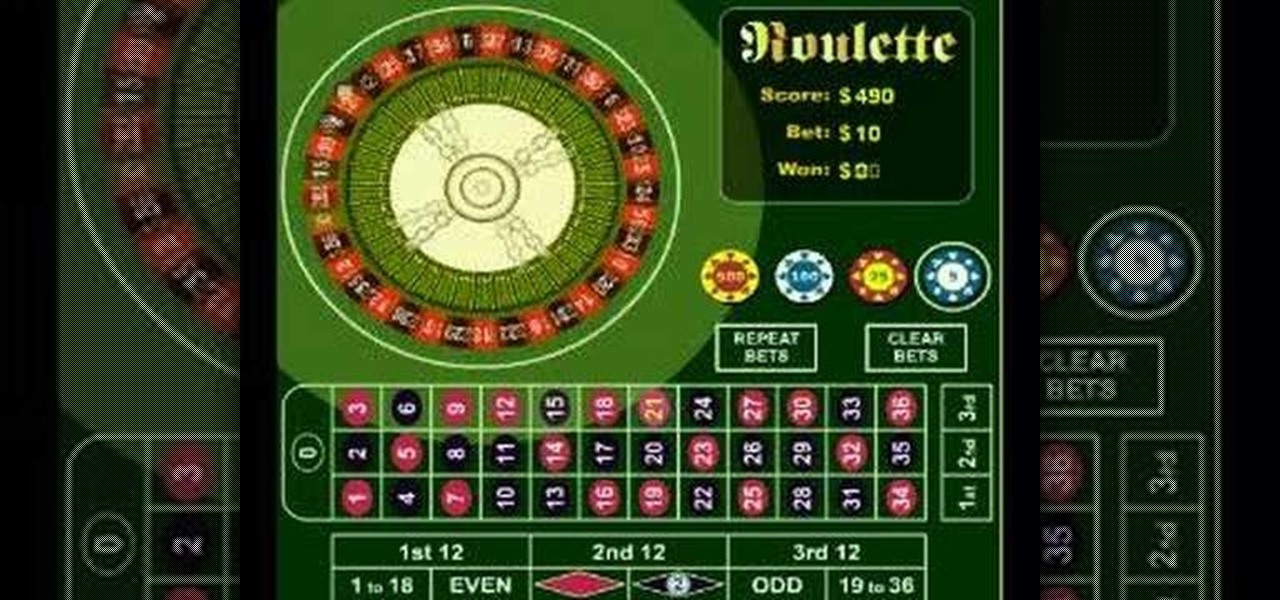
Learn how to always win at the Roulette table. Have fun and make lots of money with this tutorial.

Watch as Manjula prepares Indian upma sooji. This popular dish is great for breakfast as its similar to cream of wheat.

How to assemble and adjust a six color, two station table top screen printing press.

Ever see someone tie a tie so that it looked more like an art project? Check out this video tutorial from Gianny L to learn a new way to tie a tie, using a table as a flat surface. The sexy GiannyL demonstrates this tie tying several times.

The rules of arm wrestling are simeple. Can take your elbow off the table or your hand off the peg. First one down loses.

How to display the data in a MySQL database table in a web page using PHP.

A quick and easy, yet amazing, dinner table trick that you can do with just a glass of water, ground pepper, and a drop of soap. It seems that pepper is afraid of soap! Agreat way to entertain your family and friends.

This is a older VHS, remastered version of my introduction to holography in which Thomas Grillo demonstrates two holographic optical table layouts for making transmission master, and reflection copy holograms. Recorded by Thomas Grillo in 1997 at Parallax Holograms Studios in Mississippi.

Tired of getting reamed for using your Mother's antique end table as your own personal workbench? Well then pay attention as David Randolph and Patrick Norton show you how to make a quick and dirty workbench SYSTM style.

The four best beer bottle tricks that I know. Combined the make a perfect routine that can entertain a table for quite some time.

Learn how to do the ribbon spread - the classic table spread for a deck of cards.

Whether you're resurrecting an old, beat-up wooden table or giving that avocado-colored nightstand a new lease on life, a quick coat of paint can update even the most hopeless furniture.

The idea here is to use the two pitches on the two turn tables as opposed to using the platter or jog wheel to slow/ speed the track. Using this method is the same as using the pitch and the jog wheel on just the one CDJ/ vinyl turntable.

Pocket an awesome trick for snowboarding season - the nosepress fs 180. This video shows you how to get in some good practicing with a picnic table.
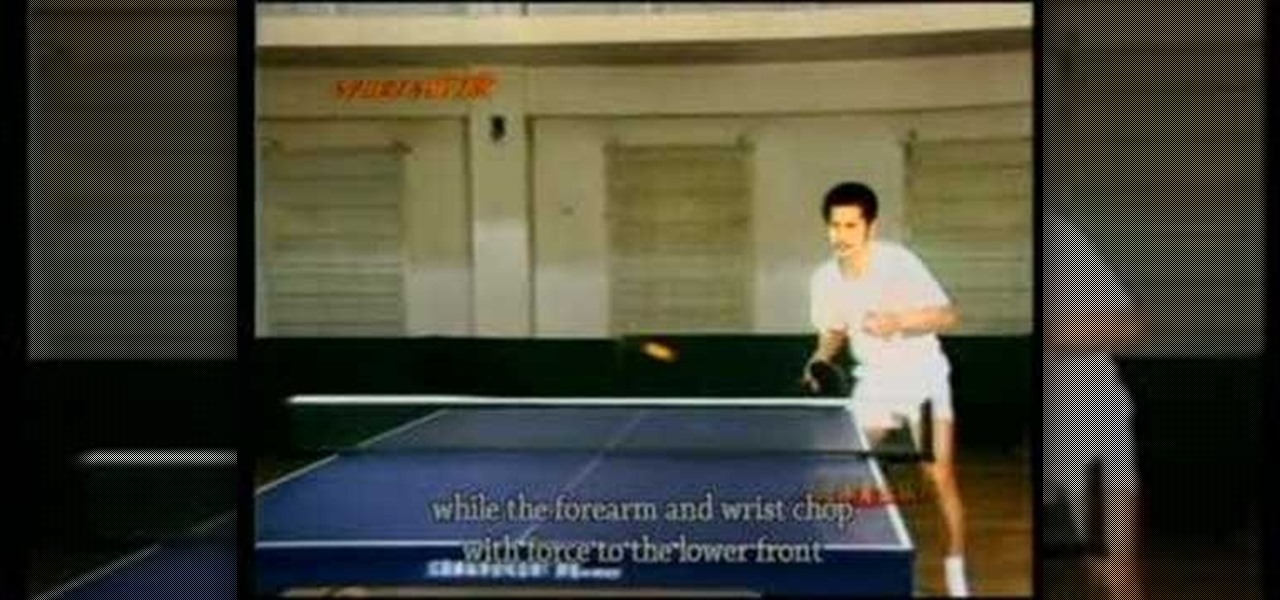
This video will teach you the basics of ping pong. Includes simple strokes and attacking and defending strategy.

The Flowergod designs a winter holiday centerpiece using cedar, pine, sugar pine cones, roses, and twigs. The centerpiece is designed to be viewed from all angles on your holiday table.

Make Magazine's Bre Pettis teaches you how to make a workbench to create your projects on! Now you'll have the perfect place to keep and create your projects without taking over the dining room table! This is a great tutorial for the project guru.

In order to use ThermaPure heat system to eradicate bedbugs, you will need a professional, with the appropriate equipment, including surface temperature readers.

This is a video that shows how to design an accent table centerpiece for a wedding. The video shows the simple and easier way to do it. First you have to fill the glass with water and fill that with whatever leaf and things that will suit according to you. Keep these things in a direction that bends to the outside of the glass, then add some flowers to it which will make it even better than you can see when doing it. Adding flowers gives it a beautiful look. Finally tie a white ribbon to the ...

In this Labrats video tutorial the instructors Andy Walker and Seab Carruthers show how to undelete the deleted files and recover them. When you save data to your computer, the computer stores the data in the binary format on the hard disk. To keep track of the files, the Operating System maintains a file table that shows the location of the data on the hard disk for a specific file. There are many file formats like FAT, NTFS etc. So when you are erasing the file only the entry in the file ta...

Know thy enemy — wise words that can be applied to many different situations, including database hacking. It is essential to performing adequate reconnaissance on a system before even thinking about launching an attack — any type of attack — and this is no different for SQL injection.

Pixel Perfect is the "perfect" show to help you with your Photoshop skills. Be amazed and learn as master digital artist Bert Monroy takes a stylus and a digital pad and treats it as Monet and Picasso do with oil and canvas. Learn the tips and tricks you need to whip those digital pictures into shape with Adobe Photoshop and Illustrator. In this episode, Ben shows you how to fix, enhance, and retouch photos in Photoshop.

This video tutorial is in the Software category which will show you how to create a website in Dreamweaver and Photoshop. Open Dreamweaver and make sure you have the view on table mode. In the table mode, draw layout table and draw layout cells tools are alive. To define a new site, go to file > new folder and give the folder a name. then go to site > new site. On the site definition window that comes up now, give a name to your site and click next. Finally save this page into the ROOT folder...

It’s time for science. You are able to calculate the molar mass for a compound using the periodic table and the amount of compound involved. You might need to know this in your everyday life but you will definitely need this in a chemistry class.

Set a table that’s tres chic by folding your napkins French style. Learn the art of napkin folding, perfect for entertaining guests!

Give your dining room table an elegant touch by folding napkins like fleur-de-lis. Learn the art of napkin folding, perfect for entertaining guests!

While there is a lot to love about Apple's latest suite of iPhone models, the real draw comes down to the cameras. The iPhone 11, 11 Pro, and 11 Pro Max all have killer rear camera systems, but the front camera was also improved. Apple claims Face ID works at more angles than before in these models, which begs the question: can you unlock your iPhone when it's flat on a table?

Welcome back, my hacker apprentices! Although there is a multitude of different hacker types, the one target they all share is the database. I often refer to the database as the hacker's Holy Grail, or the ultimate prize for an effective hack.

Want to liven up your game of beer pong? You could always add more cups or play with paddles, or you could make your own custom table with 500 LED lights that flash in sync with your favorite tunes like Redditor did.

Whether you've used Word before, on Windows or a Mac, the Word 2008 for Mac program has tons of new and yet undiscovered features (undiscovered by you!) that you still need to learn. So, if you're a beginner Word user or a seasoned pro, you still could learn a thing or two with this overview. The Microsoft Office for Mac team shows you how to get started in this how-to video.

Chef Billy Parisi from Fix My Recipe responds to a request sent by one of his viewers, to "fix" a barbecue chicken skewers meal.

Learn how to play straight gin. Grab a friend, pull out a deck of cards, and get comfortable. Straight Gin is easy to learn.

Learn how to fold napkin into a pyramid with this tutorial. This is a perfect way to decorate your table when hosting a fancy dinner party. Impress your guests with your napkin folding skills with this easy and beautiful pyramid.

This is a video tutorial in the Magic & Parlor Tricks category where you are going to learn how to do card tricks: "Mismag822" card trick revealed. This is really easy for beginners. Ask someone to tell you a number from one to ten and count up those many cards from the deck and place them face down on a table. Now count out the same number of cards two more times and put them on the table. Then ask them to place the rest of the pack on any one of the piles. Next ask them to pick up any one o...

This is a tutorial on how to create a dash board app for Mac. All you have to do is go into safari, and find what you make the app for. The next step is to find right click on the back ground and click open in dashboard. Once you go to dashboard it will appear as a bright box. This new Widget is editable, you can change the boarder by pressing the "i" in the bottom right hand corner. You should have six options. For something more interactive such as YouTube, you can select a whole table and ...

To start off the process of publishing your access database online we first look at a sample MS ACCESS database with typical formats and a online searchable application where users can search by library name or city and get details of the library. There are 3 steps to publish the database. The first step is importing data which can be done through clicking on the file menu and then click on import data through a Microsoft Access Database. Now select the file you want to import through the bro...

For this trick you need a glass, a coin and a large piece of paper. 1. Sit at the table.