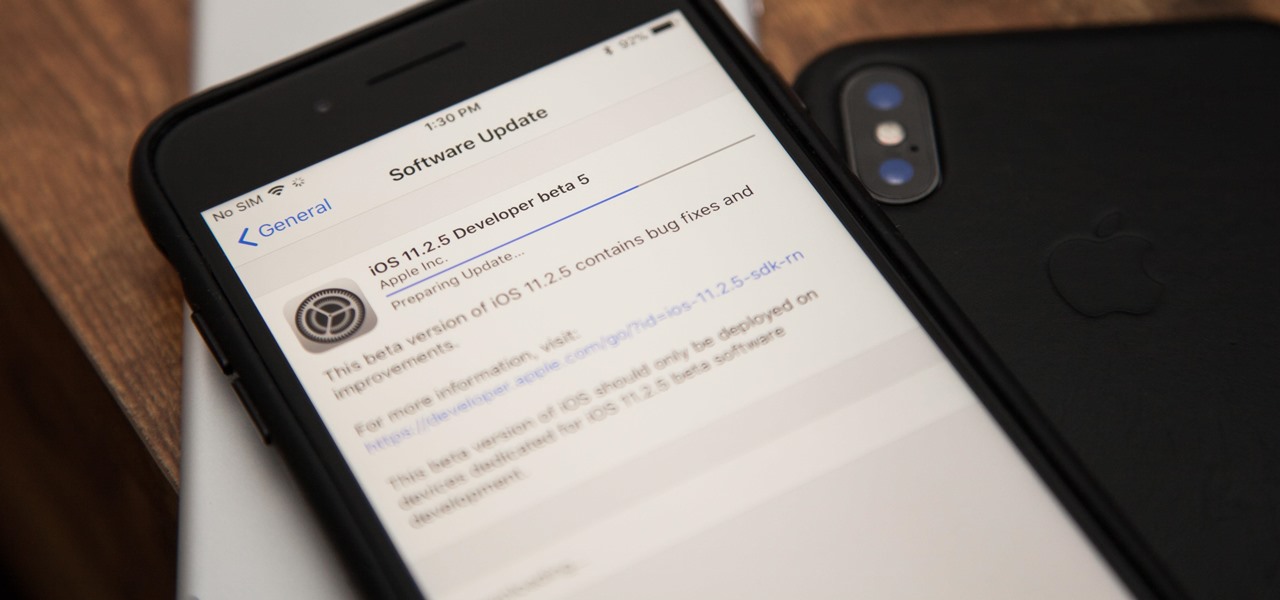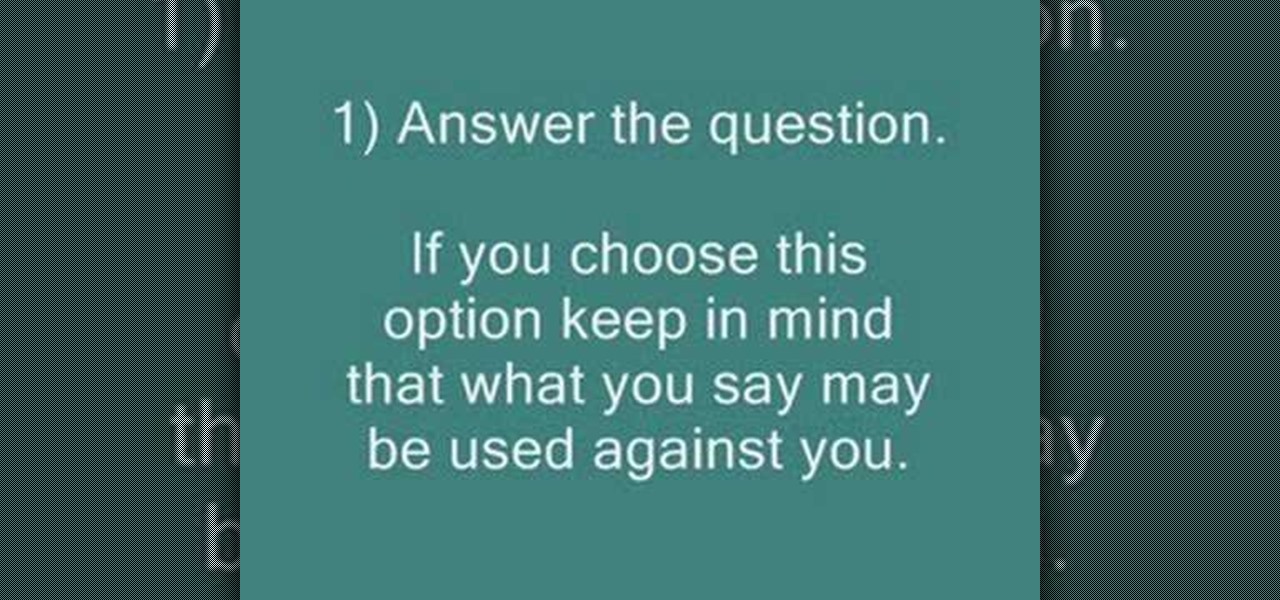Learn how to explore the world of photography from a kite's point of view with this aerial photography rig (also known as KAP). Bre Pettis and the accomplished guys at Make Magazine decide to use a VEX robotics kit to do the job.

Apple just released iOS 14.0.1 for iPhone today, Thursday, Sept. 24. The update features bug fixes for the News widget, default browser and mail apps, and more. In iOS 14, default apps suffer from a bug where iOS reverts back to Safari or Apple Mail when rebooting your iPhone, which defeats the purpose of the feature entirely.

The automatic software update setting on your iPhone is nice, but you may not always want to install new iOS versions blindly. New updates could contain bugs and vulnerabilities, and your favorite features may even disappear. With the auto-update option turned off, you can manually download and install updates, but there are also hidden options to be more specific about how you want to do it.

Your brand new iPhone SE packs the latest A13 Bionic chip into the form factor of the iPhone 8. With all that modern tech, you'd expect your iPhone to be unstoppable. That said, no smartphone is perfect, and sometimes, the iPhone SE will give you trouble. If your device is frozen, bugging out, displaying the wrong data, or won't shut down the usual way, you might want to try a force restart.

Apple hasn't released a major iOS 13 update in 15 weeks. Sure, iOS 13.3.1's release was eight weeks ago, but that minor update only included bug fixes, lacking any significant new features and changes. If you've been waiting for Apple to add some excitement to your iPhone, you're in for a treat, as Apple just released on March 24.

Another day, another beta, right? Well, that's not always the case. Apple can be pretty inconsistent when it comes to beta releases. In the past, a beta release once every two weeks was pretty much guaranteed. Nowadays, these updates can come at any time. Consider today's release, iOS 13.2 developer beta 4, which comes one week after the release of dev beta 3.

When you sign up to be a public tester for Apple's iOS, you get early access to features most users won't see for months. But you aren't the first — developers get priority when it comes to beta releases, made clear when they received 13.2 beta 3 while public testers were still on beta 2. Well, we public testers finally caught up, after Apple released iOS 13.2 public beta 3 Wednesday, Oct. 16.

There's nothing quite as exciting in the beta testing world as a new update. Battling overloaded servers to download the latest update as fast as possible, just to scour through the new OS looking for the biggest features to the smallest changes. It was only Thursday that Apple seeded iOS 13.2 developer beta 2, so count us surprised that we get to experience today's release of developer beta 3 so soon.

OneDrive has some really cool features, like being able to lock your files with a fingerprint. If you want to be on the forefront of these new features, you can sign up to the OneDrive beta testing program to get new feature before anyone else.

Every year, Apple releases a new version of iOS. Each iteration promises new features to make using your iPhone that much better. This year, iOS 13 introduces over 200 new features and changes, including system-wide Dark Mode for the first time on iPhone. That said, you might want to pump the brakes before dashing to download and install the new update right away.

While iOS 13 is not ready for public beta testers just yet, Apple is still testing iOS 12.4 out, and you can install that right now on your iPhone. The latest version, iOS 12.4 public beta 4, was released June 12, a day after its developer version.

Apple just released the second public beta for iOS 12.3 today, Tuesday, April 9, one day after the release of the iOS 12.3 developer beta 2. This update introduces new Japanese "Date & Time" updates as well as changes to Wallet transactions. Overall, iOS 12.3 includes Apple TV Channels, premium monthly subscriptions with content available directly in the TV app across the Apple ecosystem.

Apple just released iOS 12.3 dev beta 2 today, Monday, April 8, which follows the first iOS 12.3 beta by twelve days. This update introduces new Japanese Date & Time features as well as updates to Wallet transactions. As a whole, iOS 12.3 introduces Apple's previously announced Apple TV Channels, premium monthly subscriptions with content you can watch right in the TV app across Apple products.

Apple released iOS 12.1.3 beta 4 to software developers on Thursday, Jan. 10, just three days after beta 3 came out. Public beta testers also received the update. In general, iOS 12.1.3 fixes a VoiceOver issue with ECG and Irregular Heart Rate notifications, as well as a fix in audio quality on the latest iPad Pro models.

Attention all iOS software developers — Apple just released iOS 12.1.3 beta 3 today, Monday, Jan. 7. This is the first update in quite some time for beta testers, as Apple released 12.1.3 beta 2 nearly three weeks ago. While we don't expect beta 3 to offer users a monumental upgrade to iOS, it's still an important update nonetheless.

Apple pushed out iOS 12.1.3 developer beta 2 to all developers on Wednesday, Dec. 19. It's an interesting and mysterious update, as it follows the sudden release of iOS 12.1.2. That software only had one beta version before its stable release, which would explain why the iOS 12.1.3 dev beta skipped version 1 and went straight to version 2 since it's basically a continuation of the first iOS 12.1.2 beta.

Apple just released the first version of the iOS 12.1.2 beta to developers on Monday, Dec. 10. The update arrives mere days after the Cupertino-based company seeded the official version of iOS 12.1.1 to the public, itself of which had been in beta development since Halloween.

Apple officially released iOS 12 to everyone on Sept. 17, and while the new iPhone XR, XS, and XS Max will come with the software by default, you have a choice on whether or not to update your current iPhone model from iOS 11. There are a lot of tempting features to want to update right away, but there are also some compelling reasons to wait it out and install at a later time.

One downside to iOS 11's awesome built-in QR code scanner in the Camera app is its only been live for a short while. In its short life, there has already been a security vulnerability discovered that was an issue for at least the last 4.5 months, but Apple has finally patched this weakness with its iOS 11.3.1 update.

With PUBG and Fortnite dominating the gaming scene, other companies are making royale-themed games to get in on the trend. Futureplay is no different, as they've soft launched Battlelands Royale in Finland, Poland and Ukraine to iron out bugs before its worldwide debut. If you don't live in one of those countries, you can try this game right now with a quick workaround.

The fourth beta for iOS 11.3 was released by Apple to developers and public beta testers on Monday, March 5. The update comes just under two weeks after the company released beta 3 on Feb. 20, which mostly added bug and stability patches. It appears that beta 4 is much of the same, but we'll learn more as we sink our teeth into it.

Apple released the fifth build of their iOS 11.2.5 beta software on Thursday to developers and public beta testers, just two days after the fourth beta. This quick beta release schedule may mean iOS 11.2.5 is almost ready for primetime.

Apple released the third developer beta for iOS 11.2.5 on Wednesday, Jan. 3, and public beta testers got in on the action the following day. The update comes two full weeks after the release of the second beta, marking an extended update period of Apple. The second beta mostly brought under the hood improvements to 11.2.5.

Did you want an iPhone X, but opted for the iPhone 8 instead? Or, maybe you aren't ready to upgrade from your 7, 6S, 5S, or what-have-you. Did you know iOS 11.1 lets you experience what it would be like if you had upgraded to the iPhone X? Well, in a way.

There's good news for iOS 11 beta testers — Apple just dropped the fourth version of the iOS 11 developer beta today. That means the newest iOS 11 public beta 3 will be released in a day or two.

When a new version of iOS comes out, everybody gets caught up in the craze of finding features and playing around with new functionality. But this generally leads to a lack of coverage on the finer aspects of the update—things like bugs, minor tweaks, and pain points that users discover along the way.

The iPhone's pinch-to-zoom feature lets you easily enlarge photos to focus in on one particular area a little better, but after you've zoomed in to a certain degree, the image quickly snaps back and prevents you from zooming in any further. This is mostly meant to keep you from zooming in too far and getting lost, but a lot of times, the max zoom level just isn't close enough.

Without explicit cooperation between Apple and the US government, authorities could still be monitoring Apple users. According to The Information, Apple is worried the servers it has been using might be bugged. We already know the NSA intercepts equipment to install backdoors, so this is a legitimate concern.

For the past three or four months, Microsoft has been pushing advertisements onto the lock screens of some Windows 10 users as part of its "Windows Spotlight" feature. This feature normally shows you scenic photographs and gives you the option to learn more about them by launching an Edge window once you log in. However, the aforementioned users have reported seeing the image below for the new Rise of the Tomb Raider game. Rather than taking you online in Edge to learn about it, you're given ...

A recently discovered bug in iOS 8's Mail app by Jan Soucek can allow the maliciously-minded to quite easily phish your iCloud password without you ever thinking something has gone awry. Using a bug that allows remote HTML content to be loaded in place of the original email content, unsuspecting victims would be prompted for iCloud credentials in a popup that resembles the native one found on iOS.

With root access, you're granted greater control over your device, allowing you to do things that your Android system wouldn't allow otherwise. Things like installing Xposed mods are made possible with root, but other advantages address performance and security, like stopping your Android logging, which is exactly what we'll be going over today.

This time it's serious. Really. The largest web security vulnerability of all time went public on Monday, April 7th, 2014, resulting in widespread panic throughout the Internet as system administrators scrambled to secure their websites from the OpenSSL bug known as Heartbleed.

It's easy to take the food we eat for granted, but the truth is, there are a lot of bizarre, wonderful, and just plain weird things about what we eat and drink, the effects it has on our bodies, and vice-versa. Read on to learn how bugs provide food dye, the Japanese grow square watermelons, and more.

Apple's just released a new beta of iOS 7.1 for developers, Beta 5, which fixes some small bugs and adds some minor feature enhancements. With previous reports stating that the final version of 7.1 was slated for a public release in March, these early leaks are indications that the final will be released in the following weeks, shortly after the Golden Master version hits developers.

In the wake of the NSA controversy and its subsequent fallout, many dashed towards finding means of secure communication—using private internet browsing and encrypted text messaging applications—out of fear of being spied on.

So you're ready to spray primer on the car you've been working hard on. You're almost ready to paint and complete the job. SO what could go wrong now?

For most of us, working out at the gym is a time we have to schedule outside of our other work and family commitments. But how about making exercise your job? No, we're not talking about becoming a pro athelete. Rather, if you become a personal trainer you can work out, help others work out, and get paid good money while doing it.

In this tutorial, we learn how to file for unemployment in Michigan. In the state of Michigan, you can now file online or on the phone without standing in line. First, you will need to make sure you have all of your personal information and information from your previous job. Once you have all of this information, enter it into the phone or the internet when you are asked for the information. When you are finished entering in the information, you will be finished. The state will contact you i...

Susan Ireland teaches us how to deal with work gaps on your resume in this video. If there are gaps on your resume, your employer could possibly have a bad impression of you. To avoid this, first write years in your work history instead of months. This will simplify your presentation and also dissolve work history gaps. Next, ask yourself if you were doing any activity that time that is related to the job you are applying for. If so, write down that information to cover the gap in work histor...

Linda Matias, President of Career Strides, has written a booklet entitled “How to Say It”, to help people answer tough questions during a job interview.