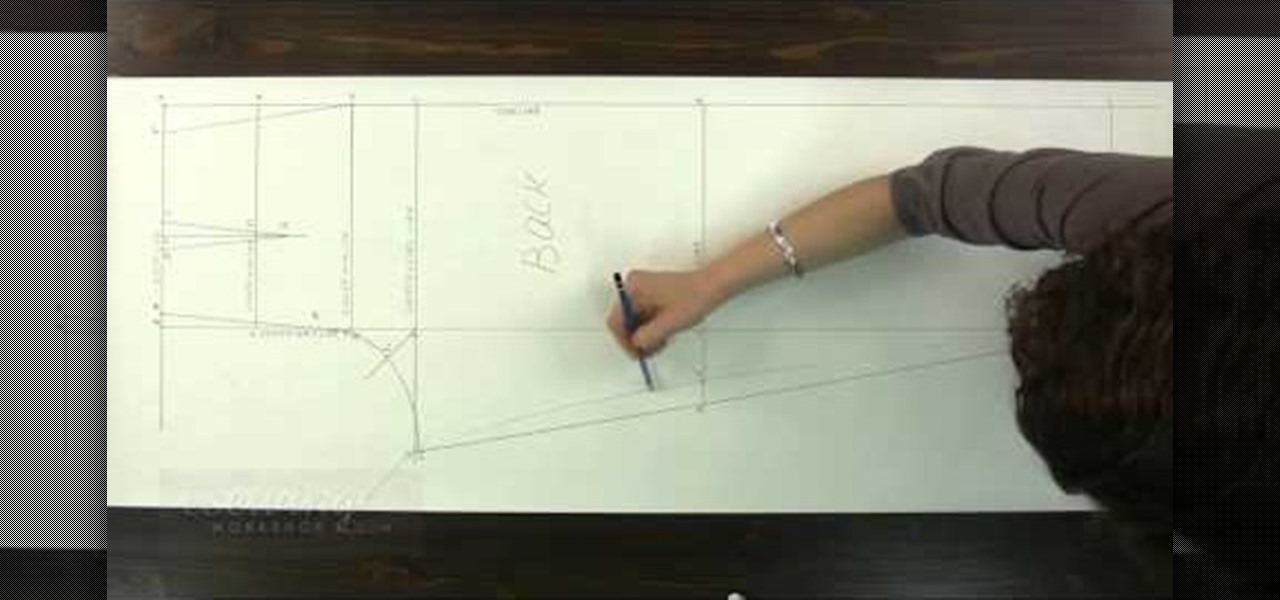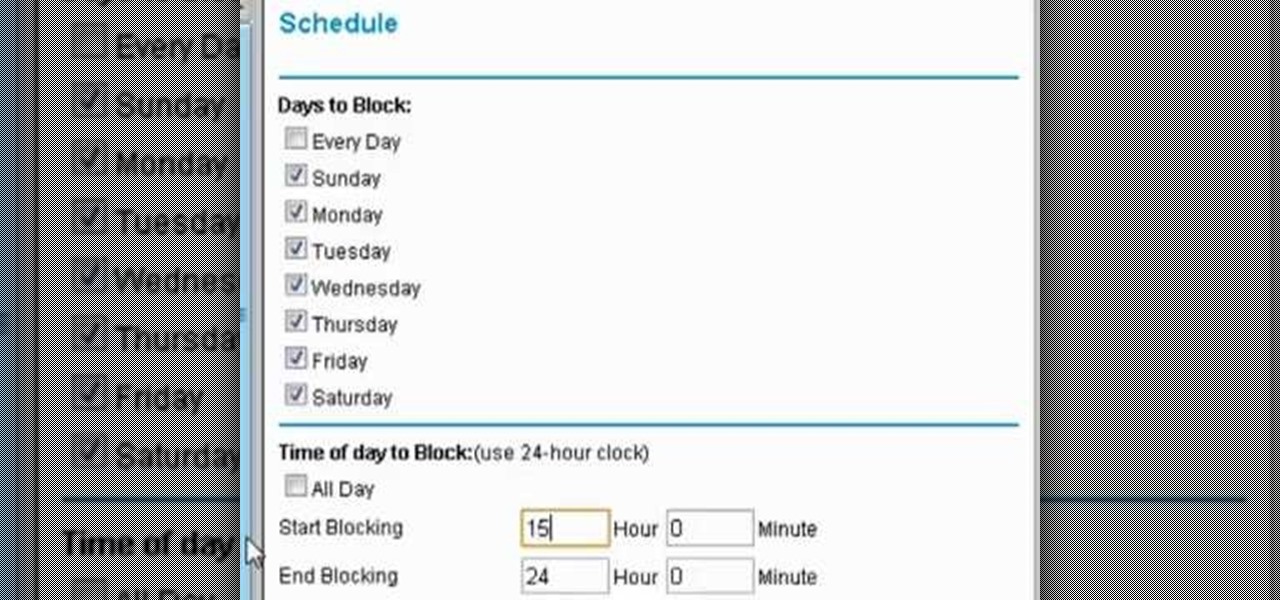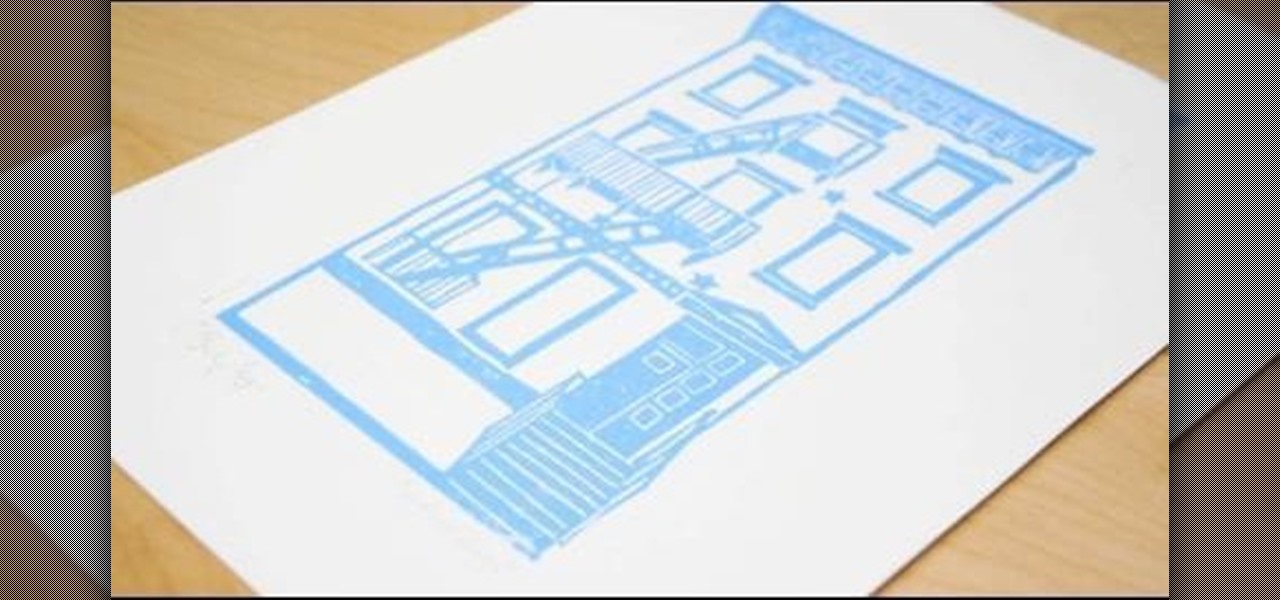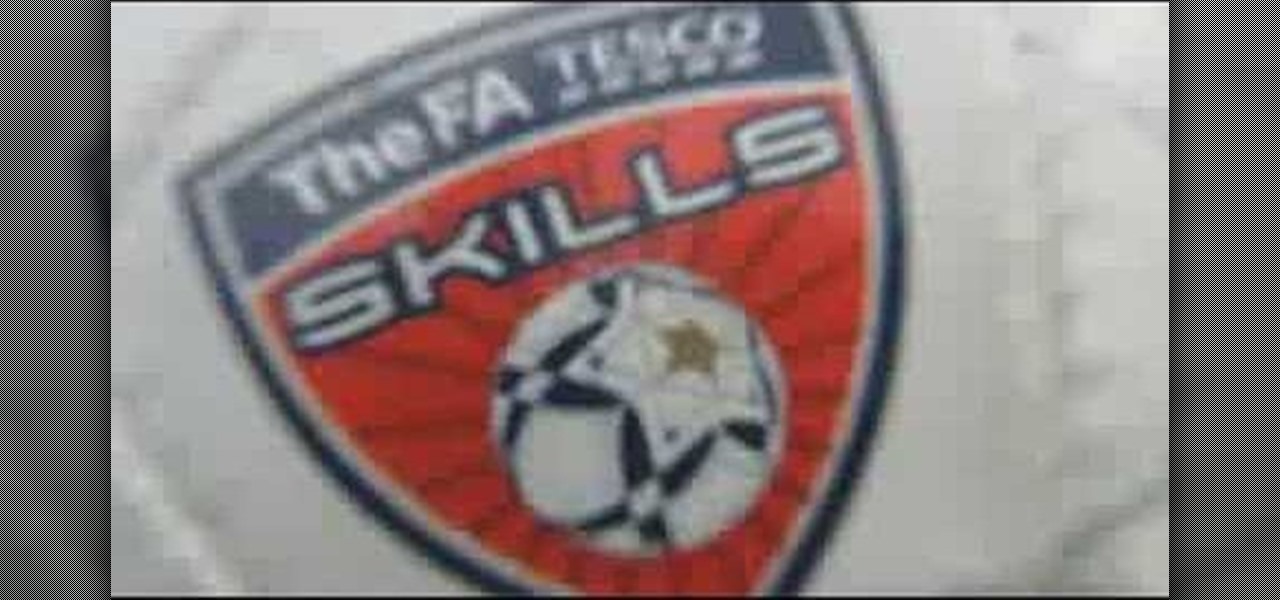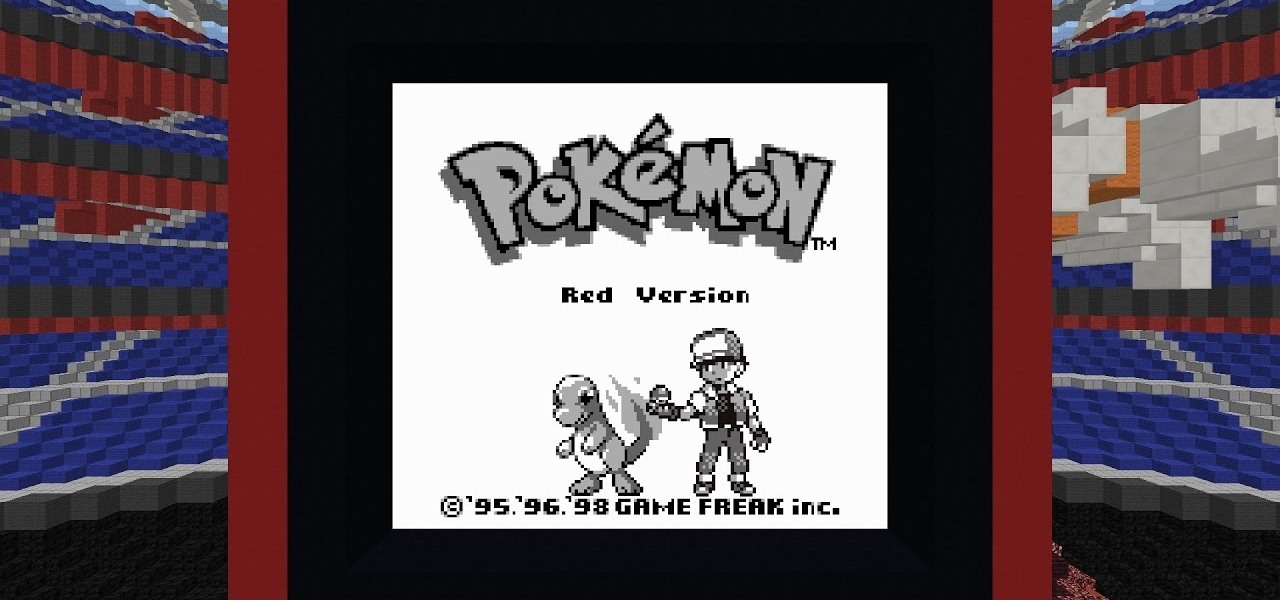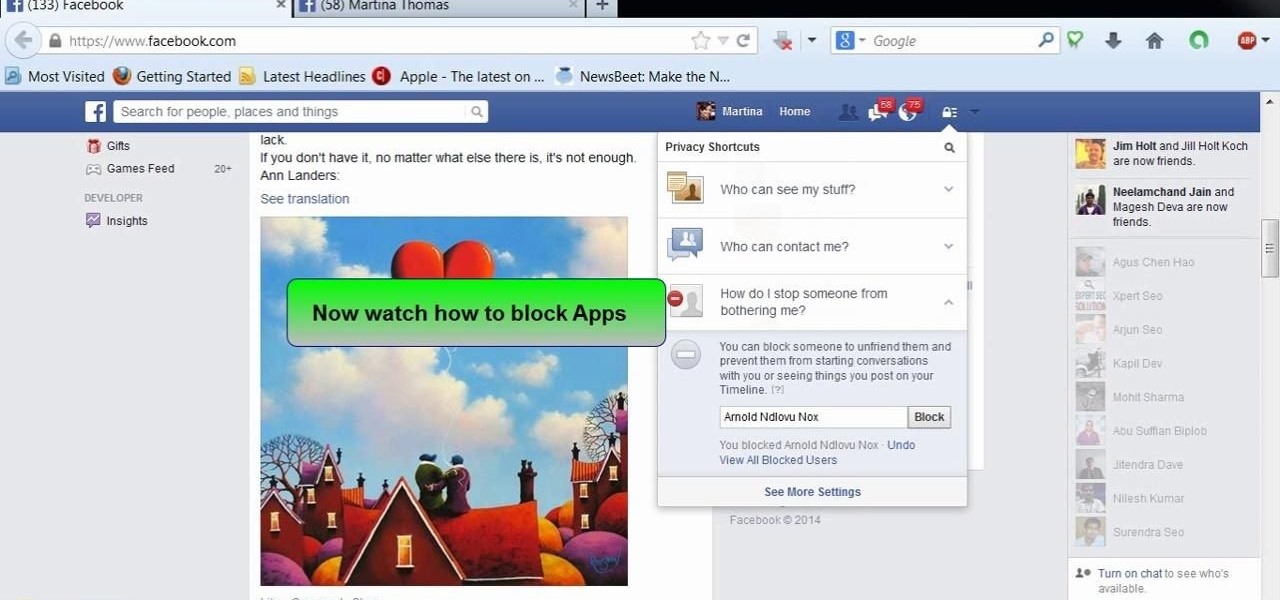Jim from the "My Temp Number Helpline" teaches us to block outbound caller ID on your phone. The first way to do this is to open up the dial pad and enter *67 before the number you want to dial. This will show up on the receiving line as "Private Number" or "Unknown". To permanently block the number you go into your phone's settings. Then click on the word phone. Then click where it says "Show my caller id". If this setting is off, then your number is blocked on all outbound calls. This is us...

In this tutorial, we learn how to check if someone has blocked you on an IM program. To do this, go to Yahoo messenger, because it allows you to add yourself and block yourself. If someone has suddenly showed up as offline on your list and you want to check if they blocked you, visit the website, Yahoo Block Checker. Once you get to this site, type in the screen name for the person under "yahoo id" and you will be able to see if their real status is online or not. You can do this for MSN, AIM...

A soil block maker is a cool device for starting your seeds. All you do is fill a container with soil and use the block maker like a cookie cutter. Then you'll have little blocks of soil to plant your seeds in, and you can easily transfer the block to your garden. Now stand back and watch your plants grow!

Are you a foodie? Then chances are that you wear out butcher boards faster than Paris Hilton goes through men. Perfecting your cooking skills is a great thing, but you can definitely preserve your butcher block for longer than you think. Take a look at this video to learn how to clean, sanitize, and seal your butcher block so it lasts for many years.

LEGOs are more than just a toy for young children— it's an emerging art form combining photography, stop-motion (i.e., brickfilms), and imitative models that portray today's pop culture as it is. It's something visual culture analysts are sure to be studying over the next decade, and Chris McVeigh, from Halifax, Nova Scotia, is sure to be studied for his LEGO mastery.

Puzzles include multiple pieces each with a designated pattern so that when a user regroups the pieces, a picture or a particular image is presented, which provides practice to the coordination of the user's concept to space and structural relationship between pieces. However, no matter how large the quantity of the pieces is, puzzles only provide user's spatial concept in two dimensions. To enhance spatial concept and increase entertainment to the user, building blocks are promoted so that u...

Apple's Mail app has always been a stylish yet simple way to check and send emails. Third-party apps up the ante with powerful tools and features to help keep junk and spam mail out of your eyesight. But with iOS 13, you don't need them since Apple gave the Mail app some much-needed superpowers. One of those being the ability to block senders from emailing you.

Sometimes you just want to kill a whole bunch of things at once, or to paraphrase Samuel L. Jackson in Jackie Brown, sometimes you absolutely, positively got to kill every mob in the room. Well, the automatic machine gun is the way to do it; accept no substitutes!

Relays are simple redstone devices that allow you to switch between multiple outputs with only one input. They're incredibly useful in the right situation!

Getting tired of prank phone calls from blocked numbers? Check out this video to learn how to view a blocked phone number on any phone. Visit Trap Call to learn more about the service described in this how to video.

A basic block is the simplest, most fitted style for a garment. This tutorial shows you how to draft a basic block pattern for a pair of pants. Once you get this down, you can start adding flared legs and belt loops and other embellishments.

In this video tutorial, you'll learn how to configure scheduled blocking on your router. It's easy! So easy, in fact, that this home-computing how-to from the folks at Butterscotch can present a complete overview of the process in about three minutes' time. For details, and to get started using scheduled blocking on your own router, take a look.

In this episode of Threadbanger, we learn from Dailey Crafton how to make linocut and rubbercut block prints. They're pretty easy to make, and you can create some pretty outstanding pieces of artwork with just a few simple steps. Just follow along in this video, and you'll be carving out linocut and rubbercut block prints in no time at all!

First of all you need an acrylic block, stamping pad, packet of rubber bands and a piece of paper. Open the rubber band packet and then you have to choose several rubber bands which are of same size. Now you have to get these rubber bands on your acrylic block. You can also use a wooden block or an old stamp instead of acrylic block. Now you have to sort out the rubber bands so that they are placed in order with a gap of around a quarter of an inch between each one. You also have to adjust th...

In this video tutorial, viewers learn how to control which games can be played with Net Nanny. Begin by opening the program and select Manage Games under Games. Users will have 3 options on how to block or allowing the games. Users can block by the ratings, games or descriptions. For the ratings, simply drag the slider to which ESRB you want to be allowed. For the games, simply go through the list and click on the game that you want to block. For the description, by checking the content that ...

This video will show you how to block caller ID on the iPhone 3G. Follow these steps to block caller ID on the iPhone 3G: Go to your settings menu and click on the phone option. Click on the 'show my caller ID option', and turn it ON or OFF. Now your number won't show up if you call someone who you think may want to harass you once they have your number.

The Knit Witch shows you how to do wet blocking to a knitted piece. With specific tools like a blocking board with a grid, a tape measure, and a few other items. The items used can vary based on what kinds of material you are using so it's important to know what each one needs. Reminders and tips are explained when the pertinent step is reached so that you can keep them in order and apply them when needed. Wet blocking will be a breeze after watching this video and following the steps closely.

The UK's best-selling football magazine has teamed up with The FA to improve your game! This how-to video shows how to make block tackles. Learn some new soccer techniques or improve skills you already have. Watch this video soccer tutorial and learn how to make block tackles on an opponent.

Watch this quilting demonstration of how to sew the Light and Shadows quilt block. You can download and print out the Light and Shadows quilt block to reference as you sew this pattern. Light and Shadows is a fairly easy quilt pattern made up of squares and rectangles.

Watch this quilting demonstration of how to sew the Ghostwalk quilt block which includes curved patches. The Ghostwalk quilt block is a spooky pattern that you can download and print out for your own reference. Once you learn how to sew this curved patterns, you can add regular curves to any patchwork quilt.

See exactly how to chain sew half square triangles to make a quilt block. When you have a large number of quilting block you may find that they don't line up exactly. Watch this instructional quilting video to several quilting patches together at once, in a chain formation.

Watch this one minute printmaking demonstration to make a wood block for woodcut printing. First, transfer a laser inkjet print to a wood block. Then carve a relief image into the wood block. Next, ink and print on a Mini Halfwood Press using a chase device. With the right set up, woodcut printing is a fine art worth learning.

DNS spoofing - how to use the hosts file in Windows XP to block unwanted spyware/popups/etc, block programs from reporting to a site, filter/block/redirect websites, and locally create forward lookups (IP to name resolution in network)

Building a snow globe is a fun indoor project for a cold winter day. You will need: a glass jar with a lid

This tutorial segment is from the old "Basics" video by Transworld RIDEbmx. From bunnyhops to 180s to feeble grinds to basic grinds on the bike, the Gonz and Butcher guide you along to learning the building blocks of street riding. Learn how to ride a BMX bicycle with the basics! You'll even learn how to do the bar spin trick on your bicycle. These are the basics to street bike riding my friends.

In this video tutorial, viewers learn how to disable ads with the Ad Block Plus add-on in Mozilla Firefox. Begin by going to the Firefox add-on site and search for "ad block". Then click on "Add to Firefox" to install it. Once installed, users will be able to block out any advertisements. Users are able to add a filter subscription. To block an image, right-click on the image and select "Ad Block Image". Users are able to customize their ad block filters to only allow certain advertisements. ...

We are visually taught how to block the Farmville postings that come with the users who play it on Facebook. It's been a concern since some people wish to block the Farmville updates without actually blocking that particular user. Once a Farmville post has been made, go to the right of the post. It will show the options Hide applicant or Hide user. Click the Hide applicant option. At the bottom of the feed there is a more options where you can choose which applicant you wish to block. This wi...

Whether you are protecting your children or hiding personal information, there are ways to block unwanted websites from your computer. Follow this tutorial and learn how to accomplish this on a Windows PC easily.

You can install glass block yourself with these simple tips from Ask the Builder host, Tim Carter. You can make glass block windows, showers, walls, and much more once you learn the basics of glass block installation.

This is a two part video to show you how to tongue-block on a harmonica. Part 1 of 2 - How to Tongue block on harmonica.

Reddit user Mr. Squishy recreated the entire Game Boy Pokémon Red Version game in Vanilla Minecraft, i.e., a Minecraft server without gameplay modifications. Instead of using mods, he used 357,000 commands blocks—blocks that execute commands in the popular sandbox game. How long did it take him? Almost two years.

T-Mobile just unveiled two new services—Scam ID and Scam Block—which specifically target those pestering robo-calls that reach out to 2.4 million Americans every month.

In Minecraft 1.9 New Command Blocks can be used to make elevators. You types different commands to achieve controlling the elevator for movement you like. This tutorial tells in Minecraft 1.9 how to use command blocks to make elevator. Lets just have a look at it!

Today was a big day for Samsung at IFA 2014, with announcements of two new devices as successors to the Galaxy Note 3: the Galaxy Note 4 and Note Edge.

This video will show you how to block users and app invites on Facebook. You can also block apps from sending you notifications. If you accidentally blocked any user or app you intended you could unblock them easily. So please watch the video and employ the technique in your Facebook account.

LP Smart Side Panels may seem like an easy product to install, and it is but there are some important thing to know and the best way to start these panels. Henry shows you how to do this and use blocking to ensure they are square and level. In some cases, building yards may call these Ranch Wall - which is similar but different (typically it does not have a lap edge).

With iOS 7, Apple is finally fighting back against spam, offering the option to block certain phone numbers from sending you text messages or iMessages (plus, phone calls and FaceTime too).

Video: . Step 1: Today We Are Going to Draw a City in One Point Perspective -- Buildings in the City Going into One Point Perspective. Let's Start Our Drawing with the Vanishing Point and Horizon Line. In Order to Get the Feel of the Drawing We Need to Determine Where Vanishing Point Will Be. Feel Free to Improvise and Change It Depending on What You Want to Achieve. Start Mapping Lines in.

There are tons of remote controlled cars and boats out there that you can buy or build, and you can add remote control functionality to almost anything. But if you really want to stand out, there are few things more attention-grabbing than this radio-controlled watermelon boat by the folks over at Starting Electronics. The body, obviously, is made from a hollowed out watermelon with a propeller and the parts from a remote controlled airplane mounted on a wooden block. A servo allows the prope...

Introduction So today and yesterday I was playing with TNT (as we all do at one point or another) and I was curious about a few things. From this curiosity, I went on to discover some of the science behind some things you may or may not have known.