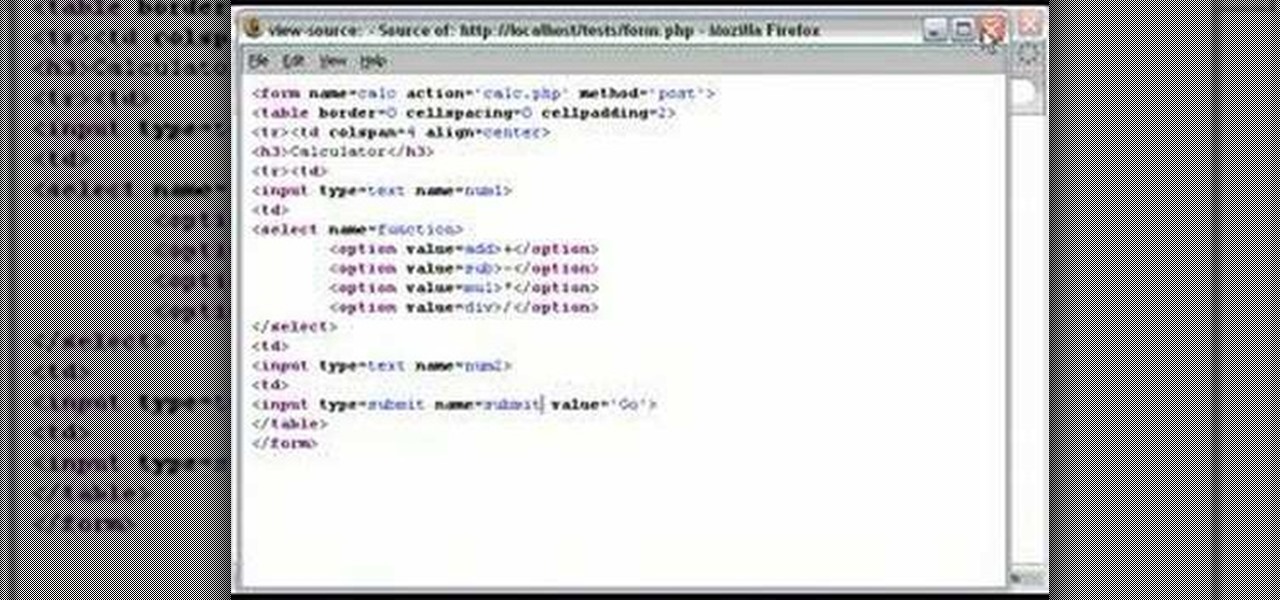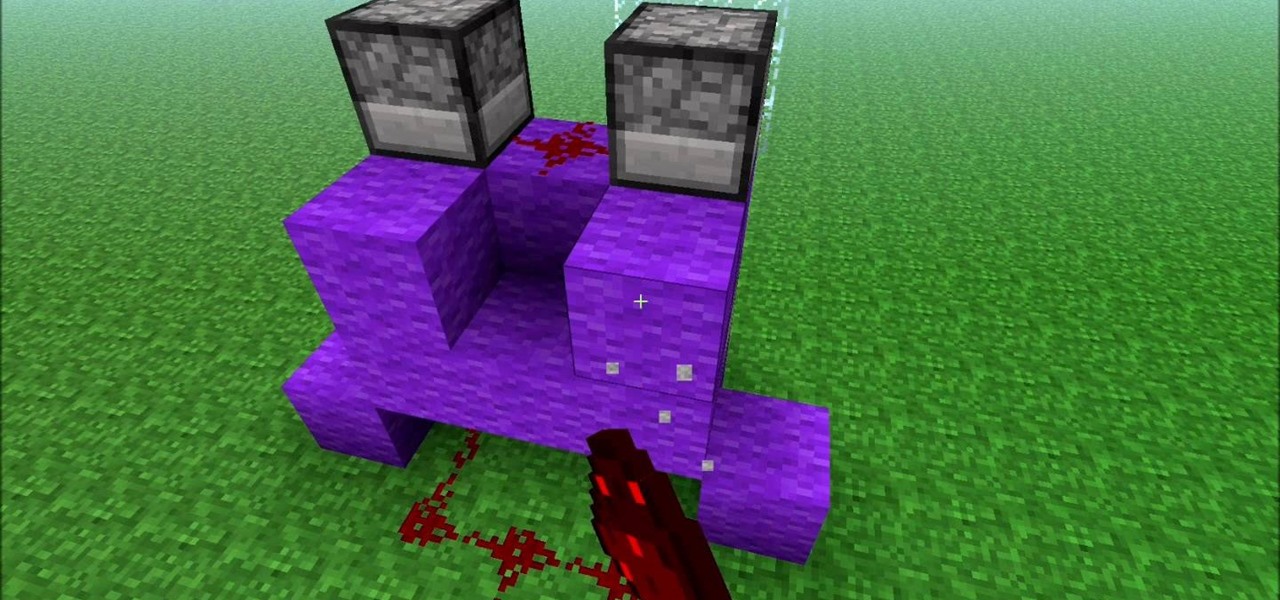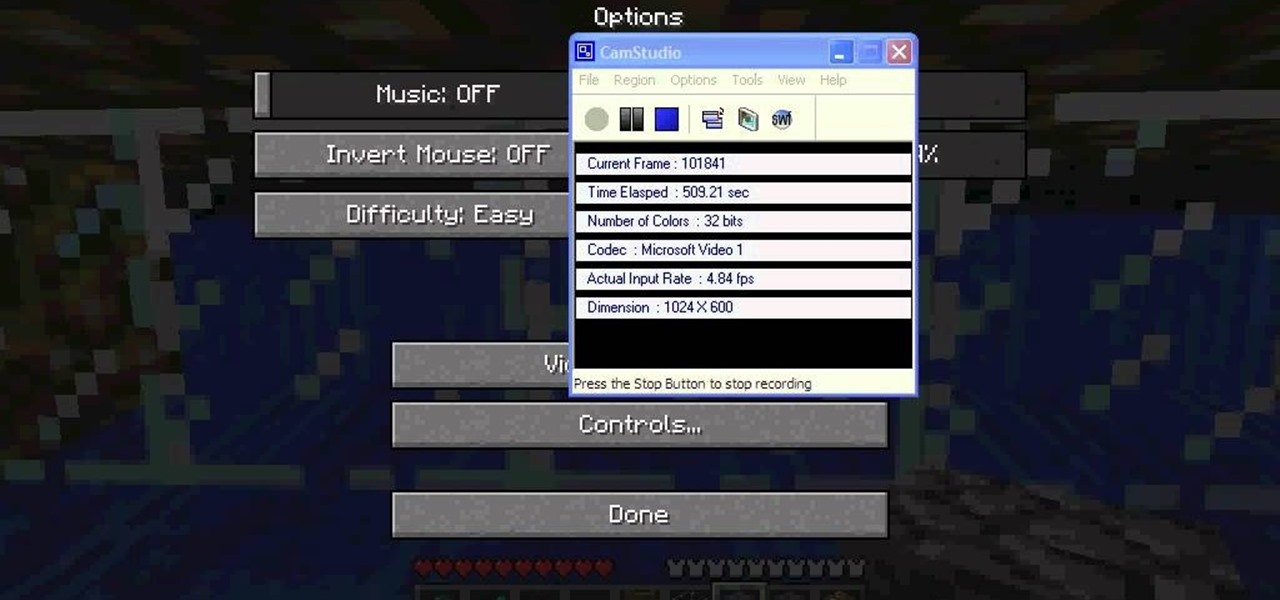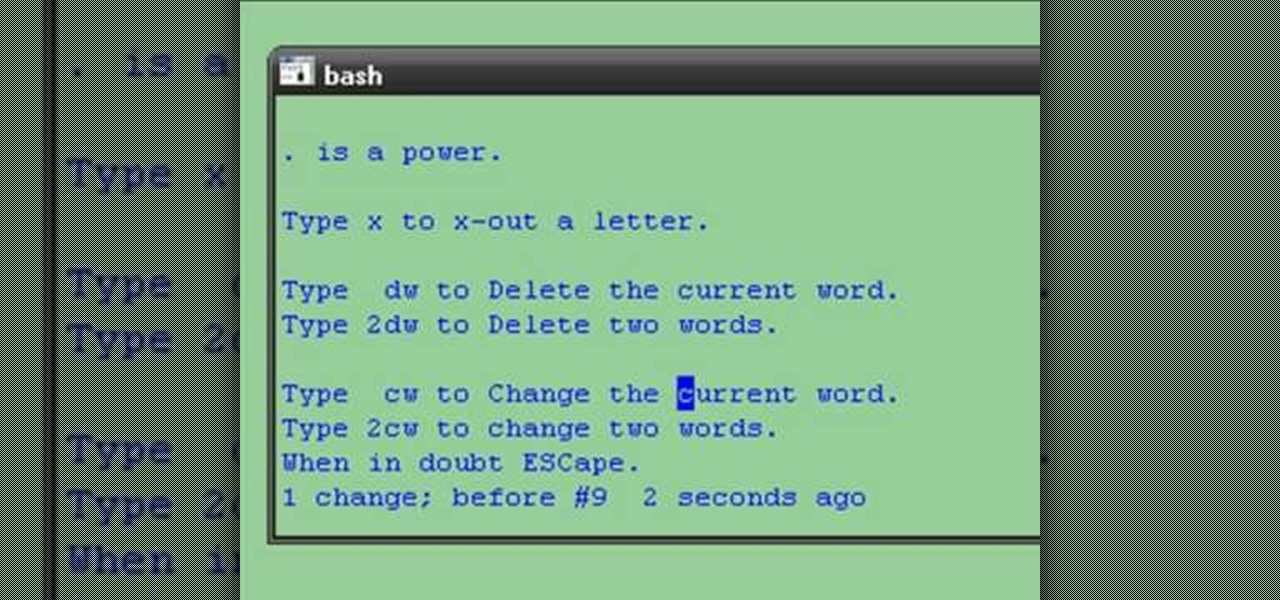In this video tutorial, viewers learn how to remove/change the arrow on the shortcut icons in Windows. These arrows allows the user to know that the icon is only a shortcut. Users will need to download the program, Vista Shortcut Overlay Remover. The program allows users to display an arrow, light arrow, custom arrow or no arrow. This program also provides an option to disable the " - Shortcut" extension on any shortcut icon. This video will benefit those viewers who use a Windows Vista compu...

Learn the basics of the Swift 3D 6 interface and see how to manipulate the program's toolbars to maximize your workspace. Whether you're new to Electric Rain's popular Flash-oriented 3D modeler or just looking to better acquaint yourself with the program, you're sure to find much of value from this free video software tutorial. For more information, including a complete walkthrough of the process, watch this web developer's guide.

Adobe apparently did not plan for it's AIR protocol to lead to people turning their websites into programs, but it turns out that it is fairly easy to do. This video tutorial explains in great detail how to create an AIR application using Flash CS4. Topics include how to create a digital signature and .swf files that you will need to create the program.

Benson Trenh and Mark Norris show viewers how to build a bottle rocket using common household items. To build this creation you will need tape, a hole puncher, scissors and string. Also use a black plastic bag, or any color, for the parachute! Cut the black plastic bag into a square, any size you would like! Next, take the square and punch a hole at each edge of the square and string the string through the hole tying a knot. You should now have the parachute! For the body of the rocket, get a...

The University of South Florida screencast teaches you how to switch applications in Mac OS X. The application switcher gives you a quick way to switch through the running programs on your computer. To do this, simply press Command + Tab. You can keep pressing Tab to switch to another program. You can also use the application switcher to quit a program. When it is selected in the application switcher, press the Q key on your keyboard. You can also use the mouse to switch between programs, whi...

This video describes how to download videos from Hulu.com. The video details how to use a program called "IP Hider". It gives a full description of how to install and start the program, including the location of the program online. This video appeals most to people who live outside of the United States and can't watch American shows on Hulu because their IP address tells the website that they live abroad. This program essentially tricks the website into thinking that the user is within the co...

Watch this tutorial to learn how to build up tones with cross hatching when drawing. Make sure to pause the video after each step and look at the screen every few seconds while you are drawing.

Learn how to build a remote controlled beer keg. Not only can you deliver beer to friends, but you can control the drinker's access to it. It's sort of like a remote control bartender!

A PHP Tutorial on how to create a calculator. Part 1 of 2 - How to Program a calculator with PHP.

With this video tutorial, you'll learn how to hack demo versions of applications such that they'll run indefinitely. You'll just need to modify the date and time on your computer. Learn how to use trials of programs without them ever expiring instead of buying the real thing with the hack outlined in this how-to video.

Having a portable gas-operated or diesel-operated generator available for your home can be very helpful, but can also be very noisy. If you want to quiet a loud electric generator, take a look at this video to soften that sound on a budget. With a little wood and a few other materials, you can build a fan-cooled 'doghouse' to keep a generator quiet.

Check out this video to learn how to build a rapid fire egg dispenser in Minecraft. You can also load this machine with arros, snowballs, and other goodies and watch them fly. This machine fires a lot of items in a little time.

Which came first, Minecraft or the egg? Watch this video to learn how to build a chicken coop in Minecraft that will allow you to automatically harvest eggs. Eggs are an important resource so make sure you've got control over your supply.

Do a little landscaping work in Minecraft. Here's a video that will show you how to build a cactus farm. Learn the best design and techniques for farming cactus. Watch this video to see what a cactus farm irrigation system looks like in Minecraft.

If you play Minecraft, you understand that sometimes you might need to take a mob down to your dungeon and drown it. It's a harsh reality, but what are you going to do? Watch this video to learn how to build a dungeon trap for drowning monsters in Minecraft.

How would like to be able to send things flying in Minecraft? Check out this helpful video to learn how to build a cannon, using stone, redstone, a pressure plate, and a couple of other common materials. It's time to blow stuff up!

Aaron Betsky, director of the Cincinnati Art Museum and previous director of the Netherlands Institute of Architecture, reports on the world's first postage stamp to employ augmented reality. Dutch advertising agency Gummo, the NIA and the Dutch postal service teamed up to present five unbuilt models by different Dutch architecture studios in 3D form. When held in front of a webcam, the illusion of a 3D building is projected in your hand. By slowly moving the stamp, you can experience the vir...

In this video, we learn how to build a tipi. First, measure poles to make sure they are the same size, around 23 feet long. After this you will use a rope to tie the poles together so they are flat. To build the tipi, use the middle wooden pole to prop up in the very center. Make sure the rope is woven through the poles tightly and they are spaced apart. After these are secured together, you can bring them up into the air and set them against other poles to stand up. From here, decorate and u...

In this tutorial, we learn how to draw a plan view with art markers. First, you will draw a dot in the center of the paper and then draw lines out from here. After this, use the lines on the paper to create the proportions for the buildings. After this, draw in squares and lines to help create the ground and buildings. Then, you will add in details to the building and then draw in plants and grass around the edges. After this, erase any background lines from the drawing and then color it in. ...

The lean-to is one of the most basic shelters imaginable, but if you're out in the wilderness and bad weather strikes unexpectedly one can save your life. This video will teach you how to use supplies you have in your backpack to build a lean-to shelter.

Minecraft is a pretty addicting game, and building your own fortress is half the fun of the game itself! If you're wondering how to use the redstones to make wires and create operational objects, look no further! In this video you will learn how to use redstone circuits to build useable gates in the world.

Maybe it's just us, but this city reminds us a lot of the dreamscape Parisian city from Cristopher Nolan's mind heist movie "Inception," aside from the whole city folding back over itself thing and whatnot.

An important aspect of building your remote controlled car is ensuring you have the proper fuel ratio.

Watch this video to learn how to build a launch ramp. Step by step process to building you very own wooden launch ramp for skating or biking! Fast and economical way to have fun while skating! First make sure to draw a stencil to make cutting the wood easier. To save money you're going to want to get 2 cut-outs from each sheet of wood. You will need 7 or 8 two foot 2x4's to connect the outer shells. Next you put 3/8" sheet of plywood on top to finish you ramp! To make it even easier try getti...

Whether you are trying to defend your precious GMod fortress, or just in the mood to blow some stuff up, this video shows you how to make a cannon to do this!

Do you have a Nintendo Wii? Perhaps a Wii shooting video game? Well, this video tutorial will show you how you can build your very own Wii gun for about three dollars! This means you save about sixteen dollars total! This is a super cheap DIY Wii gun. There's nothing better that playing with your own homemade Wii gun!

This video tutorial will show you how to build a paper gun that can shoot. The idea behind this is to build a paper gun that can shoot paper pieces and other items, with power from your mouth. This video should help you in the making of your paper gun, which is more like a blowgun.

This week on Make Magazine is a project with parts from the Arduino Starter Kit. Skip over building the Proto Shield. Otherwise, it's a simple build that doesn't require any soldering. Arduino is a speaking control for robotics. It can be used in other Make kits or robotic projects. This is a circuit bending and circuit board project that involves basic circuitry and wiring.

Got a shiny new bicycle and trying to figure out how to build it? This how-to video offers some general tips for unpacking a bike and putting it back together piece by piece. Be careful not to hurt yourself, because lots of bike parts are very sharp. Watch this video bike repair tutorial and learn how to build your bicycle.

Books, books and more books — we've had that problem for years. Books stored in boxes in the closet, books in the attic and some in the basement that eventually became ruined. In this DIY video tutorial, you'll find step-by-step instructions for building pine bookcases to house your many books. For more, or to get started on your own home library project, watch this how-to.

In this how-to, you'll find instructions for programming with the Python programming language. More specifically, this tutorial addresses everything from locating and installing Python to running it and writing your first programs. If you're interested in learning more about the Python programming language, watch this helpful video tutorial.

If you're interested in learning a general purpose, high-powered programming language, Python might be the way to go. In this installment from his video tutorial series dedicated to programming in the Python programming language, you'll learn how to set up the vi editor to code in Python from the Cygwin Windows/Linux environment. To get started programming with Python, take a look!

If you're interested in learning a general purpose, high-powered programming language, Python might be the way to go. In this installment from his video tutorial series dedicated to programming in the Python programming language, you'll learn how to install the Cygwin Windows environment. To get started setting up to program with Python, take a look!

Build a train of shots that get progressively stronger. All this mixing and speed is sure to get you drunk fast. You will need Bacardi 151 rum, vodka, amaretto liqueur, wine, beer, and orange juice. Watch this video specialty drink-making tutorial and learn how to make a shot train of alcohol.

Cable rope rows are great for adding as a finishing exercise in your routine. With this how to video you can add the cable rope rows to the end of your back workout and start with bent over barbell rows and seated cable rows for a solid mass building back workout.

The standing cable rope curl is a great exercise for building overall thickness and size in your biceps. With this how to video you can add the cable rope curls to your biceps workout and watch your arms grow.

Standing alternating dumbbell curls is a great exercise for building overall thickness and size in your biceps. dd the standing alternating dumbbell curl exercise to your arm workout for a solid mass building biceps routine.

The barbell bench press is the king of all chest exercises. The bench press is the foundation for building overall thickness and size in your pecs. With this how to video you can add the barbell bench press to your chest workout and include incline bench press and dips for a solid mass building chest routine.

Hammer grip pull ups are amazing for building overall thickness and width in your back. Add hammer grip pull ups to your back workout and include bent over barbell rows and seated cable rows for a solid mass building back routine!

The BBC Focus magazine team enter the 2008 Woolacombe International Sandcastle competition applying the laws of science to build the ultimate sand castle. This tutorial video will give you some tips and tricks on applying science to sandcastles.