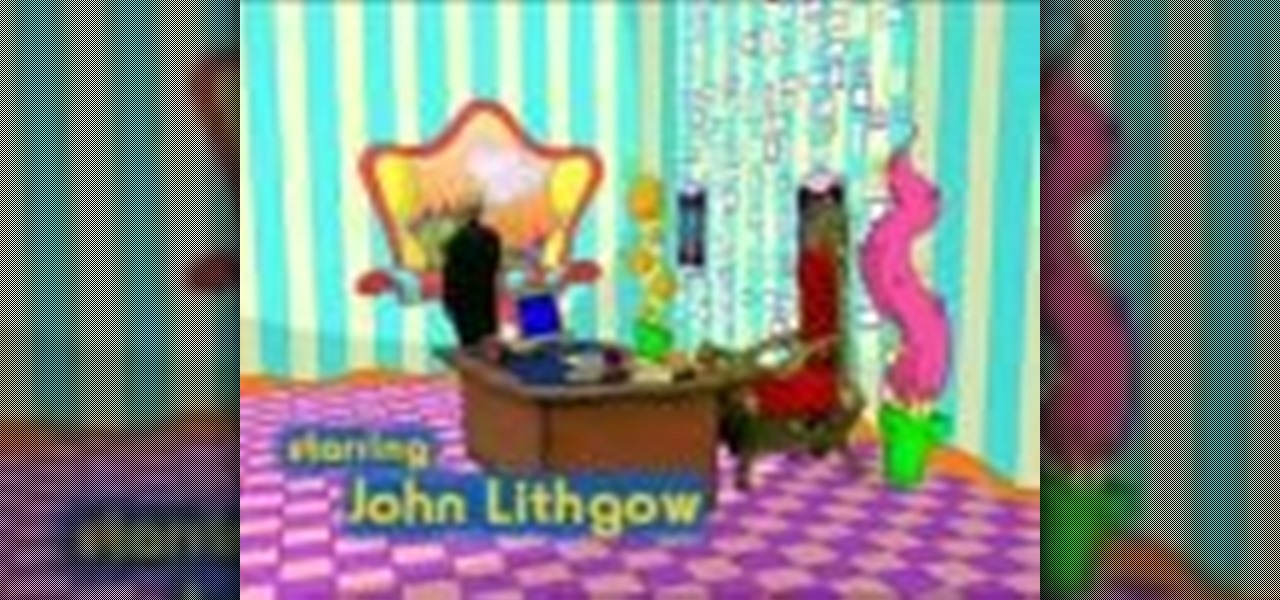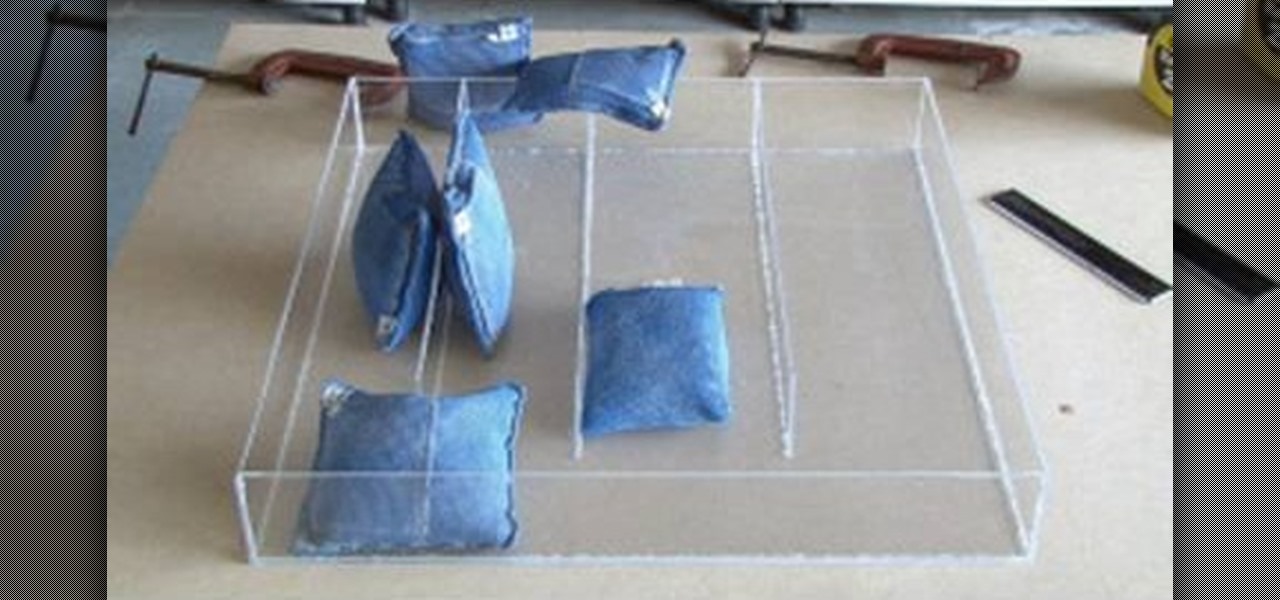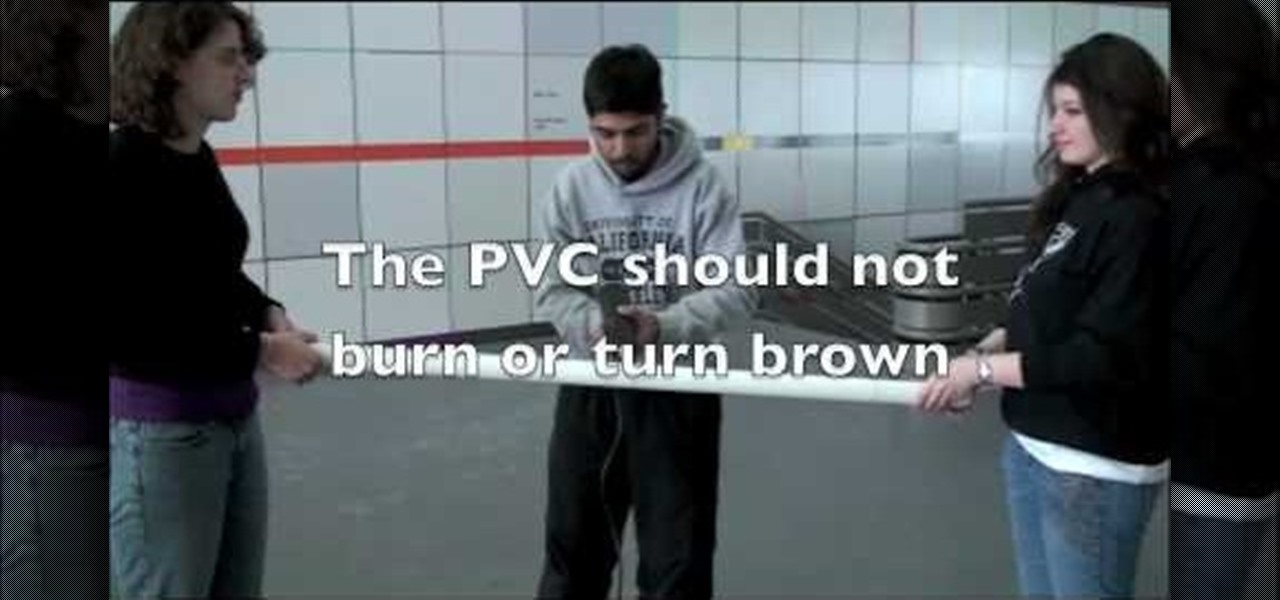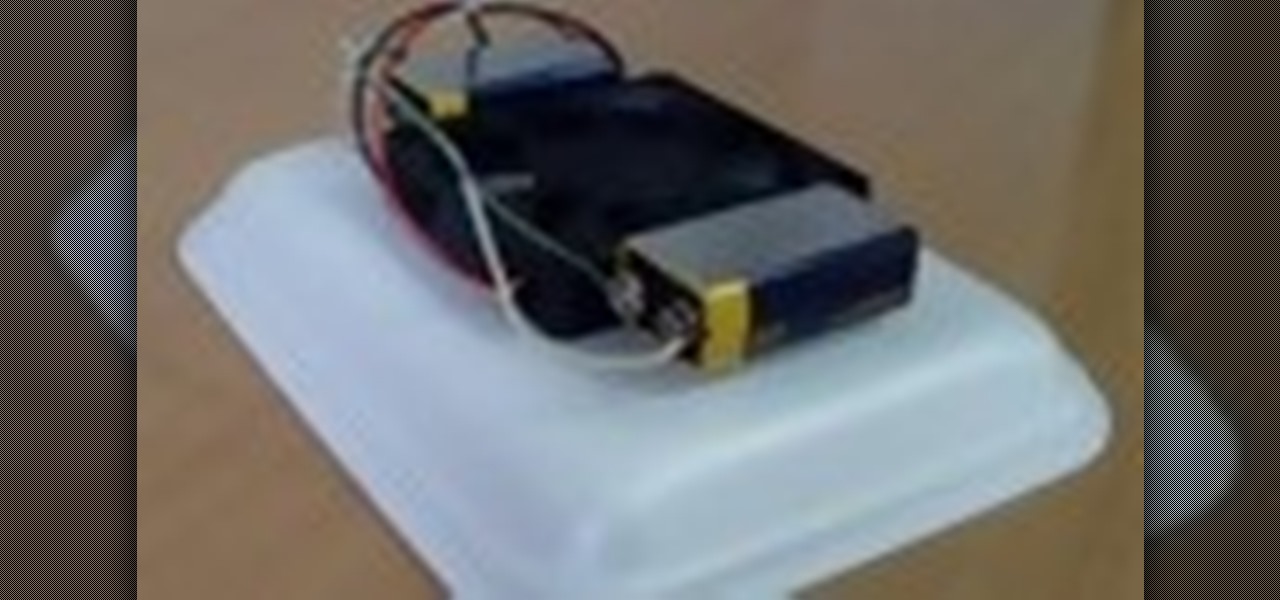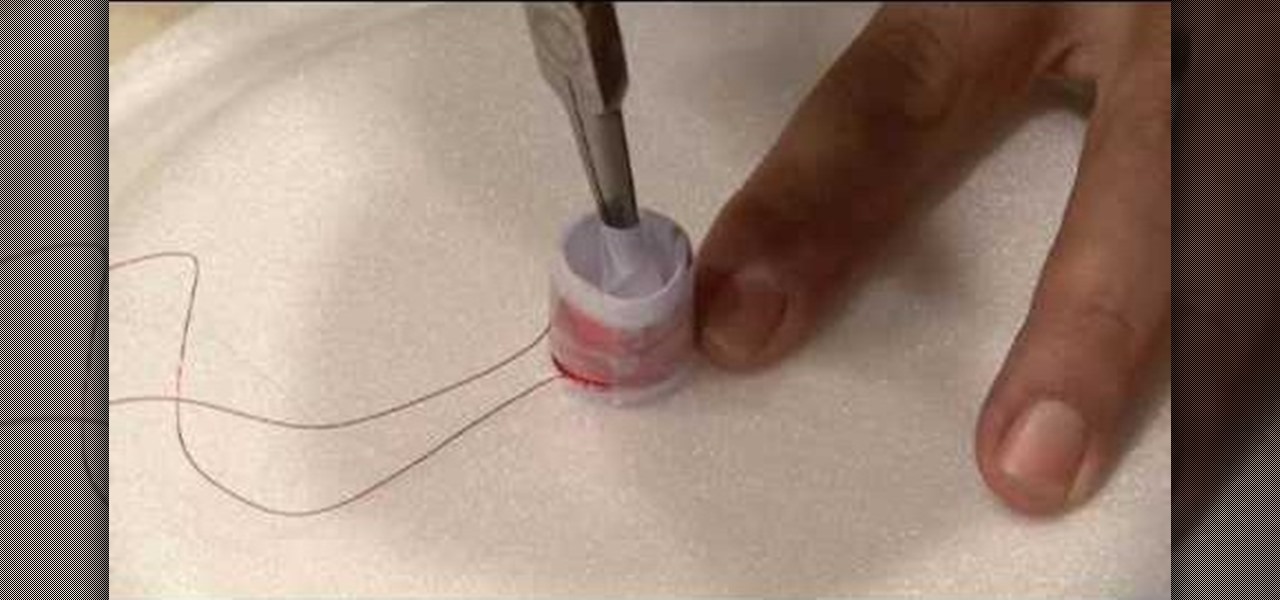In this free video CSS tutorial, you will learn how to use floats and absolute and relative positioning. Whether you're using a fancy WYSIWYG (or what-you-see-is-what-you-get) page editor like Adobe Dreamweaver CS5 or a barebones text editor like Notepad, if you want to build websites, you'll need to have some understanding of HTML (for the structure of your web pages) and CSS (for their style). And this free coder's guide will get you started along that path.

See a very simple way to create a two-column layout with pure CSS. Whether you're using a fancy WYSIWYG (or what-you-see-is-what-you-get) page editor like Adobe Dreamweaver CS5 or a barebones text editor like Notepad, if you want to build websites, you'll need to have some understanding of HTML (for the structure of your web pages) and CSS (for their style). And this free coder's guide will get you started along that path.

This clip will show you how to create pure CSS drop down menus without any JavaScript. Whether you're using a fancy WYSIWYG (or what-you-see-is-what-you-get) page editor like Adobe Dreamweaver CS5 or a barebones text editor like Notepad, if you want to build websites, you'll need to have some understanding of HTML (for the structure of your web pages) and CSS (for their style). And this free coder's guide will get you started along that path.

Learn how to easily create a CSS photo gallery with a unordered list and a little bit of CSS. Whether you're using a fancy WYSIWYG (or what-you-see-is-what-you-get) page editor like Adobe Dreamweaver CS5 or a barebones text editor like Notepad, if you want to build websites, you'll need to have some understanding of HTML (for the structure of your web pages) and CSS (for their style). And this free coder's guide will get you started along that path.

In this clip, you will see how to create a cool parallax effect with some CSS and images. Whether you're using a fancy WYSIWYG (or what-you-see-is-what-you-get) page editor like Adobe Dreamweaver CS5 or a barebones text editor like Notepad, if you want to build websites, you'll need to have some understanding of HTML (for the structure of your web pages) and CSS (for their style). And this free coder's guide will get you started along that path.

In this free web developer's guide, you will learn the basic of creating a basic CSS layout. Whether you're using a fancy WYSIWYG (or what-you-see-is-what-you-get) page editor like Adobe Dreamweaver CS5 or a barebones text editor like Notepad, if you want to build websites, you'll need to have some understanding of HTML (for the structure of your web pages) and CSS (for their style). And this free coder's guide will get you started along that path.

This video shows how to turn a single image into a rollover button with a little XHTML and some CSS. Whether you're using a fancy WYSIWYG (or what-you-see-is-what-you-get) page editor like Adobe Dreamweaver CS5 or a barebones text editor like Notepad, if you want to build websites, you'll need to have some understanding of HTML (for the structure of your web pages) and CSS (for their style). And this free coder's guide will get you started along that path.

See how to take advantage of 3ds Max 2010's in-built tear modeling feature, which provides 3D artists to quickly cut a cloth as if due to a strong stretching force or a reaction to a hard collision with other rigid body meshes. Whether you're new to Autodesk's popular modeling software or a seasoned 3D artist just looking to better acquaint yourself with the application, you're sure to be well served by this video tutorial. For more information, take a look!

Want to share a screenshot of a 3D Studio Max project with your art director? With the built-in Grab Viewport tool, it's easy. Whether you're new to Autodesk's popular modeling software or a seasoned 3D artist just looking to better acquaint yourself with the application, you're sure to be well served by this video tutorial. For more information, take a look!

Wire hearts are cute, friendly jewelry pieces that are as versatile as they are attractive. Composed simply of a bent and twisted piece of wire, they can be shaped into bookmarks, earrings, necklace chains, and bracelets.

Think there's only one way to build a paper airplane? Add some more air foil lift to your plane crafting by watching this tutorial, which teaches you how to fold an origami airplane designed to provide greater speed, lift, and accuracy.

In this video, you will learn how to do two fun learning activities with your kids. First, you will get a step by step on how to make kid-friendly hand puppets for your little ones to play with, and then you will get advice on how to create a garden!

In this video, learn how to make your own puppets and put on a puppet show! Let the mayor of Paloozaville, John Lithgow, show you how to make your own hand puppets with your kids and act out stories and songs with them! You will make cheap, fun sock puppets and then build a theatre using old sheets and your living room! Have fun!

In this tutorial, learn how to take apart an old Playstation 1 controller and mod it into a fully functioning iPod or iPhone dock. This makes for a very cool dock and is pretty easy to do. Check this out if you have old controllers laying around your house and need something to play/charge your MP3 player.

See how to use Dreamweaver CS5 and a little bit of CSS create and style a vertical navigation bar with images and rollover states! Whether you're new to Adobe's popular WISYWIG HTML editor or a seasoned web development professional just looking to better acquaint yourself with the CS5 workflow, you're sure to be well served by this video tutorial. For more information, and to get started creating your own CSS vertical navigation bar, watch this free video guide.

Check out this video for advice on how to build a brand new wallet out of duct tape. These aren't just ordinary wallets, either, they have slots for credit cards and everything! These are complete billfolds and can be made into plenty of different style depending on your preference. So, follow along and once you get the hang of it, why not experiment and create your own design?

Check out this clip to get the most out of your "NBA Career". In NBA 2K10, there is a brand new career mode called "My Player". Follow along with this tutorial and build the ultimate player that will take you all the way to the Championships.

Music a mess? iTunes comes with a number of built-in organizational features to help you sort that problem, and your tracks, out. This free video software tutorial from MacMost will ensure that you know everything required to manage your digital music library. For specifics, and to get started organizing your own iTunes library, watch this Mac user's guide.

Don't waste money on a poorly built piñata at the toy store or anywhere else they sell them. You can save money and give your party a much more personalized feel by making your own piñata. This video will show the simple, easy way to make your own piñata.

Looking for a primer on how to create and work with names in Microsoft Office Excel? You've come to the right place. In this free video tutorial from everyone's favorite MS Excel guru, YouTube's ExcelIsFun, the 12th installment in his series of Excel name tricks, you'll learn how to use the built-in dynamic range names in Excel 2007 Tables.

Especially in winter time, your immune system can go on a roller coaster ride. In this tutorial, learn how to boost your immune system naturally and up your defenses against things like colds and the flu. In this episode of Ask Amy, Amy takes you through your local supermarket and shows you the right things to eat and drink to build immunity. Follow these tips and fly through next flu season like a breeze.

Strategy is key to being a proclaimed chess player. You need to know the ins and outs of situations and you have to be quick in your wit. This video emulates very good strategy played in a chess game giving you keys to build your own winning tactics.

Download .net framework and install it if you do not already have it. Download DevKitPro from here and install as instructed.

MAKE zine aims to bring the DIY aesthetic and mindset to all the technology in your life. They want you to break open things and put them back together in a better way. In this video, MAKE and KipKay show you how to build a plexiglass drawer organizer so you'll be able to find your stuff in a pinch. This isn't a project for novice crafters, but the steps here aren't hard to follow.

If you're a geek, then this power pack will give you a total techgasm. The power pack allows you to charge pretty much anything you can fit into a 12 volt power jack in your car (where the cigar/lighter receptable goes). The power pack is a portable battery, so no need for charging your gadgets - like your cell phone - at home first before you head off to work.

This is a rugby tackle tutorial from RugbyDevelopment.com Video to prepare your players for a scrum session. The scrum is how play starts in rugby.

These are simple instructions on how to construct a PVC didgeridoo. You must work in a well ventilated area as you are dealing with heat and PVC fumes. You need a heat gun, pipe clamp, screwdriver, pipe cutter, dremel, PVC pipe, buffing bit and bucket of water. This is a detailed process of digeridoo making.

Secretly shoot your voice across the room in stealth mode on a laser beam in this fun and easy project! Make Magazine and Kipkay present this cool spy trick. Build a simple laser communicator that transmits your voice across a room. You need an amplifier, radio, laser pointer, battery pack and a solar cell.

Everyone's talking about the switch to digital broadcasting, but what does it mean for you, your TV, and your old rabbit-ear antenna? You will need a digital-to-analog converter box, a pay TV service or a TV with a built-in digital tuner. Tip: Government issued coupons for digital converters are available online at dtv2009.gov.

Create a miniature hover craft from the fan, polystrene or Styrofoam plate, batteries and double-sided scotch tape. It really works. Powered by two 9 volt batteries you can use paper plates for the body of the hovercraft if need be. This is a cool cat toy or just a household hack.

Do you know where your shadow is? If you don't, it might be time to crack open SketchUp, download The Sketchup Show episode #42 and work along with Mike as he demonstrates how to harness the power of shadows and location in SketchUp. It's one thing to build a model in SketchUp, but it's just as important to show it off with lights and shadows. See how in this tutorial.

Real airplanes can't take any sort of crashes whatsoever. Lighter model planes can take a bit of roughing up, but nothing severe. If you crash all the time this may help ease the learning curve process, which includes some necessary crashing. This video shows you how to keep the wings from folding in tight loops, how to beef up the tail feathers and tail boom, and how to get more elevon movement for tighter turns and loops.

Watch this instructional video to make cheap molds for casting miniatures. You can then duplicate pieces for building your diorama or game terrain. Sculpt original forms using polymer clay, and layer on latex to make a cheap rubber mold. Or, you can use pre-made forms to press shapes into a soft mold. This video provides several modes of creating plaster forms and duplicates for miniature sculptures.

Interested in some good clean fun? With this hack from Japan, you'll learn to operate a Roomba vacuum cleaner remotely using a Nintendo Wii balance board with a Bluetooth serial adapter. Watch this tutorial and build your own Surfin'ba today!

Databases allow you to store data in a systematic and organized format, making it easy for you to search, sort and edit.

With the cynthcart cartridge, it's possible to turn the classic Commodore 64 8 bit home computer into an analog synthesizer. Take a look at this instructional video and learn how to create paddles for the C64 and get real time control over filter. You can assign whatever you want to the second paddle.

Master mixologist Chris McMillian offers up a tutorial on mixing a Cosmopolitan. The Cosmo is a contemporary classic--it is a drink built on the New Orleans Sour family. Instead of using sugar to sweeten, the Cosmo uses orange flavored liquor.

This tutorial video will teach you to make your very own wall harp. The techno-gurus of tech makeover show My Home 2.0 made this digital wall harp using a MidiTron and infrared sensors that track your hand movements. To see complete instructions, more great DIY projects, and their latest state-of-the-art home makeovers, visit:

This magical electronics tutorial video will teach you how to make a decent sounding speaker from a disposable Styrofoam plate. A Styrofoam plate is, of course, not someone's first thought when they consider speaker materials, but give this one a try. This is an easy and cheap project with surprising results!

Looking for a way to use up your leftover wood? Watch how to make a simple but decorative shelf, perfect for holding pictures or knickknacks.