
How To: Practice the resisted arms football drill
Learn how to utilize this resisted arms drill using hand-weights in order to build up resistance and achieve maximum muscle recruitment.


Learn how to utilize this resisted arms drill using hand-weights in order to build up resistance and achieve maximum muscle recruitment.
Learn how to use linear and lateral skips in order to build power and increase agility on the football field or soccer field.

Learn how to build your own pedal for the video game Rock Band for the Playstation 2 (PS2) and XBox 360.

Learn to create a navigation bar composed of 4 multi-state buttons and learn how to link them, all from within Fireworks 8.

This section of "Final Assembly" of an engine covers installing your distributor. This can be tricky. The distributor gear has to meet the cam gear and connect with the oil pump drive shaft. Take your time and you'll get it.

Here we introduce two easy to learn rhythms for the didgeridoo student. There is also some advice on developing your own rhythms too!

Here we demonstrate how you can use your tongue to begin to make basic rhythms.

Have you wanted a cool stabbing effect without doing the cheesy "hold-the-sword-in-your-arm" routine? Well, thanks to Langaman26, who submitted this awesome tutorial, you now have one!!! Build this awesome harness from things found around your house.

Control wild animals and pests with this system. This is designed and built as a simple live trap release system so one could safely open and release a live trap from behind the trap and away from the animal's exit from the trap.

Mr.G shows you three simple kids toys you can make from items found at home - a paper airplane, a spool tractor, and a returning can.

Learn how to count the floors of a building in Japanese. It's easy if you can already count in Japanese.

GarageBand '08 contains a ton of Apple loops that are already built in, but if you're a musician, you're probably going to want to create and add your own. This tutorial will show you how to add loops to your library and then how to add those loops to songs.

Kipkay demonstrates how to make a cheap sports air horn that you will be able to use over and over again. You need a film can, a straw, a pair of scissors, and a balloon to make the air horn.

Have your ever wanted to build a bird feeder? Do you want to know what types of birds live in your neighborhood? If the answer to one of these questions is yes, then this video is for you. Bre Pettis will teach you how to make two different types of bird feeders and then how to attach a webcam to the feeders so you can watch the birds.

Sometimes a shotgun mic isn't enough. The guys at Indy Mogul show you how to build your own boom pole to help capture better sound for your films.

Indy Mogul shows you how to create samurai armor for your films for under $50.

Erik Beck of Indy Mogul shows you how to make a non-working jet pack for under $30. He'll also show you how to create a flying effect for the jet pack in post-production using a green screen.

Jeff Schell walks you through the necessary steps to edit video from multiple cameras, when you have multiple cameras set up and all of the cameras are shooting the exact same scene. Premiere Pro CS3 has a built-in Multi-camera editing mode, ideal for shoots where multiple cameras are taping the same event--such as a sports, theater, or a wedding.

Katherine and Kimberly Corp show you how to do the short plank with leg lifts pilates exercise in this how-to video. This exercise is used to develop core stability and balance as well as build a strong foundation for proper push-ups.

iPhoto '08 has a great feature built in that allows for ultimate laziness in sharing photos. Ooops! We mean convenience... iPhoto '08 allows you to email photos to your friends without having to open your email until the VERY end.

This instructional video will show you how to make one of those cool lightning globes with about $5.00 worth of parts.WARNING This makes use of some very high voltage. It could be potentially lethal, especially if you are standing in a puddle of water. Watch this video tutorial and learn how to build a lightning globe.

In this tutorial you are going to learn how to create the illusion of depth that is necessary for 3D text. This would be useful for creating a 3D sign like something you'd see above a building.

Video showing how a battery-magnet-wire motor creates a rotating electro magnetic field. Watch the hanging bar magnet react to the rotations. You need a battery, magnet & copper wire.

This video tutorial takes a look at how to create layers in Photoshop CS2 that build up to your signature. Then we'll pop over to Adobe ImageReady to put the finishing touches on animating that signature so that it can be used on the web or in your email application. Check out this Terry White's video now!

Forget about a goldfish bowl. This video will show you how to create an ecosystem inside a condom! Tip: Keep in bowl in case your rubber pops and build where it is ok if you spill your load. Whether these animals will die is still undetermined.

Are you interested in buying a massage chair for your home or office?Massage chairs have built-in electric rollers, nodes, and air bags, all designed to emulate the fingers and hands of a massage therapist.

This timelapse of builidng a portrait of Abraham Lincoln was done with $17.02. Use the front and back of pennies, to create the perfect Abe portrait. This video needs to be watched a few times to figure it out.

As powerful as Photoshop is, there is little about the program that is obvious. Case in point: How do you rotate a layer? Right-click on it and select Rotate? Choose Rotate from the Layer menu? Click on the Rotate tool? The answer is no, no, and no. Fortunately, there's the Free Transform command, which rotates the active layer and much, much more. Whether you're new to Adobe's popular raster graphics editing software or a seasoned professional just looking to better acquaint yourself with th...

Want to create a surface that isn't complete smooth when working in Maya 2011? Then, my friend, you'll want to know how to use the program's displacement and bump mapping tools. This clip will show you how it's done. Whether you're new to Autodesk's popular modeling software or a seasoned 3D artist just looking to better acquaint yourself with the Maya 2011 workflow, you're sure to be well served by this video tutorial. For specifics, watch this free video guide.
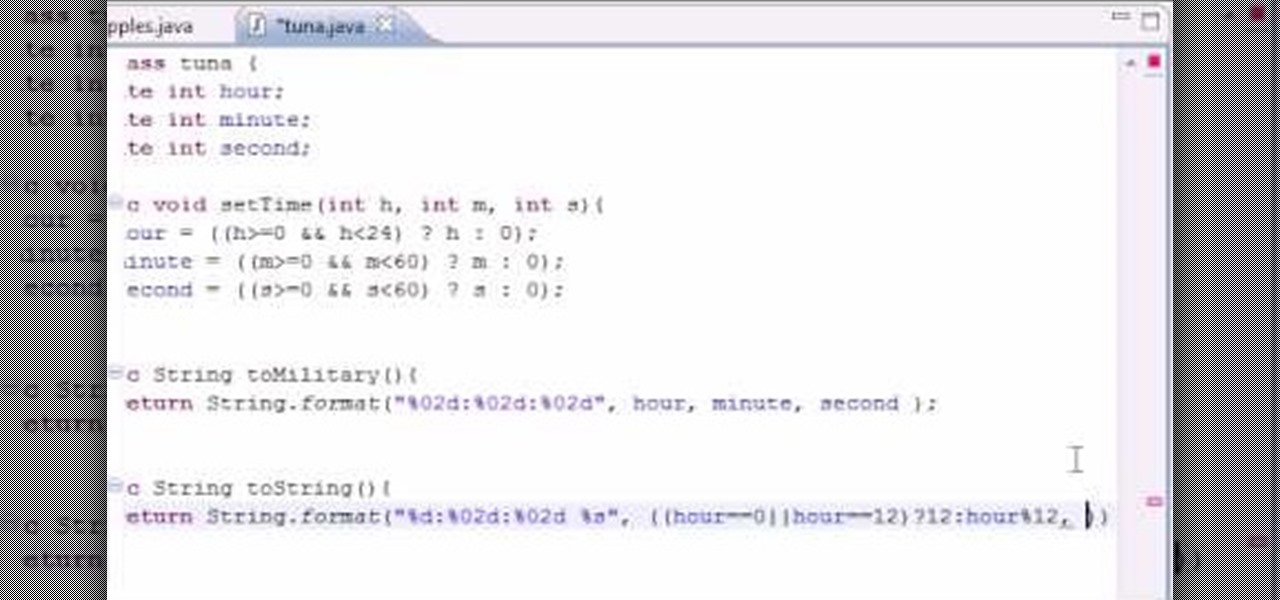
Want to program your own Java games and applications but don't know beans about object-oriented programming? Never you fear. This free video tutorial from TheNewBoston will have you coding your own Java apps in no time flat. Specifically, this lesson discusses how to write a simple Java applet to convert military time (i.e., 24-hour clock time) to standard (i.e., 12-hour clock) time. For more information, including detailed, step-by-step instructions, watch this helpful programmer's guide.

Want to program your own Java games and applications but don't know beans about object-oriented programming? Never you fear. This free video tutorial from TheNewBostonian will have you coding your own Java apps in no time flat. Specifically, this lesson discusses how to multiple methods and also instance variables inside a class when writing in Java. For more information, including detailed, step-by-step instructions, watch this helpful programmer's guide.

Want to program your own Java games and applications but don't know beans about object-oriented programming? Never you fear. This free video tutorial from TheNewBostonian will have you coding your own Java apps in no time flat. Specifically, this intermediate-level lesson will discusses how to get a range of constants with Java's EnumSet tool. For more information, including detailed, step-by-step instructions, watch this helpful programmer's guide.

Hulu is a great video site, but unfortunately the TV shows and clips they show have a time limit and won't always be there for you to watch.

In this Computers & Programming video tutorial you will learn how to use TweetBrain to increase your Twitter followers. It basically links up people who are using this program very well so that every body is tweeting about everybody. You have to go to TweetBrain and get an account. When you answer a question from anyone, it goes out to all your followers. Similarly, if someone answers your question, it goes out to their followers. So, your id is going out to so many more people. And some inte...

This video is a tutorial for a music producing software program called Ableton Live 8. In this tutorial he shows you how to apply effects to effects to audio using the audio effect rack function. The way this function works is by being dragged into the bottom of the program and being applied as a place to hold various effects. Using the effect rack you can modulate and manipulate the sound waves in the effect. This is a very convenient tool to have in Ableton because it allows you to have mor...

Learn how to use a 'do while loop' in your Java programming. 1. Set up an 'int' variable named 'counter' and assign it a '0' value. 2. Set up a standard 'do' loop. Make sure to add a counter, so the loop will end 3. Then write the 'while' condition. Make sure that you set the condition to the same variable name that you used in the counter from step 2. Set the variable to '=' 10 (or any number desired)

This tutorial from LoadedNewsletter's Jonathan Jelkin gives a simple process on how to prepare H.264 video footage for quick editing. H.264 video footage is shot by popular cameras such as the Canon 5d/7d, Flip cam, GoProHD. This is a great format for straight upload to YouTube, but if you want to edit you need to transcode it to something else. The first step is to download and install a free program called MPEGSTREAMCLIP. Once it is installed you can process all of your files by loading the...

This video shows you how to enhance the sky in pictures using a program called Adobe Photoshop. With this program you can use a gradient tool to layer different areas and change the color to enhance the picture of the sky. You can also invert colors and do a lot of different things using this tool. It is a very helpful tool to have because it drastically changes how bold the sky looks and could help a photographer out a lot to learn this skill.

Photoshop can be a confusing program, especially with all the different settings and effects you can tinker with. Learn to master the vanishing point filter in this fun, easy to follow tutorial with the Pixel Perfect team. Clean up your pictures and smooth over any unwanted imperfections as he takes you how to make them "vanish" with the program. Alter the perspective of an image and add it on to another and change that cloudy day into a snowy background. Each step is carefully explained with...

This video shows you how easy it is to use system restore on Windows XP and Vista to bring your computer back to life. System restore takes your computer back in time to a point before it had errors or problems. Go to the start menu, all programs, accessories folder, system tools, and system restore.