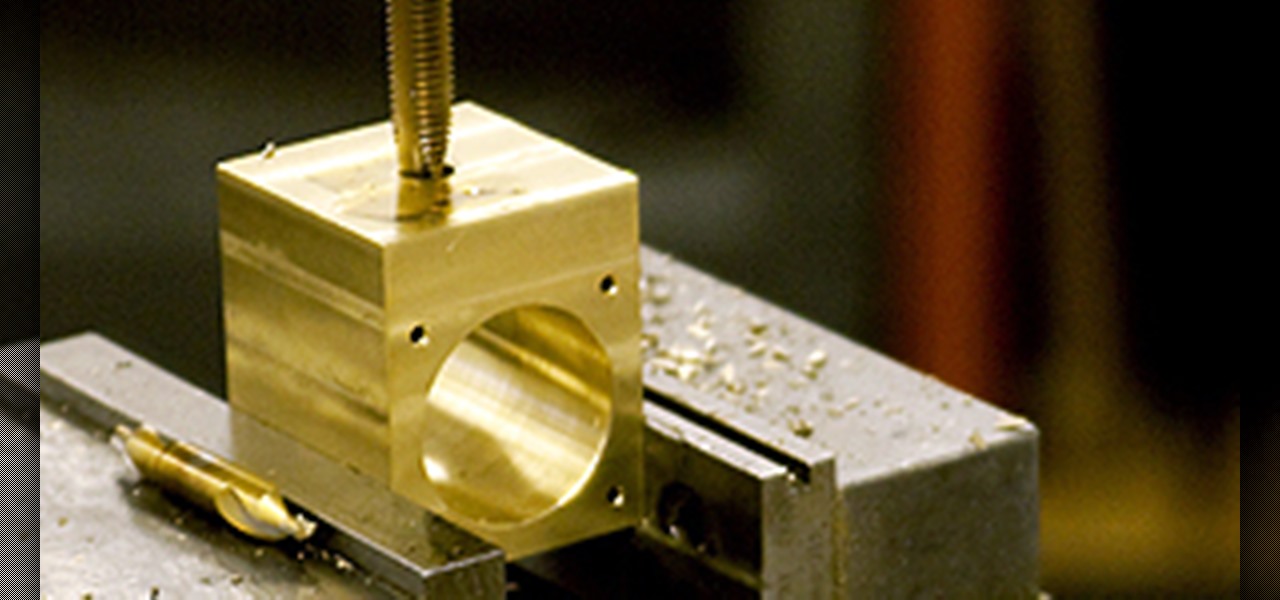This two-part tutorial looks at the techniques for rendering millions of particles in Houdini 10. The first part looks at using the popsolver to manipulate particles using both the standard pop nodes and dynamics forces. We use the interact pop, and random grouping of particles to build an ink like effect. We set up a smoke simulation and use the velocity field of that to advect (move) the particles. Whether you're new to Side Effects Software's popular 3D production program or a seasoned gra...

New to eBay? Don't worry, setting up an account and buying and selling doesn't take that much effort at all. Everyone who has an Internet connection has at one point come across eBay, to find the perfect gift for their loved ones, to find the cheapest deals on plasma televisions and computers, or to get rid of their dusty, old record album collection in their web store.

This 3ds Max software tutorial shows you how to build a spline tower. Using modifiers such as Cross Section, Skin, Shell and Spline IK we build a spline based system that uses reference geometry to build parametric relationships in 3D Studio Max. The video is best viewed full screen and you should already be familiar with 3ds Max to really follow along. Build a spline tower in 3ds Max.

Adobe InDesign CS3 software is used to create compelling print layouts, immersive content for playback in the Adobe Flash Player runtime, and interactive PDF documents. It is built for graphic designers, prepress and production professionals, and print service providers who work for magazines, design firms, advertising agencies, newspapers, book publishers, and retail/catalog companies, as well as in corporate design, commercial printing, and other leading-edge publishing environments. Simply...

Adobe InDesign CS4 software is used to create compelling print layouts, immersive content for playback in the Adobe Flash® Player runtime, and interactive PDF documents. It is built for graphic designers, prepress and production professionals, and print service providers who work for magazines, design firms, advertising agencies, newspapers, book publishers, and retail/catalog companies, as well as in corporate design, commercial printing, and other leading-edge publishing environments. Simpl...

Adobe InDesign CS4 software is used to create compelling print layouts, immersive content for playback in the Adobe Flash® Player runtime, and interactive PDF documents. It is built for graphic designers, prepress and production professionals, and print service providers who work for magazines, design firms, advertising agencies, newspapers, book publishers, and retail/catalog companies, as well as in corporate design, commercial printing, and other leading-edge publishing environments. Simpl...

Adobe InDesign CS4 software is used to create compelling print layouts, immersive content for playback in the Adobe Flash® Player runtime, and interactive PDF documents. It is built for graphic designers, prepress and production professionals, and print service providers who work for magazines, design firms, advertising agencies, newspapers, book publishers, and retail/catalog companies, as well as in corporate design, commercial printing, and other leading-edge publishing environments. Simpl...

Adobe InDesign CS4 software is used to create compelling print layouts, immersive content for playback in the Adobe Flash® Player runtime, and interactive PDF documents. It is built for graphic designers, prepress and production professionals, and print service providers who work for magazines, design firms, advertising agencies, newspapers, book publishers, and retail/catalog companies, as well as in corporate design, commercial printing, and other leading-edge publishing environments. Simpl...

Want to build a unique paper airplane that flies better than everyone else? This is a very cool video that shows you how to build a manta paper plane. Build a manta paper plane.

Learn how to build a cold frame for your plant cuttings; watch a video of techniques for building the frame; includes tips, materials, and tools lists. Build a cold frame.

In this Blender 2.5 video tutorial, you'll see how to begin the process of completely UV unwrapping a low poly, hard-surface building. The tutorial provides tips on how to deal with a large number of replicated objects and unwrapping a multitude of small parts. Part one covers unwrapping part of the side of the building and the fire escape. Whether you're new to the Blender Foundation's popular open-source 3D computer graphics application or are a seasoned digital artist merely on the lookout...

This tutorial shows you how to build your own picture frame from scratch. It's a grea tutorial for those interested in saving some money for a high-end frame or for those interested in expanding their woodskills. This tutorial has great insight and tips for making a great looking frame. Sit back and enjoy! Build your own picture frame from scratch.

Follow Joe Swift's step-by-step video guide to creating a lightweight pergola using yachting cable, with tips on choosing the best climbers.

Watch Monty Don planting up a sandbox for displaying alpine plants, in our step-by-step video project - with tips for keeping plants cool, and retaining moisture.

If your kids are into sports, or just like running around the yard, they'll love having their very own soccer goal. Better yet, building it makes a great family activity, it is inexpensive, and only takes about 2 hours to construct. Build a soccer goal.

Over the years, I have enjoyed playing with Asterisk. I have found Asterisk to be extremely powerful and fun to play with. There are several books and many scattered how to articles out there, but most are outdated and the information required to build Asterisk from beginning to end can be a bit daunting. I wanted to combine all the steps into a single article and share my experience with everyone. If I have left out any steps please let me know.

In this multi-part tutorial, you'll learn how to model an old stairway platform in an old abandoned building. Whether you're new to the Blender Foundation's popular 3D modeling program or a seasoned graphic artist just interested in better acquainting yourself with the application, you're sure to be well served by this free video tutorial. For more information, including detailed instructions, take a look. Create a 3D model of an urban stairway platform in Blender 2.5 - Part 1 of 4.

This ten-part series on machining skills for prototype development comes straight from MIT & Erik Vaaler. It's one of the most extensive video tutorials available on the web for machining. MIT's artificial intelligence laboratory's primary work is done for their robotics group. And most of their equipment is unavailable to the public because they're machines that MIT have built directly in their machine shop, or items that came into the shop needing repair. But if you can get your hands on so...

Adobe InDesign CS3 software is used to create compelling print layouts, immersive content for playback in the Adobe Flash Player runtime, and interactive PDF documents. It is built for graphic designers, prepress and production professionals, and print service providers who work for magazines, design firms, advertising agencies, newspapers, book publishers, and retail/catalog companies, as well as in corporate design, commercial printing, and other leading-edge publishing environments. Simply...

Adobe InDesign CS3 software is used to create compelling print layouts, immersive content for playback in the Adobe Flash® Player runtime, and interactive PDF documents. It is built for graphic designers, prepress and production professionals, and print service providers who work for magazines, design firms, advertising agencies, newspapers, book publishers, and retail/catalog companies, as well as in corporate design, commercial printing, and other leading-edge publishing environments. Simpl...

Adobe InDesign CS4 software is used to create compelling print layouts, immersive content for playback in the Adobe Flash® Player runtime, and interactive PDF documents. It is built for graphic designers, prepress and production professionals, and print service providers who work for magazines, design firms, advertising agencies, newspapers, book publishers, and retail/catalog companies, as well as in corporate design, commercial printing, and other leading-edge publishing environments. Simpl...

Adobe InDesign CS4 software is used to create compelling print layouts, immersive content for playback in the Adobe Flash® Player runtime, and interactive PDF documents. It is built for graphic designers, prepress and production professionals, and print service providers who work for magazines, design firms, advertising agencies, newspapers, book publishers, and retail/catalog companies, as well as in corporate design, commercial printing, and other leading-edge publishing environments. Simpl...

Adobe InDesign CS4 software is used to create compelling print layouts, immersive content for playback in the Adobe Flash® Player runtime, and interactive PDF documents. It is built for graphic designers, prepress and production professionals, and print service providers who work for magazines, design firms, advertising agencies, newspapers, book publishers, and retail/catalog companies, as well as in corporate design, commercial printing, and other leading-edge publishing environments. Simpl...

Adobe InDesign CS4 software is used to create compelling print layouts, immersive content for playback in the Adobe Flash® Player runtime, and interactive PDF documents. It is built for graphic designers, prepress and production professionals, and print service providers who work for magazines, design firms, advertising agencies, newspapers, book publishers, and retail/catalog companies, as well as in corporate design, commercial printing, and other leading-edge publishing environments. Simpl...

Adobe InDesign CS4 software is used to create compelling print layouts, immersive content for playback in the Adobe Flash® Player runtime, and interactive PDF documents. It is built for graphic designers, prepress and production professionals, and print service providers who work for magazines, design firms, advertising agencies, newspapers, book publishers, and retail/catalog companies, as well as in corporate design, commercial printing, and other leading-edge publishing environments. Simpl...

Adobe InDesign CS4 software is used to create compelling print layouts, immersive content for playback in the Adobe Flash® Player runtime, and interactive PDF documents. It is built for graphic designers, prepress and production professionals, and print service providers who work for magazines, design firms, advertising agencies, newspapers, book publishers, and retail/catalog companies, as well as in corporate design, commercial printing, and other leading-edge publishing environments. Simpl...

Adobe InDesign CS4 software is used to create compelling print layouts, immersive content for playback in the Adobe Flash® Player runtime, and interactive PDF documents. It is built for graphic designers, prepress and production professionals, and print service providers who work for magazines, design firms, advertising agencies, newspapers, book publishers, and retail/catalog companies, as well as in corporate design, commercial printing, and other leading-edge publishing environments. Simpl...

Are you looking to build a new baseball field in your neighborhood for the kids? The onstruction manager of a youth baseball facility Gene Warren shows you how go about the process of building a new field in this instructional video. This tutorial covers the dimensions of different fields. Build a baseball field.

Ace Hardware guides you through the building of a dog house. Learn how to measure and cut wood to build a dog house. You may want to adjust the measurements if your dog is bigger or smaller than average. Build a dog house.

Learn how to build a shelter in the desert by using things around you. Phil West will show you what to look for and how to use it. By using elephants chewing gum, branches and even dirt to build a shelter. Build shelter in the desert.

Want to see your Minecraft creations in real physical form outside of your server? Mineways is a free program for Linux or Windows users that renders all of your Minecraft builds into full color 3D model files. Those files can then be sculpted using your own 3D printer (if you have one), or uploaded to Shapeways, a company that will print your 3D models creations in colored plastic, which you can then purchase or sell in their online gallery.

At Kaplan University, our main focus in developing our online MBA programs is career development. We believe the time and effort that is required to obtain a master’s degree online should be apparent the first day the student begins their new career. Earning an MBA could be a step in the right direction towards a fulfilling and satisfying career.*

Igloos and snow caves are two common types of snow shelters that provide an excellent blockade from harsh elements but are typically cramped. A digloo is the combination of the two that creates a large, comfortable refuge. Find out how to build one. Build an igloo by digging out snow shelters.

How to build a multiplayer game using FPS Creator. Build a multiplayer game with FPS Creator.

Learn how to build and install a kitchen island from ready-made cabinets; watch a video that demonstrates construction and assembly tips. Design and build a kitchen island.

Learn how to build and install a wrap-around tree bench; watch a video that demonstrates step-by-step construction and installation tips. Design and build a custom tree bench.

This is a tutorial on coding an iPhone App in XCode.

I am a runner and have been running with a group of US Marines. They have convinced me to start working out my upper body, along with my running legs. I also like to build things. I have a three and a half foot by seven foot room in my basement, and turned it into a weight machine room. I built an elevator that I can fill with nine pound paver stones. The elevator cable goes over a series of pulleys that allow me to do four different upper body exercises.

Do you know which programs run when you start up your computer? In this short tutorial, I will show you how you can see which programs run automatically at startup in Windows XP. You'll be surprised how many there are!

Installing molding in your home, is a great way to add character and elegance for an inexpensive price. Whether it's base or crown molding, it's a great option for your home and a good way to help bring up the value of it as well. In this video tutorial, discover what it takes to install built-up crown molding in your home. It's a project that will require two or more people and can easily take a day or two depending on experience. So good luck and enjoy! Install a built-up crown molding.