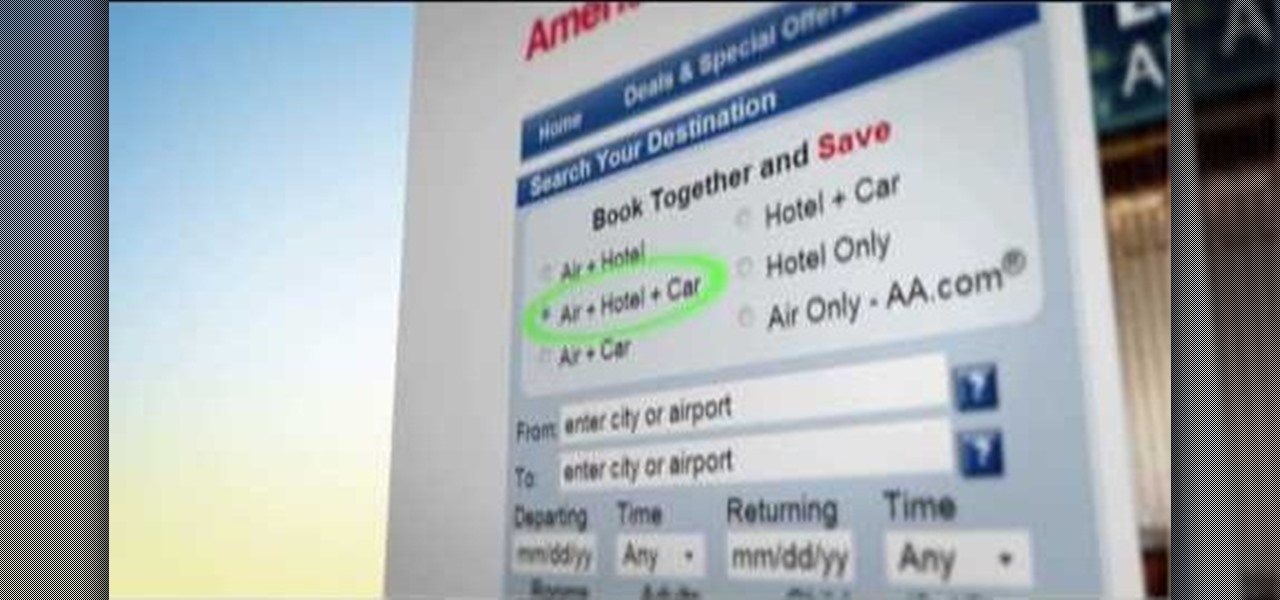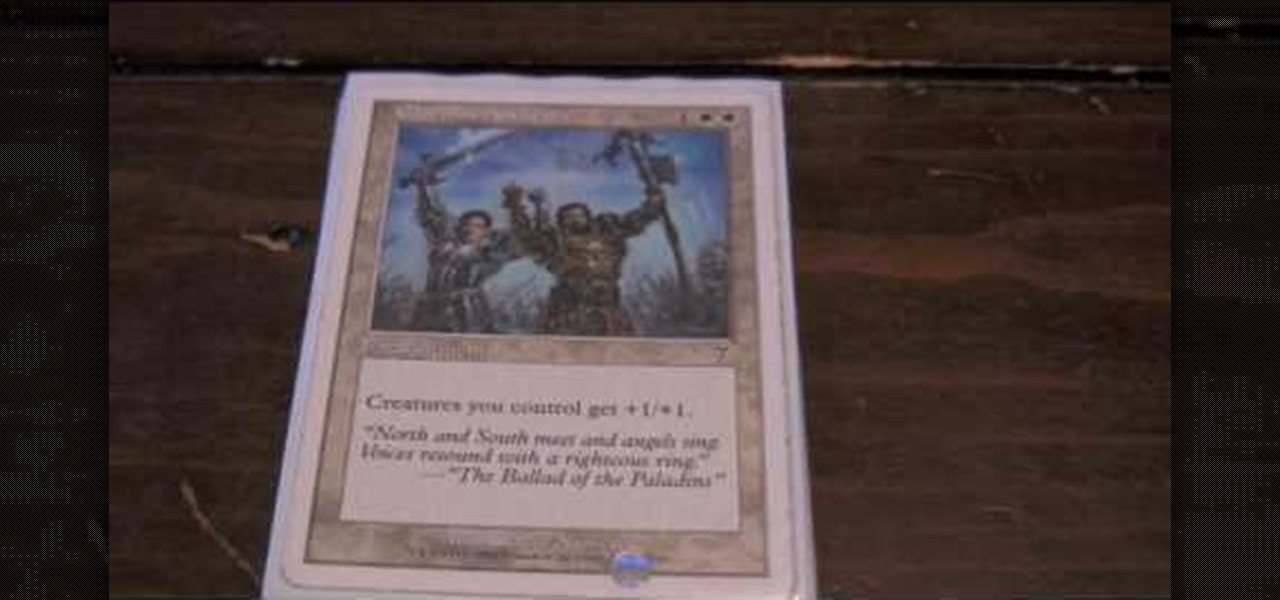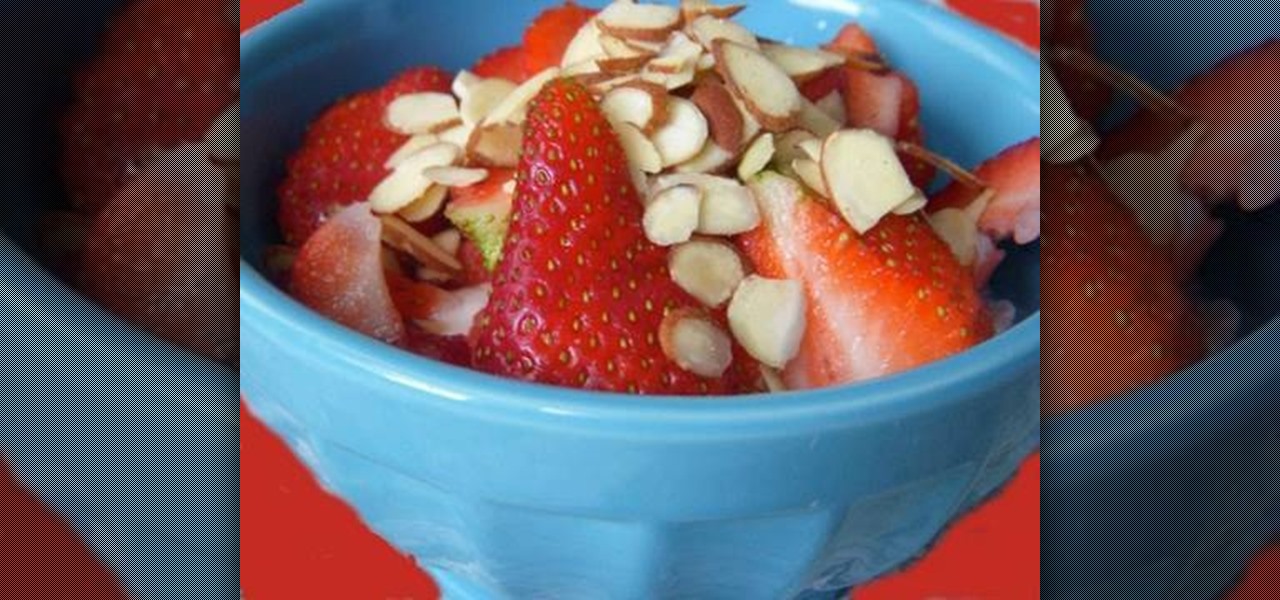Most of us wouldn't even think to wear bright yellow and royal purple together unless we happen to be at Staples Center cheeering the Laker's on through the NBA Finals Tournament. But these two colors, which happen to be complementary hues on the color wheel, actually make for gorgeous makeup looks.

Despite being well known as the Era of Homogenously Bad Taste, the '80s have recently been referenced by high end designers (think Marc Jacobs), movies (think "Sex and the City 2"), and makeup artists (think the strong fuchsia lips that are in right now).

In this clip, learn how to be a real coupon diva! This episode of coupon divas focuses on Walgreens drug stores and will show you how to combine things like register rewards, coupons, sales and other deals to walk out of the store with a full cart for virtually no money! Get your coupons to outnumber the cost of the items and go home with a bunch of free goodies. Kitty will show you the basics and how to stay organized with these strategies.

The iPhone 4 is brand new, but accidents still happen - even right after you get it, right? So, if you have cracked or scratched up your screen and can no longer use it, check out this tutorial. Apple won't fix the damage if they think you did it, and a repair shop will charge tons of money. This tutorial will walk you through how to take the screen off on your own and replace it with a brand new one. Be careful and maybe think about investing in a case next time.

Flowery, girly nails don't have to be reserved for spring! Toughen up spring-inspired florals by adding some sassy touches, as in this nail tutorial.

Love your new Nook but don't want to spend a ton of money just to read? No problem! Lucky for us, the Nook is now the most inexpensive, fully featured e-reader and to top it all off you can download nearly 100,000 free books for it!

When you move into your first apartment, it's a magical and joyous experience. And then the reality hits that you're broke, have no furniture, and the shower doesn't work. We've all been there, and while we can't aid you with your shower problems, we can help with turning mismatched flea market chairs into a set of more coherent seats.

Natural makeup looks good during the day, at your business meeting (so you look gorgeous rather than tacky), at the gym (if you're one of those gals who refuse to leave the house without makeup), and at the club (if you switch up your nude lipcolor for a more vibrant one, like coral or blue red).

Going home for the holidays? Flights during this time of year can get pretty pricey because air carriers know that a lot of customers will need to fly. There are ways around the fare hikes though. In this tutorial, Rick Seaney, CEO Farecompare.com, an airfare shopping site, and columnist on ABCNews.com breaks down how to get a cheap airline ticket for the holidays. Follow along and get some quick tips on exactly when and where you should buy your ticket this year so you still have money for g...

If you're not sure how to share links to your building expansions or golden eggs in FarmVille, to others, you have to watch this. To get the link to publish it, all you have to do is watch and learn. Share your mystery eggs or barn raising links in FarmVille with everyone! This also works with adoptable animals and much more in FarmVille.

When you buy a computer, you aren't just paying for the machine's constituent parts but the cost of putting all of those parts together. Building your own computer, then, can be a great way to save a little money for the technically savvy. And if you're not savvy, get savvy with this clip.

This art and crafts tutorial video shows how to make a pencil cup or holder using origami. Watch this video and learn how to make a pencil, pen holder using just a piece of ordinary paper. This is a great instructional video and the presenter in the shows the procedure in a very detailed and step-wise manner.

If you need to paint the screw heads you can do it without making a mess. If you try to hold them in your fingers and paint them you will get paint all over your fingers. Now you don't have to do that. Take a plastic shopping bag and cut the bottom off of it. Take that bottom piece of bag and stretch it over a can like a drum. Tape the bag tightly to the can so that the bag is stretched tight. Take the screws and screw them into the plastic on top of the can so that they are standing up. Now ...

Knowing what traffic lies ahead is detriment to getting home on time. If you get stuck in a traffic jam or road construction, then the only thing you gain is frustration. But with Ford's new SYNC system, you can get up-to-date real-time traffic reports for your local area or specific drive home. Real-time traffic reports help keep you posted on construction, accidents, and other accidents in your commute. You just need to set up some simple preferences on your online owner's account.

If it's an emergency, sometime you just don't have enough time or energy to pick up your mobile phone and call 9-1-1. Sometime you just can't move and the only thing still working is your mouth. Ford's new SYNC system provides an option for hands free 911 Assist. In a crash involving airbag deployment, 911 Assist places a call directly to a 911 operator. Your bluetooth phone must be on and stored somewhere inside the vehicle.

Sometimes pairing your mobile phone with your car is a difficult and unwritten chore to accomplish. But now with Ford's new SYNC system, you can easily pair your cell phone. It's as easy as pressing the Phone button. Let it search for already stored bluetooth devices, and if none are stored, simply press the Arrow buttons until you see the Add Bluetooth Device option. It's that easy!

To make sure your car is healthy and up to par with required maintenance, you can use Ford's new SYNC system to get vehicle health reports for you car. It gives you vehicle diagnostics, scheduled maintenance, recall information, and more. You just need to go online to your owner's account and set up your reports.

What if you're in the middle of a call before you enter your car? Ford's new SYNC system has a solution. As long as your cell phone is paired with SYNC, you can continue the conversation uninterrupted. See how to use hands free calling with Ford SYNC.

Texting is one of the biggest problems in automobiles today. It's very dangerous and distracting. Ford's new SYNC system makes texting safe for everyone, with audible texting. If you receive a text message on your mobile phone, SYNC can read the message to you out loud with the touch of a button. It can even translate LOL and smiley faces. See how!

Customizing your user account online for Ford's new SYNC system is a cinch. Simply go to the website and customize news and sports, vehicle health reports, and your personal favorites. You can even start out by adding your favorite destinations for turn-by-turn directions later. Learn how to customize your Ford SYNC online user account.

Ford's new SYNC system makes it easy to receive personalized alerts, including weather, news, and sports alerts… hands free! You only have to go to your owner's account online and set your favorite alerts for your SYNC system. Then just press the Voice button and select your service.

Turn-by-turn navigation is easy with Ford's new SYNC system. Cities, businesses, your favorite places - name your destination and SYNC returns with your turn-by-turn directions. To add your favorite locations, you simply need to visit your owner account online, then you're ready to find your favorite directions, or any other directions needed.

The Wood Whisperer thinks you have what it takes to be a woodworker. Watch this tutorial to learn about setting up and tuning up a band saw, one of the coolest tools in the shop.

Systm is the Do It Yourself show designed for the common geek who wants to quickly and easily learn how to dive into the latest and hottest tech projects. We will help you avoid pitfalls and get your project up and running fast. Search Systm on WonderHowTo for more DIY episodes from this Revision3 show.

Pixel Perfect is the "perfect" show to help you with your Photoshop skills. Be amazed and learn as master digital artist Bert Monroy takes a stylus and a digital pad and treats it as Monet and Picasso do with oil and canvas. Learn the tips and tricks you need to whip those digital pictures into shape with Adobe Photoshop and Illustrator. In this episode, Ben shows you how to create realistic reflections in Photoshop.

As a Boy Scout, when the First Class rank is attained, a scout has learned all the basic camping and outdoors skills of a scout. He can fend for himself in the wild, lead others on a hike or campout, set up a camp site, plan and properly prepare meals, and provide first aid for most situations he may encounter. A First Class scout is prepared.

Run rabbit run! Well, your rabbit can't run unless you build it a place TO run! Check out this video and see how-to make a space in your backyard for your bunny to get its hop on. You'll need some tools, including a saw, screw gun, or hammer and nails and a skill saw. The dimensions are 80L x 43W x 36H. (measured in inches) This project takes about 4.5 hrs to build. Get building and give your fluffy little pet some outdoor love. Know what? He'll return it in leaps and bounds. And hops.

If you play Elder Dragon Highlander, the awesome Magic: The Gathering variant, check out this video for a guide to building a cat-based deck that will ravage people. Cat attack! If you haven't played EDH, check out the link above and come back.

Apple's Keynote is a great piece of software, but one of the tricks is setting up transitions between slides. This how-to shows you clearly the way to get the look you want as you make your presentation.

Collin of MAKE is back with another inspiring project. You may remember his analog light organ. Well, he's decided to upgrade and make his light organ a digital one. One thing to watch out for is the amount of heat emitted by high-powered LEDs, but as long as you find a way to dissipate the heat, this will work out just fine. Watch, and don't forget to read the thorough instructions before building this!

Warhammer 40,000 is an incredibly fun but daunting game for people to get in to. If you've been thinking of taking up Warhammer and you aren't sure where to start building your army, your expensive and beloved game set, watch this video to learn how to build an successful Warhammer 40k army with any race that will win you games.

What you eat before and after you work up a sweat is actually just as important as the workout itself. The main thing to keep in mind is that you can't eat so much that you still have a bunch of stuff bumping around in your stomach when you're jumping or running.

Minecraft is the surprise indie hit of 2010 and it's still only in Alpha! And one of the mainstays of the name, "mining" is a key element to not only survival but advancement in the game and the construction of bigger and better items, tools, armor, buildings, ect. If you're confused on how to find the materials, or maybe an effective way of actually creating a good mining tunnel, this video tutorial will guide you. You'll learn what types of materials you'll need, as well as what some of the...

In Minecraft, one cool way of getting around those larger fortresses and bases is to set up a minecart. If you're looking for fun or efficient new ways of setting up your minecart station, adding booster carts to make it faster, and adding floor tile switches, check out this video series! There's a plethora of information in here that'll give you the inspiration to have more fun with your base building!

The primary purpose of hot keys in StarCraft 2: Wings of Liberty, is so that you can control the command card in the bottom-right portion of your screen, without using a computer mouse. But the hot keys have other uses, too. The first video covers the basics, and the second video covers using these shortcuts to building control groups. The third video shows you the other remaining hotkeys available for StarCraft 2.

If you've run out of room in your garden, a plant stand may be a good idea. This can hold an assortment of items, including small and medium size pots for your plants.

As far as landings go, it seems that there is nothing more basic than a standard, normal approach and landing. Even the name suggests that this is a bland procedure of routine and mundane performance. Despite disguise, however, the normal approach and landing is one of the most challenging parts of any flight to consistently master.

Starcraft 2, like so many modern games in this age of modding, has a really robust level editor that's going to extend the lifespan of the game for years. You can edit almost anything about any of the game's many units buildings and maps, and make the game however you want it to be. This video will show you how to create a day and night cycle using the level editor that will make your games feel much more real. The creator included a download for a trigger library, but does not explain how to...

Starcraft 2, like so many modern games in this age of modding, has a really robust level editor that's going to extend the lifespan of the game for years. You can edit almost anything about any of the game's many units buildings and maps, and make the game however you want it to be. This video will show you how to create a map, add custom abilities to a Terran unit, then blow up some Zerg with it. It's quick, fun, and a great place for beginners at Starcraft level editing to get started.

In this tutorial, we learn how to lay out and plan your drywall with Myron Ferguson. First, check the wall to make sure there is proper access inside to see what layout you're dealing with. Next, plan out what kind of materials you are going to have to deal with. Measure the ceiling and windows that are in the building and do the math to figure out how much drywall you need. Next, check for possible problems with the wall, so you can make sure your drywall will attach correctly and not pop ou...