
How To: Learn computer vocabulary in Arabic
Learn Arabic words using the Learn Arabic with Pictures series from ArabicPod101.com. Beautiful images clearly show Arabic vocabulary divided into units by topic.


Learn Arabic words using the Learn Arabic with Pictures series from ArabicPod101.com. Beautiful images clearly show Arabic vocabulary divided into units by topic.

Parental controls let you manage, monitor, and control how much time your kids spend on their Mac, the websites they visit, and the people they email and chat with. Parental controls are set up and managed in system preferences. Before setting up your parental controls, you'll need to create an account for your child. In this video tutorial, you'll learn how to configure and use the parental controls that are built into the Leopard operating system. Watch this video tutorial for more.

With group chats, arguments tend to devolve from a dispute between two people to a giant debate amongst all members. But before things get out of control, Telegram has a feature that can help.

WhatsApp is the go-to messaging app for millions worldwide and its easy to see why. The app can be considered the Swiss Army Knife of texting thanks to numerous features like Group Chats and Status Stories, in addition to striking a great balance between ease of access and overall security.

On April 3, 2018, Snapchat announced that the phone and video calling feature that's long been a feature of one-on-one calls would be coming to group chats. Well, late on Monday, April 17, the feature was finally pushed out to everyone for Snapchat groups on Android and iPhone.

Google's Allo is still a work in progress, but the innovations to the chat and messaging app just keep on coming. The latest update rolling out now includes chat backups and a group incognito feature that we're very excited about.

As with any software, Android apps can occasionally suffer from bugs. But finding the root cause of such issues can often be difficult, and reporting bugs is a cumbersome experience.

Part of the fun of an online game is being able to chat with your friends! This tutorial goes over how you can use the in-game chat system to join a chat channel. It also gives you a few channels useful for everyone to join, especially new players. Or create your own channel. Avoid pirate corporations!

Need some help figuring out the ins and outs of LAN networks? They're easy enough to understand. And this brief video tutorial from the folks at Butterscotch will teach you everything you need to know. For more information, and to learn more about LAN networks yourself, watch this helpful video guide.

Making a tutu can be hard, but making a non-sew tutu is nothing but easy. Watch this video tutorial to learn the ins and outs of the non-sew tutu for young children. You can change it up all you want once you get the basics down, but for starting off, use the following supplies:

America's favorite barbecue food, hamburgers are an easy but satisfying meal. Learn the ins and outs of burger grilling.

Balance the frequencies in your mix using the EQ plug-ins in Pro Tools and get your recordings sounding top notch.

Bob and Brett guide you through fade ins and fade outs in Pro Tools.

The in's and out's of buying a second hand mixer for your DJ setup. Learn what to look out for.

Looking for a fun project to do with your kids? Try making decorative paper at home with flower petals and bits of recyclable paper. Supplies needed to make paper are 2 identical wooden frames, the cheapest you can find, a piece of screening, duct tape

Freddy vs. Jason was one of the greatest film cash-ins of all time, but it was still cool to imagine these two greats of 1980's horror squaring off. This video will show you how to make a replica of Jason's machete from the film, using a real machete as a base. They aren't expensive, and if you're going to a Halloween party where real weapons are allowed this would be a great one to use.

With all the little gadgets people carry around these days, those little cigarette lighter outlets just don't cut it for in-car power sources anymore. Unfortunately, that's often the only option our cars and trucks come with.

In this video, Titli shows us how to make a muffin mix to be used with all sorts of muffins. The ingredients are: 2 c flour, 1 c sugar, 1/2 c milk, 1/2 c butter, 2 eggs, 2 tsp baking powder, 1/2 tsp salt and 1 tsp vanilla essence. You can use whatever type of mix-in you want (chocolate chips, blueberries, etc). To make them you will first blend the butter, sugar, eggs and salt together until they are creamy. Then add in your sifted flour and baking powder then whisk until combined. Next, whis...

Audacity is a very effective program when it comes to audio and top of that it is free. Download Audacity from its home page, get the newest version because only that one will work with what we need to do. Install it when done with the downloading. Now the first step to installing auto-tune is getting the Audacity VST enabler, you need to need place this right or it will not work, it needs to go into the plug-ins folder in the Audacity installation folder. Now you need to get auto-tune evo fr...

When you can't think of a way to respond in Messenger with words, emojis and stickers will do the trick. Since Facebook is all about the "likes," which use a thumbs-up icon, there's a shortcut to the symbol just to the right of the chat field. It's always there to send a quick like in response to something. But it doesn't have to be the standard Facebook thumbs-up sign — it can be any emoji you want.

This session is about page view sharing. Click collaborate, send collaborate live. It works with Acrobat. It opens a live chat session. Log in with Adobe ID. You can invite others to collaborate. Click to select name, attach a file and send an email. File can be saved on Acrobat. Access can be restricted to those who are invited. Collaborate live panel opens. You can open the invitees computer. Invitee needs to sign in. You have the ability to chat. Start page sharing. Pages are synchronized....

If you would like to use your Facebook chat but are hiding from a particular friend, check out this tutorial. Sometimes you just aren't in the mood to talk to certain people and you don't want them to see that you are online. In this video, you will learn how to create block lists so that only certain groups will be able to contact you and see your online status. Follow along with this step by step and decide who you talk to and when.

In this video chef Sanjay Thumma shows how to make sweet tamarind chutney in these simple steps:

Group chats are fun, effective ways of staying in touch with the many people in our lives. Whether it's the local friend chat or the group from work, we rely on these groups to keep connected. Running one of these group chats, however, can be a monster task. If you're feeling overwhelmed with administrative responsibilities, why not pass on that burden to another member of the Telegram group?

Skype is an easy to use, safe, and affordable way to keep in touch with people inside the country and outside. This video tutorial will show you how to download the software and set it up so you can call anyone or communicate via video chat. Enjoy!

In this video from ThunderBoom9709 we learn all of the faces used in Facebook chat or any IM program. We learn :) is a smile, :( is sad, +o( is sick, ;) is wink, :D is excited, :O is shocked, : '( is crying, B ) is glasses, 8| is glasses/cool, >:( is really mad, >:O s laughing but some say yelling, :/ is thinking, O.o is weird, :-* is kiss, 3:) is devil, O:) is angel <3 is heart, ^_^ is very happy, - _ - is tired/sleeping, : v is Pacman, : 3 is proud, :|] is robot, :putnam: is a person's head...
IMVU is a 3D avatar chat, instant messenger, and dress up game. Get help with all of your IMVU avatar needs with these IMVU tips and tricks! Watch this video tutorial to learn how to make hair for an IMVU avatar pic in Photoshop.

IMVU is a 3D avatar chat, instant messenger, and dress up game. Get help with all of your IMVU avatar needs with these IMVU tips and tricks! Watch this video tutorial to learn how to make a catalogue picture for IMVU. This will show you all about making your catalogue picture using such programs as Paint and Photoshop.

Sparky is a wireless, web-based video-chat robot from the Gomi Style crew. You can learn how to make your own Autonomous Telepresence robot using spare computer parts, some old toys and a bit of custom software (that we provide at gomistyle.com). This robot is operated with a Make controller circuit board. Sparky is a retired electric wheel chair with a monitor as a head.


Less than four months after Snapchat introduced its Snappables platform, Facebook has met the challenge with its own AR gaming feature that surpasses the originator.

While some of our group chats should probably remain private and closed off, others will only get better with more people. Whether you're organizing an event and need a headcount or you want to share a funny YouTube video with a large crowd, you can add all the friends you wish to on Facebook Messenger by sending them a unique link.

Google's personal messaging service Allo could reveal your search history and other private information to friends if the Google Assistant bot is called upon in chats, according to a story from Re/code.
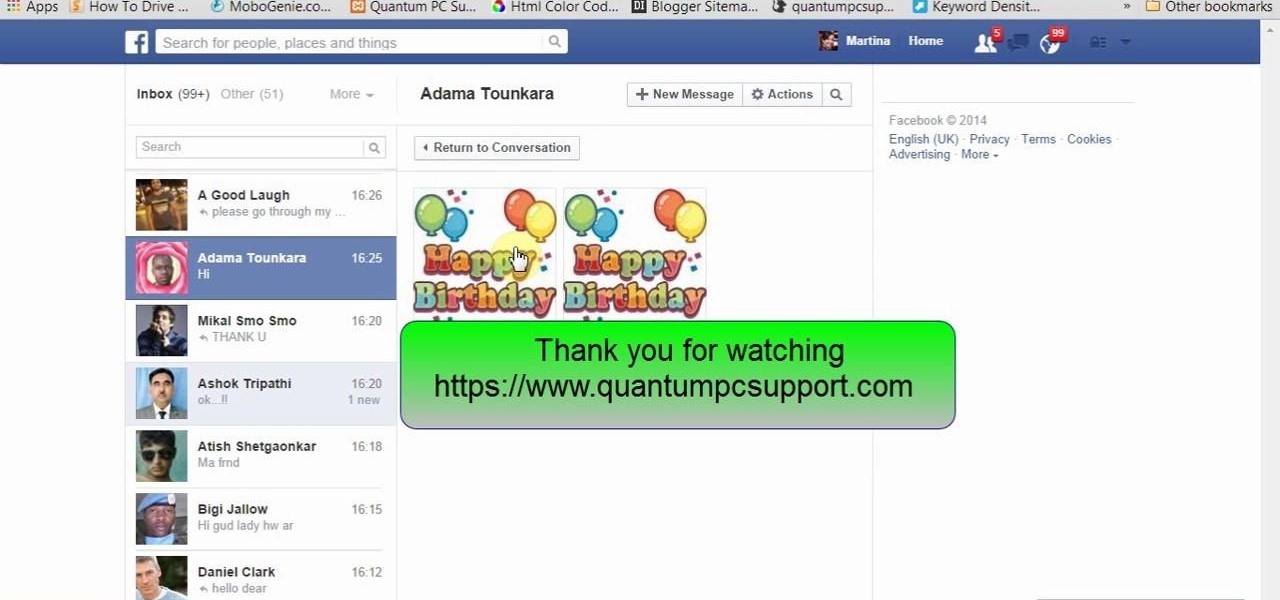
This tutorial video will show you how to watch all images in a Facebook chat together. Now you could gather or organize all images exchanged with a friend all together. So please watch the video and follow all the steps carefully. Employ the technique in your Facebook account.

VFX artist Roger Bolton has worked on films including The Lord of the Rings, Charlie and The Chocolate Factory and Kingdom of Heaven. He has also created effects for his own use -- in this case, a wide variety of 2D and 3D VU meters, automatically animated by the audio in your project. He now offers these 8 plug-ins to artists using Final Cut Pro, After Effects and Motion -- with no watermarks, no time limits, no price tag. Please note: these plug-ins are MAC ONLY. Get 8 free VU meter plugins...

Forget Skype. Google's in the market for online phones, and their answer lies within Gmail. It's call Google Voice and Video Chat, and it allows you to make free domestic phone calls from within North America (United States & Canada). This phone service is indeed free, but it does charge for international rates. This video walks you through some of the features, so you can start making free online phone calls with Google Voice.

From its introduction and all the way through iOS 11, FaceTime has been restricted to one-on-one calls. Apple will be changing that in a future iOS 12 update with Group FaceTime, which adds support for up to 32 people total in group audio and video calls. But that's not all we'll be getting in iOS 12 — there are more features that FaceTime has or will be getting soon that you should know about.

How many times have you sent a message on Facebook Messenger that you immediately wanted to take back? Most email services have an unsend option, as well as Instagram Direct, and Messenger has caught on to this convenience with a take-back button for any chat you're in — even in groups. Plus, you can also remove other people's messages.

While using end-to-end encryption may be enough security for most of your messages in Telegram, you can go a step beyond this by sending messages that disappear after an allotted amount of time. This prevents you from having to manually delete the message at a later time, so you can send it and forget it without worrying about whether or not it's still out there.

We all have those moments where we're bored or lonely, and in those times, just having anyone to talk to would be awesome. But maybe your friends are all busy, or everyone you know is at work and nobody's responding to your text messages.