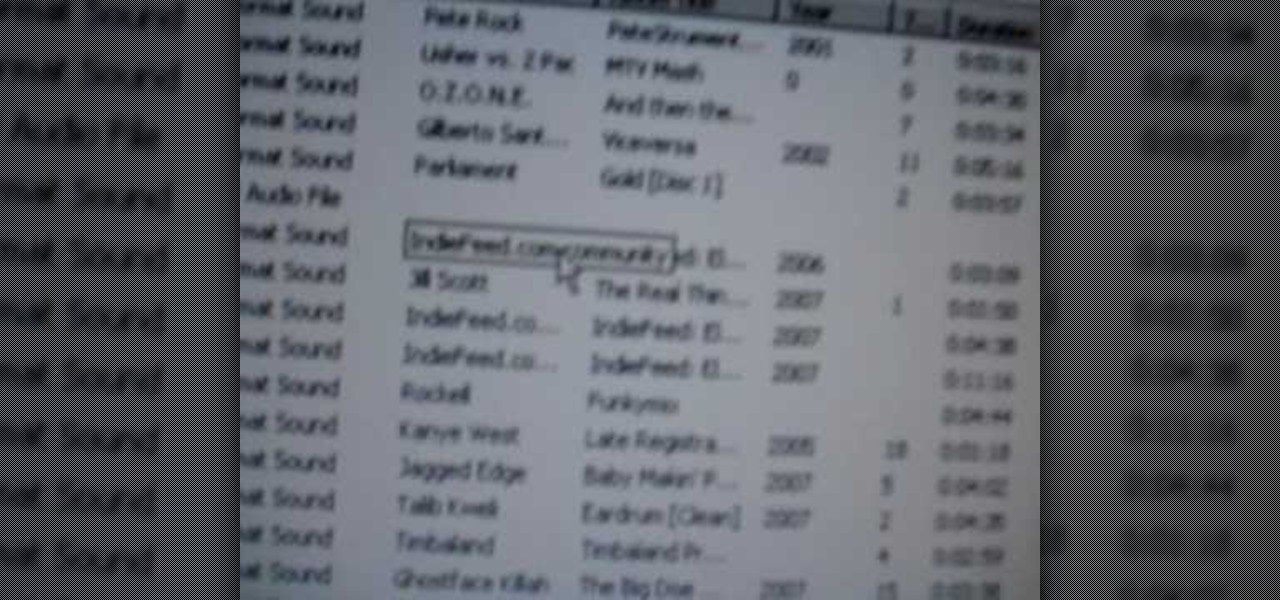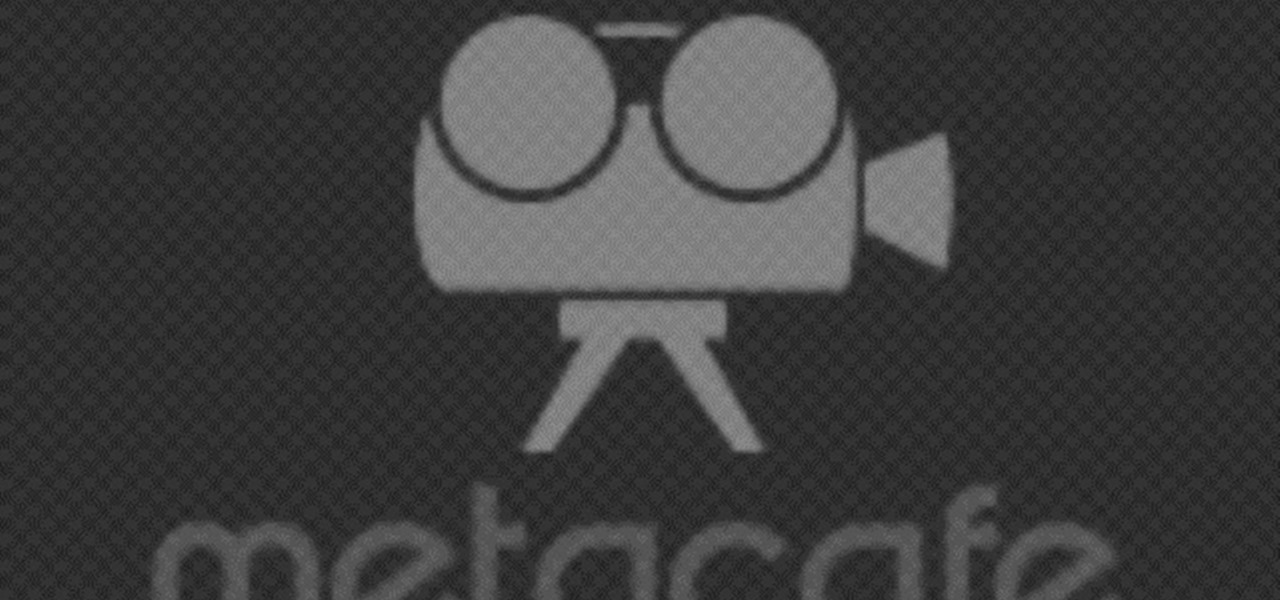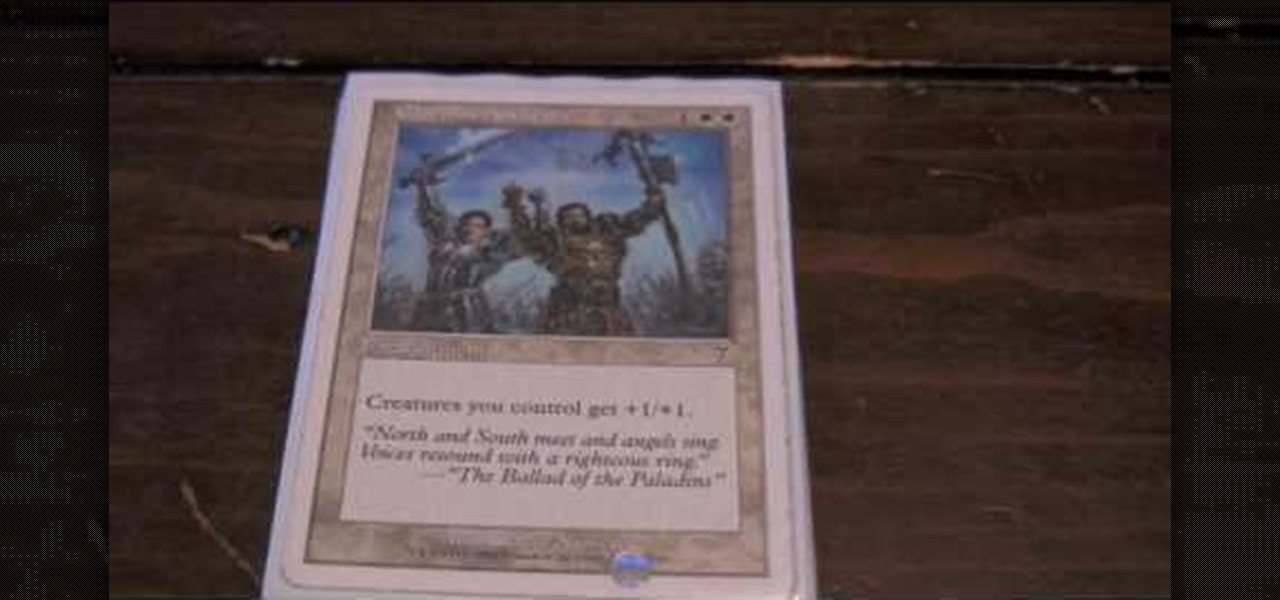This is a five part series on how to build a bicycle wheel. It will cover lacing and truing a wheel. There is nothing like crafting something with your bare hands, especially if that something is a bike wheel. There is something inherently rewarding and zen like about wheel building hub using a 36 hole rim.
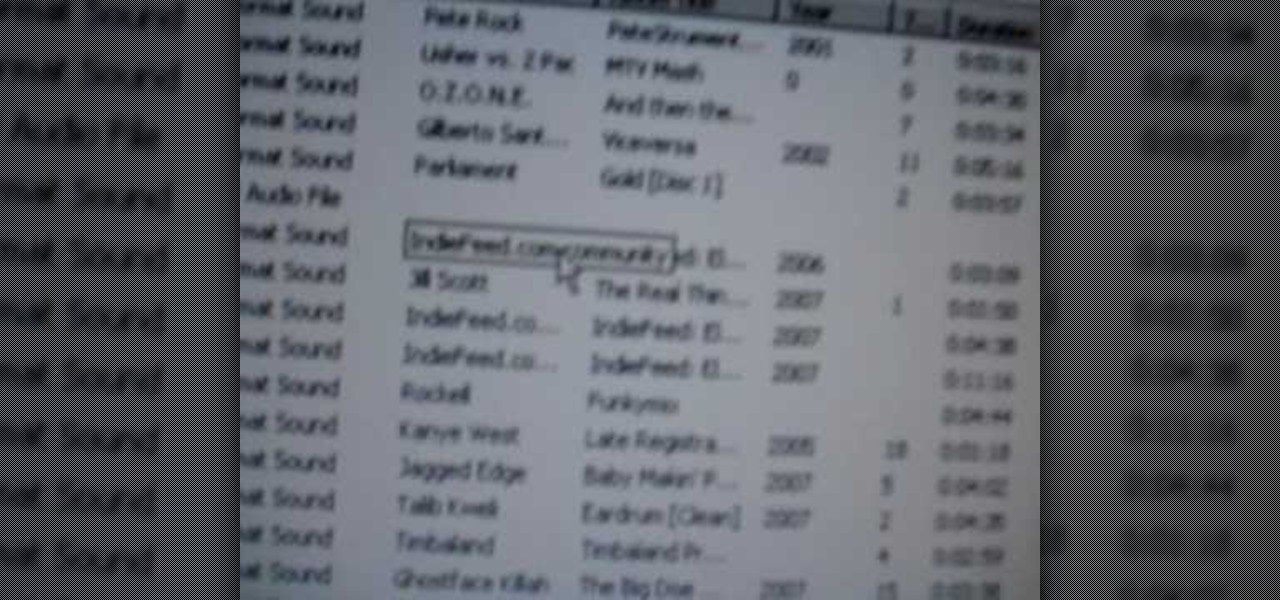
In this video you will see how to how to sync a new iTunes library to an iPod without having to erase the old library first. First plug-in iPod and start iTunes. Click on ‘my computer’ go to ‘iPod USB’. On the home page, click on ‘iPod control’ -> ‘music’. Right click on ‘music’ and copy and paste it on the desktop. Now go back to iTunes, go to file -> add folder to library -> music. Now you will see all the music files. Hit OK and it should add all the files to the library. Then ensure you h...

Each Toyota 2010 4Runner has a mini plug auxiliary audio input port in the center console. When you want to play your personal playback devices, e.g. iPods or other MP3 players, on your car's sound system, simply plug it in the mini plug socket and press the aux button of the sound system. Depending on the model you drive there may also be a USB port in the glove box for selected models. Connecting your iPod to it will play the device as well as charge it when you drive. Playing sounds in you...

In this three-part how-to from everyone's favorite potter (wizard children notwithstanding), Simon Leach talks about the process of building a small raku kiln. For insight into Mr. Leach's kiln-building process, watch this helpful how-to.

This video shows you how to perform a superset of abdominal exercises. The instructor calls this workout the Super Abs workout. The 1st exercise is dumbbell crunches. To perform dumbbell crunches , lay flat on a stability ball with a suitable weight held behind your head and do normal crunches. Do not jerk your neck. Do up to 15-25 reps. Next exercise is hanging knee raises. You hang onto a pull-up bar and raise your knees up to your chest. Do 15-25 reps. The 3rd exercise is ball roll-ins. Pl...

This instructional video shows you how to reboot your iPod Touch 2G after shut down. First shut down the device and plug it to a computer via USB. Use the links in the description if you have the newest version of OS X. Put the device in to DFU mode by holding the home and power key for 10 seconds, letting go of the power key keep holding the home key. Download the RSlite folder from the link in the description. Open the terminal, change the directory to the Rslite folder and type the code re...

In this video tutorial the instructor shows how to make backup copies of your UMD games. You can rip the ISO's of the UMD games and make copies of them. Open the PSP and go to games and launch the current custom neighborhood model. Go to settings, configuration and then go to XMB Usb device and change it to UMD disc. Exit out of it and put your UMD and you can see the image of the game. Drag it to the desktop and we can now get the back up copy of the game on the desktop. Now you can burn it ...

This video goes step by step in teaching you how to download songs from iTunes to your iPod or iPhone. The video is for a true beginner, even explaining where to plug the USB into the computer. The tutorial is easy to understand and shows how to select your audio files and import them onto your iPod. The video also shows you how to navigate the iTunes store and point and click your way to filling your iPod. This tutorial is a must for anyone new to iTunes.

This five part video series brought to you by Pathfinder School shows you how to build and use the Osage bow. Step by step, from properly picking a piece of Osage wood, which is also known as Hedge Apple. You'll need an axe to trim your limps, so make sure your careful when taking on the task of building your own bow. This is a great video to watch when preparing for your camping or hiking trip. It's a very instructional and easy to follow video to make sure your properly prepared.

Want to get the Wii Opera Browser for free? This will not work with a USB, only a SD-card. Steps according to corradostyler94 listed below.

Hak5 isn't your ordinary tech show. It's hacking in the old-school sense, covering everything from network security, open source and forensics, to DIY modding and the homebrew scene. Damn the warranties, it's time to Trust your Technolust. In this episode, see how to organize your desktop with Microsoft Scalable Fabrics.

Whether you're building a lawn display or a haunted house for Halloween, this how-to video shows the process of building a creepy troll prop. These building tips can be used for any kind of humanoid prop building, if trolls aren't what you're going for. Check out this video prop-building tutorial and learn how to craft a Halloween troll prop.

Check out this instructional RV video that demonstrates how to use the patio awning on your recreational vehicle. Check on these routinely: the lift handle (make sure that the spring is working correctly), and a knob on the back that loosens up the inner arm, and the locking mechanism (which is located on both the front and back arm). Go ahead and open up the awning by taking your awning rod and reach up to the top and unlock it which is always located on the front and none in the back. Then ...

Take a look at this instructional video and learn how to take apart and put together the iPod Shuffle. First, you'll want to remove the control button. You can do this with a box knife or an exacto knife. Next, you'll want to take out the on and off button. Remove the USB case next. The case is glued onto the iPod, so you'll want to use the knife again to slice and wedge it apart. If your shuffle stops working, most likely the problem is due to a blown LED, a loose connection, or something si...

Learn how to build, start and add wood to a fire to create an ambiance and warmth in your house in this free home improvement video.

Acting requires getting to know a fictional character and becoming him or her, including motivation, status, desires, habits, and more. Learn to act in character from a performer in this free acting video series.

Do you own a Playstation Portable? There's a number of things you can customize on your PSP with the right tools. A few things you can do with an IR Shell: you can stream files via WiFi or USB and play MP3's while in game. If you're interested, take a look at this instructional video and learn how to install the latest IR Shell 3.9 onto your PSP. Keep in mind that this IR Shell only works if you have the custom firmware 3.80m33 on it.

Most people have tons of gadgets laying around the house these days, and they all need to be charged. Let the Wood Whisperer take you through the process of building a gadget station for all your favorite electronics. From laptops to cell phones, this gadget station will hold them all. Be sure to watch the entire 12-part tutorial from beginning to end for the whole experience.

Do you want to learn how to build cabinets? Watch this five-part video tutorial for the basics of cabinet making using wood. Part one demonstrates the basics of making cabinet boxes from sheet goods while part two goes over how to cut the deck and stretchers for European-style frame less cabinets. Part three shows all the tools and some of the techniques you can use to apply edge banding. Finally, parts four and five demonstrates how to assemble to the cabinet carcass.

In this stage design and construction video series, learn how to build one of those small “portals.” Our expert—a director, actor, and producer himself—will show you tips and techniques for building a small, mobile stage that can be set up anywhere you or your acting troupe decide to give a performance. This step-by-step guide to stage construction includes clips on what tools and materials to use, how to measure and cut the frame, what type of bolts to use for ease of tear down, and how to b...

Build a hover board (or hover craft) from scratch. Check out www.jasonbradbury.com, the creator's blog.

David Cavage shows you the basic building of scales and chords on the 5-string banjo, and he shows some exercises afterwards. This is a 7-part tutorial, lessons 74-80.

How to build a camera out of K'NEX building pieces. Part 1 of 3 - How to Build a K'NEX camera case.

Building a chicken tractor. This is a raised bed for chickens to live in. Part 1 of 6 - How to Build a chicken tractor.

First buy a cheap rc buggy, then a cheap wireless camera and receiver off ebay. Then buy a usb TV box and plug it into your laptop. Connect receiver to tv box. Tape camera to car. Switch everything on and drive! My other camera has packed up and I can't see anything through the viewfinder or screen. That's why the filming is so bad.

The first part is the trailer for a fixie feature from track bike legionnaires, MASH SF. The second is a video by Bre Pettis. This instructional DIY video shows you how to build a single speed fixed-gear or 'fixie' bicycle. Using old parts, build a bicycle effective for flat grounds. It looks like a lot of work, but if you have the tools, it should be relatively inexpensive. Learn aside Bre Pettis and Make Magazine.

So whether you’re a beginning builder with a little know-how, or you happen to be an experienced craftsman itching to do another project, watch these basic carpentry videos and learn how to build table from scratch. Learn what tools and materials you need, how to take measurements properly, how to use shop tools to cut the wood, how to attach an apron to the table top, how to create leg braces, how to put it all together, and finally, how to sand the table.

This guide goes over the basics of 3D video recording and the mechanics behind it before delving into something a little more specific. The host discusses how to build a rig that allows for adjustments to be easily made to the interaxial distance and convergence of the two cameras.

Run rabbit run! Well, your rabbit can't run unless you build it a place TO run! Check out this video and see how-to make a space in your backyard for your bunny to get its hop on. You'll need some tools, including a saw, screw gun, or hammer and nails and a skill saw. The dimensions are 80L x 43W x 36H. (measured in inches) This project takes about 4.5 hrs to build. Get building and give your fluffy little pet some outdoor love. Know what? He'll return it in leaps and bounds. And hops.

If you play Elder Dragon Highlander, the awesome Magic: The Gathering variant, check out this video for a guide to building a cat-based deck that will ravage people. Cat attack! If you haven't played EDH, check out the link above and come back.

For the normal woodworker at home, the table saw, router and lathe are the prime tools used for making fine furniture, but when you hit the outdoors, the backwoodsman's tool of trade is the chainsaw. Mastering furniture-making with a chainsaw is the key to being a great woodworker, and in this three-part video, you'll learn the techniques to chainsawing your way to a beautiful log bench.

If you enjoy spending your time outdoors and tend to a garden, then you need a workspace to call your own. Don't have one, then either buy one or build it. Buying one may be easy, but if you build it you'll appreaciate more.

After 12 years Starcraft 2 is finally here to blow your mind. If you're looking for help with the game, you've come to the right place. We have tons of videos about how to do just about everything in the game. We have strategies for winning campaign and multiplayer games. We have guides to using the immensely powerful level editor. We'll even teach you how to build a Terran Barracks out of Legos. This video will show you how to use the 4 Gate Protoss build, which is one of the best and most b...

This tutorial will show you how I created my own original Terminator costume from scratch and a modest budget. All the materials used are easy to find items sold at your local Hallowe'en or theatrical costume store.

As a kid, you always liked to be constructive, building with Legos and Lincoln Logs, and at one point you even got into playing the strategic, building block, video game Tetris. Why not go back to the gold old days and find a new game of today similar to those of your young years, like Rumis?

This is Part II in the Lockdown: The InfoSecurity Guide To Securing Your Computer series. Before beginning, check out Part I. This article will cover using alternate software to increase your security and will provide you with some information about websites and programs that test a computer's security. It will also guide you to software you can install or follow so you know what programs need to be updated on the computer. Lastly, I will talk about some features that should be disabled when ...

Is your SD memory card getting a little too full? Is it not working? Try reformatting it. It's the first and sometimes last step to troubleshooting card problems. So, if your SD card has become too cluttered, this guide will restore it to a like-new condition with a simple format.

I already had a mishap shooting my Canon 5d MII tethered....I broke my circuit board because of the stress that a USB cable causes the camera. I wish Canon went with their 1ds route and made a positive locking device, but alas they have not. So the best alternative I could find was a left-angle cable that will reduce the stress and make it quite easy to gaffers tape to my vertical grip for some added safety. Check them all out here, I just purchased the "15' Left Angle" will let you know how ...

Not enough space on your laptop? No problem! Grab a new hard drive from your local office supply store and follow this tutorial to learn how to install it.

With the Kodak Zi8, the power to capture razor-sharp, full 1080p HD video fits in the palm of your hand. Its easy, one-touch operation and incredible versatility make it the perfect camera for beginners, experts, and everyone in between.