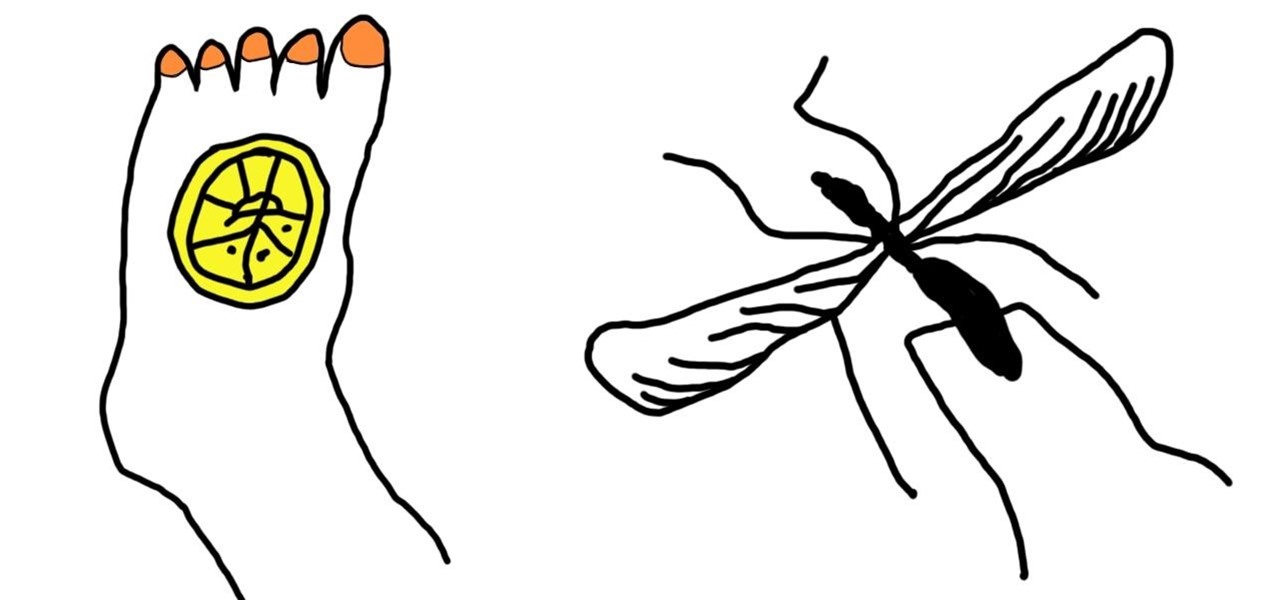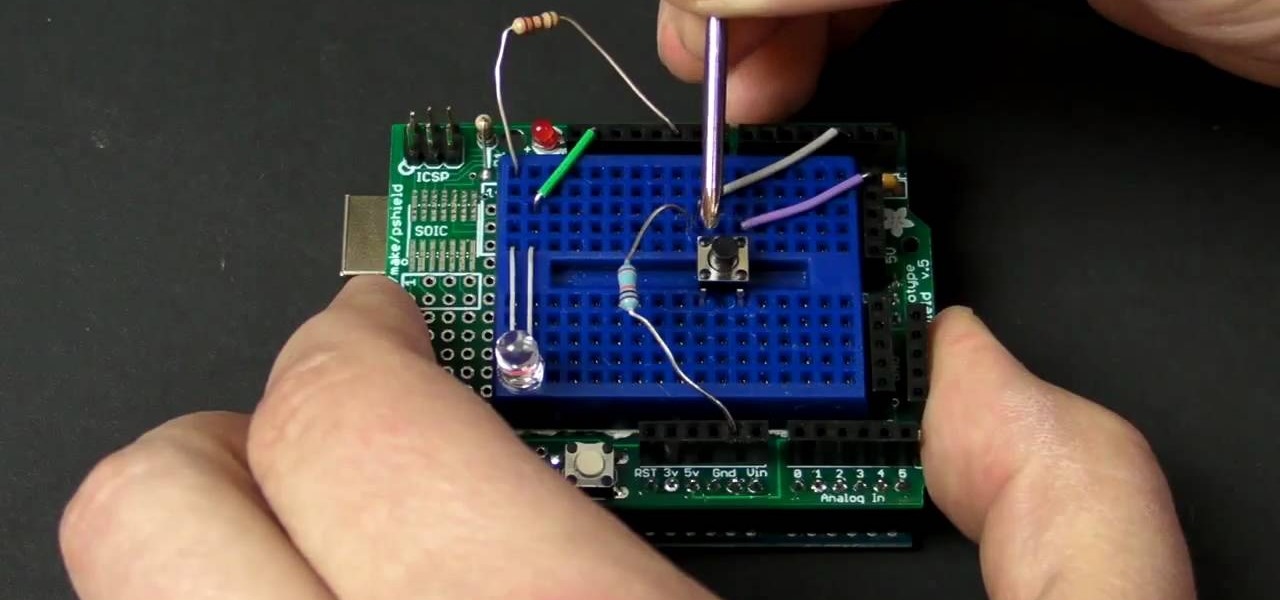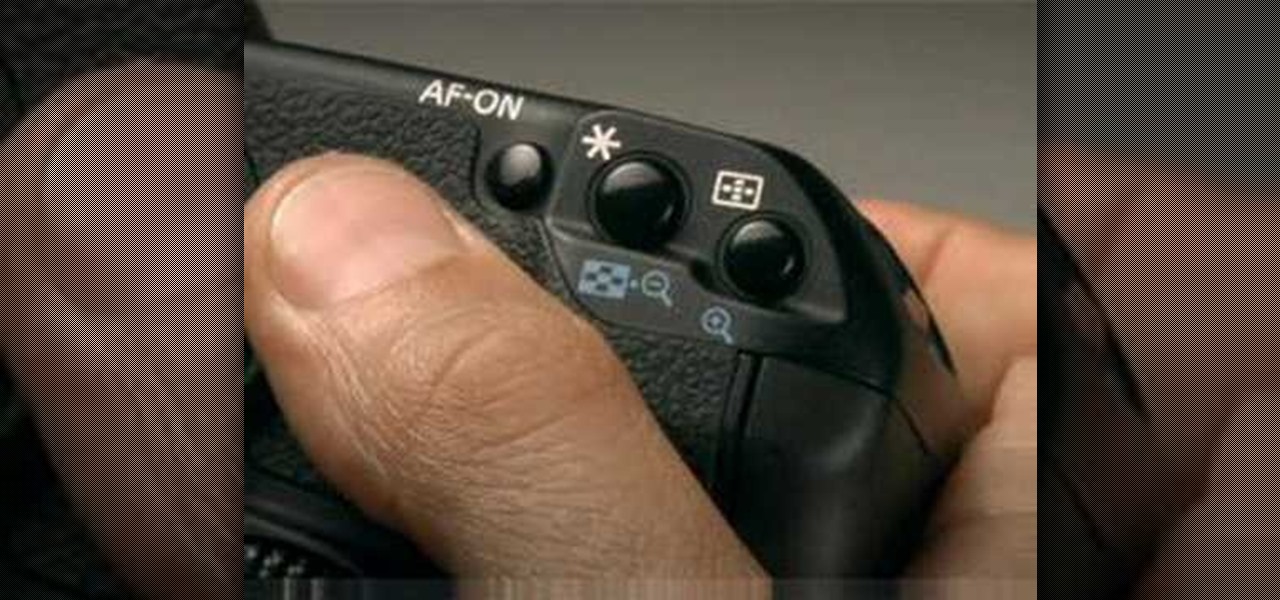Papa Tom teaches veiwers how to easily make a terra cotta roof for a realistic looking house for a diorama or school project. This is easy to do and provides incredibly realistic finishing touch to any plain old miniature building.

Nate, the Mathematics Guy shows you the basics of a slide rule. He explains what a slide rule is and how you can build one of your very own!

Learn how to build your own terrarium.

A Basic guide on how to build your own Aquaponic System. This system is based on the Barrel Ponics and the S&S setup and was built by me in the summer of 07'.
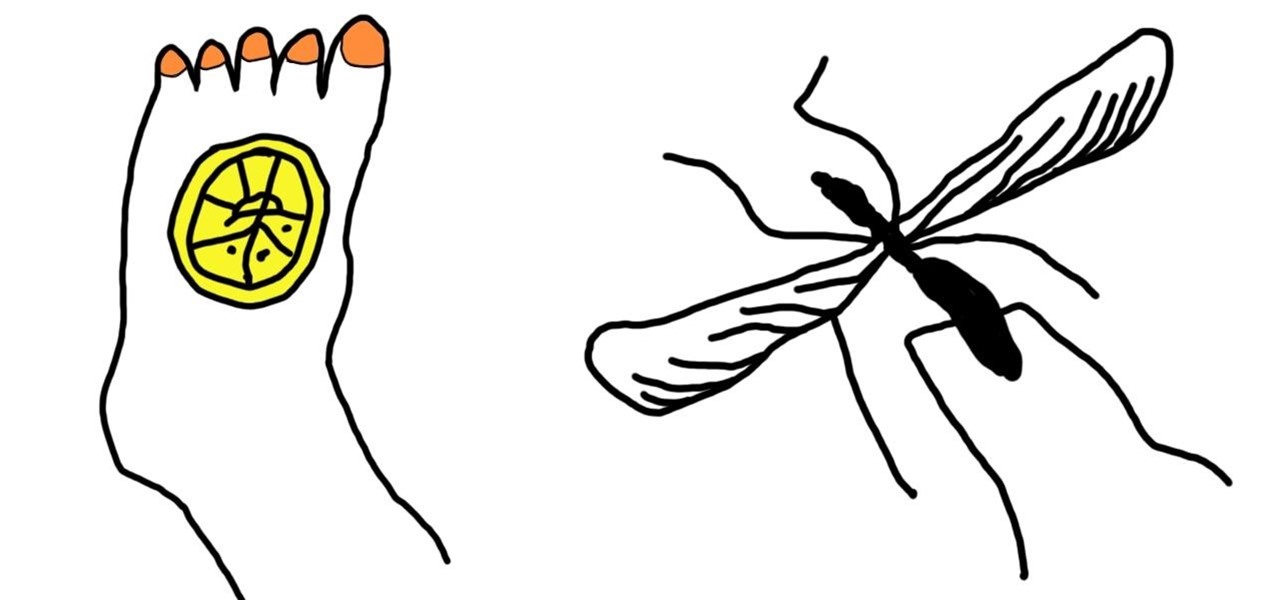
There are few things peskier in the summer than an unexpected mosquito bite swelling up on your arms and legs. Fortunately, there are many ways to heal your body of its annoying itch, ranging from fruit (lemon slices and banana peels) to common household items (baking soda and apple cider vinegar).

Create a 3-D room using Flash Catalyst. This tutorial shows you how to get a 3-D effect using several different planes to look like walls, floors and ceilings. All the techniques you'll need to know are demonstrated in this easy to follow step by step tutorial.

First go to "help.benm.at/" in safari and click on mobileconfigs, choose your country, choose your carrier and click on install. Now after that you have to reboot your iPhone. Now go to your settings, general, network and click on Internet tethering and turn it on. Now it will ask you to connect via USB or via Bluetooth, choose whatever you want. Now turn the airport option off in your mac and go to preferences, networks and now there you can see the connection between your iPhone and the com...

Go to Cydia and add a new source http://Cydia.xselize.com. Now search there for supreme preferences and install it.

ReadyBoost in Windows 7 can give your PC a boost. How? This feature takes advantage of unused space and can quickly free up room and make your computer faster. Watch this Microsoft video for more details.

Want massive, Arnold Schwartzenegger-worthy shoulders? Well, you'll have to work for it, but they're achievable with a few strategic exercises. Building muscle, especially big muscles like the deltoids, requires heavy resistance.

In this tutorial, we learn how to use your Mac screen as a gaming display. First, you will need to plug a USB cable into your computer that also has a source to place in a cable to your television. After you have connected these, the program will start automatically. To change this to view on your computer, change the controls to go onto your computer instead of the television. Now, turn on your game console and you will hear the start up noise on your computer, then see the game load onto yo...

There's a lot of questions about screen capture on Android cell phones like Motorola's Droid and the HTC Droid Incredible. Currently (and unfortunately) there is no simple way to take screenshots of you Droid's screen. There are no applications, except for ones that require a rooted phone. But this way may be the easiest for you…

Want to play the Foundations' "Build Me Up Buttercup" on your ukulele? Learn how with this free video ukulele lesson from Ukulele Mike, which presents a complete breakdown of the song and its chords. Whether you play the ukulele or bass kazoo, there is no better way to improve your chops than by learning to play your favorite songs. Not only is it more fun and much easier than running drills or memorizing a chord book by wrote, it's obviously also a wonderful way to build your repertory of so...

In this tutorial, learn how to copy an original Wii game to a USB or an external harddrive without using a computer.

In order to jailbreak and unlock an IPhone 3 G with redsnow v 0.8, you will need to use Windows Vista. When it asks if you are sure you want to run this software, then you should click "run".

This is a video tutorial describing how to build an outdoor couch for your porch. First measure out where you want to put your outdoor couch onto your porch. Then start building the first post. You should use concrete block to build this post. Then build out from the post the back wall of the couch with more concrete blocks. Then build the other post. Then stack the second course onto the first course. Then add the third course to the top of the second course. If you want then you can add a f...

This video explains how to build a shaded vegetable garden. The instructor begins the video my explaining the benefits using a shaded garden as it offers protection from hail, heavy rains and gives you the ability to control the outdoor temperature better. The simplest way to build your shaded building is to place large wood forms into the ground and place wood planks over the top of each and nailing them into place. The entire frame is then covered with a plexiglass roofing to keep out rain ...

Hoophouses (or high tunnels) are unheated greenhouses that are becoming increasingly popular with home gardeners and farmers eager to extend the growing season. In this two part series, learn how to make one of your own. Adam Montri is the hoophouse specialist for Michigan State University and in this tutorial, he takes you through all of the necessary steps for building one.

Pergolas make a lovely addition to any home. They offer shade and interesting shape to where you live. In this two part tutorial, learn how to build your own pergola for your home. Follow this step by step video and soon you'll be on your way to relaxing in one of your very own!

This video tutorial shows you how to restore your iPhone or iPod to factory settings or to restore it to a specified firmware update. First you are shown how to enter the DFU mode or device firmware update mode on your device. Download the specific firmware you wish to restore to and make sure you already have iTunes installed as well. Open iTunes and connect your device to the computer via USB by putting it off and holding the home button while plugging it in. Click OK on the dialog that pop...

In this video tutorial, viewers learn how to hack the prestige mode in the game Call of Duty: Modern Warfare 2. Prestige Mode is an option that a player can choose after they progress to Level 55 (Commander) and gain a little more experience. With this hack, viewers will be able to prestige their account to any level, and unlock all emblems and titles. Users will need a USB drive to transport files between the computer and the video game console. This video will benefit those viewers who play...

Do you want to know how to sync an iPod with the XBox 360? You must have an iPod and a XBox 360. Connect your iPod with your XBox with the USB cable. Transfer the files from the iPod to the XBox XBox helps play AAC format as well as MPEG movies. The iPod must be connected to the portable device section. This will help you share movies, music, pictures and other data and you can even copy the downloaded data to your iPod from the Xbox.

In this video tutorial, Mike shows how to find a missing file in Windows XP and Vista with three different options. In the first option, open Windows Explorer or My Computer. Then open the recycle bin to check for your missing files. If you don't see your file there, close the recycle bin and go to Start and then Search. Look for your file by searching for the file by name to find the location of your missing file. You don't have to know the entire file name to do a search. If that does not w...

This video demonstrates the steps to restore your iPhone or iPod Touch to original factory settings. This is a way to undo or repair any damage to your phone caused by downloading unauthorized files or corrupt files. Be aware that this will delete all the files that are on your device including music, pictures, videos and contacts, so use this method when all others fail. First connect the device to a computer via USB and select the device in iTunes as shown. Go to the device's information pa...

This video is about downloading videos in Firefox. Firefox is a web browser, but it will be used rather than Internet Explorer because Firefox allows you to install plug ins. Go to the tools menu and click "add-ons". Download helper is the add on we will select. Click "get extension". A web page opens. In the search box, choose "search for add-ons". Add to Foxfire. Install now. Restart to complete installation. On the toolbar you will see three rotating bars which will let you know the add on...

See how to a a button with Arduino with MAKE Magazine! This is a video tutorial on a favorite little micro-controller, the Arduino. This is a really informal how-to, and is meant to show you just how fast and easy it is to work with the Arduino.

See how to control an LED with Arduino with MAKE Magazine! This is a video tutorial on a favorite little micro-controller, the Arduino. This is a really informal how-to, and is meant to show you just how fast and easy it is to work with the Arduino.

Ever wonder how to measure the height of a building, without using a tape measure? Well, this crazy science experiment will show you how. Just watch and you'll see how to measure the height of a building with a CRT monitor, gravity and math.

In the following lessons you will learn some essential tools and techniques for working with muscles in Houdini. In the first lesson, you will learn how to rig up a simple muscle arm using Houdini's Muscle tool. The Muscle tool uses meta-balls to capture your character's skin with realistic muscle/skin interaction.

Trying to build a wardrobe? Get tips for mixing and matching outfits and fashions in this free video series from a professional image consultant.

A diffusion panel helps to create soft lighting in a photography studio. Learn how to save money by building a diffusion panel in this free studio photography video from a professional photographer.

Build a bat house at home to hold a colony of up to 100 bats. Learn how to build a bat house with these materials in this free bat conservation video.

Do you have some footage from the Sony XDCAM EX digital camera memory card that you need to get into Final Cut Pro? Well, check out this brief tutorial on ingesting that XDCAM EX footage into Final Cut Pro with ease by downloading some software, like upgrades. You'll need the Sony camera and a USB cable, then just watch the video to see how it's all done in Final Cut Pro. This will work with Sony EX1 or EX3.

This is a detailed tutorial on how to build an expoxy clay dinosaur with the Dino Tech technique. The epoxy used here is called Magic sculpt, and can be found at http://www.sculpt.com. This sequence is a series of 25 videos, of which the 7th is missing. They detail the individual steps in the dinosaur-making process.

Here is an educational video for ART (Advanced Robotic Technology) Plasma customers. The HDP Plasma SX Profile Cutter is designed for heavy duty manufacturing environments where power, precision, speed, quality low cost, productivity, and durability are demanded by business owners. See in these sixteen videos how it works, from the inside out, and another video on what it actually is.

This online manual shows you all of the ins and outs of the Canon EOS 40D digital SLR camera. The guide covers: handling the camera, shooting modes, ISO speed, AF modes, Drive modes, image quality, highlight tone priority, picture styles, white balance, and live view mode

Now that the iPhone 4 is on Verizon, there's an increasing number of ex-Android users wanting to know how to take a screenshot on their new iOS device. We all know what a nightmare it was to take a screenshot on your Android device. You had to download the Android SDK, enable USB Debugging, connect your Android to your computer, open DDMS, mess with Terminal, open up Screen Capture... well, you get the picture—complicated.

Since its founding in 1984, Cisco Systems has been a global leader in information technology. From networking hardware and software to domain security and energy management, the company dominates the IT field.

"Buy low and sell high" is great advice, but how do you accomplish it? While the stock market can be unpredictable, it's not a complete enigma. There are patterns to watch for that can make you a successful trader.

The marketing team for Marvel Studios is doing "whatever it takes" to make sure you see Avengers: Endgame when it hits theaters in a couple of weeks, including offering an updated set of augmented reality Playmoji for the Playground app on Google Pixel.