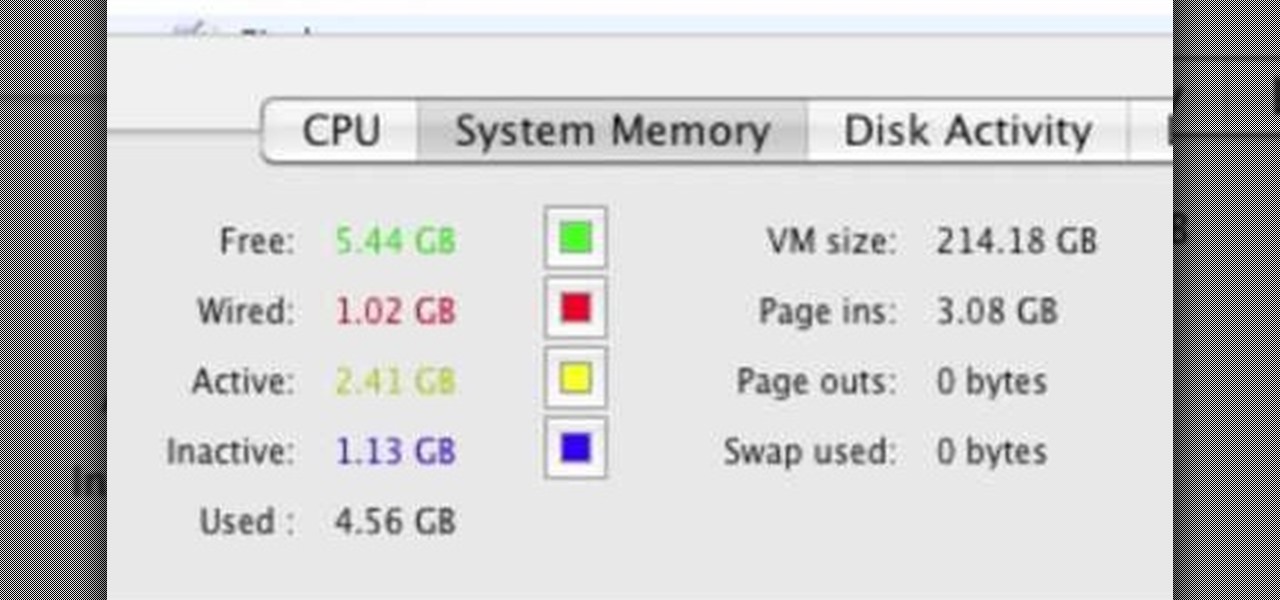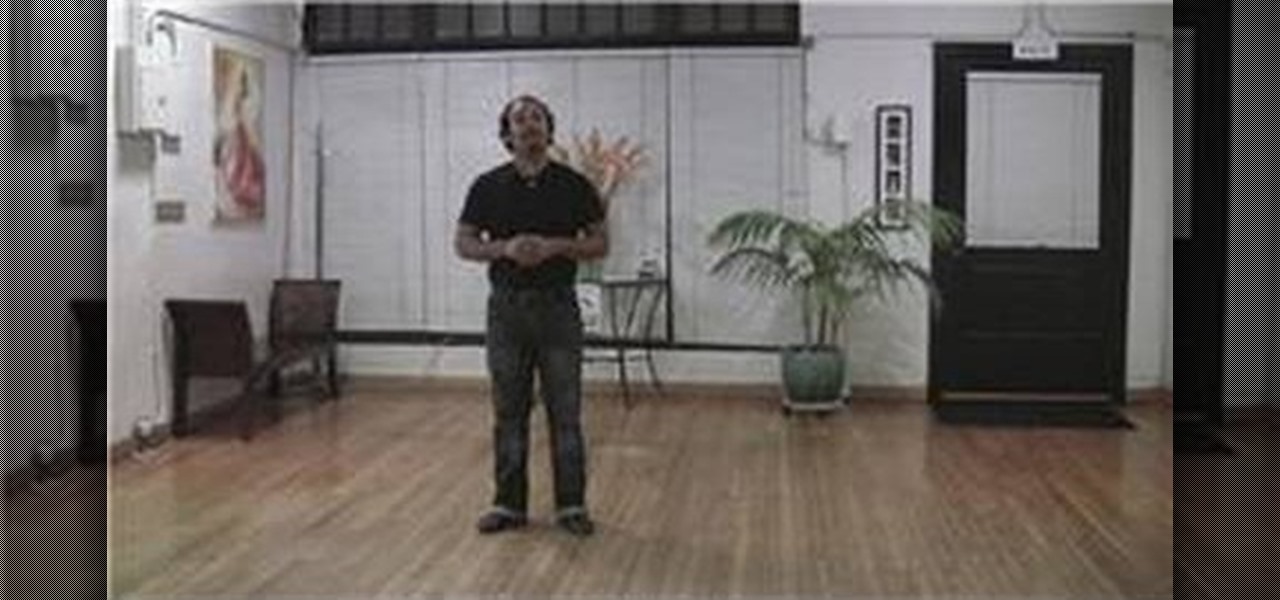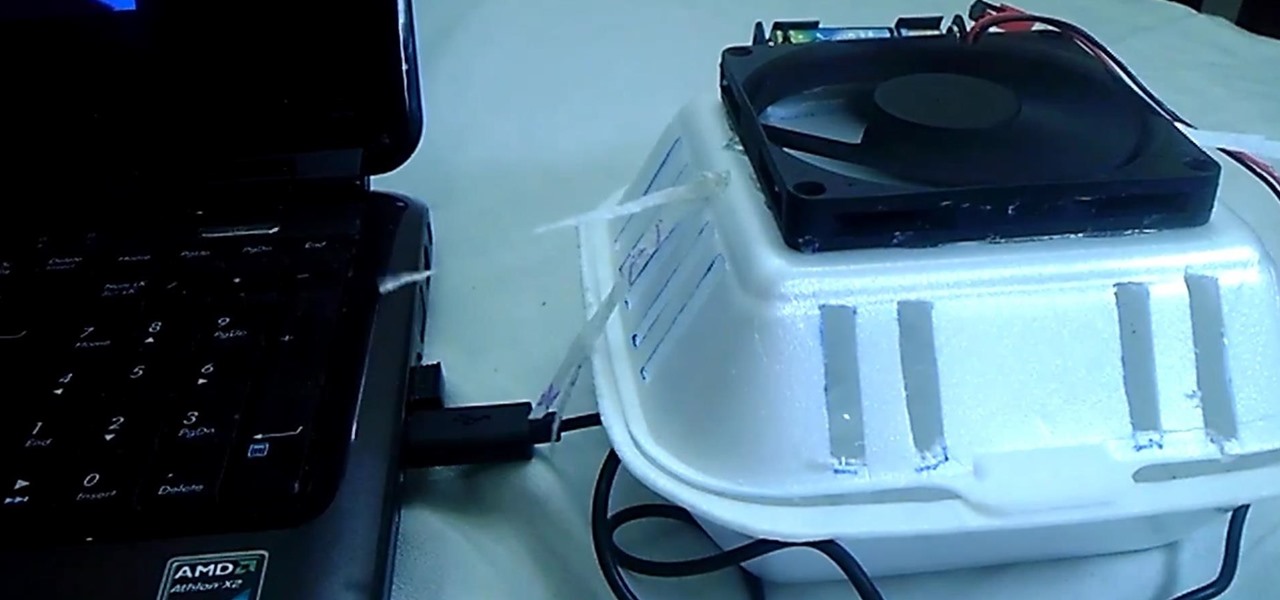Whether you're in high school or college, you no doubt will have your iPhone in your pocket all day long. To make your iPhone last the whole time and even help you out with your studies, these are the accessories you'll want to get your hands on.

It's easy to run Kali Linux from a live USB on nearly any available computer, but many publicly accessible laptops and desktops will be locked down to prevent such use. School, work, or library PCs can be secured with a BIOS password, which is often an easily recovered default password. Once you have access, though, you can use a USB flash drive to run Kali live on any PC you find.

Don't think because your MacBook is using FileVault disk encryption your device is secure or immune to hackers. Here's how to find out if that FileVault password is strong enough to withstand an attack from a motivated attacker.

Connecting to your headless Raspberry Pi on the go typically requires a network connection or carrying around bulky peripheral hardware like a screen and keyboard. With the help of an old-school connecting standard, though, you can log into your Pi from any computer using a simple cable. If you don't have a power source, you can also power your Linux distro over the cable at the same time.

Many of us are guilty of sacrificing a delicious breakfast for a few extra minutes of sleep in the morning during the busy work week. Grab-and-go breakfasts are definitely timesavers, but granola bars and other packaged items often lack the fresh breakfast feel that makes the first meal of the day so great.

Why are people so afraid of risotto? Contrary to what a lot of home cooks seem to believe, it's really not a difficult dish to make yourself. Sure, there's a lot of stirring involved, but it's not nearly the culinary beast it's made out to be. The real deterrent to making homemade risotto isn't that it's hard—it's that it requires a lot of attention. Risotto needs a lot of babying. Part of the process involves standing over it for 20 to 30 minutes at the stove, stirring almost constantly whil...

As a former English major, I have a love/hate relationship with many books. And when I saw that this NFC-enabled charging dock project included a little book mutilation, I was suddenly more interested. Now, for those of you who have nothing against books, this is still a great project to add some style to your tech devices.

When you're at work or in class, there's nothing more annoying than sites that automatically play media. One minute you're happily distracting yourself, and the next, you're scrambling to hit pause while everyone stares at you. Not to mention now your boss knows you're slacking off.

Get the most out of your Windows Phone 7 smartphone with the tips and tricks on offer in this two-part video guide from the folks at Intomobile! Learn the ins and outs of the WP7 user interface and discover how to perform essential, everyday tasks like how to make and receive phone calls.

Medical school, quite the undertaking! You've gotten the good grades and made sure your MCAT scores are good, but interviews aren't your strong suit, are they? Don't worry! In this great video, Dr. Robert Hasty goes over the in's and out's of the interview process for admissions board and what you can do to have the least amount of failure when going in for your interview.

You can use Activity Monitor to see how your Mac is using memory. But what do free, active, inactive and wired mean? How about page ins and page outs? Plus, learn to use them to figure out if you need more memory. It's easy! So easy, in fact, that this home-computing how-to from MacMost can present a full overview of the process in about four minutes. For more information, including detailed, step-by-step instructions, and to get started monitoring your own RAM use, watch this Apple lover's g...

In this video tutorial, viewers learn how to play DVD movies on the computer for free. Usually, users will need to purchase expensive codes or plug-ins for a media player in order to play a DVD movie. This video introduces the VLC Media Player. This media player is able to play any DVD movie and is a free program. To download it, open your the Google website. Then search for the media player and select the first result. Then click on Download and install the program. This video will benefit h...

Okay, we're not going to lie: threading hurts. Like, not just an "ouch, I gave myself a papercut" hurt, but an "ouch, I just got a nipple piercing" kind of pain (okay, not really, but do get that the first few times do require you to bite down hard on a rolled up towel).

So you're at a club and want to show off your Bachata dance moves, but not sure how? In this video, learn how to do "social Bachata dancing" in which you're in an environment, such as a dance club, that requires a dance partner. Learn about the ins and outs of social Bachata dancing with help from this video.

Ever try your hand at betting on the ponies? It's a hard sport to bet on if you're just starting, and you should know everything you need to before you start, or you're just going to be throwing your money away.

Find the ins and outs to UPS hacking in this video from Systm! And were not talking about the parcel service here—we're talking about your UPS system—your uninterruptible power supply, which can be pretty weak. That's why you should hack the tiny battery out of it and replace it with a giant car battery! Your UPS will last a lot longer, which is important when it comes to power outages. Though Systm doesn't recommend swapping out batteries, they do walk you through the process so you get it d...

Downloading third-party screen recording apps can be dangerous. The primary function of these apps is being able to record everything on one's display, so it's easy to see how a malicious developer could exploit this for their own gain. That's why the addition of Android 10's built-in screen recording is so impactful.

With an inconspicuous Android phone and USB flash drive, an attacker can compromise a Windows 10 computer in less than 15 seconds. Once a root shell has been established, long-term persistence to the backdoor can be configured with just two simple commands — all while bypassing antivirus software and Windows Defender.

The misconception that macOS is more secure than the Windows operating system is far from the truth. With just one small command, a hacker can completely take over a MacBook and control it remotely.

Developed by Open Whisper Systems, Signal is a free, open-source encrypted communications app for both mobile and desktop devices that allows users to make voice calls, send instant messages, and even make video calls securely. However, a vulnerability was recently discovered for the desktop version that can be turned into a USB Rubber Ducky payload to steal signal messages with a single click.

If you've sideloaded apps on your Nexus Player, you're surely aware that not very many are optimized for use with a remote control. This can make navigating such apps a pretty big hassle, since they were designed with touchscreen input in mind.

Apple may have made Mavericks more accessible to Mac users everywhere at the fair price of zero dollars, but unfortunately, they made it trickier to create a bootable install drive of the Mac OS X 10.9 operating system.

In this tutorial, we learn how to use Wiiflow USB Loader. First, go to the homebrew channel and then click on the wiiflow usb loader. After this, you will see a bunch of games for you to choose from. Browse through these until you see one you like, then select it. You can click the arrows to browse between different games and look at the covers of them. After you find one that you like you can play it right away from your PC. To change your settings, go to the lower left hand corner and chang...

In this video tutorial, we learn how to install and run the Ubuntu GNU/Linux distribution on a USB flash drive. For more information, including a complete demonstration and detailed, step-by-step instructions, watch this how-to from the folks at CNET TV.

Need some help figuring out how to use a Schosche flipSYNC key fob USB cable? This brief video tutorial from the folks at Butterscotch will teach you everything you need to know. For more information, including detailed, step-by-step instructions, and to get started using your own flipSYNC, take a look.

In this clip, you'll learn how to rip the Microsoft Windows XP Recovery Console to a bootable USB thumb drive. It's easy! So easy, in fact, that this home-computing how-to from the folks at Britec can present a complete overview of the process in just over five minutes. For more information, including step-by-step instructions, take a look.

Need some help troublshooting USB-powered devices on a Microsoft Windows PC? It's easy! So easy, in fact, that this home-computing how-to from the folks at Britec can present a complete overview of the process in just under ten minutes. For more information, including step-by-step instructions, take a look.

Want to learn how to broadcast live & record from your game console while viewing game-play in HD - using the BlitzBox B1-HD (for under $100). THis is an easy way to record your PS3, PS2, XBOX 360 or Wii games.

USB flash drives are great for moving files on and off of a linux server, but how do you do it? This quick tutorial shows you how easy it is!

OK! This video shows you how to configure any USB flash drive for storage on for your Xbox 360. The flash drive has to be at least 1GB and can be as large as 16GB. You are allowed to use up to two flash drives which can give you an extra 32 GB of storage. Now you can use a flash drive as a memory stick for your xbox 360.

Do you have a lot of old Xbox controller sitting around now that the newer, sexier Xbox 360 has taken over originals place in your life? Give them new life! This video demonstrates a method for turning an old Xbox controller in to a USB fan! For those for whom buying a small hand-fan from the store is just too easy, this DIY trick will have you a much more cool-looking, geek-fame-worthy model in almost no time at all!

This is a HouseholdHacker mod teaching you how to mod your old Nintendo controller to work with your PC computer games. Today we'll show you how to convert your old Nintendo controller into a retro gaming icon on your computer desk!

The good old Zip Drive introduced by Iomega in late 1994 served its purpose as a medium-capacity removable disk storage system until obsolescence kicked in as it was replaced by flash drives as well as rewritable CDs and DVDs. This video presents a number of fun, DIY art projects that you can do with your old Iomega Zip Drive. Specifically, this how-to looks at how you can take your old Zip Drive and make of it a USB driver enclosure. For more, or to get started on your own Zip Drive project,...

A video tutorial showing how to create an autorun series of hacks that can run from a USB drive using Windows batch files. Create an auto hack USB drive using batch files.

The newest version of macOS has arrived. While everyone's mind is being blown by Mojave's groundbreaking new Dark Mode, we'll be taking advantage of its insecure file permissions to establish a persistent backdoor with a self-destructing payload that leaves little evidence for forensics.

Ransomware is software that encrypts a victim's entire hard drive, blocking access to their files unless they pay a ransom to the attacker to get the decryption key. In this tutorial, you'll learn how easy it is to use the USB Rubber Ducky, which is disguised as an ordinary flash drive, to deploy ransomware on a victim's computer within seconds. With an attack that only takes a moment, you'll need to know how to defend yourself.

Linux may not be the most popular consumer operating system out there, but what it lacks in consumer app variety, it definitely makes up for in flexibility and security. And if you've ever tinkered with a Linux distro, you know how easy they are to install—most of the time, I skip standard installation and boot directly from a CD.

I honestly believe that everyone on earth owns the same blue cooler—you know the one. Cooler technology hasn't changed since the '50s, and frankly, it's time to mix things up, with a built-in blender perhaps? With the Coolest Cooler, it's actually possible!

Mobile carriers have been the bane of my existence for as long as I've had a phone. First, they take away unlimited data, and then when you try and switch carriers, they hold your phone hostage for a up to a week before unlocking it from their network.

Hand made air conditioner made of a foam lunch box, 5 volt DC fan, 4 AAA rechargeable batteries, and some ice. This homemade AC can run on batteries and you can plug directly into any USB port.