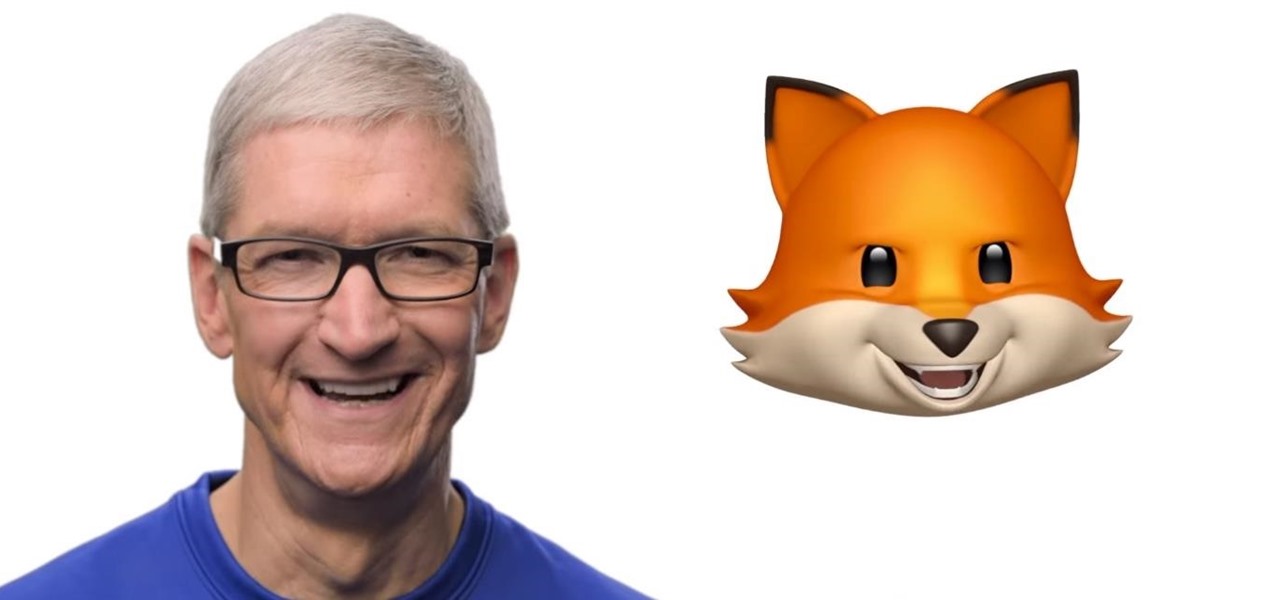One of the most mind-blowing meals I ever ate occurred when I was 12 years old. The main course and sides were good, if unmemorable, but my jaw dropped during dessert when my friend's mother whipped out a blowtorch—as in a bona fide welding torch from the hardware store—to finish off the crème brûlée.

The stock AccuWeather widget on the Samsung Galaxy Note 3 is great if you want a super quick way to see the current time, date, and weather forecast for your area, but personally, its design just doesn't do it for me. It's big and bulky and I find that the background weather imagery is distracting. Developer ElMartinoAT feels pretty much the same, and brings us nine alternatives to choose from when it comes to the stock AccuWeather widget on Galaxy Note 3 devices running Android KitKat.

When you think of nail polish, it's probably almost always in the context of a manicure. I mean, that's what it's made for, right? But there are plenty of other things you can use clear or colored nail polish for besides painting your nails.

Ever since the early days of their existence, cell phones have been reducing the common wristwatch to nothing more than a fashion accessory. I'm not exactly a watch aficionado, but I do own a few that I wear on a daily basis. Since I have family in different parts of the world, I love my watches that have a second time zone, allowing me to see what time it is where they are.

Fashionably cool and awesome, this marvelous French Twist hair Style is as simple to make as it is elegant and stylish to flaunt. Just in few easy and accessible steps, this urbane style makes your appearance special and any outing memorable. Step 1: Comb Your Hair Neatly to Remove Any Tangles and Make Them Smooth. Step 2: Hold the Hair Together Like a Pony and Twist Them Till the Middle of the Pony and Make a Roll as Shown. Step 3: Once You Have Secured the Roll, Cover It with Surrounding Ha...

My favorite type of video game is first-person shooters, and the one that started it all for me was GoldenEye 007. There was just something about the controls, fast-paced action, and free-roaming environment that got me hooked.

One of the best-selling video game consoles of all time is the Nintendo Entertainment System, better known by its acronym, NES. However, cartridge-based gaming consoles are a pain now when compared to the newer download-and-play alternatives.

In this Windows 8 tutorial, you will learn how to show and hide desktop application icons. The benefit of this is it allows you to quickly hide desktop icons and show them again when you need to have access via desktop.

This week, another guest returns to our Steampunk R&D show for the second time, Thomas Willeford. In our very first podcast, Thomas talked to us about creating his empire; this time we most notably talk about his recent appearance on the Science Channel's program Odd Folks Home, in an episode entitled "Blow Off Some Steampunk". Thomas Willeford is the owner and operator of Brute Force Studios, and has been responsible for some of Steampunk's most recognizable props and accessories, such as th...

Have any Star Wars fanatics in your family? Well, here's a great Christmas gift idea for those Star Wars fans who think they have everything... a freaking LEVITATING DEATH STAR!

Costume parties are in full effect this weekend, so with that said, how cool would this look at your Halloween party? Instructables user castor009 made two holes in the head (one for inserting the PVC tube, the other where the liquid will spew out) and insert the pipe and tubing, then stuffed it to secure everything. He then fit the bottom tubing through a pencil holder and attached it to a water pump. Then just add whatever you want to serve at the party (I would suggest anything red or blac...

The international profile of augmented reality startup Nreal continues to quietly rise thanks to gradual updates and various strategic branding opportunities.

The home bar, that tiny sliver of color at the bottom of the screen on Home button-less iPhone models, is helpful when first getting used to an iPhone X or newer's gestures. It helps you learn how to swipe up to unlock, go to the home screen, view the app switcher, and so on. But after a few weeks, it just becomes an annoying eyesore you can't get rid of — unless you have a jailbroken iPhone X.

Now that the iPhone XS is officially available for pre-order, Verizon and Apple are giving Snapchat users the opportunity to win the device through an augmented reality scavenger hunt rather than forking over $1,000 for one.

After weeks of teasing what many hoped might be a live, on-device demo of Magic Leap software to go along with the hardware glimpse we got last month, it turns out that all we got was a bit of new demonstration video footage.

Magic Leap just did something it didn't do during its recent Twitch hardware demo: show us some new demo footage of what augmented reality really looks like through the Magic Leap One.

In the wake of reports of slow iPhone X sales and a possible early end to its shelf life, Apple CEO Tim Cook is on a public goodwill tour of sorts, espousing the virtues of Apple AR.

When Apple introduced ARKit earlier this year, they trotted out IKEA as one of the companies it was working with to build an augmented reality app that lets customers see furniture as it would appear in their home.

Desserts always taste better when they are sugar-coated—and even more so when they're coated in powdered sugar. In particular, crinkle cookies—cake-y cookies that are chewy on the inside and crispy on the outside—are famous for the powdered sugar that creates their cracked appearance.

In modern versions of Windows, Microsoft made quite a few changes to Windows Explorer, the first of which is a new name—File Explorer. Another huge change that most will notice is that File Explorer now has a new look sporting the Ribbon interface.

Slowly but surely, Microsoft is pushing more and more options out of the Control Panel and into a new menu simply called Settings. This new Settings menu debuted with Windows 8 and mainly focused on touchscreen-related options, but starting with Windows 10, you'll find quite a few general options residing here as well.

This process requires XBox2 live with vision camera. We are going to create a character. First, you go to multiplayer mode, options and then choose character creation. If you haven't created a character, you will start from scratch here. If you have created a character previously, you will make some adjustments to the character for this presentation. Now, go to player information and then service record. As the program already has a character, we are going to change the appearance of the char...

The Care Bears have stood the test of time, from their first appearance on greeting cards, to cutesy, plush teddy bears, to animated television series, to adventure-filled movies. The Care Bears may be long gone from television, but not from out hearts (especially Sara Griffith's of SharksBiteOfLife).

The personal computer is a strange and powerful entity, capable of bringing great joy. Just as often, you probably want to chuck the damn thing at the wall because it doesn't work right. If you want to pull a prank on a friend that will really upset them, messing with their computer is one of the best ways to do it. This hilarious video will show you how to do three great PC pranks quickly and easily, including changing the contrast on the monitor and pretending to edit websites using Javascr...

Three point lighting is the key to MAKING videos look professional. Tom Skowronski, the associate editor of Videomaker, guides us through the process of three point lighting. Three point lighting involves the use of three types of light to create a professional appearance when video taping. First, a key light is used to provide bright illumination of the subject. Then, a fill light cleans up the dark areas on the face. Lastly, a backlight fills serves to separate the subject from the background.

In this "super" video tutorial, you'll learn how to convert a Super Nintendo controller to PC controller. Now, dig deep into your garage and pull out those old SNES pads (or controllers) and get ready for some "super" modding!

Some apps look great with Dark Mode, and some do not. So when you have system-wide Dark Mode enabled on your iPhone and are using an app that only looks good in Light Mode, you'd normally have to turn the dark appearance off manually, then switch it back on when you leave. But there's a workaround that can automate the process for you.

What does mainstream augmented reality look like? I'm not talking about the stuff you see in concept videos and science fiction films. No. What does it really look like?

The largest and arguably most widely known event of its type, especially in the US, the Sundance Film Festival is an annual celebration of independent film—ones made outside the Hollywood system. This year, a new type of experience appeared at the Sundance Film Festival in an installation called "The Journey to the Center of the Natural Machine." This mixed reality presentation offered the user the newest type of storytelling in a long and important line—continuation of the species kind of im...

We don't know about you, but we're wondering how the hell Katy Perry even has time to work out these days with the countless number of promotional appearances, hostess jobs, planning a wedding, and singing gigs she's doing on a daily basis. But, after looking at a few recent pictures of the singer's fit and curvy body, she must be doing something to keep all that in shape.

1. To make tilt shift take one picture which is taken from high angle with any content like car and buses. Now open the picture in Photoshop and change it to quick mask mode to create and edit the selection.

Stitching in Wizard101. You're going to need some new gear for you wizard, and the only possible way is to start stitching away.

You can’t change the size of your pores, but you can make them look a lot smaller. You Will Need

This easy tutorial shows you how to change your computers appearance. You can change your computers windows, buttons, color scheme and font size.

Personalize your League of Legends champions by altering their skins! This method will only change their appearance for you. This shows you how to obtain custom skins and apply them to your favorite champion (or one you just want to change around).

In order to create the Snow White look for Halloween, you will need the following: Disney eyes, powder, foundation, concealer, sunscreen, a black wig, a blue jay, eye shadow, eyebrow pencil, an apple, a red bow, lipstick, lip gloss, blush, white eyeliner pencil, and liquid liner.

This video tutorial demonstrates how to draw a cartoon soldier or police officer. Begin with outline of an elongated face. Right above his nose, draw a small brim of his hat. Continue with the brim, adding the hat band and the top of the hat shaped somewhat like a bowl. In front of his face, draw his arm bent upward so his hand is appearing to salute. Add in shoulder patches. Next, draw his other arm bent in at his side. Add his belt buckle at the center of his waist. Now draw medals and acce...

In this how-to video, you will learn how to add text and titles to videos using Final Cut Pro. First, place a time line play head where you want the text to appear. Move the mouse to the lower right corner of the viewer window and click the add text pop up menu. Select text and the viewer will change to a black box with Sample Text in the middle. Click on the tab labeled Controls. You can edit the text in this new window. You can move the text by selecting Image and Wire Frame. This will allo...

Learn how to blend shapes and colors in Illustrator with this tutorial. Open Illustrator and put the circle with color which you want. Put the square on the color you want. Select the object, go the title bar select the object and then select the blend. You will be shown the result on the screen. Select the square and circle where you place the object by click and drag method. Go to the object and select the blend and choose the blend options. Change in specific steps which you want in the sc...

This how-to video is about how to darken an over exposed image in Photoshop.