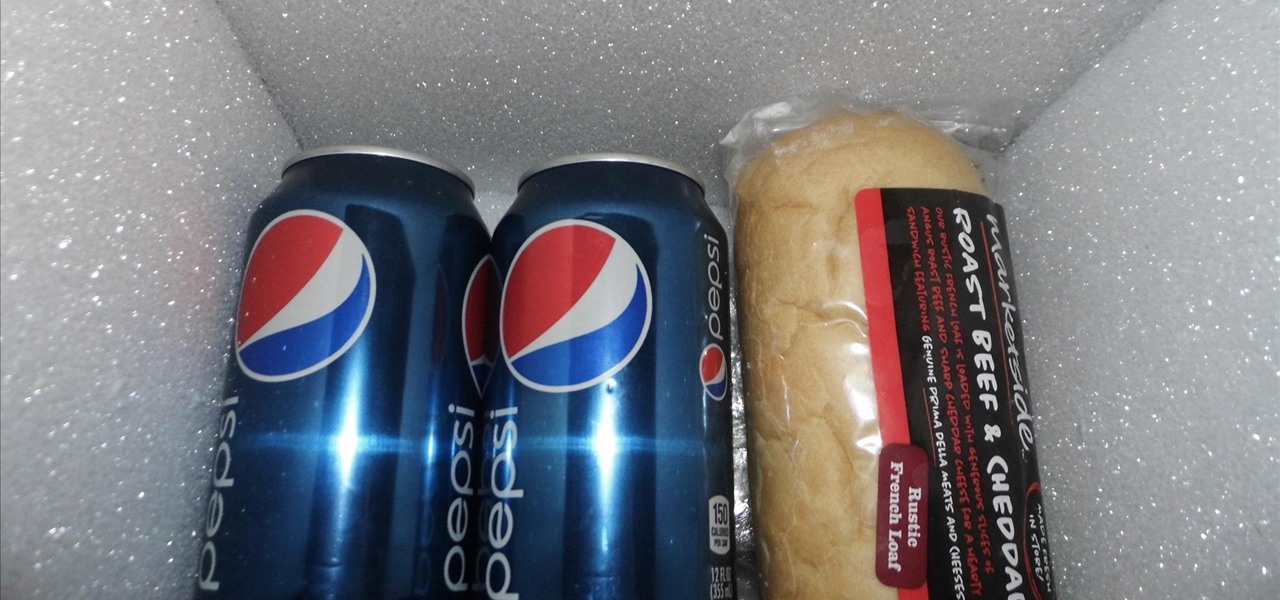Scanners are much too cumbersome to fit in a pocket, but with the use of just one application, you can replace all that bulky hardware with your Android smartphone and take it with you wherever you go. All you need to do is find the scanning app that fulfills your needs. Here are our five favorites that are good for business pros and average joes alike.

One thing the whole Internet can agree with is that cats are cute and (sometimes) cuddly. But what those endless cat videos you find yourself watching for hours on YouTube don't tell you is that cats stink. While cats aren't the source of the smell, owning a cat means a stinky litter box.

Believe it or not, there was a time when smartphones weren't the primary tool for taking photos. People actually walked around with bulky film-based cameras on their necks, and some even used cheap disposables. While photography wasn't introduced to the world when smartphones came out, it's definitely more accessible—and everyone is a photographer now.

Google announced the ADT-1—their first foray into dedicted gaming using their Android TV platform—at this year's Google I/O, in hopes to once again take over your living room on the heels of the immensely popular Chromecast.

It's been a great week for Chromecast owners. First, Google released the development kit, allowing devs to install the casting code into their apps. Then, CyanogenMod dev Koush updated his AllCast app to support the Chromecast. That means you can shoot personal movies, music, and photos directly from your Android device over to a Chromecast-connected display.

Remember the young Parker who taught us how to make fun things like the ghost trap from Ghostbusters and the cheap severed leg effect? Well, he's definitely grown since then, and in his latest video he takes a more practical approach to DIY with a cheap and easy soft box for you home photography studio.

Fingers are very useful for many things in life—but fingers get dirty. With most smartphone and tablets using touchscreen technology, our fingers have become our greatest technological asset. But if you want to keep your phone or tablet from looking like this: Then you can try some of these awesome and easy DIY styluses.

For some reason, there's only ever one person in a group of friends that has a cooler. Every time there is a hangout or BBQ, that friend is called and has to lug his expensive, huge plastic cooler around for everyone. Not really fair, is it?

Yarn is very useful! If you know how to knit or crochet, you can make everything from clothing to backpacks. But when making large items from yarn, such as a blanket, it can be a bit of a hassle to have to change yarn bundles every time you want a different color or thickness.

Kim, a staff mechanic of Driverside, demonstrates how to check the fuses in a car. In majority of the cars the main fuse box could be located on the left side of the kick panel situated near the driver seat. Inside the car, he opened a cover stating fuse box (near the driver seat), by turning a small lever, he dispatched the fuse cover with ease. A pilot map can be found behind the back of the cover panel. The Map elucidates all kinds of fuses distributed in the car and their amperages. Then ...

This video is a tutorial on how to remove scroll bars, sheet tabs and objects in Excel. To remove scroll bars and sheet tabs, go to the Office button, then Excel Options. On the screen that comes up go to the Advanced tab and scroll down to “Display options for this workbook”, where you will see some check boxes. Uncheck the boxes for horizontal scroll bar, vertical scroll bar and sheet tabs. This will remove them from the current workbook. This feature only works with the current workbook.

MacOSG demonstrates how to install memory in a 2009 Mac Pro. When performing this upgrade, be sure to take precautions for static by discharging static electricity before beginning. Shut down, unplug and place the Mac Pro on a static-free surface. To access the memory, you need to open the side access door by lifting the latch located on the rear of the Mac until it locks in the open position. You can then the door forward and then remove from the body. The memory is attached to the processor...

This video will show you how to use the ‘find’ and ‘replace’ text buttons in Microsoft Word 2007. Microsoft Word 7 is slightly different from the Microsoft you might be used to but with these instruction you’ll have no problem finding the buttons.

This video will go over how to insert a check box in Microsoft Word for printing or for electronic distribution. With just a few clicks you can get a check box. You can even add different symbols or styles for your check box.

Box Seats! Put the art back in party furniture with collapsible tables and stools.

Make sure your winter wardrobe survives the summer by putting it away properly. Learn how to store your winter clothes.

Tips and techniques for counter-punching in boxing. The best offense is a good defense for boxers, so learn how to block and avoid jabs and hooks in this free training video series.

Equipment and supplies needed for a boxing gym. Learn how to build a better training facility for boxers with this free video series on boxing gear.

Boxing workouts to do with a medicine ball. Learn about training to be a better boxer with these medicine ball exercises in this free video series.

Tips and techniques for jumping rope. Learn how to be a better boxer with jump rope exercises in this free training video.

Tips and techniques in a boxer's first lesson. Learn how to start boxing with this free training video series on boxing for beginners.

Tips and techniques for working a heavy bag. Learn how to practice boxing with a heavy punching bag in this free training video.

Setting up a boxing gym with necessary equipment. Learn about boxing training equipment in this free video on gym equipment for boxers.

Training techniques for boxing footwork. Learn how to practice footwork for boxers in this free video series.

Tips for boxers to use on a double end punching bag. Learn how to jab, uppercut, and keep rhythm in this free boxing training video.

Adolfo explains how to throw a jab properly. You lean forward, keep your elbows in, and keep your left hand above your right. You should always make sure that your right foot is planted after your punch.

Adolfo explains how to properly hand wrap your hands. You put your thumb through the loop over your hand. You do this before you put your gloves on.

The cake is a LIE!!! If you're a gamer worth his (or her) salt, then you know all about Portal. And not only that, you've played it, completed it and finished all its challenges. Well, maybe you didn't go THAT far, but regardless, EVERY gamer knows about Portal. Even Lionhead Studios.

Connie Brad teaches us how to make a pop-up box card in this tutorial. First, you need to take a scoring board and draw 1 cm increments down the center of it. Now, take a sheet of card stock and score the sheet 2 cm from one end, then continue down until you reach the bottom 3/4's of the paper. Now, fold your card along all of the score lines up until the last line. Next, line this up on a cutting mat and cut 3 cm on each side until the end of each score line. Now when you set this up, it wil...

In this video, we learn how to make a shadowbox. First, you will need to have a frame that is thick and pops out from the wall. After this, layer hot glue down on the inside of the frame where you are going to put what goes on the inside. Decorate it how you like, a good idea is to use fake moss, wood chips, and stones on the inside. Decorate this as unique as you would like to, let your imagination go wild! After you have decorated the frame as you would like it, grab a piece of paper that y...

You know those long drives home in the car after you've spent a weekend at a cousin's house, or back from visiting Las Vegas? With more than a few hours at your disposal, what do you do to fill up the time? If you're an avid crafter and enjoy making jewelry, that you can turn those usually idle hours into productive crafting time by making this portable beading studio.

This video tutorial is in the Computers & Programming category where you will learn how to use caret browsing. Caret browsing is a method of selecting text on any web page. You can activate caret browsing by pressing the f7 button on your computer. It is available in Internet Explorer and Firefox browsers. Normally, for selecting text on a web page, you highlight the text by clicking and dragging the cursor and then you can copy and paste it in to a text editor. While doing this, if there are...

There's no better time to sing the blues than in this current economy. After all, picking at your guitar strings and humming a bittersweet tune is a lot better than sitting around depressed and verbally complaining about your life.

Using strings to tie little brown packages is SO Julie Andrews circa "The Sound of Music" era. Get in touch with the fun experimental quality of modern gift wrapping by watching this beginner origami tutorial.

Ever wonder what it'd be like to shove your face into your cat's litter box? Well, now you can try it! Okay, maybe this won't be EXACTLY like that.

Feel the need to rock but can't afford a guitar? Until you are earning a rock star's salary, why not make your very own guitar at home for cheap? In this tutorial, learn how to make a "ghetto guitar" out of cigar boxes that is totally playable.

In this video, we learn how to make a caterpillar cake and bug cupcakes with Lee Hanson. You will need: 1 box Betty Crocker cake mix, any ingredients the box calls for, 8 drops of green food color, 1 1/2 container of Betty Crocker vanilla frosting, tray covered with foil, 5 candy-coated chocolate candies, 2 vanilla wafers, 2 small pretzel sticks and 24 gumdrops. First, heat your oven to 350 degrees and bake the cake. Let it cool for a few hours or until it's not warm at all. Then, cut the cak...

To create a green screen, open up the program Sony Vegas. Now go to media generators. On the left hand side of your screen there should be a list with the link solid color right in the middle. Click on that and a menu with a variety of different colored boxes will appear. Double click on green. A menu will pop up so that you can adjust the shade of green just by moving the vertical line to the left or right. After choosing the appropriate shade, save the green box as either a video or picture...

First of all you need Steel-Cut Oats, some water and a Tupperware box. Take the oats and then soak them in water. Add sufficient water so that the oats are completely soaked in water. There is no need to refrigerate the oats. You can leave them in your kitchen. Put a lid or covering on the top. If you wish you can also use a bowl instead of a Tupperware box. Now you have to leave the oats overnight so that they become soft and tender. In the morning you can drain out the water and use the oat...

In this three-part Dreamweaver tutorial, learn how to create basic web forms using Dreamweaver. The three parts cover the following: