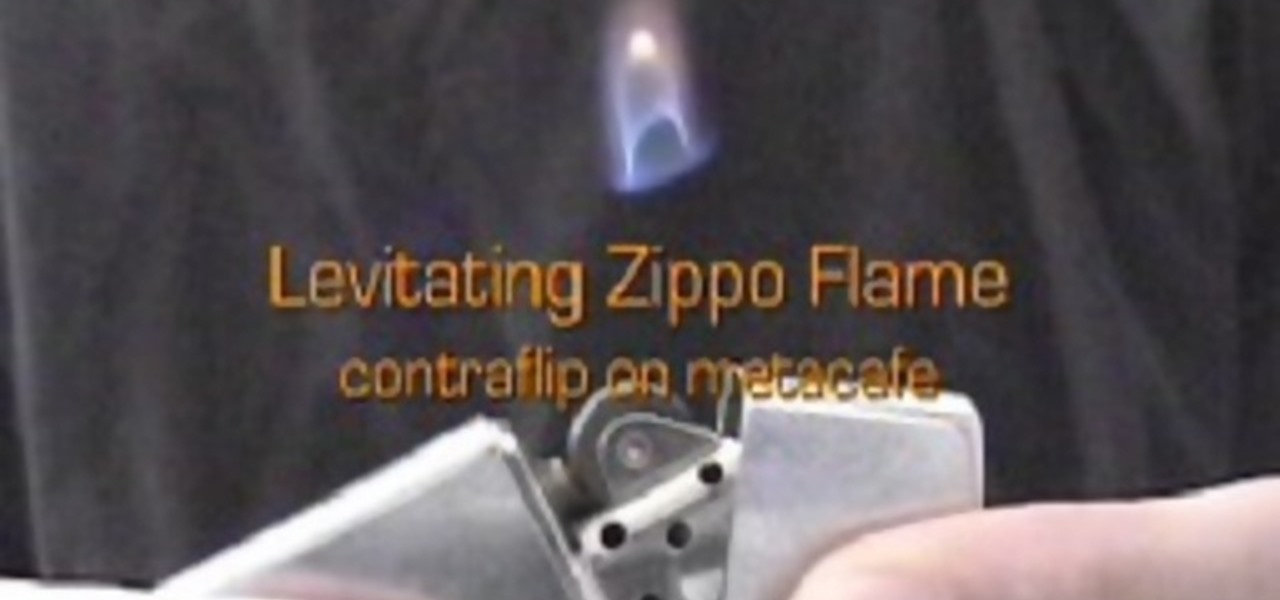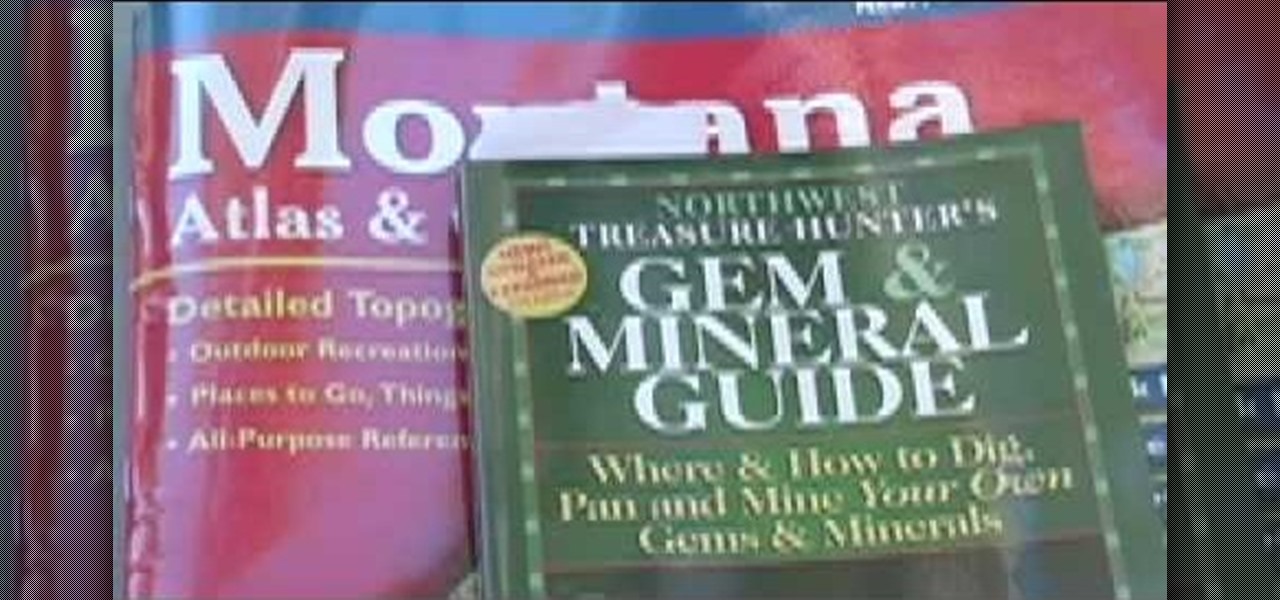Most coin vanishing tricks rely on sleights of hand and some skill; this easy magic trick just uses the physical laws of light refraction, and is much easier than that makes it sound. Learn how to perform this disappearing coin trick, great for a night out at a bar, by watching this video magic tutorial.
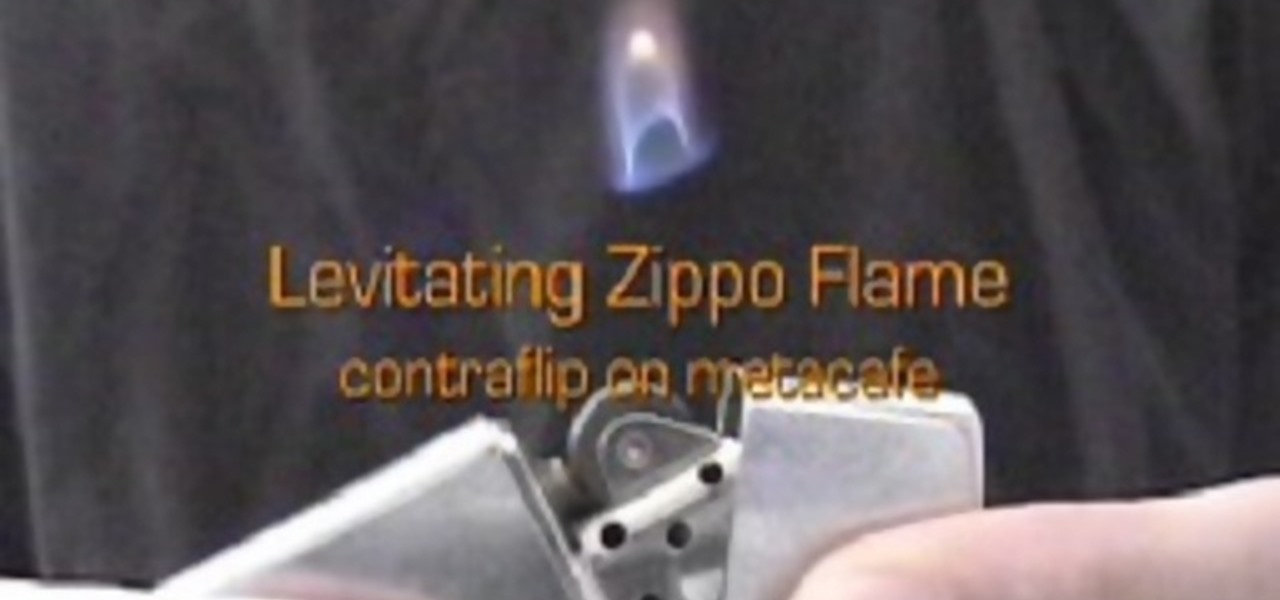
This is a cool trick that can be done with any Zippo lighter. Learn how to levitate a flame more than an inch above a Zippo. It works best with a cold lighter. Learn how to do this easy bar trick by watching this video trick tutorial.

This bar magic trick teaches you how to remove the lighter from underneath the bottle. The second video shows you variations of the trick.

Learn how to do wide reverse grip pull downs. Presented by Real Jock Gay Fitness Health & Life. Benefits

How to pass a cork through another cork. It looks like its easy to do, but you'll spend a LONG time trying to figure it out

See how you can produce smoke from your fingertips with this bar trick.

A bar trick to win you free beers, bet a friend you can drink 3 beers before he drinks one shot, loser pays for the other persons drink. Here's how you can win every time.

Learn how to build a tabbed navigation bar using Dreamweaver's Navigation Bar builder and give the buttons an over and down state. .

Tear a hole in a bill and then magically restore it! All you need is a normal bill and to know this secret!

Do not discount the "pretty" rocks found along with gold. The sapphires you see are worth many times more than gold. Sapphire (& Ruby, (corundum), is like garnet, a relatively high specific gravity that will catch in a sluice readily. These gems act as gold, they will drop behind a boulder, in bedrock cracks, and set up in the stratiform layers of a bar on the inside bend of a stream. In a perfect (laboratory world) a river bar sets up from front to back: Gold, Platinum, Lead, Iron Ore (black...

Making use of Bar Chords in your guitar-playing can save you tons of effort and even allow you to achieve chords not possible using basic fingering schemes. Bar Chords can speed up your playing-time greatly; Peter Vogl provides excellent instruction in this video.

Want to show off some talent at your local bar? Learn to break a bottle with your bare hands and impress the crowd. Take your bare hand and break a bottle and make everyone believer.

Learn how to make a ring out of a dollar bill. Get past the eerie narration and you will find yourself a nifty little bar trick. The woman performing has a husky voice and delicate hands.

Several popular custom ROMs and root mods let you double tap the status bar at the top of your screen to put the phone to sleep. It pairs perfectly with the double tap to wake gesture you'll find on pretty much any Android phone. But if you're not rooted, you'll be glad to know you can finally do this by installing a simple app.

Despite Android's flexibility in regards to customization, the options available in stock Android are pretty barebones. It is only with the help of third-party apps that we can entirely transform sections of the UI to our liking. And thanks to a new app, we can modify another part of the OS, the status bar.

We recently ran down several hidden features on the Galaxy S9 — items that are buried deep within the settings menu that can be tricky to find. One thing that many users cannot find is the option for a black navigation bar. Unfortunately, this option does not exist in Samsung's stock settings. But this is Android, so with a bit of developer magic, we can easily regain the black navigation bar in no time.

Apple's iOS might be user-friendly, but it's a bit restrictive when it comes to personalization, so you can really only change the look of the home screen by either jailbreaking or exploiting glitches. While there isn't a jailbreak for the current version of iOS, there is a glitch which helps a little bit.

Google has a habit of starting on new projects for Android, then hiding them away if they didn't quite complete them in time for a major release. We saw this with multi-window mode last year (which is now an official Nougat feature), and this year, there was the hidden night mode setting that was easily activated.

Cookies 'n' Creme is one of Hershey's most popular candy bars, right behind their classic milk chocolate bar, Kit Kat, and Reese's Peanut Butter Cups.

We recently showed you 8 menu bar apps that ever Mac power user should have, covering apps that allow you to control iTunes, eject drives, organize screenshots, and more—all from that tiny strip at the top of your screen.

The Galaxy S6 might just be the best Android phone on the market right now. From a hardware standpoint, Samsung truly knocked this one out of the park with its finely-crafted build quality and amazing screen.

A new API in Android Lollipop allows apps to color the status bar to match their overall theme. Google billed this as a more immersive user experience that allows app developers to extend their color branding even further. It certainly seems like a win-win on the surface, but unfortunately, not many apps are using this feature yet.

Jotting down notes is something we all do, and with the convenience of Google Keep, it is easier than ever to have them synced across all your devices.

This video will provide an idea how to lunch website and desktop menu in the status bar. This will help you to add address bar and desktop from taskbar. You don’t have to minimize current opened applications. This video will help you to save your time and effort.

Having instant access to monitoring your battery level is critical, especially when you're traveling or forget your charger at home. You need to know how much juice you have so you can adapt accordingly.

I like being fast at everything (well, almost everything), and I expect no less from my smartphone. So when I'm using an app on my Samsung Galaxy S3 that takes up the full display, I don't want to swipe down twice to get to my notifications—I want to swipe down once.

In this Windows 8 Tutorial you will learn how to pin application to the task bar. If you work with certain programs very often it will be beneficial to pin those Windows 8 applications to your task bar in the desktop view. Once you pin an application to task bar in desktop view it will always be visible too you and with one click you will be able to launch application. Thank you for viewing our Windows 8 tutorials. If you need help with a certain area of Windows 8 and would like us to make a ...

In this web design tutorial, you will learn to modify and create various styled quick shapes using info bar and tool modes. As you follow through future tutorials, you will start to realize how important the info bar is for using the Xara Web Designer software.

Open your program to a new live set. By using three keys (in Ableton Live), Command (Ctrl), Shift and t, you can create a short cut. Create two new midi tracks making one for (side chain) bass and one for (side chain) kick. To rename a track choose the two keys Command (Ctrl) and r. Next, you can load up the presets, located on the side bar list, one a bass, and, then a basic kick drum by opening up impulse, electronics and Tremor 1994. Now create a couple of patterns. To do this go an empty ...

In this video tutorial, viewers learn how to set custom sound volume for different applications in a Windows 7 computer. This task is very easy, fast and simple to do. Begin by simply clicking on the speaker icon in the system tray and select Mixer. There users will have access to the master audio mix on the left and each application listed individually, with their own volume bar. Just adjust each volume bar of the applications to your liking. This video will benefit those viewers who use a W...

Learn the techniques to create three different types of shiny bars and buttons in Adobe Illustrator. The classic button, the rounded "ball" button, and your basic shiny toolbar. Using gradients, transparency, and simple shape tools, in combination with the pathfinder. Whether you're new to Adobe's popular vector graphics editor program or a seasoned graphic arts professional looking to better acquaint yourself with the new features and functions of this particular iteration of the application...

Make sure you attach a note to these fudge soaps saying they're soap and not fudge bars before you give them out to friends, because they look exactly like the real thing!

In this video from Livestrong we learn how to do a barbell full squat to increase leg strength. Find a squat rack at a gym and rack your bar a little bit below shoulder. In a split stance, come up underneath the bar and rest it on the back of your shoulders. Lift off, core tight, and step back away. Feet shoulder width apart, chest up, head up. In a sitting motion, come back down and then back up. Drive through the heels, abs tight. Down and up. Remember to keep chest and head up always and s...

Your Guitar Sage provides the viewer with a good way to learn how to play an Amy Winehouse tune on an acoustic guitar. Amy Winehouse's song, Rehab has a few open chords and bar chords to be mastered. The videos demonstrates how to play the piece through first and then takes the viewer through each part of the song. The names of the chords and bars are provided. The verse and the chorus pieces are split to provide the viewer with help in fingering, pace, rhythm and timing within each part. The...

As important as what goes into a Mai Tai is what doesn't — notably, Mai Tai mix, flavored rum, grenadine and/or crushed ice. To make a proper Mai Tai, use 3/4 of an ounce of fresh lime juice, 1/4 of an ounce of rock candy syrup, a 1/4 of an ounce of orgeat, 1/2 an ounce of orange curacao and 2 ounces of a premium aged rum.

Check out this informative video tutorial from Apple on how to format data values with the format bar in Numbers '09.

Unlock the "Russian Bar-B-Q" trophy in the single-player campaign mode of Call of Duty: Black Ops with this gamer's guide! This video walkthrough will teach you everything you need to know to earn the "Russian Bar-B-Q" achievement.

Catch, gut, and cook your own food? It sounds slightly caveman-ish, but deriving your food straight from nature ensures you always know what you're eating (a luxury you don't get at the grocery store) and that you're eating healthy.

In this tutorial, we learn how to do the mattress stitch. First, lay the pieces flat and thread yarn tail onto the needle. Next, you will anchor the yarn to the bottom edge of the opposite piece. Then, go back through the side and find the tunnel of horizontal bars, one stitch in from the edge. Continue to do this around the stitches to combine them together. Keep alternating sides and just do one bar at a time to get the best results. You can do two bars at a time if you are comfortable with...

First thing you need to do this is to select rectangle tool and make a shape and select the gradient fill and change the angle of gradient to 90 degree. Now color and resize it as showing in the video. Now type your navigation texts like blog, contact, gallery etc. Now size your text for your rectangle shape. Now set the texts in the bar and resize your bar.