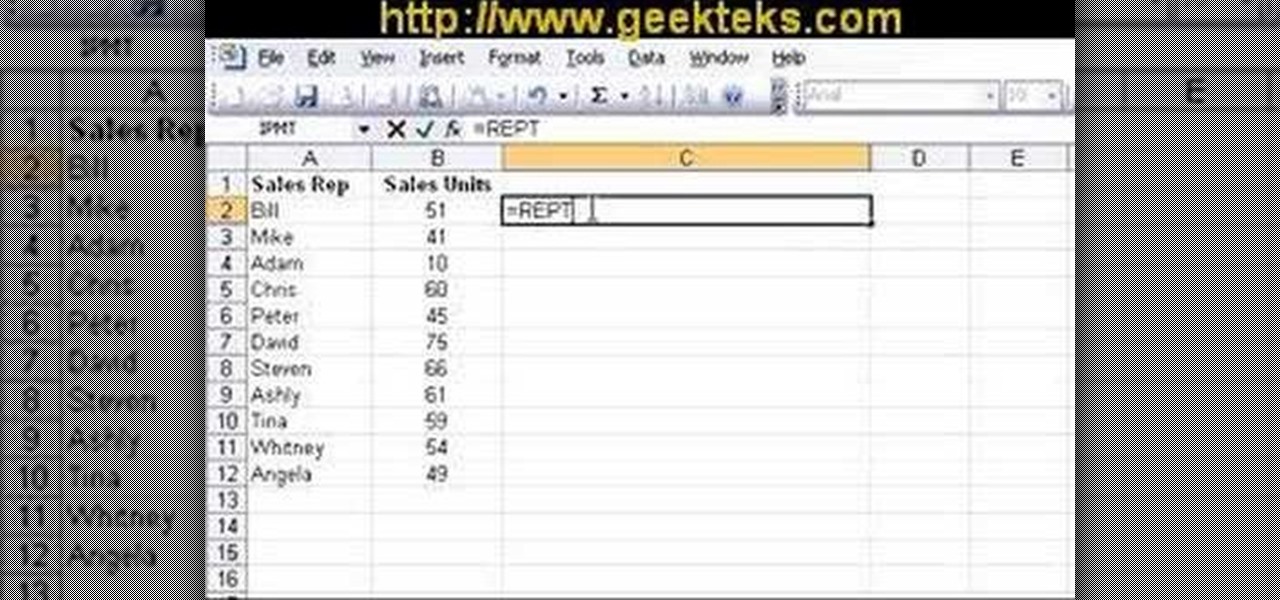This video teaches a little boogie woogie trick using the 3rd and 7th of a chord on the piano or keyboard. It also covers how to play a 12 bar blues in any key. This piano tutorial is for intermediate pianists.

A downloaded application that allows you to change your menu bar look to open up some more stats you can check up on.

This tutorial demonstrates how to quickly and easily create graphical navigation bars with DHTML menus for your website, using Xara Menu Maker.

A quick demo of how easy it is to create graphical website button bars with DHMTL menus using Xara Webstyle.

This video explains how to use the status bar in 3D Studio Max.

Did you know the iPod bar graph in iTunes display has hidden view modes? It's true and Veronica uncovers them in this video.

Train for arm wrestling with this weight routine. Watch this video and learn how you can workout your forearms with this simple Hercules bar exercise.

This video goes over the stopper ball on the bar and how to use it when kiteboarding.

Learn how to compare numerical figures and create a simple bar chart in Microsoft Excel.

Bobby Crispy introduces you in this video to bar chords.

Samsung's popular Good Lock app has been updated to work on One UI and now lets you take full advantage of its awesome add-ons to customize your S10 in a few simple taps. One add-on in particular lets you get rid of mostly redundant indicators like the NFC "N" for a cleaner status bar.

The home bar, that tiny sliver of color at the bottom of the screen on Home button-less iPhone models, is helpful when first getting used to an iPhone X or newer's gestures. It helps you learn how to swipe up to unlock, go to the home screen, view the app switcher, and so on. But after a few weeks, it just becomes an annoying eyesore you can't get rid of — unless you have a jailbroken iPhone X.

One option you won't find buried in the Galaxy Note 9's Settings is the ability to return the navigation bar to black. Samsung changed the default color to white with the Note 8, removing any ability to bring the black color back. But thanks to a neat app, Note 9 users can do it themselves.

Incoming phone calls and FaceTimes, whether you want to answer them or not, will take over your entire iPhone's screen — no matter what you're in the middle of doing on the device at the moment. You could be browsing the web, playing a game, or chatting on social media. It doesn't matter, you'll get interrupted. But you don't have to put up with it anymore.

For the first time since its inception, the famously hidden System UI Tuner has to be unlocked in a new way. No longer can you long-press the gear icon (found in Quick Settings) until it spins and reveals the hidden settings option. With Android 9.0 Pie, there's a new workaround to reveal the menu.

Native screen recording, one of the hottest features that Apple included in iOS 11 and later, is easily started from the optional Control Center toggle on your iPhone. From there, you can stop recording from the same place or from the red status bar or bubble. It's a very convenient addition to iOS, but there's one obvious downside — that red indicator, which can appear in your recordings.

Update Feb. 2020: Google has removed the feature flag to move the address bar to the bottom of the screen. We've out to see if they have plans to bring it back, but received no comment. In the meantime, you can use the new Chrome Duet bottom bar instead.

For years now, Xiaomi's smartphones, as well as any phone running Xiaomi's MIUI ROM, have had a subtle feature that makes the interface look all the more refined: Rounded display corners. But now, other manufacturers are getting in on the rounded corners craze, as the new LG G6 is using them, as well as the Samsung Galaxy S8 and S8+ models, whose curve is more subtle.

Video: . This video will show you how to secure your kayak to a J bar roof rack carrier.

Let's set the scene: you're at home, it's late in the evening, and you have a hankering for those deliciously decadent chocolate-wrapped squares of ice cream goodness. You could drive to the store and pick up the usual pack of Klondike Bars in the ice cream aisle... or, you can easily make these babies in the comfort of your own home with only three ingredients for a fraction of the cost—in any flavor you want! The choice is obvious. So, without further ado... Ready, set, Klondike!

Granola bars are the perfect snack to have around: they're tasty, not messy, have nutritional value, are filling, and don't go stale quickly.

Up until now, if you wanted to record videos of the apps on your screen, you had to rely on a third-party option. However, Windows 10 changes this thanks in part to the new Xbox app. One of the new features of the Xbox app is the Game bar, which allows you to record footage of your gameplay.

The menu bar is a great place to perform quick searches, track battery life, and switch Wi-Fi networks on your Mac, but it can do way more than that if you let it. I've rounded up some menu apps below that not only have features that will boost your productivity, but are lightweight enough to run entirely from the menu bar.

With the release of the Nexus 5 back in 2013 came the Google Now Launcher, which has become the go-to choice for many Android users, especially those who prefer the Nexus line. With its integration of the Google Now page and the always-listening hotword detection, you'd be hard-pressed to find a more complete and useful launcher.

Many manufacturers add a custom skin on top of their Android builds, but none are more widely praised than HTC's Sense UI. The general consensus among Android users says that HTC's visual tweaks are done in good taste, and the features they add are both functional and warranted.

Welcome to the first chapter of Excel is Simple, a place where we will burst all myths around excel and try to make it simpler and fun to use.

If you've followed our guide on unlocking KitKat's real full screen capability using the immersive mode mod, then your status and navigation bars will be hidden when not in use, giving you a more expansive full screen experience.

When the Nexus 5 was released, a new version of Android came along with it called KitKat. In the 4.4 update were some fancy new UI elements, one of the most noticeable being the translucent decor. By that, I mean the status and navigation bars being semi-transparent.

I love my status bar. Not only does it tell what time it is and how much battery juice is left, but it gives me cellular connection info, text alerts, and app update notifications. However, one thing is does not give me is customization. Since you're looking at it all the damn time, why not personalize it?

Today we show you how to bar lace your shoes. This trend is a way to never tie your shoes again! It is So Easy a Guy Can Do It!

Apple's iOS 7 is riddled with annoying features, and some of them can't be toggled off in Settings. For example, I really don't like having labels directly underneath my app icons, and there's no way to remove them. Sure, it may be nitpicky, but it's my device, and it should behave the way I want it to.

This is some out of many workouts you can do on a pull up bar. Please subscribe and like my video thank you all!!!

To make soap, you need fat, and if you've seen Fight Club, you're probably well aware of where soapmaker Tyler Durden got his fat from. Liposuction clinics. If you're not willing to go that far for a perfect bar of homemade soap, you can just use some drain cleaner and America's favorite food instead—bacon!

Don't worry guys: the Skull Krusher isn't as intimidating as it sounds, and no skulls - especially not yours - will be harmed in the process. Check out this muscle building video to learn how to complete the Skull Krusher.

If you need to save your money for bills, then this laundry tip will help keep the costs of laundry to a minimum. It's a really simple and cheap tip if you happen to be out of laundry detergent during a load. Simply grab a bar of soap and cut a third of it off. Then place it in a pot of boiling water and let dissolve for about ten minutes. When it's done, transfer it to a large bowl and stir for about thirty seconds. Then it's ready! Makeshift laundry detergent!

In this video tutorial, viewers learn how to add the "Show Desktop" button in Windows 7. This task is very fast, easy and simple to do. Users will need to download the freeware from this site: German freeware. Once downloaded, users will then need to extract the file and pin it into the task-bar. Users may also use the keyboard shortcut by pressing the Windows button and M. This video will benefit those viewers who use a Windows 7 computer, and would like to learn how to have a Show Desktop b...

There's no getting around it: if you want to get good at playing the ukulele or any other instrument, you'll need to practice. Fortunately, the Internet is awash in free, high-quality uke lessons, like this one from YouTube's preeminent tropical tutor, Ukulele Mike. This particular tutorial provides a detailed, step-by-step overview of how to play a twelve-bar blues pattern improvisation. For more information, and to get started playing this standard blues bloes chord progression on your own ...

There are so many different kinds of shoes, it's hard to keep up with them. There are casual shoes, professional looking shoes, athletic shoes, shoes for swimming, shoes for dance, and the list goes on. But one of the main constants about most shoes it the fact they have laces to them. Laces have been used for many years and is still the best way to ensuring your don't have barefeet. This video shows you how to bar lace an athletic skate shoe as well as a man's office dress shoe. Enjoy!

Since the Nintendo Wii was first released, it has become one of the most popular gaming consoles in the video game industry. In terms of sales, the Wii has destroyed its competitors, the PS3 and Xbox 360. So there's no denying that the Wii is a pretty popular console. So in this tutorial, the great people at cnet, will show you how to replace your Wii sensor bar. It's really easy to do and will have you back in the game in no time. Enjoy!

Okay, so first things first: the con presented in this bar trick video is illegal since you're basically stealing money, so perform at your own risk!