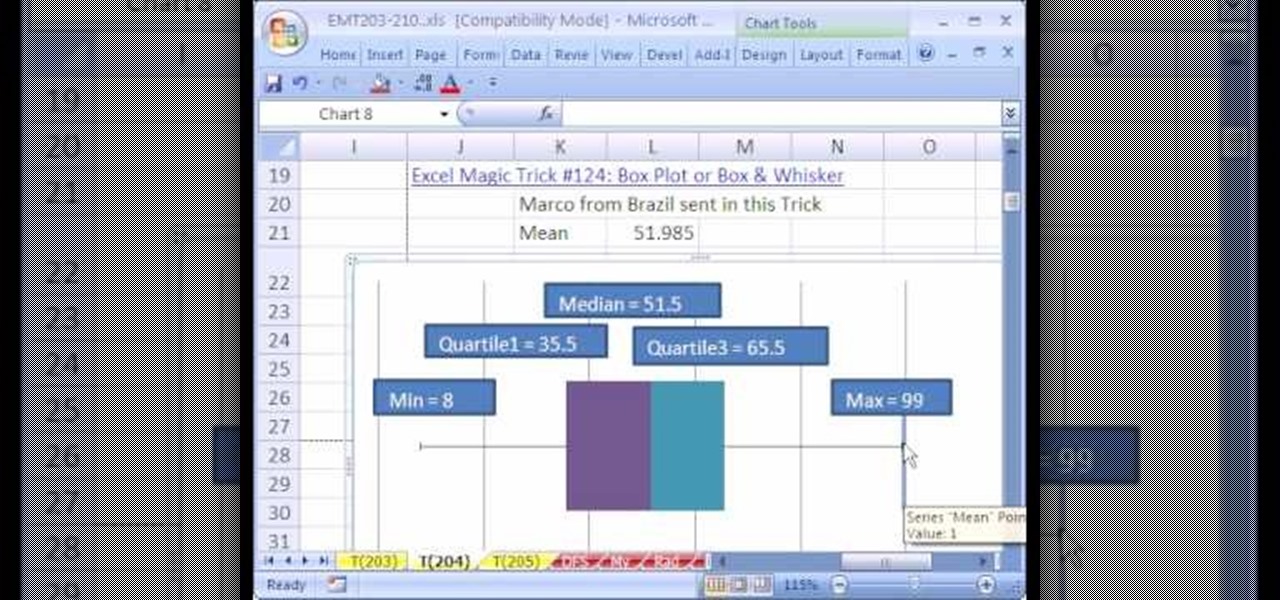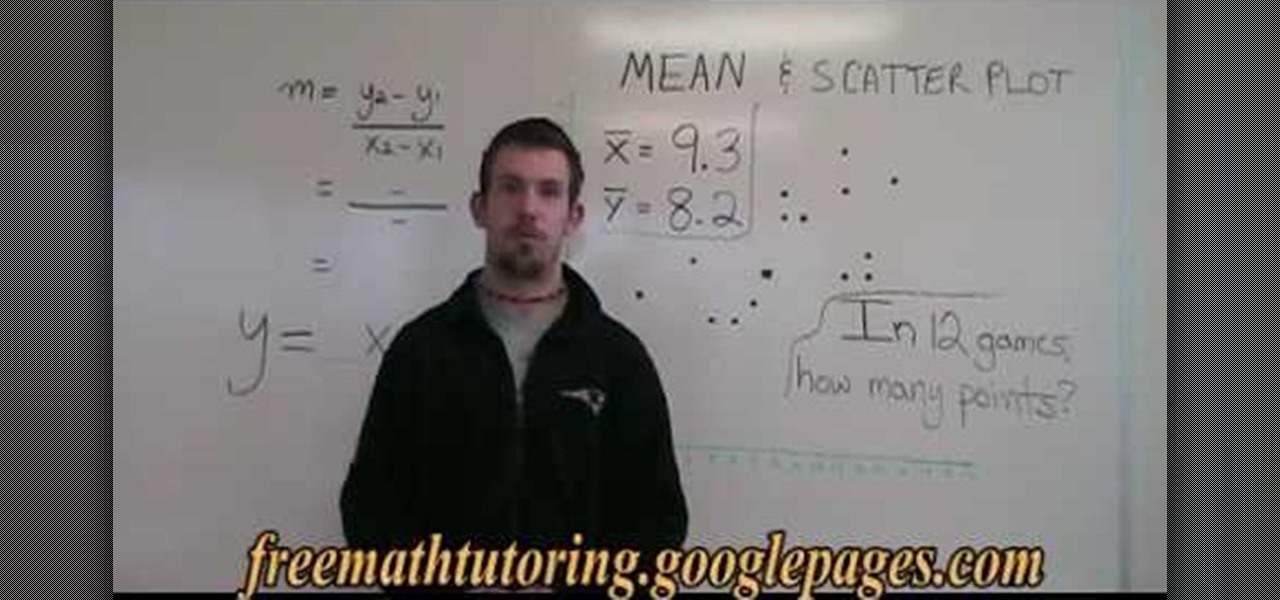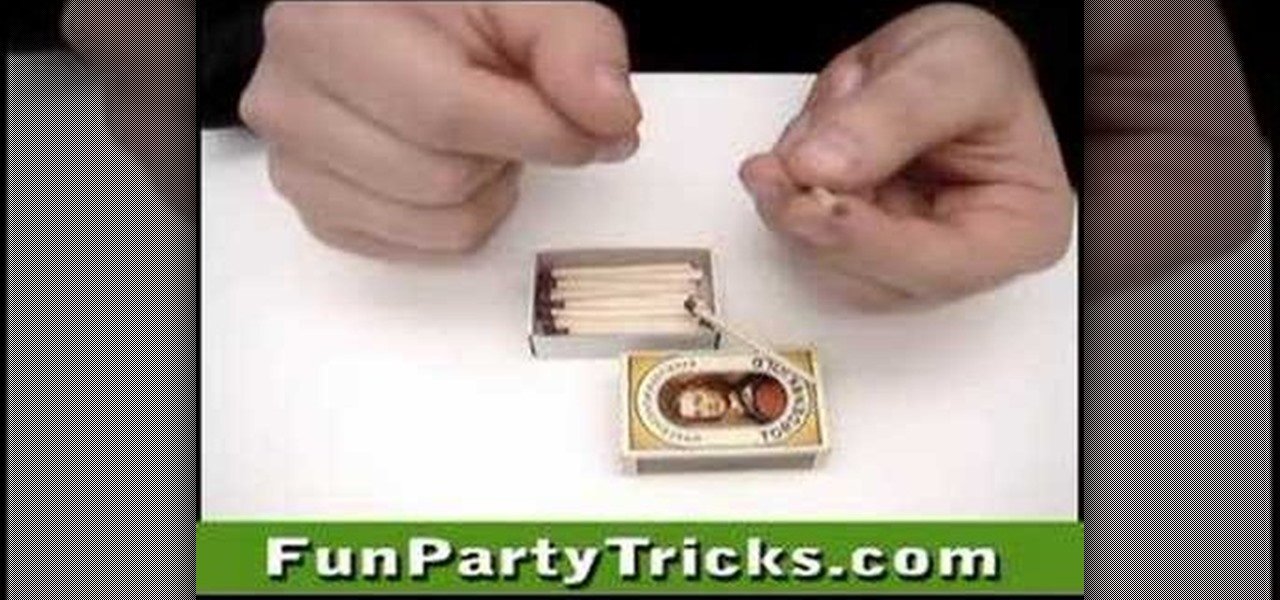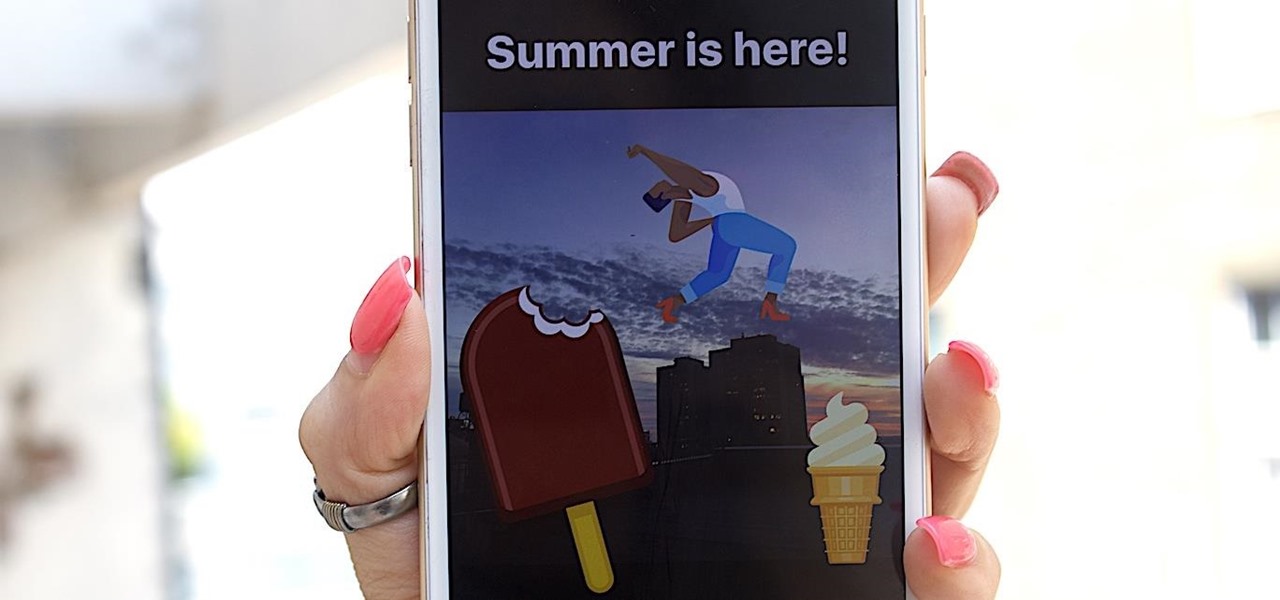In this Music & Instruments video tutorial you will learn how to restring guitars with a stop-bar tailpiece. The video shows how to do this on a solid body electric guitar. First, with the Planet Waves pro winder rotate the tuning key button clockwise to release the tension on the string, then pull the string put. Now slide the new string through the back of the tail piece, place the tail piece back in to position, pass it through the tuning key post and pull it tight. Wrap it around behind t...

In order to make starter years, for home brewing beer, you will need the following ingredients and supplies: water, sanitizer, DME, scissors, refractometer, a magnetic stir bar, aluminum foil, yeast, and a funnel.
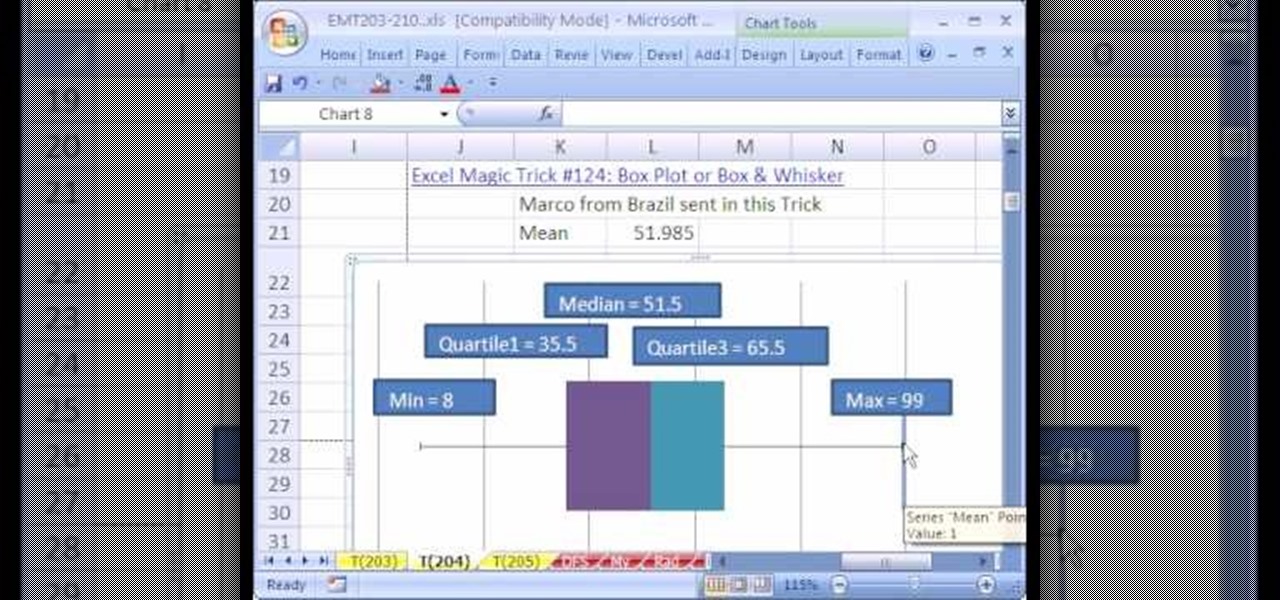
New to Microsoft Excel? Looking for a tip? How about a tip so mind-blowingly useful as to qualify as a magic trick? You're in luck. In this MS Excel tutorial from ExcelIsFun, the 204th installment in their series of digital spreadsheet magic tricks, you'll learn how to add a mean value as a scatter diagram data series to a box plot or box & whisker that is set up as a bar chart.

To begin in controlling the tail spin on your helicopter you need to turn your helicopter on and then turn the controller on. On your controller there are two trim bars. If it begins spinning to the left, tap the right trim; likewise, if it begins spinning too much to the right, tap the left trim. Unfortunately there is no memory in the PicooZ helicopter, so every time you turn on the helicopter you have to trim it. In the example video the helicopter needed to have the trim bar pressed 12 ti...

In this how-to video, you will learn how to censor your eyes using the software Fun Booth. First, click the left arrow on the program until you reach the section My Props. Click the plus sign and upload a black image. Place and reshape the image so that it fits your eyes. Now, click save prop. As you move your head, the black image will follow your eyes. Click file and press record if you want to make a movie using the censor bar. Viewing this video will teach you an easy way to make a censor...

Kyle of Aggressivemall teaches you how to land an acid grind with aggressive skates.You should first go to your favorite curve to practice it as a stall. When doing an acid grind, your soul foot (or the one you use for balance) is placed along the grind bar and the other foot is placed like in a backslide. Once you get comfortable with the stall, you can start practicing the grind itself. For starters, you should approach the grind bar with a slight angle and moderate speed. While grinding, b...

In this video tutorial, viewers learn how to use Remote Desktop on Windows Vista to connect to another computer over a network connection, specifically Windows XP. You can get access to your Vista applications or data stored on a remote computer from your XP PC.

Learn how to connect your PS3 or Xbox 360 to the internet using an Ethernet cable in simple steps. 1. First click on the network icon found in the task bar and select 'Network and sharing center'. 2. Go to the Internet menu and click on 'View status', then click on 'Properties'. 3. Now go to the 'Sharing' tab, select the first option under it, then click 'OK' and close the window. 4. Finally go to the task bar, click the same icon again and you can find that internet is now connected.

Managing your web browsing History in the web browser Firefox is easy. First, open Firefox, then select History tab on the top menu bar of the browser. You select to view your browsing history in several different ways. You can choose to view all past browsing history or you can choose to just view one of the last seven days. You can also chose to view it as a side bar or a separate window. To clear your web browsing History, you can chose to delete just one page of the browsing history or yo...

Here you will learn how to pack clothes and drapes for storage or moving. Follow these easy steps to pack clothes and drapes the right way. Hanging clothing or drapes need to be packed in a standup wardrobe. This box comes with an aluminum bar that spans two sides. Place the wardrobe box near the closet. Secure the bar with packing tape and place clean paper at the bottom of the box. Hang clothing, distributing them evenly. You can also place quilts, and bedspreads on hangers. When you are do...

In this video tutorial, viewers will learn how to create a navigation bar, using Adobe Photoshop. Adobe Photoshop is a graphics editing program. Viewers will learn how to use multiple layers, layer effects, gradient options and drawing tools. Viewers will be able to customize their own color and designs. This video provides voice narration and a visual demonstration that allows viewers to easily understand and follow along. This video will benefit those viewers who design websites and web pages.

This quick tutorial video will show you how to thread an industrial sewing machine. Follow these quick steps to thread an industrial sewing machine: Wind the bobbin thread and pace the bobbin in the bobbin case. Pull out 4" of thread and place the bobbin case in the hook. Now feed the top thread right to left through the eyelet bar and feed through the thread holes around the tension discs and upward through the take up. Go down through the thread guides and through the needle bar thread guid...

This task tutorial explains how to use Photoshop to create a YouTube subscribe button. First, select the rectangle tool and draw a bar. Select color options and deselect the color overlay. Then, go to gradient. Using the dropper tool, select the first and second color. Open layer options again and select the stroke color using the eyedropper tool. Increase the stroke size and change the position to inside. Click okay. Select type tool, create text field and type in the text. Open layer style ...

In this video tutorial by Tasktutorial ,shows you how to . Select the rectangle tool and set the corner radius to 15px and draw a rectangle. Select gray stroke color and the stoke weight as shown. Select the gradient fill and set the angle to 90 degrees as shown. Resize the rectangle as desired, select the rectangle tool with white fill color, 1px stroke weight and draw the rectangle as show. Select the rectangle tool again with the corner radius of 5px and draw a rectangle as shown. Apply th...

Wondering how to use a mean and scatter plot for statistics? Just follow the few simple steps as below.

In this tutorial the instructor shows how to use commenting tools in Adobe Acrobat 9. He says that the look and feel of the commenting tools are very similar to the previous version tools which were used to mark and comment documents. He shows how to open the comment button from the menu bar and explains about the options present in there to use the commenting features. He demonstrates many ways to enable comments and markup tool bar in the application. Now he shows about the various ways of ...

This video shows you how to easily copy data to and from your Motorola Droid. The first step is to connect your Motorola Droid to PC, using the data cable. Now, simply drag down the bar in the upper side of the screen and select USB Connected. Then, click on Mount in the popped up window. This will allow your PC to see the SD Card in your Motorola Droid and browse through it. Now, open My Computer, in your PC and open the Removable Disk that appeared. Easily click and drag or copy-paste the f...

To make your own laundry soap you will need washing soda, borax, and a bar of pure soap. Any bar of soap will work. You just don't want to use a moisturizing soap or other soaps with added ingredients. Take your bar of soap and grate it into a storage container using a cheese grater. Add two cups of borax and two cups of washing soda. Use a large spoon and mix it up. As you are mixing the ingredients up make sure that you break up any clumps in the mix. For a front loading washer you will use...

Many times, the task bar and some of the desktop icons on your computer disappear. This being a common PC problem, the fun video has shown three different ways of solving the problem. The presenter has done a good job by enlarging the key images at most critical points in the presentation. He has also provided more than one way, in fact three ways of solving the problem. There are multiple solutions available with Windows but a very few presenters offer more than one solution. Each proposed s...

The Facebook is one of many social community website with many features. To break into Facebook at school there are many ways. Some of them are listed below.

Make matchsticks jump! This impressive magic jumping matchstick bar trick is revealed for all - all the details. Win beer or money anywhere. Perfect for performing at a gathering, and it's so easy to learn. Only common household items are used.

This is one o the best glass tricks out there. All the details of this levitating ball trick are revealed. Win beers or money with this bar trick. Perform it anywhere with common household items.

Learn how to whiten your teeth using Photoshop with this video tutorial. 1. First thing you will want to do is remove the padlock if your image has one. You should be able to find this in the top right hand corner of your screen or in the background layers option.

Ever wonder what those black bars across your business letters are for? Together, those 65 black bars are called the Intelligent Mail Barcode (or, "IMB"). First announced in 2003, the IMB came into use in 2006 for United States mail and served as a way to increase the amount of information carried on letters and mail flats, expanding the tracking capabilities for mail carriers. Your IMB is divided into four parts: Ascender (A), Full (F), Tracker (T), and the Descender (D). This video teaches ...

An Adobe Flash preloader screen is something anyone who has browsed a website is familiar with: It's that "Loading" bar that you encounter before a Flash-heavy site pops up. Sometimes all you see is a simple "Loading" bar, and other times it's much more interactive and interesting (like an hourglass where the sand drops down until you get to 100% page loaded).

Brian Brushwood and Scam School give you another way to score free booze at the bar. Memorize a few configs and you'll hold the key to another unbeatable game and loads of free drinks!

Snooze bar addiction is no joke. Learn how to wean yourself off this destructive, ugly habit. You Will Need:

Scam School presents four silly beer gags in this how-to video.

Not sure what to serve at your next cocktail party? Try a decadent alcohol drink that can double as a chocolate dessert. In this how to video Lee twists a classic bourbon old fashioned cocktail with and orange liquid chocolate.

Take a look at this instructional video and learn how to wrap your bicycle handlebars. The direction you take in rolling the tape is extremely important. You'll want to start on the bottom of the drop, work your way up around the brake shift lever, and all the way to the top. By going through bottom to top, you'll get a smooth transition as your hand slides down the bars. If you roll it in the opposite direction, your hand sliding down the bar will unravel the tape and wear it out prematurely.

Learn how to create the finest cocktails from Francesco LaFranconi, Vegas Master Mixologist and Bartender Extraordinaire! The right tools will make a big difference in the quality of a drink. Likewise, picking the right bourbon to suit the drink being made, or a mixer to suit the bourbon base is essential for making the best taste cocktail. Watch this video bartending tutorial and learn how to choose the right bar tools for a bartending kit, the right bourbon for a cocktail, and the right mix...

When a recipe calls for chopped chocolate, it can be hard to decide which tool to use for the job. Chocolate-breaking forks, sold in many specialty stores, may easily break chocolate into chunks, but they also punch holes in cutting boards and scratch countertops. Paring knives are too small for the task and, when working with a really big piece of chocolate, it's easy to ruin the blade of a chef's knife hacking into the dense, hard bar. The best tool for chopping chocolate is a 10-inch slici...

LineageOS is great and all, but custom ROMs were at their peak when CyanogenMod reigned supreme. It had all sorts of innovative features that have since been copied by Google and Samsung and the like. But one thing that still hasn't been adopted into stock Android or One UI is CM13's easy way to adjust screen brightness.

Screen recording on your iPhone is one of the easiest ways to share what's happening on your screen with family and friends. The problem is, everyone knows it's a screen recording when you pull open Control Center to tap the record button. What if we told you there's a better way to end a recording, so what you're left with is a clean video?

The home bar first introduced on the iPhone X is a handy visual guide as you get accustomed to using gestures like swiping up to unlock or going back to the home screen. As you master the gestures, however, the home bar becomes less of an aid and more of an obstruction that you can't remove or resize, unless you've jailbroken your iPhone.

Samsung reintroduced its well regarded Good Lock app, so now you can tweak parts of your Galaxy's interface without the need for root or other labor-intensive mods. Thanks to an awesome add-on, you can even tidy up you phone's status bar — so if you've always wanted to get rid of that pesky NFC "N" icon or any other indicator at the top of your display, you're now just a few taps away.

Although Instagram's summer stickers will only be here for the summer, the ice cream cone is still currently one of the most fun ones to play around with in Stories. It's also one of the stickers that lets you pick your preferred flavor of ice cream, rather than forcing just one type of flavor on you.

The Galaxy S8's AMOLED display is prone to screen burn-in, particularly with the navigation and status bars. But hiding these bars would make it hard to navigate your phone — that's where Pie Controls come into play.

We just keep discovering hidden features and settings scattered throughout the Galaxy S8's system like little digital Easter eggs that were largely left unadvertised. One such setting is an option that lets you change the placement of your S8's display brightness slider.

If your mechanical home button or capacitive navigation keys are on the fritz, doing something as simple as navigating your phone's interface becomes a tedious chore. In this situation, some users have turned to root mods that enable Android's software navigation bar to solve the problem, but not everyone is willing or able to root their device.