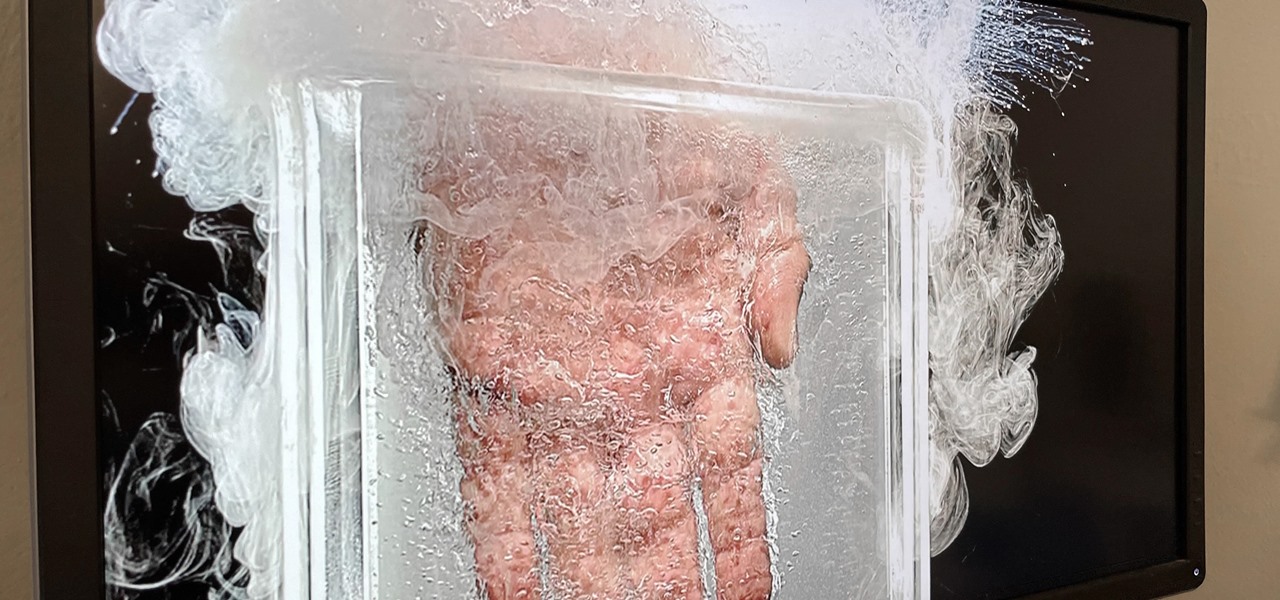When OS X Yosemite was first announced, there were a number of features that struck my attention, but one in particular that stood out above them all was the ability to make and receive texts and phone calls from your Mac, which Apple calls Continuity.

You know you've had a long day when you head home with a headache, back pain, and eyes so sore they feel like they might roll out of your head. Turns out your medicine cabinet isn't the only place you can find help—instead of popping painkillers, just open up your wallet for instant pain relief.

HTC's Sense 6 has been out for over a month now with the One M8, and most of you have probably played around with its better known features, like the new Camera app and Harman Kardon audio.

If you've never played Cards Against Humanity, it's time to get initiated. Originally funded through Kickstarter, the free to download card game is basically an obscene version of Apples to Apples.

There's nothing better than real, homemade tomato sauce, but to really develop the flavors, it usually has to simmer for a few hours. And while it's totally worth doing if you have the time, some nights it's just not an option. That's where the pre-made stuff comes in. Jarred pasta sauce certainly doesn't taste the same, but it's really easy to dress up when you need something quick. If you don't want anyone to know your "secret recipe," here are 10 ways to make store-bought spaghetti or mari...

The new Google Now Launcher has hotword detection and one-swipe access to Google Now, but personally, it's not enough to convert me away from other launchers like Apex or Nova. Just because it's Google's official launcher for stock Android doesn't make it better than all the rest.

There are much better things that can go in your iPhone's status bar besides an always-on indicator displaying what carrier you're shelling out money to every month. While it would be nice to get rid of the carrier name altogether at the top of the screen, an even better option is switching it out with something else to better personalize your iPhone.

The launch of Android 4.4 KitKat alongside the Nexus 5 was met with much fanfare from Android enthusiasts. Unfortunately, if you don't have a Nexus device or are still awaiting the 4.4 update, you may feel a bit left behind.

I'm one of those types of people who waits until the very last minute to find a Halloween costume, and thanks to last year's attempt at buying one at a local costume shop the day before Halloween, I will just settle for the things I have lying around in my house from now until eternity. It's like Black Friday chaos, only with more gropers.

Considering that the average movie ticket these days is $8.38, it's not much of a surprise that Netflix is kicking ass. The same amount will get you a full month of unlimited streaming, and you don't even have to leave your couch. While no one's arguing that it isn't a great deal, the biggest issue most users have with the service is the limited amount of available content. Anything?

Every Windows system includes command prompt; and while a lot of people on Null Byte and WonderHowTo in general know how to use it, some people don't know anything about it, even how to access it.

Changing the carrier name from an unlocked iPhone's status bar has been possible to do ever since Cydia released Zeppelin earlier this year. The application comes with preset logos you can use such as Pac-Man, Space Invaders, the Assassin insignia of the Assassin Order from Assassin's Creed (well, that was a mouthful) and my personal favorite...

After a two-month delay, Apple has finally released iTunes 11, which was initially slated to be released alongside iOS 6.

There's nothing like buying an awesome new gadget, but it leaves you with one problem (besides an empty wallet)—what do you do with the ones you already have? There are plenty of ways to put your old gadgets to use, but if you'd rather get rid of them, you may as well get something out of it, right? Here are five places where you can recycle your electronics and replenish your cash stash.

Apparently submerging a hand in liquid nitrogen isn't as painful as one might suspect (if you trust the Leidenfrost effect as much as Theodore of Gray Matter):

In this great video series our expert Ryan Larson, a great accordion player, shows us not only how to play in the key of E and all the notes in that key but also how to instantly better our improvisational skills.

You don't have to be a frequent flyer to know how indispensable navigation apps have become. Many of us rely on these apps for traveling from state to state and getting around in foreign cities, but even more of us count on these apps to beat rush hour traffic and find the quickest routes to school or work. So naturally, we all have our favorite mapping apps, but which one is truly the best?

Coinbase is the primary go-to for many users when it comes to investing in Bitcoin (BTC), Ethereum (ETH), Litecoin (LTC), Ripple (XRP), and more, due to its user-friendly interface. But before you join them, know that the ease of use comes with a price. Coinbase charges fees for each transaction, and your bank might even add charges on top of that. Plus, there is some fine print to be aware of.

In this great video series our expert Ryan Larson, a great accordion player, shows us not only how to play in the key of Db and all the notes in that key but also how to instantly better our improvisational skills.

In this great video series our expert Ryan Larson, a great accordion player, shows us not only how to play in the key of Gb and all the notes in that key but also how to instantly better our improvisational skills.

In this great video series our expert Ryan Larson, a great jazz pianist, shows us not only how to instantly better our improvisational skills but also how to read and write music on paper. He even ventures to teach us a to play a song walking us measure by measure through it. You are only able to improvise with as much as you know so make sure the next time you're jamming with your friends you wow them with how well you know your instrument, whatever it might be!

One of Apple's most prominent iOS 16 features lets you unsend iMessages, but those aren't the only things you can take back. Your iPhone's Mail app also has the Undo Send feature, and unlike the Messages app, you can even customize the amount of time you have to stop an email before it's too late.

Those of you lucky enough to snag a PlayStation 5 can pair your DualSense controller to Sony's PS Remote Play mobile app to stream and play your PS5 games from anywhere you want. DualSense support for Remote Play has been available on iOS since May 2021, and it's just now arrived on Android.

Apple's Wallet app lets you store boarding passes, concert tickets, gym memberships, vaccination cards, movie stubs, rewards cards, insurance info, student IDs, and more in one place on your iPhone, and you just double-click the Home or Side button to access them. Unfortunately, many cards and passes are not officially supported — but that doesn't mean you can't add them.

When you open Safari for the first time after updating to iOS 15, you'll instantly notice its search bar is now at the bottom, and its Page Settings menu has moved with it. For tabs, moving between them is as easy as swiping on the Tab Bar or selecting one from the new grid view, but you may get confused whenever it's time to open a private window.

If you do a lot of typing every day — writing reports, essays, emails, and whatnot — we can guarantee your day would be improved by taking less time to do it. Thankfully, we've found a super-smart AI-powered tool that will do just that, and right now, you can get an amazing 52% off a Lightkey Pro Text Prediction Software: Lifetime Subscription for the sale price of just $79.99 (regular price $169).

The modern remote workforce faces many challenges, but perhaps none is greater than organizing calls and syncing tasks. Many platforms are convoluted and difficult to manage. Team members get bogged down by administrative tasks instead of staying productive.

Apple always finds a way to sneak in tiny, inconspicuous features that improve the iPhone experience. And with iOS 14, there's a hidden, unannounced gesture that makes it possible to navigate apps and menus faster than ever before.

With bans looming or already happening across the world, TikTok still remains one of the most popular, entertaining, and addicting apps you can download right now. The problem is, browsing TikTok can be a bit painful at night since everything outside of the video feed uses a bright white theme. Thankfully, dark mode for TikTok is here, but there's a catch.

Folders are a neat way to keep your home screen apps organized in your own specific categories, but what about your personal contacts? You can actually populate a folder with all of your favorite contacts for one-tap instant access.

It's open season on Zoom, the video conferencing platform that has grown in popularity during the COVID-19 pandemic but has come under fire due to privacy issues.

The 2020 iPhone SE had been through the rumor mill for a long time, but Apple finally unveiled the second-generation iPhone SE on Wednesday, April 15. While it doesn't sport the 4-inch design of the original SE, it combines a small form-factor with modern specs. The big question, of course, is when and how you can get your hands on one.

If running out of battery while out and about weren't bad enough, the experience is a lot more painful if your iPhone has a semi-untethered jailbreak. With that kind of jailbreak, when the iPhone dies, all of the mods will be disabled after the device powers back up. Fortunately, instead of restoring your jailbreak and tweaks manually after recovering from a critically low battery, you can avoid it altogether.

The words of three of tech's most important executives in the last 48 hours are providing some valuable insight into the near term future of augmented reality and the cloud infrastructures that support it.

Google Images, TinEye, and other reverse image search engines can help you find where images appear on the internet. You can discover what TV show or movie an image comes from, who took a photo, and if the profile picture of someone you're talking to online is really them, among many other uses. And there's a shortcut for iOS that makes running a reverse image search easy.

Sending Christmas cards via snail mail is so passé. Why spend the time and money for a bougie photoshoot, saccharine card design, and postage when you can use augmented reality to instantly dress up photos and videos to send to friends and family instead?

Apple hasn't refreshed its text tones on iPhones since iOS 7. That's six years of the same sounds. And while text tones like Bamboo and Hello have undoubtedly aged like fine wine, that's still too long to live with the same old sounds day after day. Let's take matters into our own hands — let's make our own text tones, right in Music on macOS 10.15 Catalina.

Have you ever heard someone else's iPhone ringing and thought it was yours? Of course you did. iPhone ringtones are iconic, but not varied. If you're using one of the more popular iOS sounds, you'll likely encounter it in the wild multiple times. Why bother, when you can create your own custom ringtones right on your Mac.

Apple has packed a lot of new features into the iOS 13 update, and practically no core app has gone untouched. The Messages app, in particular, got plenty of love, including new ways to dress and use your Memojis.

If you like the "Street View" feature in Google Maps, you'll love "Look Around" in iOS 13's Apple Maps. Overall, Look Around has more details than Street View and the animations are super smooth as you navigate down streets and pedestrian areas. While Look Around isn't available in every city yet, it'll work the same way no matter which iPhone you're using.