
Thrift stores! As a Steampunk, they can be your best friend, but it's easy to make a tragic mistake. This hands-on guide will help you navigate the murky waters of successful thrifting in order to find the hidden gems that will make your Steampunk outfit complete!

Apple released the third public beta for iOS 14.5 today, Wednesday, Mar. 3. The update introduces a new "Items" tab in the Find My app that hints at the company's long-rumored "AirTags," a new Apple Watch icon when unlocking your Face ID iPhone with your watch, as well as small UI updates.

Apple released the third developer beta for iOS 14.5 today, Tuesday, Mar. 2. The company promptly pulled the update from the developer portal, before finally making it available for all shortly after. The update was surprising to begin with, since Apple released it at an unusual time, and was only available as a download from the dev portal, without any OTA option.

Apple released the first public beta for iOS 14.5 on Thursday, Feb. 4. This update is proving to be the most significant in some time, offering new features and changes like support for PS5 DualSense and Xbox Series X controllers, the ability to unlock your iPhone using your Apple Watch, AirPlay 2 support for Fitness+, Reminders sorting and printing options, 5G support when using dual-SIM, and more.

Apple released iOS 14.5 developer beta 1, and the update sports a list of interesting features and changes. Some of those include support for the Xbox Series X and PS5 DualSense controllers, the ability to unlock your iPhone with Apple Watch, AirPlay 2 support for Fitness+, 5G support for dual-SIM setups, and a refreshed Software Update page in Settings.
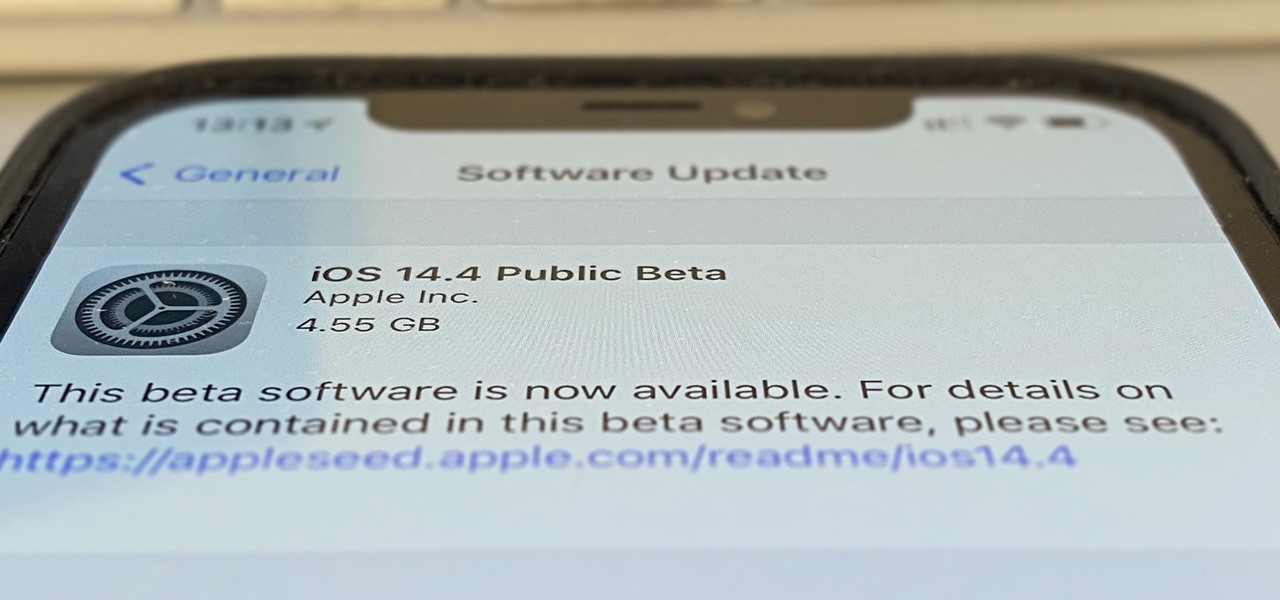
The iOS 14.4 developer beta was pushed out a day ago, and now the iOS 14.4 public beta is out and ready for your iPhone. At first glance, there's not much to look at in the new beta release, and it's not yet known if it lays out the groundwork for missing features such as 5G data with dual SIMs, shared third-party app subscriptions, and Xbox Core Controller.

The next big phase of iOS 14 has started with the release of the iOS 14.4 beta. Right now, the developer-only beta features only one known item. Apple introduced the ability to scan App Clip Codes in iOS 14.3 with the Code Scanner control, and now in iOS 14.4, you can launch a local App Clip experience via Camera, NFC, Safari Smart App Banner, or iMessage.

Apple released the first public beta for iOS 14.3 today, Friday, Nov. 13. The update includes ProRAW support for iPhone 12 and 12 Pro, upgrades to air quality in Weather, support for the PS5 controller, among other new features and changes.

Apple released the first developer beta for iOS 14.3 on Thursday, Nov. 12, only to pull the update back, push it back out, and finally release it for real. An afternoon marred by Apple server issues spanning macOS Big Sur downloads to iMessage and Apple Pay could have been part of the issue. The new update for iPhone adds ProRAW support for iPhone 12 Pro and iPhone 12 Pro Max.

Apple just released the second iOS 14.2 public beta (build number 18B5061e) for iPhone today, Wednesday, Sept. 30. The update adds emoji from Emoji 13.0 to iOS for the first time, including smiling face with tear, seal, ninja, anatomical heart, among many others from the collection.

Apple just released iOS 14.2 developer beta 2 (build number 18B5061e) for iPhone today, Tuesday, Sept. 29. The new update adds fresh emoji to iOS, including smiling face with tear, seal, ninja, anatomical heart, among many others from the Emoji 13.0 collection.

The Pi-hole project is a popular DNS-level ad blocker, but it can be much more than that. Its DNS-level filtering can also be used as a firewall of sorts to prevent malicious websites from resolving, as well as to keep privacy-killing trackers such as Google Analytics from ever loading in the browser. Let's take a look at setting a Pi-hole up and customizing a blacklist to suit your needs.

At its core, Android TV's software is the same as the OS running on 87% of all smartphones. But it doesn't always feel that way, with its version of the Play Store only having 5,000 apps (or 0.2% of all Android apps). To access the remaining 99.8% of apps, you will need to sideload them.

It's a strange time for us iOS beta testers. While Apple prepares for the general release of iOS 13 on Thursday, it's also beta testing that software's successor, iOS 13.1. An iPhone updated to iOS 13 on Sept. 19 will only have 11 days before seeing 13.1 in its Software Update page on Sept. 30. To prepare for this release, Apple released the fourth iOS 13.1 public beta, just about the same time as its developer counterpart.

Apple's iOS 13 is nearly here. After four months of beta testing, the latest iPhone software update promises over 200 brand new features, like system-wide dark mode and an overhauled Reminders app. That said, it'll be shortlived, as Apple plans to release iOS 13.1 as a supplemental update just 11 days later. In fact, the company just seeded developers the fourth beta for iOS 13.1 today, Sept. 18.

Yesterday showed us our first look at the iPhone 11, iPhone 11 Pro, and iPhone 11 Pro Max. But it wasn't all about hardware. Apple also released the iOS 13 Golden Master, making iOS 13.1 the main focus for us beta testers. Now, Apple just seeded the third public beta, following yesterday's release of 13.1 dev beta 3.

It's a big day for Apple. First, the company announced its new suite of phones: iPhone 11, iPhone 11 Pro, and iPhone 11 Pro Max. Then, we get the iOS 13 Golden Master, the beta version of iOS 13 that will eventually release to the general public on Sept. 19. Now, it seems the company has dropped the third developer beta for iOS 13.1, set to release to all compatible iPhones on Sept. 30.

It's finally out. After months of testing, iOS 13 is available to install on your iPhone, which means over 200+ new features you can use right now. The update, released on Sept. 19, can be installed over the air or from a restore image using iTunes in macOS Mojave and older or Finder in macOS Catalina. Ditto for the 13.1 update issued on Sept. 24.

Apple has pulled quite the headscratcher in anticipation of its big iPhone unveiling next week. Its latest iPhone update, iOS 13.0, is just on the horizon, going through eight beta versions so far. And yet, before that software's official release, the company has started beta testing iOS 13.1, with no explanation why. And the second public beta for iOS 13.1 is now out, so let's see what's new.

When Apple takes the stage next week, we have no idea what version of iOS it will release. For months it seemed like a given that we would, of course, see iOS 13 seeded to our iPhones. Now, we aren't sure if Apple will tout iOS 13 or iOS 13.1, since the latter is now the focus of its beta testing. In fact, 13.1's second developer beta is now available to download and install.

Beta testing certainly has its perks. While you do need to deal with bugs, you're introduced to new features before the general community. And if we're talking iPhones, there are over 200 new features in iOS 13 beta. If you're already on board with iOS 13 public beta 6 for iPhone, you can get an upgrade on that firmware as Apple just released public beta 7 today.

A hacker with privileged access to a Windows 10 computer can configure it to act as a web proxy, which allows the attacker to target devices and services on the network through the compromised computer. The probes and attacks appear to originate from the Windows 10 computer, making it difficult to detect the attacker's actual location.
Welcome back Hackers\Newbies!

Collaboration is available in many different Apple apps, from Notes and Reminders to Photos, Freeform, and even Files. Now you can add to the list Apple Music, which will let you collaborate on playlists with friends.

SharePlay is arguably one of the most significant features to hit FaceTime since group calls, and it's still hard to find apps that support shared experiences in FaceTime. Apple does list a few apps, but there is no official index of all the apps with SharePlay integration. That's where we come in.

On an iPhone, it's easy to blur or cross out faces and sensitive information found in your images — just use Apple's Markup tool for all your obfuscation needs. Things aren't as simple when it comes to videos. There are no built-in iOS features to blur, redact, or otherwise obscure people, objects, and text in videos, but we've found a free solution that gets the job done well without any watermarks.

Over the past few weeks, Google, Snap, and Facebook have all taken their turns to show off their new augmented reality technologies. This week, it was Apple's turn, with new AR features for iOS 15 along with new capabilities for developers.

Apple released the second Release Candidate for iPhone on Friday, May 21. The new update, build number 18F72, comes four days after the company seeded the first 14.6 RC to developers and public testers, and two days after the first beta for iOS 14.7.

Apple pushed out the Release Candidate for iOS 14.6 on Monday, May 17. The 18F71 build includes new features and bug fixes, including an option to unlock your iPhone with Voice Control. It comes just hours after Apple announced Spacial Audio and Lossless Audio playback for Apple Music, new features that will require iOS 14.6 to run.

If you've been using an iPhone for years, chances are you have thousands of photos and videos in your Photos app. And while it may be fun to browse them when you have free time, finding a specific one can be a chore if you're not searching your gallery right.

Apple has finally seeded the release candidate for iOS 14.4 to iPhone developers and public beta users, build 18D52. The update adds scanning support for smaller QR codes in Camera, the ability to classify Bluetooth devices to improve audio notifications, and alerts on the iPhone 12, 12 mini, 12 Pro, or 12 Pro Max for if the camera is detected not to be genuine. There's also a short list of bug fixes.

At launch, Chromecast with Google TV is fairly limited in the number of compatible apps. Many of the usual suspects are there, but there are some interesting omissions, like Google Stadia (though support is coming). However, at its core, the device runs on Android 10, which means you can sideload apps, including those that don't officially support Chromecast with Google TV.

Apple just released the eighth public beta for iOS 14 today, Wednesday, Sept. 9. At this time, beta 8 (18A5373a) seems to be a minor update to iOS 14, introducing bug fixes to improve the software's overall stability.

Apple just released the eighth developer beta for iOS 14 today, Wednesday, Sept. 9. Beta 8 (18A5373a) appears to be a minor update offering bug fixes to improve overall stability.

After a few months and a couple of beta versions, Android 11 is now ready not only for Pixel devices, but also handsets from OnePlus, Xiaomi, Oppo, and Realme.

Apple shocked us all yesterday when it released iOS 13.1 developer beta 1. It was an unprecedented move since iOS 13.0 is still in beta testing and since Apple has never pushed out a "point" beta release before the stable base version. And now, you can get your hands on iOS 13.1 for iPhone if you're on the public beta.

Apple's upcoming update for the iPhone, iOS 13, is introducing over 200 new features. Many of those were never formally announced, instead silently released in new updates to the beta. After eight developer beta cycles, we were anxiously awaiting the release of developer beta 9. What we got instead, however, was the first iOS 13.1 developer beta.

September is nearly here, which means new iPhones are, too. We're looking forward to iPhone 11 Pro and 11 Pro Max, as well as the more affordable iPhone 11R. All three iPhones will run iOS 13, so Apple's entrusting beta testers to ensure its new OS is ready. The latest update, developer beta 8, is now here for us to test.

Apple dropped the sixth public beta for iOS 13 today, Aug. 15. This public update comes just hours after the release of developer beta 7, an interesting move for Apple. The company has recently stuck to a schedule of seeding the public beta at least one day after the developer beta, presumably to weed out any debilitating bugs that might have gone unnoticed.

Apple's sixth iOS 13 developer beta was a welcome update for us beta testers. New options for toggling Dark Mode, a way to hide website previews when peeking links, plus UI changes made for a significant iOS 13 upgrade. We're hoping Apple continues this trend of fun and excitement with the release of iOS 13 dev beta 7.





































