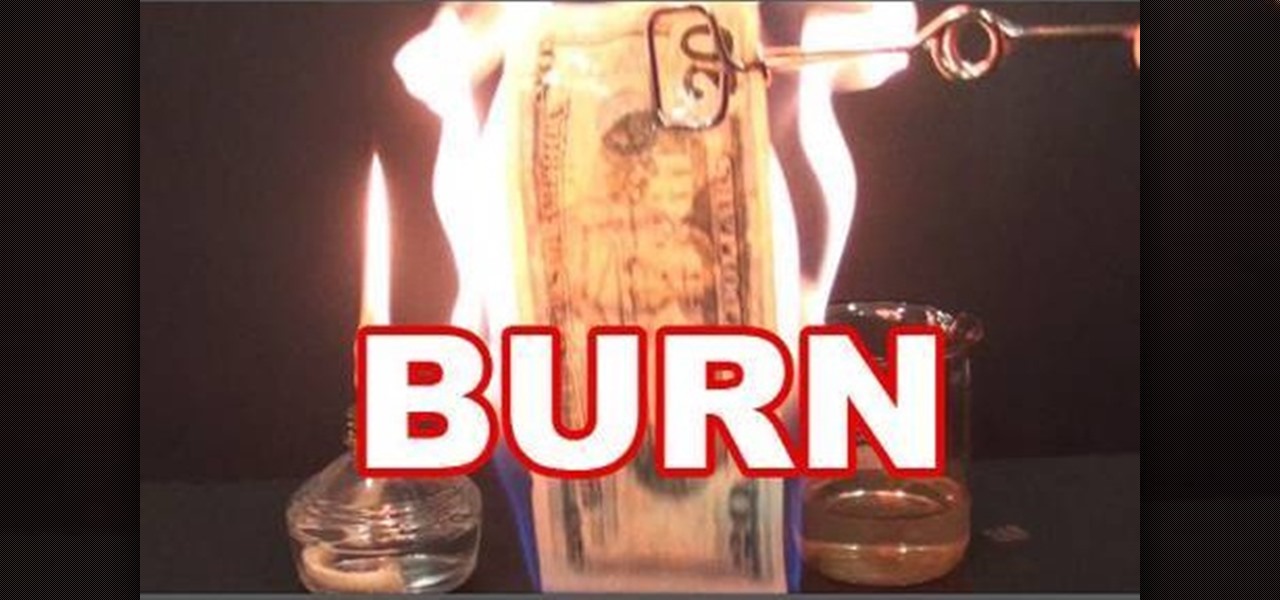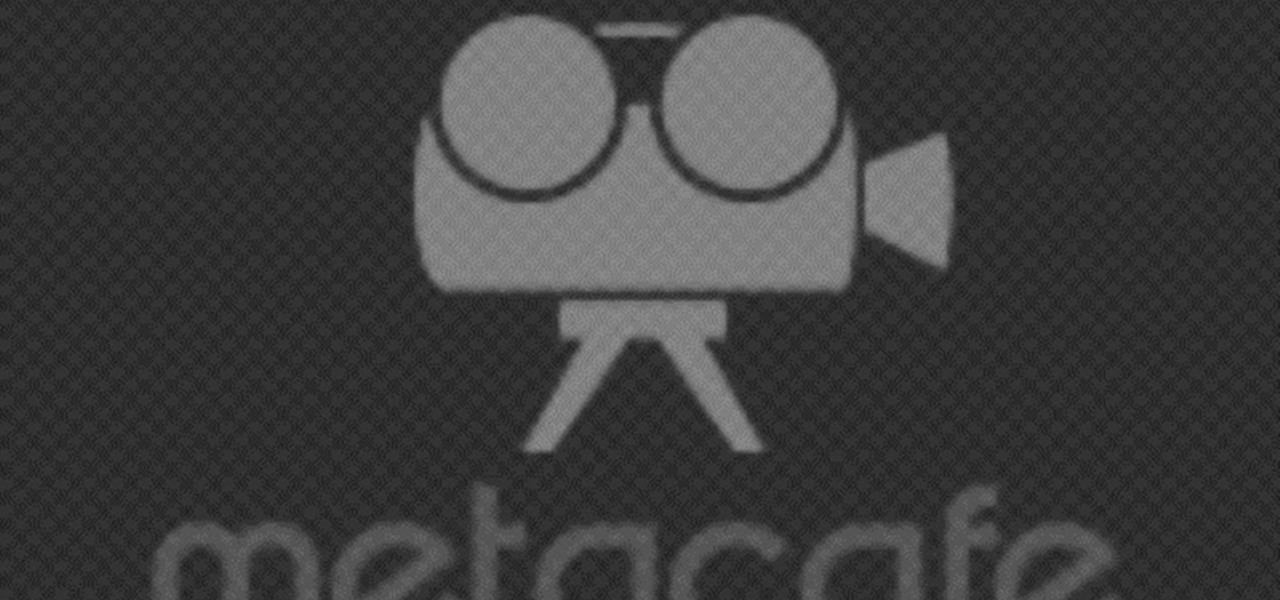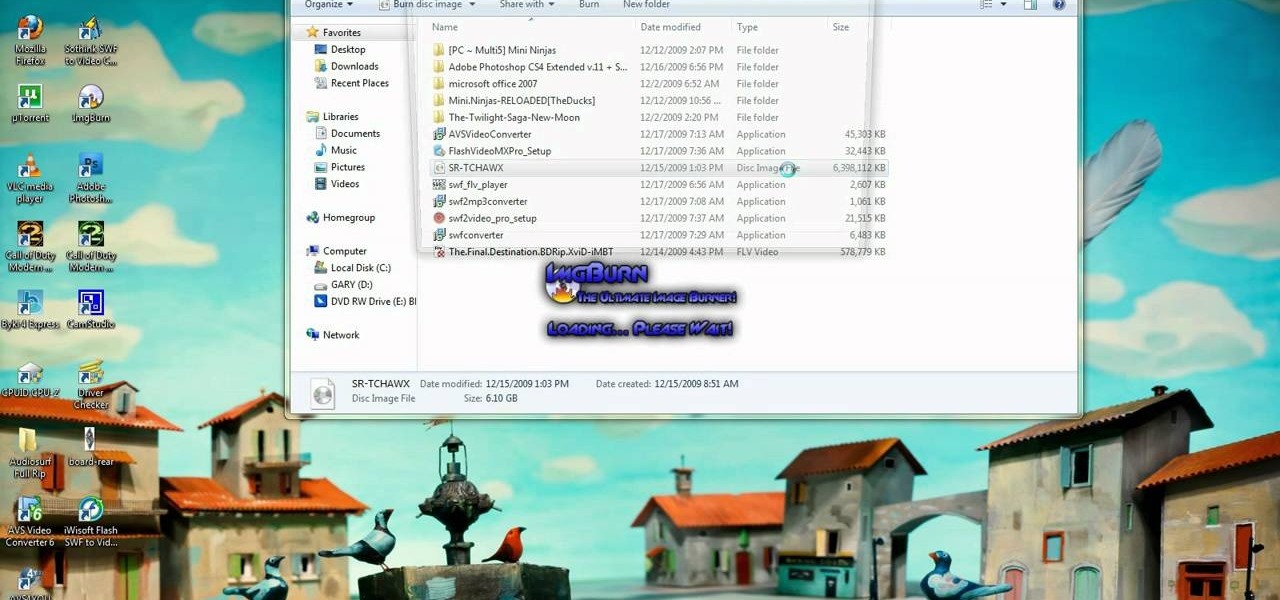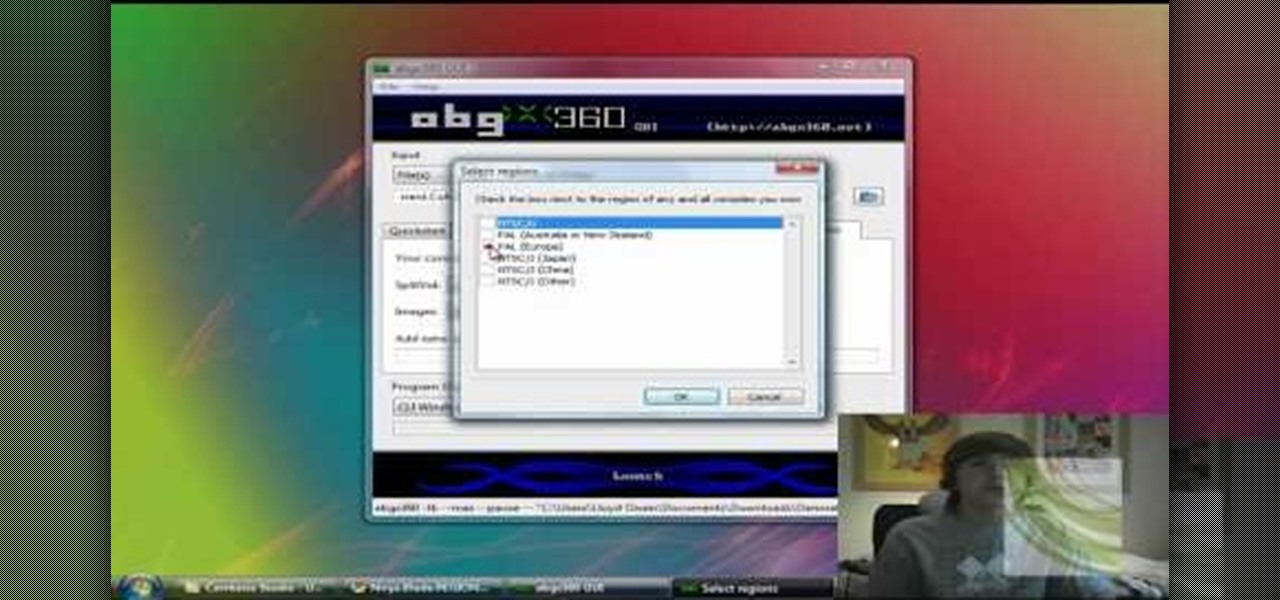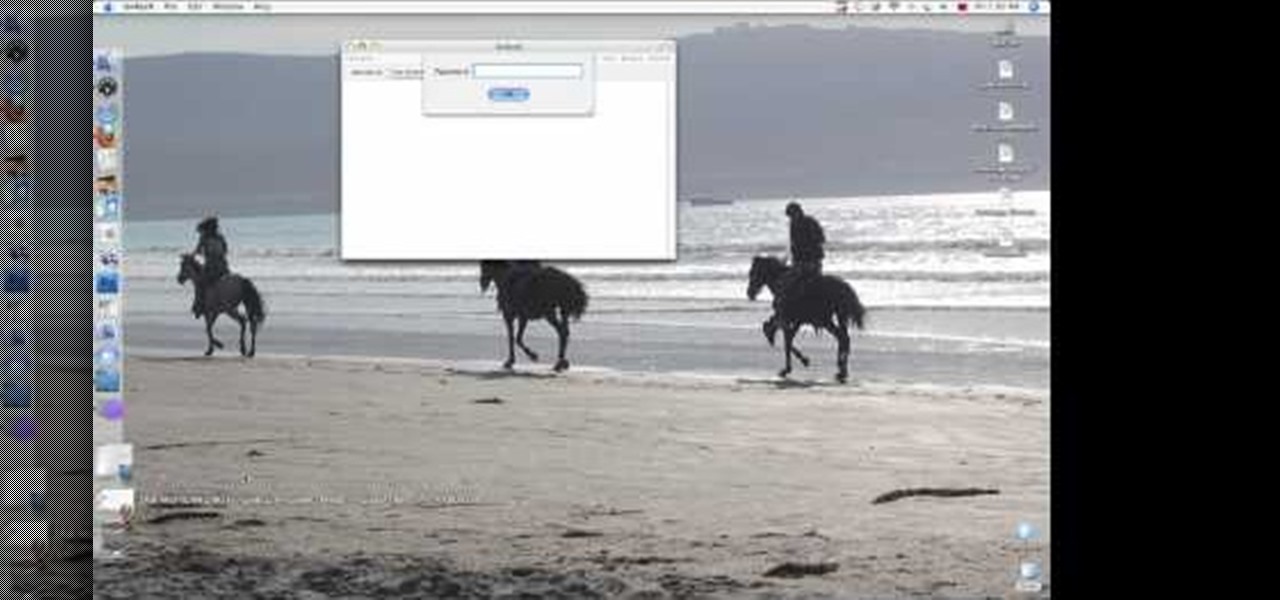Burns are an injury to the body that can range from a sunburn to severe tissue damage. Burns are classified by the tissue and surface area affected. This first aid how-to video will show you how to treat a person who has been injured at work. Watch to learn great first aid tips that will keep your workers happy and healthy.

Put your DJ skills to the test by burning your own CD or mix in Windows Media Player. Burned music CDs make an inexpensive but thoughtful gift, and they're really simple to copy.

For a delicious low-fat, high-flavor frozen dessert you simply must watch and try this recipe for pomegranate granita. Granita is an italian frozen dessert. With this recipe, you can also use other juices.

iDVD '08 has some nice features that let you fine tune your DVD before you actually burn it to disc. This tutorial shows you how to burn your iDVD project onto the final DVD.

While topping your cake or cupcake with icing is easiest done using storebought icing, we're sorry to inform you that most grocery store icing has high amounts of saturated fat and even trans fat, both of which clog your arteries and contribute to heart disease. Not so appetizing now, is it?

Everyone's been talking about Samsung's new Galaxy S8 and S8+, but not all of the chatter is positive. The fingerprint scanner is in an awkward location, the North American variant is simply not as smooth and fluid as the international model, and Samsung Experience is nothing more than TouchWiz with a bow on it. But perhaps worst of all, user reports are starting to roll in that indicate the Galaxy S8 may have a serious problem with premature screen burn-in.

Merely fidgeting and shivering can burn calories, but now you can add trembling in fear to the list too. Just pop in a good horror movie and turn down the lights to burn off up to 200 calories. What would you rather do? Walk for over 30 minutes or watch a 90-minute scarefest?

Back in the day, musicians used candles as metronomes to keep time. Now, you can too, cause in the music industry, it's better to burn out than to fade away.

There are so many crazy fun things you can do with fire, this is probably one of the most tame. But it's got flame, so it's still cool. This video will show you how you can squeeze the peels of citrus fruits onto a candle (or large flame for increased fun) and the acid will cause the flame to burn larger and brighter for a flash. Experiment with different peels and flame sources for extended fun. Grapefruit work fantastically.

Flashing the disc drive on an XBox 360 and putting new firmware on it so that it can read burned discs is the most challenging and most important part of modding your console. It will allow you to play burned copies of any game and load all sorts of nefarious software onto your hard drive. This video will show you how to do it if your XBox 360 has the Liteon DG-16D2S drive used in many of the consoles.

Evil Dylan takes a twenty dollar bill and sets it on fire, but does not damage the money at all. Materials necessary for this experiment are distilled water, alcohol and a twenty dollar bill. He measures 45ml of distilled water into a measuring cup and then tops it off at 100ml with the alcohol. He then puts the twenty dollar bill into the mixture and soaks it for a while making sure that the bill is totally immersed. Then he sets it on fire and even though the fire burns, the bill is not dam...

New to the pranking business? Well, this video tutorial ought to start you off good and proper. Here, you will learn how to perform the liquid pen prank. Maybe it's called something different, like water pen prank, but the point is to remove everything from the pen, then fill it with water and return the cap. Wait and watch as someone opens the pen lid to spill water all over their important document.

This craft shows you how to use the burnt brown bag technique with some embossing and decorating techniques in order to create a distrseed, vintage look. A great craft project for a steampunk Christmas look, or as faux vintage decorations.

In this tutorial we learn how to get rid of your love handles. The simple answer is that there is no ab exercise that is going to burn love handles. The key is that you are looking to burn the maximum amount of calories. The abs are very small muscles, sit ups aren't going to get rid of your love handles. You must do workouts that incorporate your whole body and muscle mass so you burn the most amount of calories that is possible. Once you do the proper workouts, then you will be able to star...

In this video, we learn how to burn XBOX 360 games on a Mac. First, go to Xbox 360ISO. Once you are here, create an account and find the Xbox 360 game downloads. Look for the person named Team Zearth and then click on the game that you want to download. Next, go to the website to download it and the go to[ http://www.imgburn.com/index.php?act=download ImgBurn download] and download the information on there. Configure the information from both of the items and then you will be able to burn thi...

When it comes to losing weight, cardio is your BFF. When you combine cardio with strength training you achieve what is known as solid gold fitness: The perfect combination of sweating (and fat loss) and muscle building so the fat slides off and your toned muscles come out.

In this clip, you'll learn how to burn and copy disc images files with CDBurnerXP on a Microsoft Windows XP PC. It's easy! So easy, in fact, that this home-computing how-to from the folks at Britec can present a complete overview of the process in just over four minutes. For more information, including detailed, step-by-step instructions, take a look.

In this Electronics video tutorial you will learn how to burn a video to DVD using DVD Flick and ImgBurn. Do a Google search for 'download DVD flick' and download the program from the first link in the search result and install it. Then go to Download and search for 'imgburn', download and install it. Now open up DVD Flick, click on 'add title' on the right side and drag and drop the video file you want to burn. Then you go to 'menu settings', select the menu you want and click 'accept'. Then...

Learn how to construct a tin-foil tent to prevent your polymer-clay sculptures from burning as they bake. While this tutorial is best suited for those with some familiarity of polymer clay sculpture, novice sculpters should be able to follow along given a little effort. For specifics, including step-by-step instructions, and to get started protecting your own PC creations, watch this video guide.

Learn how to rid polymer clay of lint and burn marks with this free video crafts lesson. While this tutorial is best suited for those with some familiarity of polymer clay sculpture, novice sculpters should be able to follow along given a little effort. For specifics, including step-by-step instructions, and to get started cleaning up your own polymer clay, watch this handy hand-sculpture tutorial.

There is really no limit to the recycling that a somewhat handy person can do given only some tools and a good supply of scrap. This video walks you through one recycling project, making a wood-burning stove enclosure for your yard using only old roofing tin. If you have access to a wood-burning stove and some old roofing tin scraps, then this video should be very helpful to you.

In this video, learn how to copy files from your PC to an external CD using Windows XP. This process, called burning, is super easy to do and very useful. You can use burning to share files, listen to music away from your computer, backup programs and many other things. Follow along as Computer Active demonstrates this simple process.

In this installment of The Renegade Health Show, our hosts teach us the recipe for a delicious, low-fat, raw raspberry vinaigrette and sprout salad. The vinaigrette is made entirely of fresh fruits in a blender; there's not even any olive oil or vinegar!

This Photoshop tutorial is one that is widely used amongst professionals and everyday people. It can be used to add shadows to photos, darken the skin of family, friends, or even models, and even make the sky in a photo look more menacing. This tutorial focuses ont the burn tool and how it can strengthen an image's tone. Enjoy!

In this how to video, you will learn how to use convert an ISO to a DVD using a Mac. First, download the ISO file. Next, go to your hard drive and applications folder. Scroll down to the utilities folder and choose Disk Utility. A new window will pop up. Open back the folder where the ISO file is and drag it to the window of Disk Utility. Insert the blank DVD into your Mac. Select Open Disk Utility and click okay. Right click on the file and select burn from the menu. Click burn on the next w...

The video is about making a ISO file or a disc.To enable this you must have ISO installed on your system.The video begins by opening the Image burn setup wizard file.Once you have opened it , keep clicking next until you are finished with the installation. Then you have to insert a blank CD into the drive. Once you have done that a window will pop open displaying options for the CD.Click on the mode option in the window and select ec mode and then click on the first option displayed which is ...

In this tutorial, learn how to bypass Nintendo's copyright protection and burn Wii games to share with your friends. This video will show you exactly what you need to know to outsmart the system and copy your games to another disc.

Once you have finished with your ' iDVD' project then you would like to burn it to make a DVD to share it with your family and friends. First of all you need to double check your project for finding any problem in it. To do this, you have to click the "map" button in the toolbar and then drag the slider to view the entire flowchart of the entire menus and media. In case there are any problems anywhere then you shall notice some yellow or red warning symbols. You can point to any symbols and t...

It seems silly to have to burn an ISO disc image to a CD just to insert it back into your computer to install or watch its content. Fortunately, there is another way. In this free video guide, you'll learn a method for mounting ISO disc images in Windows without wasting a CDR.

This video tutorial from Magix presents how to burn (S)VCDs and DVDs using Magix Movie Edit Pro 15 application.First you need to group videos you want to burn.If you want to play movies using remote control you have to place chapter markers. You can set markers manually or choose automatic? marker setting which places markers before each new scene.Once all chapter markers are placed, click Burn button.Here you can choose Start Menu Templates. To change movie titles and chapter headings double...

This video demonstrates how to make a fire without any matches using the Swedish Firesteel magnesium fire starter. You need to have some good tinder, such as dryer lint or a cotton ball. To make it burn longer, you can use petroleum jelly. He puts some Vaseline on the cotton ball. He demonstrates the fire starter by putting one metal part on the dryer lint and scraping the other part on it. A spark lights the dryer lint and it burns quickly. He demonstrates again with the cotton ball soaked i...

In this video tutorial, viewers learn how to burn ISO-format disc images to a DVD from Windows. Users will need to download the program, DVD Decrypter. Download it from this link: DVD Exact Copy/] and double-click the file to install it. Users will also need a blank DVD disc. Open the program, go to ISO and select Write. Now click on the folder icon to locate your ISO file. Now click on the disc image and wait for the decryption to finish. This video will benefit those viewers who have downlo...

You can use iTunes to transfer your old CDs or burn your downloaded MP3s so that you can listen to them on the go. Watch this tutorial for advice and the steps you need to make your own compact discs.

Here's how to make this Middle Eastern delicacy. You Will Need:

Yanik Chauvin demonstrates how to do Non Destructive Dodging (lighten) and burning (darken) of images using the tools in Photoshop. He shows the image of a man lying on earth with his camera. To start the work he wants to make a new layer which can be done in two ways either by clicking on the ‘layer’ button on top of menu or by pressing down the alt key and clicking on the new layer at button of the layer palette. It will bring up the dialogue box. He named it “dodge and burn” and from the l...

In this video, which is another installment of Masc Minute, we learn about razor burns, and how to prevent and treat razor burns. One thing is that you don't want to be using a dull razor. As soon as your razor is done, throw it out, because that will definitely irritate your skin. You also want to use a good shaving cream that will protect your skin. But something you can do to help treat razor burns specifically is using a post-shave repair product. The product recommended in this video is ...

The "better deviled egg is renamed the "angel" egg. Boil as many eggs as you want to prepare. The ingredients you will need besides the eggs are: pickles (dilled are preferred) and humus. Take the hard-boiled egg and cut it lengthwise. Remove the yolk. Take a tablespoon of your humus and fill the egg white. Chop your dill pickle and put on top of the humus. That is how you make an "angel" egg.

Remember that DVD Shrink is basically a free software that backs up DVD movies on your computer by shrinking them to a manageable size as configured by you. You would need a separate DVD/CD burning software to actually write the disc. This video is for newbies to DVD Shrink and basically gives the user a good overview of the main function(s) of the software.

Do you own a hacked XBox 360? Do you want to burn some games for it? Well, in this video, the viewers will first be taught how to download games using peer-to-peer software, such as uTorrent. Then, with a combination of software, such as IMGBurn and abgx360, the viewers will learn how to convert the files that they have downloaded and burn them onto disks for their XBox 360. The video shows what is being done on the computer, so it should be relatively straightforward for the users to follow ...

With so many new games coming out all the time, it is financially impossible to keep up with them all. With this easy to follow guide you can learn to download and burn Xbox 360 games to play on your modern game console. From the convenience of your Mac computer, the narrator takes you through a video tutorial of how to find the website, locate the game you're looking for, download the file and burn it to a disc. In no time you will be ready to play and have also saved quite a bit of money do...