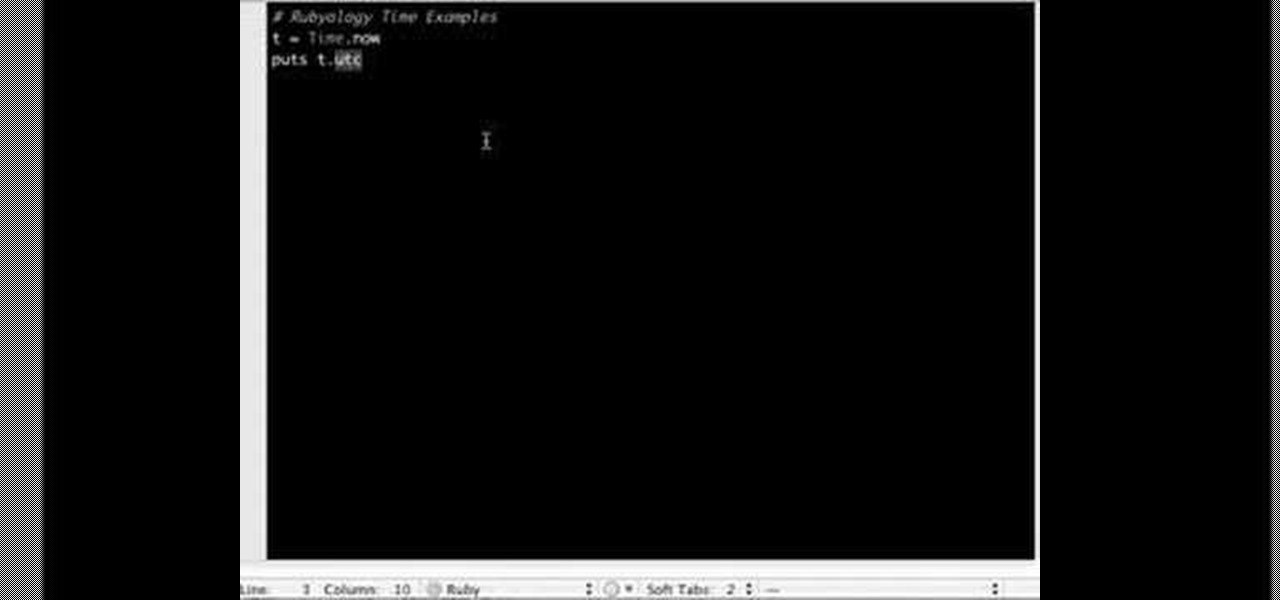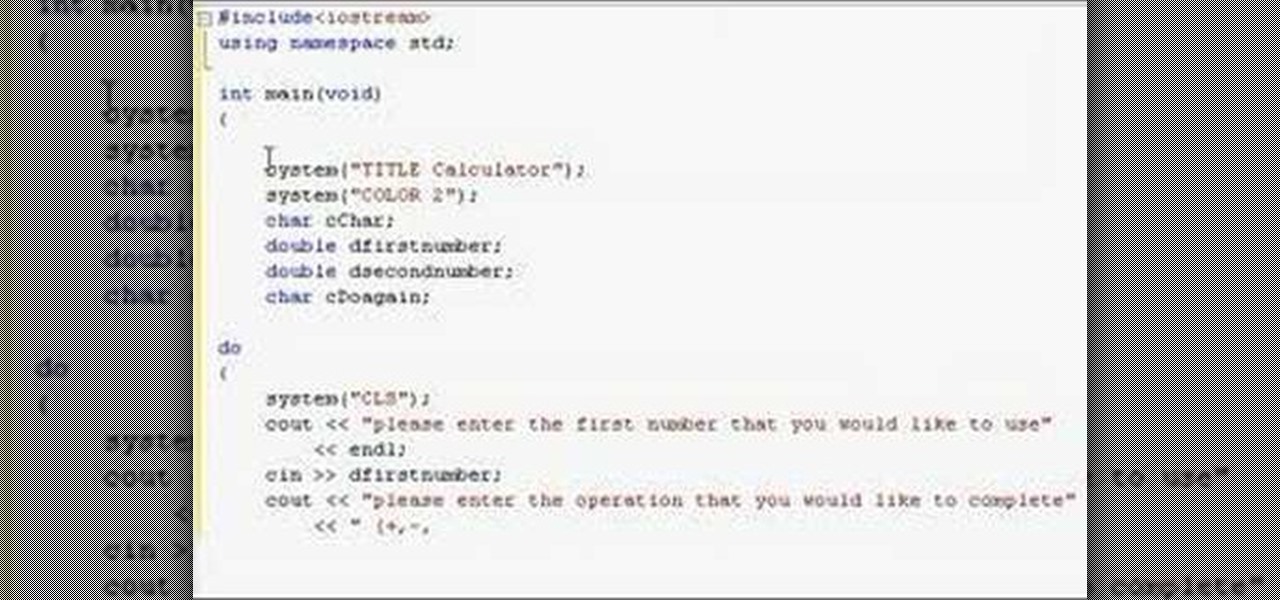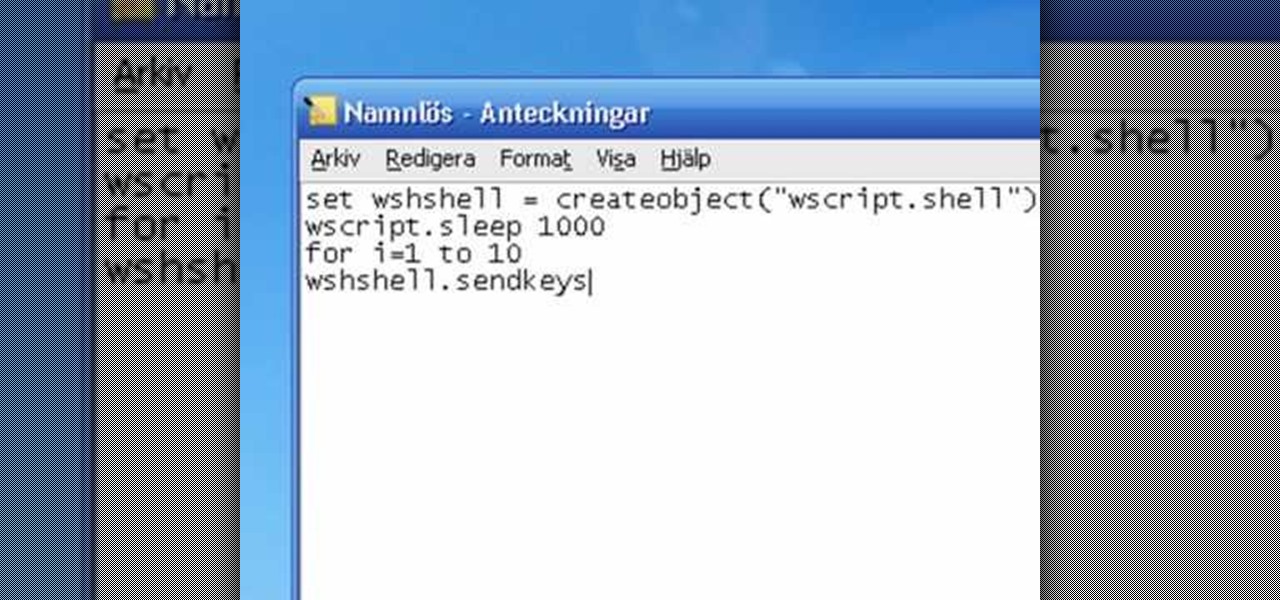Hak5 isn't your ordinary tech show. It's hacking in the old-school sense, covering everything from network security, open source and forensics, to DIY modding and the homebrew scene. Damn the warranties, it's time to Trust your Technolust. In this episode, see how to program a USB development board for cheap.

Just because your XBOX 360 account isn't linked to your Netflix or Hulu account doesn't mean you can't catch up with the latest episode of "Gossip Girl." In fact, you can stream movies and TV shows from either website by simply installing a program called PlayOn on your networked PC.
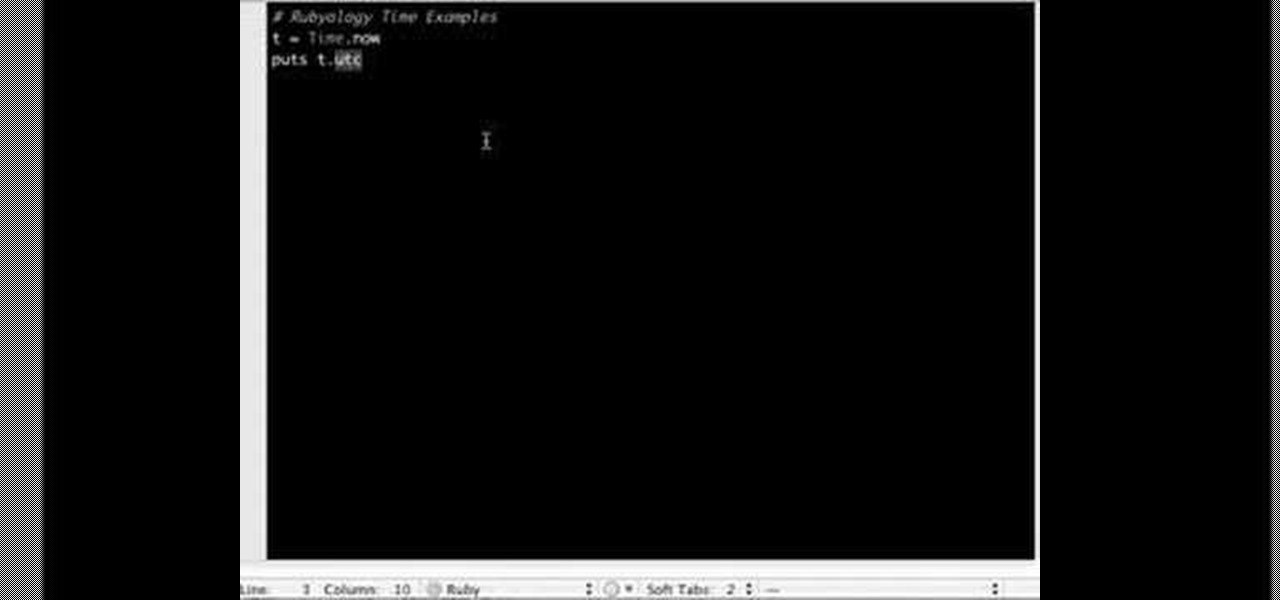
New to the Ruby programming language or simply looking to brush up on your skills? In this installation from his Rubyology series of Ruby tutorials, YouTube user cmatthieu demonstrates some of the cool time functions supported by the Ruby programming language. Make time for and with this how-to.

Interested in creating an OpenScenGraph project without using the XCode GUI (or, more generally, curious about how to use XCode from the terminal)? If so, then this tutorial, which demonstrates how to build an OpenSceneGraph program using the command line (Terminal.app) in Mac OS X, is for you. Take a look!

This video is the most basic AppleScript tutorial there is. If you don't know, AppleScript is a programming language for just Macs. It's really easy to use and learn and is very useful.

A video tutorial that will show you how to Remove programs and applications from your computer in Windows XP.

Ever wanted to become a programmer? This Delphi Training Series: Programming 101 is a sequence of training videos designed to teach the complete beginner how to become a programmer using Delphi.

This video series shows you what program is the best free anti-virus program, where to get it, how to download it, how to install it, how to run the scan, and how to remove the viruses. A complete tutorial on how to remove viruses.

How to learn to program with Visual Basic 6 (vb6). This is a very basic Tutorial for 1st time users. We're going to learn a little bit about labels and timers and Textbox's

Learn how to write a simple prank program that will make someone think that their hard drive is being formatted and completely erased.

This C++ programming tutorial goes through loops, switch statements, if else statements and applying them to another fairly simple program that creates a calculator.

A C# (C sharp) programming tutorial on creating if, else, and elseif statements as well as boolean tests.

Learn to program inheritance, abstract classes, and methods in Java. This tutorial uses Java 1.6 Netbeans 5.5.1 Beta

This video shows you how to spam your friends in msn, aim or some other sort of chat program.

This tutorial covers the basics of getting started with programming ActionScript in Flash.

You can connect your Nintendo Wii Wiimote to your PC using GlovePie input emulation software and a bluetooth connection. Learn how to program the buttons and directional pad on your Wiimote using GlovePie's GUI interface.

You can connect your Nintendo Wii Wiimote to your PC using GlovePie input emulation software and a bluetooth connection. Learn how to create scripts in GlovePie to program your PC to respond to simultaneous button presses and button combinations from a Wiimote.

You can connect your Nintendo Wii Wiimote to your PC using GlovePie input emulation software and a bluetooth connection. Learn how you can program GlovePie scripts that will emit sounds from the Wiimote's built in speaker.

You can connect your Nintendo Wii Wiimote to your PC using GlovePie input emulation software and a bluetooth connection. Learn how to program conditionals - if, if/then, and if/else statements - in GlovePie.

Learn how to program basic script in GlovePie to allow your Nintendo Wii Wiimote to function as an input device on your PC. Using GlovePie input emulation software and a bluetooth connection you can connect your Wiimote to your PC.

Learn how to install PHP and some of the basics of PHP programming including some basic commands including conditionals and booleans for creating scripts and command line interfaces.

Want to play Playstation games on your computer? Learn how to download, install, and configure the ePSXE Playstation emulator for the PC. In order for the program to work you will need to install several other programs and plugins.

Download .net framework and install it if you do not already have it. Download DevKitPro from here and install as instructed.

In this video tutorial, viewers learn how to completely uninstall a program on a Mac computer. There are 2 ways to uninstall applications. The first way is to drag the application into the trash bin. With this method, users will also have to drag the related, numerous preference and supported files. The second ways is to download an application called App Zapper. With this program, users just need to simply drag the application into the App Zapper program to completely uninstall it. This vide...

In this tutorial, we learn how to speed up Widows XP and Vista using boot performance. Disabling programs in the background you don't need will really increase the speed of your computer. To turn the programs off, click "start", then "run", then "msconfig", and press "ok". A new window will appear, choose "startup". You will see check marks next to programs that start when you turn on your computer. Click the check marks next to the boxes to disable or enable the programs you want to run when...

First you have to install program, called 'Cain and Abel'. Then, you will be automatically asked to install 'Win Pcap' and you should do that. After installation you have to click on 'Cain and Abel' program icon with right mouse button and start it as administrator. Then push blue plus sign to scan Mac addresses. After scanning go to the bottom of program window and press APR tab. Then push blue plus icon again. When table appears push first option in first square and first option in second a...

Big business is on the web these days and you don't have to build a shopping website or blog to get involved.

In this video the author shows how to install any version of Linux from a USB thumb drive. He gives the requirements, which are a USB drive, the ISO of the Linux OS and a program called UNetbootin. He shows how to download the program from Sourgeforge.net. After installing it he shows how to set the version of Linux in the program. Later he shows how to format the USB drive quickly and he goes on to set the USB drive option in the UNetbootin program. Now all the Linux OS will be copied to the...

To print your screen on Windows Vista, start by going to the start menu. Click on all programs then click on accessories. When accessories opens click paint and that will open a new window with the paint program. Minimize the programs so that your desktop is all you see. Press the prtsc button near the top right side of the keyboard. Once you have pushed prtsc, restore the paint program so that it is full screen again. Click edit and a drop down menu will open. Then click the paste button. Yo...

Whether you're looking to add a substantial coding foundation to your hacking skill set or want to get a job in programming and development, knowing one or two programming languages just isn't going to cut it.

The YouTube app will default to 480p playback when you first open a video. It's supposed to switch to your screen resolution a few seconds in, but this isn't always the case. The regular YouTube app doesn't let you change this behavior, but like most things with Android, there is still a way.

Net neutrality is dead and your internet service providers can collect all the data they want. While VPNs are a great way to protect some of that privacy, they're not perfect. There is another option, though, called Noisy, which was created by Itay Hury. It floods your ISP with so much random HTTP/DNS noise that your data is useless to anyone even if they do get it.

The one thing that separates a script kiddy from a legitimate hacker or security professional is the ability to program. Script kiddies use other people's tools, while hackers and security pros write their own tools. To that end, we're going to see how a stack overflow vulnerability allows us to flood a variable with enough input to overwrite the instruction pointer with our own commands.

In an early morning blog post, Microsoft announced the expansion of the Microsoft HoloLens Agency Readiness Partner Program. This announcement comes on the tail of an expanded HoloLens release over the last few months to many countries outside the initial US and Canada.

Google just released Android 7.0 Nougat, and as usual, they're doing a staged rollout. This means that most users won't actually get the update on their Nexus devices for a few weeks—that is, unless they take matters into their own hands.

Quesadillas are great, don't get me wrong. Cheese, tortillas, meat... what's not to like? But I'm going to take a stand: your regular old quesadilla is boring. It's time to step it up a notch and get out of your quesadilla comfort zone.

I fry foods a lot. A LOT. We're talking wings by the dozen here. As a result, I go through a ton of frying oil. Now, frying oil isn't the most expensive ingredient out there, but it adds up when you fry regularly. Of course, I always reuse my oil, but straining it can be a huge mess and it gets to a certain point where enough is enough. It's time to start fresh.

Out of nowhere, Google released a preview build of the upcoming Android N release back in March—a full two months early. As if that weren't enough excitement for one day, they topped themselves by following up that announcement with the debut of a new "Android Beta" program that allows users with eligible devices receive preview builds as a regular OTA update, meaning no losing data or manual installation.

Hello, this is my first post on Null-Byte. This is made for those who have an interest in writing into another processes memory. Why would you want to do this? Who knows, personally I just wanted to mess around with games on my computer(have unlimited health).

Welcome my aspiring hackers and programmers! Today i will introduce you to a programming language that as a hacker you should have in your set of hacking/programming skills (except if you're only interested in web hacking/programming...then you should go learn some html or PHP instead of C#).