
How To: Spackle a crack or a hole
How to spackle a crack or a hole


How to spackle a crack or a hole

To throw a clay pottery fruit bowl, place a lump of clay on the potter's wheel and wet it with water. Use the foot pedals to spin the wheel while shaping the clay with your hands. Draw the clay up and then use your thumbs to create an indentation in the center of the clay. Apply slight pressure and the clay should assume a bowl form. Use water as necessary to create the right clay consistency. Draw the clay up to make the bowl walls thin. While shaping the bowl walls with one hand, create a r...

How to caulk the baseboards in your home

Nicole Young demonstrates how to use non-destructive dodging and burning using layers in Photoshop. Your first move is to create a new layer and then hit shift + delete to select the level of opacity. You want the layer to be fifty percent grey. Now select overlay from the menu which will make anything that is fifty percent grey will be transparent. You will be dodging and burning with white and black brushstrokes. To switch from black and white background colors just hit x. Other keyboard sh...
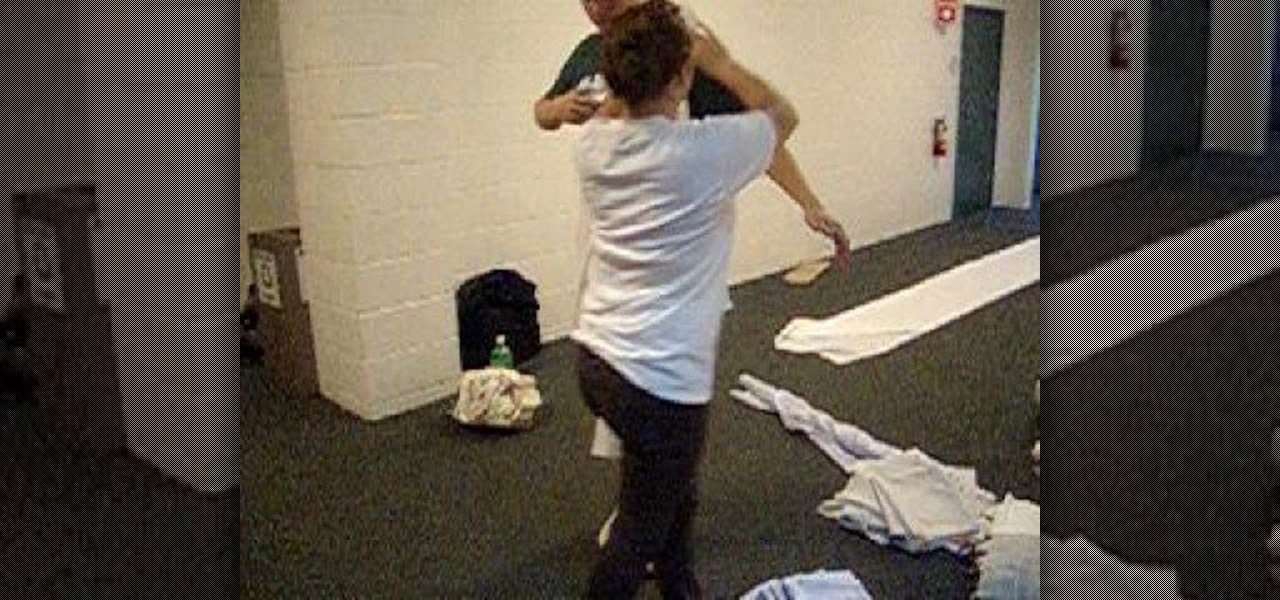
This video is a must-see for all those freshman pledges headed to toga parties down on fraternity row. Or better yet, the girlfriends that are dressing those guys! She begins by wrapping the sheet around the back of the male model. One end is at the chest while the other end is wrapped over the opposing shoulder after making the entire loop around his body. She pins one corner at the left shoulder blade, pulling the loose excess to the back. She pulls the other corner underneath his arm and t...

In this video, Betty shows you how to make southern oven-fried chicken breast. She starts out with two pounds of chicken by cutting each breast in half and removing any excess fat. Next, she sprinkles meat tenderizer on each breast and dredges it in flour. After coating each chicken breast in flour, it is lightly fried in a frying pan on the stove and sprinkled with some black pepper. When the chicken breasts turned golden brown, the pan should be removed from the stove and placed into a pre-...

This video shows us how to burn files to a disc using Windows Vista. Insert the blank disc in your computer's recordable disk drive. Autoplay will automatically appear. Choose "Burn Files to disc using Windows". Click next when "Burn a disc" dialog box appears. Empty folder window appears. Choose files that you want to copy and drag them to the window. For example, if you want to copy a photo, click Start menu and open the Pictures folder. Select photos and drag them to the window. Photos are...

New user to Windows 7? Microsoft has put out a series of video tutorials explaining how to maximize your Windows 7 experience. Follow along with this computer lesson and learn how to:

Sometimes you want to burn to a CD-R multiple times to make the best use of the available space on the disc. In Mac OS X Leopard, you can create what's known as a multi-session disc and burn to a CD-R multiple times. For more, and to learn how to create your own multi-session discs, watch this video tutorial from Apple.

This is a Burning Man tutorial on how to add fur to your bike. Halycon's Tips guide you on the Playa and the crafting tricks for decorating your bicycle. Get your bicycle prepared for Burning Man by watching this video today!

Should you skip shaving and save yourself from potential razor burn, or should you get a nice close shave and save a loved one from certain whisker burn? Learn to shave correctly, and you'll solve this burning question to everyone's satisfaction.

Fish & chips is the most popular fish meal in the country, & you can make it yourself instead of paying a fortune at your local fish eatery. The special ingredient for these fish and chips… beer.

Last week, the internet was ablaze with talk about the Galaxy S8's home button, because it subtly changes positions without the phone alerting you. This feature was included to stop burn-in issues with the screen, and the general consensus from tech sites was the screens would not experience any burn-in at all.

Minor mishaps occur all the time in the kitchen, whether you cut your finger while dicing an onion, scorched your hand in a grease fire, or burned the roof of your mouth because you were to eager to taste-test your killer pasta sauce.

In this video, we learn how to focus your laser to make it burn. The best spot for a laser to burn things is at its focal point. This is where the beam from the laser is at its smallest. If you hold a match in front of the beam, it will light it on fire as soon as it's in front of it. If you put two lasers next to each other going the same direction, it won't be able to burn because the light beam is too large. If you position the lasers so the light is smaller, then they can catch something ...

In this tutorial, we learn how to repair carpet burns. First, take some tongues and ruff up the surface to break up the burnt pieces that are inside the carpet. Next, take some Resolve and spray it onto the spot, then brush it with a handheld brush. After this, blot the area with a towel until it's nice and dry. Next, cut out a small piece of spare carpeting and then open up the area that was burnt. Cut it out with scissors, then replace this with the new carpet.

This video tutorial belongs to the software category which is going to show you how to darken the background in Photoshop using the burn tool. This is an example of how to improve your dodging and burning using the adjustment layers.

In this video tutorial, viewers learn how to burn a CD in iTunes. Begin by opening the iTunes. Users will need to create a play-list. Then click on File and select New Play-list. Users may wish to name the Play-list. Now simply go to the music library and drag the desired song(s) into the play-list. Then insert a blank disc into the hard drive. Finish by clicking on Burn Disc and configuring the options. This video will benefit those viewers who use iTunes, and would like to learn how to burn...

Watch this video to learn how to burn fat doing cardio. A step by step video tutorial that will guide you through some basic instructions to help you burn fat doing high intensity interval training. Yuri Elkaim from MyTreadmillTrainer presents a very informative lesson on how high intensity training burns fat. He explains the difference between high intensity training and long cardio. Long cardio encourages you to take your time and, for example, go on a 1 to 2 hour slow bike ride. High inten...
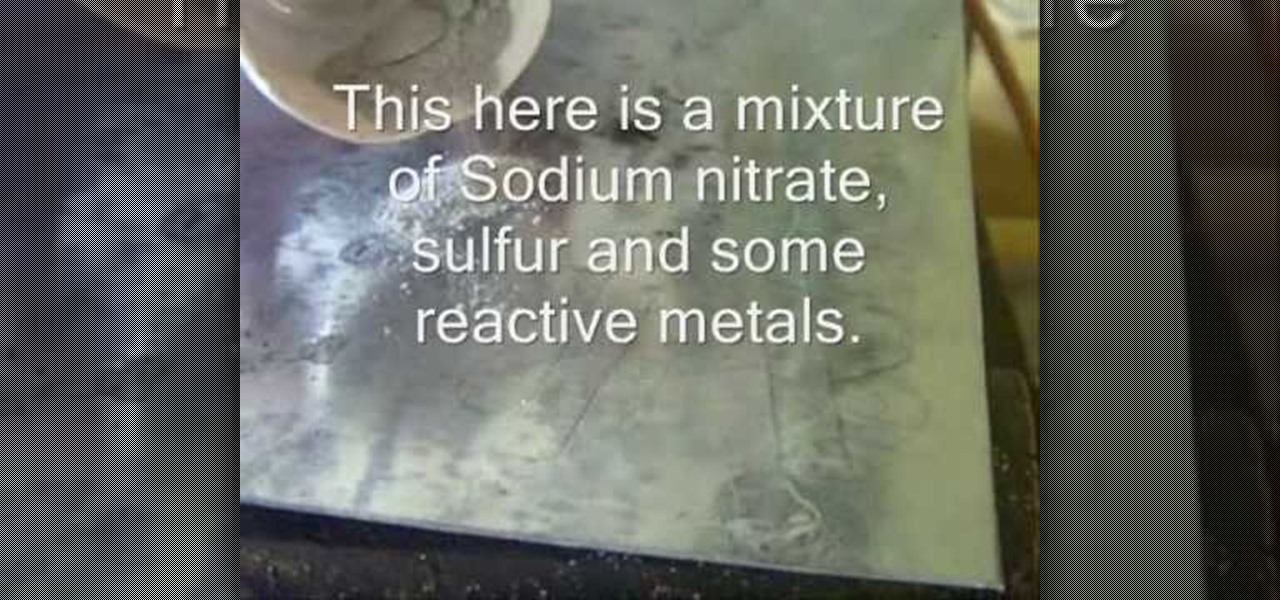
Ever wondered how science could turn out to be fun? Here's how: take a piece of paper with a mixture of sodium nitrate and sugar. When heated, sodium nitrate releases oxygen and burns sugar. Sugar alone cannot burn fast. If you want faster results, then take sodium nitrate with sulphur and some reactive metals. Add some coal to it for a faster result. This will help you burn some useless pile in quick time.

If you're looking to lose some fat, the push-pull fat burning workout is great! Give this intense fat burning workout a shot, and in just 10, maybe 15 minutes you will experience one of the most grueling workouts ever! It is really good because you do not need any equipment, you will just use your body weight for the exercises. The workout mainly consists of push ups and pull ups, in a specific order. Watch this how-to instructional video to properly learn how to do this push-pull fat burning...

This video is about burning a DVD using Nero. On menu bar choose create/edit. Select audit, edit and capture video in dialog box. Nero vision 5 appears. Go to DVD dialog box. Choose where you will import video from. Drag video into open screen. For best quality keep video size to 1 GB. You can add titles, edit or create chapters. Click next. Choose a category which are choices of how the video will appear. You can customize text and audio in this screen. Click next and view the final product....

Peel the onions and cut in half length ways, then slice length ways again so each half is cut into 4 long pieces. Heat the oil in a casserole dish that will also go into the oven, and add the onion.

In this video, Chad West shows you some more precise color correction methods and explains a little bit about the dodge, burn and sponge tools. Those of you who already know your way around Photoshop should probably not waste your time watching this video. It's meant for beginners.

This tutorial makes you look like you just stepped off the set of the Terminator movie. You can also use these techniques to make yourself look like a burn victim, an undead or any other creature which has dark, mottled skin.

Photoshopuniverse teaches you how to use the Dodge and Burn tools in a non destructive manner, in Adobe Photoshop. Dodge makes things lighter. Burn does the opposite. The problem is that this is destructive operation. Use the Brush tool at 20% opacity. Create a new layer with 50% grey. Change the layer's mode to Overlay. With the black color you will make things darker and with the white lighter. To view the changes, review the overlay layer. To correct a mistake on this layer, use a brush wi...

Don't get stuck at Burning Man in uncomfortable shoes, without sacrificing style. Learn how to make a pair of fuzzy, pink platforms that aren't going to tire out feet. This video fashion design tutorial shows how to make a comfy pair of platform sneakers.

In this video, Israel Hyman demonstrates the “Ken Burns Effect.” Using this technique, you can use still photos to add interesting effects to your videos. It’s dead simple to do in iMovie, but Final Cut Pro works just as well!

Once you've spent the time to mod your Xbox 360, likely voiding the warranty in the process, now you need some game image files to burn to dual-layer DVD's so that you can start playing. This video shows you one way to track down the .iso files for Xbox 360 games that you need to burn, then how to burn them in such a way that they will work on your modded 360. Enjoy!

Learn how to make bubbles burn in this science video tutorial. You will see exactly how to make burning bubbles, with aerosol spray deodorant, a bowl of water, and liquid soap. It's a pretty simple experiment -- you just pour some dish soap in the water, stir it, then spray the deodorant can while submerged in water. The final step is lighting the burning bubbles on fire. Yeah!

No matter how fresh, sharp, or clean a razor is, it can still create an itchy, inflamed trail of razor burn bumps. When razor burn appears, it's unpleasant, and can even affect your next shave.

Pro Tools is THE software choice for digital audio recording and editing. You've got some serious power at your disposal and you'll want to know how to handle it all. This video shows how to take your finished Mix from Pro Tools SE, and burn it to a CD that will play in any CD Player.

You can actually build a burning red laster by assembling a few spare parts taken from old computers! This tutorial shows you what you'll need to look out for, and then how to build it. You'll probably need a diode, but that's likely the only thing to purchase!

In a sense, cardio intervals are God's gift to lazy exercisers everywhere. Why? Well, rather than commiting yourself to an excrutiatingly long exercise routine every day, you can actually cut down the time you exercise in half if you add cardio intervals.

Interested in burning an ISO disk file file to a CD, DVD or Blu-ray disc? This Windows 7 tutorial will show you how it's done! It's easy! So easy, in fact, that this home-computing how-to can present a complete overview of the process in just over a minute's time. For more information, including detailed, step-by-step instructions, watch this Win 7 user's guide.

Interested in burning Blu-Ray discs from within Final Cut Pro? This video clip will show you how it's done. Whether you're new to Apple's Final Cut Pro non-linear video editor or just want to better acquaint yourself with the popular video editing program, you're sure to benefit from this video tutorial. For more information, including detailed, step-by-step instructions, watch this tutorial.

Learn how to copy and back up your optical meda with this tutorial. With the right software, it's easier than you might think! So easy, in fact, that this free video guide can offer a complete walkthrough of the burning process in just under five minutes' time. For detailed instructions, and to get started burning copies of your own DVD and Blu-ray discs, take a look.

Most of the videos that you'll find on the internet from sites like youtube are probably flv format. There is now a handy new tool that you can use to convert those flv files and burn them onto a DVD, it's called Replay Converter. As the start the program up you'll see a button that says 'add file'. Using this you can add files to the program's queue. Put a blank DVD into your DVD burner beforehand. Now with the files in the queue, tick the 'Burn to CD/DVD' option. You will have the option to...

This is a video by CrazyGamer about how to clean a pair of Vans. You'll need three things, you will need a old toothbrush you aren't going to use any more, a cup filled with water as hot as the sink will get it and some liquid soap. Put some soap in the cup and stir with the toothbrush, be careful not to add too much. The first thing you want to do he says is to take out the laces and set them aside. Dip the toothbrush in the soapy water, make sure to tap it against the side of the cup to kno...

Steve Lee Ignacio explains the procedure to be followed to build a Bart PE Professional Rescue CD. He says that the basic requirements for completing this process is a Windows XP Pro or Home CD, a Bart PE builder, a Windows Computer, a program to burn .ISO files and a CD burner. He then explains the various steps involved in building the Bart PE CD, the first of which is to download latest version of Bart PE Builder using a search engine like Google. Then he explains the second step which is ...