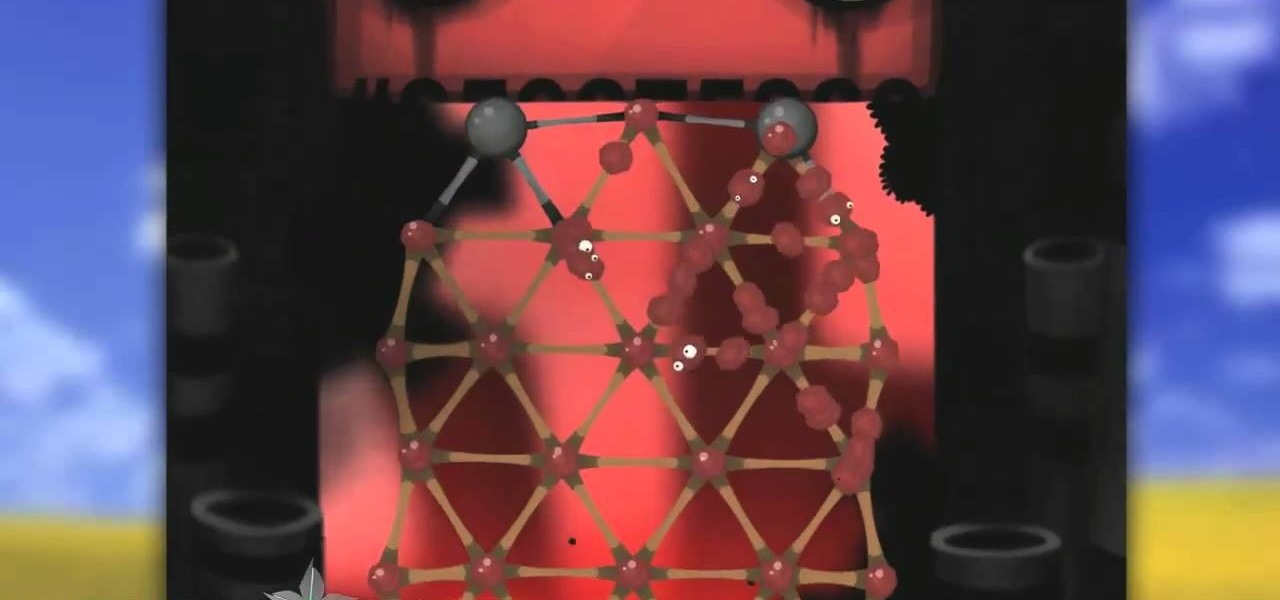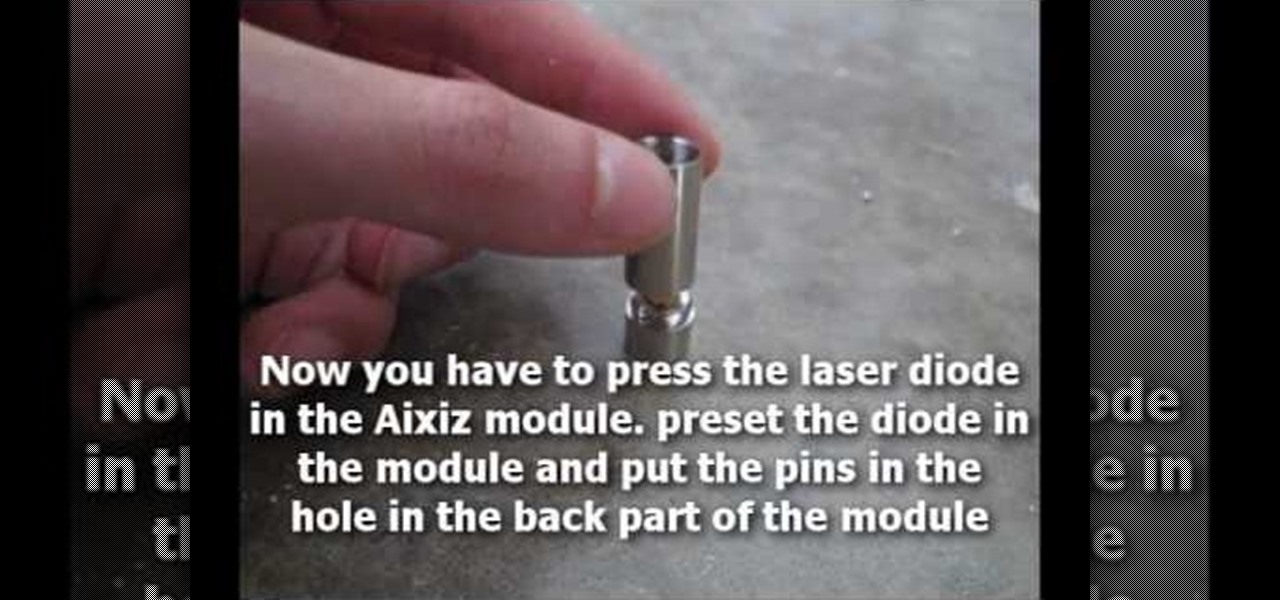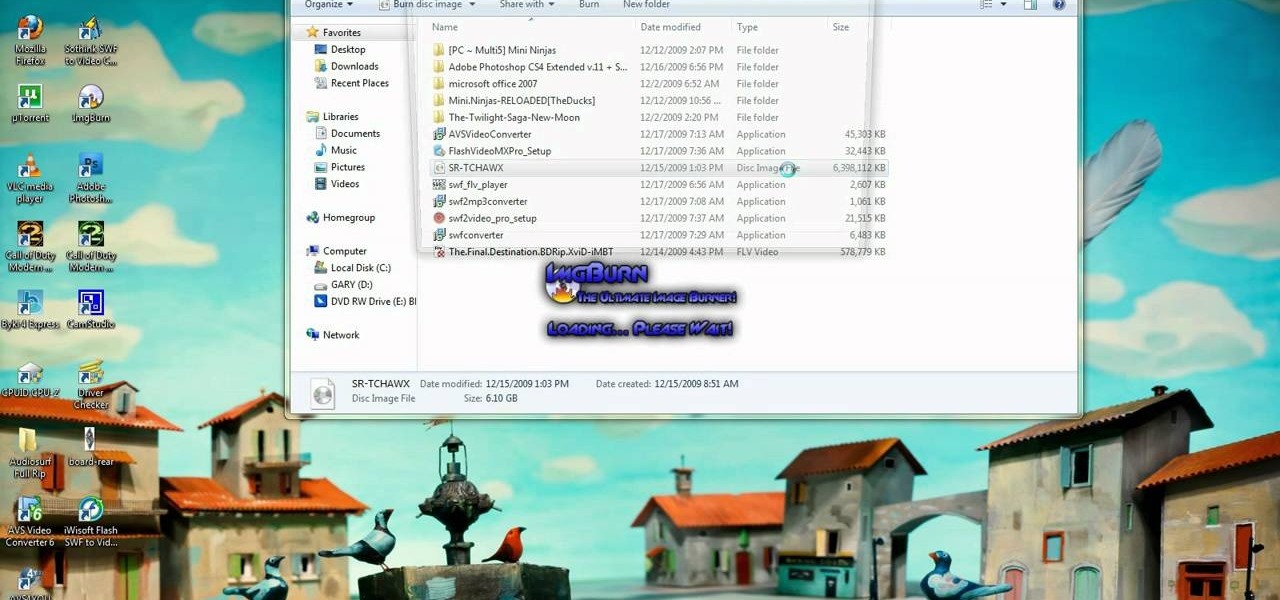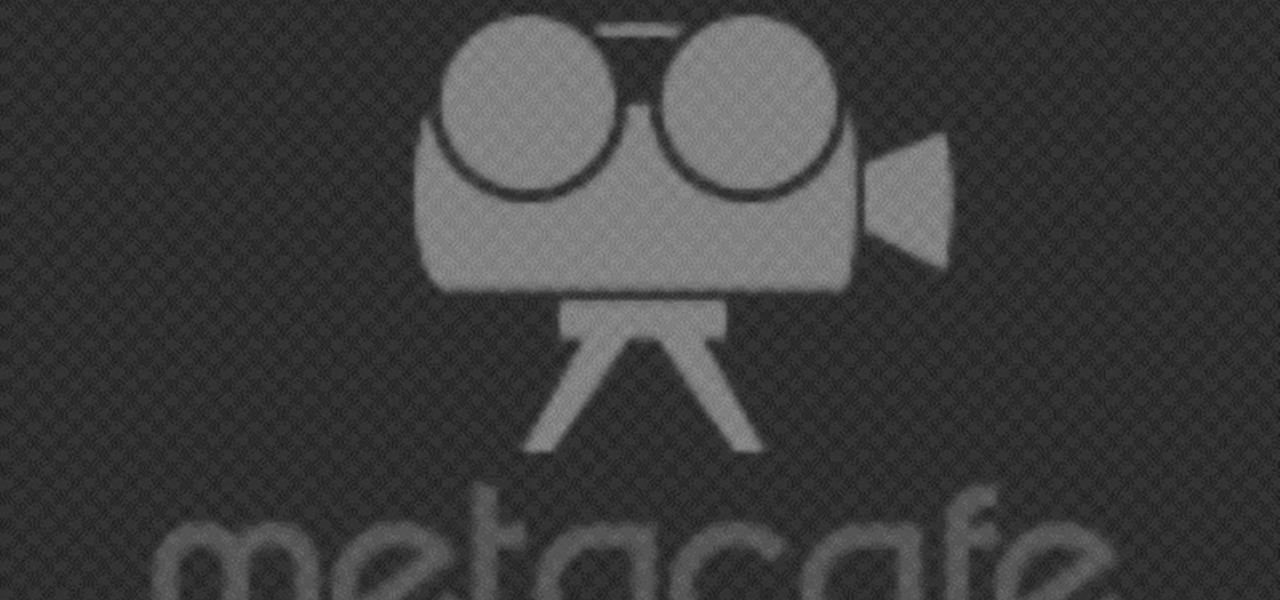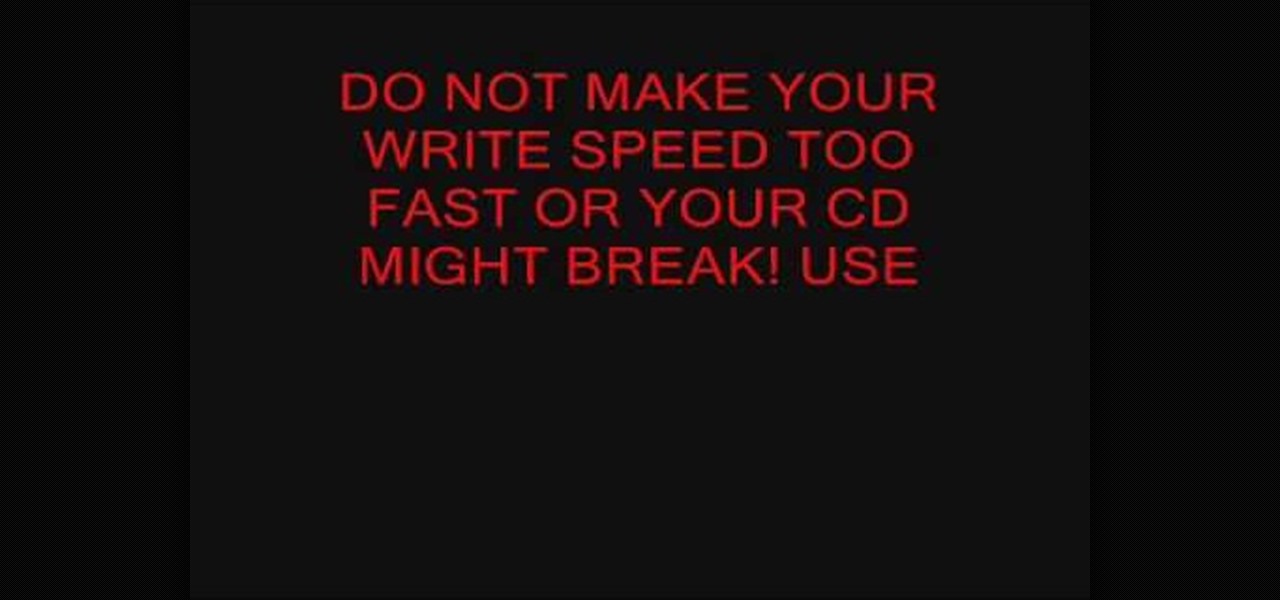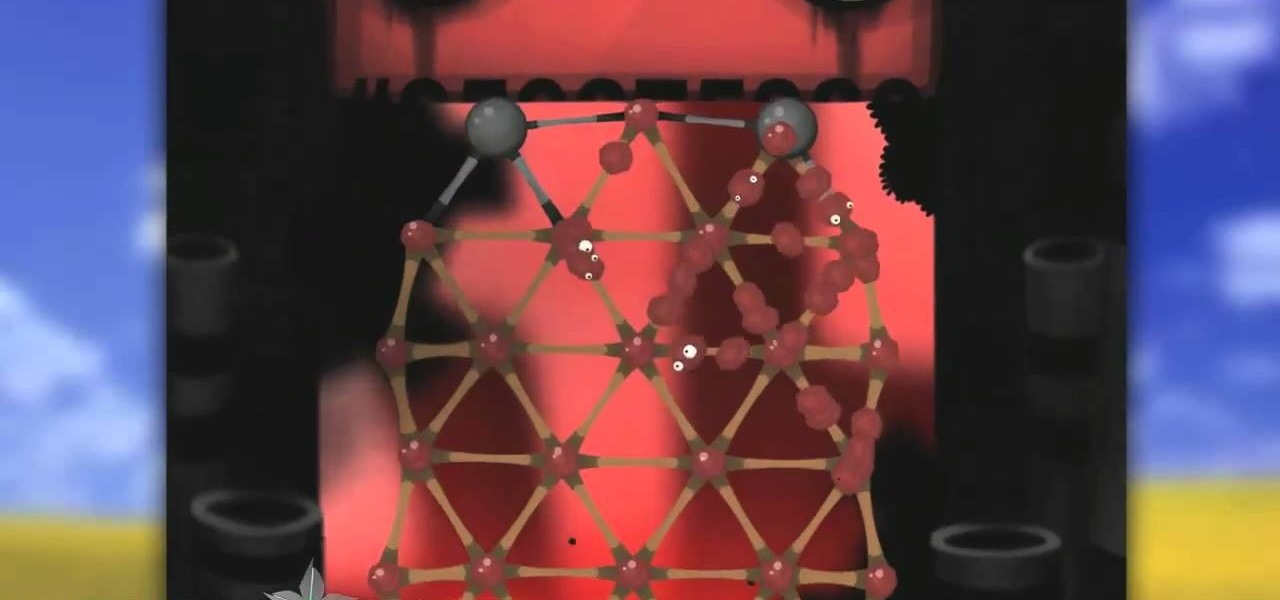
Beat the 24th level of World of Goo! This walkthrough offers a complete guide to beating Level 24 of 2D Boy's popular physics-based puzzle game on your Apple iPad. For all the gooey details, and to get started beating this stage for yourself, take a look!
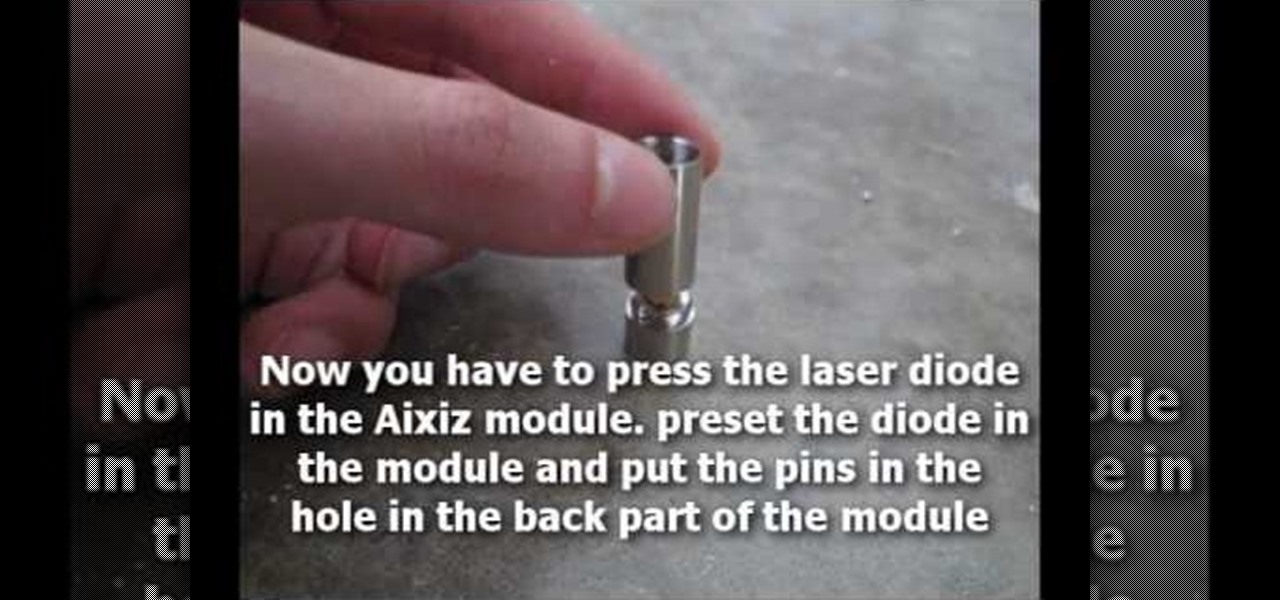
This mod will run you about $130, but you'll have your own laser torch at the end of it. You'll need a high end flashlight, a Aixiz module, an AR coated lens and a blue diode. Then assemble according to the instructions, and get a laser at the end of it!

See how to create molten images by adjust layer settings in Adobe Photoshop CS4. Whether you're new to Adobe's popular image editing program or a seasoned graphic design professional just looking to your bag of tricks, you're sure to be well served by this video tutorial. For more information, including step-by-step instructions, and to get started using this effect yourself, watch this free video guide.
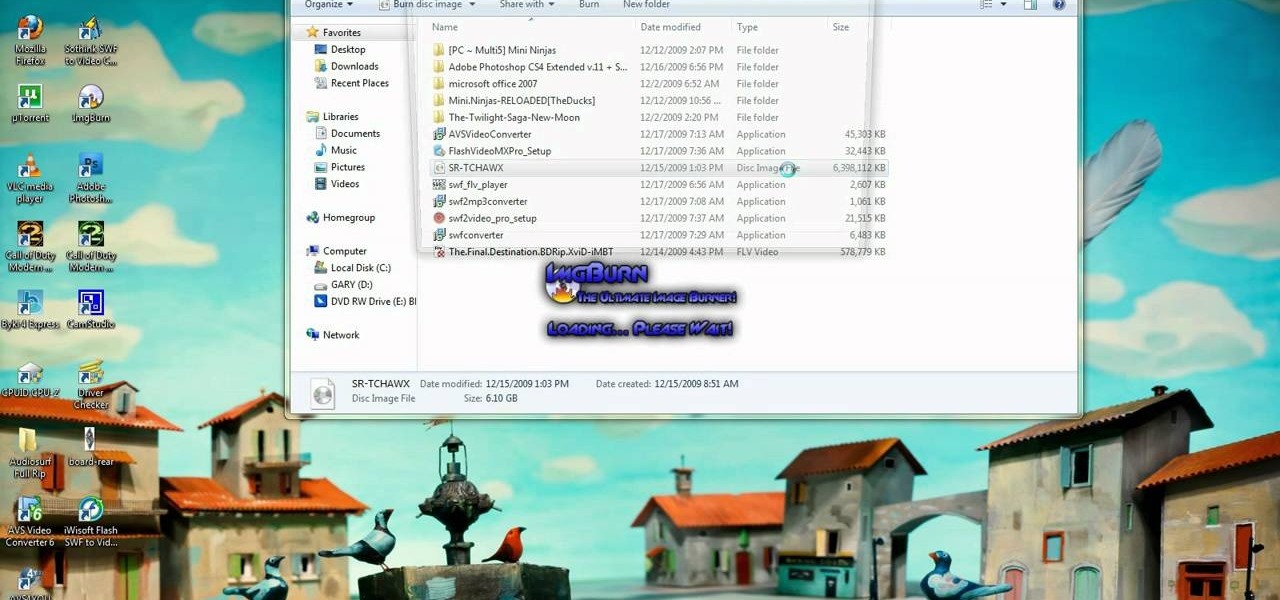
It seems silly to have to burn an ISO disc image to a CD just to insert it back into your computer to install or watch its content. Fortunately, there is another way. In this free video guide, you'll learn a method for mounting ISO disc images in Windows without wasting a CDR.

This video tutorial from Shooting Eggs demonstrates a hack that will allow you to convert a cheap 5 mW green laser pen into a 100 mW monster. Watch out, don't burn your carpet! Check out this hacking how-to and learn how to build your own high-powered laser on the cheap.

Can you suck an egg into a bottle? Let's find out. For this quick science experiment, you will need an egg, a bottle, and matches. Simply drop a match in the bottle and place the hard-boiled egg on top and watch it get sucked in.

Want to make your fingers look like they have flames shooting out of them? Learn how to protect your fingers while they are ablaze and make your friends think you are impervious to pain. Use easy to find material to protect your fingers while you light each one on fire.

In this video tutorial, viewers learn how to copy DVD9 movies to DVD5 on a Mac computer. Users will need to download the DVD Copy Pro program from the link provided in the video description. Once downloaded and installed open the program and insert the DVD into the computer drive. Then check "D9 to D5 compression" and select .DVD media under Output Options. When finished, click on Start and wait for the program to finish copying. This video will benefit those viewers who use a Mac computer, a...

In this video tutorial, viewers learn how to burn fat with a cable workout. These exercises will require a cable machine. There are four exercises in this workout. These four exercises are: cable wood chop, reverse wood chop, one arm cable row and exercise ball cable crunches. When performing these exercises, do not use a heavy weight. These exercises mainly target the abdominal and core muscles. They also target biceps, obliques and back muscles. This video tutorial will benefit those viewer...

Learn how to make bubbles burn in this science video tutorial. You will see exactly how to make burning bubbles, with aerosol spray deodorant, a bowl of water, and liquid soap. It's a pretty simple experiment -- you just pour some dish soap in the water, stir it, then spray the deodorant can while submerged in water. The final step is lighting the burning bubbles on fire. Yeah!

Finding someone in a burning car is a scary emergency. Learn how to safely extract a person from a car fire after an accident. You'll need to be able to pull them through the windows, and if an ABC extinguisher is nearby, you can use that to help fight the flames.

In this video tutorial, viewers learn how to create an ISO image. Users will need to download the program, Ashampoo Burning Studio 6. Begin by going to the Google search engine and search for the program. Select the result from download.com. Click on Download Now and save the file. Double-click on the file and follow the instructions to install it. Then open the program and select Create/Burn Disc Images. Select the type of disc image that you would like. Then click on Add and select the file...

I feel like doing a bit of chemistry today, how about you? To my knowledge, thermite is the hottest burning man-made substance. Thermite is a pyrotechnic composition of a metal powder and a metal oxide that produces an exothermic oxidation-reduction reaction known as a thermitereaction.

Learn how to burn an ISO file to a blank DVD or CD using Ashampoo burning studio. What you will need: - Ashampoo burning studio- A blank CD/DVD- A CD/DVD drive which can burn CDs/DVDs 1. Open up Ashampoo Burning Studio and go to "create/burn disk images" then click the first option. 2. Browse for you ISO file. 3. Click on "next" and then insert a blank DVD or CD (use a CD for files less than 700mb). 4. Select the CD/DVD drive under "CD-writer". 5. When you see a green tick, click on options a...

Turning your abode into a haunted house of horror for Halloween takes a lot of time and work. Finding ways to build props on your own can save you some money that's better spent elsewhere.

With this fun parlor trick you can impress your friends by holding a burning hot cigarette between your fingers without feeling any pain. Perform this grand illusion.

Use this method to make a glowing, burning flower similar to the glowing tomato. Makes a cool trick to impress your friends.

And then there was light…on your pen. Have a little fun and with a little ingenuity and a couple of matchsticks you can liven up any afternoon by pranking your friends with this magically burning pen.

Want to tent your turkey so that it doesn't burn? We'll show you how.

Learn how to use the Houdini SOP solver to create a realistic burning match effect within Houdini 10. Whether you're new to Side Effects Software's popular 3D production program or a seasoned graphic artist just interested in better acquainting yourself with the application, you're sure to be well served by this free video tutorial. For more information, including detailed instructions, take a look. Create a burning match effect in Houdini 10 - Part 1 of 4.

Here is a trick that will work well in bars and on the street. Learn how to make a dollar bill appear from a burning piece of paper and amaze crowds everywhere. Money never came so easy as you materialize a dollar bill from a burnt piece of paper. Change a burning paper into a dollar bill.

For all you artists who can't get enough fire in your layout designs, this tutorial will teach you how to create a burning bevel effect in Adobe Photoshop. Create a burning bevel effect in Photoshop.
Carnal Apple, Woman Filled, Burning Moon By:Pablo Neruda dark smell of seaweed, crush of mud and light,

WonderHowTo favorite NurdRage once again triggers the inner mad scientist in all of us (well, all of us WonderHowTo-ians at least). Below, watch what happens when steel wool- found in every common household Brillo Pad- is lit on fire.

In 1963 a Vietnamese Buddhist monk named Lâm Van Tuc burned himself to death on a busy Saigon road in protest of the persecution of Buddhists by South Vietnam's Ngô Ðình Di?m administration. Malcolm Browne's photo and journalist David Halberstam's account of the event circulated the world, winning both of them a Pulitzer Prize.

Can't help but love that visual, who knows how much longer this possibility will be around. The film gets jammed in the gate, the intense heat of the bulb begins to melt the celluloid.

Hydrogen gas has been a front runner in the alternative fuel debate for decades now. It is plentiful, inexpensive, and the only byproduct of its combustion is water vapor. In the following video, I demonstrate how hydrogen can be produced in large quantities using very inexpensive and common chemicals. Materials:

Okay you saw the super-detailed reproduction of Freddy Krueger's clawed glove, now complete the Freddy costume with this "burning" makeup tutorial. In celebration of the return of "A Nightmare On Elm Street", starring Jackie Earle Haley as Freddy Krueger, Indy Mogul's BFX brought out the pain with burnt skin, but they won't burn a hole in your wallet. This burned up skin makeup recreation is the perfect companion for the knived glove. Complete the horrific Freddy look.

This video teaches the secrets of properly burning an ISO file to a CD-R or DVD-R on a Mac. First download the CD burning software from internet and open it. Now click 'Copy' and browse for the disk image. Find the required file and click 'Open' to open it. To see the data on the file click 'Mount' and check them. Click 'Burn' finally, wait for it to complete and start using your CD.

How do you amp up your current cardio/strength training routine to make sure you burn extra calories and shed extra fat? By jumping. Though jumping sounds easy, after you try this routine and repeat it a few times we'd be surprised if you weren't completely winded and sweaty. Do these exercises after your usual routine to really kick things up:

Want to burn an ISO disc image from within Microsoft Windows 7? It's easy! So easy, in fact, that this free home computing how-to can present a complete (and somewhat talky) overview of the process in just over a minute's time. For specifics, and to start burning CDs from ISO image files yourself, watch this PC user's guide.

Dr. Schultz teaches how to treat a sunburn properly in very easy steps. For a regular sunburn, take aspirin to relief for that burning sensation. Use milk and water compress as tropically on the skin. Apply ointments 3-4 times a day. Take a bath not a shower with warm water. Aloe Vera will help the skin feel better. Lastly, avoid topical anesthetics. For a 2nd degree sunburn, apply topical antibiotic ointments after the compresses. If the sunburn gets worse consult for medical attention.

This exercise tutorial is the very definition of the statement, "no pain, no gain." Along with completing challenging cardio and strength training routines like jumping jacks and push-ups, you absolutely MUST moniter your diet in order to see fat burning results. Here are a few food habits you need to keep in mind:

Interested in burning an ISO disk file file to a CD, DVD or Blu-ray disc? This Windows 7 tutorial will show you how it's done! It's easy! So easy, in fact, that this home-computing how-to can present a complete overview of the process in just over a minute's time. For more information, including detailed, step-by-step instructions, watch this Win 7 user's guide.

Interested in burning Blu-Ray discs from within Final Cut Pro? This video clip will show you how it's done. Whether you're new to Apple's Final Cut Pro non-linear video editor or just want to better acquaint yourself with the popular video editing program, you're sure to benefit from this video tutorial. For more information, including detailed, step-by-step instructions, watch this tutorial.

Want to burn an ISO disc image to a CD, DVD or some other optical medium? It's easy. So easy, in fact, that this free video tutorial from the folks at CNET TV can present a complete overview of the process in just under a minute and a half. For specifics, and to get started burning ISO images yourself, watch this handy home-computing how-to.

This is a tutorial of how to burn games to a DVD for playing on a flashed Xbox 360. Burning Xbox 360 discs will allow you to have an infinite amount of copies of the game that you love.

Learn how to make gifts by burning designs onto small wooden objects or other things like cork and dried gourd. This method is cheap and easy.

This video tutorial from Foreclosureresearch presents how to burn video files to a playable DVD using DVD Flick application.First you need to download and install free software called DVD Flick.You can find it at DVD Flick.Once it's installed, run the program. First thing to do is to set your Project Settings. Click Project Settings from top menu. From Project Settings window you can name the project, select Target size (size of your DVD), Encoder, Thread count, DVD format, bitrate, playback ...

In this video the author shows how to burn a movie file to a DVD using free software. He explains the requirements are the movie to be burned, the DVD burning drive and a software called DVD Flick which is used to burn the movie to the DVD. He shows how to download the DVD Flick software from the internet and how to install it. He opens the installed software and shows the various settings of how to select the movie and explains about the supported video formats, how to set the title of the m...