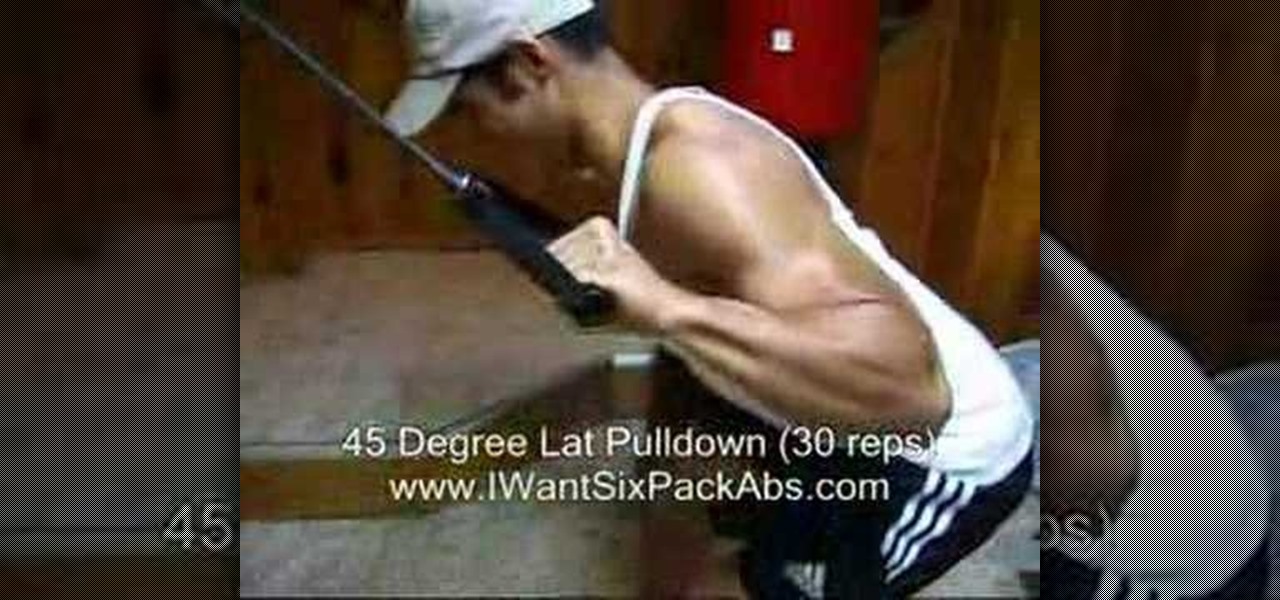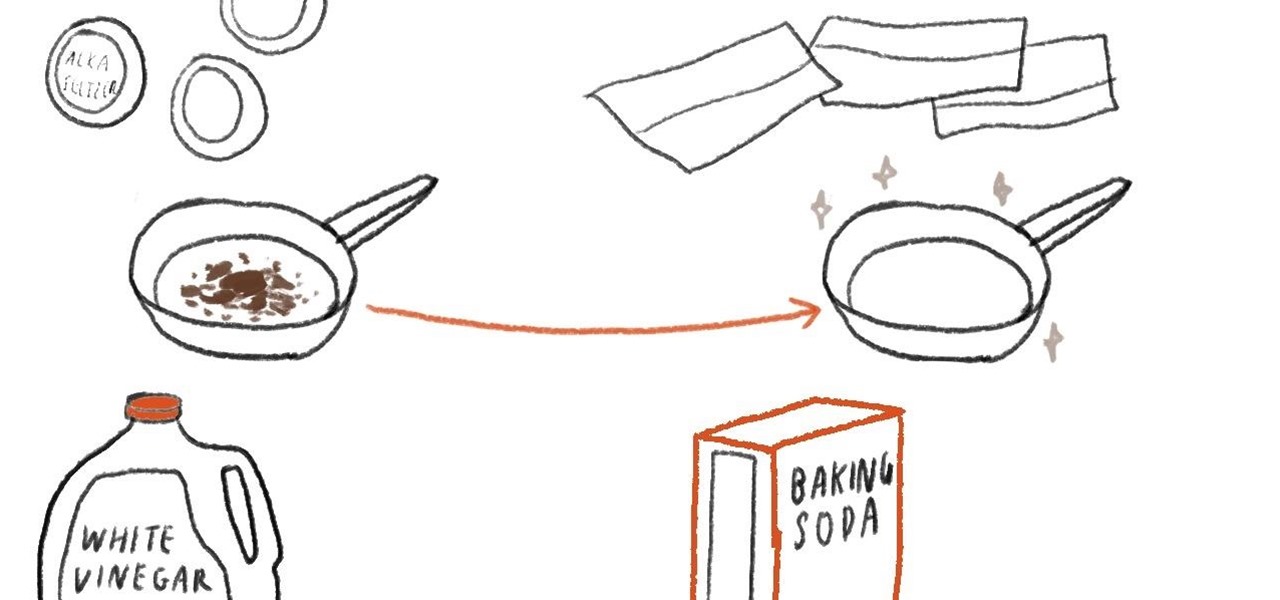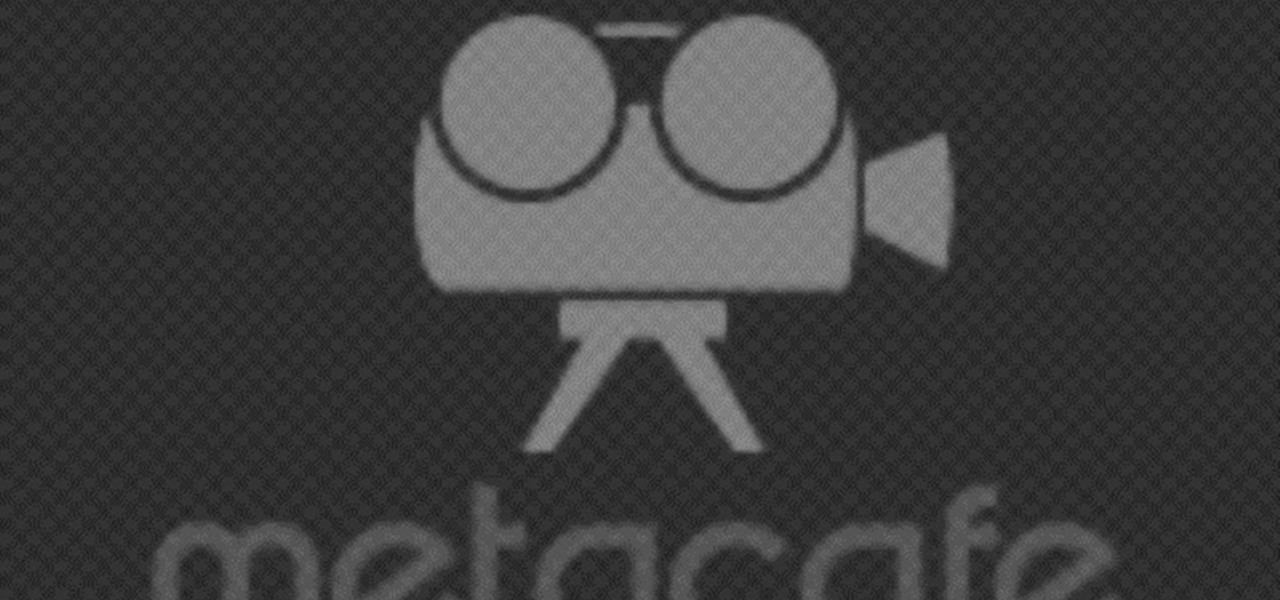Yanik Chauvin demonstrates how to do Non Destructive Dodging (lighten) and burning (darken) of images using the tools in Photoshop. He shows the image of a man lying on earth with his camera. To start the work he wants to make a new layer which can be done in two ways either by clicking on the ‘layer’ button on top of menu or by pressing down the alt key and clicking on the new layer at button of the layer palette. It will bring up the dialogue box. He named it “dodge and burn” and from the l...
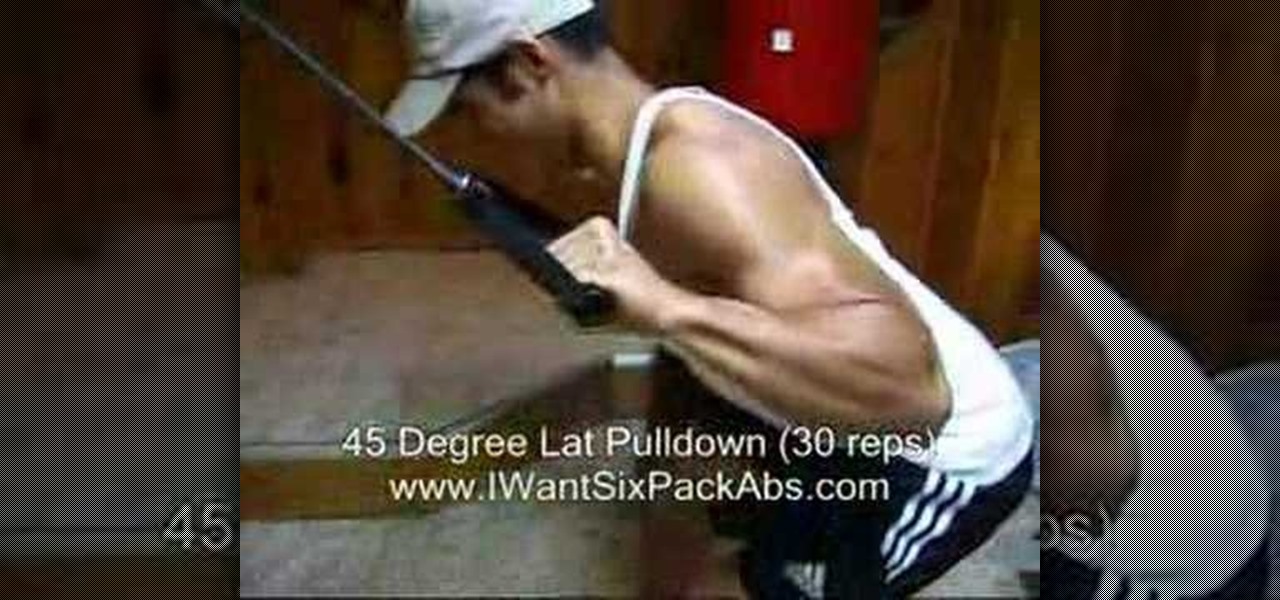
When it comes to burning fat and muscle building, we're not going to lie to you: No pain, no gain. So if you've committed yourself to toning your family pack and achieving firm muscles instead of chunky flab this new year, check out this fitness video for a quick routine that burns fat.

Looking better (but equally free) way to burn DVDs from within Apple's Mac OS X? See how to use Burn, the open-source optical media authoring tool, acheive just that with this home-computing how-to. For details, including step-by-step instructions, and to get started burning your own discs with Burn, watch this home-computing how-to.

Remember that DVD Shrink is basically a free software that backs up DVD movies on your computer by shrinking them to a manageable size as configured by you. You would need a separate DVD/CD burning software to actually write the disc. This video is for newbies to DVD Shrink and basically gives the user a good overview of the main function(s) of the software.

Mama shows how to use and create custom Gradient Maps and linear burning to render a more dramatic image.

Nero 8 Ultra is a complex program, but it doesn't have to be confusing if you follow these steps for burning a video DVD.

Learn more creative quilting methods by burning silk edges and adding color to fabric with colored pencils.

In this tutorial, we learn how to burn .iso image files to a CD in Windows XP. To start, you will need to first burn the image with Image Burn 2.1. Decide if you are going to use a CD, DVD, or multiple CDS. If you don't already have Image Burn 2.1, you can download it from this site: download.imgburn.com/SetupImgBurn_2.4.1.Â0.exe. Once it's installed, you can make a copy of your image and then verify it when it's finished. It will go through the burning process, which will take from 2 minute...

This video tutorial belongs to the software category which is going to show you how to darken the background in Photoshop using the burn tool. This is an example of how to improve your dodging and burning using the adjustment layers.

In this video tutorial, viewers learn how to burn CD with the program, CD Burner XP. Begin by downloading the program. Once downloaded, open the saved file and follow the procedure to install the program. Once installed, open the program. Then drag the desired files into the bottom window of the program to burn onto the disc. Users may also add the files by clicking on the Add button. Now insert a blank disc into the hard drive. Finish by clicking on Burn to start the disc burning. This video...

mybigleftnut90 teaches you how to burn Wii backup games for Mac. After you get a backup game for the Wii, you need to make sure the DVD you'll be burning it too is DVD-R as these work best. Also make sure that the size of the backup game is not larger than the blank DVD you have. Right click on the image and click on "Open with-Disk utility." In the new program window, you click your image file name and click the button "Burn" at the top. Your speed should be 2x or 4x. Unclick verify burned d...

iTunes offers the ability to extract and copy data with its rip and burn functions. Ripping lets you import songs into your iTunes library from a variety of sources. Burning lets you write audio files on to a CD. Once you customize the audio file playlist that you wish to have on CD, simply initiate the program's burn function, and you'll have a music CD in no time.

This video is about burning a DVD using Nero. On menu bar choose create/edit. Select audit, edit and capture video in dialog box. Nero vision 5 appears. Go to DVD dialog box. Choose where you will import video from. Drag video into open screen. For best quality keep video size to 1 GB. You can add titles, edit or create chapters. Click next. Choose a category which are choices of how the video will appear. You can customize text and audio in this screen. Click next and view the final product....

Agertech shows how to download and burn XBox 360 games from the internet for free with this step-by-step tutorial. He takes us through the process of downloading, file extraction, and burning for any XBox 360 game. All you need to download any XBox 360 game for free is a DVD burner and discs. He suggests going to Mininova.com for a menu of games. Follow his easy steps and you can have all the free XBox games you can download in a matter of hours.

This science experiment will show you how to make money burn green. This video tutorial will demonstrate the process of making the buck flame green, without damaging the bill. All you need to get that green flame from your green dollar bill is some Heet (methanol), a glass beaker, boric acid, and a measuring spoon. The combination of these chemicals emits a green flame. This is a new twist on the famous "non-burning dollar bill" trick.

Most of the videos that you'll find on the internet from sites like youtube are probably flv format. There is now a handy new tool that you can use to convert those flv files and burn them onto a DVD, it's called Replay Converter. As the start the program up you'll see a button that says 'add file'. Using this you can add files to the program's queue. Put a blank DVD into your DVD burner beforehand. Now with the files in the queue, tick the 'Burn to CD/DVD' option. You will have the option to...

John Campbell shows you how to make an all natural bowl with spout using hot coals to burn the desired shape into a block of wood. First you'll need to make a straw from a cattail stock by burning through the center with a hot coat hanger. John next demonstrates how to use this straw and some hot coals placed on the wood to burn the shape of a bowl and spout into the block. Finally, John uses a stone to sand the bowl down and remove the charcoal leaving a clean wooden container. The final res...

Relieve symptoms of indigestion and hear burn with some simple remedies. You Will Need:

This video teaches the secrets of burning a CD from a playlist in iTunes in simple steps. First open the iTunes, click 'File' and select 'new playlist'. Now click 'music' and go to your library to select the songs to add to your playlist. Now click and drag the songs of your wish to your playlist. Insert the empty disc, right-click on your playlist and select 'burn to disc'. Change the options if necessary, click 'burn' and then press 'OK' to start burning your disc.

You may already know about SONAR 7's capabilities for music and audio editing, but did you know how can also make CD's right in SONAR 7? SONAR 7 now includes integrated CD ripping and burning functionality. See how to import, rip and burn CDs in SONAR 7 in this video tutorial.

Put your DJ skills to the test by burning your own CD or mix in Windows Media Player. Burned music CDs make an inexpensive but thoughtful gift, and they're really simple to copy.

Soaking thread in salt and water will allow a flame to rise up it without burning through it, allowing a pin to hang at the end without falling. Nice calm music as well.

This video explains how to burn DVDs that will play on a standard DVD player in Windows. The programs needed to complete this project include IMG Burn and DeVeDe which has been modeled for Windows. The final burn product created with this program will allow the DVDs to play on computers and actual DVD players. The first step is to hit open to select the file you wish to burn. You must then select burn ISO or Bin file in IMG Burn or DeVeDE. You can then select a title for your burned disk leav...

This is a familiar scenario: you light up the grill, get cooking, eat the fruits of your labor, then clean up every trace of your barbecuing once you're finished — except maybe the hot charcoal, which usually gets dumped right before the next cookout.

No matter how fresh, sharp, or clean a razor is, it can still create an itchy, inflamed trail of razor burn bumps. When razor burn appears, it's unpleasant, and can even affect your next shave.

Bone loss and belly fat may no longer be certain fates of menopause, thanks to new research from an international team of scientists.

We've all been there before. Preheated the oven, popped in the cake, and then became distracted by this, that, or the other... until we either smelled burning or had the smoke detector pierce our eardrums.

Every time you make a call or send a text, you're giving the recipient your phone number. This can be quite the security vulnerability, opening yourself up to scammers, spammers, and the feds. In this how-to, we'll look at what a burner phone is, why you might want one, and how to get started using a free second phone number on your regular smartphone.

A short video tutorial on how to burn Xbox360 games on a modded Xbox. This video makes use of software called CloneCD. Be sure to have an iso ready for burning!

Accidents happen at work. When a burn occurs the first priority is to stop the burning. This first aid how-to video shows you how to treat someone who has been burned at work. These first aid tips for work are sure to keep your employees healthy and happy.

We all love the relaxing quality and lovely smell a burning candle adds to a room but it is frustrating when candles burn through too quickly. By taking into consideration the placement and properly prepping the candle you’ll give it a longer life.

I'll be burning BackTrack with the freeware tool CDBurnerXP, but it would work the same way with Ubuntu, Knoppix or Helix. Burn an ISO image to a bootable CD with CDBurnerXP.

This is the Windows OS counterpart to my tutorial on how to burn the new XDG3 formatted games on Xbox 360. Microsoft invented a new disc format system to trump piracy, it's called XDG3. XDG3's standard is to burn a whole extra gigabyte of data to the disc, to allow more content, but more importantly for stopping piracy. This extra gigabyte of data makes it impossible to burn or rip a game the traditional way. So how on earth can we burn our fully-legal back-ups that we should rightfully be ab...

Though summer is almost over, that doesn't mean you should ever be lax when it comes to protecting your skin from sun overexposure. However, should you find yourself with red and burning skin after a last-minute weekend trip to the beach, listed below are 9 simple and cheap home remedies for relieving symptoms of sunburn.

Looking for an (explosively) fun Thanksgiving project this week? Something that involves fire and lasers? Check it out. YouTube creator StyroPyro lights ten matches in 9 seconds with a modded laser. One word: Awesome. Luckily both StyroPyro and Kipkay provide HowTo's. First, How to building a burning blue/violet laser. Below, Kipkay demonstrates how to build one with a cheap Bic lighter casing (as well as store bought parts). Have fun.

Even the most seasoned kitchen cooks experience the annoyance of accidentally burning food on their pots, pans, and casserole dishes. When dishwashing soap and water doesn't work, what is the best way to remove burned-on gunk from your cookware?

EL wire is known as the Currency of Burning Man, and it's potential to create beautiful light in all sorts of settings is amazing. If you're tired of buying it and want to stock up on some DIY EL wire (which is more in the spirit of Burning Man anyway right?) watch this video to learn how to twist enamel and bare wire together to make your EL wire.

New to the pranking business? Well, this video tutorial ought to start you off good and proper. Here, you will learn how to perform the liquid pen prank. Maybe it's called something different, like water pen prank, but the point is to remove everything from the pen, then fill it with water and return the cap. Wait and watch as someone opens the pen lid to spill water all over their important document.

Once you've reached an age where sparklers are no longer fun, it's time to upgrade to science and steel wool. It may be basic chemistry, but as you'll see in the video, simplicity can amaze more than complexity, as well as create some really impressive fireworks that are perfect for the Fourth of July.

To add flavor and moisture to your chicken, beer can chicken can allow you to cook a whole chicken on the grill. This tutorial outlines how you can do it to get moist, flavorful chicken. It also ensures that your meat cooks evenly. To begin, combine 1 teaspoon of sugar and salt, 1 1/2 teaspoons of paprika, 1 teaspoon of ground black pepper, 1/2 teaspoon of onion powder, 1/2 teaspoon of garlic powder, and 1/2 a teaspoon of cayenne powder. Stir these ingredients together. Next, rinse your chick...