
How To: Mix a chocolate vodka martini
We cover two vodka martini's, the Crazy Cow Martini and the Mint Chocolate Chip Martini. If you're into vodka martini's or just don't like gin martinis, this is the one to try.


We cover two vodka martini's, the Crazy Cow Martini and the Mint Chocolate Chip Martini. If you're into vodka martini's or just don't like gin martinis, this is the one to try.

This instructional origami video demonstrates how to make a variation on an origami box. You will need a small piece of origami paper to fold this origami box. You can decorate your box with store bought cut outs or use recycled scraps of paper and ribbon. This box would be perfect for wrapping a small gift.

Parental controls let you manage, monitor, and control how much time your kids spend on their Mac, the websites they visit, and the people they email and chat with. Parental controls are set up and managed in system preferences. Before setting up your parental controls, you'll need to create an account for your child. In this video tutorial, you'll learn how to configure and use the parental controls that are built into the Leopard operating system. Watch this video tutorial for more.
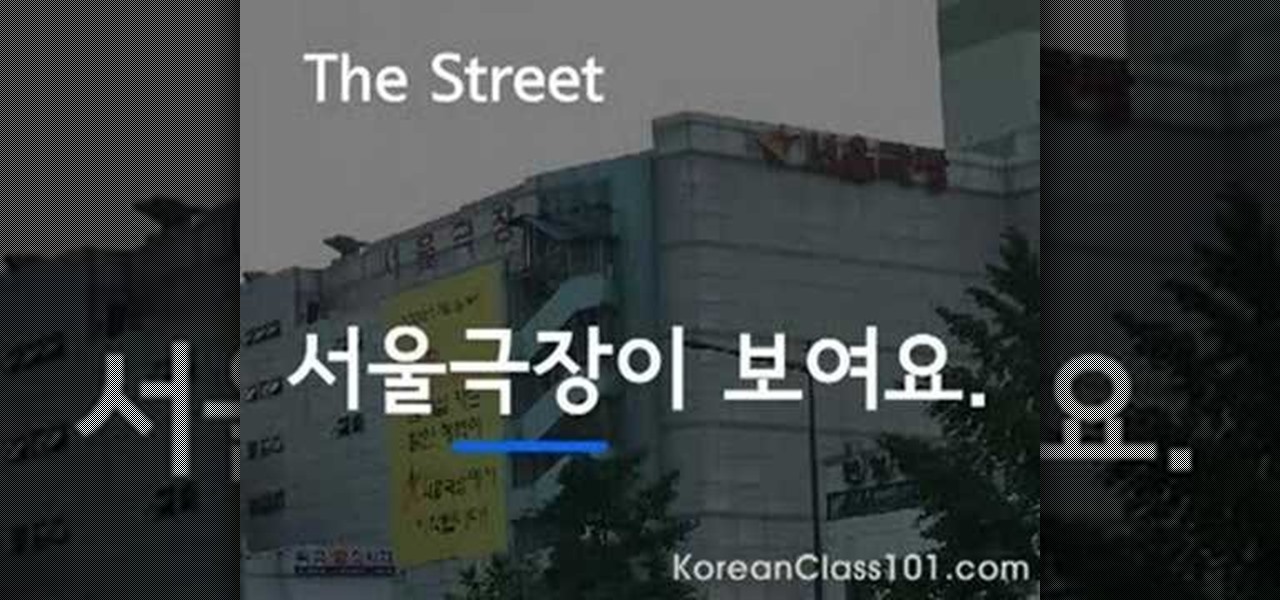
Check out this Korean language tutorial video to learn how to say and pronounce street related vocabulary words in Korean. In this picture/video vocab lesson, we're bringing you to a street in Korea that will have you learn Korean vocabulary instantly! The best part is, this lesson will have you feeling like you're visiting Korea! Watch this language lesson that goes over some essential vocabulary you can find on the street. Navigate the streets of Korea (or even where you live) in no time wi...

Around 50% of us suffer from halitosis (or bad breath) at some time in our lives, and one in four adults suffer from it on a regular basis. In this exclusive guide, Dr McKenna demonstrates a simple technique to check for bad breath, and advises on ways we can ultimately prevent the ‘death breath’. She also reminds us that around 90% of bad breath cases are due to poor oral hygiene, so a visit to the dental hygienist at least once a year wouldn't hurt. Well, it might do…but would you rather ha...

The new Flock web browser is out and better than ever! In this video tutorial screencast we talk about how Flock has integrated your Facebook friends (and Flickr, MySpace, YouTube) right into the sidebar. You can keep the People bar open while you surf the web and make updates to your status, write messages, subscribe to media and share with your friends with just a simple drag-and-drop. This is the version of Flock you've been waiting for, trust me.

Whether you're preparing for a thirty minute bout of interval running or for an intense weight lifting session, warming up is vital to building heat in your body so your joints are lubricated and there is less of a chance of injury. Warming up before exercising also boosts your metabolism so you get your heart rate up early and burn more calories during your workout.

In order to create 3D lettered signs in lights, you will need to first create an object. Open Illustrator. Type your letters on the page. Adjust the font to the style you would like. Click on "effect". Then, click on "3D". This will allow you to rotate the image for the angle that you will want to see it at.

Are you looking for the perfect after dinner treat to serve your family? Check this out! No one can resist the taste of chocolate chip cookies and when you combine them with ice cream, it's a win win! Betty will show you how to make this decadent and delicious dessert in no time!

The Sazerac is the oldest cocktail we know of and is in fact that first contail ever made. Invented in the mid 1800s, a Sazerac requires you to light up a sugar cube for show.

Patrick Norton and Veronica Belmont from Tekzilla will show you how to dual boot Windows 7 and download videos from YouTube. The hosts show viewers how to dual boot Windows XP Pro32 bit and Windows 7 RC 1 64 bit. In the first step as always you will want to back up your hard drive and at the very least they recommend to back up your most important files. In the case that something goes terribly wrong you can use a free program called EASEUS to make a complete image of your whole drive, this a...

How to save money by cooking your popcorn on the stove

Bob and Jeremy of the Washington Township Fire Department demonstrate P.A.S.S., which is an acronym to help people remember how to operate a fire extinguisher - Pull/Aim/Squeeze/Sweep. Pull the pin, Aim the nozzle at the base of the fire, Squeeze the handle down, Sweep from side to side at the base of the fire.

Looking for a quick workout to get that six pack you've always wanted? Just like the classic 8 Minute Abs workout, this simulated workout will show you the exercises to motivate you to get a ripped midsection in no time at all!

In this video from BBCFood we learn how to make chicken in Chinese black bean sauce. He uses chicken wings. Cut the wing at the joint using a cleaver or knife. Now in a bowl add the wings, add 1 tablespoon of light soy sauce, and 1 tablespoon of rice wine. Mix it very well together. Let it marinade for about an hours. You'll need a pound of chicken for this recipe. Now with the black beans, use 1 1/2 tablespoon chopped well. To cook, use a Cantonese wok with a wok stand. Heat the wok, then ad...

Fried chicken is delicious but it is pretty fattening and messy to prepare. With this recipe, eliminate all that yucky oil and frying and make equally delicious "fried" chicken in your oven! Serve the chicken along with a refreshing and light bean salad and you have the perfect summertime dish..and it's so easy!

This video tutorial is about adding an infrared effect to an image using Photoshop. First of all, open the image to which you wish to add the effect. After that, create a duplicate layer. Then go to the image option and click on it. A drop down menu appears. From that menu, click on adjustments and from that, select the option channel mixer. In the small window that appears, first tick the monochrome option. The idea of the channel mixer is that the total percentage of the colors must add up ...

Homemade granola is a welcome addition to any recipe collection. This recipe is perfect for vegetarians and suitable for all ages. Serve granola for breakfast or with yogurt for a midday snack. Because this recipe contains wheat germ, sunflower seeds, and honey, you will find that it is a delicious alternative to commercial granola. There are no artificial ingredients or additives. Learn how to make it.

Mr. Paul Righetti teaches us a Santa Maria BBQ tritip lesson. The beauty of Santa Maria Style barbecue is that it delivers big flavors while being relatively easy to prepare. You can even take some flavorful shortcuts with Santa Maria Style Barbecue products by Susie Q,s Brand and Cowboy Flavor, among others. So fire up the grill and let'€™s get started!

Chocolate. Everybody loves chocolate. Unless you're allergic. If you want to melt chocolate, then this video tip is the perfect recipe for melting chocolate, straight from Real Simple.

This is a jumprope hack for Pet Society. It's called the Auto Jump + Coin hack, and involves your jumprope, Cheat Engine, and a little code generator.

Systm is the Do It Yourself show designed for the common geek who wants to quickly and easily learn how to dive into the latest and hottest tech projects. We will help you avoid pitfalls and get your project up and running fast.

Systm is the Do It Yourself show designed for the common geek who wants to quickly and easily learn how to dive into the latest and hottest tech projects. We will help you avoid pitfalls and get your project up and running fast.

Pixel Perfect is the "perfect" show to help you with your Photoshop skills. Be amazed and learn as master digital artist Bert Monroy takes a stylus and a digital pad and treats it as Monet and Picasso do with oil and canvas. Learn the tips and tricks you need to whip those digital pictures into shape with Adobe Photoshop and Illustrator. In this episode, Ben shows you how to apply localized correction in Lightroom 2.

Pixel Perfect is the "perfect" show to help you with your Photoshop skills. Be amazed and learn as master digital artist Bert Monroy takes a stylus and a digital pad and treats it as Monet and Picasso do with oil and canvas. Learn the tips and tricks you need to whip those digital pictures into shape with Adobe Photoshop and Illustrator. In this episode, Ben shows you how to recreate a Toys "R" Us display in Photoshop.

Pixel Perfect is the "perfect" show to help you with your Photoshop skills. Be amazed and learn as master digital artist Bert Monroy takes a stylus and a digital pad and treats it as Monet and Picasso do with oil and canvas. Learn the tips and tricks you need to whip those digital pictures into shape with Adobe Photoshop and Illustrator. In this episode, Ben shows you how to create a soothing pastoral scene in Photoshop.

Pixel Perfect is the "perfect" show to help you with your Photoshop skills. Be amazed and learn as master digital artist Bert Monroy takes a stylus and a digital pad and treats it as Monet and Picasso do with oil and canvas. Learn the tips and tricks you need to whip those digital pictures into shape with Adobe Photoshop and Illustrator. In this episode, Ben shows you how to create an old rusty control panel in Photoshop.

Pixel Perfect is the "perfect" show to help you with your Photoshop skills. Be amazed and learn as master digital artist Bert Monroy takes a stylus and a digital pad and treats it as Monet and Picasso do with oil and canvas. Learn the tips and tricks you need to whip those digital pictures into shape with Adobe Photoshop and Illustrator. In this episode, Ben shows you how to build an Egyptian Pharaoh's room in Photoshop.

Pixel Perfect is the "perfect" show to help you with your Photoshop skills. Be amazed and learn as master digital artist Bert Monroy takes a stylus and a digital pad and treats it as Monet and Picasso do with oil and canvas. Learn the tips and tricks you need to whip those digital pictures into shape with Adobe Photoshop and Illustrator. In this episode, Ben shows you how to detail an automobile headlight in Photoshop.

Check out this DIY video tutorial from Curbly, the best place to share pictures of your home, find design ideas, and get expert home-improvement advice.

Twilight, that steamy, dreamy love story between teen Bella and heartthrob vampire, Edward Cullen. This love story is based on a series of vampire novels (Twilight, New Moon, Eclipse, and Breaking Dawn) by Stephenie Meyer. True love, handsome boy, and vampire danger = perfect teen love story. Who's your favorite Twilight character? This makeup tutorial demonstrates how to create Alice Cullen's makeup, based on the actress Ashley Greene, in the Twilight movie.

Second Class Boy Scouts work on building their outdoor survival and camping skills. Compass work, nature observation, camp tools, and swimming are areas where new skills are mastered and demonstrated. A second class scout, having completed all the requirements, should be able to lead a hike, care for his own equipment, set up a campsite, and perform basic first aid.
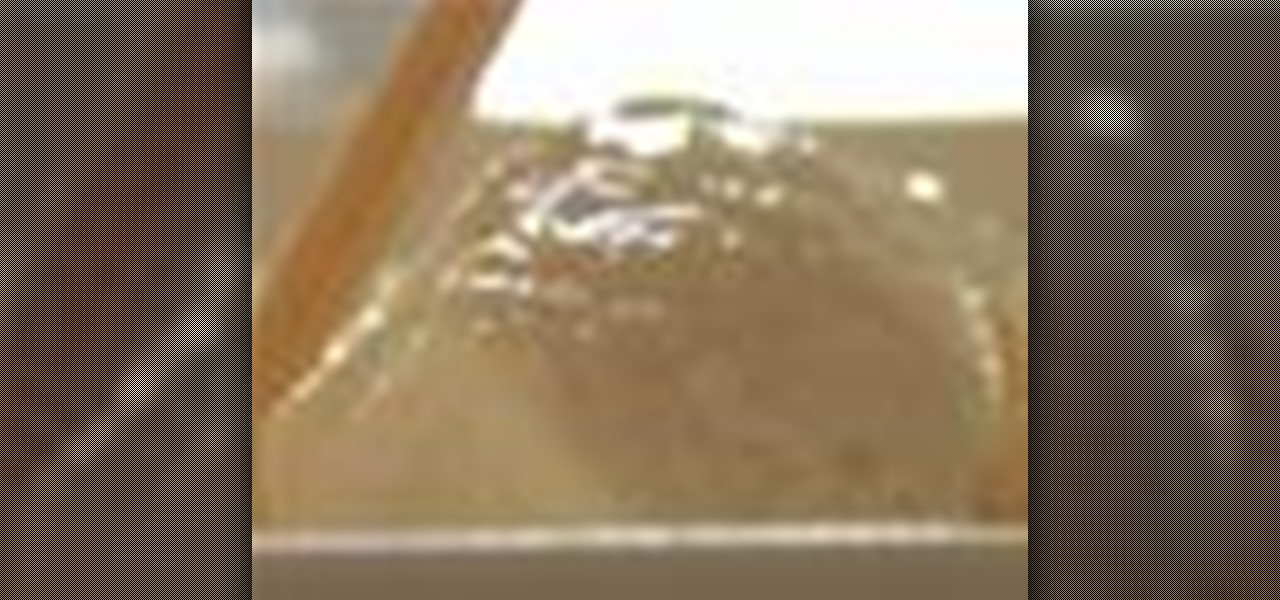
Ever wonder how tofu is made? Well here is a how-to video that shows you the step by step process of making fresh homemade tofu from scratch. All you really need to make tofu is dried soybeans and a little arm strength.

Many have tried to prove (or disprove) that tennis ball lock picking really works, but it still seems up for debate. Mythbusters have supposedly debunked this technique (watch the video). Someone over at the Auto Blog also has tested this car lock method with failed results (watch the video).
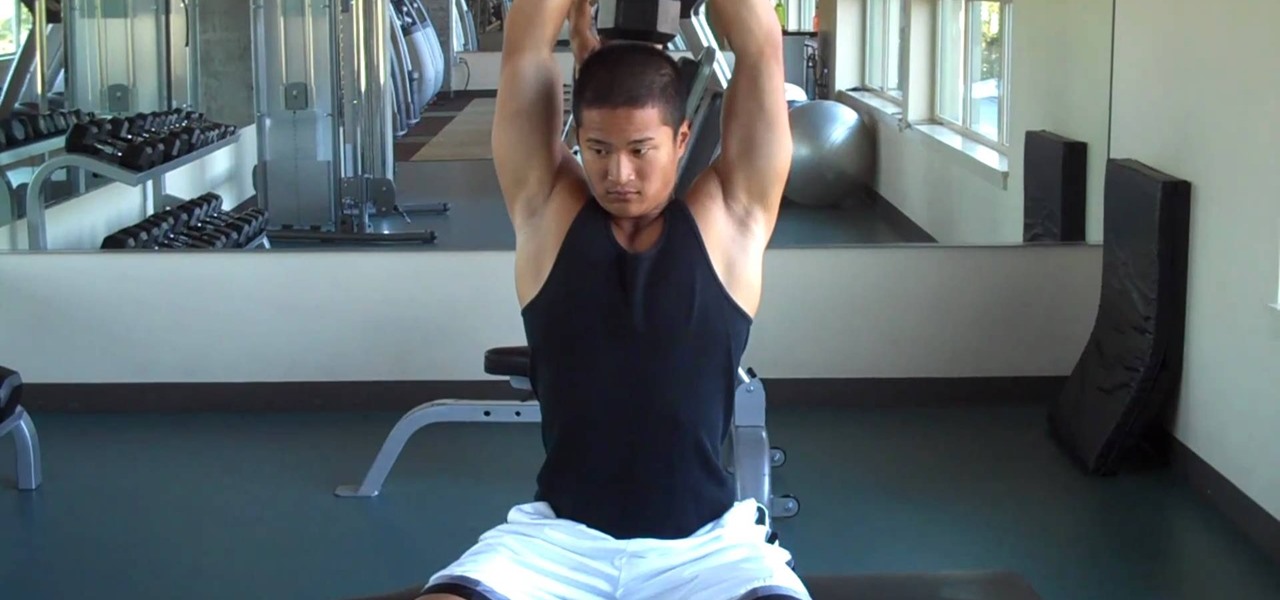
Strengthening your arms takes determination and effort, and one surefire way to get there is by working out your triceps. Triceps extensions are the perfect exercise for those of you with dumbbells at home. It's a great workout to get those dreamy arms and is a basic exercise that isolates the triceps. After doing a couple sets you may start to feel the burn! Lift safety!

First open up the image by clicking on photo button or just drag the image from finder to the project area. Now click on the crop button or just press the c button, you will see a green and a red area in your picture. Now set the red area to where you want to zoom in and green area to where you want to start your zooming. Now set the green and red area in the picture as showing in the video and play it, you will see that the picture is zooming to where the red area was set. Now change the ima...

Chocolate curls can make any dessert look rich and exciting. Melt together six ounces of semi-sweet chocolate chips. Keep the pan on a low heat and add two tablespoons of shortening. Stir it and be sure the chocolate does not burn. Once the chocolate has melted and looks silky and smooth transfer the chocolate mixture to a loft pan lined with foil. Refrigerate for two hours until the chocolate has set. After the chocolate has firmed back up remove the foil from the pan. Now remove the foil fr...

How to make deviled eggs while avoiding common mistakes
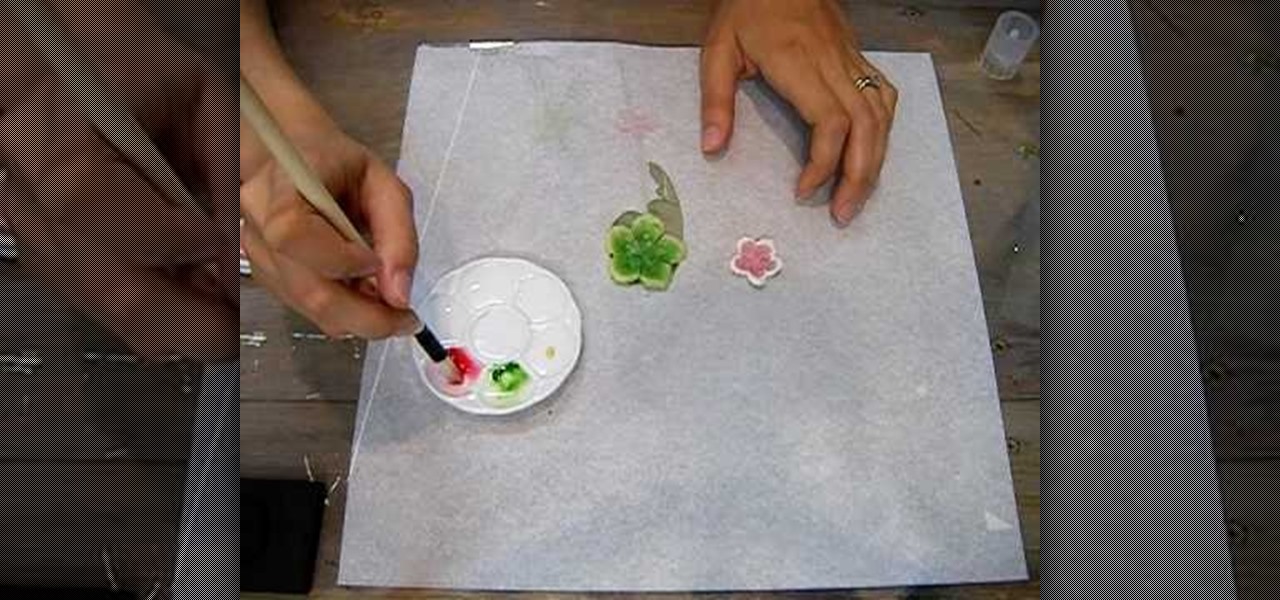
Supplies needed1. flower cut outs (you can buy them from A Piece of Craft)2. Water colors3. paint brushes4. clean water5. heat gun5. Water color pallet

In this how-to video, you will learn how to indicate if tree damage has occurred due to a natural gas leak. In this example, a Mexican Elder tree has been damaged by the gas leak. You can tell by the brown leaves. The plastic around the soil has trapped the gas in the soil, cutting off the oxygen from the tree. The Indian Hawthorne in this example has also been damaged. There is some foliage burn on the leaves. The bush will have to be trimmed back in order to save it. There are several plant...