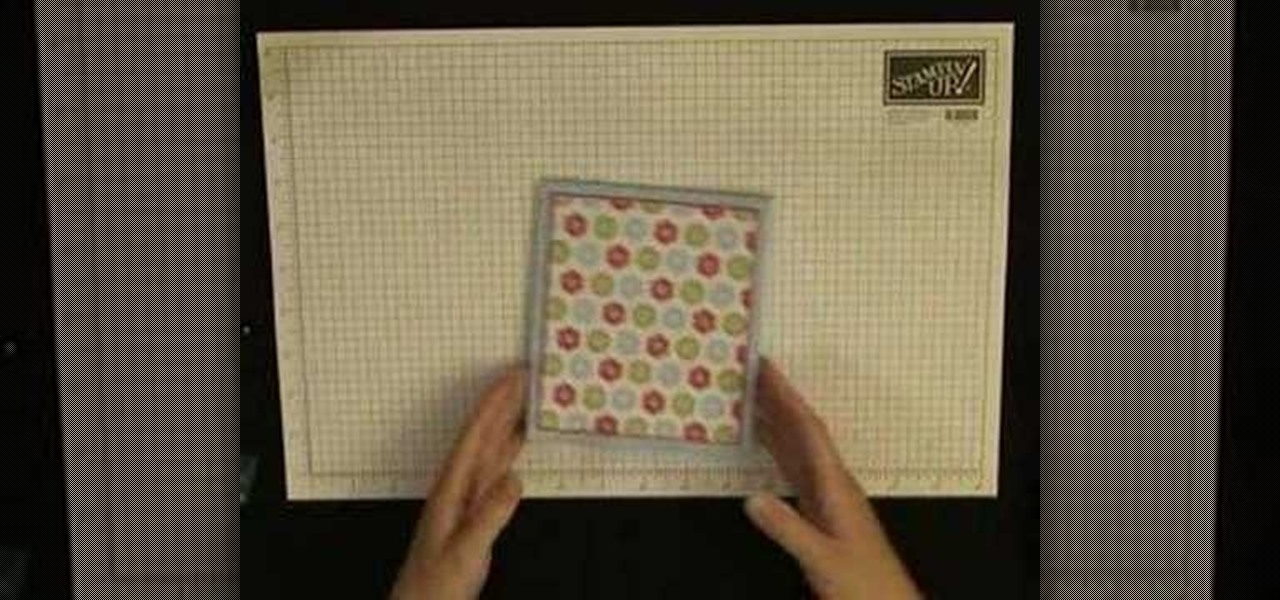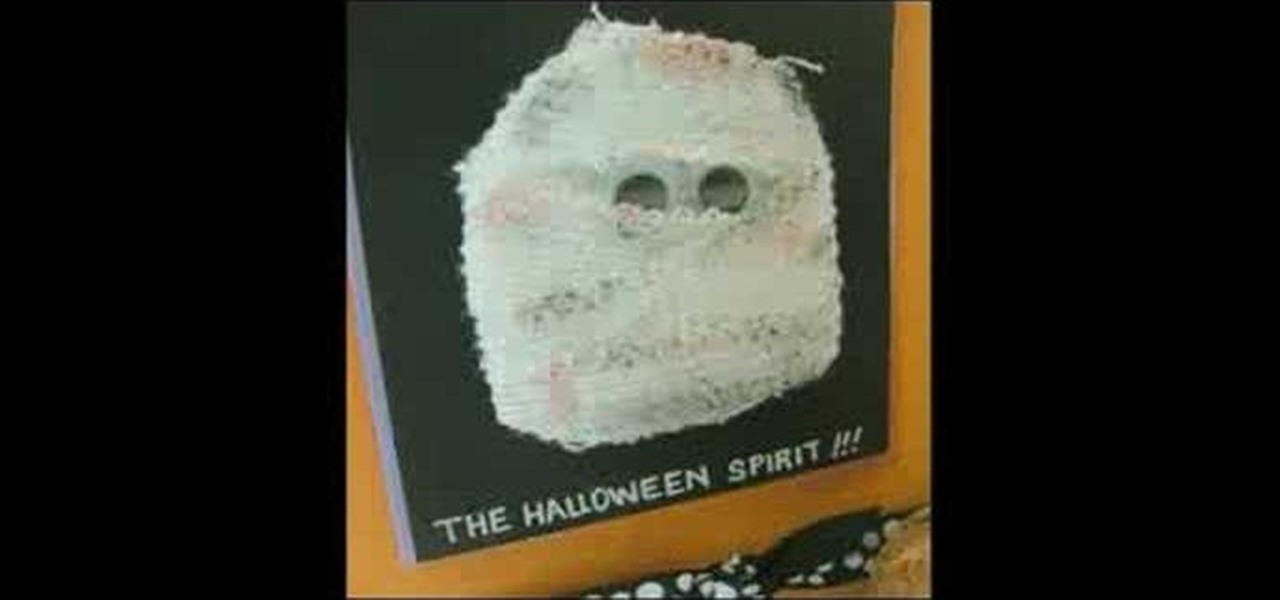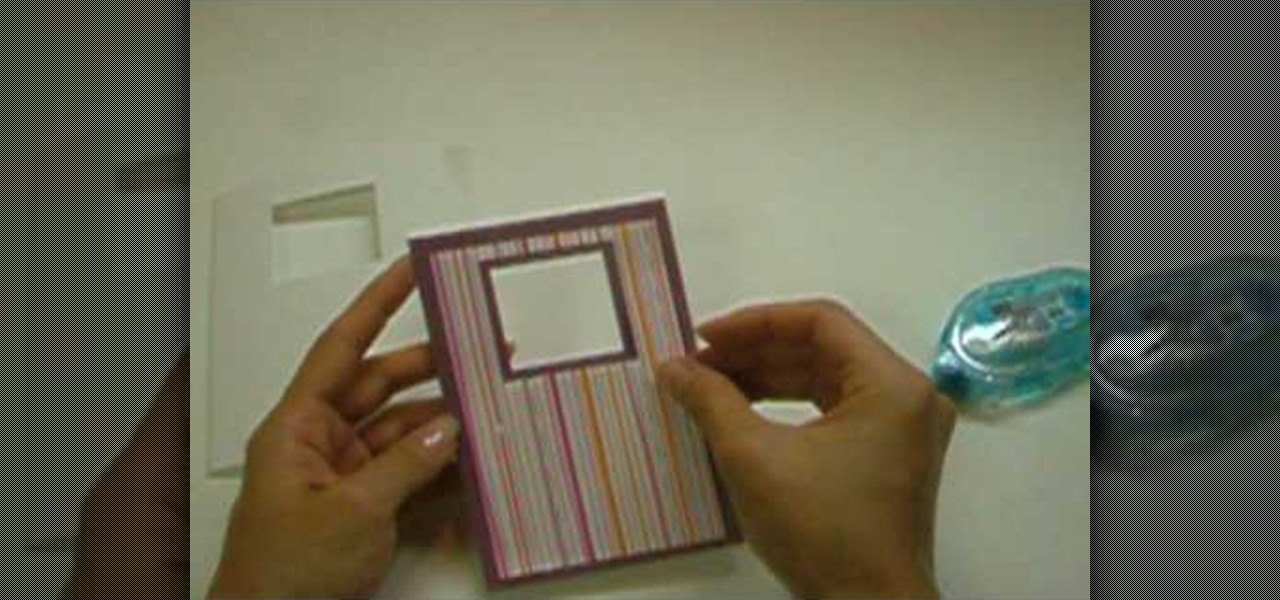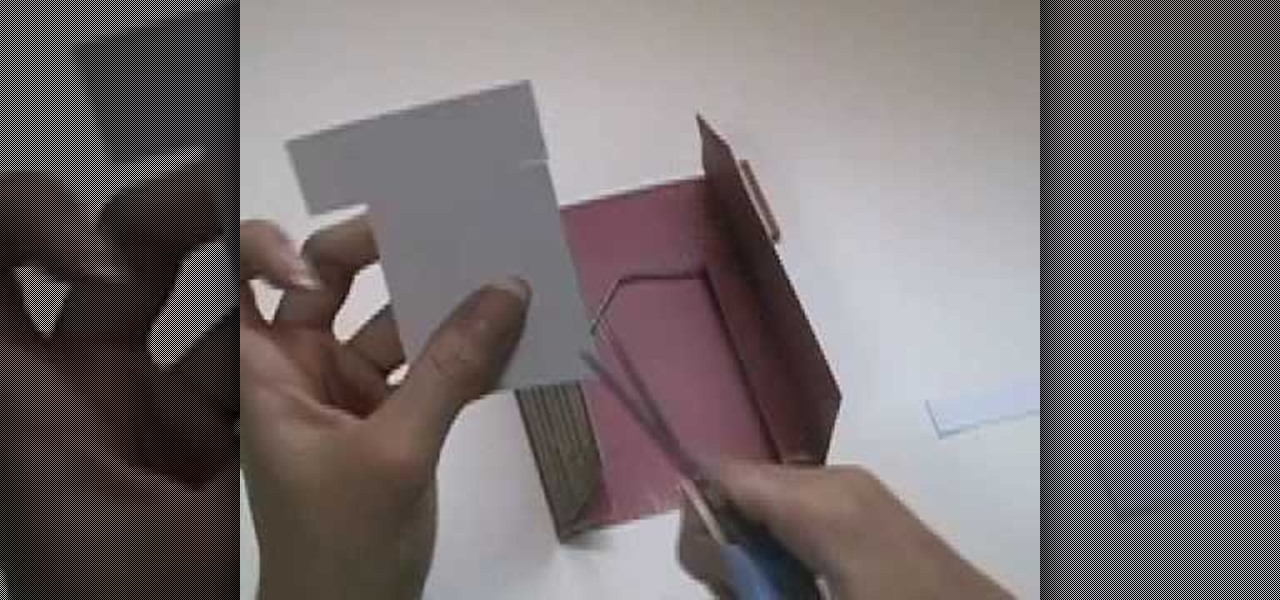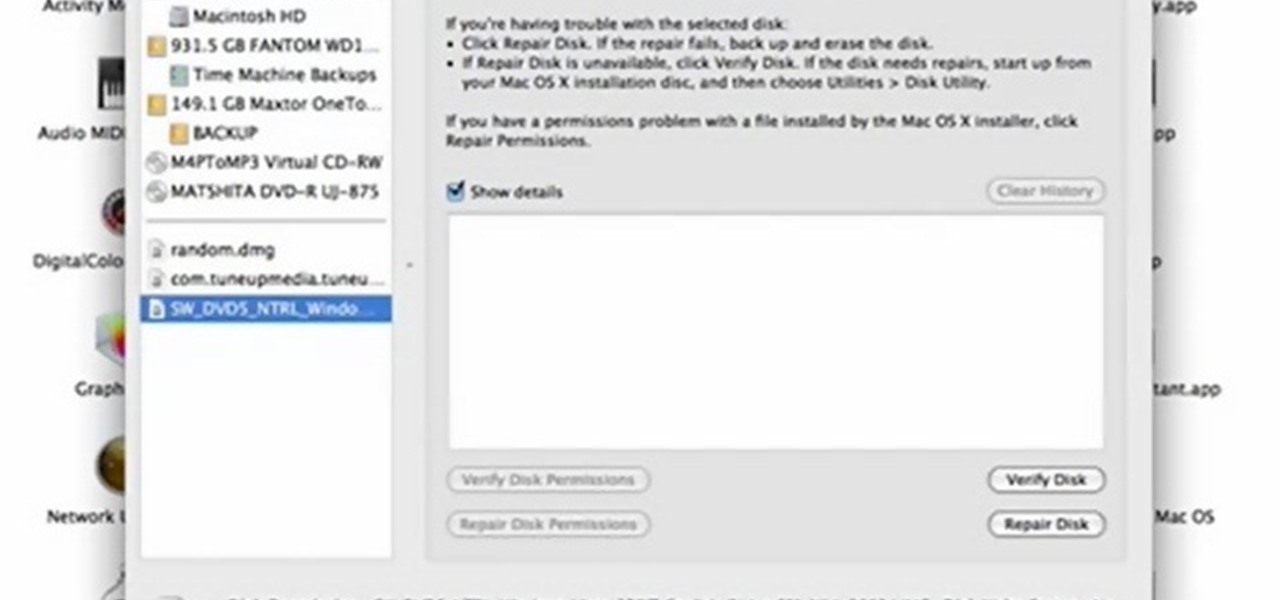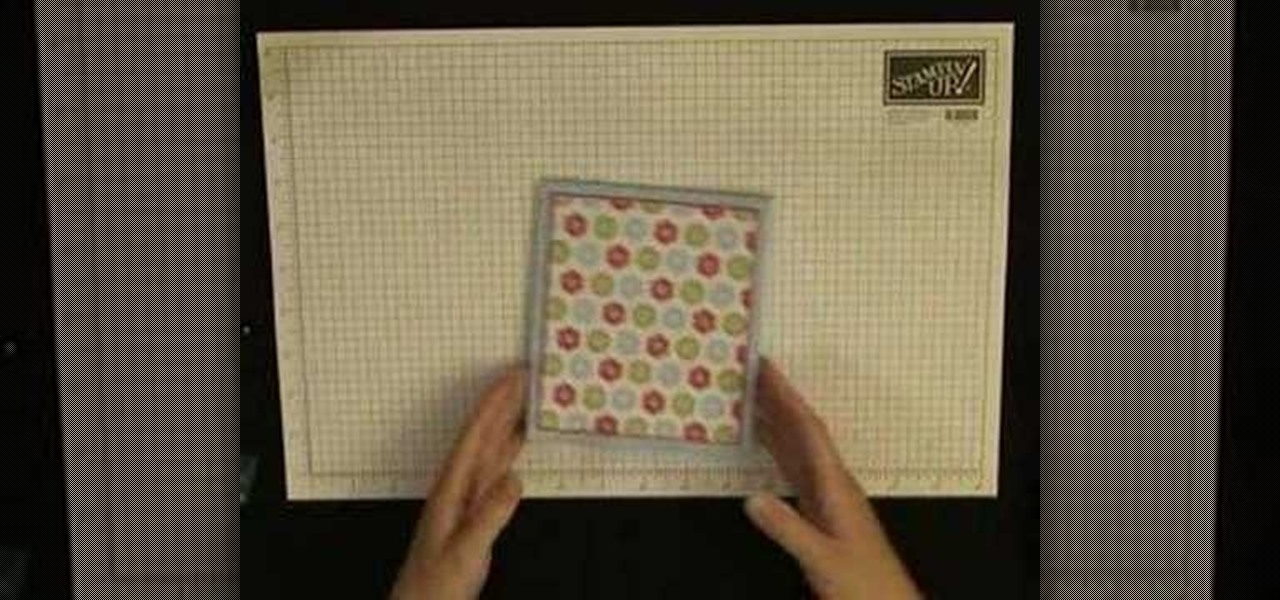
Watch this video tutorial on how to make a note card holder that holds four note cards and four envelopes. You will need a large piece of cardstock to complete this box. Use double stick tape to hold the joints together. You can decorate the outside with store bought cut outs or use recycled scraps of paper and ribbon.
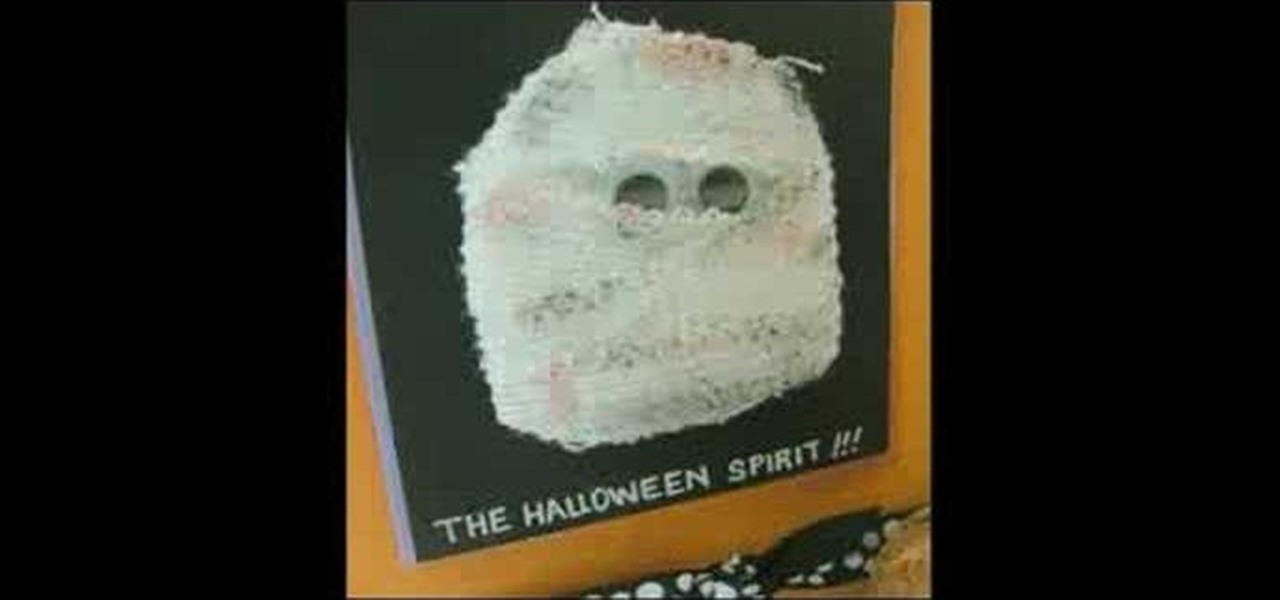
Watch this instructional scrapbooking video to make a Halloween card with a scary mummy design. This is a spooky Halloween card for anyone who won't be going trick-or-treating. You can use store bought cut outs or use recycled scraps of paper and ribbon. This unique card is also good for Halloween invitations!

Watch this instructional scrapbooking video to make a spooky Halloween card that says, "Boo!". This charming Halloween card will cheer up anyone who won't be going trick-or-treating. You can use store bought cut outs or use recycled scraps of paper and ribbon. This unique card is also good for Halloween party invitations!

Watch this instructional scrapbooking video to make a greeting card with a nifty clay tag. Use a stamp and a piece of air dry clay to make a personalized hanging tag for your card. You can use store bought cut outs or use recycled scraps of paper and ribbon. This unique card is good for invitations, graduations, holidays, bar mitzvahs, and birthdays.
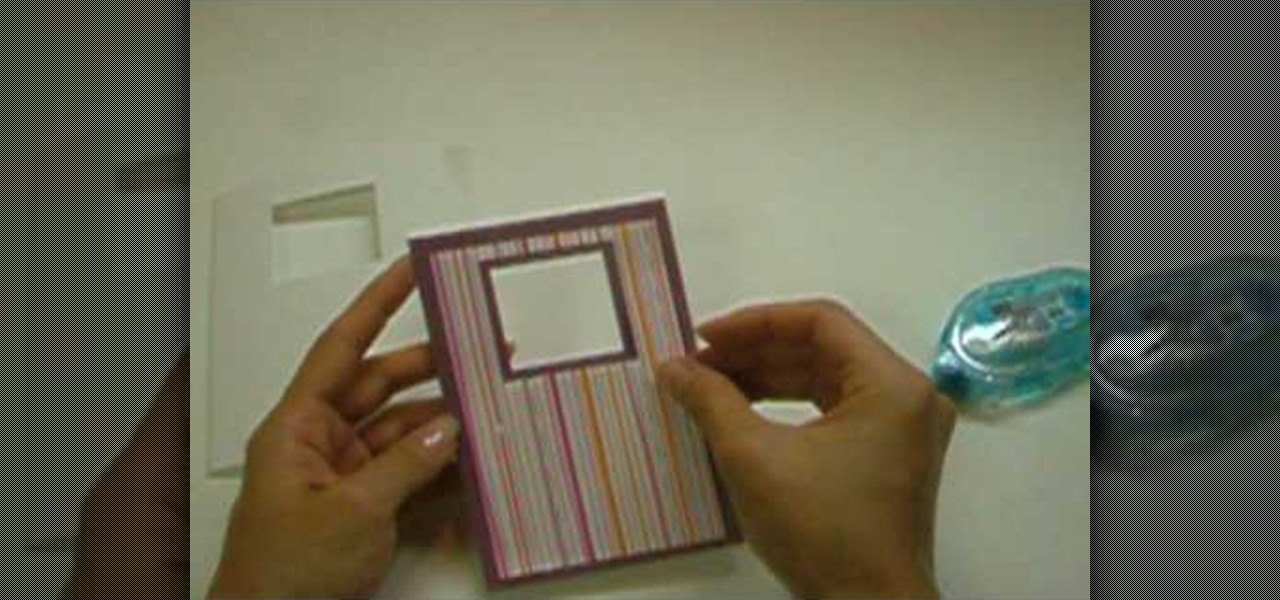
Watch this instructional scrapbooking video to make a greeting card with a sparkly window frame. You can use this technique to make a small paper window in your card or make a picture frame. You can use store bought cut outs or use recycled pieces of scraps and ribbon. This unique card is good for thank you cards, holidays, bat mitzvahs and birthdays.
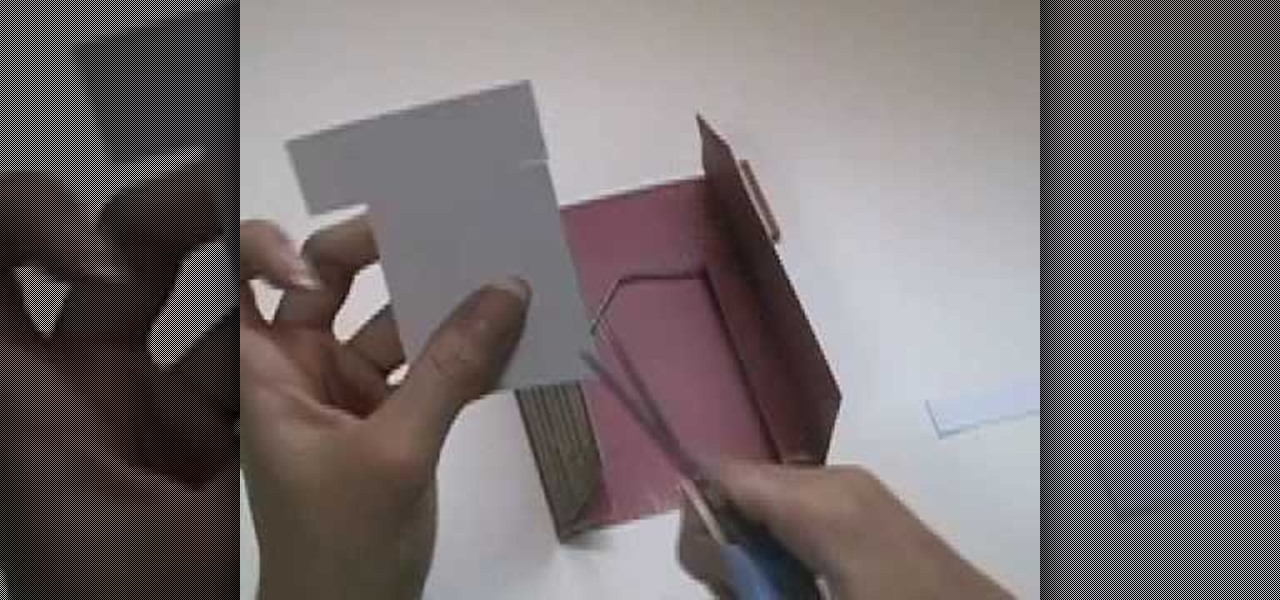
Watch this instructional scrapbooking video to make a charming t-shirt shaped Father's day card. This is an affectionate Father's Day card which can be personalized to really charm your dad. You can use store bought cut outs or use recycled pieces of scraps and ribbon. This unique card is also good for thank you cards and birthdays.

Watch this instructional scrapbooking video to make a leaf shaped card. This is a sophisticated card to give an old friend. You can use store bought cut outs or use recycled pieces of scraps and ribbon. This unique card is also good for Easter, birthdays, and graduations.

Center yourself and your geometry, in modo that is! The Center command is a crucial component for all modelers. The modo center command allows you to center any piece of geometry along the X Y or Z axis. Learn the ins and outs of the modo Center options here.

Peter John covers some basic ideas of a tarot card lay out. Using the face cards (the page, knight, queen, and king), he shows how to interpret a card as the person being read. He also demonstrates a few tarot card lay outs for predicting the future. Watch this video tutorial and learn how to set up a tarot card lay out.

Roll Outs are similar to the plank posture in yoga where you isometrically engage your abdominals and core to stabilize and control anterior pelvic tilt thus preventing hyper-extending your lower back.

A video for those of you just getting started. We talk about line and phono inputs, headphones, faders, crossfaders, RCA plugs, hooking up a laptop to play a program like Windows Media Player, stereo mini plugs, main outs, etc. Hook up your mixing board and turntables to your computer.

Jeff Schell introduces you to the ins and outs of the Time Remapping video effect that is new to Premiere Pro CS3. Jeff shows you how to use the Time Remapping controls in the Timeline panel to change the speed of a clip.

Libraries have been used in page layout applications for years. InDesign CS2 has one of the best implementations of Libraries, however, InDesign CS2 also introduces Snippets. In this episode Terry White will show you the ins and outs of both and let you decide which one is best

Ever see someone magically put a quarter into a bottle? Learn the ins and outs to this neat little trick to impress eager onlookers. Demonstrate some top notch magic by sticking a quarter in a bottle and bring it out again.

Jennisse shows how to do your nails ‘Fruit Style’, using acrylic glitter, in this tutorial. She begins by taking the natural shine away and bowing the nails down. A few coats of acid-free protein primer are then applied onto the nail beds. Next, some bright green acrylic glitter is taken onto a small brush and applied side to side, at the point where nail grows beyond the finger line. The nail is turned over to create a smile line. Then a thin coat of yellow glitter is added next, halfway beh...

In this tutorial, we learn how to create a burnt burgundy contoured face and eye look. First, apply a primer to the entire eyelid as a base. Next, apply a shimmer pink eyeshadow with an eyeshadow brush. Next, line the lash line with black eyeliner, and then blend a burnt burgundy eyeshadow onto the outside corner of the eyelids. Circle the brush so the colors all blend into one but will still have the darker color on the outside. Next, take the same burnt burgundy color and pant it onto the b...

In this video tutorial, viewers learn how to burn a CD or DVD on a Mac computer with the Burn application. Burn is able to create data, audio and video discs. The Inspector window allows users to edit extra information about the disc. To open Inspector, press the Command and I button. It is also able to create disc copies. To burn a disc, name the disc and select a format. Them simply drag the file(s) into the program and click Burn. This video will benefit those viewers who have a file on th...

Burning mouth syndrome is not very common, but if you get it it really, really sucks. Symptoms include an extreme, burning sensation in your mouth, including on your tongue and gums.

Have you ever been burned in the kitchen? We all know minor burns cab be very painful. Watch this how to video and learn home remedies to treat minor burns from Pharmacologist Joe Graedon. He shows you how a little soy sauce, aloe vera, glue and even yellow mustard can help the pain from the burn go away.

In this quick video tutorial Mike will show you how to burn an IMG file to DVD on the Mac. Follow these steps to burn an IMG file to DVD on the Mac: Click on Finder Applications Utilities Disk Utility. Highlight the file, click Burn. You will be asked if you want to burn it to the superdrive. Click Burn. It may take a while, but when you are done you will have a CD or DVD that is ready to use.

Anyone who has been to Burning Man before can tell you that it is an extremely harsh and challenging environment physically, emotionally, and culinarily! Come hear two veteran burners/culinary team members talk about the best ways to set up your Burning Man kitchen/food plan. You'll come away with some useful recipes and vital Burning Man tips & tricks. Who knows, you may even find your playa carpool buddy!

This video shows you how to apply a makeup prosthetic made of gelatin that gives a horrific burn and or scar effect. You can easily do this at home for a great effect

In this video the author shows how to burn a movie file to a DVD using free software. He explains the requirements are the movie to be burned, the DVD burning drive and a software called DVD Flick which is used to burn the movie to the DVD. He shows how to download the DVD Flick software from the internet and how to install it. He opens the installed software and shows the various settings of how to select the movie and explains about the supported video formats, how to set the title of the m...

The curling iron is both our friend and enemy. While there's nothing better to give you curls as voluminous as those buxom Victoria's Secret Angels, if they touch your skin you can end up with bad burns.

Got an extra thirty minutes today? Cut out that extra episode of "The Big Bang Theory" and give your body and metabolism a treat by completing a high intensity yoga routine.

You can construct your own burning red laser very easily and very cheaply. All you need are a soldering iron, Phillips head screwdriver, an LPC-815 laser diode, and a RKCSTR driver. Once you have everything together, follow this video to build a burning red laser.

Want to burn an ISO disc image from within Microsoft Windows 7? It's easy! So easy, in fact, that this free home computing how-to can present a complete (and somewhat talky) overview of the process in just over a minute's time. For specifics, and to start burning CDs from ISO image files yourself, watch this PC user's guide.

In this tutorial, we learn how to burn .iso image files to a CD in Windows XP. To start, you will need to first burn the image with Image Burn 2.1. Decide if you are going to use a CD, DVD, or multiple CDS. If you don't already have Image Burn 2.1, you can download it from this site: download.imgburn.com/SetupImgBurn_2.4.1.Â0.exe. Once it's installed, you can make a copy of your image and then verify it when it's finished. It will go through the burning process, which will take from 2 minute...

In this video tutorial, viewers learn how to burn CD with the program, CD Burner XP. Begin by downloading the program. Once downloaded, open the saved file and follow the procedure to install the program. Once installed, open the program. Then drag the desired files into the bottom window of the program to burn onto the disc. Users may also add the files by clicking on the Add button. Now insert a blank disc into the hard drive. Finish by clicking on Burn to start the disc burning. This video...

mybigleftnut90 teaches you how to burn Wii backup games for Mac. After you get a backup game for the Wii, you need to make sure the DVD you'll be burning it too is DVD-R as these work best. Also make sure that the size of the backup game is not larger than the blank DVD you have. Right click on the image and click on "Open with-Disk utility." In the new program window, you click your image file name and click the button "Burn" at the top. Your speed should be 2x or 4x. Unclick verify burned d...

iTunes offers the ability to extract and copy data with its rip and burn functions. Ripping lets you import songs into your iTunes library from a variety of sources. Burning lets you write audio files on to a CD. Once you customize the audio file playlist that you wish to have on CD, simply initiate the program's burn function, and you'll have a music CD in no time.

Burn downloaded movies onto a DVD. Open your browser, go to the Google website and type axxo torrents in the search bar. Then select the homepage of axxo torrents, and download the favorite video in to your computer. Then open the DVD flick, you select burn a DVD. In that you select the files to be burned on to a DVD, and then click ok. Then the general settings appear on screen, about the name of video. Then also select how to burn and writing speed, and check the box of verify the data on w...

Don't use a perfectly good DVD burner to get your laser that will pop balloons, light matches, and burn stuff. Just buy a laser diode at mfgcn.com and also a laser housing, and you won't be tearing a computer DVD player apart. This is the easy way to make a 200mW burning DVD laser. Use a Mini Maglite and some rechargeable batteries so you don't burn out the laser.

If you get a minor burn instead of going to the pharmacy you might want to go into the kitchen. In this how to video Chef Paul explains home remedies for minor burns. Watch and learn how sour cream and aloe vera helps the a minor burn heal. If in doubt, always seek professional medical care.

In this first aid video, learn the simple procedure of caring for burns and scalds, in sign language. It's specifically geared to helping the deaf and hearing impaired.

In this video tutorial, viewers learn how to quickly burn ISO disc images in Windows 7. Users will not need to download any third party software. This task is very fast, easy and simple to do. Simply double-click on the ISO file to Open Windows Disc Image Burner. Then select your disc drive and click on Burn. Users may also right-click on the ISO file an select Burn disc image. This video will benefit those viewers who use a Windows 7 computer, and would like to learn how to easily burn ISO d...

Want to burn an ISO disc image to a CD, DVD or some other optical medium? It's easy. So easy, in fact, that this free video tutorial from the folks at CNET TV can present a complete overview of the process in just under a minute and a half. For specifics, and to get started burning ISO images yourself, watch this handy home-computing how-to.

This is a tutorial of how to burn games to a DVD for playing on a flashed Xbox 360. Burning Xbox 360 discs will allow you to have an infinite amount of copies of the game that you love.

Burns come in different types (thermal, chemical, electrical and radiation), levels (partial and full) and degrees of severity (first, second and third). Watch this U.S. Navy video to learn how to manage and initially treat burn casualties.

This video explains how to burn DVDs that will play on a standard DVD player in Windows. The programs needed to complete this project include IMG Burn and DeVeDe which has been modeled for Windows. The final burn product created with this program will allow the DVDs to play on computers and actual DVD players. The first step is to hit open to select the file you wish to burn. You must then select burn ISO or Bin file in IMG Burn or DeVeDE. You can then select a title for your burned disk leav...