Do you want to be able to play games for free on your XBox 360? If you have some time and patience, hacking the console is probably the next step for you, and the first step in that is flashing your disc drive. This will delete it's native firmware, which does not recognize burned discs, allowing you to load your own custom firmware that does. This video series will teach you everything you need to know to flash each of the major types of disc drives used in the XBox 360, and have you well on...

We all know what elephant toothpaste is, but what's the best way to make this massive growing foam? Dr. Lithium from NurdRage has answers. He'll show you the best way to reproduce this chemical reaction to get the best foaming action! This is a classic science class demonstration.

If you're a serious diver, especially anywhere cold, then your dry suit is probably a near and dear friend. If something goes wrong with it, you may think that you need to pay someone a lot of money to fix you baby. But no! They're actually pretty easy to fix yourself. This video will show you how to fix the neck seal on an OS Systems drysuit yourself with just some spare parts that you can order from the manufacturer.

In this video, Jeff Cavalier demonstrates how the viewer can obtain six pack abs in just twelve weeks while training at home. He begins by explaining that he will show the viewer five separate work outs techniques. The first exercise is called a X-man crunch. To complete this exercise you must lay on your back, with your body in an "X" shape. You then tighten your stomach muscles and bring your legs and your arms together towards the middle. The second exercise is called Heels to the Heavens....

Learn how to remove braces with Photoshop. First find a photo with some visible teeth; you don’t want a picture with no visible teeth because you would need to redraw an entire set of teeth. Now select the first layer and duplicate it (command control J). Grab the patch tool from the toolbar and set it to "source". Zoom in on the teeth and make sure you are working on the new layer. Select around one part of the braces and drag it to a skin area. Now grab the clone tool and begin cloning the ...

Use this rigged game to cheat your friends twice in a row! The game functions just like 31, only this time you'll always win if you follow the instructions in this video.

New to Windows? No problem... here's a beginner's video tutorial that will teach you how to install Windows 7 Visa with a USB flash drive. See how to take the Windows ISO and put it on a USB flash drive for fast and easy installation.

Systm is the Do-It-Yourself show designed for the common geek who wants to quickly and easily learn how to dive into the latest and hottest tech projects. They will help you avoid pitfalls and get your project up and running fast. In this DIY episode, see how to build a firewall from a junk PC to protect networks.

Build a mineral oil computer aquarium. It cools the system while giving you something to look at.

CREMAINS n/pl the ashes of a cremated body 62 points (12 points without the bingo)

Kudos to student Tim Wheatley, who came up with this incredibly nifty DIY animation using a bicycle wheel, cardboard cut-outs, and wire to create a magical reinvention of the classic zoetrope, Earth's earliest form of animation (it first surfaced in China around 180 AD!). Simply give it a spin, and the animation comes to life. Inspired to make your own? First, learn the basic principles of the zoetrope here or here. Next, take a little advice from Tim to add the "cyclo" element:

Hello world! I thought it was about time that wonderhowto had its own World of Warcraft community. A place where gamers from all over the real world can come together to discuss the in and outs of the biggest and best MMORPG.

It’s that time of the year when everyone feels like taking a long vacation from the hustles of life and bend most of the rules. This is especially with regards to eating habits. Most people tend to forget the importance of eating a healthy diet. However, there are the few of us who still want to keep fit even while on vacation. These are the few fitness fanatics.

Robots are great for performing tasks that are otherwise too dangerous for man (e.g. dead body extraction bot). BeetleCam is a cute little bot that takes all the danger out of wild life photography. Controlled remotely from a Range Rover about 50 yards away, BeetleCam ventures where no sane photographer dares to go (at the feet of a charging elephant, say). "We thought that Elephants would be an easy subject for BeetleCam’s first outing. We were wrong… we quickly learned that Elephants are wa...

If you want to burn a single song or entire cd from your itunes library you will have to create a play list. This video will show you how to create a play list and add songs that you would like put on a cd. You will then see how to burn the songs and you will have created your very own personalized cd. It’s not very difficult and will just take a few minutes.

Learn the Burn Out card magic trick.

Composting is said to be every gardener’s gold, but making compost and getting it ready could take up to a year. Professional growers have discovered that compost activators can help speed up composting quickly…sometimes to as little as 30 days!

In this clip, learn how to mod an ordinary wax candle so that you can store a stash inside it. The best part about this stash box - other than the fact that its easy to make and basically free - is that the candle will still burn normally so no one will ever suspect something's up! So, no matter what you are hiding - try this cool hack and keep your stuff safe. Hide your stash inside a candle.

In this advanced work workout video, the instructor Joel Harper shows how to do an intense 20 minute workout. He starts by showing how to rotate the shoulders in circles forwards and backwards. Next, he demonstrates how to make circles with full arms both forewords and backwards. After that, he shows an exercise to bubble the hands and hold the leg in the air at the same time. Then, he shows other kind of exercises where he moves his hands intensely to burn out calories. He also shows some ot...

In this tutorial, Jackie Silver shows us how to create a hot compress for acne. Acne can affect everyone, no matter what age they are. Using a hot compress can help treat the irritation of the pimple and speed the healing process. To make a hot compress, soak a soft wash cloth in hot water, making sure not to burn yourself. Place this on your face until it cools off, for 10 minute periods. Do not squeeze the blemishes with your fingers, this can cause damage to your skin. To close your pores ...

So, you just bought Photoshop. It's time to familiarize yourself with the rudimentary tools. Let's start at the very beginning!

George Yoshitake is one of the remaining living cameramen to have photographed the nuclear bomb. His documentation of the military detonation of hundreds of atom bombs from 1956 to 1962 reveals the truly chilling effect of the weapon. Below, images and explanatory captions via the New York Times. Don't miss the melting school bus. Creepy.

Duplex Poo Drop: Cut a hole in an upper level floor. Cover the hole in saran wrap, staple the saran wrap around the edge, cover the hole with an area rug, walk someone into the hole, don't worry about injury, put a teaming pile of crap below to break the fall.

This video is of a minor showing how to drive a stick-shift with his wrecked '97 Nissan Maxima. He provides a step-by-step guide of how to hold the clutch to start the car, followed by a description of the different "speeds" (amount of gears), and how to shift up and down amongst them. Also, he describes common safety issues for beginners. For fun, he even shows how to pop the clutch to do a burn-out! Drive a 97' Nissan Maxima stick shift .

This video demonstrates how to create an iTunes playlist. From the people who brought you the Dummies instructional book series, brings you the same non-intimidating guides in video form. Watch this video tutorial to learn how to create an iTunes playlist, For Dummies.

Mudtokens of YouTube found a way to quickly level up in Modern Warfare 2 and wants to share. His method of doing this is to get 12 of your friends into a ranked lobby, making it a full game. After this, you get one person from each team, who will be the one getting ranked up. For this to work, however, you need 2 load outs, both of which need to have One Man Army and Stopping power, one with a light machine gun, and the other with a riot shield. The two meet up in the game, and take turns blo...

Braiding hair in rows can be difficult to master. Learn the ins and outs of hair braiding with this free braiding video series.

This how to video will show you how to make water burn. All you need is a cup, water, matches and batteries. Try this cool science experiment at home.

Whether you're preparing for a thirty minute bout of interval running or for an intense weight lifting session, warming up is vital to building heat in your body so your joints are lubricated and there is less of a chance of injury. Warming up before exercising also boosts your metabolism so you get your heart rate up early and burn more calories during your workout.

In order to create 3D lettered signs in lights, you will need to first create an object. Open Illustrator. Type your letters on the page. Adjust the font to the style you would like. Click on "effect". Then, click on "3D". This will allow you to rotate the image for the angle that you will want to see it at.

Are you looking for the perfect after dinner treat to serve your family? Check this out! No one can resist the taste of chocolate chip cookies and when you combine them with ice cream, it's a win win! Betty will show you how to make this decadent and delicious dessert in no time!

The Sazerac is the oldest cocktail we know of and is in fact that first contail ever made. Invented in the mid 1800s, a Sazerac requires you to light up a sugar cube for show.

Patrick Norton and Veronica Belmont from Tekzilla will show you how to dual boot Windows 7 and download videos from YouTube. The hosts show viewers how to dual boot Windows XP Pro32 bit and Windows 7 RC 1 64 bit. In the first step as always you will want to back up your hard drive and at the very least they recommend to back up your most important files. In the case that something goes terribly wrong you can use a free program called EASEUS to make a complete image of your whole drive, this a...

How to save money by cooking your popcorn on the stove

Bob and Jeremy of the Washington Township Fire Department demonstrate P.A.S.S., which is an acronym to help people remember how to operate a fire extinguisher - Pull/Aim/Squeeze/Sweep. Pull the pin, Aim the nozzle at the base of the fire, Squeeze the handle down, Sweep from side to side at the base of the fire.

Looking for a quick workout to get that six pack you've always wanted? Just like the classic 8 Minute Abs workout, this simulated workout will show you the exercises to motivate you to get a ripped midsection in no time at all!

In this video from BBCFood we learn how to make chicken in Chinese black bean sauce. He uses chicken wings. Cut the wing at the joint using a cleaver or knife. Now in a bowl add the wings, add 1 tablespoon of light soy sauce, and 1 tablespoon of rice wine. Mix it very well together. Let it marinade for about an hours. You'll need a pound of chicken for this recipe. Now with the black beans, use 1 1/2 tablespoon chopped well. To cook, use a Cantonese wok with a wok stand. Heat the wok, then ad...

Fried chicken is delicious but it is pretty fattening and messy to prepare. With this recipe, eliminate all that yucky oil and frying and make equally delicious "fried" chicken in your oven! Serve the chicken along with a refreshing and light bean salad and you have the perfect summertime dish..and it's so easy!

This video tutorial is about adding an infrared effect to an image using Photoshop. First of all, open the image to which you wish to add the effect. After that, create a duplicate layer. Then go to the image option and click on it. A drop down menu appears. From that menu, click on adjustments and from that, select the option channel mixer. In the small window that appears, first tick the monochrome option. The idea of the channel mixer is that the total percentage of the colors must add up ...

Homemade granola is a welcome addition to any recipe collection. This recipe is perfect for vegetarians and suitable for all ages. Serve granola for breakfast or with yogurt for a midday snack. Because this recipe contains wheat germ, sunflower seeds, and honey, you will find that it is a delicious alternative to commercial granola. There are no artificial ingredients or additives. Learn how to make it.