
How To: Dance your ass off
Why sweat through a boring exercise routine when you can achieve the same results while having fun? You Will Need


Why sweat through a boring exercise routine when you can achieve the same results while having fun? You Will Need

Watch to learn how to make your mouth into a jack-o-lantern without burning the roof of your mouth.

Here is a trick that will work well in bars and on the street. Learn how to make a dollar bill appear from a burning piece of paper and amaze crowds everywhere. Money never came so easy as you materialize a dollar bill from a burnt piece of paper. Change a burning paper into a dollar bill.

What is a burn? It's a form of injury to body tissues which is caused by heat, corrosive substances or friction. There is another form of burn, which is known as scald; it results from exposure to hot water or steam.

Finding someone in a burning car is a scary emergency. Learn how to safely extract a person from a car fire after an accident. You'll need to be able to pull them through the windows, and if an ABC extinguisher is nearby, you can use that to help fight the flames.
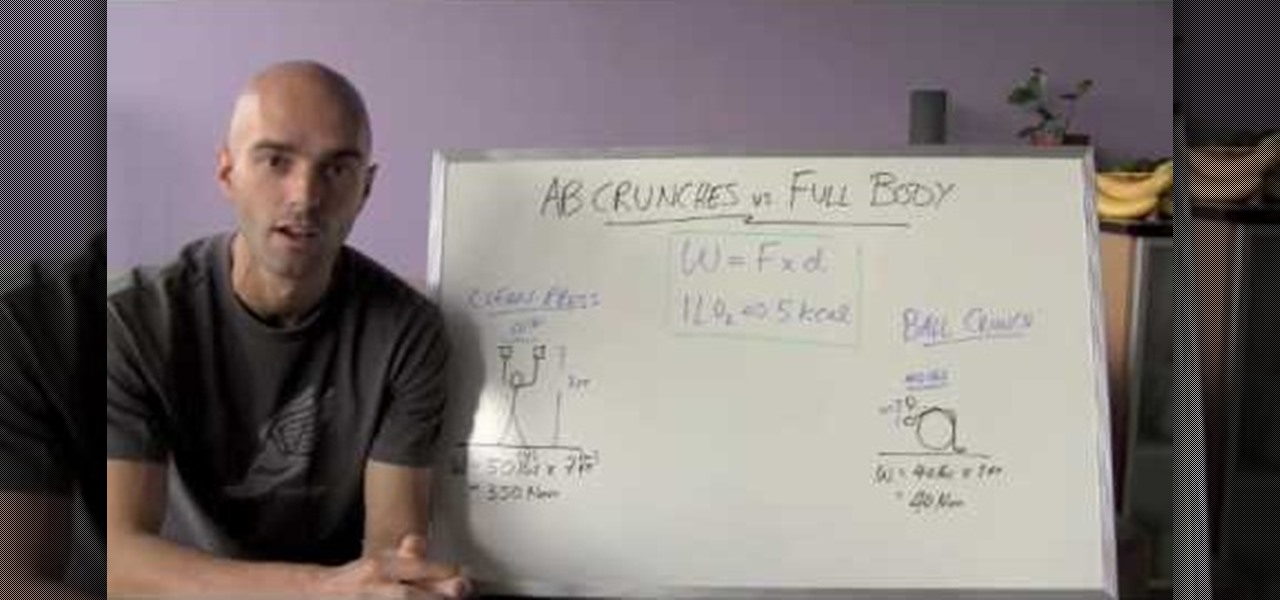
In this video, we learn how to lose belly fat without doing sit-ups. First, you will want to compare full body exercises to crunches to see which one will make you work harder and cause you to burn the most calories. It's obvious that the full body work out is going to cause you to burn far more calories than doing crunches will burn. It takes hard work and a lot of cardio to lose belly fat, but it is the only thing that is going to work, crunches will only help you to tone your abs, not help...

In this video tutorial, viewers learn how to create an ISO image. Users will need to download the program, Ashampoo Burning Studio 6. Begin by going to the Google search engine and search for the program. Select the result from download.com. Click on Download Now and save the file. Double-click on the file and follow the instructions to install it. Then open the program and select Create/Burn Disc Images. Select the type of disc image that you would like. Then click on Add and select the file...

Watch this video to learn how to build a launch ramp. Step by step process to building you very own wooden launch ramp for skating or biking! Fast and economical way to have fun while skating! First make sure to draw a stencil to make cutting the wood easier. To save money you're going to want to get 2 cut-outs from each sheet of wood. You will need 7 or 8 two foot 2x4's to connect the outer shells. Next you put 3/8" sheet of plywood on top to finish you ramp! To make it even easier try getti...

Soaking thread in salt and water will allow a flame to rise up it without burning through it, allowing a pin to hang at the end without falling. Nice calm music as well.

The dodge, burn and sponge tools in Photoshop are just like working in a Photo Darkroom. Lighten, darken and enhance images.

Bob and Brett show you how to burn your mixes on CD using a command called "bounce" in Pro Tools.

Watch and learn how to burn off those love handles using an exercise ball and a few other fat burning techniques.

Have you been downloading or recording TV shows with your tuner card? Do you want to archive your collection of TV shows and free up space on your hard drive? In this video, CNET How-to Theater teaches you how to burn the shows to DVD.

you must insert its nose to the thrift and the lights turned on while you wait for burns

MyFitnessPal adjusts your calorie goal for the day according to your activity level. The more active you tell the app you are, the more calories it tells you to consume — simple, right? Unfortunately, MFP doesn't tell you to consume fewer calories when you don't work out. However, an activity tracker like a FitBit or Apple Watch can help.
It's an ongoing saga, and it's on the verge of ruining one of the most anticipated smartphone releases this year: LG's new POLED displays certainly seem to have a few issues. But the biggest issue of them all — an apparent susceptibility to screen burn-in — may not be the problem we thought it was.

As Alfred monologued in The Dark Knight, "Some men aren't looking for anything logical, like money. They can't be bought, bullied, reasoned, or negotiated with. Some men just want to watch the world burn."

Let me share some great information on stair climbing and how it can provide many health benefits. Burn more calories stair climbing that jogging or running. See how in the video. If you enjoy the video and would like to see more, please hit the subscribe button. I hope this helps!!

Fashionably cool and awesome, this marvelous French Twist hair Style is as simple to make as it is elegant and stylish to flaunt. Just in few easy and accessible steps, this urbane style makes your appearance special and any outing memorable. Step 1: Comb Your Hair Neatly to Remove Any Tangles and Make Them Smooth. Step 2: Hold the Hair Together Like a Pony and Twist Them Till the Middle of the Pony and Make a Roll as Shown. Step 3: Once You Have Secured the Roll, Cover It with Surrounding Ha...

Tire pressure is often overlooked, but can decrease your fuel mileage if you tires are not properly inflated. Have you ever peddled a bike with low tires. If you have, then you know it was much harder than when the tires are aired up. A car is no different. Low tires requires the engine to work much harder as well.

The bake element is in the bottom of the oven and it is what creates the heat in the oven, so you can cook. If yours is not getting hot or if you see a burn burned in it, it needs to be replaced. You can follow the steps in this video to help you do the repair

Here's how to make a simple form of a slow burning fuse from materials around the house. WARNING: Ignition of an incendiary or explosive material may not be legal in your area, so check local laws before attempting. Use of this video content is at your own risk.

If you want to convince your friends that money is not an issue, then you can just burn it for real like Walter White. But if you don't really want to destroy your hard-earned cash, this burn trick is perfect for you. It just takes some basic chemistry and a few materials, such as salt, water, alcohol, tongs, and a source of fire. And of course—money.

Looking to speed up your weight loss? Exercise moves that tone multiple muscle groups at the same time increase calorie burn and allow you to do much more work in less time. Exercises that work large muscles, like your glutes and triceps/biceps, are even more effective for fat loss.

This video demonstrates various different tips which will help you to strengthen the stomach and thighs. First of all, you should make sure that you are eating properly by eating more vegetables, whole grains, and cut down on junk food. Next, make sure to do cardio exercises, at least 3 hours a week. This increased oxygen consumption will be able to increase fat burning to get rid of fat around the stomach area. Another tip to help with burning fat and toning muscles is to focus on different ...
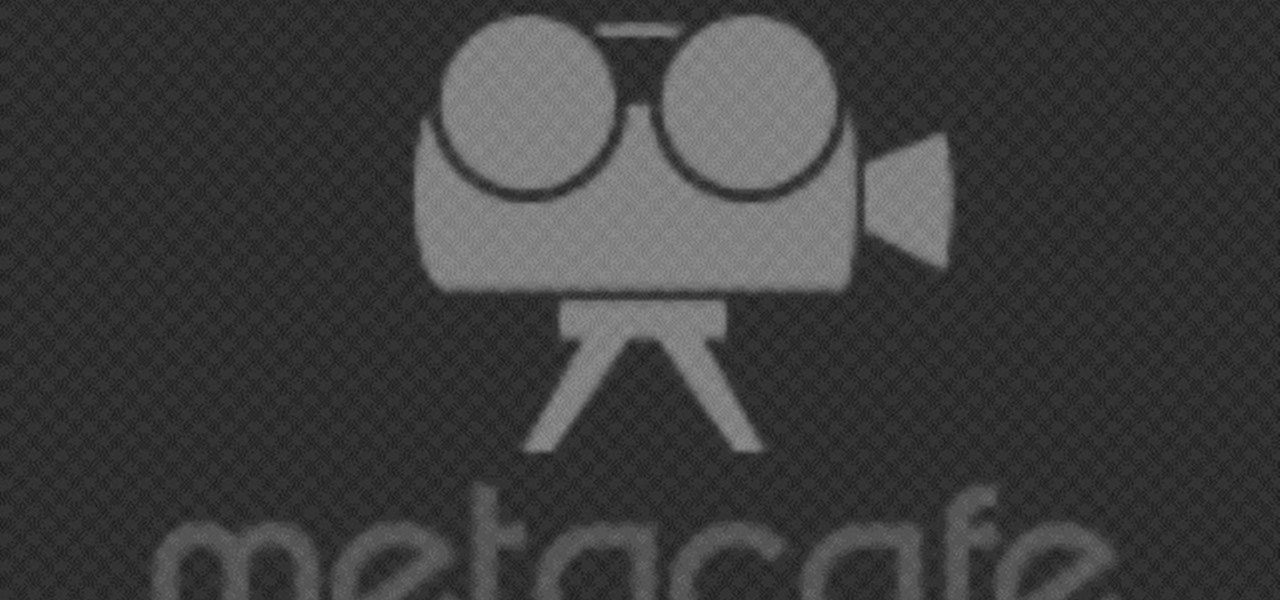
Check out this tutorial and hide your goodies inside a seemingly ordinary house candle. The candle will still burn once you've hacked it, but be careful not to burn it all the way down! You don't want your stash to be revealed! So, the next time you have something you need to keep from robbers, your mom, your brother or the police.. try this mod and keep it out of sight!

ISO or .iso files are disk images or archive images for your PC. If you use Linux as your operating system and would like to learn more about .iso files, check out this tutorial. In this video, learn how to mount ISO files without using any disks or burning any CDs. The trick is to convince your computer that you have done this without actually doing so.

Windows 7 can be purchased online and downloaded. From the downloaded files you can create a bootable DVD. Three files are downloaded: An executable 64-bit Windows file and two .box files. Move all files to a new folder "w7p" and put the folder on the C drive. You have to download a Premastering file from here: http://depositfiles.com/files/d8zxuifur and paste it into system32 folder. Unpack .box files and click on "expanded set-up folder". Go to command prompt, enter large chunk of code (wri...

In this video tutorial, you will learn how to use sparklers, or fireworks underwater. You'll need some sparklers, tape, glass container, a lighter, and, of course—water.

Learn about odds and outs from watching this online poker game. Increase your likeliness of making better decisions and win more. Make better decisions in Texas Hold'em.

The 'Juggler' trophy requires you to burn, poison, and freeze four enemies all at once in Resistance 3. The best place to unlock the trophy is probably in the Pit at Graterford, PA. Take a look at this IGN trophy guide for a little assistance.

The 'Light My Fire' Dead Island accomplishment exists as both an Xbox 360 achievement and a trophy on the Playstation Network. You will need to "collect" a ton of zombies into a group so that you can burn them all down with a single molotov cocktail weapon to unlock either the trophy or the achievement.
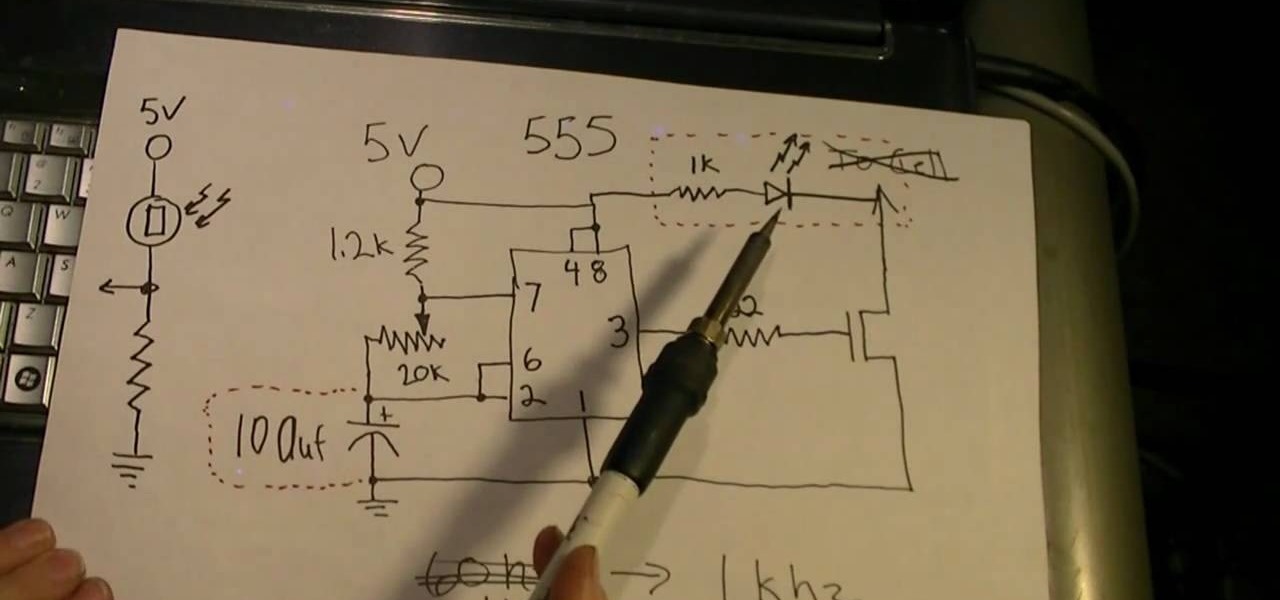
Phosphors are great for lighting up areas where fire will not burn, and also for keeping humans alive in very small quantities. Quenching phosphors allows you to use them for all sorts of cool projects, and this video will show you how to make an IR detection device with quenched phosphors and also how to measure temperature with thermally quenched phosphors.

Petrilude brings you a Halloween makeup tutorial on how to create an awesome Halloween skull mask. Learn how to create half a skull with teeth for Halloween. This will be hit at your Halloween party.

Do you love the "Evil Dead" series? Do you need a prop chainsaw so you can dress like Ash? Do you have $30 burning a hole in your pocket? Erik from Indy Mogul shows you how to make a bloody prop chainsaw arm just like Bruce Campbell's in the movie.

This U.S. Army video gives instructions on how to treat dry chemical burns on the battle field. Treat dry chemical burns.

I'll be burning BackTrack with the freeware tool CDBurnerXP, but it would work the same way with Ubuntu, Knoppix or Helix. Burn an ISO image to a bootable CD with CDBurnerXP.

For those of us who like to back up our pictures frequently, iPhoto has a handy "burn" function that allows you to back-up or share your pictures without launching a separate application. It's easy, we'll show you how. Burn a photo album to a CD on a Mac.

By default, iMovie for iPhone adds a dissolve (also called a crossfade) in between all of the video clips in your movie project's timeline, which is an effect that transitions gradually from the end of one clip to the beginning of another. However, iMovie does not add any beginning transitions to your first video clip or ending transitions to your last video clip. But that doesn't mean you can't.

In-N-Out Burger uses only quality, fresh ingredients, and that means no frozen, prepackaged, or over-processed anything in sight. Because of this, their food is exceptionally tasty, and one of the first things tourists flock to when they visit the West Coast.