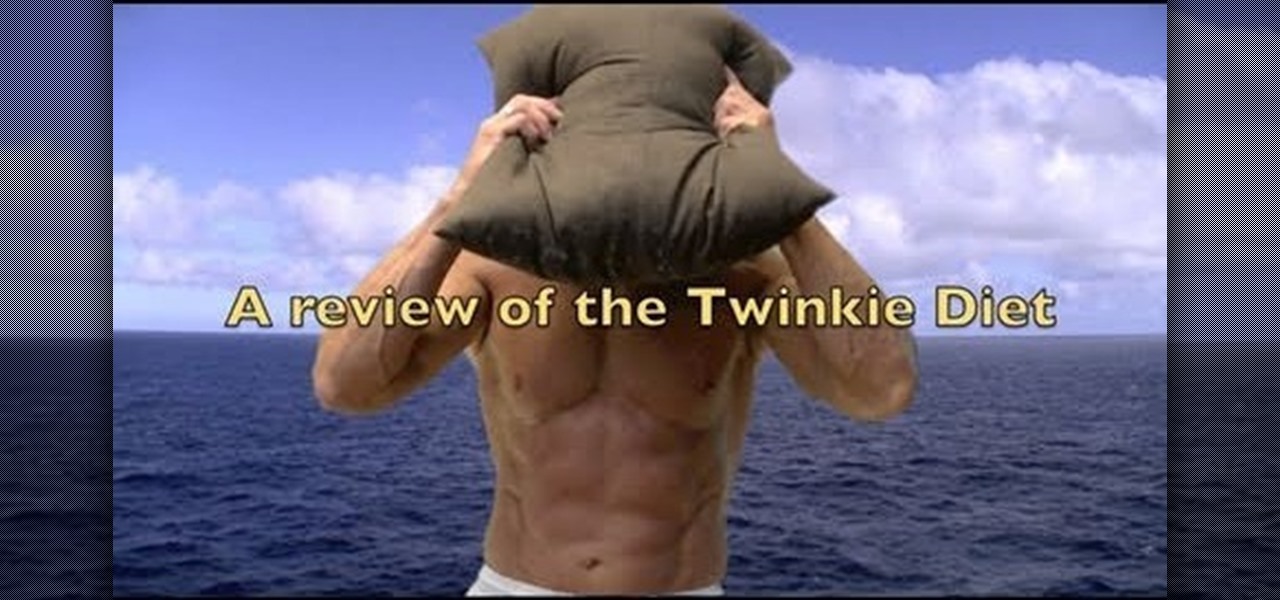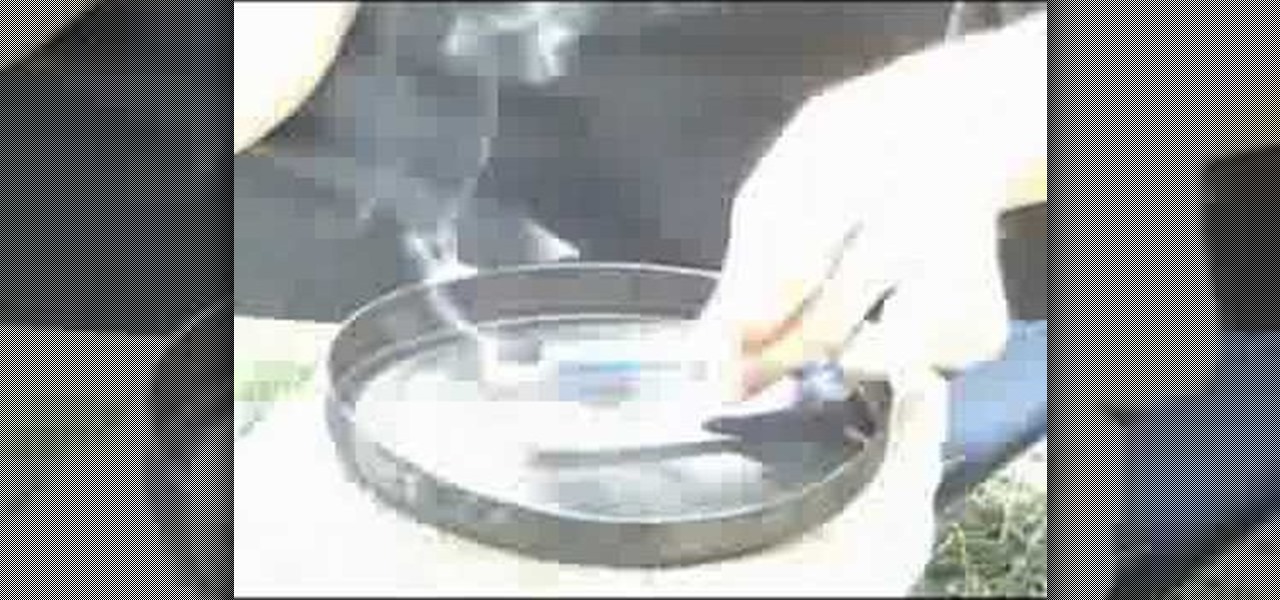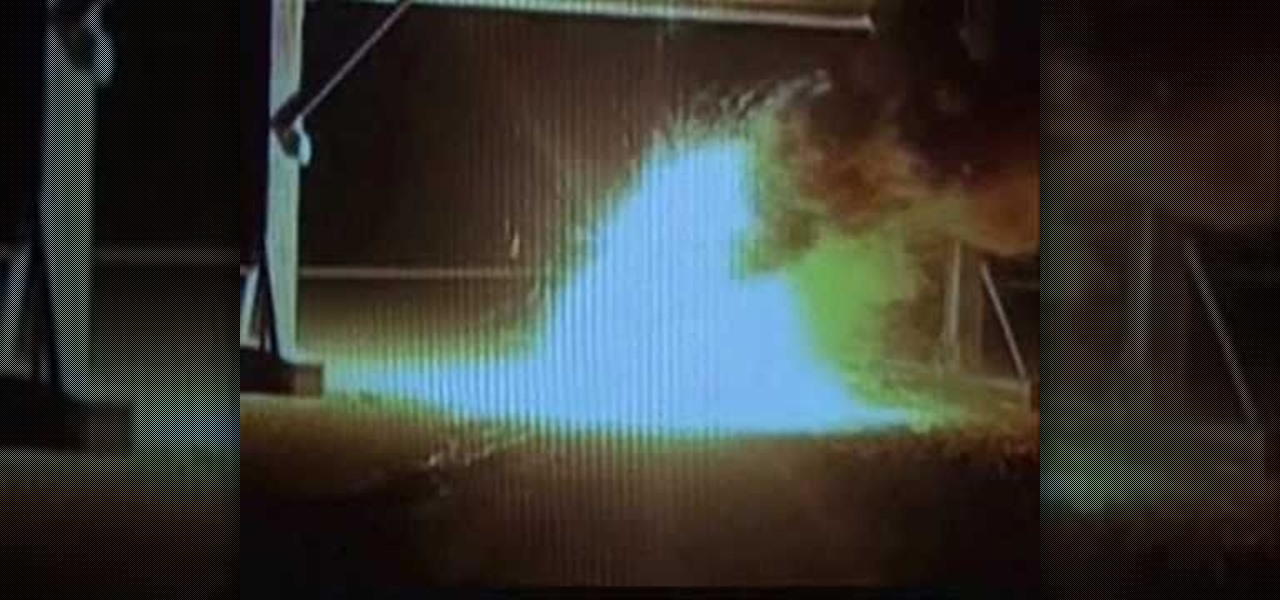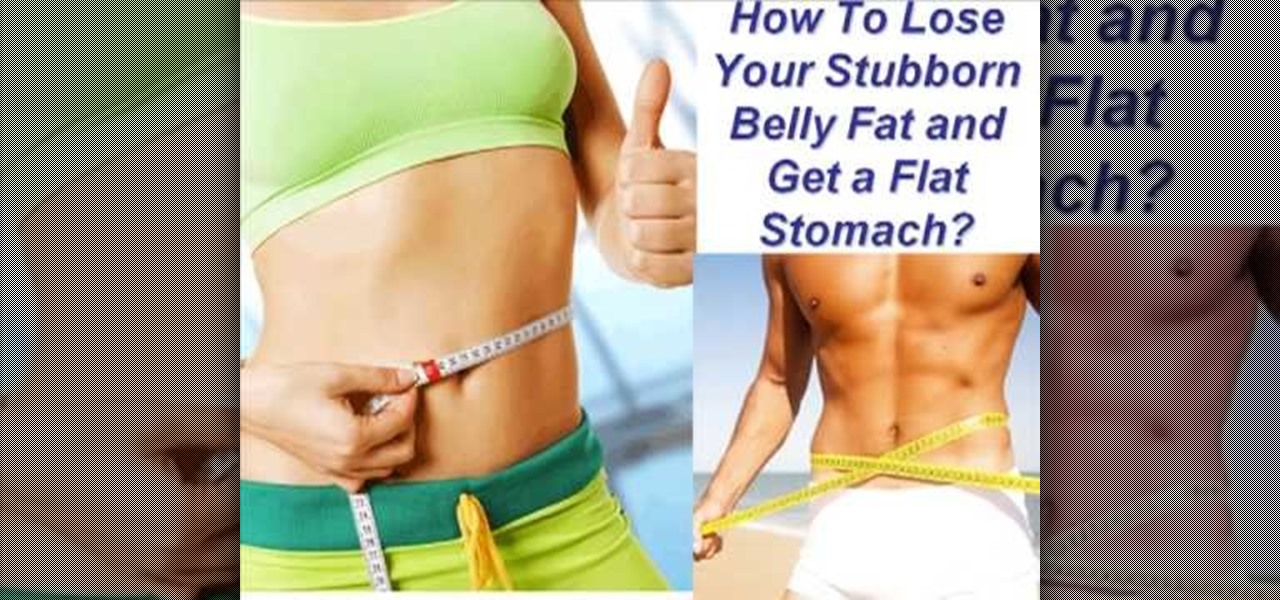We've all been there before. Preheated the oven, popped in the cake, and then became distracted by this, that, or the other... until we either smelled burning or had the smoke detector pierce our eardrums.

There may only be one thing hotter than a disco inferno and that's learning how to play the bass line from 'Disco Inferno'. Throw down some heavy tones and watch them shake it on the dance floor. This disco classic will show you how to play the bridge section of this classic disco hit.
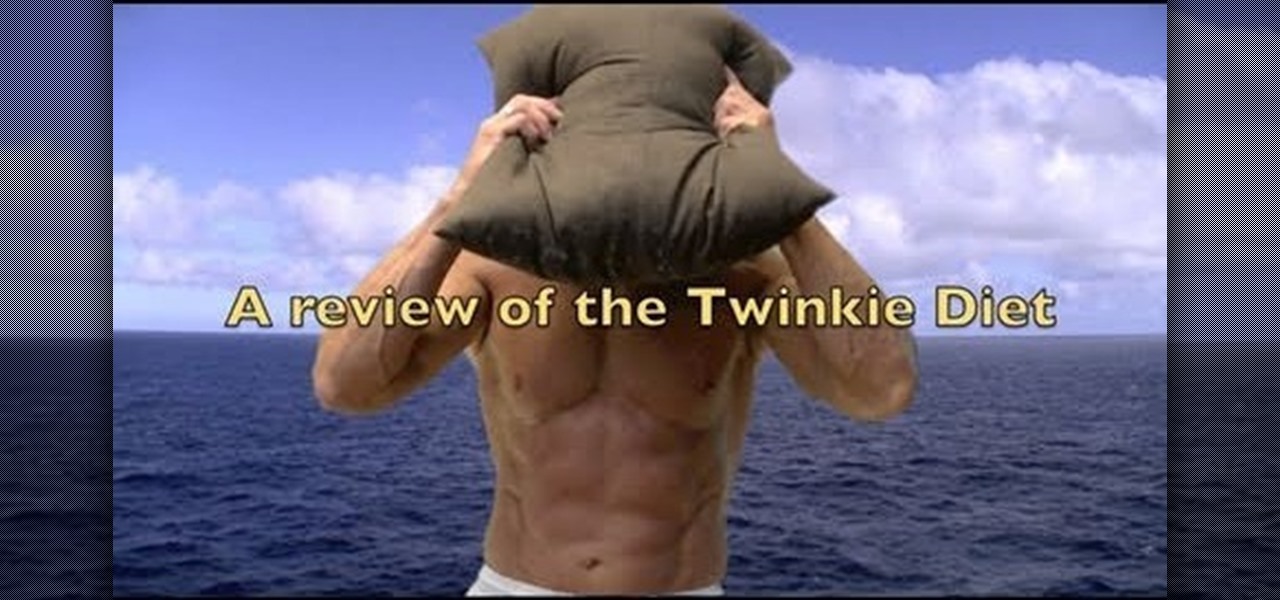
The Twinkie diet is about as ridiculous as the cookie diet. While proponents of the diet say that as long as you eat fewer calories than you burn off, you'll lose weight, they forget to mention that you're losing muscle as well as fat.

ISO recorder is a freely downloadable software that can be used to create ISO images of CD's DVD's. The very format of these images allows for easy replication, storage and virtual mounting using appropriate software.

There are few things we'd like to bring back from the '70s: After all, living through super flared bell bottoms, afros bigger than our body, and peace sign shades once was enough. Though we're glad the trendy style of the '70s has faded like yesterday's news, we do love pulling out our Disco Era dance moves.

Download the software from Imgburn. Choose mode, build, advanced, bootable disk. Go to allbootdisk to get a bootable image of your operating system. Choose from Windows 95 through Vista. Download the diskette image. Name and save to desktop. Choose volume and label. Click ok. Make the output burn to image file. Name the file and save it to the desktop. Download Sun Virtualbox. Test the image by choosing settings, storage, add device. Choose media manager. Select make primary slave. After test...

In this tutorial, we learn how to lose belly fat by avoiding junk food. If you eat too many bad fats, they will store inside of your body and cause several health problems for you. The more you eat, the more your body will store and it will be harder for you to burn off, causing you to become overweight. To achieve a flat stomach, you will just need to make sure you are eating healthy foods. Make sure you are not eating foods with a lot of high sugar content or quick burning carbs. Once you s...

In this tutorial, we learn how to convert MP4 files to MP3 files in iTunes 8. With some purchased music, you can right click "convert to MP3", so check that out first. If you can't do this, create a new folder in iTunes, then go through your music to choose what you want to convert. Drag these into your new folder, then place a CD into your disc drive. After you do this, click on "burn disc", and a new window will pop up. It will ask you what speed you want and if you want to make it into an ...

In this tutorial, we learn how to dodge and burn in Lightroom 2. First, open up your image in Lightroom 2 and use the brushes to change the saturation and the colors in the image. You can also use the graduated filter which you can use to apply effects across the image itself. Next, you can add a tint onto the picture and apply a second filter to make the top of the image darker, then make the middle of it brighter. Change the exposure and saturation to make the picture look more realistic. U...

DVD fab 6 has more features than previous version. DVD to DVD processes include full copy, DVD 9 to DVD 5, split, customize split, clone, merge. DVD to mobile converts DVD to mobile format i.e. iPod/iPhone. Uses above options. File to mobile takes PC files to mobile format i.e. iPod/iPhone.

In this video tutorial, viewers learn how to bypass the log on system. Begin by downloading the Kon-Boot file provided in the video description. Once downloaded, burn the file onto a disc or convert it into an ISO image file to burn it onto a disc. Now wait for the file to finish loading. This will take several minutes. Once finished, users will now automatically be able to log into the password protected computer by simply pressing any key on their keyboard. This video will benefit those vie...

In this video tutorial, viewers learn how to mount ISO files without burning DVD. This task is very fast, easy and simple to do. The first way is to simply right-click on the ISO file, go to Open With and select Open with "Archive Mounter". The second way is to open the Terminal program and type in the command line: sudo mount -o loop -t iso9660.ISO [directory]. Users will need to create a directory before using the terminal command line. Finish by pressing the Enter key. This video will bene...

In this video tutorial, viewers learn how to paint sand. Users will need a palette knife and paint brush. The colors needed for the sand are: iron oxide, pure white, burnt umber and burnt salmon. Collect all 4 colors on the palette knife and apply it lightly onto the canvas. If it is too dark, add some more white paint. Then use a paint brush to smooth out the edges and blend the sand together. This video will benefit those viewers who are interested in art and painting, and would like to lea...

This video demonstrates how one might be able to successfully create an Ubuntu Bootable CD-ROM. The procedure described involves downloading the Ubuntu Desktop Edition Operating System image off the Ubuntu web site. In order to successfully create a usable disc, one needs to burn the image file onto a blank CD-ROM, using the Disc Utility application. Once the disc is burnt, one needs to insert the disc into one's computer, and then boot from it using the menu that pops up. If you are new to U...

Ali440134 demonstrates how to make a bootable ISO image or a CD / DVD disk. Making a bootable ISO disk is easy and requires just a few simple steps to complete. First, use the Magic ISO program to make the disk. Open Magic ISO and click your desired file. Then, click the open button. Your Magic ISO panel should then say Bootable which means that you can make a bootable disk. Next click tools and under the tools drop down menu click the burn CD / DVD with ISO option. Then, select your file and...

With the use of these items: an almond, a wired, tin foil filled with water, and matches, it is possible to boil water and cook over an almond. A wire is needed to tie around the almond so the almond is above your work area. Then, light the almond on fire using the matches. Hold the tin foil filled with water above the burning almond for a minute or so and the water should begin to boil. It is also possible to use a tin pan and cook items such as a mini pancake. The almond will burn for about...

This video shows you how to collect color to create jailhouse tats. First, set down a metal pan. In that pan, place a blue, plastic, disposable razor. It is best to try and do this outside or in a well ventilated area so you don't breathe in a lot of the fumes. Next, hold a large piece of glass over the burning razor. As you hold the glass you'll see it collects the smoke. Once you feel you have enough, and you should see a large black circle in the middle of the glass, blow out the razor so ...

The commentator tells viewers they will learn how to make smoke from their fingertips. First you must tear the strip off of a matchbox. Then place the strip in an ashtray, facing upside down. Light the strip on fire and let it burn for a little while. Push the burned strip to one side of the ashtray and there will be a brown-yellow residue left in the bottom of the ashtray. Wipe the residue off with one of your fingers and then proceed to rub your fingers together. Smoke will then come from y...

In this Autos, Motorcycles & Planes video tutorial Tool Dude Tony will show you how to replace the burned out headlights in your car. It’s pretty simple. Open the hood. Then pull out the electrical connector by pressing down on the locking mechanism and pulling it straight back. Next remove the locking ring that surrounds the bulb. Pull the bulb straight back. Remove the new bulb from the packing, put it straight in without touching anything. Put the locking ring back and plug in the electric...

This video shows the viewer how to start a fire without sing matches or electricity. This is done by first selecting a fairly large dry log. The aim is to ‘chip’ or peel smaller pieces of wood off from this log. These pieces will burn more easily and as such will make it easier to start the fire – a small hatchet is a useful tool to use when breaking down the larger log. Once you have the kindling place it on an alcohol wipe. Then use a flint or a fire steel to ignite the alcohol wipe. Once t...

Have you downloaded a file with the extension .ISO and are you unsure what to do with it? Follow the step-by-step instructions in this video to learn how to deal with this file-type.

This step-by-step video tutorial will show you how to do a high weight, low rep workout that will burn fat effectively. Yuri Elkaim of MyFitterU will show you six high intensity exercises in a circuit fashion that will have you slimmer in no time. Yuri will walk you through each exercise, including the dumbbell clean, box jumps, and speed skate lateral lines, with basic and simple instructions to make sure you do this workout safely and effectively. Visit Yuri's website for a 12-week workout ...

This video is a tutorial that demonstrates how to download, install and use the program Virtual Clone Drive to mount .cue/.bin/.cue files, and have them operate just like a normal CD or DVD without having to burn them to a disk. Once you have downloaded and installed your virtual cd/dvd software, you can select the number of virtual drives you would like to have, and load, (or mount) your .ISO, .bin, or .cue files into the virtual rom program, then run the program contained in the file from y...

In this video tutorial, viewers learn how to burn fat with a cable workout. These exercises will require a cable machine. There are four exercises in this workout. These four exercises are: cable wood chop, reverse wood chop, one arm cable row and exercise ball cable crunches. When performing these exercises, do not use a heavy weight. These exercises mainly target the abdominal and core muscles. They also target biceps, obliques and back muscles. This video tutorial will benefit those viewer...

Personal fitness coach Yuri Elkaim demonstrates how to do an outdoor fat burning workout. You'll need a rubber exercise band and a tree or a pole for the workout. First, warm up by going for a 5-minute jog. Then do a 30-second squat press. Next, do a 30-second set of pushups. From there, attach the exercise band to a tree, squat into a sitting position and extend the band to you. Do this exercise for 30 seconds. Add a speed skating motion for 30 seconds. Do the four exercises for 30 seconds e...

Obtain finely powdered iron oxide (rust), aluminum, and a thin strip of magnesium. Mix them together in a 8:3 ratio (iron oxide: aluminum) in a ratio by weight. [Note that the since aluminum is so light, it will appear that it is about a 50-50 mix by volume].

Learn how to lose belly fat quickly and naturally, in less than eight minutes! Using cartoon clips and simple definitions, this video explains how fat cells work and details the risks of carrying around extra fat. It explains what happens as we age, and how muscle burns fat away. Simply put, the more muscle you have, the more fat you burn. It explains which cardio and abdominal exercises are best to help you achieve your goal of a fit and trim body.

Cut out the core of the onion - where the root comes out. This is the section that has the most tear-inducing properties. Soak the onion in water before cutting - water will dilute the sulphuric compounds -or else, freeze the onion before cutting. The sulphuric compound that leads to tears will not react as quickly when it's cold. However, don't freeze it for too long because it can affect taste. 10 minutes should do it. Cut the onion in a well-ventilated room. Give the fumes a chance to esca...

This how to video describes how to use the dodge, burn, and paint in Photoshop. This video is part of the pixel perfect series and is over half an hour long, but thoroughly describes the process to create professional grade effects in Photoshop the proper way. The authors suggest the use of a tablet for better control over the pointer for it is very difficult to draw with a mouse. They then begin to create a full painting in Photoshop to explain how to use all the various Photoshop tools to t...

-Experts say celery is a negative calorie food, making it one of the best snacks you can eat. This means that chewing the celery burns more calories than the celery actually has in it.

Learn how to play "Gamma Ray" by Beck, an acoustic guitar tutorial. Follow along with this demonstration, tabs and lyrics here:

This how-to video is not for church-going makeup; the makeup look demonstrated is based on the deadly sin of wrath, and is as intensely theatrical as it sounds. The cosmetic products used to create this look are MAC's Full Coverage Foundation, Select Moisture Cover Concealer, Blot Powder, & Peach Invisible Set, Bat Black Cream Color Base, Black Black Pigment, Bat Black Cream Color Base, Dark Soul, & Softwash Grey Pigments, Burnt Burgundy, & Black Black Pigments, Boot Black Liquid Liner, Bat B...

Scented candles don't have anything on this Moujan creation. The best part is that it's "Hella simple."

Learn how to pull an awesome con in the bar with magician Brian Brushwood. Brian Bushwood is an American magician known for his bizarre magic and bar tricks. Watch this instructional video from Scam School to learn this con/magic trick. This magic trick is a sweet con. All you need is a bartender, a $20 bill, a pint glass, a lighter, a napkin, and a friend. You'll impress your friends with the sheer magic of it, and be $20 ahead.

You must ONLY conduct this experiment if you are experienced in using combustibles and understand the risk. Fire is very dangerous and can seriously burn you. Seems harmless at first, but believe me, these are bubbles turned evil. When ignited, the bubbles pop almost instantly, and all the propane is released in a huge fireball.

Enjoy this high energy fat burning reggaeton workout

I'll be honest—I've never been a huge fan of camping. It's not that I have anything against nature, I'm just partial to showering and sleeping in my own bed. In fact, the only part of camping I've ever really enjoyed is sitting around a campfire. Outdoor fires are perfect for socializing and cooking hot dogs, but they're also great at helping remove one of camping's biggest annoyances.

In this how-to video, you will learn how to burn game ISO's for the Xbox 360. It is important that it is only legal to back up the games that you already own. You will need the Image Burn program. Open it and click Write Image File to Disk. Next, click browse for file and look for the .DVD file. Go to tools and settings. Click the Write tab and go to sectors and make sure the number is 1913760. Check the ISO file and open it with notepad to check if the layer break number is also that number....

Whether it be for a school project or just a funky looking journal or letter, making your paper look antique is very easy. Antique paper is great for invitations, props, unique stationary..lots of things! This tutorial will teach you how to age your brand new paper instantly for a neat, old fashioned look.

This is the Windows OS counterpart to my tutorial on how to burn the new XDG3 formatted games on Xbox 360. Microsoft invented a new disc format system to trump piracy, it's called XDG3. XDG3's standard is to burn a whole extra gigabyte of data to the disc, to allow more content, but more importantly for stopping piracy. This extra gigabyte of data makes it impossible to burn or rip a game the traditional way. So how on earth can we burn our fully-legal back-ups that we should rightfully be ab...