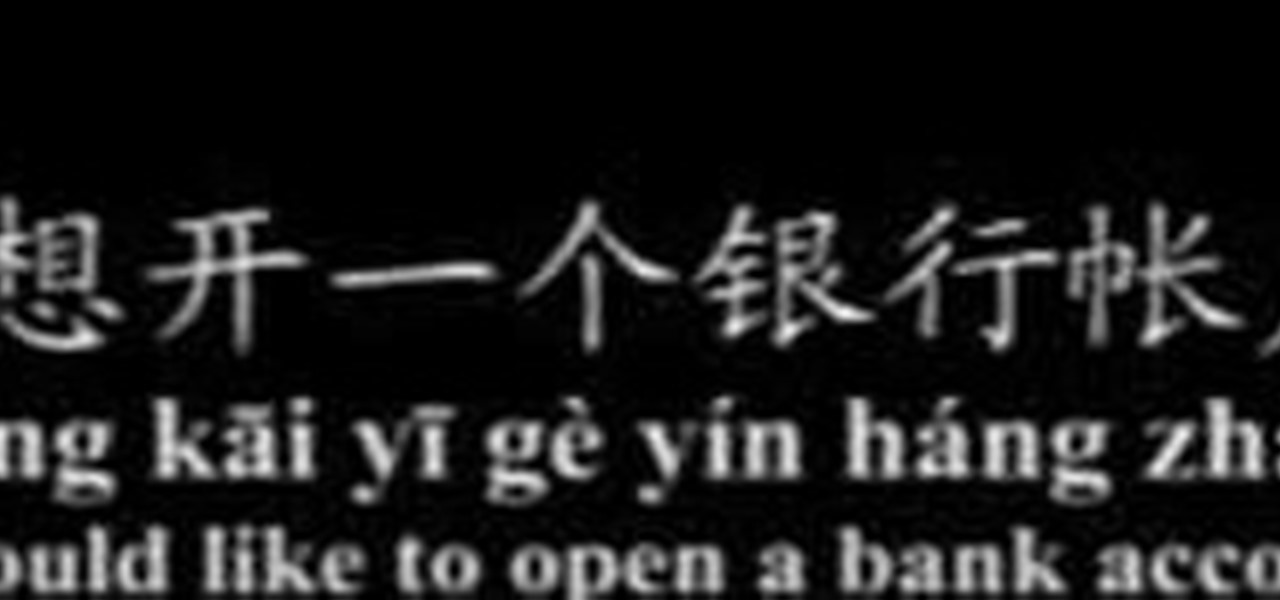It might seem easy to a few, but some of us out there grew up with email and consider "the letter" an artifact. However, writing a letter is the ultimate in class and shows someone you took the extra time to get in touch with them. Whether you are writing a business letter or a friendly letter, these tips will guide you in properly writing that letter to a special someone, friend, or client.

Does your mom constantly harass your and try to nose her way into your business? You don't have to let her, and you also don't have to ruin your relationship. Watch this video for some tips on setting boundaries and living your own life while still loving your mother.

In this clip, you'll learn how to get started using Symantec's Endpoint Protection Small Business Edition on your Microsoft Windows PC. It's easy! So easy, in fact, that this helpful how-to can present a complete overview of the app in just over five minutes. For more information, including detailed, step-by-step instructions, take a look.

If you have created a product that you want to sell, getting a UPC code for it will allow you to track purchases and give your business a more professional air. This video will explain how you go about getting a UPC code and using it to help your business.

A thank you note can go a long way, and in the case of a Business thank you note, well, it's almost crucial. Not sure how to write one? No worries, this video will give you a great insight into what types of ways you can write the letter, as well as the layout.

In this tutorial, we learn how to improve your FICO credit score. Everyone will want to use your credit score to decide what kind of person you are. The FICO is the most commonly used credit score used today. To improve your credit score you will want to make all payments on time. Catch up on past due accounts and utilize 50% and less of your credit limit. Your balance should be under half of what your limit is. Don't close your account, because this can drop your credit score as well. Revolv...

Facebook is an internet phenomenon which is quickly gaining popularity. For those who do not yet have a Facebook, this video will show you the basics of how to meet people and to connect with people online as well as how to set up your profile on the site. After creating an account using your email address and setting up your password, log on to the website. Set up your profile by clicking on the tab labeled "info" and entering information which you would like to share about yourself. You can...

As you might guess, one of the domains in which Microsoft Excel really excels is business math. Brush up on the stuff for your next or current job with this how-to. In this tutorial from everyone's favorite digital spreadsheet guru, YouTube's ExcelIsFun, the 14th installment in his "Business Math" series of free video lessons, you'll learn how to set up and solve and write conclusions for simple word problems in Excel.

In this video, we learn how to enable the Windows default administrator account to appear at the log in screen. First, go to your "start" menu and type in "cmd". Right click "cmd" and click "run as administrator". Now click continue and type in "net user administrator /active:yes", (making sure you put the appropriate spaces), and press enter. Now it will say your command was done successfully on the space underneath where you just typed your text. When you restart your computer you will now ...

Want to clear the search history from your Google account? Well follow these simple instructions and return your history to the original settings! First log into your Google History Account at google.com/history. Next scroll down and locate "Remove Items" on the left hand side tool bar. Click on this. Next locate "Clear entire Web History" towards the top right of the screen. Then the final step is to click "Clear History". Follow through the tutorial video to get rid of all of the annoying s...

Steps on how to change your user name on Facebook. 1. Click to open your internet browser. 2. Open your Facebook account. 3. Bring cursor to the Account tab found on the upper right corner. 4. Click Account tab to open. 5. Point cursor to Account Settings and click it. The My Account page will open. 6. Click on the Name tab so that your name will appear. 7. Delete your First and Last Names and replace with the new First and Last Names that you want to use. 8. Click on Change Name. 9. Click Hi...

There's 6 small techniques to improving traffic on your website via web optimization. Improving your SEO (Search Engine Optimization) is the key to getting traffic to your site, especially a small business that needs to compete online. Lincoln explains 6 small business marketing strategies for improving your web traffic and small business SEO. Watch both parts of this video series.

This video shows you how to create a new Skype account. Even if you already have one name, you can make another. This is useful for multiple aliases and identities.

"Facebook is a social utility that connects people with friends and others who work, study and live around them. People use Facebook to keep up with friends, to share links, to share photos and videos of themselves and their friends, and to learn more about the people they meet." -- Facebook

If you're new to Ubuntu Linux and, for whatever reason, not so very keen on Ubuntu's default email client, Evolution, then you might like to try Mozilla Thunderbird. In this tutorial, you'll how learn how to go about setting up an email account in Thunderbird. Take a look.

Benny from askbenny.cn teaches some Mandarin Chinese words and phrases to use when opening a bank account.

Benny teaches you some Mandarin Chinese greetings, words and phrases used in the business environment.

In this video we'll see how to create one business card on the page and then using the Transform Effects we'll replicate the card multiple times up. This is a really slick way to make something once and have it repeated on the page as often as you like. The beauty of it is that you can still make changes to the original and have those changes replicate throughout the page.

Looking for a quick primer on how to create a new email account on a BlackBerry phone running version 6 of the BlackBerry OS? This clip will teach you everything you'll need to know. Whether you're the proud owner of a BlackBerry smartphone or are merely considering picking one up, you're sure to be well served by this official video guide from the folks at Blackberry. For detailed information, including step-by-step instructions, take a look.

In this tutorial, we learn how to use the left handed column options in Gmail. First, log into your Gmail account, then click on your different emails. Open an e-mail by clicking on it, then click reply to respond to it. You can also save this, and it will save to your account. If you want to delete a message, simply select it and click on the delete button. It will now be moved to your trash, where you can keep it, or you can delete that, which will remove it forever. If you want to write an...

In this video tutorial, viewers learn how to unsend emails with the help of Google. Users will need a Google email account. Begin by logging into your Gmail account and click on Settings. Then click on the Labs tab under Settings and scroll down the page until you see "Undo Send". Now click on Enable and click on Save Changes. Now when users send an email, they can undo the email by clicking on Undo once they have sent the mail. Users will only have 5 seconds to undo an email after it has bee...

If you use Microsoft Excel on a regular basis, odds are you work with numbers. Put those numbers to work. Statistical analysis allows you to find patterns, trends and probabilities within your data. In this MS Excel tutorial from everyone's favorite Excel guru, YouTube's ExcelsFun, the 15th installment in his "Excel Statistics" series of free video lessons, you'll learn how to use create a frequency distribution, relative frequency distribution, percent frequency distribution and pie chart wi...

David Rivers shows us how to create navigation forms in Microsoft Office 2010 without writing codes or using logic. A navigation form is kind of like a homepage that will give you a list of reports. There are pre-designed layouts you can choose from to make your navigation form. You will just need to customize your form by adding reports to the navigation pane. What this means for business owners is that you can see customer orders and store reports just by looking at one page. Simple to make...

One way to keep your budget in line is with MoneyWell. This video tutorial for beginner users teaches you the ins and outs of setting up credit cards accounts, and how to manage them.

In this video tutorial, Chris Pels will show how to create a web service in ASP.NET and then call the service from another ASP.NET web site. First, learn how to create an .asmx component which represents a web service in an ASP.NET web site. When creating the web service learn how to control several aspects of the web service functionality with web service attributes. Next, see how to test the web service in the Visual Studio web service test page. Then learn how ASP.NET allows many .NET data...

There is so much information in the world that trying to make sense of it all can be daunting. That's where data analytics comes in. By learning how to inspect and model data, you can take large data sets and transform them into highly valuable information that can take any business further.

As long as you're on the internet, you can be hacked. With an estimated 2.65 billion social media users, these apps are prime targets for hackers.

All of your partially written, unsent emails live in your "Drafts" folders, in limbo until the day they are sent off or deleted. In Apple's Mail for iPhone, you can access all drafts from all accounts in a combined "All Drafts" folder from the app's main Mailboxes list — but only if you added it manually. But there's an even better way to access all of your drafts in Apple Mail in iOS; it's just not obvious.

In iOS 11, Apple made it easier for you to share passwords with friends. Back then, it was just Wi-Fi passwords, which made sense. "What's the Wi-Fi?" gets old after a while. But now, whether you're running iOS 12 or 13, you can share any password you want with any iPhone around, all with one of iOS' best features: AirDrop.

Apple Card has generated quite the buzz since its March 2019 announcement. The iPhone maker's new credit card pairs with Apple Wallet on your device, is simple to sign up for, includes enhanced security over other cards, has zero fees, and provides daily rewards right to your Apple Cash account. And as good as that sounds, the fine print can complicate things real quick.

With any password manager, the only password you need to remember is the master password that locks the vault from both hackers and the company. This makes the master password very important. But what happens if you forget this password? Well, LastPass has you covered.

Just weeks after revealing plans to port one of its most vital augmented reality products from HoloLens to the smartphone world, Microsoft has finally opened the mobile software floodgates to the public.

Among the younger generation, Roblox rivals major titles like Minecraft as one of the most popular online games out there. In fact, it's common to hear children tell new playmates to "friend me in Roblox!" so they can play together online. There's nothing inherently sinister here, but with all the online interaction, kids' safety becomes a factor.

Smart home speakers, such as Google Home and Apple HomePod, are must-have accessories if you're trying to turn your home into a smart home. While HomePod is made to be used with the Apple ecosystem, the less-expensive Google Home can also be used with your iPhone — in more ways than you'd think.

Unless you're completely new to Instagram, it's likely that you've linked your account with a third-party service at some point and forgotten about it. Those services still have access to data such as your media and profile information, so it's important that you not only know how to find these "authorized" apps, but that you know how to revoke their permissions.

Many apps, including Facebook, Twitter, and Facebook, do not let you download videos, even if they are living on your own account. Saving these videos usually requires a third-party app or screen recorder, which is inconvenient and can result in loss of quality. However, TikTok, the newish popular short-form video platform, makes it easy to download videos — even if they're not yours.

The option to auto-fill passwords on your iPhone has been around a while now, but iOS 12 improves on it by suggesting strong passwords when first creating an account online in Safari or within apps. Apple has also added "password reuse auditing" for your iCloud Keychain, where all your logins are housed, which will find and change your weak passwords to strong ones.

What you see when you open the Play Store is completely dependent on your country settings. Search results and top charts are specific to each region and there are lots of popular apps and games that simply won't show up unless your Play Store country matches up.

Followers are everything. After all, you need someone to listen to your tweets about last night's episode of your favorite TV show. But what about when people unfollow your account? Not only have you lost part of your follower base, you have no idea who left. Luckily, there are tools out there to help you learn just that, even if Twitter itself won't give up the info.

In what's becoming something of a regular occurrence, Magic Leap has yet another internal, unforced error on its hands. Thankfully, this time it's not about legal skirmishes or theft, but a rather unusual break from company protocol that has been quickly swept under the rug.