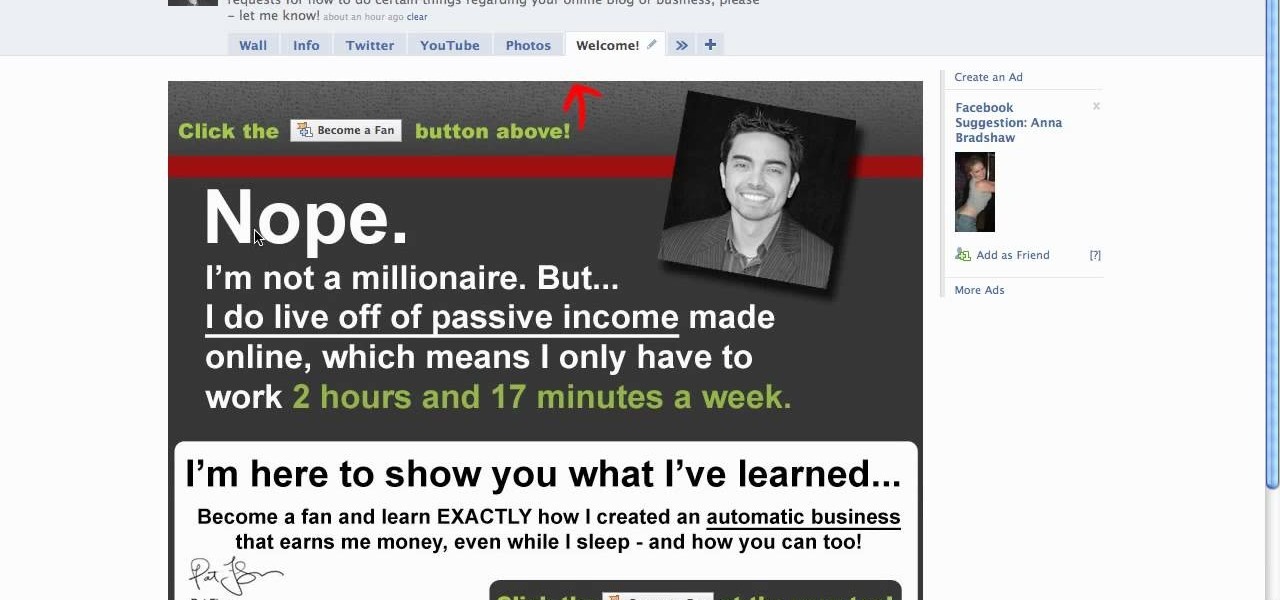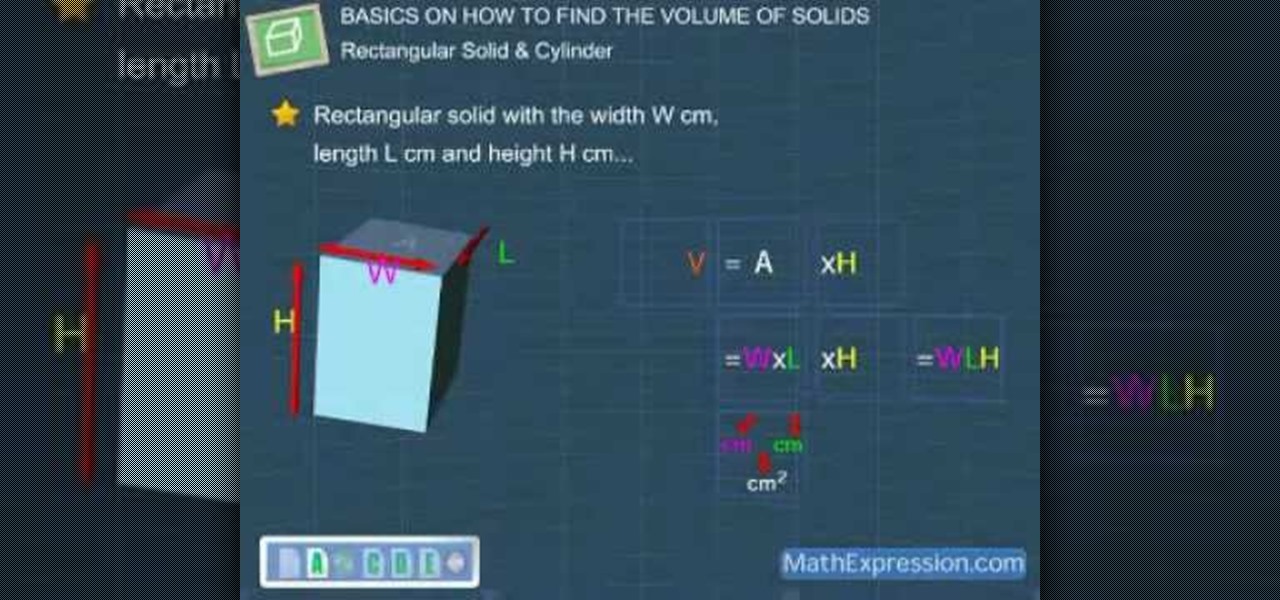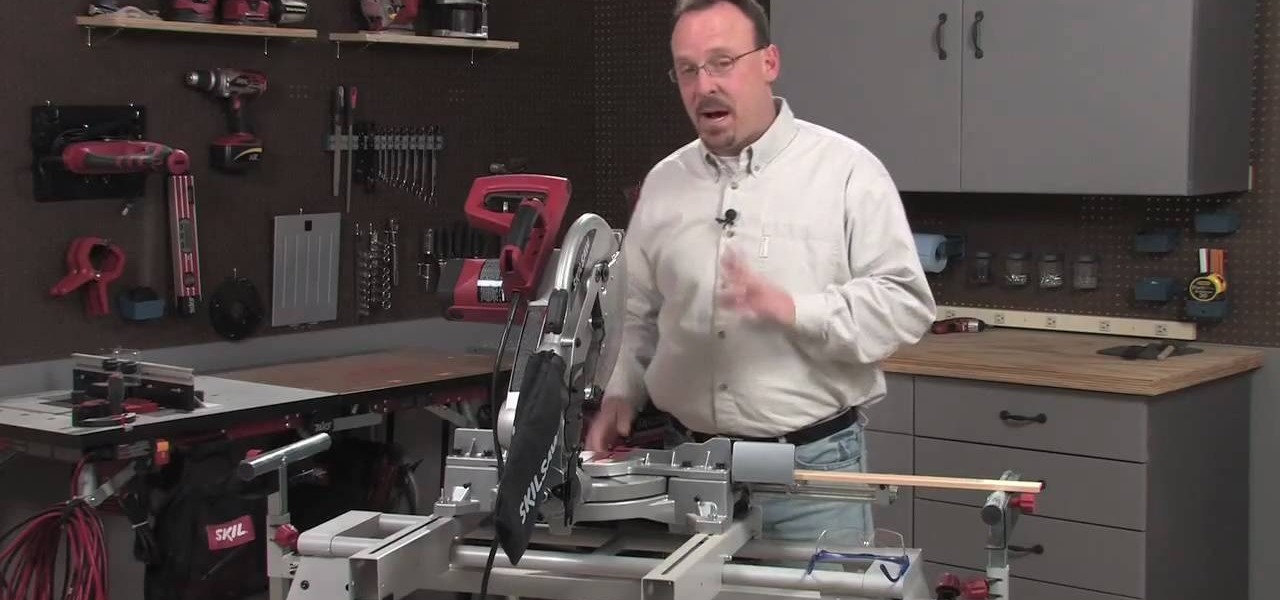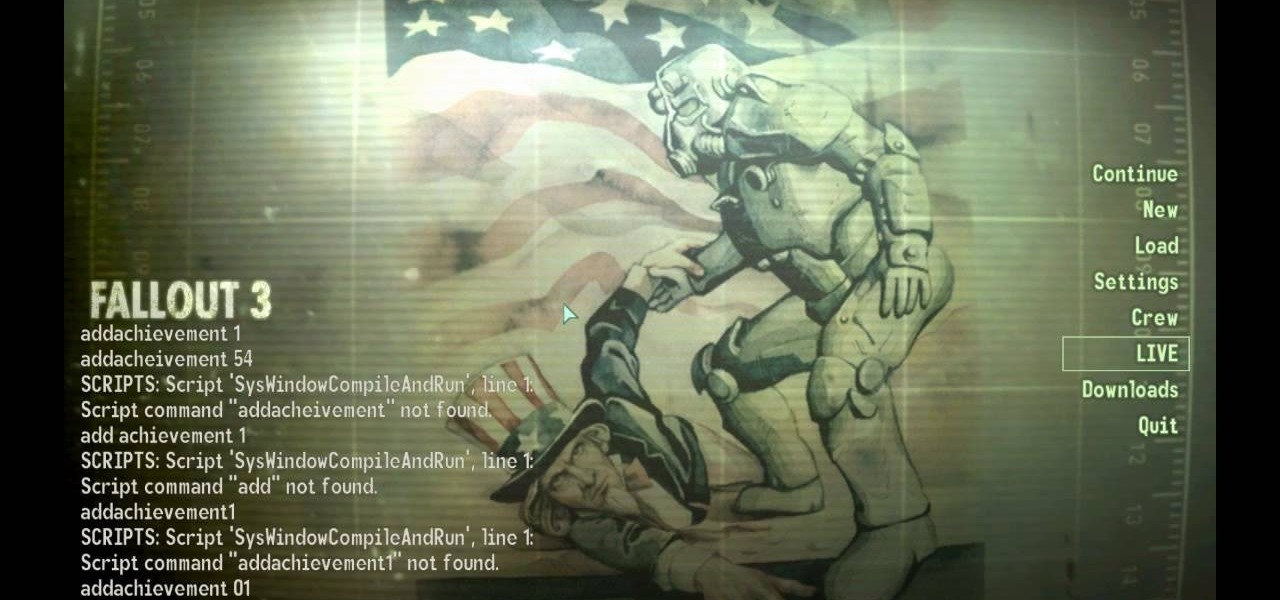This video tutorial from Help-Vids shows you how to setup the automatic login in Windows XP so that you are automatically logged in as a specific user when you turn your PC on. Go to the start menu, select run and type the given command. When the user account dialog opens un-check the setting requiring the user to enter a name and password to use the computer and click apply. Fill in the user name and the password of the user that needs to be automatically logged in and click OK. Now when you...

This video shows you how to make a custom Facebook Fan Page for your favorite Celebrity, Club, activity or anything you choose! First thing you must do is activate a Facebook account. Its really simple, just go to www.facebook.com and create a profile. After that type in FBML in your search bar and click on Static FBML. That application will enable you to create many different settings for your Fan page including ads and different looks and security measures for your profile. Now get to creat...

Tile RIGHT demonstrates how to tile a diagonally cut tile. First set the Measure Right Pro to the appropriate setting, extending it from corner to corner along your tile. Account for your grout line and the space up against the wall. Then, lock the tool. Next, place the tiles you're going to use on top of your set tiles. Slide the Measure Right Pro along the wall and mark the tiles. Place the sections in the appropriate place. Then, cut your tiles. Lay the tiles where you've previously marked...
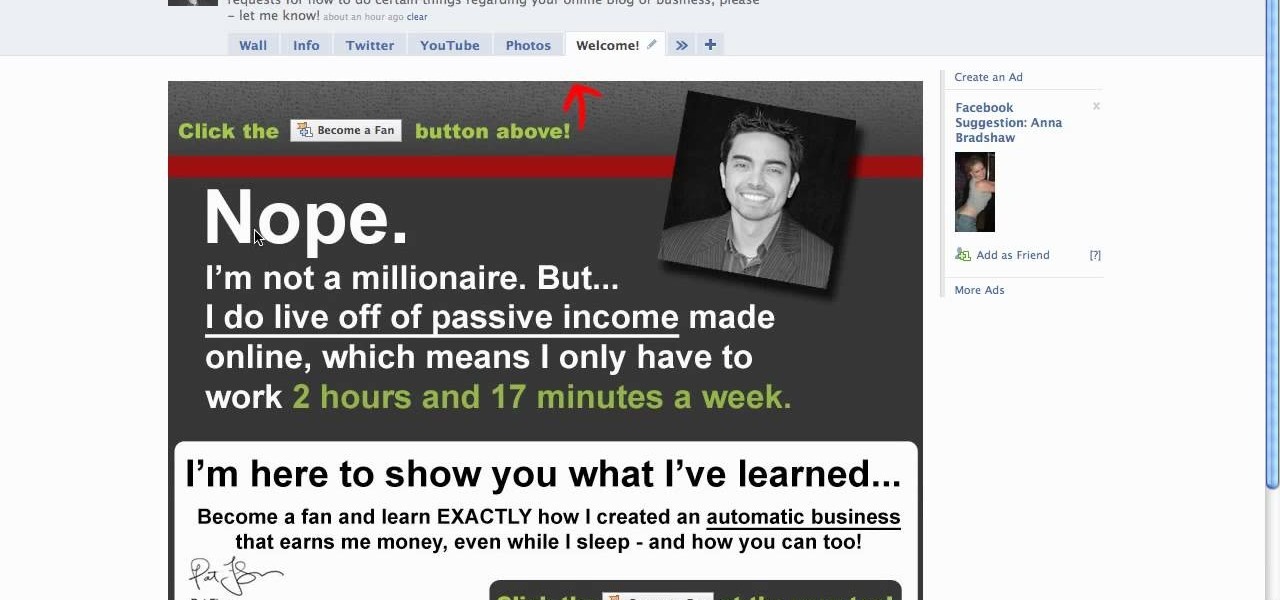
When people go to your Facebook page they are automatically sent to your wall. If you have a landing page you have an opportunity to: introduce who you are or what your business is about, have an opt-in area for a newsletter or email list, and give a call to action to become a fan! Learn how to use the Facebook application "Static FBML" to create an exciting and attractive landing page. This video contains everything you need to know to leave a lasting impression on your friends, colleagues, ...

Johnhaydon teaches you how to use Seesmic to manage your Facebook stream. For the Seesmic desktop app you have to go to the bottom left corner of the screen and click the little icon of gears. This will bring up an options menu. Click the Accounts tab. Then click on Facebook and add your details there. Next to each post on Facebook, in Seesmic, to the right, you will see a small icon. Click that and you will have options like commenting. You can also reply to a post by clicking the dedicated ...

Take advantage of this unique opportunity to prepare for the Advanced Certification exam in an interactive day long, live session with an Advanced Certified Pro advisor! Get a jump start on becoming a QuickBooks Advanced Certified Pro Advisor. Learn how advanced certification can help you grow your business and continue to improve your skills. You will understand what advanced certification is, why it is important to your practice and how it can benefit you and your clients. Learn how to effi...

Here we will be making a website page layout for your Myspace account. A very common thing that people find difficult is the alignment of things such as text boxes and other DIV's. This video will demonstrate the proper meaning of alignment, as we have an already misaligned page to visually work with here. -To watch in high quality: http://www.youtube.com/watch?v=ItUhjfqcLo0&fmt=18 -For help with source code: http://www.fileden.com/files/2008/6/12/1956714/1divblueblack.txt -Insert this code t...

If your into data based business,then this one's for you. Text field's are very much important while making a data based solution in FileMaker Pro 10.You can go to file menu>manage>database and there is the field's tab. Text field is used for storing text and no other such use. Text field's can hold up to 2GB of information. It can help to store raw data and formatting information, i.e., color,point size as well as type face.

In this video, viewers learn how to install and setup JDownloader on Ubuntu Linux Downloader is open source download manager. It simplifies downloading files from One-Click-Hosters like Rapidshare.com or Megaupload.com - not only for users with a premium account but also for users who don't pay. It offers downloading in multiple parallel streams, captcha recognition, automatically file extraction and much more. Of course, JDownloader is absolutely free of charge. This video will benefit those...

Learn how to control music playback in Firefox by using FoxyTunes on Firefox, an add-on for the Firefox browser. It works with almost any media player, even online media players like Pandora. It runs in your status bar, allowing you to skip tracks, see info, etc. You can set it to update your Facebook or Twitter accounts with your currently playing track. It can even use your song as part of your email signature. This video is very helpful to someone wanting to not have to switch programs whe...

Metacafe user bigcaj0nes shows you several easy steps to making a neon sign simply using Adobe Photoshop. Whether you want to use the sign to display for business or just for fun, this video guides you step by step on how to make a neon sign. He shows you how to change your text, how to change the way the text bends, the glow and color or the sign, and the various effects that you can use on the sign. This sign will attract people in a matter of minutes.

This video shows the process of finding the volume of solid. The video is simple and easy to comprehend. The video takes the example of a rectangular solid and a solid cylinder to explain the method to find the volume. The video shows the step by step method to find the volume. The first step involves finding the area of base. After this, the area is multiplied by the height to find the volume. The unit of measurement is also taken into account in the video.

Syncing Twitter with Facebook is what we learn to do today. Go to your left hand corner and click applications. Go to browse more application and type in Twitter sync. It will pull up the application. Click on that. Go to tweet sync on Facebook and then become a fan. Then you will go to application. There are some nice options so you're not swamped with tweets. Now click on if you have a private Twitter account and enter your Twitter id. Now whatever you tweet or Twitter will automatically be...

In this comedic video two friends, two guys, that is, explain the ins and outs of how a girl can tell if a guy likes her. Does he smile at you? Is he nicer to you than he seems to be to anyone else? These are the immediate barometers, and something you should be able to easily tell. But what are some craftier, more, let's say, unconventional ways to tell? If you block him on AIM, does he create a different account to message you? Does he hug you as much as he can? Does he talk about you to ot...

Are you new to the social networking scene? Struggling to figure out how to upload your photos to Facebook? This easy step by step tutorial will show you the exact steps that you need to take to upload your photos to your Facebook page. Before watching the video you will need to upload your pictures to your computer so that you can browse through them and then choose the ones that you want. You can also learn how to "tag" other people in your photos and link the picture to their Facebook acco...

This informational and instructional video is brought to us by Lowe's, a leader in the `do-it-yourself' retail business. In this video, Bill shows you how to properly set and use a Skill miter saw. There are four basic cuts you can do with a miter saw: the cross cut, miter cut, bevel cut, and the compound cut. Experienced and beginner home project do-it-yourself enthusiasts will appreciate the techniques and teachings that Bill provides you within this easy to understand and follow how-to video.

In this how-to video, you will learn how to create a Facebook group. First, you must have access to a computer with the internet and a Facebook account. To create the group, you need to press the application button and press groups. Press the create new group button. Once this is done, fill out the information required and click create group to finish the process. Now you can invite other people into the group. You can bring a group of people together with a common interest using these groups...

Have you ever been curious about how glass beads are made? Or are you interested in getting started in the glass bead business? In this video, see how one bead maker creates beautiful glass beads.

There's an easy way to get more money in Happy Island, and the answer is Cheat Engine. With CE, you can easily earn more money, so start hacking today!

Ever wonder what those black bars across your business letters are for? Together, those 65 black bars are called the Intelligent Mail Barcode (or, "IMB"). First announced in 2003, the IMB came into use in 2006 for United States mail and served as a way to increase the amount of information carried on letters and mail flats, expanding the tracking capabilities for mail carriers. Your IMB is divided into four parts: Ascender (A), Full (F), Tracker (T), and the Descender (D). This video teaches ...

The high-waisted skirt is a fashion classic and should be the wardrobe staple of every stylish career woman. See how to make a high-waisted pencil skirt in this video from GiannyL.

This all-in-one printer's versatility will help you in any aspect of home office printing, whether it's business documents or family photos. Learn how to print photos without even turning on your computer. Printing and organizing photos will now be a breeze!

DF hacks, cheats, glitches. How to play and hack the flash game DragonFable. Watch this video tutorial to learn how to hack DragonFable with Cheat Engine 5.5 (09/30/09).

This video shows you how to get every single Fallout 3 achievement, almost instantly, with no mods, or hacks. The steps performed are the following:

"Facebook is a social utility that connects people with friends and others who work, study and live around them. People use Facebook to keep up with friends, to share links, to share photos and videos of themselves and their friends, and to learn more about the people they meet." -- Facebook

This two-part video tutorial from OzModChips show a detailed instructional on how to install a solderless mod chip in a Nintendo Wii. Solderless Wii modchips are popular for the Wii gaming console. The one installed in this video is specifically the d2pro mod chip.

An invisible number controls your financial destiny. So until the revolution, you might as well learn how to raise your credit score.

Web browsers such as Windows Internet Explorer 7 have become an important part of the computing experience for business and home users around the world. With the popularity of web browsers for accessing information, running programs, and even accessing corporate resources, the browser has become a target for viruses, malware, and phishing schemes that present real dangers to Internet users. Microsoft Internet Explorer 7 has several new features that make using the web easier and safer than ev...

Web browsers such as Windows Internet Explorer 7 have become an important part of the computing experience for business and home users around the world. With the popularity of web browsers for accessing information, running programs, and even accessing corporate resources, the browser has become a target for viruses, malware, and phishing schemes that present real dangers to Internet users. Microsoft Internet Explorer 7 has several new features that make using the web easier and safer than ev...

In this clip, we are going to talk about how to create a room in your home for a massage. You don't necessarily need a table if you want to use your dining room table as long as it's sturdy. Don't get anything flimsy in it and of course it shouldn't be a round table, something rectangular. Making a massage room in your own home is easy with these tips. Learn the business of massage therapy in this how to video.

Parental controls let you manage, monitor, and control how much time your kids spend on their Mac, the websites they visit, and the people they email and chat with. Parental controls are set up and managed in system preferences. Before setting up your parental controls, you'll need to create an account for your child. In this video tutorial, you'll learn how to configure and use the parental controls that are built into the Leopard operating system. Watch this video tutorial for more.

In this five-part video tutorial series from PCMech.com, you'll learn how to use the Windows Live Mail client. Learn, for example, how to set up your client with POP, IMAP, Gmail and, of course, Windows Live accounts like MSN and Hotmail. Take a look!

Having large breasts can pose as a serious challenge for women when it comes to choosing and finding the right clothes. Whether it is business wear, evening wear or casual wear, it is important that the clothes fit correctly. Women with large breasts do do not want to attract unwanted male attention. This often leaves many women who have large breasts wearing boring and loose fitting T-shirts as a last result.

Learn more about trucking or how to drive a semi with a professional driver and teacher in the American trucking industry. Also, don't forget to drink plenty of water and juice and try to stay away from the soda.

Many sites do not use any fancy Content Managment System (CMS) to generate their pages, they are just just good ol' static HTML content. A site for your grandmothers pie baking business probably only has a few pages, perhaps a homepage, about page, and contact page. Each of these pages has different main content, but much of it stays exactly the same, like the header, navigation, and footer. Think of these sections as "modules" that you can easily use PHP to insert into the page. This way, ma...

This is a four part video where I simply talk about the business-related aspects of teaching English to private students.

Formal business proposals are important for starting up a business or soliciting new business. Learn how to write a successful formal business proposal with tips from a communications and public speaking expert in the free instructional video series.

Have you ever wanted to go into another user's account on your computer but had trouble finding the energy to log out, then log out, only to log back into your own account? Well, here's your solution: XNest will let you log in to another user's account from your account in a virtual way. It's very simple to set up and may just help you with your virtual account crisis!

Not only has Google released a completely new Google Pay app for US users on both iPhone and Android, but the've also minted a new mobile banking service. Called Plex, it provides online bank accounts at one of 11 partner banks and credit unions, with no minimum balance requirements, overdraft charges, or monthly fees.

Third-party apps on your iPhone must ask for your permission to access your library in the Music app. Some will even want to get access to your Apple Music account. If you no longer use the apps, you shouldn't be letting them have access anymore. It's easy to hunt them down, and doing so might even show some apps you can't even remember giving any permissions to.